Selling is a numbers game – the more personalized, strategic outreach you sustain, the more deals you’ll close. But crafting hundreds of engaging emails and introductions takes serious work. This comprehensive guide explores every facet of sales templates and professional email intros to 10x your productivity and results. We’ll cover proven cold email frameworks, follow-up tactics, LinkedIn integration, metrics tracking, and tools to automate it all. Detailed examples, templates, and real-world scenarios make these techniques accessible for any sales rep looking to bolster their outreach skills and see their pipeline grow. Read on to become a sales email and introduction master.
Crafting Effective Sales Email Templates
Sales emails are a crucial part of any sales strategy. Well-crafted emails can grab prospects’ attention, establish trust, and ultimately drive conversions. With the right templates, sales teams can save time while sending personalized, high-converting messages. This guide will explore the anatomy of different sales email template types, along with examples and tips to start seeing results.
Cold Email Templates
Cold outreach is contacting someone you have had little to no prior interaction with. While cold messaging can certainly pay off, it’s tougher to get responses without an existing relationship. Strong cold email templates can increase open and response rates by catching readers’ attention quickly.
Here are some best practices for cold email templates:
- Personalize the subject line and greeting. Even a small detail like the prospect’s first name can boost open rates.
- Establish credibility upfront. Highlight impressive company names or metrics you’ve achieved for other clients.
- Keep emails concise. Get to the point within 2-3 sentences.
- Focus on the prospect’s pain points. Demonstrate you understand their problems and have solutions.
- End with a clear CTA. Make it easy for them to reply or book a meeting.
A cold sales email could look like:
Subject: Saving 25% on shipping costs, John
Hi John,
As the Operations Manager at Acme Co, I imagine reducing overhead costs is top priority for you right now.
That's why I wanted to reach out. As an Acme Co shipping partner, we've helped clients like Uber and Houzz reduce their shipping costs by an average of 25%.
I'd love to setup a quick call to show you how our logistics optimization service can help you hit your cost-cutting goals for Q3.
Are you free this Thursday at 2pm EST?
Looking forward to speaking,
Mary
Business Development, ShipFastThis email is brief, mentions a pain point, and ends with a specific CTA. Personalizing and adding social proof makes it more effective than a generic cold message.
Follow-Up Email Templates
Following up is crucial in sales – studies show it takes 4-6 follow-up messages to convert a lead. If you don’t get a reply to your first cold email, don’t fret. Follow-up emails have the benefit of referencing your prior conversations and reminding the prospect who you are.
Some tips for crafting effective follow-up messages:
- Remind prospects who you are. Jog their memory by mentioning your company, prior emails, or conversations.
- Add new value and information. Consider including a case study, new product feature, or industry report.
- Be persistent, yet vary your approach. Try a new subject line, different follow-up cadence, or creative tactic like a GIF.
- Give alternatives for connecting. Rather than repeatedly asking for a call, propose meeting over coffee or virtual chat instead.
A follow-up sales email may look like:
Subject: Sam, did you get my previous email about SaleScape?
Hi Sam,
It's Mary again from SaleScape. I left a voicemail last week and sent an email on Monday about how SaleScape's analytics can boost your sales conversions by 15% or more.
I wanted to share a recent case study with ABC Company - they saw a 21% increase in conversion rates in just 3 months after implementing SaleScape. Check it out here: [link]
If you didn't get my previous messages, let me know if you have 30 mins this or next week for a quick virtual demo. I can show you how SaleScape would work for your sales team.
Hope to connect soon,
MaryFollowing up requires tenacity. But varying your approach and adding value can get you a response.
New Client Onboarding Emails
First impressions matter – make new clients feel welcome by sending onboarding emails introducing key players and resources. Use these templates to set the stage for a great long-term relationship.
Here are some tips for crafting effective onboarding emails:
- Introduce point people and include contact info. Help new clients know who to reach out to for different needs.
- Share manuals, tip sheets, or guides. Include links or attachments to resources that will help new users.
- Schedule a kickoff call. Walk through onboarding together and answer initial questions.
- Highlight new features or updates. Keep clients in the loop about your latest developments.
- Request feedback. Asking for input shows you care about constantly improving.
A sample onboarding email may look like:
Subject: Welcome to the SaleScape family!
John,
We are thrilled to have XYZ Company on board with SaleScape. I will be your dedicated Account Manager to help you successfully onboard and adopt SaleScape.
To get started, please have a look at the attached Quickstart Guide for your sales team. I'm happy to walk through it together during our onboarding kickoff call next Tuesday at 10am EST. We'll cover:
- Integrating SaleScape with your CRM
- Personalizing email templates
- Setting up dashboards and reports
Please let me know if you need anything to help get your team up and running smoothly. We are so excited to have you on board!
Best,
Mary
Account Manager, SaleScapeThis email introduces the key point of contact, shares resources, and schedules a live walkthrough. Following an onboarding framework sets new clients up for an ideal experience.
Existing Client Emails
While acquiring new business is essential, nurturing existing accounts is equally important. Check-in emails, new feature announcements, and special offers keep you top of mind with current clients.
Some best practices for crafting emails to existing clients include:
- Reward loyalty with discounts or free tools. Surprise them with a token of appreciation.
- Ask for reviews and testimonials. Tap happy clients to help promote your product through referrals and word-of-mouth marketing.
- Solicit feedback on their experience. Run quick surveys to learn about pain points and ways you can improve.
- Upsell additional products or features. Share how new offerings can build on what they already use.
- Highlight relevant company news and updates. Show clients you are constantly innovating and share your progress.
A sample email to an existing client may be:
Subject: Announcing SaleScape 2.0!
Hi Sam,
I hope you are having an amazing start to the new quarter! At SaleScape, we've been hard at work on some exciting improvements to the platform.
I'm thrilled to tell you we just launched SaleScape 2.0! New features we think you'll love include:
- Automated email follow-up sequences
- Advanced lead scoring
- Customized sales reports
Let me know if you have any questions. I'd be happy to give you a tour of the new features on a call next week.
Keep crushing it!
Mary
Account Manager, SaleScapeRegular communication and announcing improvements shows existing clients you are committed to their success and evolving the product.
Sales Proposal Emails
Proposal emails need to outline the value clients will gain working with you, and include key information like project scope and pricing. Use these templates to send polished, persuasive proposals.
Tips for creating effective sales proposal emails:
- Summarize key details upfront. State the proposed solution, price, and timeline before elaborating below.
- Highlight benefits and ROI. Quantify how your product or service will save them time and money.
- Make it skimmable. Use bullet points, charts, headings and emphasis to draw attention to key points.
- Add social proof. Include testimonials, case studies, or company logos of past clients.
- Next steps if interested. End with a clear call to action to finalize the proposal.
A sales proposal may look like:
Subject: SaleScape Proposal for Your Sales Team
Hi John,
After our call last week discussing your sales team's needs, I've put together the following proposal for SaleScape:
- Solution: SaleScape Premium Plan
- Price: $1,500/month
- Timeline: Onboarding completed within 2 weeks
SaleScape can increase your team's conversion rates by 25-30%, resulting in an extra $50k in revenue per month based on your current pipeline.
Key benefits:
- Automated lead nurturing
- Advanced analytics dashboards
- Mobile app for sales reps
We've helped Fortune 500 clients like Oracle and IBM optimize their sales process. Check out our case studies here: [link]
Let me know if you would like me to send over the paperwork to get started! I'm here to answer any other questions you may have as well.
Looking forward to working with you,
Mary
Account Executive, SaleScape This proposal concisely summarizes the offer, demonstrates ROI, and includes social proof. Providing next steps for the deal makes it easy for the client to move forward.
Sample Sales Email Templates
To help you craft your own high-converting messages, here are some sample sales email templates you can customize:
Subject: {Industry Insight}, {First Name}
Hi {First Name},
As the {Role} at {Company}, you face {Common Problem}. Our {Product} solves this by {Primary Benefit}.
For example, we helped {Company} achieve {Results}.
Are you open to a quick call tomorrow to see if {Product} could provide similar value to {Company}?
Looking forward to hearing from you,
{Your Name}
{Company} Follow-Up Sales Email
Subject: Checking in on {Product}
Hi {First Name},
I wanted to check back regarding the {Product} demo I sent last week.
In addition to {Benefit 1} and {Benefit 2}, {Product} can also help you:
-{Benefit 3}
-{Benefit 4}
Let me know if you have any other questions. I'm confident {Product} can help solve {Pain Point} for your team.
Talk soon,
{Your Name}
PS - In case the previous email got buried, feel free to watch the demo here: {Link}Onboarding New Client
Subject: Welcome to {Company}!
{First Name},
We are so excited to have you on board! I will be your dedicated Account Manager to help you launch {Product}.
Please have a look at the attached Quickstart Guide for your team. Also feel free to reach out to me directly at {Email/Phone} with any questions that come up!
To kick things off, let's plan a 30 minute call on {Date} at {Time} to walk through:
- Integrating with your {CRM/Marketing Platform}
- Sharing access with your team
- Reviewing key features and dashboards
Looking forward to helping you hit the ground running!
{Your Name}
Account Manager
{Company}These templates just skim the surface of the wide variety of sales emails required for a high-performing team. Use them as a starting point, and iterate based on what messaging resonates best with your audience. A/B test your emails to determine what copy, offers, and designs convert best.
With compelling email templates tailored to each sales situation, your outreach is sure to become more efficient and effective. Personalize these examples with insights into prospects’ pain points, and watch your conversations and conversions grow.

Tools and Tips for Personalizing Outreach
Sales emails are most effective when tailored to the recipient. Personalized messages demonstrate you understand prospects’ unique needs and priorities. This builds trust and rapport more effectively than generic blasts.
Luckily, various tools and strategies make personalization scalable:
Mail Merge for Segmentation
Mail merge allows sales teams to create customized versions of an email for each prospect. The sender designs a template with dynamic fields like {First Name} or {Company}. Software automatically populates these fields for each recipient with data from a CRM or spreadsheet.
Mail merge enables you to:
- Add names and companies. Addressing prospects directly boosts open rates.
- Segment by role or industry. Send targeted fields and offers based on the prospect’s profile.
- Track custom metrics per recipient. See who opened, clicked, etc. and refine outreach.
Consider these mail merge examples:
- “Hi {First Name}, as {Role} at {Company}, you likely face {Common Pain Point}.”
- “As a player in the {Industry} space, we have solutions to help you {Key Benefit}.”
- “I noticed you work in {City}. Here are some local case studies of companies we’ve helped:”
Mail merge takes personalization to the next level for sales teams.
Tracking Sales Email Performance
Understanding how your emails perform allows you to double down on what works and fix what doesn’t. Sales engagement platforms provide detailed email analytics to inform this optimization.
Email tracking metrics to monitor include:
Open Rates
- How often are your emails opened vs ignored?
- Who on your team has the best open rates?
- How do open rates for the same template vary by prospect segment?
Click Rates
- What call-to-action buttons, links, or offers resonate best?
- How often are prospects engaging with content you share?
Response Rates
- Which emails generate the most replies, meetings booked, deals closed?
- How do response rates differ by prospect role, region, company size?
Unsubscribe Rates
- If prospects opt-out, was your messaging irrelevant or too salesy?
- Are certain types of prospects unsubscribing more than others?
Armed with granular data, sales teams can optimize every aspect of outreach – from subject lines to follow-up cadence and more.
A/B Testing Subject Lines and Content
A/B testing allows you to try variations of an email and let data determine the best option. For example, you could test:
Subject Line A/B Testing
- Emotional appeal vs informational appeal
- Short vs long subject
- Question vs statement
- Name personalization vs company name
Test a variety of subject line formulations to learn prospects’ triggers.
Email Content A/B Testing
- Long vs short emails
- Different offers or CTAs
- Various ways to demonstrate ROI or value
- Copy tones from casual to formal
- Adding visuals like gifs or videos
Try different lengths, offers, designs, language, and more to boost engagement.
A/B testing takes the guesswork out of the equation. You can even set up automated A/B tests that run continuously as prospects interact with your emails. Use data-driven insights to craft messages with maximum impact.
Following Up with Non-Responders
Don’t give up if a prospect doesn’t respond to initial outreach. Follow-up is crucial, but you need to change your approach.
Helpful follow-up strategies include:
- Vary subject line and messaging – Come from a totally different angle.
- Increase cadence – Follow up more frequently if you have sent 2+ emails with no engagement.
- Try a new channel – Add in phone or LinkedIn outreach.
- Change your ask – Rather than a sales call, propose a quick 15 minute chat.
- Offer more value – Send an industry report, free trial to your product, etc. with no strings attached.
- Remind them who you are – Mention previous emails sent or touches to jog their memory.
Following up effectively is an art – match persistence with creativity.
Recommended Personalization Levels
It’s essential to segment and tailor your outreach, but determining the optimal degree of personalization can be tricky.
Here are some best practices on personalization by campaign stage:
Cold Outreach:
- Research prospect on LinkedIn and reference their role or company.
- Mention any connections, groups, or interests you share.
- Summarize key challenges those in their role/industry face.
Follow-Up Emails:
- Continue referencing previous conversations and any specifics on needs discussed.
- Share customized case studies or ROI figures tailored to them.
- Suggest alternative solutions based on feedback from initial emails.
Existing Accounts:
- Highly customized nurture streams based on product usage data.
- Segmented renewal offers based on account size or tenure.
- Tailored cross-sell suggestions based on current solutions.
Get the basics like name and company right, then layer on increasing personalization as the relationship progresses. Used judiciously, customization builds trust and positions you as an advisor rather than a salesperson.
Email outreach scales far more efficiently when you apply segmentation and customization. Mail merge, A/B testing, tracking metrics, and following up thoughtfully allows you to engage prospects in a relevant, valuable way. Put these tools and strategies to work, and your sales emails will drive more meetings, pipeline, and closed deals.
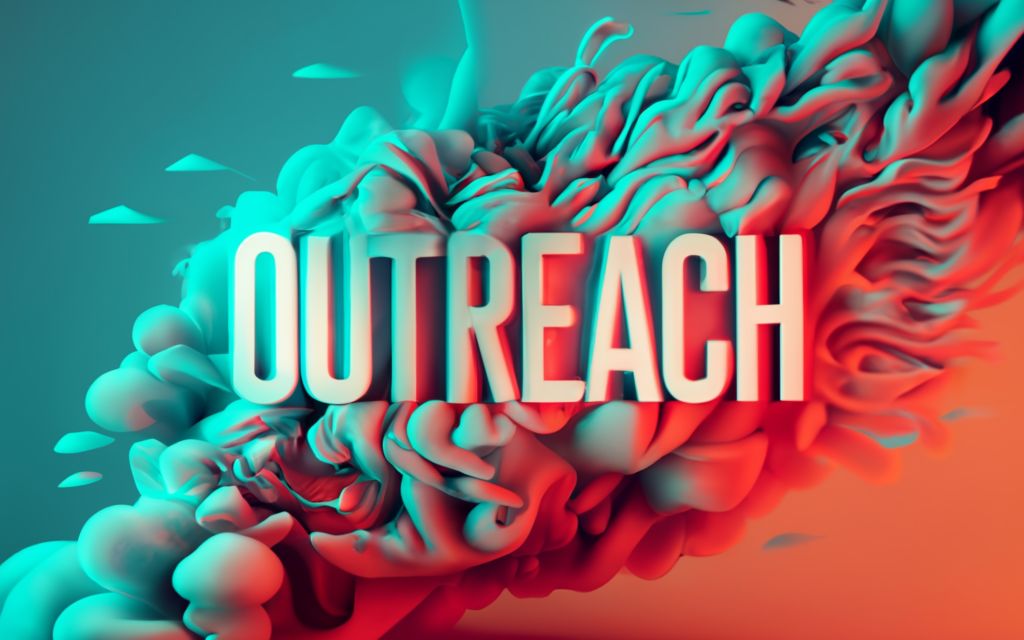
Introducing People Professionally Over Email
Introducing colleagues, partners, or clients over email is an art. A warm, value-focused introduction can forge lasting business relationships and reflect positively on your brand. Follow these best practices to become a pro at professional email introductions.
Asking Permission to Make an Introduction
Before connecting two people, always get their consent first. Nobody likes unsolicited messages or having their contact info shared without permission.
To ask for permission:
- Send separate emails to each party explaining who wants to meet them and why.
- Keep it short and casual – no need for a formal ask.
- Give them an easy opt-out if they aren’t interested, no questions asked.
- Only proceed if both parties respond affirmatively to the introduction.
For example:
Email to Recipient 1
Subject: Quick question
Hi [Name],
My colleague [Other Person’s Name] asked me to connect you two regarding [topic]. Would you be open to an intro email from me? No pressure if now’s not a good time!
Thanks,
[Your Name]
Email to Recipient 2
Subject: Potential introduction
Hi [Name],
I wanted to check – would you be interested in connecting with [Other Person’s Name] at [Company] about [topic]? Let me know if you’re open to me introducing you via email.
Thanks!
[Your Name]
Giving both parties the ability to opt-out maintains trust and avoids awkward situations.
Providing Context on Each Person
In your intro email, offer a 1-3 sentence description of each person so they have context on who they are about to connect with.
For the person requesting the introduction, cover:
- Their name, position/company, and how you know them
- Their particular expertise or accomplishments
For the recipient, highlight:
- Their name, position/company, and connection to you
- Complimentary information on their background
This quick background allows both parties to see the value of connecting.
Adding LinkedIn Profiles for More Context
Including LinkedIn profile links provides even more helpful context upfront. The recipient can easily learn more about the other party’s background, company, experience, and interests prior to connecting.
In your intro email, insert each person’s LinkedIn profile link after their name:
Hi Josh Holmes](https://www.linkedin.com/in/joshuaholmes), meet [Jenny Smith.
This makes the introduction more informed so both parties know what to expect.
Specifying What Each Person is Looking For
State clearly in your intro email what each individual hopes to get out of the connection. Rather than leaving the purpose vague, tell both parties upfront what topics, issues, or pain points the other is facing to set expectations.
For example:
Josh, Jenny has been researching CRMs for fast-growing startups like yours and can share insights into key features to prioritize.
Jenny, Josh is eager to learn more about your experience implementing Salesforce for other small businesses on tight budgets.
Being transparent about what each person wants to discuss helps them prepare for a substantive, productive conversation.
Thanking the Connector
Express your gratitude to the recipient who is volunteering their time or expertise to help the other party. Acknowledging their generosity makes them more inclined to follow through on the intro.
For example:
Jenny, thanks so much for offering to share your CRM insights with Josh. I’m sure he will really appreciate tapping into your experience.
No one likes to feel their help is taken for granted. Showing appreciation improves the chances of a warm intro between both parties.
Next Steps After the Introduction
Wrap up your email by outlining what you’d like each person to do next, if anything. You can:
- Suggest connecting directly via email, LinkedIn, or phone
- Offer to schedule a meeting between them
- Provide alternative options like meeting at an upcoming conference
- Simply have them continue the conversation thread
Give them initial guidance while still allowing flexibility on logistics. Ending with clear next steps makes it easy for both parties to take the baton.
For example:
I’ll leave you both to connect via email to setup a quick call. Please reach out if you need any help facilitating!
Email Introduction Etiquette
Beyond the introduction itself, follow these email etiquette tips:
- Keep emails concise – Get to the point within 3-5 sentences.
- Use professional language – Save casual speech for close contacts.
- Proofread carefully – Typos or errors reflect poorly on all parties.
- Avoid overselling – Focus on value provided versus long bios.
- Personalize greetings – “Hi Josh” reads far better than “Hello Sir/Ma’am”.
- Send separate emails to each recipient unless they already know each other.
- Clarify next steps – State how and when you’d like them to connect.
And if you ever feel unsure about making an introduction, simply don’t do it. Trust your instincts – forcing connections helps no one.
With the right approach, email introductions strengthen relationships, spark collaborations, and reflect highly on your reputation. Both parties should come away feeling your intro was thoughtful, relevant, and advanced their goals.
Email Introduction Templates and Examples
To master professional email introductions, it helps to start from sample templates that cover common scenarios.
Asking for Permission to Connect
Subject: Potential introduction to [Name]
Hi [Recipient Name],
My colleague [Other Person’s Name] asked me to connect you regarding [purpose, project, common interest, etc]. Would you be open to an introductory email from me? Please let me know if you’re interested in connecting with [them].
Thanks,
[Your Name]
Introduction Email Template
Subject: Introducing [Name 1] and [Name 2]
Hi [Name 1] and [Name 2],
I wanted to connect you both, as I think you’ll really hit it off.
[Name 1], [Name 2] is our [Position] here at [Company] and an incredible [1-2 sentence summary, highlight expert knowledge, accomplishments, etc]. [He/She] reached out interested in [learning more about/discussing] [purpose for introduction].
[Name 2], [Name 1] is [Position] at [Company] and is a true expert on [summarize background and why you look up to them]. I thought you two would have great insights to share on [purpose for introduction].
I’ll leave it to you both to take the conversation from here! Let me know if you need anything else.
Best,
[Your Name]
Introduction Email Examples
Example 1: Follow-Up from In-Person Meeting
Subject: intro to Anna
Hi Lorenzo and Anna,
Great running into you again Lorenzo at the Entrepreneurs Networking Mixer yesterday! As we discussed, I wanted to introduce you to Anna who heads up PR for several top tech startups.
Anna, Lorenzo launched a fantastic SaaS company called SmartTask last year that’s growing so quickly he’s looking to bring on a strategic PR firm like yours. I thought you’d have great insights into how to maximize early press coverage and build brand awareness on a limited budget.
I’ll leave you both to discuss further! Let me know if you need anything.
Best,
James
Example 2: Referral from Mutual Friend
Subject: Connecting you and Sarah
Hi Matt and Sarah,
Our good friend Jenny thought you two would hit it off – Matt you’re deep in the job search for marketing roles at great tech companies, and Sarah heads up Talent Acquisition for HubSpot.
Sarah, Matt is a top notch brand and content marketing manager who led breakthrough work at Casper and Bear Mattress. I know you recruit for similar roles and thought Matt would be a great potential fit.
I’ll leave it to you both to continue the conversation. Don’t hesitate to holler if you need anything!
Cheers,
James
Example 3: Cold Outreach to Prospect
Subject: Introducing you to Olivia
Hi Olivia and Noah,
Olivia, I wanted to introduce you to Noah, founder of CodeHub, which provides coding bootcamps and training for developers. Noah has been interested in connecting with leaders at edtech companies like yourself to explore potential partnerships.
Noah, Olivia is the VP of Partnerships at SpringBoard and knows the space inside and out. She also has fantastic tips for identifying win-win partnership opportunities.
I’m sure you two have a lot to discuss! Feel free to take the convo from here.
Best wishes,
James
Simple templates and examples make it easy for anyone to compose engaging, effective email introductions. Remember to keep it focused on value-add rather than lengthy bios, highlight complementary backgrounds, and end with clear next steps. As your network grows, email introductions become an invaluable tool for enhancing business relationships and forging new ones.

Email Introduction Templates and Examples
Crafting that first outreach email to broker a new connection can be tricky. The right introduction sets the tone for a budding relationship, while a sloppy one can leave a poor first impression.
Equip yourself to make flawless introductions by starting with templates for common scenarios, then customizing from there.
Asking for Permission to Connect
Before sending an unprompted email introduction, always get permission from both parties first. Here’s a template for checking if they’re open to connecting:
Subject: Connecting you with [Name]
Hi [Name],
My colleague [Other Person’s Name] asked if I would connect you with [Name] to discuss [purpose for introduction]. Would you be open to me introducing you two via email? Please let me know if you’re interested in connecting with them regarding [purpose].
Thanks,
[Your Name]
This ensures neither party feels ambushed with an out-of-the-blue introduction. Only proceed if both give the green light.
Introduction Email Template
Once you have consent, use this template as a starting point:
Subject: Introducing [Name 1] and [Name 2]
Hi [Name 1] and [Name 2],
I wanted to connect you both, as I think you’ll benefit from chatting.
[Name 1], [Name 2] is [Position] at [Company] and brings a wealth of expertise in [Summary of their background]. They reached out interested in [Purpose of introduction].
[Name 2], [Name 1] is [Position] at [Company] and is highly regarded for [Their accomplishments and strengths]. I thought you both could share valuable perspectives on [Purpose of introduction].
I’ll leave it to you both to continue the conversation from here. Let me know if you need anything!
Best,
[Your Name]
This provides helpful context on each person, explains why they should connect, and gives next steps to move the discussion forward.
Example Email Introductions
See how email introduction templates can be adapted:
Follow-Up from In-Person Meeting
Subject: Connecting you with Anna
Hi Lorenzo and Anna,
Great running into you again Lorenzo at the Entrepreneurs Networking Mixer yesterday! As we discussed, I wanted to introduce you to Anna who heads up PR for several top tech startups.
Anna, Lorenzo launched an awesome SaaS company called SmartTask last year that’s growing so quickly he’s looking to bring on a strategic PR firm like yours. I thought you’d have great insights into how to maximize early press coverage and build brand awareness on a limited budget.
I’ll leave you both to discuss further! Let me know if you need anything.
Best,
James
Cold Outreach to a New Prospect
Subject: Introducing you to Olivia
Hi Olivia and Noah,
Olivia, I wanted to introduce you to Noah, founder of CodeHub, which provides coding bootcamps and training for developers. Noah has been interested in connecting with leaders at edtech companies like yourself to explore potential partnerships.
Noah, Olivia is the VP of Partnerships at SpringBoard and knows the space inside and out. She also has fantastic tips for identifying win-win partnership opportunities.
I’m sure you two have a lot to discuss! Feel free to take the convo from here.
Best wishes,
James
Referral from Mutual Friend
Subject: Connecting you and Sarah
Hi Matt and Sarah,
Our good friend Jenny thought you two would hit it off – Matt you’re deep in the job search for marketing roles at great tech companies, and Sarah heads up Talent Acquisition for HubSpot.
Sarah, Matt is a top notch brand and content marketing manager who led breakthrough work at Casper and Bear Mattress. I know you recruit for similar roles and thought Matt would be a great potential fit.
I’ll leave it to you both to continue the conversation. Don’t hesitate to holler if you need anything!
Cheers,
James
These examples provide helpful context while keeping things direct and value-focused.
With the right templates and examples, sending engaging cold introductions is simple. Always get consent, provide background details, explain why they should connect, and give clear next steps to move the dialogue forward. Mastering email introductions will strengthen your network and open doors to new opportunities.

Best Practices for Introduction Emails
Crafting a warm, value-driven email introduction is an artform. Follow these best practices to ensure your outreach forges productive connections.
Keep it Brief and Focused
In a world of endless emails and distractions, you only have a few sentences to make an impact. Avoid long-winded intros – get to the point quickly and concisely.
Here are tips for keeping introduction emails tight:
- Lead with the introduction in the first 1-2 sentences.
Using Tools Like Mystrika to Enhance Outreach
Reaching prospects’ inboxes is harder than ever, with gmail filtering over 75% of cold emails into spam or promotions tabs. Optimizing deliverability and tracking email performance is essential for sales teams.
Tools like Mystrika specialize in enhancing critical aspects of email outreach like inbox placement, organization, and analytics.
Email Warmup and Deliverability
A major hurdle for sales emails is getting placed in the primary inbox versus spam or tabs. One proven technique to improve inbox placement is “email warmup.”
Warmup involves sending a series of non-promotional emails from a new sender email address prior to outreach. This builds sender reputation with email providers and “warms up” the account for future cold messaging.
Here’s how warmup improves deliverability:
- Increases trust signals – Things like IP address reputation, sender authentication, engagement data. Providers see the address as safe.
- Avoids spam triggers – Warmup emails avoid red flags like sending bulk cold emails immediately after creation.
- Gathers performance data – Engagement from warmup emails teaches filters the address is legitimate.
- Minimizes complaints – Complaints or spam reports severely damage sender score. Warmup prevents this.
- Refines spam filters – Warmup interactions train filters on what’s ham vs spam from the sender.
Tools like Mystrika offer integrated warmup technology. Their high-deliverability warmup network warms addresses optimally before sales outreach.
This evidence-based technique is proven to boost inbox placement for cold emails.
Unified Inbox for Organization
Juggling countless prospect emails across multiple addresses creates chaos for sales reps. Unified inboxes consolidate all emails into one dashboard for simplicity.
A unified inbox provides:
- Single destination to track all prospect conversations and manage follow-ups.
- Enhanced organization with tagging, lead assignment, and activity tracking.
- Improved handoffs between team members following up with prospects.
- Higher productivity by aggregating interactions into one sales workflow.
- Linking tools that connect email data to CRM records for fuller context.
For maximum efficiency, unified inboxes like Mystrika’s Unibox integrate directly into sales workflows. Teams save hours previously spent scattering emails across siloed accounts.
Granular Email Metrics and Tracking
Understanding how prospects engage with emails provides data to optimize outreach. Detailed tracking uncovers trends in open rates, reply rates, and identifies your best-performing messages.
Sales engagement platforms offer robust email analytics on:
- Open Rates: See who opens which emails and when – then refine message types, timing, subject lines accordingly.
- Click-Through Rates: Discover which links, offers, and designs compel the most clicks and drive action.
- Response Rates: Pinpoint factors that elicit replies like length, calls-to-action, personalization level, etc.
- Contact Activity: Track individual lead engagement over time – identify hot leads based on email activity.
- List Performance: Benchmark performance across different prospect lists to double down on best sources.
- Account Insights: Aggregate email data by account to uncover trends among target companies.
Mystrika’s tracking dashboards provide 360-degree visibility into email metrics for constant optimization.
A/B Testing and Optimization
A/B email testing allows you to send slight email variations to prospects then analyze performance. For example, test:
- Different subject lines, content lengths, offers
- Call-to-action placement, wording, color
- Overall email structure – text-focused, graphic-heavy, video
- Personalization levels
- Timing of follow-ups, reminders
Tools like Mystrika even automate continuous multivariate testing. This eliminates guesswork by revealing the optimal combinations of elements for response rate.
Ongoing A/B testing surfaces insights like:
- Emotional appeals outperform rational appeals by 21%
- 15% more leads booked demos when offered 50% off versus 30% off
- Conversational emails drive 18% higher open rates than formal outreach
Optimization never ends. Track performance continually and integrate learnings into future messaging.
In the inbox battle for attention, every edge matters. Leverage platforms purpose-built to enhance deliverability, organization, analytics, and testing of sales emails. The data and capabilities amplify results for outbound teams – turning outreach from spray-and-pray to targeted and scientific.

Key Takeaways
Crafting high-converting sales emails and professional introductions is both an art and a science. Key lessons to keep in mind include:
- Personalize outreach using mail merge, prospect research, and tracking data to boost engagement. But don’t overdo it – find the right balance.
- Send follow-up messages with persistence and creativity until you get a response. Try different subject lines, offers, and cadences.
- Always get consent before connecting two new parties via email introduction. Provide context on each person and clear next steps.
- Leverage tools like Mystrika to enhance deliverability, organization, analytics, and A/B testing of your sales emails.
- Use templates for common scenarios like cold outreach, follow-ups, proposals. Then customize them for each prospect and company.
- Track detailed metrics on opens, clicks, response rates and optimize accordingly. Email performance data doesn’t lie.
- Test continuously – subject lines, content, offers, timing, language. Analyze results and integrate learnings.
With the right mix of personalization, technology, and optimization, your sales emails and introductions will drive more productive conversations, meetings, and closed deals.
FAQs About Sales Emails and Professional Introductions
What is the best way to personalize a sales email?
Some effective personalization tactics include using the prospect’s name, company, and role in the email greeting and subject line. Reference any pain points or challenges common to their industry. Mail merge makes it easy to customize messages at scale. Only include personalization details that are relevant to your offer to avoid coming across as invasive.
How many follow-up emails should you send if unresponsive?
It typically takes 4-6 follow-up emails before a prospect may convert. Avoid repeatedly sending the exact same message. Try different subject lines, offers, and outreach channels until you get a response. Increase the email cadence if initial messages are ignored after 2 weeks.
What details should you include in an email introduction?
In an intro email, offer 1-3 sentences on each person, including their name, company, position, and expertise. Explain how you know them and why they should connect based on common interests or complementary strengths. Include LinkedIn profile links for additional context. State what each person hopes to get out of the introduction.
How do you get prospects to open sales emails?
Compelling subject lines are key. Ask a question, use their name, mention a company milestone, or highlight a common connection. Well-designed email warmup helps emails reach the primary inbox instead of tabs too. Establish credibility in the subject and preview text so prospects want to learn more.
Should sales emails be formal or casual?
It depends on your relationship with the prospect. Use formal language and tone in initial outreach to new contacts. Once dialogue is established, a more casual and conversational tone is appropriate. Always match the recipient’s tone – if they are terse, avoid overly chatty follow-ups.
What makes a strong call to action in a sales email?
Strong CTAs clearly state the desired action, are relevant to the prospect’s needs, and provide an easy way to convert. Rather than a generic “Call me”, propose scheduling a specific meeting. Instead of “Learn more”, include a link to a case study demonstrating ROI. Remove all friction to saying “yes”.
How can you tell if a sales email is working?
Track detailed metrics like open, click-through, and response rates for each message. If emails generate low engagement, they likely need improvement. Monitor metrics for each prospect list source and type of campaign too. Use A/B testing to pinpoint the most effective subject lines, content, offers, and design.
Carefully crafted emails and introductions are a critical sales skill. Following best practices, personalization, and data-driven optimization will make your outreach more effective.

