Wondering if your emails disappear into the void after you press send? Want to tap the full potential of your email campaigns?
Email tracking provides the 360-degree visibility you need to guarantee email success in 2023 and beyond.
Introduction to Email Tracking
Email is one of the main channels that businesses use to communicate with customers and prospects. But sending emails into the void without any way to measure performance or engagement can feel like shouting into the wind.
That’s where email tracking comes in.
What is Email Tracking?
Email tracking allows you to monitor what happens to the emails you send out. It gives visibility into key metrics like:
- Open rate – The percentage of your emails that were opened.
- Click-through rate – The percentage of recipients who clicked on links within your emails.
- Engagement metrics – Time spent reading, number of interactions, scroll depth, etc.
- Conversion data – Any goals completed or transactions attributed to your emails.
- Bounces and unsubscribes – Emails that failed to deliver or recipients who opted out.
Email tracking software installs a small tracking pixel image in the body of your outgoing emails. When recipients open your email, the tracking pixel contacts the server and records the open event and other activity.
This allows you to monitor your emails every step of the way, from the inbox to the trash.
Main Capabilities of Email Tracking Tools
Today’s email tracking platforms offer a robust feature set:
- Open tracking – See when each recipient opens your email and how many times.
- Click tracking – Monitor clicks on links and where readers go from your email.
- Location tracking – Identify the geography of opens based on IP address.
- Link wrappers – Customize link text while retaining the original link address.
- Activity timeline – View chronological activity for each recipient.
- Read time tracking – Measure time spent reading your email content.
- Scroll tracking – Determine content visibility and scroll depth.
- Form tracking – See who interacted with forms and what responses were submitted.
- Unsubscribe tracking – Monitor opt-out requests and identify bad email addresses.
- Bounce tracking – Get notified of non-deliveries and retry bounces.
- Email productivity tools – Scheduled sending, reminders, follow-ups, templates, etc.
- Email analytics – Charts, graphs, and segmentation to uncover insights.
- Integrations – Connect email tracking data to your CRM, marketing automation platform, help desk, and more.
This extensive tracking provides the visibility you need to analyze the impact of your email campaigns and fine-tune your approach to boost results.
Key Benefits of Email Tracking
Implementing email tracking and monitoring can transform your email marketing and communications.
Here are some of the most significant benefits:
Increase Engagement
By tracking open and click-through rates, you can identify your highest and lowest performing emails. This allows you to refine your content, calls to action, subject lines, and sender details to boost engagement.
You can also segment contacts based on their level of engagement. Nurture cold leads gently, while sending more promotional content to highly engaged subscribers. Customizing your approach for each tier of contacts typically yields major increases in open and click-through rates.
Improve Deliverability
Bounce tracking helps you maintain clean lists by identifying invalid email addresses and non-deliveries. This saves you money on postage fees and protects your sender reputation.
Email tracking tools also notify you quickly if your emails hit spam folders. You can use this information to adjust the content and sending patterns to get out of spam filters fast.
Increase Conversions
Diving into your email analytics can uncover opportunities to boost conversions. View click tracking patterns to learn which links get the most traction. Try featuring those links more prominently.
Look at conversion rates by contact segment and which emails bring in the most revenue. Then send more of the high-converting content to your buyer personas.
A/B testing email content and delivery times and reviewing performance is a surefire way to maximize conversions too.
Improve Customer Service
Email tracking gives you visibility into any queries or complaints sent via email. You can set up alerts when customers send urgent or terse sounding messages so support teams can prioritize and respond faster.
Unsubscribe tracking helps you understand why contacts opt-out, while campaign performance tracking lets you measure the impact of customer service initiatives. Together, these insights allow you to tweak support workflows to better satisfy customers.
Optimize Resources
Granular email tracking and analytics help you optimize resources in areas like graphic design, copywriting, list segmentation, sending schedules and more. You can invest time and budget on the specific activities generating results and pull back in less fruitful areas.
In summary, implementing a full-featured email tracking solution provides the comprehensive visibility you need to send out the right content to the right people at the right time – ultimately driving more sales opportunities and revenue.

Types of Email Tracking Methods
Email tracking platforms offer an array of methods to monitor how your recipients interact with your emails. Here’s an overview of the main types of email tracking available today.
Pixel Tracking
Pixel tracking is the most common method used for email open tracking. It works by embedding a tiny single pixel image, hidden from view, inside the body of your outgoing emails.
When a recipient opens your email, their email client downloads the tracking pixel image, registering the open event on your email tracking server. The pixel tracks key metrics like:
- Date and time of open
- Number of times opened
- Device and operating system
- Geographical location
- Email client
Pixel tracking provides accurate open tracking for most email clients, except for some mobile apps that block automatic image downloads.
Some platforms allow you to add multiple tracking pixels – one at the top to record open data immediately and another further down to track scroll depth.
Link Tracking
Link tracking monitors what happens when a recipient clicks on links within your emails. It can capture vital metrics like:
- Date and timestamp of click
- Which specific link was clicked
- Whether the link was unique or repeated
- Where the link redirects the user to
- Geographical location of the click
- Device and platform details
- How much time on the landing page
To enable link tracking, email tracking tools either append tracking parameters to your links or route them through an intermediary link shortener address.
When integrating a web analytics platform like Google Analytics, you can connect email link data to gain a full view of traffic referred from your email campaigns.
Link tracking identifies your most popular content and enables activity-based segmentation of your contacts.
Read Receipts
Read receipts take open tracking a step further by confirming whether an email’s content was actually read.
Instead of just recording email opens, read receipts require the recipient to proactively confirm they read your message. This verification provides proof that your email grabbed your prospect’s attention.
Enabling read receipts in your email depends on both the sender’s and recipient’s email client supporting the feature. Here are a few ways it can work:
- Requesting a read receipt on email send and recipient approving the notice.
- Embedding a transparent tracking pixel that registers a “read” event when scrolled past.
- Adding engaging email content like interactive polls and quizzes that require participation.
While less common, read receipt tracking can provide invaluable proof that key decision makers reviewed your pitch.
Email Open and Click Tracking
Open tracking and click tracking are the bread and butter of most email analytics platforms.
As outlined above, open tracking uses pixels to detect email opens and repeated views. This provides your open rate – the percentage of sent emails that were opened.
Click tracking monitors recipient clicks on links in your emails. It records which links were clicked, location, device, time, and more. This yields your click-through rate – the percentage of recipients that clicked on content.
Analyzing open and click-through rates helps gauge engagement levels. Lower than expected rates signal content or targeting issues. High open but low click-through rates indicate weak call-to-action placement.
Comparing rates over time and across contact segments highlights opportunities to improve performance.
Geographical Location Tracking
Location tracking displays the geographical location of email opens and link clicks. It determines the location based on the recipient’s IP address at the time of activity.
Viewing email tracking analytics on a map allows you to visualize regional engagement and click patterns. You can also filter contacts by location.
Location tracking helps you:
- Gauge interest across your target countries/regions.
- Adjust content and calls-to-action for local audiences.
- Identify contacts to follow up within key locales.
- Visualize campaign awareness geographically.
Location data complies with data protection laws like GDPR when obtained via legitimate email tracking methods.
Device and Platform Tracking
Email tracking tools can identify the device (desktop, mobile, tablet) and operating system or email platform (Gmail, Outlook, Yahoo) used when opening or clicking your email.
This allows you to:
- See the mobile vs. desktop breakdown of email activity.
- Optimize content display for mobile or specific platforms.
- Assess email client compatibility.
- Prioritize developing apps for dominant mobile platforms first.
With opens and clicks on mobile devices outweighing desktop, gaining visibility into activity across platforms is crucial.
Platform data enables you to fine-tune both content and functionality for the providers and devices your recipients prefer to use.
Pros and Cons of Different Tracking Methods
Each email tracking technique has its own advantages and limitations:
| Tracking Method | Pros | Cons |
| – | – | – |
| Pixel Tracking | Accurate open tracking for most email clients. Confirms if emails were opened and number of opens. | Blocked by some mobile apps. Privacy concerns over tracking images. |
| Link Tracking | Identifies popular content and links. Provides click-through rates. | Link wrappers can break links or cause issues. Only tracks clicks, not opens. |
| Read Receipts | Verifies emails were actually read. | Low adoption and response rates. Not fully reliable. |
| Open & Click Tracking | Essential baseline email metrics. Help gauge engagement. | Can’t confirm message was read. Privacy concerns. |
| Location Tracking | Visualizes regional engagement. Lets you localize content. | Basic location from IP address. Potential data privacy issues. |
| Device/Platform Tracking | Optimizes emails for different platforms. Identifies most used platforms. | Doesn’t cover all use cases or niche platforms. |
Ultimately, a combination of open, click, location, and platform tracking provides a relatively complete picture of email performance. More advanced engagement and read tracking can supplement core methods.
The right approach depends on your email objectives, target audience, compliance needs, and preferences around data privacy. Testing different tracking techniques is the best way to determine an optimal set of email analytics.
Implementing Effective Email Tracking
To implement email tracking effectively:
- Select an email tracking platform that offers the methods and metrics aligned with your goals. Test its tracking accuracy.
- Educate your team on email tracking ethics and privacy. Enable employee and recipient opt-out options.
- Use tracking judiciously – overly aggressive methods will hamper deliverability.
- Analyze tracking data regularly and systematically to uncover actionable insights.
- Segment your audience based on activity and engagement levels derived from tracking.
- Focus on improving the value of your email content as well as open and click rates.
- Continuously test and refine your approach to email tracking. Monitor which methods provide the most tangible benefits over time.
With the right email tracking tools and strategies, you can gain unprecedented visibility into how your recipients interact with your emails. Use these insights to engage audiences more effectively and fuel continual optimization of your email program.

Key Email Tracking Metrics to Measure
Implementing email tracking software gives you access to an in-depth data dashboard. But with so many data points and metrics available, it’s easy to get overwhelmed.
Focusing on a core set of metrics aligns your tracking efforts to tangible business goals. Here are the vital email tracking KPIs you should monitor to gauge campaign performance.
Open Rate
Open rate shows the percentage of your total delivered emails that were opened by recipients.
For example, if you sent 1,000 emails and 700 were opened, your open rate is 70%.
The open rate equation is:
Total Emails Opened / Total Emails Delivered = Open Rate
This Email Marketing metrics helps you determine:
- Subject line effectiveness – Higher open rates signal compelling subject lines.
- List quality – High open rates imply an engaged subscriber base.
- Email relevance – Low open rates suggest content misses the mark.
- Deliverability – A sudden open rate drop could mean deliverability issues.
Benchmarking your open rate against industry averages provides context:
- Finance: 58%
- Education: 56%
- Media/Publishing: 47%
- Software: 46%
- Retail: 29%
Aim for a steady or upward open rate trend over time. If your open rate declines, revisit your content strategy, list segmentation, sender details, and other email factors to identify areas for improvement.
Click-Through Rate
Click-through rate (CTR) is the percentage of email opens that resulted in a recipient clicking a link.
For example, if you have 700 opens and 140 clicks, your CTR is 20%.
The CTR formula is:
(Unique Clicks / Emails Opened) x 100 = CTR
CTR shows whether your emails motivate readers to take action. It helps gauge:
- Subject line and preview text quality – Do they create enough intrigue to entice opens?
- Relevance of content – Is it useful and engaging enough to prompt clicks?
- Call-to-action placement – Are your CTAs prominent, clear and compelling?
Here are benchmark CTR rates from Mailchimp:
- Media/Publishing: 5.36%
- Software: 3.17%
- Retail: 2.63%
- Finance: 2.62%
- Education: 2.28%
Work on improving click-through rates through compelling content, optimized calls-to-action, and testing subject lines.
Email Engagement
Engagement metrics showcase how intensely recipients interact with your emails beyond opens and clicks. Key engagement metrics include:
- Scroll depth – Percentage of emails scrolled through indicates content visibility.
- Time spent reading – More time shows recipients are interested.
- Repeat opens/clicks – Revisiting content signals increased engagement.
- CTA/link clicks per open – More actions per open implies positive engagement.
- Form interactions – Completing forms demonstrates high commitment.
- Links hovered – Hovering over links without clicking reveals engagement.
Analyzing these metrics helps you identify when and how recipients engage most with content. You can craft more engaging emails and nurture cold subscribers more effectively.
Conversion Rate
Conversion rate is the percentage of emails that produce a desired action or outcome. Relevant conversions include:
- Purchases and revenue from email
- Leads captured via forms
- Event sign-ups
- Downloads of gated resources
- Clicks to your website or landing pages
The conversion rate formula is:
(Total Conversions / Total Emails Sent) x 100 = Conversion Rate
Conversion rates help quantify email marketing ROI. By tracking conversion rates over time, you can continually refine your campaigns and outreach to move more prospects down the funnel.
Industry benchmark conversion rates vary based on business model:
- Ecommerce – 0.31%
- Lead generation – 2.35%
- Financial services – 1.17%
- Software – 1.70%
- Non-profits – 0.24%
Optimizing conversion performance involves testing emails, CTAs, send times, content, and opt-in incentives.
Unsubscribe Rate
The unsubscribe rate reveals what percentage of your recipients opted out after receiving an email campaign.
For example, if you have 5 unsubscribes out of 500 emails sent, your unsubscribe rate is 1%.
The formula is:
(Total Unsubscribes / Total Emails Sent) x 100 = Unsubscribe Rate
A high unsubscribe rate suggests:
- Irrelevant or poorly targeted content
- Overly promotional messaging
- Excessive email send frequency
- Subject lines or previews that mismatch content
An acceptable unsubscribe rate depends on your industry but falls under 2% on average. If unsubscribe rates rise suddenly, examine your content strategy, subscriber preferences, and email frequency.
Proactively monitoring unsubscribe rates helps ensure your emails hit the mark and avoid future mass opt-outs.
Key Tips for Tracking Metrics
Follow these best practices to get the most from email tracking KPIs:
- Pick 1-2 metrics to focus on as primary success indicators for campaigns. Avoid information overload.
- Set realistic goals based on past performance and industry benchmarks.
- Segment your data to uncover trends for contact subgroups. Look at metrics by persona, location, preferences, etc.
- Track over time to diagnose issues early and evaluate long-term progress.
- Compare similar campaigns to identify your optimal approaches.
- Connect tracking to workflows so insights trigger actions like automated follow-ups or content changes.
- Avoid vanity metrics that seem positive but don’t directly impact results.
- Review metrics regularly to keep up motivation and rapidly adjust campaigns.
Properly setting up and monitoring your email tracking KPIs transforms guesswork into hard data-driven insights for continual optimization. By syncing key metrics to campaign objectives and workflows, email tracking evolves into an actionable system for boosting bottom-line returns from your email marketing.
Using Tracking Metrics to Improve Performance
Once you’ve reviewed your email campaign tracking metrics, put those insights into action:
Low Open Rates
If open rates are lower than expected, try:
- Refresh subject lines to improve click-throughs from the inbox
- Re-engage inactive subscribers
- Verify sender details aren’t flagged as spam
- Test new email formats like plain text
- Evaluate the value proposition of your content
- Assess whether your list is stale and needs cleaning
Low Click-Through Rates
Troubleshoot low CTRs with:
- Subject lines that clearly reflect content
- More targeted segmentation and personalization
- Higher quality calls-to-action
- Link anchor text optimization
- Effective internal email links to boost clicks
- Refreshing message structure and layout
Declining Engagement
Win back waning engagement with:
- Interactive content like polls, quizzes and calculators
- Personalized behavioral messaging and recommendations
- Surveys to identify subscriber content preferences
- Retargeting campaigns to re-engage dormant contacts
- Testing new content formats like video and audio
Poor Conversion Rates
Improve email conversions by:
- Tweaking copy, layouts and subject lines
- Trying new calls-to-action and placement
- Following up faster with clickers to capitalize on interest
- Ensuring mobile responsiveness and functionality
- Building more opt-in value before sending promotions
- Adding incentives or discounts for completing desired actions
Monitor your email tracking KPIs closely to keep your finger on the pulse of campaign performance. Then optimize quickly using the tips above so metrics keep trending favorably.
Choosing the Best Email Tracking Software
With email tracking and analytics critical for modern marketing, a crowded field of software solutions has emerged. All promise to showcase who opened your emails and what they did next.
But with countless options available, how do you determine the right email tracking platform for your business?
Here are the key factors to consider when evaluating and selecting an email tracking and analytics tool:
Hosted vs Installed Software
The first decision is whether you need client-side installed software or a hosted web-based app.
Hosted email tracking software runs on vendor servers and is accessed via a web browser. Benefits include:
- Quick and easy setup – Just sign up and integrate with email.
- Accessible from anywhere – Manage tracking online from any device.
- Automatic updates – New features added seamlessly.
- Lower upfront costs – No installation needed.
Installed email tracking software resides on your company’s servers. Benefits include:
- Keep data in-house – Some prefer managing tracking internally.
- Integrate with internal systems – Can sync closely with on-premise tools.
- Customization – Tailor tracking to your needs.
- Control upgrade timing – Choose when to update versions.
Evaluate whether you prefer the convenience of hosted tracking or greater control with installed software based on your needs.
Per User Pricing vs Unlimited Plans
Pricing for email tracking tools falls into two main categories:
Per user pricing charges on a per-seat basis, usually monthly. Pros include:
- Pay only for the seats you need.
- Scale up and down flexibly.
Unlimited pricing offers an all-inclusive subscription fee. Benefits include:
- Use tracking without worrying about seat counts.
- Simpler budgeting with predictable costs.
Unlimited plans provide higher value for bigger email volumes, while per user pricing suits smaller teams. Understand how your email and subscriber volume may grow when choosing a pricing model.
Integrations and Compatibility
Review which email providers and clients the tracking platform supports. Options like:
- Gmail
- Outlook
- Office 365
- Yahoo
- Apple Mail
- Mobile apps
Limited compatibility will hinder visibility. Seek platforms supporting all your organization’s major email environments.
Also verify what marketing and sales tools integrate with the software, like:
- Email service providers
- CRMs
- Marketing automation
- Help desk/ticketing
- Web analytics
Robust integrations give you a complete view of email performance and its impact on workflows.
Data Privacy and Compliance
Email tracking has potential data privacy implications to consider:
- Tracking notice and consent – Clearly notify contacts and get opt-in consent where required.
- Data collection and usage – Only gather necessary data via lawful tracking methods.
- Data processing and storage – Ensure compliant handling and security safeguards.
- User controls – Provide granular tracking preferences and opt-out options.
Look for tools that enable GDPR, CCPA and other compliance needs, like:
- Detailed audit trails of email activity
- Right to access and delete data controls
- Data retention policies
- Encrypted data transfers
Prioritize solutions allowing data privacy without crippling your tracking capabilities.
Ease of Use and Implementation
Look at how intuitive the platform is to use and how much setup is required:
- Clean user interface – Day-to-day tracking management should be simple.
- Learning curve – Look for familiar features and workflows you can grasp quickly.
- Implementation effort – Aim for platforms you can onboard in under an hour.
- Admin controls – Centralized tracking management saves time.
- Support options – Check responsive vendor support channels are available.
Easy-to-use software enables your team to benefit from tracking faster.
Reporting and Analytics Capabilities
Robust reporting and analytics elevate data into actionable insights. Must-have capabilities:
- Custom reporting – Filter and export tracking data any way you need.
- Scheduled reports – Get insightful tracking updates right to your inbox.
- Dashboards – Consolidate tracking KPIs and display campaign summaries.
- Data exports – Export tracking data to other BI or marketing tools.
- Segmentation – Filter data by attributes to analyze specific subsets.
- Visualizations – Charts, graphs and maps to understand performance better.
- Alerts – Real-time notifications when KPI thresholds are crossed.
Prioritize platforms that help unlock deeper value from your email tracking data.
10 Popular Email Tracking Software Options
With the evaluation criteria above in mind, here are 10 of the top email tracking and analytics platforms on the market:
1. Mystrika – #1 Cold Email tool with complete tracking for sales teams.
2. GetNotify – Lightweight Outlook plugin with engagement tracking.
3. Mailtrack – Gmail and Outlook plug-in for opens, clicks and lead scoring.
4. Yesware – Sales-focused Outlook and Gmail toolbar for email tracking.
5. Cirrus Insight – Gmail, Outlook and Salesforce extension with tracking.
6. Outreach – Sales engagement platform with email and activity tracking.
7. Bananatag – Standalone Outlook plugin for trackable email templates.
8. Mixpanel – Marketing analytics platform including in-depth email tracking.
9. Sendinblue – SaaS marketing platform with basic email stats and analytics.
10. Mailshake – Lightweight sales outreach tool with open and reply tracking.
Do thorough trials across the leading solutions in your shortlist. Test tracking accuracy across different email clients and inboxes before committing.
In short for Selecting Email Tracking Software
In summary, keep these recommendations in mind when choosing an email tracking system:
- Document your exact email tracking needs and buyer personas upfront.
- Prioritize platforms purpose-built for your goals, whether sales, marketing or support.
- Check email and platform integrations match your tech stack.
- Compare pricing models aligned with your growth trajectory.
- Verify tracking functionality, depth and accuracy meets needs.
- Ensure sufficient data privacy protections are in place.
- Select tracking tools your team can start leveraging quickly.
- Seek platforms that help extract insights from tracking data.
Investing in the right email tracking software provides the comprehensive visibility you need to analyze campaign performance and fine-tune your approach for the best possible email results.
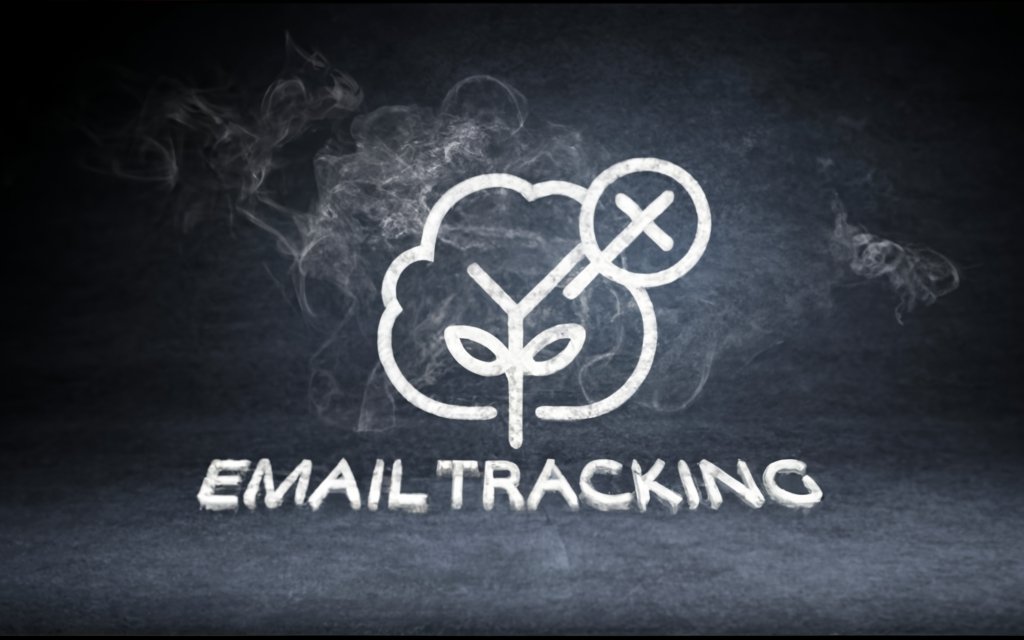
Popular Email Tracking Tools
With so many email tracking solutions to evaluate, it helps to focus on established tools with proven features and capabilities.
Here’s an in-depth look at 10 of the most popular and capable email tracking and analytics platforms available today:
Mystrika for Cold Email
Mailtrack is the #1 Cold Email tool that comes with complete email tracking and analytics.
Key features:
- Open and click tracking
- Link click heatmap
- Partial and full email read tracking
- Email open reminders and follow ups
- Basic templates
- Email productivity analytics
Ideal for:
Mystrika is tailored for individual sales reps, freelancers, and solopreneneurs who want straightforward email tracking without a big investment.
Pros:
- Free basic plan available
- Easy integration
- Lightweight interface
Pricing:
- Free – 1 free slot
- Starter – $15 per month
Yesware for Gmail and Outlook
Yesware offers robust email tracking and analytics tightly integrated into Gmail, Outlook, and other popular CRM and marketing platforms.
Key features include:
- Open, click, location and link click tracking
- Partial and full email read tracking
- Email productivity analytics
- Ideal send time optimization
- Email templates and teams
- CRM sync and logging
Ideal for:
Yesware suits sales teams needing full-featured email trackingcapabilities seamlessly tied to existing workflows.
Pros:
- Deep CRM integrations
- Powerful email templates and teams
- Available for both Gmail and Outlook
- Link click heatmap
Cons:
- Can be complex to setup fully
- CRM sync needs configuration
Pricing:
- Premium – $12 per user/month
- Pro – $20 per user/month
- Business – Custom
Verdict:
Yesware is arguably the most versatile CRM-integrated email tracking solution for sales reps using Gmail or Outlook.
Mixmax for Gmail
Mixmax offers a suite of sales-oriented plugins for Gmail that include robust email tracking and automation capabilities.
Key features include:
- Open and click tracking
- Link click heatmap
- Ideal send time optimization
- Email templates and teams
- Follow up reminders and automation
- CRM sync and logging
Ideal for:
Mixmax suits sales teams who want to control email tracking and automation entirely within Gmail.
Pros:
- Powerful tracking and automation together
- Integration directly in Gmail
- Link click heatmap
- Email productivity features
Cons:
- Gmail only (no Outlook support)
- Steep learning curve
- Potentially confusing myriad features
Pricing:
- Essentials – Free
- Pro – $9 per user/month
- Business – $19 per user/month
Verdict:
Mixmax brings enterprise-level email tracking, automation and productivity enhancements directly to Gmail.
GetNotify for Outlook
GetNotify focusing on providing straightforward email open, click, and reply tracking for Outlook users.
Key features include:
- Open and click tracking
- Reply tracking
- Tracking status notifications
- Basic email templates
- Activity history and reminders
Ideal for:
GetNotify meets the needs of Outlook sales representatives looking for a simple email tracking companion.
Pros:
- Easy Outlook integration
- Affordable pricing
- Good for email pitches and follows up
Cons:
- Light on advanced features
- No CRM integration
- Limited analytics
Pricing:
- Personal – Free
- Team – $4 per user/month
- Business – $8 per user/month
Verdict:
GetNotify is a reasonably-priced entry-level email tracking add-on for Microsoft Outlook.
Bananatag for Outlook
Bananatag provides robust email templates and tracking for Outlook users.
Key features include:
- Open and click tracking
- Email template designer
- Team email template library
- Email productivity tools
- Basic analytics reporting
Ideal for:
Bananatag is tailored for marketing and sales teams wanting to create better Outlook email templates.
Pros:
- Feature-rich templates
- Works directly in Outlook
- Decent open and click tracking
- Good training resources
Cons:
- Light on some advanced email tracking features
- No CRM integration
- Starter plan allows only 5 templates
Pricing:
- Starter – Free
- Pro – $10 per user/month
- Enterprise – Custom
Verdict:
Bananatag excels at building great Outlook email templates but has lighter tracking versus other dedicated tools.
Mailtrack for Salesforce
Mailtrack for Salesforce adds email tracking and analytics directly within Sales Cloud.
Key features include:
- Open, click and link tracking
- Partial and full email read tracking
- Tracking status notifications
- Basic templates
- Sync tracking data to Salesforce
Ideal for:
Mailtrack for Salesforce caters to teams wanting tracking integrated into their existing Salesforce ecosystem.
Pros:
- Sync email tracking data to Salesforce
- Affordable pricing tiers
- Easy Salesforce integration
Cons:
- Requires Salesforce subscription
- Less independent tracking features
- Light on advanced analytics
Pricing:
- Free – 100 tracked emails/month
- Solo – $8 per user/month
- Team – $20 per user/month
Verdict:
A budget-friendly way to add basic email tracking into Salesforce workflows for small teams.
Outreach.io for Gmail and Outlook
Outreach offers robust sales engagement software with integrated email tracking and logging.
Key features include:
- Open and click tracking
- Email productivity tools
- CRM sync and logging
- botsadv_03_adunit_food988
- Email and activity reminders
- Email templates
- Automated follow up sequences
Ideal for:
Outreach is designed for enterprise sales teams needing an all-in-one solution.
Pros:
- Unified sales platform
- Powerful automation capabilities
- Call and meeting logging
- AI assistant
Cons:
- Expensive
- Potentially overwhelming features
- Steep learning curve
Pricing:
- Lite – $50 per user/month
- Pro – $119 per user/month
- Enterprise – Custom
Verdict:
A feature-rich sales software ecosystem with built-in email tracking, but fairly complex and costly.
HubSpot Sales
HubSpot Sales also offers robust sales and marketing software including email tracking features.
Key capabilities include:
- Open, click and location tracking
- Email templates and teams
- Email productivity tools
- Basic analytics and reporting
- Sync with HubSpot CRM
Ideal for:
HubSpot Sales focuses on their own clients looking for integrated CRM and marketing.
Pros:
- Integrates tightly with HubSpot software
- Good training resources
- Decent core tracking features
Cons:
- Requires HubSpot ecosystem
- Complex with a learning curve
- Light on some advanced tracking functionality
Pricing:
- Free – 1,000 contacts
- Starter – $45 per user/month
- Professional – $90 per user/month
- Enterprise – Custom
Verdict:
Robust for HubSpot users but less value as a standalone email tracking tool.
Streak for Gmail
Streak is a popular CRM and sales toolkit for Gmail including email tracking functionality.
Key features include:
- Open and click tracking
- Engagement tracking
- Email productivity tools
- Basic templates and teams
- CRM capabilities and sync
Ideal for:
Streak is built for sales teams who rely on Gmail and want CRM-connected email tracking.
Pros:
- CRM features directly within Gmail
- Email tracking baked in
- Affordable pricing
Cons:
- Gmail only
- Light on advanced email functionality
- Limited reporting
Pricing:
- Free – Basic CRM for 5 contacts
- Standard – $15 per user/month
- Professional – $25 per user/month
Verdict:
Streak offers email tracking along with CRM capabilities for Gmail, but is lighter on standalone features.
Cirrus Insight
Cirrus Insight enhances popular CRMs and email platforms with sales-focused tracking and productivity features.
Key capabilities include:
- Open and click tracking
- Partial read tracking
- Basic templates
- Email productivity tools
- CRM sync and logging
Ideal for:
Cirrus Insight appeals to sales teams already using platforms like Gmail, Outlook, or Salesforce.
Pros:
- One platform enhances multiple services
- Fairly easy setup
- Sync email tracking data to CRMs
- Affordable pricing
Cons:
- Light on advanced email features
- Mostly a CRM addon
- Limited customization
Pricing:
- Free – Basic functionality
- Team – $15 per user/month
- Business – $25 per user/month
Verdict:
A solid choice for basic email tracking if you already use a major CRM or email platform.
Other Tools Worth a Look
And if you’re looking for alternatives, here are two more capable email tracking solutions to consider:
Mailshake – Affordable sales email automation including open and reply tracking.
Mixpanel – Powerful analytics platform with detailed email and link tracking abilities.
When thoroughly evaluating your choices, focus on tangibly testing the tracking accuracy and ease of generating insights from top contenders.
Prioritize aligning features like CRM integrations, analytics, and email productivity tools to your specific team workflows. The right match that seamlessly fits your tech stack will provide the most long-term value.
Many offer free trials to experience how their tracking works with your actual email campaigns. Take advantage of risk-free testing before deciding on the best platform for your needs.

Advanced Email Tracking Features
Basic email tracking delivers open and click metrics. But advanced platforms take insights to the next level with robust features to clean lists, boost deliverability, increase engagement, automate workflows, and more.
Here are some of the key advanced email tracking capabilities:
Email List Cleaning and Validation
Healthy email lists ensure your tracking data is accurate. Advanced platforms provide:
List hygiene – Scrub lists of:
- Duplicate contacts
- Bad or invalid email addresses
- Unengaged inactive subscribers
List validation – Confirm addresses are:
- Valid and actively used
- Accepting commercial email
- Deliverable and inbox-placing
Verification – Double opt-in verification to build permission-based lists.
Suppression – Global unsubscribe to honor opt-out requests across all campaigns.
Proper list hygiene gets tracking and analytics starting on the right foot.
Email Deliverability Tracking
Beyond sends and opens, track what happens behind the scenes:
- Bounce tracking – Soft and hard bounces.
- Spam test – Detects deliverability issues.
- Email authentication – DKIM, SPF, DMARC to improve inboxing.
- Reputation monitoring – Monitor sender reputation and work to improve it.
- Blacklist monitoring – Be alerted when blacklisted.
Advanced deliverability tracking ensures your emails reliably reach inboxes.
Link Click Heatmaps
Heatmaps visually indicate the most clicked parts of your emails. Hotspots highlight content generating interest.
Heatmaps deliver insights to:
- Reposition underperforming CTAs and content.
- Identify the most enticing content areas.
- Shorten and refine content or widen columns.
- Support A/B testing decisions.
This data-driven approach optimizes link placement for higher conversions.
A/B Testing
A/B testing compares email variants to determine what increases results. Test:
- Subject lines
- Content sections
- Calls to action
- Layouts
- Send times
Tools automatically track opens, clicks, and conversions for each variant. Analyze results to determine winning combinations.
Continuous testing boosts email performance exponentially better than guessing.
Email Scheduling and Automation
Time-saver features include:
Scheduling
Optimize send times or schedule email blasts for times recipients are most active.
Follow-ups
Trigger automatic follow-up sequences when emails are opened but not clicked.
Reminders
Remind recipients to open emails if they haven’t engaged after a period.
Templates
Standardize and scale outreach with trackable email templates.
Automation eliminates manual email chorework.
Error and Bounce Tracking
Pinpoint delivery failures via:
- Soft bounces – Temporary non-deliveries you can reattempt.
- Hard bounces – Permanent failures from bad addresses.
- SMTP errors – Failed server-side transfers.
Identify bounce causes like full inboxes or inactive accounts to clean lists faster. Reduce soft bounces through time-based resending.
Activity Reminders and Notifications
Real-time tracking means you can act quickly when opportunities arise. Such as:
Open reminders
Notify reps an email was opened to prompt personalized follow-up.
No click reminders
Alert reps if a recipient hasn’t clicked after a period to re-engage them.
Link notifications
Get notified when prospects click key CTAs to capitalize immediately.
Well-timed reminders convert more cold email outreach into warm leads.
Email Templates
professionally designed, brand-compliant email templates eliminate creative roadblocks.
Template categories help reps quickly build effective emails for:
- First contact outreach
- Follow-up conversations
- Promotions and newsletters
- Holiday-themed touches
- And more…
Shared templates ensure brand consistency while allowing easy personalization.
Why Advanced Features Are Key
Adding robust functionality beyond basic tracking brings additional benefits:
Convert more leads – Features like reminders, templates and A/B testing drive higher conversions.
Save time – Automation, scheduling and templates speed up email outreach.
Increase engagement – Compelling content and fresh templates boost open and click-through rates.
Reduce unsubscribes – List validation minimizes bad sending addresses that lead to opt-outs.
Improve deliverability – List hygiene, reputation monitoring, and error tracking keeps you out of the spam folder.
Extract deeper insights – Link heatmaps provide visual engagement data to optimize messages.
Enable personalization – Contact history tracking helps segment and tailor outreach.
Strengthen compliance – Audit trails satisfy data regulations like GDPR and CCPA.
Cutting-edge features transform basic email tracking into a true sales and marketing engine for your organization.
Evaluating Advanced Tracking Needs
Not every feature may be necessary for your specific email program. When evaluating advanced tracking functionality, focus on what would make the biggest performance impact based on:
Current pain points – Where are you struggling now that advanced tools could help overcome?
Program maturity – For large or complex programs, more sophistication often pays dividends.
Team workflows – Will new capabilities easily integrate with how your team operates?
Compliance needs – Are you beholden to regulations requiring features like audit trails?
Data infrastructure – Can your systems process increased tracking data volumes?
Costs – Do the benefits outweigh any incremental pricing?
Avoid overbuying capabilities that look nice but won’t move the needle for your organization. However, key functionality aligned to top priorities typically delivers substantial long-term value.
Getting the Most From Advanced Tracking
Follow best practices to maximize results from advanced email tracking functionality:
Start with basics first – Master fundamental tracking before getting fancy. Crawl before you run.
Focus on 1-2 features at a time – Don’t enable everything at once. Evaluate efficacy before expanding.
Set proper expectations – Manage stakeholders and give sophisticated tools time to impact KPIs.
Monitor feature performance – Quantify how new capabilities affect desired metrics.
Work features into workflows – Integration with daily tasks drives adoption.
Tie features to objectives – Know what each function is intended to help accomplish.
With the right advanced tools seamlessly supporting your email program, you gain an intelligence edge on the competition while future-proofing your approach.
Just remember to embrace sophistication at the right pace for your team to smoothly upgrade their tracking abilities.
Tips for Effective Email Tracking
Getting email tracking set up is the first step. But maximizing its impact takes some strategy and best practices.
Here are key tips for tracking your email campaigns effectively:
Pick 1-2 Key Metrics to Focus On Optimizing
With so much data available from email tracking, it’s tempting to look at everything. Open rates, click-through rates, conversions, unsubscribes, platform breakdowns, and much more.
But trying to move every metric at once is a recipe for frustration and wasted effort.
Instead, smart marketers pick 1-2 primary metrics to focus their optimization efforts on improving.
For example, you may choose:
- Increasing click-through rates as the main goal.
- Or reducing unsubscribe rates.
- Or boosting email revenue.
Drive all your testing toward moving these one or two KPIs upward. Track other metrics to ensure you’re not negatively impacting other areas. But keep the main focus narrow.
Over time as primary metrics improve, you can rotate to optimizing secondary metrics one by one.
Integrate Tracking Into Your Email Workflows
Don’t just set and forget your email tracking setup. To maximize value:
- Train your team on using key tracking features and reviewing reports.
- Set up email productivity features like follow-ups, reminders, and templates to streamline outreach.
- Review reports regularly to discuss latest trends and issues.
- Analyze prior to new campaign creation to improve future messaging and targeting.
- Sync tracking data into CRM for central accessibility and transparency.
- Automate post-click or post-open actions like notifications or customer journeys based on activity.
- Feed insights back into operational aspects like list management, content creation, and send scheduling.
Tightly integrating tracking into your email workflows ensures insights get applied for continual optimization.
Analyze Tracking Data Regularly to Identify Trends
Don’t just set up dashboards and reports then forget them. Successful marketers:
- Log in frequently – Quickly scan dashboards to spot anomalies.
- Review reports – Analyze latest campaign metrics in detail at least weekly.
- Dig into metrics – Drill into data segments to unpack what’s driving results.
- Run queries – Explore custom data questions.
- Identify trends and changes – Watch how metrics progress over weeks and months.
- Map data to workflows – Connect insights to campaign creation, audience segmentation, promotion timing and more.
Regular analysis turns tracking data into key learnings to refine your approach.
A/B Test Email Content and Delivery Times
Don’t assume you already know what works best. A/B testing reveals what content and delivery scheduling genuinely resonates with your audience.
Try variants on:
- Subject lines
- Preview text
- Content sections
- Calls to action
- Email designs
- Day and time sent
Review the open rate, click-through rate, and conversion differences across variants.
Apply learnings to future emails. Then test again with new variables.
Continuous testing will systematically improve email performance.
Segment Your Audience for More Personalized Tracking Insights
Treating your entire subscriber list the same misses optimization opportunities. savvy email marketers:
- Divide contacts into distinct segments like customers, prospects, disengaged subscribers and so on based on tracking data.
- Analyze metrics for each segment – Open and click-through rates will differ.
- Compare message resonance – Find the best content and offers for each group.
- Send targeted campaigns – Tailor emails and sending cadence for each audience.
- Track engagement trends within segments.
- Use segmentation to guide subscriber re-engagement.
Granular list segmentation means your tracking analysis will spotlight segment-specific insights you’d otherwise miss in aggregate data.
Follow Up Quickly on Opened Emails
When someone opens your email but doesn’t click, that shows initial engagement. But don’t stop there:
- Get alerted in real-time when opens occur without clicks.
- Immediately follow up to keep the conversation going while interest is warm.
- Provide helpful information based on questions you anticipate they may have.
- Land the conversation gracefully by offering to discuss further via phone or a meeting.
With prompt and thoughtful follow-up, you can still convert opens with no clicks into real conversations and opportunities.
Use Tracking to Improve Future Email Campaigns
Analyzing past email performance should guide creation of future outreach. Learnings to apply include:
- Refine subject lines and previews based on high- and low-performing examples.
- Double down on your most effective content while retiring poor performers.
- Optimize send days/times according to when your audience historically engages most.
- Improve list segmentation using tracking data like engagement level and preferences.
- Craft more relevant content recommendations based on links recipients previously clicked.
- Update calls to action by featuring those that drove the most conversions.
Let data guide decisions to ensure tomorrow’s email outreach resonates even better than yesterday’s.
Avoid Common Email Tracking Pitfalls
While practicing tips above, avoid these email tracking mistakes:
Misinterpreting metrics – Correlation doesn’t equal causation. Make sure to connect data points logically.
Email creeping – Respect subscriber privacy. Don’t misuse granular tracking capabilities.
Data overload – More insights don’t always equal more value. Target meaningful metrics that support goals.
Drowning in options – Choosing among a sea of advanced features creates decision paralysis. Stay focused.
Gaming metrics – Don’t sacrifice authenticity just to improve vanity metrics like open rates.
Forgetting the big picture -Tracking data supports but doesn’t replace broader business strategy.
Effective tracking ultimately comes down to how well your data direction meshes with organizational priorities and team workflows.
Use Tracking to Tell a Data Story
Think of your email tracking analysis as an opportunity to tell a data story.
Look for tracking narratives like:
- Open rates decreased after we switched from plain text to HTML email templates in Q2. The story says to revert to maximize engagement.
- Click-through rates for our ebook offers far outpace webinar sign-up offers. The story is to emphasize gated content to increase conversions.
- Cybersecurity segment engagement drops off after 2 emails sent. The story is we message too frequently and should expand the cadence.
Let metrics connect into trends, insights and recommended actions. Quality analysis provides the foundation to write your data’s story.
Then use storytelling to persuade stakeholders on which optimizations to prioritize based on email tracking analytics.
When you consistently close the loop from tracking insights to future impact, your email marketing keeps evolving and improving through a process of continuous enhancement guided by data.
The Future of Email Tracking
Email tracking has evolved from simple open and click tracking to sophisticated behavioral analysis and engagement measurement.
The technology will continue advancing in exciting new directions:
Increasing Focus on Privacy and Consent
As data privacy concerns grow, email tracking platforms must prioritize lawful, ethical data collection with informed user consent.
Expect tracking services to:
- Provide granular tracking opt-in/opt-out choices for users.
- Improve data anonymity while still delivering insights.
- Invest in consent management platforms to track user choices.
- Add advanced data protections like anonymization, encryption and access controls.
- Honor Do Not Track requests across email clients.
- Support CCPA/GDPR compliance with detailed audit trails and deletion functionality.
- Clearly notify recipients of tracking while explaining the benefits.
The most successful email analytics providers will balance privacy with value delivery.
Integration With Marketing Automation Platforms
Expect closer integration between email tracking tools and full-featured marketing automation platforms.
This unified data can:
- Trigger complex workflows from email events like opens, clicks, purchases and more.
- Centralize tracking dashboards with data from other channels like web, mobile and social.
- Enhance customer profiles with email engagement data.
- Improve personalization by using past email interactions to tailor future outreach.
- Make the most of AI with robust training data sets combining customer data from all touchpoints.
Tight email tracking and marketing automation integration maximizes per-person engagement across channels.
More Advanced Analytics and Custom Reporting
Already powerful, expect email tracking analytics and reporting to level up with:
- More visualization options – Additional charts, graphs, and engagement heatmaps.
- Custom report builder – Configure reports on the fly to answer ad hoc questions.
- Scheduled and emailed reports – Proactively receive reports to stay on top of data.
- Alerts and notifications – Be alerted of trends and milestone metric achievements.
- Sophisticated segmenting – Increased filter options for unpacking data.
- New engagement metrics – Measure emotional response, dwell time, and more.
- AI-assisted insights – AI noting trends, outliers, and optimization recommendations.
Smarter analytics functionality will continue unlocking value from tracking data.
Expanded Compatibility Across Devices and Email Clients
For complete visibility, email tracking systems will expand compatibility to handle:
- All major email services – Outlook, Gmail, Yahoo and more.
- Emerging web clients – Hey, Superhuman, Hiver etc.
- Encrypted email – ProtonMail, Tutanota.
- Mobile apps – iOS, Android.
- New devices – Wearables, smart home.
- Assistants – Alexa, Google Assistant.
Universal compatibility fills tracking blind spots while presenting new data streams.
AI-Powered Tracking and Optimization Features
Expect more AI and ML to provide:
- Predictive link analysis – Forecast the performance of new links and content before sending.
- Intelligent deliverability – AI informing best send times and frequency.
- Dynamic content – Machine learning crafts personalized content for each subscriber.
- Automated testing – AI tests new templates and content variations.
- Augmented analytics – Algorithms highlight key insights and trends.
- Workflow and CRM automation – AI triggers appropriate next steps based on tracking data.
AI will amplify human marketers’ abilities to turn tracking insights into optimized performance.
The Future Looks Bright
Ongoing email tracking innovation means marketers will keep gaining ground in the never-ending quest to engage audiences.
As recipients become desensitized to current tactics, new technology will counteract fatigue.
The timeless principles of delivering genuine value, understanding your customers, and striving for authentic human connection will still underpin success.
But enhanced tools to support those principles through actionable data will enable more meaningful interactions.
The future of email tracking is bright for conscientious marketers who respect privacy while leveraging new capabilities to forge even deeper customer bonds.
Conclusion
Email tracking and analytics have become indispensable tools for modern marketing and sales teams.
The era of blind email blasting is over. Today’s technology gives you the visibility needed to analyze performance down to each individual email.
Key takeaways include:
- Pixel and link tracking provide core insights into open rates, click-through rates and subscriber engagement levels.
- Metrics like conversions, unsubscribes and activity timelines multiply tracking value.
- Features like link heatmaps, A/B testing and templates increase email impact.
- Reliable delivery and list hygiene ensures tracking accuracy.
- CRM integrations connect email data to workflows.
- Advanced analytics turns data into clear insights.
- AI-powered innovations will unlock even more potential.
- Respect for recipient privacy remains paramount.
Approaching email tracking strategically as part of your overarching digital marketing strategy gives your organization an intelligence advantage.
But tracking alone isn’t enough. Combining actionable data with authentic audience understanding, compelling content, and relentless optimization drivesemail success.
The future looks bright for marketers who leverage email tracking thoughtfully to engage audiences in a transparent and ethical manner.
Remember to start with core metrics, integrate tracking into workflows, analyze data regularly, and optimize relentlessly.
By tapping email tracking as part of your digital marketing technology stack, your brand gains the power to deepen recipient relationships and accelerate revenue growth through data-driven email excellence.
Summary
- Email tracking provides visibility into opens, clicks, engagement, conversions, and other vital metrics for optimizing email performance.
- Core tracking methods include pixels, links, read receipts, and engagement tracking. Advanced platforms offer deliverability monitoring, A/B testing, and more.
- Focus tracking on 1-2 key metrics aligned to your goals, such as increasing click-through rate or conversion rate. Avoid vanity metrics.
- Choose a platform with features tailored to your needs, integrations with your tech stack, strong data privacy, and intuitive UI.
- Popular tools like Mailtrack, Yesware, and Mixmax offer varying combinations of tracking, productivity, templates, CRM syncing, and analytics.
- Go beyond basic tracking to advanced functionality like lead scoring, email list validation, and predictive link analysis for a competitive edge.
- Implement tracking thoroughly across campaigns, workflows, and stakeholders. Review data regularly to spot trends and issues.
- Use insights to guide campaign optimization. Tailor outreach based on engagement levels. A/B test content and send times.
- Ongoing innovation will enhance privacy safeguards, marketing automation integration, custom reporting, and AI-powered optimization.
- Ultimately, obsess over providing value and understanding your audience. Let relentless improvement guided by tracking cement customer bonds.
Frequently Asked Questions
What is email tracking?
Email tracking is the process of using specialized software to monitor recipient engagement with your sent emails. This provides visibility into opens, clicks, conversions, forwards, unsubscribes, and more.
What can you track in an email?
Common email tracking metrics include open rate, click-through rate, time spent reading, number of interactions, scroll depth, links clicked, conversions, forwards, unsubscribes, platform and geography data, and more.
Is email tracking ethical?
It’s ethical when done transparently with proper consent. Be upfront about tracking and allow recipients to opt-out. Only track data needed to improve email relevance. Protect privacy and follow all laws.
What is a tracking pixel?
A tracking pixel is a tiny invisible image embedded in emails to register opens and engagement. Pixels communicate with the tracking server when activated to record email activity.
How accurate is email tracking?
The accuracy of email tracking metrics depends on the platform. In general, open and click tracking are relatively accurate while advanced engagement metrics can be more inconsistent.
Can recipients disable tracking?
Yes, many email clients allow disabling image auto-downloads which prevents tracking pixels from activating. Users can also unsubscribe or ask senders not to track them.
Does Gmail block email tracking?
Gmail does not block basic tracking methods like pixels in regular Gmail. However, Gmail does block pixels in AMP for Gmail emails due to privacy concerns over tracking image downloads.
Is there free email tracking?
Some basic email tracking functionality is available in free versions of platforms like Mailtrack, Mixmax, and Sendinblue. Feature depth is limited but provides entry-level tracking.
What is the best email tracking service?
The “best” email tracker depends on your specific needs. Leading platforms include Mailtrack, Yesware, Mixmax, GetNotify, Bananatag, Outreach, and Sendinblue. Do trials to see which option best fits your requirements.
How much does email tracking cost?
Email tracking software pricing varies greatly but starts as low as $10/month for basic functionality up to hundreds per month for enterprise-level tools. Many offer free trial periods. Cost depends on features needed and email volume.

