Got spam? Obfuscate and annihilate! Publishing contact info online is like dangling bait for hungry harvester bots and phishing pirates. But with the right techniques, you can smash spambots and send schemers walking the plank back to the depths.
Join us on an epic quest for usable security as we explore popular email obfuscation maneuvers and proven tactics to thwart those relentless robotic scallywags. With the power of encoding, mangling, splitting, and more, you’ll gain the skills to provide communication channels that connect with users yet confound evil crawlers.
The seas of the web may be raging with endless waves of emerging threats, but by layering robust defenses, continuously evolving countermeasures, and leveraging powerful tools, your inboxes will remain safely out of reach from even the craftiest bots and most determined attackers.
So prepare for an adventure across the Piracy-infested Security seas as we dive deep on email obfuscation and empower website owners to publish contact info safely and usably. The battle versus botnets and spammers rages on, but victory awaits. Your web fortress awaits fortification – let’s get started!
Why Obfuscate Email Addresses?
In this day and age of rampant cybercrime, online privacy and security are more important than ever. When it comes to personal information, email addresses are particularly vulnerable to misuse and exploitation. Here are some of the top reasons why every website owner should obfuscate any email addresses they display publicly:
Prevent Email Harvesting by Spam Bots
The scourge of spam continues to be a major nuisance plaguing inboxes everywhere. The vast majority of this unwanted email is generated by automated bots that scour the web scraping and harvesting any email addresses they can find. By obfuscating emails on your website, you make it much harder for these pesky spam bots to feast on the email addresses you publish.
While no obfuscation method is 100% spam-proof, layering techniques like character replacement and JavaScript mangling can flummox most primitive bot programs. And every email address they can’t scrape is one less piece of spam sent. It’s a simple numbers game – obfuscate as many emails as possible to materially reduce the amount of overall spam.
Avoid Phishing Attacks and Malicious Activity
Unfortunately, some nefarious actors are far more malicious than simple spam bots. By grabbing email addresses, hackers can launch precisely targeted phishing attacks designed to trick users into handing over passwords or sensitive information.
And determined attackers may directly leverage your exposed emails for social engineering schemes, fraud emails, or other predatory behavior. Obfuscating emails certainly doesn’t make them completely immune from this activity, but it does create an extra barrier of protection.
At minimum, email obfuscation techniques force villains to work harder prying loose the actual addresses. For opportunistic criminal activity, this extra effort required often causes bad actors to simply move on to easier prey. So by presenting a tougher target, obfuscation helps materially thwart many phishing and malicious efforts.
Protect User Privacy and Security
At a baseline, publishing email addresses directly hands over personal user information that didn’t need to be exposed. Granted, emails published are usually done so intentionally for contact purposes.
But once displayed in plaintext on a website, that email address is now permanently outside of the user’s control. It can be scraped, indexed, archived, and spread across the web and darknet forums with ease.
Obfuscation offers a way to publish emails that need to be visible for communication purposes while still limiting their exposure and distribution as much as possible. Users shouldn’t have to choose between privacy and basic contact functionality.
The Growing Threat of Targeted Ransomware
In recent years, ransomware attacks and email extortion schemes have skyrocketed. Criminals often gain access to scraped email databases and then target victims directly for maximum impact. According to FBI statistics, there was a staggering 791% increase in ransomware incidents from 2019 to 2020.
This dramatic rise directly coincides with the growing prevalence of targeted ransomware campaigns, powered by troves of illicitly obtained business and personal email addresses. By obfuscating email addresses, organizations of every size can help play a part in stemming the mounting tide of ransomware.
Case Example: Developer Targeted After Email Scraping
John Doe is an accomplished web developer who recently launched his own programming blog. In the website footer, he listed his email as [email protected] to allow readers to contact him.
Over the next few weeks, John was thrilled to receive a steady stream of emails about his articles. But soon messages took a turn – he began getting bizarre phishing emails claiming to be from banks he never used.
Before long, John’s inbox was flooded daily with hundreds spam messages hawking weight loss pills, fake Rolexes, and worse. Then one morning, John received an ominous email demanding a $500 payment to an anonymous Bitcoin wallet.
It turns out cybercriminals had scraped his email from the website footer and added it to targeted scam and extortion lists. John learned the hard way just how dangerous a published email address can be.
He immediately obfuscated the site footer email using a JavaScript encoding technique. And he enabled two-factor authentication for all financial accounts in case his credentials had been compromised.
Since obscuring his email and beefing up account security, John has seen spam and scam contacts dwindle to a just few each week. But he deeply regrets not proactively protecting his email before being subjected to so much harassment.
Obfuscation: A Must for Public Email Addresses
John’s cautionary tale highlights why obfuscating published emails is a necessity, not an option. Spam bots are the least of worries – directly exposing emails hands over the keys to your inbox for determined crooks to target you.
But relatively simple obfuscation techniques can keep your email address secure while still allowing users to contact you. As the web becomes more dangerous by the day, fighting back any way possible against the armies of cyber attackers is essential. Don’t make it easy for them.
So whether you are an individual developer, run a community forum, or oversee a multi-national corporation, obscuring published emails is a quick, easy way to boost security. Don’t wait for the wake-up call of a ransomware demand or identity theft disaster. Act now to protect yourself and your users with proven email obfuscation best practices.

Common Challenges with Email Obfuscation
Obfuscating published email addresses seems straightforward enough – just scramble emails up to block scraping bots and prying eyes. Unfortunately, finding the right balance between security, usability, and convenience is easier said than done. Here are some of the most common challenges faced when trying to effectively obscure emails on websites:
Balancing Security with User Experience
The most effective email obfuscation techniques also tend to be the most disruptive for legitimate users. For example, embedding addresses into complex images or behind CAPTCHA gates certainly blocks bots, but also makes it exceedingly difficult for visitors to access the email.
Techniques like JavaScript encoding maintain usability for users, but can be reversed by sophisticated bots equipped to interpret client-side scripting. Finding the right equilibrium between bot prevention and user experience takes careful consideration.
Generally, start with the least intrusive options like JavaScript mangling or character replacement. Only escalate to more arduous methods like CAPTCHAs when absolutely necessary based on observed threats and spam activity. And always be evaluating whether less disruptive alternatives have emerged.
Obfuscation Techniques Can Often Be Reversed
As mentioned above, even robust obfuscation like JavaScript encoding can be defeated by advanced email harvesters. The landscape of spam and scraping bots is continually evolving, meaning obfuscation tactics that work today may be obsolete tomorrow.
Already many academic studies have shown once-reliable techniques like hex encoding now vulnerable to AI-powered decryption. And sites relying solely on simplistic approaches like “@” to “AT” find their inboxes flooded with spam in no time.
The key is layering multiple obfuscation methods and continuously evaluating their effectiveness over time. Never assume one technique will suffice forever – be prepared to revisit your obfuscation strategies periodically as bots grow smarter.
No Single Perfect Solution Exists
Given the arms race between obfuscation and bot decryption capabilities, there is no one catch-all technique that provides complete protection indefinitely. The ideal solution today may need augmentation to respond to emerging threats tomorrow.
That’s why relying on any single obfuscation approach is unwise. The best strategy combines multiple techniques like character replacement, JavaScript mangling, HTML encoding, and disabling email links with layered security in mind.
Aim for defense in depth with adaptable solutions, not a static silver bullet. And be ready to tweak and enhance your methods over time as new vulnerabilities inevitably emerge. Perfection may be impossible, but a resilient and evolving defense system is within reach.
Accessibility Challenges
Some popular obfuscation techniques like displaying addresses as images or reversing text direction using CSS create barriers for users with disabilities. Always consider accessibility when evaluating options to avoid excluding potential visitors.
Ideally, aim for layered text-based approaches that augment security without preventing users of assistive technologies from accessing email contact information. And rigorously test obscured emails across multiple devices to identify any usability gaps.
Development and Maintenance Overhead
Lastly, integrating and maintaining email obfuscation adds ongoing development, testing, and monitoring overhead for developers. Choosing Solutions as turnkey as possible is advised, especially for smaller teams and companies.
Leveraging third-party obfuscation services can alleviate this burden substantially. And even implementing something like open-source JavaScript encoding scripts reduces the lift compared to building homebrew solutions entirely from scratch.
Evaluate your team’s capabilities and capacity when selecting an approach – a highly secure but complex system does little good if you lack resources to properly implement it.
The Balancing Act Continues
As with any security-usability tradeoff, the balancing act never stops when obfuscating published email addresses. The ideal mixture of protection and accessibility evolves constantly as threats emerge and techniques advance.
But with continuous monitoring, layered defenses, and above all common sense, finding workable solutions is very achievable for any website. Never get complacent, and you can stay multiple steps ahead of the spammers and scammers.

Image-Based Obfuscation
One of the simplest and earliest methods of email obfuscation involves hiding addresses inside images that text-parsing bots can’t process. Here’s a quick overview of how image-based email obfuscation works and its pros and cons:
How Image Obfuscation Works
The process is straightforward – website owners first generate a custom image file containing the email address text they wish to display. This can be done using any basic image editing software.
For example, to display “[email protected]”, one could use Photoshop to create an image with that address in the desired font and layout. The image file is then uploaded to the website server and embedded on the page.
Instead of plaintext, visitors simply see the graphical email address image. Bots and scripts scraping the page source won’t find any actual text email addresses thanks to the obfuscation.
The Pros: Simple to Implement
The major advantage of image-based email obfuscation is how simple it is to set up. No programming or complex JavaScript is required – anyone can easily whip up custom email images and embed them on pages.
And since the technique relies on basic HTML <img> tags, it works on virtually any website platform or CMS like WordPress and Squarespace. The actual email address is never directly exposed in the source code at any point either.
So for non-technical site owners less comfortable with advanced options, using custom email address graphics is a straightforward DIY approach to obfuscation.
The Cons: AI Defeats This Method
Unfortunately, while effective in the past, image-based obfuscation has major downsides that make it a poor choice today. The most significant flaw is that current AI tools can digitize and extract text from images with frightening accuracy.
Services like Amazon Textract achieve over 99% accuracy in recognizing text in images. And these AI OCR breakthroughs are readily accessible to spammers via cheap cloud APIs and open source libraries.
So what was once a foolproof obfuscation tactic is now easily defeated by AI-powered bots. Unless paired with other techniques, image-based email obfuscation provides marginal protection at best with today’s technology.
Major User Experience Issues
Even if AI extraction wasn’t an issue, image-based email addresses create miserable user experiences in multiple ways. Visitors struggling with visual impairments often rely on screen readers that can’t interpret text embedded in graphics.
And forcing users to visually decipher stylized texts and fonts is hugely detrimental to overall website accessibility and usability. Not to mention many mobile email clients also won’t recognize graphical email addresses.
Limited Customization and Control
Image obfuscation also restricts the ability to customize and control the presentation of email addresses programmatically. Changes require manually editing and regenerating image files.
Solutions like client-side JavaScript encoding offer much more flexibility for UI tweaks and design updates. With images, making even small text changes becomes a tedious, repetitive process.
Do Not Rely Solely on Image Obfuscation
While image-based obfuscation once offered an easy route to obscuring emails from bots, its numerous downsides make it a poor stand-alone solution today. But there are still situations where using graphics may provide an extra layer of protection when combined with other methods.
If you opt to publish email images, be sure to always augment them with an alternate text-based email address encoded via JavaScript or other techniques. That way all visitors still have multiple options to contact you.
And never assume image obfuscation provides strong standalone protection in the age of AWS and GPT-3. Use it only as a supplementary “security by obscurity” tactic, not your primary line of defense.
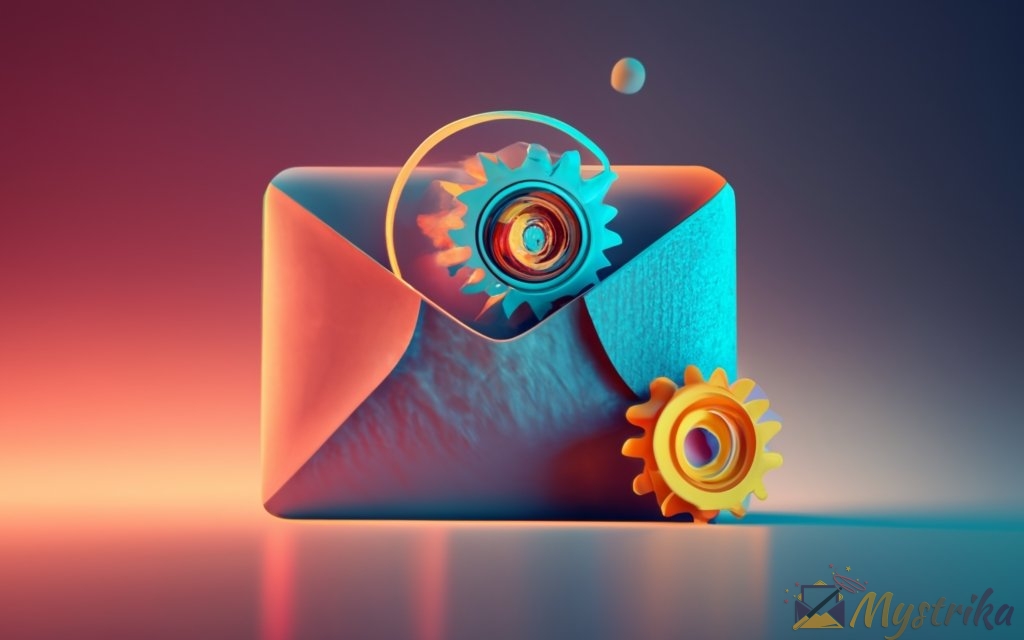
Text-Based Obfuscation
Rather than relying on images, one of the most common email obfuscation methods uses plain text replacements and character substitutions. Let’s explore some popular text obfuscation approaches, including helpful hybrid techniques that combine multiple tactics:
Plain Text Replacement
The simplest text obfuscation tactic employs substitution for common email characters. For example, displaying john at example dot com rather than [email protected].
Here are some of the most prevalent substitutions used:
- “@” => “at” or “AT”
- “.” => “dot” or “DOT”
- “-” => “dash”
So [email protected] would become helloATworldDOTcom using this method.
Pros: Human Readable and Simple
The major advantage of plain text obfuscation is it remains completely readable and understandable for human visitors. Users can still easily discern the proper email address, unlike techniques that encrypt or fully hide addresses.
This approach also requires only minor changes to email display logic on the frontend. No programming or JavaScript is needed – just find and replace the few characters necessary.
Cons: Trivially Reversible
The downside is plaintext substitution provides only marginal security, at best. These simple character swaps are trivial for any bot to reverse. Even the most basic script could automate translating “at” and “dot” back into usable email addresses.
So while some opportunistic harvesting bots may be thwarted, any real spam operation will blow right past plain text obfuscation defenses. Expect your contact information to become spammer fodder quickly if relying solely on this method.
Poor User Experience
Despite its readability, plain text obfuscation still negatively impacts user experience in multiple ways. The substitutions look awkward and interfere with visual email address recognition.
For users attempting to type or manually enter addresses, the extra cognitive load of translating “at” and “dot” back into proper characters also creates unnecessary friction.
And those relying on screen readers face accessibility barriers caused by reading the abnormal text replacements aloud. Overall, plaintext obfuscation succeeds only in annoying users without providing meaningful security
Hybrid Text Approaches
Given the limited usefulness of simple text substitutions, many aim to make address parsing more difficult by layering multiple obfuscation techniques like:
- Character replacement
- Concatenation
- Randomization
- Reverse ordering
- Encoding
For example, an address could be distributed in fragments across spans like:
<span>john</span><span>AT</span>
<span>example</span><span>dot</span><span>com</span> The order could then be randomized:
html <span>com</span><span>john</span><span>example</span><span>AT</span><span>dot</span>And certain characters hex encoded for extra complexity:
<span>com</span><span>john</span><span>example</span>
<span>AT</span><span>dot</span>While perhaps robust against basic spam bots, hybrid approaches remain vulnerable to more sophisticated email harvesting software. However, these layered plaintext tactics may help thwart opportunistic scraping attempts.
The Bottom Line on Text Obfuscation
Unless paired with additional defensive measures, text-based email obfuscation techniques provide only marginal protection for addresses published online.
Simple substitutions are trivially reversed by bots, while even enhanced hybrid approaches merely introduce minimal complexity rather than true security.
Use text obfuscation methods only in combination with other robust defenses like JavaScript encoding. Never rely on these plaintext tricks as your sole line of defense against determined harvesting bots and scammers.
At best, think of text obfuscation as a nuisance to opportunistic spammers rather than an impenetrable barrier to attacks. And given its negative impact on user experience, make sure to carefully evaluate whether the trade offs are worthwhile.
Often, text obfuscation ends up annoying legitimate users far more than it deters actual spambots.

JavaScript Obfuscation
Rather than directly exposing email addresses in page markup, a popular obfuscation approach relies on client-side JavaScript to conceal and dynamically generate contact information. Let’s explore some effective JavaScript obfuscation techniques:
How JavaScript Obfuscation Works
With this method, the actual plaintext email address is never statically coded into the page HTML itself. Instead, a snippet of JavaScript logic is responsible for decoding, building, and injecting the address on page load.
For example, the JavaScript could extract an email from a globally defined variable or external JSON resource. Or, the address can be hardcoded but obfuscated within the script using encoding.
Regardless of source, the key is the email address is assembled only after the page loads, preventing trivial scraping by bots of raw page markup.
Pros: No Plaintext Exposure
The biggest benefit of JavaScript email obfuscation is the complete removal of plaintext addresses from the static HTML. Unlike image or text methods, there is no easy address for harvesters to immediately extract from viewing page source.
This forces bots to first interpret and execute client-side code to de-obfuscate addresses. And many opportunistic scraping scripts lack full JavaScript support or execution environments.
Cons: Sophisticated Bots Can Parse JavaScript
However, while an improvement over plaintext exposure, JavaScript obfuscation is far from foolproof. More advanced bots and scripts explicitly designed to harvest emails are equipped to parse and run JavaScript.
Tools like Headless Chromium provide full browsing environment automation accessible to scammers and spammers. So plain JavaScript encoding alone may only temporarily deter sophisticated harvesting efforts, at best.
JavaScript Support Required
Another downside is legitimate visitors must have fully functional JavaScript enabled in their browser to properly reveal the de-obfuscated email addresses.
Any usability hurdles introduced for users with limited JavaScript support should be carefully considered before relying exclusively on client-side techniques.
Effective JavaScript Obfuscation Techniques
While JavaScript obfuscation has flaws, when done properly it remains one of the most robust methods for protecting published emails. Here are some effective techniques to maximize JavaScript security:
Base64 Encoding
One easy way to conceal emails is encoding them into Base64 directly in code:
// Address encoded
const b64email = 'bXlAZW1haWwuY29t'
// Decode and display email
document.write(`<a href="mailto:${atob(b64email)}">Email Me</a>`)Base64 provides solid obscurity with minimal effort, and integration is straightforward on most platforms. Though as mentioned, easier to reverse than other options.
Append Domain
Rather than placing the full email address in code, this method stores only the user portion, appending the domain on display:
// Only user stored
const username = 'john'
// Append domain on display
document.write(`<a href="mailto:${username}@example.com">Email</a>`)By splitting up the full address, scraping bots have to work harder to piece together usable email accounts.
User Interaction to Reveal
Addresses can also be concealed until specific user actions occur, like clicking buttons or hovering over elements:
// Address stored in data attribute
const el = document.getElementById('email-link')
// Only populate email on click
el.addEventListener('click', function() {
el.href = `mailto:${el.dataset.email}`
})This provides added protection by only revealing addresses to engaged users, not bots passively scraping code.
Layered Approaches More Secure
For optimal security, techniques like encoding, splitting, and user interaction can be combined:
// Part 1 encrypted
const part1 = btoa('john')
// Part 2 split
const part2 = 'example'
// Rebuild on hover
el.addEventListener('mouseover', function() {
el.href = `mailto:${atob(part1)}@${part2}.com`
}) The more layers added, the more difficult it becomes for scrapers to automatically harvest full, usable email addresses from JavaScript.
The Right Way to leverage JavaScript Obfuscation
When applied properly, JavaScript email obfuscation can provide excellent protection that other options lack. Always use encodings or split addresses – never hardcode complete emails in plaintext.
And augment JavaScript tactics with additional layers like text scrambling and character replacement for defense in depth. Also consider enabling addresses only after specific user actions to raise the interaction bar.
With the right techniques applied, JavaScript obfuscation forces bots to work hard for something users get with a single click. Make your emails accessible for customers yet out of reach for spammers.

CAPTCHA-Based Obfuscation
For an added layer of email address protection, some sites rely on CAPTCHA challenges to differentiate real human users from bots before revealing contact information. Here’s an overview of how CAPTCHA obfuscation works and key tradeoffs to consider:
Using CAPTCHAs to Block Bots
CAPTCHA stands for “Completely Automated Public Turing test to tell Computers and Humans Apart”. As the name implies, they are automated challenges designed to only allow humans through.
For email obfuscation, CAPTCHAs are used as gates in front of contact information. Users must first successfully solve a challenge like identifying blurred text or objects before the email address is displayed.
This process blocks automated bots that lack the human logic and visual perception necessary to pass CAPTCHA tests.
Pros: Highly Effective Against Scripted Bots
When implemented properly, CAPTCHAs present a formidable barrier for basic email harvesting bots. Static techniques like text scrambling and JavaScript encoding can be reverse engineered.
But deciphering distorted characters or identifying random images requires human-level visual intelligence – exactly what spam bots lack. For stopping scripted attacks, CAPTCHAs are highly effective.
Cons: Poor User Experience
However, the huge downside of CAPTCHAs is the detrimental impact on usability. Being forced to squint and struggle through visual puzzles before accessing key site information undoubtedly hurts visitor experience.
Confusion over how CAPTCHAs work and frustration over repeated failed attempts only compound these UX issues. And visually impaired users face barriers if audio alternatives aren’t available.
CAPTCHAs Can Be Defeated
To make matters worse, while annoying, CAPTCHAs aren’t foolproof. Tools exist to automate audio challenges, while machine learning models achieve up to 85% accuracy attacking some visual CAPTCHAs.
And services sell access to human CAPTCHA solvers for pennies per solution, allowing bots to bypass challenges at scale via cheap outsourcing. So in some cases, the protection offered is marginal relative to the frustrations introduced.
Key Considerations When Using CAPTCHAs
If you do decide to use CAPTCHAs to protect emails, keep these best practices in mind:
- Only use CAPTCHAs when less intrusive options have proven insufficient.
- Carefully balance security value vs. negative UX impacts.
- Ensure accessible audio and other alternatives are available.
- Frequently reassess if CAPTCHAs remain necessary as new options emerge.
- Consider invisible CAPTCHA approaches to minimize user disruption.
And never assume CAPTCHAs create an impenetrable barrier. Monitor indicative metrics like email spam volume to confirm challenges are working as intended and worth the usability trade offs.
Often a Lose-Lose Scenario
In most cases, CAPTCHA-based email obfuscation ends up being a poor choice – reduced security and damaged user experience. Relying solely on annoyances and friction to block bots is shortsighted.
But when applied selectively in limited cases, CAPTCHAs may provide value. Just ensure you fully understand and mitigate the usability downsides first.

Best Practices and Recommendations
Based on all we’ve covered, let’s distill some key best practices and recommendations for implementing effective email address obfuscation:
Prioritize User Experience Where Possible
Avoid the temptation to focus exclusively on maximizing security at the expense of usability. Techniques like CAPTCHAs and convoluted text mangling may seem robust, but frustrate and exclude real visitors.
Try to make contact information accessible and easy to use for humans while obscure to bots. JavaScript encoding strikes an ideal balance – completely hidden from scrapers yet requires only a click for users to engage.
Layer Techniques for Added Protection
Rather than relying on any individual tactic, combine multiple methods to create layered security. For example:
- JavaScript encode the full address
- Scramble the username and domain segments
- Replace “@” and “.” with text equivalents
Together these overlapping techniques create complexity that is cumbersome for bots to unravel, yet avoid making things overly difficult for visitors.
Continuously Evaluate Effectiveness
No single approach can be counted on forever as bot technology evolves. Techniques effective today may need fortification tomorrow.
Frequently reassess the mix of obfuscation defenses in place on your site. Monitor email spam volumes as one indicator of protection efficacy over time.
Be ready to tweak strategies periodically. For example, enhancing JavaScript encoding with additional character replacement once basic encoding no longer suffices.
Understand Performance Impacts
Certain techniques like JavaScript encoding or image obfuscation increase page weight and DOM complexity, negatively impacting website performance.
Measure and monitor the real-world speed impacts of any obfuscation added to pages so these security precautions don’t inadvertently undermine performance.
Use Services to Simplify Implementation
Rather than building homegrown solutions, leverage trusted third-party tools and services to reduce implementation headaches whenever possible.
Specialty services handle CAPTCHAs, image generation, JavaScript encoding, and more – letting you focus on applying the best obfuscation for your needs rather than solving any plumbing challenges.
Don’t Over-Obfuscate
Avoid going overboard. Obfuscating every single email address, phone number, and data element on a site delivers diminishing returns while degrading UX.
Focus obfuscation only on the specific high-value information, like email addresses absolutely necessary for users to contact you. Don’t let security dilute the user experience.
Carefully Consider Accessibility
Certain techniques may introduce barriers for visually impaired users or those relying on screen readers and other assistive technologies.
Always thoroughly test obscured emails across multiple access methods. And offer alternatives tailored for accessibility wherever usability gaps exist.
Provide Usable Feedback to Users
If using particularly obscure methods, provide clear feedback to let users know when they’ve correctly copied or captured an address after the fact.
For example, display a confirmation message upon clicking encoded addresses verifying the proper mailbox has been initiated for delivery.
Use Professional Services When Needed
For business-critical contacts subject to abuse like sales inquiries or support, a professional obfuscation service may be warranted to provide maximum usable security, even if at an added cost.
Rather than risk under-protecting key email addresses, rely on specialized security firms with dedicated expertise and advanced tools.
Protect Public and Private Whois Info
Also consider obfuscating or anonymizing your domain Whois records, at minimum hiding direct owner emails and contact information. This provides further protection against your contact info being harvested through domain lookups.
Obfuscation Never Ends
Ultimately, email obfuscation is less a one-time project than an ongoing process. As technologies evolve, so too must your obfuscation techniques. But by applying fundamental best practices and keeping user experience at the core, you can effectively balance security and usability for the long term.
The perfect encrypted email address that’s completely unusable helps no one. Aim for optimal real-world protection balanced with communication accessibility – the sweet spot delivering value for both users and site owners.

Obfuscation vs. Contact Forms
Given the challenges of balancing email obfuscation usability and security, some may wonder whether web-based contact forms are a better solution overall. Here’s an overview of key pros, cons, and tradeoffs to consider:
Contact Forms Often Provide Better UX
Well-designed web forms remove the need to directly publish any email addresses at all. Instead, visitors submit messages via an interface that handles sending securely on the backend.
This avoids obfuscation complexity completely. Users just enter their details and message using simple form fields and buttons. No decoding or deciphering required on their end.
But Contact Forms Have Downsides Too
However, contact forms also introduce their own potential hurdles. If not properly implemented, forms can be abused to send spam and abused. Other pitfalls include:
Development Overhead: Forms require custom programming and backend integration work shopping a basic <a href="mailto"> link.
Delivery Uncertainty: Users don’t know if a form email was received successfully. Mailto links work instantly if configured properly.
Limited Customization: Form services constrain messages formats, attachments, and metadata like subject lines.
CAPTCHAs Still Required: Robust forms often need CAPTCHAs to block bots anyway, undermining UX advantages.
Accessibility Challenges: Similarly, making forms accessible across devices and disabilities requires additional effort.
Key Tradeoffs to Consider
Whether building contact forms brings net advantages over obfuscating publish emails depends on your specific goals, priorities, and constraints.
Think through key tradeoffs like:
Available Development Resources: Building custom forms requires more specialized skills than obfuscating basic mailto links.
Expected Contact Volume: Obfuscated links work fine for lower contact volumes. High-touch businesses may need more robust forms.
Audience Technical Literacy: Less technical users appreciate the simplicity of forms over decoding tricks.
Shape of Contact Data: Forms limit message formats. Links give you access to complete raw emails.
Importance of UX: Public user-facing sites may favorsmoother form UX over link obfuscation friction.
Abuse Risks: Forms must be hardened to prevent spamming and spoofing.
Best of Both: Obfuscate Form Emails
Rather than an either-or decision, obfuscation and forms can be combined for maximum advantages. The published contact form itself can submit to an obfuscated email behind the scenes:
<!-- Display this publicly -->
<form action="mailer.php">
<input name="message">
</form>
<!-- Obfuscated email processed on backend -->
<?php
$to = 'mFpbHRvOm1lQGV4LmNvbQ=='; // Base64 encoded
mail(base64_decode($to), $_POST['message']);
?>This blends the smooth frontend form UX while still securely obfuscating the actual email address through encoding.
Tips for Securing Contact Forms
If you do opt for web forms, be sure to follow contact form security best practices:
Honeypot Fields: Add hidden fields only bots will submit to detect and block spam.
CSRF Tokens: Use tokens to protect against cross-site request forgery attacks.
CAPTCHAs: Enable CAPTCHAs only if absolutely needed to limit bot submissions.
Email Confirmation: Reply to user submissions with a verification link as a precaution.
Limit Submissions: Use rate limiting and throttling to prevent message flooding.
Field Validation: Validate and sanitize all inputs on the server side.
SSL Encryption: Always submit forms over HTTPS for secure transport.
Following validation, security, and spam prevention fundamentals helps ensure your contact forms aren’t abused while providing the usability obfuscated email links may lack.
Find the Right Fit for Your Needs
In the end, whether traditional obfuscation or web forms is the better path depends entirely on your specific use case, priorities, and risk profile.
If you value convenience and have limited public contact volume, obfuscated mailto links may suffice. For highly visible contact channels subject to abuse, invest in a robust form solution.
In either case, leveraging fundamental email security and validity best practices is key – for optimal usability, protection, and accessibility.

Key Takeaway and Final Thoughts
If you’ve made it this far, congratulations – you now know more about the art and science of email obfuscation than 99% of people on the planet. Let’s recap some key takeaways:
Balancing Security and UX is Key
The overarching theme is that email obfuscation inherently requires tradeoffs between security and usability. The most brute force methods like CAPTCHAs or images may block bots but also frustrate visitors.
On the flip side, convenient techniques like plain text substitution are easily defeated. There is no perfect solution – but thoughtfully combining and layering approaches can balance both effectiveness and experience.
Continuous Reevaluation is Necessary
In the rapidly evolving digital landscape, no single obfuscation technique remains robust indefinitely. Solutions that work today become obsolete tomorrow as AI and bot capabilities advance.
Treat protection as an ongoing process, not a one-and-done project. Monitor and adapt your methods to match the shifting threat landscape. Defence in depth through multi-layered techniques is key.
The Right Tools Can Streamline the Process
Rather than reinventing the wheel, leverage purpose-built tools like Mystrika to handle implementation intricacies. The right services not only provide robust protection but also elevate deliverability through integrated capabilities like warming and bounce management.
Specialization and expertise translates to better security and performance. Don’t do it yourself – work with professionals skilled at simplifying email obfuscation.
Balancing Access and Security is an Art
Ultimately, email obfuscation exemplifies the central challenge of usable security – granting access easily for authorized users while restricting it for bad actors. As with any balanced risk and reward scenario, there are always tradeoffs.
But thoughtfully applying fundamental principles around performance, accessibility, redundancy, and user experience helps find the right compromise for your unique needs. With flexibility and ongoing diligence, strong protection and engagement can coexist.
Disclaimer: Nothing is Bulletproof
While this guide aims to provide an expansive overview of effective techniques, no approach is 100% hacker or spammer proof forever. As technologies change, so do methods used by attackers and bots evolve.
For business-critical contact channels, engage qualified security experts to evaluate risks and protections specific to your situation. Obfuscation is only one layer of a comprehensive security strategy.
The Journey Continues
With vigilance and common sense, you can help protect website emails from harvesters while still keeping them usable and accessible. Hopefully this guide provided a comprehensive overview of techniques, tradeoffs, and recommendations as you work to find the right balance.
But the learning never stops – it’s an ongoing process, not a one-time project. Stay inquisitive, flexible, and optimistic. With the right foundation now in place, you have the knowledge needed to apply email obfuscation successfully for your unique needs.
Summary
Below are some core lessons and insights to remember when implementing email obfuscation:
- Obfuscation always requires tradeoffs between security and usability. Strive to balance both instead of maximizing one at the expense of the other.
- Layered techniques like JavaScript encoding combined with character replacements provide strong protection with minimal usability impact.
- Continuously monitor and evolve your obfuscation methods as technologies change to counter emerging threats.
- No single obfuscation technique is 100% foolproof forever. Defense in depth through adaptable multi-layer protections is key.
- When possible, leverage third party tools and services to simplify implementation while optimizing performance.
- CAPTCHAs and other brute force friction techniques often undermine user experience without providing definitive security.
- For public sites, focus obfuscation only on critical contact information to avoid over-engineering.
- Proper email address warming and anti-bounce measures done by specialists help ensure obscured inboxes remain healthy long-term.
- Centralized inbox management systems like Unibox provide administrative and security advantages for juggling many obfuscated addresses.
- Obfuscation is an evolving practice requiring continuous tuning and diligence as threats emerge, not a one-time effort.
By applying fundamental principles of useable security and resilient engineering, site owners can effectively publish contact information that connects with users yet remains obscured to bots and bad actors.
Frequently Asked Questions
Below are answers to some of the most common questions around implementing email obfuscation:
What is the best free obfuscation method?
For a basic free option, JavaScript encoding of addresses is relatively usable and secure. But free methods often have limitations, so evaluate tradeoffs.
Does email obfuscation really work?
Obfuscation makes harvesting addresses harder but not impossible. Properly layered techniques remain effective if continuously monitored and updated as needed.
Is putting my email as an image secure?
In the past image obfuscation was reliable, but AI can now easily extract text from images, so it provides limited security.
Can’t spambots decode encoded emails?
Basic encodings may be reversible, but combinatorial techniques like layered encoding, character swapping, and encryption can make decoding exponentially harder.
Is email obfuscation necessary if I use a contact form?
Forms remove the need to expose any addresses, but they have downsides like deliverability issues. Obfuscating form submission addresses provides added protection.
What is the impact of obfuscation on email deliverability?
With proper solutions, deliverability is managed for you through address warming, bounce handling, and reputation monitoring to keep your inboxes optimized.
Doesn’t obfuscation hurt website usability?
When done right using layered approaches, the impact is minor for users while being sufficiently obscured to bots and scrapers.
How often should I reevaluate my obfuscation methods?
Review used techniques quarterly. If spam volumes increase, enhancement is needed. Continuously evolve protections rather than assuming permanence.
Is there an obfuscation method that is 100% hacker-proof?
No single method provides guaranteed protection forever as technologies evolve. Focus on resilient layered defenses, continuous adaptation, and smart vendor selection.

