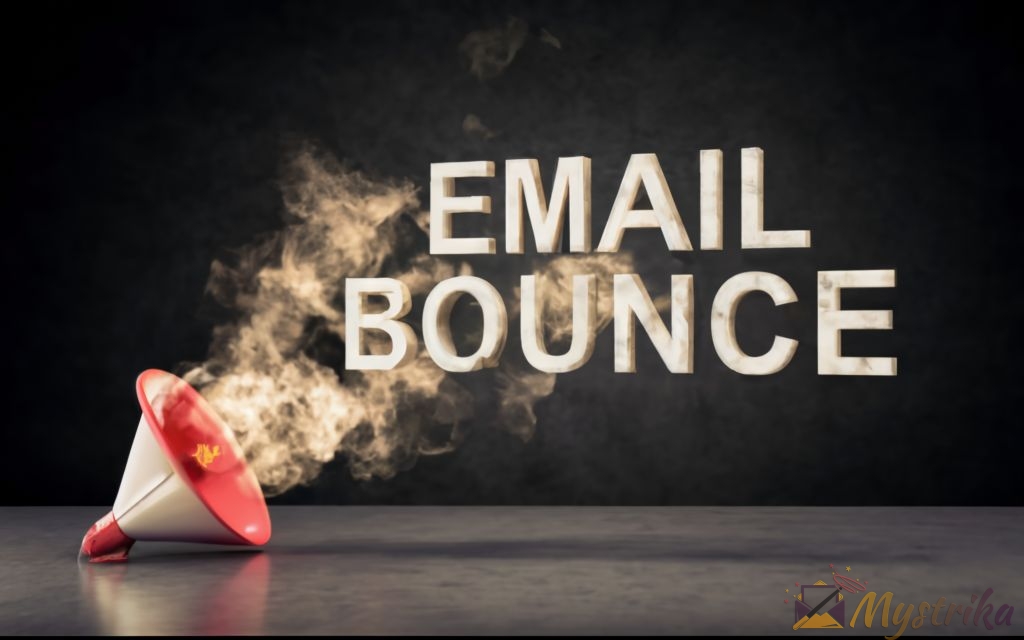Nothing kills the momentum of an email campaign faster than nasty bounce backs. Between invalid addresses and extra-sensitive spam filters, it can seem impossible to keep your emails out of the dreaded undeliverable bin. But with the right troubleshooting approach, you can get to the bottom of stubborn email bounces and resume smooth inbox deliveries. This comprehensive guide explores the common bounce causes, preventative tactics, troubleshooting techniques, and dedicated solutions that can help you solve email bounce headaches once and for all. Arm yourself with bounce-fighting knowledge and take back control of your email deliverability.
What is an Email Bounce?
Getting an email bounce can be frustrating, but it’s a common occurrence when sending emails. Essentially, an email bounce (or bounce back) is when an email you sent is returned to you as undeliverable.
There are two main categories of email bounces:
Hard Bounces vs. Soft Bounces
Hard bounces occur when an email address is invalid or no longer active. Some common causes are:
- The recipient address doesn’t exist. For example, you may have a typo or outdated email address.
- The recipient’s email account was deactivated or deleted. Your email can’t reach an inbox that no longer exists!
- The recipient server permanently rejected the message. This could happen if the inbox is full or the domain isn’t accepting messages.
Hard bounces will generate an error message stating the address is unknown or unavailable. Emails that hard bounce are unlikely to ever reach the recipient.
Soft bounces are temporary rejections that occur when an email can’t be delivered immediately. Common soft bounce causes include:
- The recipient server is down or overloaded. Your message exceeds the server’s capacity at the moment.
- Greylisting filters block initial messages from unknown senders. Subsequent attempts often get through.
- Content filters flag emails as spam or suspect. Certain attachments, links, or keywords might trigger this.
- The recipient inbox is full. They need to delete messages before new ones can arrive.
Soft bounces mean the email could still get delivered if the blocking issue is resolved. It’s worth another try after some time.
Common Bounce Types
There are a few common categories of email bounces:
- Transient bounces occur when recipient servers are temporarily unavailable or overloaded with traffic. Sending again later often delivers successfully.
- Greylisting bounces happen when servers use greylisting spam filters. Greylisting will reject new sender addresses, but allow retries after a delay.
- Content filter bounces take place when spam filters flag emails as unwanted. Certain content like attachments or links can trigger this.
- Oversized inbox bounces mean the recipient’s inbox is completely full. They need to manually delete messages before your email can land.
Bounce Codes and What They Mean
Bounce messages contain status codes that explain why an email bounced specifically. Here are some common bounce codes:
- 500-599 codes indicate email syntax errors like invalid addresses.
- 400 codes are temporary failures. The server is busy, the inbox is full, etc. Retry later.
- 300 codes signal email routing issues. Typically a technical failure.
- 550 codes mean the inbox doesn’t exist. The email address is disabled or deactivated.
- 571 codes occur when the message is suspected spam. Certain content triggered spam filters.
- 452 codes bounce because the recipient’s inbox exceeded its storage limit. They need to manually delete emails.
There are many other SMTP status codes that could appear in bounces. But the categories above cover most common scenarios. Referencing bounce codes can clarify the specific reason an email failed.
Understanding bounce types and error codes helps diagnose delivery issues accurately. You can then troubleshoot more effectively and identify when emails might deliver on another attempt. This knowledge transforms frustrating bounce messages into actionable insights for improving email success.
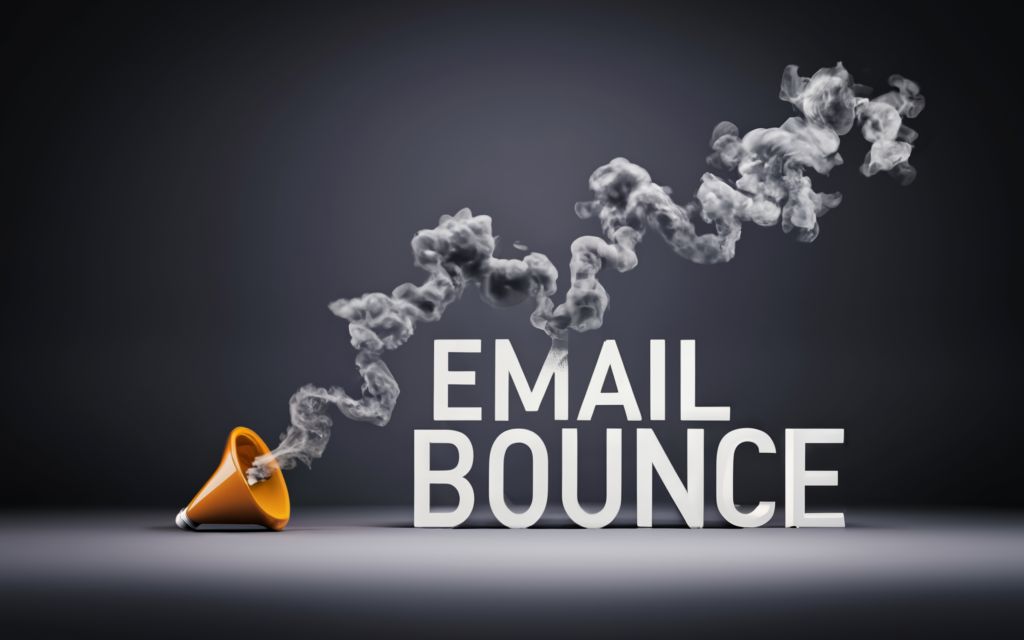
Why Do Emails Bounce?
There are a variety of reasons an email may bounce or get rejected by the receiving server. Understanding the common causes can help identify fixes and prevent future bounces. Let’s explore the top bounce scenarios in more detail:
Invalid or Nonexistent Recipient Address
One of the most straightforward bounce causes is an invalid or mistyped email address. If the address format itself is wrong or the account doesn’t exist, the receiving server has no inbox to deliver your message to.
Some examples of invalid recipient addresses:
- Typos like [email protected] (“.con” instead of “.com”).
- Incorrect formatting like @johnson.com (missing name before @ symbol).
- Outdated addresses belonging to deleted accounts.
- Made up, fake email addresses.
Before sending emails, always double check that recipient addresses use proper formatting and domains. Watch for typos, autocorrect errors, stray spaces, etc.
Also try to verify addresses are active and accessible beforehand when possible. Some signs an address may bounce:
- No online presence or web history tied to the name/domain.
- Address returns as invalid when checked via email verification API.
- Previous messages to the same name/domain have bounced.
Maintaining an updated contact list with real, active emails is crucial for avoiding bounces. Regular list cleaning to remove defunct addresses improves future delivery success.
Recipient Server Issues
Getting a bounce back can also indicate a problem on the receiving mail server side preventing delivery. Some examples:
Mailbox Full: The recipient’s inbox exceeds its maximum storage allocation. Until they manually delete messages, new emails will bounce back. Most personal inboxes cap at 5-10 GB. For companies, limits typically range from 10-50+ GB depending on email volume.
Inactive Account: An inactive, disabled, or deleted recipient account will cause emails to bounce back immediately with an error that the address no longer exists. This often happens with outdated contact lists.
Technical Failures: Sometimes recipient servers go down temporarily for maintenance or crash due to software glitches. Any emails sent during the outage will bounce. Most downtime is short-lived, lasting from a few minutes up to several hours.
Blocked Connections: Security tools may prevent servers from communicating. For example, firewalls could block the sender’s IP address or domain. Or greylisting filters may temporarily reject an unknown sending address until it passes vetting. Relaying messages through trusted servers, warming up IPs, and retry schedules can help bypass these obstacles.
If you get bounce backs due to recipient server problems, the issues tend to be temporary. Try resending the emails after some time has passed—chances are good they’ll get through!
Spam Filters and Blacklists
Aggressive spam filtering is another common source of email bounces. To protect inboxes, recipients and providers utilize:
Content Filters: Messages with certain content like attachments, links, images, etc. may get flagged as suspicious or unwanted. Using trusted sending platforms and hosting content externally can improve deliverability.
Blacklists: Lists of “known spammer” IP addresses and domains that shouldn’t be trusted. Getting removed from blacklists requires switching IPs/providers. Warming up fresh resources improves trust over time.
Greylisting: Temporarily blocking new, unverified senders and allowing them after passing vetting steps. Warmup services and exercising patience help bypass greylisting filters.
Spam Trigger Words: Certain phrases may cause emails to be tagged as spam. Avoiding charged words/phrases, marketing lingo, etc. prevents content filters from being tripped.
Oversending: Mass blasting recipients, especially through a consumer ISP, is a red flag for spammers. Volume limits and throttling help build sender reputation.
Optimizing email content and send reputation are critical to avoid overly aggressive spam filtering. Balance deliverability without compromising branding and messaging.
Email Content Triggers
In addition to spam keywords, other email content can also prompt filters to block messages. Common triggers include:
Attachments: Recipient filters often quarantine or isolate emails with attachments over concerns about malware. When possible, use trackable links to externally host files instead of attaching them.
Embedded Images: Like attachments, embedded images are another red flag for spam filters. Again, externally hosting images and linking them in emails typically delivers better.
Redirect Links: Tracking links that redirect recipients or use URL shorteners may look suspicious. Sticking to direct links on trusted domains is ideal when possible.
HTML Emails: More sophisticated HTML emails with media and design elements can also sometimes get flagged compared to plain text. Simpler is often better.
Forms and CTAs: Email forms and aggressive call-to-action buttons or links may trip filters. Reduce forms to essential fields only and be wary of hard-sell CTAs.
Carefully evaluating email content like attachments, links, and images helps avoid common filtering pitfalls. Find the right balance between formatting/tracking and deliverability.
Large File Attachments
Another potential bounce cause is trying to attach very large files to emails. Most mail servers set limits on total message size:
- For consumer platforms like Gmail, Hotmail, and Yahoo, attachments typically can’t exceed 25 MB.
- Business email services from Google, Microsoft, etc. range from 25-50+ MB attachment allowances.
- On private servers , size limits depend on the platform. Limits of 50-100+ MB are common.
If your attachment exceeds the recipient server’s cap, the message will bounce back immediately with a size restriction error.
There are a few ways to handle large file attachments:
- Compress the attachment to reduce its size, if possible.
- Split across multiple smaller emails under the size threshold.
- Host the file externally and provide a direct download link.
- Use file transfer services with higher limits than email.
Keeping email attachments reasonably sized or finding alternatives prevents frustrating bounces. Check provider limits and recipient capacities when attaching large files.
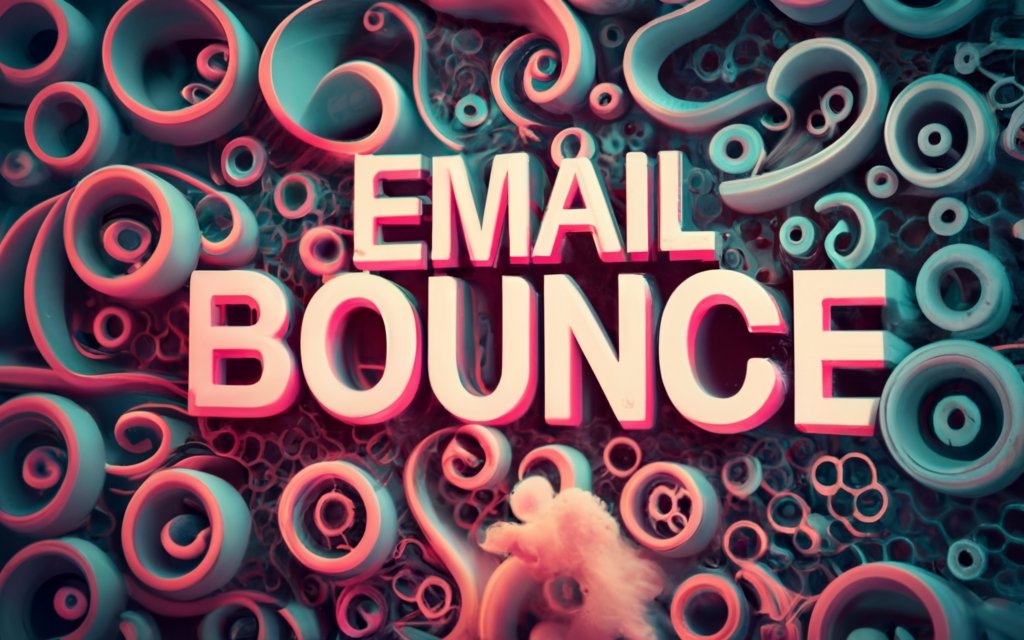
How to Prevent and Troubleshoot Bounces
While some email bounces are inevitable, there are many strategies to reduce them and troubleshoot issues quickly when they do happen. Let’s go over some best practices:
Verifying Recipient Email Addresses
One of the best bounce prevention tactics is verifying recipient addresses are valid before sending. Here are some easy ways to check:
- Paste addresses into your ESP (email service provider). Most will validate formatting and show if addresses are potentially risky.
- Cross-reference names/companies against sources like their website, LinkedIn, etc. See if the domains match expectations.
- Ping test messages to small contact sample groups, and remove any that bounce back.
- Use email verification APIs that automatically validate address accuracy in bulk.
- Search contacts online to see if names, companies, and domains align and appear legitimate.
- Call or request contacts directly to confirm their exact, current business email address.
Taking the time upfront to thoroughly validate your recipient list helps minimize future bounces and wasted sends. Take advantage of automated tools and personal outreach to clean lists.
Warming Up New Domains and IPs
If you begin sending from a new domain, IP address, or ESP account, expect higher initial bounce rates as your sending reputation is unestablished. “Warming up” these new resources helps:
- Make sure new IPs aren’t already marked as spam by blacklists. Use blacklist check tools to verify.
- Use warmup services to safely send test messages that prime recipient spam filters for your domain/IP.
- Start with only small test batch sends to monitor for bounces, and slowly scale up volume.
- Send consistently 2-3 times per week and avoid large gaps of inactivity after initial warmup.
New senders should expect bounce rates around 30-50% at the start. But diligent, paced warmup efforts will see that decrease steadily over the first 1-2 months. Take it slow.
Avoiding Spam Trigger Words and Blacklisted IPs
Carefully optimizing the content of emails can further reduce bounces. Some best practices:
- Research and avoid spam trigger words and phrases that may get flagged. For example, “free”, “act now”, etc.
- Use tools like BIMI](https://www.bimi.us/) and [DMARC to showcase your emails come from a trusted source.
- Publish your sending IPs and warmup status to provider sites so filters recognize you faster.
- Host content like images on your own domains instead of via links, which looks sketchy.
- Ensure your IPs aren’t already flagged as spam before sending. Check blacklists and switch if needed.
Proactively optimizing content and send reputation helps emails safely bypass rigid spam filters and blacklists. Move cautiously until you build trust.
Sending Test Emails
Whenever you significantly change email content or sending conditions, send test emails first:
- Test new email templates, major content changes, etc. on a small subset of recipients.
- Verify test emails arrive successfully before rolling out widely.
- When changing ESPs or major account factors, test again to confirm smooth delivery.
- Regularly test your own emails by sending to an external inbox you own. Check junk folders.
Testing safeguards against having bounces derail large-scale email campaigns. Better to catch potential issues early with small tests.
Monitoring Bounce Notifications and Logs
All major ESPs will generate bounce notifications and reports when emails fail. But to troubleshoot quickly:
- Don’t just wait for periodic reports. Check notifications in real time so you can act fast.
- Review full bounce logs frequently to identify any trends in causes or recipients affected.
- Categorize bounces (e.g. hard vs. soft, mailbox full, content filter, etc.) to prioritize follow-ups.
- Where possible, enable bounce forwarding to receive admins’ original rejection messages.
Staying on top of bounce alerts/logs helps rapidly assess issues and initiate fixes before small problems compound.
Handling Different Bounce Types
Not all bounces warrant the same response. How you respond depends on the bounce type:
- Hard bounces should lead to removing those recipients permanently from your lists to avoid wasted sends.
- Transient bounces are usually safe to resend to after some delay. You can also notify recipients of potential delay.
- Soft bounces due to full inboxes may warrant reaching out to request recipients take action. Or, resend periodically until it delivers.
- Spam filter bounces mean it’s time to reassess your content, links, sender reputation, etc. to unlock deliverability.
- Greylisting bounces simply require you to be patient and resend the emails after several hours/days.
Customizing your response based on understanding the different bounce causes is key. Don’t take a one-size-fits-all approach.
Safely Resending Emails After Fixing Issues
When attempting to resend bounced emails:
- Make sure hard bounced addresses are removed first to avoid pointless retries.
- Give recipients time to rectify the issue before retrying soft bounces.
- Change the content/approach if emails seem blocked by spam filters.
- Warm up new IP addresses that may have caused domain reputation bounces.
- Limit retry frequency if addresses continue bouncing—don’t spam!
- Notify recipients of delays and expected retry attempts to set expectations.
- Segment bounces by cause so you can properly customize retry handling.
With the right troubleshooting, many bounced emails can still successfully reach inboxes on subsequent delivery attempts. Care, patience, and persistence pay off.
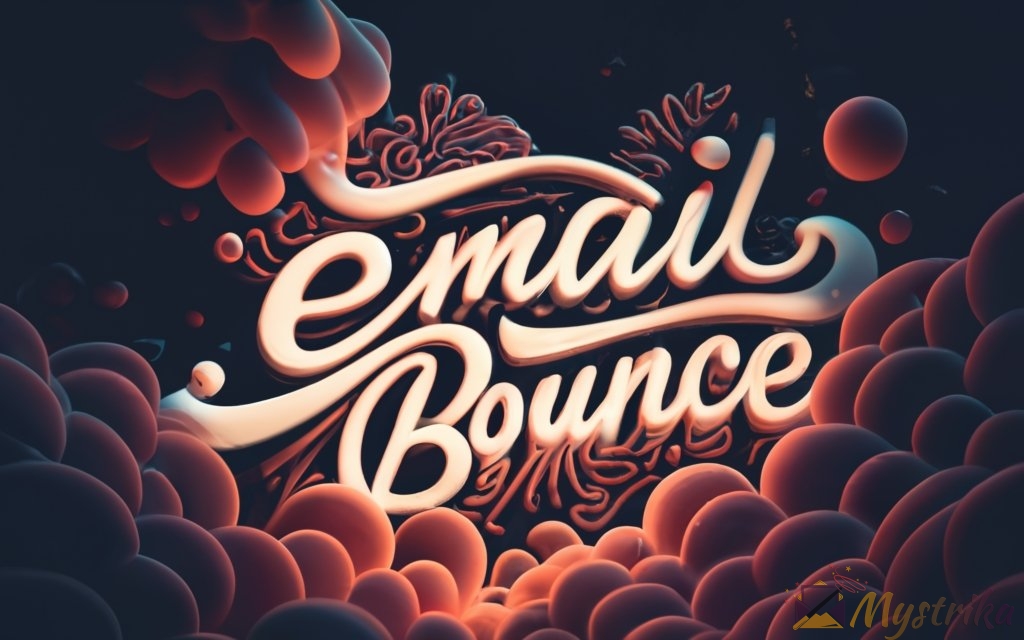
Optimizing Deliverability with Services Like Mystrika
Dedicated email deliverability tools provide extensive options for reducing bounces and improving inbox placement. Services like Mystrika offer:
Warmup Pools for New Domains and IPs
Warming up fresh domain names, IP addresses, and SMTP servers is crucial to avoid major initial bounces. But DIY warmup via regular sends can be slow and risky.
Deliverability services maintain dedicated IP warmup pools to safely build send reputation. They:
- Verify IPs are not already marked as spam before warmup starts.
- Send large volumes of test emails specifically designed to train spam filters.
- Engage a wider variety of domains and servers than possible manually.
- Allow associating domains with warmed IPs ready for clean sends.
For example, Mystrika completes IP warmup by sending over 40,000 verification emails through 1,000+ mailbox providers. This optimized training quickly builds sender trust and avoids flagging by filters.
Unified Inbox and Automatic Bounce Processing
Managing bounces for multiple sender addresses and inboxes can be a headache. Unified inboxes centralize feedback:
- All bounces are aggregated into one interface instead of scattered inboxes.
- Tools automatically categorize bounces by type, severity, etc.
- You get holistic bounce stats and trends across entire campaigns.
- Bounced addresses are disabled automatically to avoid wasted sends.
This unified approach allows instantly spotting issues early and initiating troubleshooting workflows.
A/B Testing Subject Lines and Content
To avoid spam filters and identify optimal engagement, deliverability tools provide A/B testing:
- Subject line testing uncovers phrases most likely to bypass filters and drive opens.
- Content tests reveal which message styles and offers resonate best.
- Conversion testing finds the most effective CTAs for your audience.
- Winning variants are automatically used for future sends.
- Testing works across different segments and verticals.
A/B testing emails at scale informs both deliverability and lead generation.
Custom Tracking Domains and Detailed Analytics
Understanding email engagement requires reliable tracking. Services allow:
- Setting up a white-labeled tracking domain matching your brand.
- Tracking email opens, clicks, bounces, complaints, and more.
- Exporting extensive ESP analytics to identify trends.
- Integrating with your existing CRM and marketing automation systems.
- Visualizing campaign performance and segmented reporting.
Robust tracking provides the insights needed to further optimize and personalize outreach. This maximizes email ROI beyond basic inbox placement.
The Mystrika Advantage
With its dedicated warmup technology, unified inbox, A/B testing, and custom analytics, Mystrika provides the advanced tools needed to build sender reputation, engage audiences, and reduce bounces.
Key advantages over managing deliverability in-house include:
- Speed: Faster warmup and inbox placement without risks.
- Convenience: Centralized bounce handling and campaign optimization.
- Scalability: Ability to test and deliver at higher volumes.
- Insights: Granular tracking and analytics not available otherwise.
For serious email senders, leveraging solutions like Mystrika is an easy way to unlock greater email marketing and outreach performance.

Best Practices for Managing Bounces
Effectively minimizing bounces requires the right workflows and strategies. Some key best practices include:
Act Quickly on Transient and Soft Bounces
Speed is important when dealing with temporary bounces:
- Address transient failures like overloaded servers within 1-2 hours if possible. Their cause is usually short-lived.
- Follow up on soft bounces like full inboxes within 24 hours to give recipients time to take action.
- Categorize bounces by severity so you can prioritize rapid response.
- Make quick fixes like removing attachments if those are triggering bounces.
- Notify impacted recipients of delays and expected retry attempts.
Taking prompt action lets you secure deliveries during the small window available before soft bounces become hard bounces.
Remove Hard Bounced Addresses from Lists
Once an address hard bounces, it should be permanently removed to avoid wasting resources.
- Delete hard bounces from recipient lists and ESP contact databases immediately.
- Suppress hard bounces from future sends and automations to preserve sender score.
- If you get repeat hard bounces from the same domain, consider removing the entire domain.
- Occasionally re-test a small sample of hard bounces to identify if any come back online.
Keeping defunct addresses cripples your sender reputation and guarantees future bounces. Prune them ruthlessly.
Monitor Bounce Rates and Target Acceptable Levels
Keep a close eye on your overall bounce rates:
- Review bounce rates frequently, not just during monthly/quarterly reports.
- Trend bounce rates over time to assess whether issues are improving or worsening.
- Segment bounce rates by recipient type, campaign content, etc. to pinpoint trouble areas.
- Generally aim to keep bounce rates under 5% as a best practice. Higher than 10% hurts sender reputation.
- If bounce rates spike, tackle causes immediately to avoid list decay and botched deliveries.
Proactively monitoring and managing bounce rates helps nip issues before they grow. Let rates creep too high, and recoveries become difficult.
Balance Deliverability and Aggressive Outreach
Balancing deliverability maintenance with outreach aggressiveness is challenging but vital:
- Weigh value of high-risk unengaged prospects versus jeopardizing your sender score.
- Consider throttling and pausing outreach if engagement or complaints are low.
- To penetrate previously-bounced accounts, use fresh personalized angles periodically.
- Alternate aggressive outreach with periods focused on nurturing engaged recipients.
- Plan send volume and segmentation carefully to avoid overextending.
With the right balance, you can drive conversions through outreach while sustaining inbox access long-term. Let deliverability guide cadence.

Key Takeaways on Troubleshooting Email Bounces:
- Email bounces happen when messages are returned as undeliverable. Understanding the common causes like invalid addresses, full inboxes, and spam filters is key.
- Pay close attention to bounce error codes and messages, as they indicate the specific reason an email failed. Categorize bounces by type for better troubleshooting.
- Prevent future bounces by properly validating recipient addresses, warming up new IPs, optimizing content, and testing messages before major sends.
- Monitor bounce alerts in real time so you can act quickly, especially on temporary soft bounces. Remove hard bounces from lists to avoid pointless retries.
- Balance your sender reputation through thoughtful deliverability tactics with the outreach persistence needed to drive conversions.
- Leverage dedicated services like Mystrika to accelerate inbox placement, streamline bounce management, and unlock deeper analytics into your programs.
- With proper troubleshooting and preventative measures, many bounce issues can be minimized or overcome entirely. A proactive approach is essential.
Email Bounce Q&A:
1. Why are my emails bouncing back?
- Emails can bounce back for various reasons, including invalid email addresses, full inboxes, server issues, or being flagged as spam by the recipient’s email provider.
2. How can I identify the reason for an email bounce?
- Check the bounce message or notification you received. It usually provides information about why the email bounced, such as a specific error code or message.
3. What should I do if an email bounces due to an invalid recipient address?
- Double-check the email address for typos or misspellings. If the address is correct, contact the recipient through an alternative method to confirm their email address.
4. What if the recipient’s inbox is full?
- Wait for the recipient to clear space in their inbox, then resend the email. Alternatively, contact the recipient through another communication channel and inform them about the issue.
5. How can I resolve email bounces caused by server issues?
- Check your email server’s configuration and ensure it’s properly configured. If the issue persists, contact your email service provider for assistance.
6. What should I do if my emails are marked as spam by the recipient’s email provider?
- Review your email content and ensure it complies with best practices to avoid being flagged as spam. This includes avoiding spammy language, using descriptive subject lines, and providing a clear way for recipients to unsubscribe if necessary.
7. How can I prevent future email bounces?
- Regularly clean your email lists to remove invalid addresses, keep your email server properly configured, monitor bounce reports, and adhere to email sending best practices.