Getting your emails reliably delivered is no easy feat. Between meticulous inbox providers, complex spam filters, and fierce competition, landing in the primary tab feels like winning the lottery these days.
But what if you could beat the odds and hit inbox with every send?
This comprehensive guide equips you with battle-tested deliverability strategies, leading inbox placement tools, and data-driven best practices for email domination.
You’ll learn how to:
- Build and maintain a pristine sender reputation
- Craft magnetically relevant content personalized to each subscriber
- Implement authentication protocols even spam filters respect
- Continuously fine-tune your strategy based on actionable analytics
Follow our email deliverability playbook and prepare to grab the attention of every subscriber, obliterate obstacles, and surge your open rates starting today!
What is Email Deliverability and Why Does it Matter?
Sending emails is easy, but having them actually reach your intended recipients is a different story.
Email deliverability refers to the percentage of emails you send that arrive in your subscribers’ inboxes. If your deliverability rate is low, you’ll struggle to connect with your audience no matter how amazing your email content is.
Understanding what impacts deliverability and why it’s crucial for your campaigns is the first step to unlocking your email marketing success. Let’s break it down:
Defining Email Deliverability
Email deliverability is determined by two key factors:
1. Whether the email server accepts and receives your message when you send it. This depends on your technical setup being configured properly (more on that later).
2. Where your email lands in the subscriber’s inbox, if it lands at all. There are a few possibilities:
- Primary inbox – This is email nirvana. If your emails consistently land here, you’ve won the deliverability game.
- Promotions/Social/Updates tab – Not terrible, but not ideal either. You’ll get less visibility.
- Spam folder – Pretty much an email marketing nightmare. You’ll miss out on opens and clicks.
- No delivery – Your email gets bounced or blocked entirely. Disastrous for your campaigns.
So in simple terms, your email deliverability rate is the percentage of sent emails that make it to subscribers’ primary inboxes compared to those that land elsewhere or don’t arrive at all.
For example, if you send a campaign to 1000 subscribers and 700 emails reach inboxes while 300 get bounced or filtered as spam, your deliverability rate is 70%.
Understanding the Factors That Impact Deliverability
Getting your emails reliably delivered is challenging because there are many potential hurdles along the way. Here are key factors that affect your inbox placement:
- Sender reputation – Email providers analyze your behavior to determine if you’re a trusted sender or potential spammer. Things like complaint rates, spam reports, and engagement metrics affect your standing.
- Subscriber engagement – If your emails consistently get opened, clicked, and generate responses, you’re less likely to be flagged as spam.
- List quality – High bounce rates and spam traps hurt your deliverability. Keep your lists clean and verified.
- Message content – Spammy language, overuse of links/images, and hard sells can trigger spam filters. Personalize your content.
- Technical setup – Improper configurations of SPF, DKIM, DMARC, or other infrastructure problems will obstruct delivery.
- Email frequency – Sending too many (or too few) messages annoys recipients and affects your reputation.
- Throttling policies – Each ISP has limits on email volume. Exceeding them leads to blocking.
- Blocklists – If an IP address has been flagged for spamming, emails from it can be automatically filtered or rejected.
Maintaining good deliverability requires balancing all these elements. It’s a complex process with little room for error.
Consequences of Poor Email Deliverability
If your deliverability dips below that magical 90% inbox placement rate, it can seriously hurt your email marketing performance. Here are some of the potential consequences:
- Lower open and click rates – Your campaigns will only be seen by a fraction of people. Response and conversion rates plummet too.
- Loss of subscriber trust – Recipients who don’t get your emails or find them in spam unsubscribe and hurt your sender reputation.
- Compromised data – Low engagement leads email providers to classify your messages as spam, distorting campaign analytics.
- Wasted time and resources – You spend effort creating top-notch emails that never reach your audience. Disheartening and unproductive.
- Increased unsubscribes – When emails are incorrectly classified as spam, subscribers will unsubscribe thinking you’re sending them junk.
- Threat of blacklisting – Consistent spam complaints or violations can get your IP address added to blocklists, obstructing all future email delivery.
- Need for new domains/IPs – Once blacklisted, you may have no choice but to start fresh with new sending infrastructure to recover. Costly!
Falling deliverability rates quickly snowball into catastrophic effects on the success of your email marketing. That’s why monitoring and optimizing inbox placement should be priority #1.
Now that you understand what’s at stake, let’s explore some proven strategies to safeguard your campaigns…

Core Strategies for Improving Email Deliverability
Now that you know why deliverability matters, let’s explore some battle-tested tactics to get your emails past spam filters and into inboxes.
Follow these essential best practices and you’ll be well on your way to email marketing success:
Authenticating Your Emails (SPF, DKIM, DMARC)
The first step to improving deliverability is verifying your identity as a legitimate sender. Email authentication protocols like SPF, DKIM, and DMARC prevent spoofing and forgery.
SPF (Sender Policy Framework) publishes authorized sending servers. It allows receivers to validate the origin of emails. Publish an SPF TXT record in your DNS settings.
DKIM (DomainKeys Identified Mail) cryptographically signs messages to confirm they haven’t been tampered with. Add a public/private key pair to your DNS.
DMARC (Domain-based Message Authentication, Reporting & Conformance) aligns SPF and DKIM. It instructs receivers on what to do if authentication fails. Publish a DMARC TXT record.
With proper authentication, your emails are less likely to be flagged as spam or rejected upfront.
You can use free tools like MailTester or MXToolbox to verify your configurations and adjust as needed.
Monitoring Sender Reputation and Avoiding Blacklists
Your domain and IP address’s reputation significantly impacts deliverability.
Monitor your sender score using a tool like SenderScore. This metrics-based rating determines your trustworthiness.
Keep a close eye on spam complaints and bounces. Too many will tank your score. Analyze complaint feedback and list hygiene.
Check blacklists frequently with a service like MXToolbox or SpamHaus. If listed, request immediate removal.
Steadily increase sending volume when launching campaigns from new IPs or domains. Aggressive spikes alert spam filters.
Maintain high engagement by only emailing truly interested subscribers. Incentivize interaction where possible.
With careful reputation management, your emails are more likely to get the benefit of the doubt from spam filters.
Managing Subscriber List Hygiene
They say one bad apple spoils the bunch. That’s absolutely true when it comes to email lists.
Only grow your lists organically through opt-in forms and checkbox subscriptions. Buying lists leads to disastrous deliverability.
Confirm opt-ins double by sending a verification email. Avoid single opt-in lists.
Clean your lists regularly by scrubbing hard bounces, spam complaints, non-engagers, and unsubscribers.
Validate addresses with an email verification service like ZeroBounce or NeverBounce.
Remove spam traps and role account emails that skew your data and hurt deliverability.
Segment engaged subscribers into relevant groups and send targeted content.
Suppress inactive contacts temporarily rather than opting them out if possible.
Scrub any purchased lists even if they’re supposedly “verified.” Their shadiness will sabotage your sender score.
Remember, inbox providers penalize you for your list’s misdeeds. Keep yours squeaky clean and deliverability improves.
Personalizing Content and Segmentation
Even perfectly authenticated emails from pristine lists get blocked if recipients see them as irrelevant or promotional.
Match content to subscriber interests by collecting preference data with surveys and polls.
Create highly segmented lists to tailor your message framing and offers. Location, age, purchase history, etc.
Personalize subject lines with names, locations, past purchases, or other data points.
Add personalized touches in the body like “Hi [First Name],” relevant stats, location references, etc.
Send targeted content recommendations using past behaviors and attributes via rule-based segmentation.
Test content variants with different segments to determine optimal messaging and framing for each.
Adjust your cadence for different subscriber groups based on their engagement patterns.
Provide relevant recommendations in emails based on subscriber segments and actions.
The more tailored and genuinely useful your content is, the better its deliverability and response rates will be. Put in the work to personalize.
Optimizing Email Frequency and Engagement
Striking the right balance between too many and too few emails is tricky but vital for deliverability.
Map out ideal frequency for segments and stick to those send calendars. Monitor complaints and engagement closely.
Limit promotional emails to 2-4 times per month, with exceptions for highly engaged subscribers.
Vary your content format between promotions, educational content, surveys, quizzes, newsletters, etc.
Set up welcome sequences for onboarding new subscribers with useful, non-promotional info.
Create re-engagement campaigns for inactive subscribers with “We miss you” subject lines and reader prompts.
Send behavior-triggered emails when subscribers take specific actions related to past purchases, content downloads, etc.
Encourage social sharing, reviews, votes, forwards or other viral activities that demonstrate genuine interest.
Reward engagement Give subscribers reason to look forward to your emails through exclusives, promos, etc.
Test send times and days to determine when your audience is most responsive. Adjust based on open and click rates.
Vigilant list monitoring, strategic targeting, and incentive structures promote healthy engagement critical for deliverability.
Warming Up IP Addresses
When starting campaigns on a new IP address, special care is required to build its reputation properly.
Kick off by sending only to highly engaged current subscribers. Avoid cold outreach until you build traction.
Start small and increase volume gradually as deliverability improves to that initial seed group.
Actively facilitate engagement by seeding conversations and responding promptly during the warmup period.
Use a warmup service like Mystrika that primes IPs by automatically sending and opening messages.
Throttle your early sending speed to stay under ISP recipient limits until you’ve established a deliverability track record.
With patience and restraint, even a brand new IP can accumulate enough positive activity to overcome its risky status in spam filters.
Ensuring Inbox Configuration Is Correct
If your DNS records, message headers, linking structure, or other infrastructure elements are misconfigured, your deliverability will suffer regardless of everything else you do right.
Audit your setup. Use tools like MailTester or MXToolbox to validate SPF, DKIM, DMARC, MX records, reverse DNS, and more.
Check authentication on all sending domains. Shoot for 10/10 scores across the board.
Enable DKIM signing on all sends and make sure the signature hashes match published public keys.
Publish DMARC policies and monitor alignment reports to catch issues fast. Start with “p=none”, then move to “p=quarantine” once everything looks good.
Use addressing best practices like consistent display name fonts, correct header syntax, etc.
Host images on reputable domains like Imgur instead of directly on your own site to avoid linked domain penalties.
Check your website’s email security practices like SPF, DKIM, and DMARC to avoid confusion.
With rock solid inbox infrastructure in place, you give your emails the best possible chance of cruising straight to subscribers’ inboxes.
Now that you’re armed with deliverability expertise, it’s time to look at some software tools that can help…
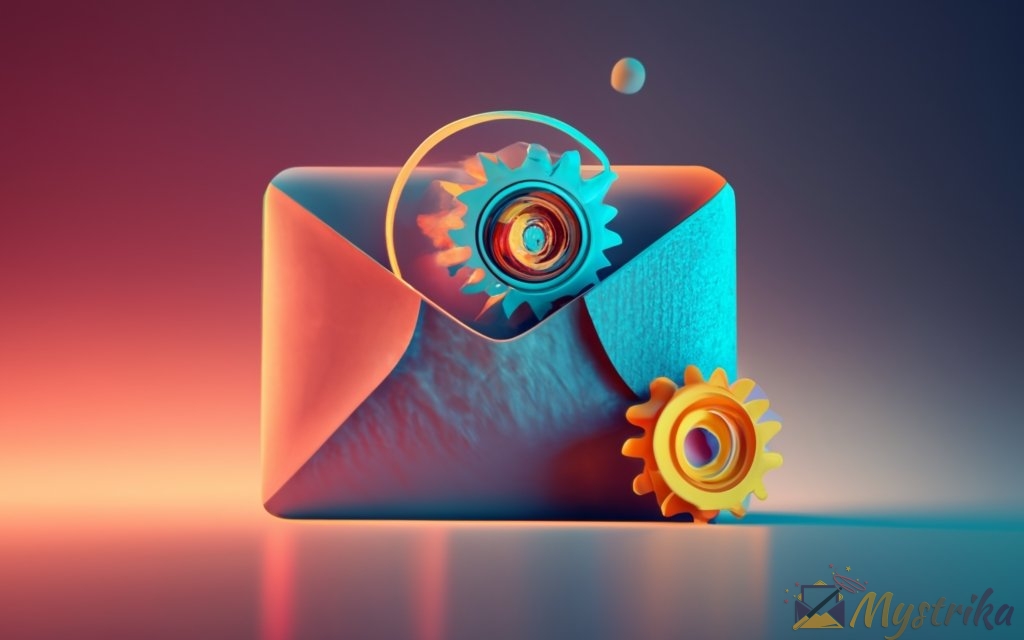
Must-Have Features in Email Deliverability Tools
Mastering deliverability best practices is a great start, but software tools make the process much easier. The top email deliverability tools automate monitoring, identify issues, and provide data-driven insights to optimize your campaigns.
Here are the most important features to look for:
Inbox Placement Testing
The best way to assess your actual deliverability is by running test sends to confirm where your emails land. Deliverability tools can simulate how major ISPs like Gmail, Outlook, and Yahoo will categorize your messages.
- They provide seed inboxes you can send to which represent different providers and configurations.
- You’ll get a detailed breakdown showing what percentage landed in primary inboxes vs other tabs vs spam folders or bounced.
- Some tools even show the exact reasons for filtering using proprietary algorithms that mimic spam filters.
- This allows you to pinpoint problems with your content, infrastructure, etc. before you hit send on a large campaign.
Inbox placement testing is the closest you can get to previewing your deliverability rates. It’s much more accurate than simply monitoring metrics after sending.
Spam Testing Before Sending Campaigns
Many deliverability tools also offer a “spam check” feature.
- This analyzes your message content to identify common spam trigger words or patterns.
- It highlights issues like:
- Too many exclamation points
- Overuse of superlatives and urgency cues
- Excessive repetition of keywords
- Unsubstantiated claims or hard sells
- Bad link-to-text ratios
- Offensive language
- Modifying your email copy accordingly ensures you avoid obvious red flags.
Spam testing supplements the technological insights from inbox placement testing with a human perspective. Use both for ideal results.
Sender Score and Reputation Monitoring
As discussed earlier, your sender reputation plays a huge role in email deliverability.Specialized tools provide visibility into this crucial metric.
- They continuously monitor your sender score and trust indicators with major ISPs.
- You get instant alerts if metrics like spam complaints, unsubscribes, hard bounces, etc. start trending poorly.
- Some tools even benchmark your score against competitors and industry averages to calibrate expectations.
Granular sender score data enables you to calibrate your outreach strategies and volumes to maintain stellar deliverability over the long-term.
Email Address List Verification
One of the best things you can do for deliverability is to keep your lists squeaky clean. Email verification tools automatically handle this tedious process.
- They validate the syntactic accuracy of email addresses and domains.
- Addresses are checked against global blacklists and spam traps.
- Mail server validation confirms addresses actually exist and can receive mail.
- Disposable and role account emails get flagged to avoid newsletter signups.
- Duplicates get removed to improve data quality.
- Invalid addresses go on the bounce list to keep them from sabotaging future deliverability.
With list verification, you can segment subscribers accurately, personalize content, and prune problem addresses harming your sender reputation.
Real-Time Blacklist Monitoring and Alerts
Even if you follow best practices, your IP addresses or domains can sometimes still end up on spam blacklists. Deliverability tools keep constant watch to prevent this disaster.
- They monitor all the major real-time blacklists and alert you instantly if blacklisted.
- This gives you a chance to identify the reason and request fast removal before your sending grinds to a halt.
- Some tools even proactively check blacklist status when you set up a new domain or IP address to confirm you’re starting with a clean slate.
Real-time monitoring paired with prompt response to alerts helps you dodge deliverability crises and keep emails flowing to inboxes.
In-Depth Analytics and Reporting
Cutting-edge deliverability platforms go far beyond blacklist monitoring and spam checks. They provide intuitive analytics and reports to assess your overall email health.
- Customizable email activity dashboards with open, click, bounce, and unsubscribe rates, segmented by domain, campaign, etc.
- Graphical reports on sender reputation trends over time.
- Deliverability benchmarks compared to industry averages.
- Breakdowns of engagement metrics by subscriber segment.
- Spam complaints and blacklist occurrence reports.
- Tools to analyze and compare subject lines, content variants, etc.
Robust analytics help you continuously fine-tune deliverability based on real subscriber behaviors instead of guesses. Segmentation and A/B testing analysis abilities also assist in optimizing future campaign performance.
Now let’s look at some of the top tools available and see how they stack up…

Reviews of the Top Email Deliverability Tools
With so many options to choose from, settling on the right deliverability solution for your needs can be daunting. To help you out, here are reviews of 3 top tools along with their standout features and pricing details.
Mystrika
Mystrika is an advanced cold email platform focused on maximizing deliverability and automating personalized outreach workflows.
Highlights:
- Only Cold Email tool that allow pre-header / teaser text for best Email Open rate. Demo Video.
- Personalized email sequence: Mystrika allows you to send add complete personalization to email sequences. You can personalize your email by adding First & Last names, Designation, City, and even have your own dynamic variables based on your need.
- Sender rotation (Beta): Mystrika lets you connect multiple (almost unlimited) email accounts to send your outreach, saving your reputation and increase your email deliverability.
- IP rotation
- “Success %” : Mystrika is one of the only cold email tool that allows you to see how many emails are landing in Inbox (and not in spam) via metrics called Success %.
- Email Warmup
- Unibox
- A-Z testing
Key Features:
- Comprehensive email warmup capabilities including new domain, new email address and dormant domain reactivation.
- Full deliverability toolkit: spam testing, blacklist monitoring, bounce handling and more.
- Dynamic personalization using merge tags, snippets and conditional content.
- Campaign analytics plus contact history and activity timeline.
- Unified inbox to manage all incoming emails and prioritize replies.
- Integrates seamlessly with every major email platform and CRM via webhooks.
Benefits:
- Achieve inbox placement rates exceeding 95% with proactive deliverability.
- Hyper-personalize content to resonate with each individual prospect.
- Monitor campaign performance and pivot strategies to improve results.
- Streamline workflow with a centralized interface to manage campaigns and conversations.
- Quickly launch remarkably effective cold email campaigns with minimal setup.
Pricing:
Mystrika offers a free forever plan with basic features, a Growth plan at $19/month, a Dominate plan at $79/month and custom plans for enterprise customers. 20% annual discounts are also available.
Thousands of sales professionals trust Mystrika as their secret weapon to book more qualified meetings and close more deals through cold email outreach.
MailerLite
MailerLite is an intuitive all-in-one email marketing platform built with deliverability firmly in mind.
Key Features
- Inbox placement testing – Confirm whether emails land in Primary, Promotions, or Spam with detailed breakdowns.
- Spam score – Analyzes content for issues before sending. Gives an overall spam rating out of 10.
- Blacklist monitoring – Instant alerts if your IP is added to a blacklist for fast removal.
- Email diagnostics – Headers analysis and render testing in different email clients.
- Bounce handling – Automatically removes bounces from lists and offers digest analysis.
- List cleaning – One-click pruning of inactive subscribers, spam complaints, and unsubscribes.
- Deliverability guarantee – If standards aren’t met, campaign costs are refunded.
Along with its reliability and deliverability focus, MailerLite also provides excellent design tools, analytics, automation, and other easy-to-use email marketing features.
Pricing
MailerLite has 3 paid plans:
- Free – Up to 1,000 subscribers and 12,000 emails per month.
- Growing Business – $10/month for up to 2,500 subscribers and 50,000 emails per month.
- Advanced – $20/month for up to 10,000 subscribers and 100,000 emails per month.
Enterprise pricing is also available for huge lists. The free plan is very generous, but advanced deliverability features require upgrading to paid.
SendPulse
SendPulse takes a highly data-driven approach to email deliverability. Their robust analytics and insights help you optimize inbox placement.
Key Features
- Detailed email activity analytics – Conversion tracking, opens, clicks, unsubscribes, complaints, etc. Segmentable by campaign, link, demographic, and more.
- A/B testing – Side-by-side testing of content variants, calls to action, send times, segments, etc.
- Spam testing – Identifies problematic content before sending based on spam filter rules.
- Email previews – Render test for different devices, email clients, and browsers.
- Dynamic sender profiles – Customize sending preferences, volumes, IPs, etc. for granular optimization.
- ESP change modeling – Simulate how different email providers would categorize your message.
Along with its deliverability toolkit, SendPulse offers multi-channel marketing options like email, SMS, push notifications, Facebook Messenger, web push, and more.
Pricing
SendPulse plans start at $15 per month for up to 2,500 contacts. Volume tiers up to 100,000 contacts are available. “Business” plans with additional features start at $49 per month. Custom enterprise pricing is also offered.
InboxAlly
InboxAlly focuses exclusively on expert deliverability services for companies sending high volumes of transactional or marketing email.
Key Features
- Automatic inbox ramp-up – Gradually improves placement through high engagement.
- Deliverability analysis and consulting – Review by experts who identify and fix issues.
- Ongoing inbox monitoring – 24/7 monitoring with immediate alerts and resolution.
- Thorough inbox diagnostics – Tests all aspects of infrastructure, authentication, content, etc.
- Customized solutions – Hands-on deliverability management tailored to each client’s needs.
- High volume sending – Can accommodate massive email volumes and busy sending schedules.
InboxAlly is perfect for enterprise clients who want deliverability handled entirely by specialists instead of an automated tool. Services are customized and hands-on.
Pricing
InboxAlly pricing is customized based on individual sending needs and desired services. Monthly contracts start around $500+ and scale up significantly for companies with huge lists, high volumes, and intensive needs.
The major benefit is deliverability expertise and management without needing dedicated in-house staff. Volume discounts available.
Now that you know your options, it’s time to pick the one that suits your unique needs and start improving deliverability!

Tips for Choosing the Right Email Deliverability Tool
Now that you know what deliverability tools can do to optimize your inbox placement, how do you select the one that best fits your needs?
With so many options available, it’s important to dig into the details and assess which solution aligns with your use case, capabilities, and budget.
Follow these tips when evaluating tools to make the right choice:
Consider Your Email Volume and Needs
The first questions to ask are:
- How many emails are you sending each month?
- Is it mostly transactional/operational mail or marketing campaigns?
- What are your current deliverability pain points?
Tools cater to different sending volumes and use cases. For example:
- Small businesses just getting started may prefer simple, affordable tools like MailerLite.
- High-volume senders need robust analytics and segmentation like SendPulse or InboxAlly provide.
- Enterprises with huge lists and complex needs are best served by fully managed services like InboxAlly.
Think critically about your workflow, volumes, and growth plans when assessing options. Don’t over or under-spend on deliverability tech.
Check for Key Features That Match Your Use Case
Next, make a list of must-have capabilities based on your situation:
- Marketing focus? Prioritize spam testing, analytics, and A/B testing.
- Agency clients? Reporting and dashboard views are critical.
- Startup budget? Find free or low-cost tools like MailerLite.
- Already blacklisted? Real-time monitoring is required.
- Concerned about sender score? Choose a reputation-centric platform.
Compile a checklist of essential features before comparing tools rather than getting distracted by unnecessary bells and whistles.
Compare Accuracy of Deliverability Assessments
The core value proposition of any deliverability tool is identifying potential inbox placement issues accurately before you hit send.
But not all tools are created equal when it comes to the reliability of their spam checks and inbox placement predictions.
Research how different solutions arrive at their assessments:
- Do they use proprietary algorithms or general best practice checks?
- What data sources do they use for reputation monitoring? Just blocklists or more in-depth metrics?
- How often are their spam filtering rules updated?
- Do they leverage actual testing data or just simulations?
Deliverability tools basing their reports off real-world sending activity and results will be more dependable than generic simulations.
Evaluate Depth of Analytics and Reporting
Basic deliverability tools stop after identifying potential issues. Advanced options go much further.
Look for solutions that provide:
- Customizable dashboards segmented across campaigns, user groups, etc.
- Historical charts and graphs showing trends over time.
- Comparative benchmarking to industry averages.
- Lead generation and sales analytics tied to email performance.
- Integrations with other marketing tools for unified data.
- Scheduled and on-demand report delivery.
Robust analytics help you continuously optimize deliverability instead of just doing periodic checkups.
Check Reputation Monitoring Capabilities
A key feature to examine closely is how thoroughly a tool monitors your sender reputation.
See if they tick these critical capability boxes:
- Real-time alerts if blacklisted or blocking detected
- Ongoing monitoring of complaint rates and spam traps
- Visibility into sender score with major ISPs
- Analysis of how factors like hard bounces affect reputation
- Benchmarking against competitors and industry standards
- Custom alerts when reputation metrics cross thresholds
Deliverability hinges directly on your reputation, so accept nothing less than 24/7 monitoring and alerting when it comes to protecting yours.
Consider Ease of Use and Integrations
Even the most powerful deliverability tools are useless if they’re too difficult or cumbersome to use consistently.
Evaluate factors like:
- How intuitive and easy to navigate is the interface?
- Is onboarding and setup straightforward?
- How much technical expertise is required?
- Are training resources like videos and guides available?
- Does it integrate smoothly with your email and CRM systems?
Don’t end up buying a tool your team won’t adopt. Make sure it fits smoothly into your stacks and workflows.
Factor in Costs and Scalability
Finally, consider your budget constraints.
- What packages or tiers are available and what limits do they impose?
- Are there discount options for annual plans or high volumes?
- Can you scale usage up smoothly as your needs evolve?
- Does it offer a free trial to test drive the features?
While cost shouldn’t be the only factor, make sure the value aligns with the price and that there’s room to grow.
By carefully weighing these elements against your specific use case, you’ll be able to confidently choose the deliverability tool that offers the best bang for your buck.
With the foundations for inbox success now in place, it’s time to start planning your winning email marketing strategy. Read on for tips on getting started…

Getting Started with Email Deliverability Best Practices
Now that you understand the critical ingredients for inbox success, it’s time to put them into action.
Follow this starter roadmap to begin optimizing your deliverability right away:
Step 1 – Setup Inbox Configuration
Lay the technical foundations for reliable delivery by checking:
SPF records – Publish SPF TXT records in your DNS configuration for each sending domain and subdomain. Use a SPF survey tool to verify completeness.
DKIM signatures – Generate a public/private key pair and add as a TXT record in DNS. Sign all outbound messages with your private key.
DMARC policy – Start with “p=none”, then move to “p=quarantine” once inbox placement is satisfactory. Monitor alignment reports.
Reverse DNS – Set the PTR record for your IP address to match your sending domain for consistency.
Address formatting – Use consistent display names and proper address syntax in your message headers.
Link domains – Host images on trusted third-party providers instead of your own server to avoid penalties.
These steps ensure a solid technical foundation for your emails before focusing on content and strategy.
Step 2 – Build Clean Subscriber Lists
The fastest way to tank deliverability is by emailing disengaged subscribers and invalid addresses. Here are list management best practices:
Double opt-in – Always confirm email signups through confirmation messages. Avoid single opt-in.
Validate addresses – Run your lists through an email verification service to identify invalid and risky entries.
Scrub for inactives – Remove non-openers, non-clickers, spam complainers, and hard bounces.
Weed out spam traps – Delete any obvious role account emails and inorganically collected addresses.
Segment engaged users – Group your most loyal subscribers separately for tailored messaging.
Personalize fields – Collect first name, location, preferences and other subscriber attributes.
Invest time upfront in list hygiene for long-term deliverability gains.
Step 3 – Authenticate Your Emails
Ensure your emails themselves are authenticated as legitimate using these protocols:
Add SPF headers – Insert SPF headers tied to your validated SPF DNS records.
DKIM sign messages – Update your email template code to DKIM sign every outbound message.
Enable DMARC – At minimum use a “p=none” DMARC policy in DNS until placement improves.
Modify headers – Adjust headers to match published sender profiles and SPF/DKIM setup.
Proper message authentication earns credibility with receiving servers and avoids spam folder filtering.
Step 4 – Start Warming Up Your IP Address
When launching campaigns from a new IP address, take steps to establish its reputation gradually:
Send only to engaged users – Avoid cold outreach until deliverability improves.
Increase volume slowly – Add a couple hundred subscribers each week to ramp up.
Encourage two-way dialogue – Respond promptly to replies and facilitate sharing.
Consider a warmup service – Services like Mystrika automate IP priming for faster results.
Throttle early sending speed – Stay under 50 – 75 emails per hour until your IP is primed.
Step 5 – Write Targeted Content and Segment Lists
With your infrastructure and lists ready, shift focus to crafting relevant, valuable content subscribers genuinely want to receive:
Match topics to interests – Send coaching content only to fitness coaches instead of your whole list.
Personalize subject lines – Include first names, locations, past purchases etc.
Customize message content – References subscriber attributes and include individual recommendations.
Send targeted sequences – Create workflows mapped to subscriber lifecycle stage.
Set granular frequency caps – Establish ideal cadence for each segment based on engagement.
Reward engagement – Provide exclusive offers, early access, and perks to your VIPs.
Nothing kills deliverability faster than mass blasting generic content. Take the time to personalize and segment.
Step 6 – Monitor Your Metrics and Optimize
With your deliverability foundations strong, the final step is relentless optimization through data:
Review inbox placement test results after each campaign and tweak content.
Monitor open, clickthrough, and unsubscribe rates to fine-tune copy, calls to action, and timing.
Analyze spam complaints to identify risky phrases and messages misconstrued as spam.
Check bounce rates and remove or revalidate bad addresses.
Keep a close eye on sender reputation and adjust volumes if metrics drop.
Review spam test tool outputs and continue polishing language patterns.
Fix issues quickly, learn from data, and test new approaches. Deliverability is always a work in progress!
By following these steps and using the tools outlined earlier, you’ll be well equipped to overcome deliverability obstacles and achieve inbox placement success.
Now get out there, engage your audience, and watch your email marketing take off!

Key Takeaways
Improving email deliverability takes work, but pays massive dividends for your email marketing and business growth. Here are the key lessons:
- Deliverability is the percentage of sent emails that reach subscribers’ inboxes instead of landing in spam or promotional folders. Goal is 90%+ inbox placement.
- Core strategies like list hygiene, engagement incentives, proper authentication, gradual IP warmup, segmented content, and send frequency optimization can boost deliverability.
- Leading deliverability tools provide inbox placement testing, spam checks, reputation monitoring, address verification, analytics, and more to help maximize inboxing.
- Carefully evaluate tools based on accuracy, feature set, depth of data insights, ease of use, cost, and scalability as your needs grow.
- Implement foundational best practices first, then use deliverability software to monitor and fine-tune your performance based on data.
- Deliverability requires constant vigilance. Monitor key metrics, run regular tests, tweak based on results, and repeat. Small optimizations compound over time.
The deliverability game has high stakes. Each missed inbox represents lost opportunities for clicks, conversions, and growth.
With the guideposts covered here and the will to keep refining, you can defy spam filters and deliver your emails straight into the hearts, minds and inboxes of waiting customers.
Frequently Asked Questions
How can I check my email deliverability rate?
Use inbox placement testing tools to send emails to seeded inboxes and get data on what percentage reach the primary inbox vs other tabs or bouncing. Sender reputation monitoring tools also provide deliverability metrics.
What is a good deliverability rate?
Aim for at least 90% of your emails arriving in subscribers’ main inboxes. 85-90% is average, 80-85% marginal, and under 80% is poor and needs improvement.
How often should I monitor email deliverability?
Check your sender reputation and run inbox placement tests at least once per week when starting out. Once your deliverability matures, monthly checks are sufficient unless sending volume or engagement changes dramatically.
What happens if my IP address gets blacklisted?
Blacklisting blocks all emails from your IP. You must immediately request removal from the blocking list. Switch to a new IP if issues persist and gradually warm it up to develop its reputation.
How many emails per day can I send without hurting deliverability?
Ideal send volume varies based on your IP and domain’s reputation. Start with small test batches and increase gradually while monitoring complaint rates, bounces, spam reports, and inbox placement. Stay conservative until you gauge response.
Should I buy an email list or build my own?
Never buy email lists. They contain unengaged addresses and destroy your sender reputation. Slowly build your own list organically through opt-ins and engagement. This improves long-term deliverability.
How often should I send emails to avoid spam filters?
1-2 emails per week is relatively safe for an engaged list. Test to find your audience’s ideal frequency, and leverage segmentation so different groups receive content matched to their preferences and engagement level.
Hopefully these answers address some of the most common questions around increasing email deliverability. Reach out in the comments if you have any other deliverability issues you want to discuss!

