Tired of emails vanishing into the abyss, never to be seen again? Weary of perpetually playing bounce rate limbo, trying to go as low as you can go? In this guide, we’ll equip you with a bounce rate survival kit to avoid the dreaded deliverability Bermuda Triangle.
Discover benchmark targets, common causes, calculation methods, and actionable ways to keep your bounce rate happily afloat – recipient inboxes dead ahead. Set your course for the elusive sub-2% bounce rate paradise with us as your deliverability navigation.
Understanding Email Bounce Rates and Why They Matter
Before we dive into strategies for reducing your email bounce rate, it’s important to understand exactly what bounce rates are and why they matter for your email marketing efforts.
What is an Email Bounce Rate?
Your email bounce rate is the percentage of emails from your campaigns that fail to reach recipients’ inboxes. Any email that “bounces” back to you rather than reaching the intended recipient will count against your bounce rate.
There are two main categories of email bounces:
Hard Bounces
Hard bounces occur when an email address is invalid or doesn’t exist. The email completely fails to arrive at the recipient’s server.
Some common causes of hard bounces include:
- Typos in email addresses
- Outdated or closed email accounts
- Nonexistent domains
Since the recipient address is invalid, these emails will permanently fail each time you try to send to them. Hard bounces definitively tell you to remove an email from your list.
Soft Bounces
Soft bounces are temporary delivery failures. The recipient’s mailbox may be full, their server could be down, or your message was accidentally flagged as spam.
Common soft bounce causes include:
- Full inboxes
- Server outages
- Overly sensitive spam filters
- Sending limits exceeded
Soft bounces are worth additional send attempts, as the address itself is still valid. With a bit of time or troubleshooting, you can often resolve soft bounce issues.
Calculating Your Email Bounce Rate
You can easily calculate your overall email bounce rate as follows:
(Total Hard + Soft Bounces) / (Total Emails Sent) x 100 = Bounce Rate %
Most email service providers will track this for you automatically. Simply consult their reports to see data on emails sent, bounced, and delivered over time.
Monitoring your bounce rate often reveals issues like inaccurate contact data, deliverability problems, or overloaded systems. It’s an important overall health metric for your email campaigns.
Acceptable Email Bounce Rate Benchmark
What exactly is considered a “good” or acceptable bounce rate? This can vary based on your industry, contact data quality, email sending infrastructure, and more.
However, research from major ESPs like Mailchimp, SendGrid, and Campaign Monitor suggests these general benchmarks:
- Under 2% – Excellent bounce rate for most industries
- 2-5% – Acceptable, but warrants further optimization
- Over 5% – Danger zone indicating major issues
You can also dive deeper into bounce rate averages for your specific industry. According to Mailchimp’s extensive research, here are some examples across different sectors:
- Fashion/Apparel: 0.64%
- Non-Profit: 0.61%
- Daily Deals/Coupons: 0.13%
- Financial Services: 0.71%
- Healthcare/Medical 0.58%
- Construction: 1.28%
While your business specifics and contact data quality play a role, these benchmarks give you an idea of bounce rate norms to compare against.
Impact of High Bounce Rates
Now that you know what bounces are and expected rates, why does your bounce rate actually matter? What harm can high bounce rates cause?
Hurts Your Sender Reputation
Internet service providers closely monitor bounce rates and spam complaints originating from an IP address or domain. High bounce rates raise red flags for major ISPs like Gmail, Outlook, Yahoo and more.
To protect their users, they may throttle or block emails from senders with repeat deliverability issues. This directly impacts your sender reputation, leading to more bounces and spam folder placement.
Reduces Email Marketing Effectiveness
The primary goal of your email campaigns is driving user engagement and conversions for your business. But bounces indicate contacts aren’t receiving your messages at all.
Hard bounces will continually fail for invalid email addresses. Soft bounces can temporarily obstruct emails from reaching inboxes. In both cases, bounces directly reduce the reach and results of your email marketing efforts.
In summary, a high email bounce rate burns your deliverability reputation while also limiting your actual email marketing success. Keeping your bounce rate within acceptable norms is crucial for consistent inbox access and campaign performance over the long run.

Common Causes of High Bounce Rates
Now that you understand the basics of email bounces and their impact, let’s explore some of the most common causes of elevated bounce rates. Addressing these issues is key to lowering your bounce rate back into an acceptable range.
Invalid or Outdated Email Addresses
One of the top reasons for pesky hard bounces is trying to send emails to addresses that simply don’t exist anymore. Just like old postal addresses, email addresses go bad over time.
People change jobs, providers, or even names, rendering old email addresses invalid. Studies suggest up to 30% of email addresses churn each year.
Yet many businesses just keep collecting new email sign-ups without verifying the old ones. Sending to these outdated contacts causes frustrating hard bounces.
Maintaining Clean Email Lists
Preventing invalid addresses requires proactive list hygiene. Here are some tips:
- Remove hard bounces immediately – Don’t retry or re-add these; they are permanently bad.
- Regularly verify and scrub your lists – Services like ZeroBounce or NeverBounce will identify old and invalid entries.
- Confirm addresses with double opt-in – Re-verifying is crucial, especially for older list members.
- Watch for signs of inactivity – If someone isn’t opening your emails for months, their address may be outdated.
- Limit list purchase and rental – Verify purchased lists, as they often contain high levels of unverified addresses.
With constant vigilance, you can keep your list scrubbed of the outdated addresses causing hard bounces.
Overly Sensitive Spam Filters
No one likes spam. To protect inboxes, major email providers like Gmail and Outlook use advanced filters to detect and divert suspected spam away from users.
The downside is that these filters can sometimes be a bit too aggressive. Legitimate marketing emails get flagged as spam, resulting in “soft bounces” to your inbox rather than the subscriber’s.
Some common triggers that make spam filters suspicious include:
- Email content – Using too many spammy words like “FREE” or “special deal”.
- Link quality – Embedded links going to shady or unrelated websites.
- Sending reputation – Past spam complaints or bounces hurting your domain reputation.
- Email metadata – Missing or invalid SPF, DKIM, or DMARC authentication records.
- Irregular send patterns – Big spikes in volume or constantly changing sending IP addresses.
Optimizing your emails to avoid these red flags is crucial to avoiding hyper-vigilant spam filters.
Safely Navigating Spam Filters
Here are some best practices to safely traverse spam filters:
- Carefully check email content – Avoid overtly spammy phrases and balance image-to-text ratios.
- Link to reputable sites – Embed links to legitimate websites related to your business and content.
- Authenticate your domain – Properly configure SPF, DKIM, and DMARC for sender credibility.
- Maintain consistent sends – Avoid large spikes in volume and frequently changing sending IPs.
- Monitor engagement metrics – High spam complaints or low open rates signal deliverability issues.
- Use services like Mailtrap to test – Preview how your emails will fare against spam filters before sending.
With caution and optimization, you can teach spam filters to trust your sending reputation and safely deliver your emails.
Full Inboxes Causing Soft Bounces
Another common source of elevated bounce rates are “soft bounces” from subscribers with overstuffed inboxes.
Internet providers usually allot a certain storage limit for free email accounts. For example, Gmail and Outlook.com currently provide 15GB of free space each.
If your subscriber hasn’t cleaned out their bulging inbox in awhile, new incoming emails like your campaigns may literally have nowhere to go. Their provider’s mail server will soft bounce these back to you rather than rejecting them permanently.
Giving Recipients Room to Receive
To combat full inbox bounces:
- Promote inbox cleaning – Remind subscribers to delete old emails and free up space.
- Re-attempt soft bounces – Retry sending after some time has passed for them to clear space.
- Confirm opt-in status – Very full inboxes may indicate low engagement. Reconfirm subscription consent.
- Assess your email frequency – Sending too often can overwhelm inactive subscribers.
- Segment by engagement – Limit sends to highly engaged subscribers first.
- Offer an archive option – Let subscribers clean out inbox clutter while retaining access to old emails.
Proactively helping recipients manage bulging inboxes ensures space for your emails to land.
Incorrect Email Syntax Errors
One final contributor to increased bounce rates is simple human error. Typos when manually entering email addresses, data input mistakes, and technical bugs can all lead to incorrect email syntax getting into your lists.
Some examples of email syntax errors include:
- Missing @ symbol – johnhubspot.com
- Misplaced or extra periods – [email protected]
- Incorrect domain extension – [email protected]
Even a single incorrect character causes hard bounces when you try sending to these addresses. Yet with thousands of list entries, it’s easy for minor typos and syntax mistakes to sneak through.
Double Checking for Typos
Here are some tips to catch incorrect syntax:
- Visually scan samples – Manual review can spot errors automated checks might miss.
- Validate against known domains – Check for company-specific domains instead of allowing any.
- Use address verification – Services like ZeroBounce will flag typos and syntax issues.
- Enable address auto-completion – Browser-based tools suggesting properly formatted addresses.
- Confirm addresses at sign up – Require users to double check and re-enter their emails.
With vigilance upfront and rigorous error checking, simple email syntax mistakes can be eliminated from your list.
By understanding the root causes of high bounce rates, you can begin formulating targeted strategies to address each one. Tackling invalid addresses, overzealous spam filters, full inboxes, and typos head-on will help dramatically reduce your bounce rate and improve deliverability.

How to Calculate and Track Your Email Bounce Rate
Understanding your current email bounce rate is essential before you can improve it. But how exactly should you calculate and monitor your bounce rate? Let’s explore some best practices.
Using Email Service Provider Stats and Reports
The easiest way to monitor your bounce rate is leveraging the detailed analytics provided by most email service providers. Services like Mailchimp, Constant Contact, SendGrid, and others compile reports that break down:
- Total emails sent in a period
- Number of bounces categorized by hard vs soft
- Percentage bounce rate
This saves you manual effort calculating bounce rates each campaign. Here are some tips for utilizing ESP reporting:
- Set up automatic reports – Schedule them to be emailed weekly, monthly or after each campaign.
- Split by campaign – Compare bounce rates for different email types and segments.
- Check for trends – Are rates fluctuating or consistently increasing/decreasing?
- Identify outlier campaigns – Which specific emails saw unusually high bounces?
- Review bounce reasons – Group bounces by invalid addresses, spam filter rejects, etc.
- Segment by source – Do emails from certain integrations see higher bounce rates?
Properly monitoring ESP bounce reports provides invaluable data to optimize your campaigns and troubleshoot issues.
Bounce Rate Formula
While ESP reports simplify bounce rate calculations, understanding the basic formula is still helpful:
Bounce Rate = (Total Bounces / Total Emails Sent) x 100
Where:
- Total Bounces = Hard Bounces + Soft Bounces
- Total Emails Sent = All emails to your recipient list
You can calculate this for any given campaign, or averaged over time, to get percentages like:
- Campaign A had a 2.5% bounce rate
- My last 3 emails averaged a 1.2% bounce rate
The total emails sent number comes from your ESP or email list manager. The total bounces are summed from error reports.
Plug those into the basic formula above to quantify your bounce rate at any point. Comparing against past trends reveals whether you’re improving or worsening over time.
Monitoring Trends Over Time
While individual campaign bounce rates are helpful, the longer-term trend is far more meaningful. Isolating bounce rate fluctuations to just one email can be normal. But consistently creeping upward rates indicate more systemic issues needing attention.
To reveal trends, track your bounce rates over set intervals like:
- Monthly rates over the past 6 months
- Quarterly rates over the past 2 years
- Annual rates over the past 3 years
Visualizing this time series data in charts makes trends clearly apparent.
Monitor time-based movements in your bounce rates, rather than individual emails in isolation. This better indicates the overall health of your email program and where adjustments may be needed.
Consistently tracking and calculating your email bounce rates is a vital first step. With clear data in hand, you can then start formulating strategies to reduce elevated rates and improve your email deliverability over time.
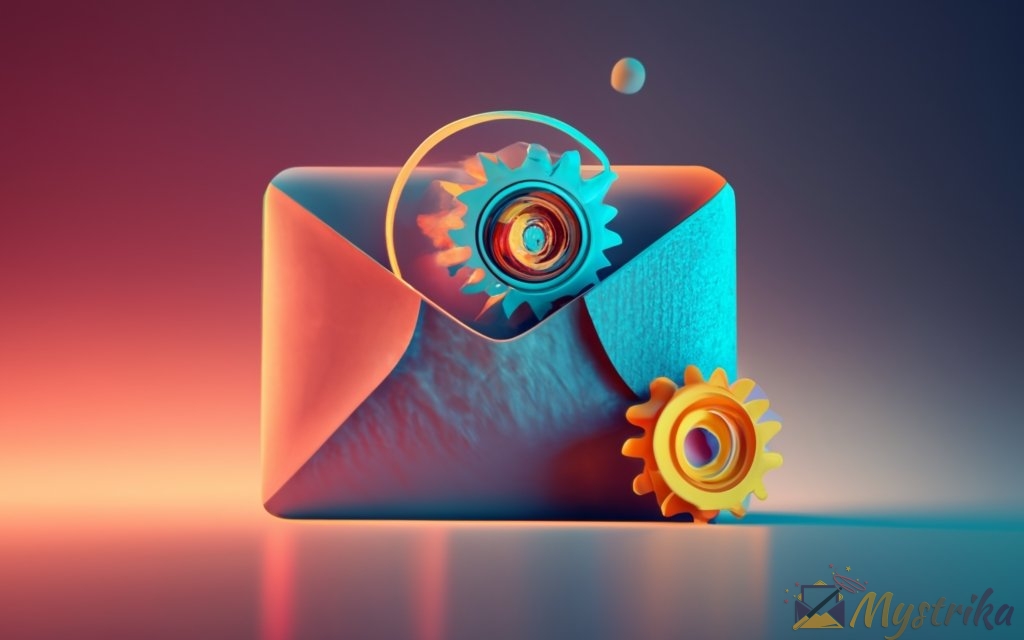
Tips to Reduce Your Email Bounce Rate
Now that you understand the ins and outs of email bounce rates, let’s explore some proven techniques to lower your rate and improve deliverability.
Regularly Clean and Verify Your Email Lists
One of the best ways to tackle invalid email addresses causing bounces is consistently cleaning and verifying your lists. You should confirm emails at signup and prune your list regularly.
Double Opt-In at Signup
Require new subscribers to confirm their email, such as by clicking in a verification message. This double opt-in identifies typos and eliminates fake signups.
According to Litmus, double opt-in reduces list growth by about 20% but improves engagement by 7%. That’s an excellent tradeoff for deliverability.
Use an Email Verification Service
Tools like ZeroBounce or NeverBounce can validate your entire list to flag problematic addresses. They check syntax, test connections to identify disabled accounts, and scrub known role-based emails.
Here’s a quick 4 step workflow to clean your list with verification:
- Export your list – Download a spreadsheet with all subscriber emails
- Upload to the verifier – Their automated tools get to work scanning
- View the reports – See all identified bad, risky, or unverified emails
- Delete or reverify flagged emails – Remove potentially bouncing addresses
You should also run verification against your list periodically to catch new invalid entries before sending your next campaign.
Monitor Engagement
Keep an eye on subscribers with 0 opens/clicks for extended periods, as this may signal an inactive or fake account. Setup automatic rules to flag dormant emails for a reconfirmation campaign or list removal.
Staying vigilant with contact list hygiene ensures your emails reach real, active accounts ready to receive your messages.
Implement Double Opt-In for List Sign-Ups
As hinted above, double opt-in is a safeguard worth implementing to keep bad addresses off your lists from the start.
Rather than immediately adding new sign-ups, send a confirmation email first for subscribers to verify their address. Clicking a link or replying confirms they control the inbox.
Double opt-in has multiple benefits:
- Catches typos during initial data entry
- Filters out fake or fraudulent signups
- Provides email verification at the source
- Ensures subscriber consent and willingness
This upfront validation means fewer inaccuracies and fakes down the line leading to bounces. The marginal reduction in list growth is well worth it.
Set double opt-in as the default for all your email signup forms. Welcome new subscribers upon confirming their addresses.
Properly Authenticate Your Domains
Configuring sender authentication verifies your right to transmit emails from your domain. This builds credibility with receiving providers to improve deliverability.
Use these protocols:
SPF (Sender Policy Framework)
- Validates sending IPs authorized for your domain
- Prevents unauthorized use of your domain
- Easy to setup TXT record in DNS
DKIM (Domain Keys Identified Mail)
- Cryptographically signs messages to confirm they’re unchanged
- Prevents tampering or spoofing email headers
- Adds DKIM TXT record through your domain host
DMARC (Domain Message Authentication Reporting and Conformance)
- Checks SPF/DKIM alignment for your domains
- Provides delivery feedback reports to senders
- Offers different policy options for message handling
Proper domain authentication is like having identification. It proves to inboxes that emails come from you, helping them bypass spam filters for delivery.
Avoid Sending from Free Email Services
While free personal email accounts through Gmail, Yahoo, Outlook etc. are convenient for everyday use, they should be avoided when sending marketing or transactional email.
Beyond looking unprofessional, most free providers don’t authenticate your emails sufficiently for commercial senders. For example, Gmail doesn’t support SPF for custom sender addresses.
Free email domains also have lower reputations with receiving ISPs, earning your emails closer spam folder scrutiny.
Instead, use a custom domain specific to your business along with a legitimate email service provider like SendGrid, Mailgun, SparkPost, etc. Their services include:
- Dedicated IP addresses with strong sender reputations
- Full domain authentication capability
- Dashboard for monitoring reputation and bounce rates
- Scalability to send high email volumes
The modest investment is well worth it for long term deliverability. Never sacrifice your sender reputation by skimping on free consumer email.
Carefully Check Email Content for Spam Triggers
Seemingly innocent content in your emails can sometimes trigger overzealous spam filters, resulting in blocks or bounces.
Run a critical eye over these potential red flags:
Subject Lines
Avoid ALL CAPS, symbols like @#*$, or spammy terms like “Free or “Deal”. Shorter subjects without tricky punctuation work best.
Images
Too many large images can seem spammy. Keep images relevant, compressed, and balanced with sufficient text content.
Links
Don’t hide URLs behind text. Link to reputable domains related to your business and content. Avoid linking to shady websites.
Calls-to-Action
Clear CTAs help, but avoid overusing “Buy Now” or “Call Immediately” types of urgency. Use descriptive verbs like Learn, See, Get, Enjoy etc.
Content
Strike a balance between long-form content and overt sales pitches or promotions. Don’t overuse trigger words like “Deal”, “Sale” or “Special Offer” repeatedly.
Punctuation
Lots of !!!! or ????} in sentences may seem suspicious. Stick to normal business prose.
With refinement, your emails will safely pass spam filters for reliable inbox delivery every time.
Segment Your List by Engagement
Not all subscribers are created equal when it comes to potential bounce rates. New contacts added last month are far riskier than loyal readers from 5 years back.
Segment your list by engagement attributes like:
- Email recency – Days since last open
- Open rate – High vs low clickers
- List age – Long-term vs new subscribers
- Interests – Topic preferences indicated
Then concentrate valuable sends and more aggressive send schedules on proven engaged segments first.
Send less frequent emails focused on re-engagement to cold contacts like:
- Recent signups with minimal activity
- Subscribers who clicked through from a lead magnet
- Lapsed contacts with no opens for 6+ months
This targeted approach squeezes value from your best segments while avoiding oversaturation for unproven subscribers. Prioritized waves lead to lower bounce rates.
Schedule Send Times and Frequency
When and how often you email subscribers also impacts bounce likelihood. Sending a 3AM campaign blitz to the entire list daily will backfire fast.
Optimize Send Times
Test to identify when your subscribers are most likely to be checking emails, such as:
- Morning – Just arriving at work
- Midweek – Engagement lulls like Tuesday 10 AM
- Friday afternoons – Reviewing priorities before weekend
- Sunday evenings – Prepping for the week ahead
Timing your campaign launches to align with reader habits reduces the risk of catching them with a crammed inbox unable to receive your message.
Set an Optimal Frequency
Sending too often, especially to less engaged subscribers, will cause inbox fatigue. But going months without any messages allows contacts to forget they subscribed or lose interest.
Aim for a balanced cadence based on segment level:
- Highly engaged – 1-3 emails per week
- Moderately engaged – 2-4 emails per month
- Low engaged – 1-2 emails per quarter
Adjust based on performance indicators like open and click-through rates. Let audience signals guide ideal frequency.
Confirm Subscriber Engagement Before Sending
Don’t take ongoing subscriber interest for granted. Use re-engagement campaigns to confirm recipients still wish to hear from you.
Send periodic emails asking to reconfirm subscriptions with options like:
- Yes, keep sending great content!
- No thanks, please unsubscribe me.
This presents a low-friction way to identify slipping engagement and stale addresses primed to bounce your emails.
Some other subscriber re-engagement best practices include:
- Add an unsubscribe link in every email footer
- Monitor click and open rates to identify declining interactions
- Score subscribers based on recency, open and click history
- Manually remove non-interactive contacts after extended periods
Proactive list management preserves your deliverability while ensuring you reach an audience still interested in your content.
Continuously Monitor Bounce Rates
Finally, keep a close watch on your bounce rates every step of the way. Review rates for each campaign, segment, email type, and across monthly or annual trends.
Aim for continuous incremental improvements through optimization and testing. Avoid complacency, as changing factors like new subscribers or infrastructure tweaks can suddenly spike bounce rates again.
Treat bounce rate improvement as an ongoing initiative, not a one-time fix. The work of managing subscriber lists, segmenting carefully, optimizing email design, and sending strategically is never really done.
But keeping bounce rates top of mind puts you ahead of the deliverability curve, able to anticipate and address issues before they escalate.
With diligence across these strategies, your business can keep bounce rates low and open rates high for email marketing excellence.

Optimizing Your Emails for Improved Deliverability
Reducing your bounce rate also requires optimizing the actual email content and delivery for the best possible recipient experience. Well-crafted emails ensure your messages consistently reach the inbox.
Ensure Mobile Responsiveness
With over half of emails opened on mobile devices today, an optimized mobile experience is mandatory. Stubborn non-responsive emails lead to frustration, early exits, and higher bounce rates.
Adapt Layouts for Small Screens
Avoid crowded, text-heavy layouts and blocks of dense paragraphs that are difficult to read on phones or tablets. Use:
- Single column layouts
- Brief sections with plenty of white space
- Bullets, numbers, highlights for scannability
- Large fonts and buttons sized for fingers
Email builders like Mailchimp, Outfunnel, and others make responsive templates easy.
Ensure Fast Loading
Big file sizes from bulky images or bloated code strain mobile data allowances and patience.
- Optimize and compress images
- Remove unnecessary code cruft
- Load images hosted remotely to avoid large attachments
Avoiding mobile-unfriendly emails prevents subscribers from deleting or mentally tuning out your message.
Craft Compelling Subject Lines
The subject line is the first and possibly only chance to capture attention in crowded inboxes. But take care to avoid looking like spam.
Speak to Reader Needs
Subjects focused on subscriber pain points, interests, or desires outperform generic ones.
❌ Boring: New email design article
✅ Intriguing: Tired of creating emails? Try this new tool.
Keep it Concise
Long, complicated subjects are cut off on mobile. Get to the core value fast in under 50 characters.
Personalize Intelligently
Add first names judiciously to provide exclusivity without going overboard.
❌ Desperate: 50% off just for you John!!
✅ Friendly: Hey John, found a cool t-shirt you might like
Avoid Spammy Tricks
All caps, overused !?!, or spammy keywords will backfire by attracting spam filters.
With compelling subjects aligned to reader needs, your emails easily clear the first inbox hurdle.
Include Clear Calls-to-Action
Calls-to-action provide obvious directions to guide the reader after consuming your content. Weak CTAs cause uncertainty leading to bounces.
Strategically Place Your CTA
Don’t hide it at the very bottom – position it prominently in sidebars, after relevant sections, or within the email footer.
Use Contrasting Colors
Make the CTA buttons or text stand out sharply from the body color scheme.
Describe the Desired Action
Buttons with vague labels like “Submit” or “Go” suffer without context. Be more descriptive:
- Get My Free Trial
- Download the Template
- Sign Up Now
Limit to One Primary CTA
Multiple competing calls distract from a singular focused action you want recipients taking.
With clear CTAs, readers know exactly how to engage with your message and convert.
Test and Refine Based on Data
Don’t get entrenched on any one email design, content style or cadence. Continuously test and optimize based on performance data.
A/B Test Subject Lines
Send slight subject line variations to small batches and compare open rates. Refine based on the highest-performing option.
Experiment with Design Treatments
Try different layouts, image positions, or text styling and see if certain versions outperform.
Analyze Click-through Rates
Look at CTA button placements, sizes, colors, and text that produces the most clicks.
Assess Engagement by Segment
Observe whether tweaks improve interaction for specific subscriber segments.
Watch Inbox Placement
If deliverability seems impacted, revert back to older versions with better inbox rates.
Ongoing experimentation and optimization beats guessing what works. Let data guide you to the ideal balance of design, content, and delivery timing to maximize email effectiveness.

Maintaining Healthy Bounce Rates Over Time
The strategies we’ve covered will help lower your initial bounce rate. But longevity requires processes for sustaining those gains month after month. Here are tips for keeping rates low in the long run.
Make List Hygiene a Priority
The cornerstone of lasting bounce rate management is non-stop email list hygiene. Don’t clean just once and consider it done forever. Ongoing meticulous list care is essential.
Establish a Centralized Process
Document standard workflows around cleaning and verification to ensure consistency even with employee turnover. Common steps include:
- New email scrubbing before addition to main list
- Monthly or quarterly cleaning of full subscriber list
- Pre-send checklist for verifying campaigns groups
- Bounce recipient removal for each new campaign
Automate Where Possible
Take advantage of email service provider tools to:
- Auto-remove hard bounces after each send
- Flag subscriber dormancy based on thresholds
- Receive real-time alerts when bounce rates spike
This reduces tedious manual upkeep and ensures vigilant cleaning happens despite busy schedules.
Assign Owner Accountability
Have a point person responsible for monitoring list hygiene and bounce rates even if processes are automated. They can catch any slippage before it escalates and impacts deliverability.
With disciplined attention to subscribers and aggressive pruning, your list will remain bounce-free over the long term.
Leverage Email Warming for Outreach
For sales teams conducting cold outreach, unprimed new prospects often have high initial bounce rates. But email list warming can dramatically improve deliverability before regular outreach begins.
Rather than immediately sending sales emails, established services like Mystrika take the following steps:
- Send 3-5 educational emails over 2+ weeks
- Track opens and engagement
- Remove non-responsive contacts
- Warm up sender reputation with providers
- Pass primed list to sales team for outreach
This warming process smooths out hard bounces upfront. Prospects also become familiar with the brand from helpful content before the sales push.
For tough industries with cold outreach challenges, list warming sets up sales emails for better deliverability and response right from the first sent message.
Keep Tracking and Adjusting Campaigns
Finally, vigilant tracking enables you to catch bounce rate regressions quickly and course correct. But don’t get lulled into complacency when metrics look good.
Watch Trends Not Individual Values
A single awful campaign might not represent a systemic issue. But a rising monthly trend demands inspection of factors like:
- List growth suppressing engagement per subscriber
- New types of content or offers that resonate less
- Deteriorating sender reputation triggering spam filters
Set Warning Triggers
Configure alerts if bounce rates exceed thresholds like:
- 2% week over week increase
- Rates exceeding industry averages
- 5% higher than the previous month
Automated warnings ensure problems surface before escalating too far.
Continuously Optimize and Test
Keep sampling subscriber feedback on content quality. Experiment with new list segmentation and send cadence approaches. Try innovative email formats and designs.
Ongoing refinement balances engagement with growth to protect deliverability, even as business needs evolve.
Bounce rate management requires just as much diligence after initial fixes as before. But staying the course on list hygiene, warming, and constant optimization lets you confidently maintain deliverability.

Bounce Rate Benchmark Examples from Top Providers
To know how your bounce rate truly stacks up, it helps to review email deliverability benchmarks reported by major ESPs. Here are bounce rate averages and trends from industry leaders.
Mailchimp Benchmarks
With over 300,000 businesses sending emails, Mailchimp has extensive data on typical bounce rates. Their comprehensive 2019 Email Marketing Benchmarks study analyzed over 3 billion emails across dozens of industries.
Some key bounce rate findings included:
- Average hard bounce rate – 0.4% across all industries
- Lowest hard bounce – 0.13% for Daily Deals/eCoupons
- Highest hard bounce – 1.28% for Construction industry emails
- Average soft bounce rate – 0.58% across all industries
This established sub-1% as a reasonable bounce rate target for most email programs. But there is significant variance in average rates across industries that’s important to factor in.
Campaign Monitor Benchmarks
Campaign Monitor’s report draws from over 30 billion emails sent by their customers in 2019. Their aggregated bounce rate findings were:
- Overall bounce rate – 0.7%
- Lowest bounce rate – 0.5% for Government emails
- Highest bounce rate – 1.92% for Career/Employment industry
Like Mailchimp, they found under 1% to be a solid goalpost bounce rate in most cases. And both ESPs saw lower rates for promotional industries like ecommerce or daily deals compared to sectors with more complex B2B relationships.
Industry Averages and Trends
Combining data points from ESPs with niche research firms, these bounce rate averages provide a snapshot of where major sectors tend to fall:
| Industry | Typical Bounce Rate |
| Retail / Ecommerce | 0.2% to 0.5% |
| Software / SaaS | 0.4% to 1.1% |
| Media / Publishing | 0.3% to 0.7% |
| Non-profit | 0.2% to 0.8% |
| Financial Services | 0.5% to 1.5% |
| Education | 0.6% to 1.2% |
| Healthcare | 0.3% to 1.0% |
| Politics / Government | 0.2% to 1.5% |
However, researchers emphasize that today’s overall bounce rates are trending down from older email marketing reports.
For example, a 2017 Litmus analysis found average bounce rates dropped from about 3% in 2015 down to 1% by 2017. This likely reflects improving technology, authentication, and deliverability practices.
The takeaway is that with work, any company should strive for and can achieve bounce rates of 1.5% or ideally closer to 1%. Valuable benchmarks from major ESPs provide guidance on reasonable goals and industry norms to compare against.

FAQs About Managing Email Bounce Rates
Understanding how to monitor, reduce, and sustain low bounce rates is clearly critical for email marketing success. To wrap up, let’s review answers to some frequently asked questions.
What is considered a good or acceptable bounce rate?
There is no single universal “good” bounce rate across the board. Email marketing benchmarks suggest these general targets:
- Excellent – Under 2%
- Acceptable – 2% to 5%
- Needs Improvement – Over 5%
However, average bounce rates also vary significantly across industries, business types, and use cases. For example:
- Ecommerce companies often see bounce rates between 0.2% – 0.5%
- B2B software hover around 0.5% to 1% on average
- Industries like construction or government tend to fall between 1% to 2%
Review bounce benchmarks for your specific business type and aim for incremental progress toward the lowest averages.
How often should you scrub your email lists?
For optimal hygiene, you should scrub your full email subscriber list at least quarterly. Monthly is better for rapidly growing lists.
Ideally, set up processes to also verify and remove bad emails:
- After each campaign send
- For segments about to receive a mailing
- When importing new lead batches
- Upon noticing deliverability issues
This frequent scrubbing ensures your lists remain clean and bounce-free.
How do you warm up an email list before outreach?
For sales teams doing cold outreach, list warming can reduce initial bounce rates. Services like Mystrika use an approach like:
- Acquire prospect email lists
- Send 3-5 educational or transactional emails over 2+ weeks
- Track opens and remove non-responsive contacts
- Gradually build sender reputation with ISPs
- Pass primed list to sales team for regular sequences
This phased approach reduces hard bounces by verifying emails and establishing domain reputation beforehand. Ultimately each recipient is better primed for sales contact.
Should you buy email lists if you plan to clean and verify them?
Purchased email lists are risky even with scrubbing, as they inherently contain low-quality data like inactive emails, spam traps, and misspellings. There is a time and place where verified purchased lists might make sense, such as:
- Need to scale email list quickly from scratch
- Capacity for extensive verification and cleaning
- Willingness to accept higher bounce rates initially
- Plan for prompt double opt-in confirmation
But whenever possible, avoid bought lists to maintain pristine data and bounce rates from the start. There are no shortcuts – clean data is the only path to excellent deliverability.
How often should you send emails to avoid high bounce rates?
Ideally send at least 2-4 times per month to maintain engagement and avoid inboxes marking you as spam for infrequent contact. However, take a segmented approach tailored to subscriber levels such as:
- Highly engaged – 1-3x per week
- Moderately engaged – 2-4x per month
- Low engaged – 1-2x per quarter
Other related Questions
What is considered a good bounce rate?
A good bounce rate is generally under 2%. However, acceptable rates vary by industry, with averages from 0.2% to 2%. Review benchmarks for your specific business type.
How often should you scrub your email lists?
For best hygiene, scrub your full subscriber list at least quarterly. Monthly is better, or you can verify segments before each send. The key is frequent, ongoing list maintenance.
What causes high bounce rates?
Common reasons include invalid email addresses, full inboxes, spam filters, sending limits exceeded, and typos or syntax errors in lists. Identifying and addressing root causes is key.
How do you clean an email list?
Use email verification services to scan your list and flag dated, invalid, improperly formatted, and poor-quality entries for removal. This leaves only good emails.
What is a double opt-in?
A double opt-in requires new subscribers to confirm their sign-up by clicking a verification link before being added to your list. This validates deliverability upfront.
How do you authenticate your domain?
Properly configure SPF, DKIM, and DMARC protocols in your DNS records. This verifies your permission to send emails from your domain.
When should you send emails?
Test different days and times to find when your audience is most engaged. Avoid oversaturation by tailoring cadence and frequency to subscriber segments based on opens and clicks.
How do you re-engage inactive subscribers?
Send periodic re-confirmation campaigns allowing inactive subscribers to opt back in or unsubscribe. Also monitor engagement rates and remove unresponsive contacts as needed.
How do you optimize emails to avoid spam filters?
Avoid spammy language. Balance image-to-text ratios. Link to high-quality sites. Ensure proper authentication protocols are implemented.
How do you continuously improve deliverability?
Set bounce rate goals and alerts. A/B test subject lines and design treatments. Assess performance by segment. Keep optimizing based on data signals.
Track open and click rates to gauge appropriate frequency for each group. Shoot for consistent subscriber touchpoints while avoiding excessive saturation.
By continuously optimizing your approach to managing bounce rates, any business can achieve and sustain email deliverability excellence long term.
Key Takeaways for Lowering Your Email Bounce Rate
- Monitor your current bounce rate in ESP reports or via manual calculation to understand your starting point. Track over time rather than individual sends.
- Pay attention to acceptable bounce rate benchmarks, which average around 1-2% for most use cases. Review industry-specific ranges.
- Identify leading causes of bounces like invalid addresses, spam filters, inactive subscribers, etc and address the root factors.
- Maintain pristine lists by actively cleaning, verifying, and pruning subscribers using tools and automation.
- Require double opt-in for new sign-ups to keep bad emails off your lists from the start.
- Properly configure SPF, DKIM, and DMARC authentication protocols to maximize domain credibility.
- Carefully design emails to avoid overly spammy content that might trigger blocks from providers.
- Segment your subscriber list based on engagement levels to focus valuable mailings on the most active contacts.
- Test, analyze, and refine your email approach over time based on key metrics like open rates, click-throughs, and unsubscribes.
- Make ongoing list management, performance optimization, and deliverability monitoring core priorities, not one-time initiatives.
With vigilant attention in these areas, any brand can achieve reliably low bounce rates for email success.

