You just finished crafting a brilliant email campaign.
The content is polished. Design on point. Offer irresistible.
You gleefully hit send on the newsletter to your 50k subscriber list.
Then the bounceback tide rolls in.
Message after message floods your inbox scolding you about failed delivery attempts.
Your message couldn’t be delivered. Your message couldn’t be delivered.
What went wrong? Why are so many emails bouncing?
Bounce backs are like message-in-a-bottle ruining your email island paradise vibes.
But with the proper preparations, you can keep those bottles from washing ashore and sinking your deliverability.
This guide will illuminate common bounce back causes, consequences, and most importantly – proven prevention strategies.
So grab your digital life preserver and let’s explore how to avoid drowning in bounce backs!
What is a Bounce Back Email?
A bounce back email, also known as a non-delivery report (NDR) or bounce notification, is an automated message sent to an email’s sender when delivery to the intended recipient fails.
In other words, it’s the familiar “This email could not be delivered” notice that lands in your inbox when one of your outgoing messages doesn’t make it to the desired destination.
A Standard Bounce Back Email Looks Like This:
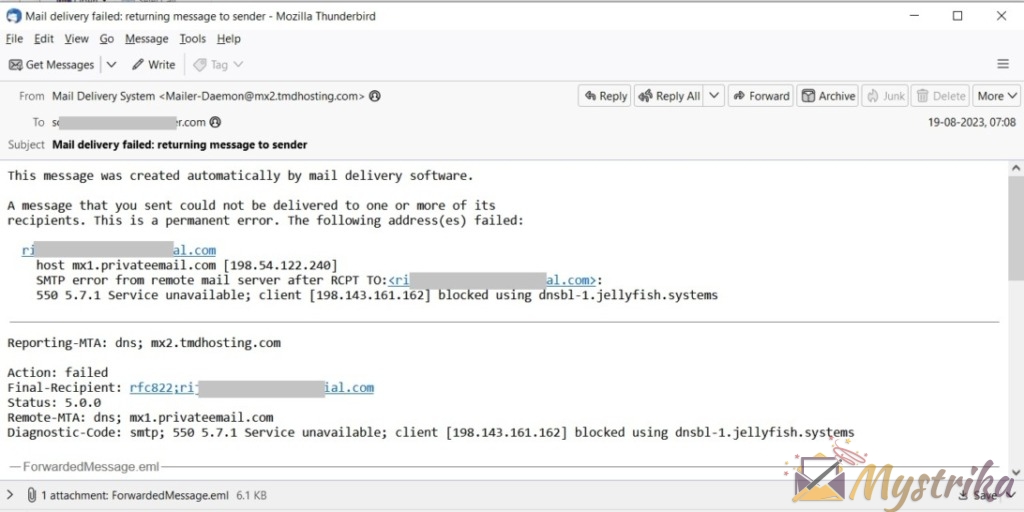
The message will include details like:
- The specific email ID that bounced
- Date and time the bounce occurred
- Error codes and descriptions
- Technical details like IP addresses
Bounce backs can happen for a variety of reasons, which we’ll dig into more later. But the gist is: something blocked or prevented your email from getting to its desired recipient.
A Quick Bounce Back Email History
Bounce backs have been around for as long as email itself.
The first simple bounce message was defined in 1982 in RFC 821, the document that outlined SMTP – the messaging protocol that still powers email today.
So your great grandparents probably got bounce backs with their AOL and Prodigy accounts back in the early internet days!
Jokes aside, bounce handling has evolved a lot over the decades:
- Originally only text-based, bounce messages now often include helpful descriptions and action steps.
- Advanced analysis helps senders diagnose and address issues.
- Machine learning optimizes delivery to avoid bounces.
But the fundamental purpose remains the same – bounce backs act like those “return to sender” stickers on snail mail.
They notify the sender of delivery issues and explain why the email couldn’t make the final leg of its journey.
Soft Bounces vs Hard Bounces: Not All Bounce Backs Are Equal
There are two main categories of bounce back emails:
Soft bounces and hard bounces.
The difference comes down to whether the delivery failure is temporary or permanent.
Soft Bounces
These happen when the recipient server rejects the message temporarily. Some common causes:
- Full mailbox – The recipient inbox is full and can’t accept more messages.
- Spam filters – Overzealous spam filtering flagged your email as junk.
- Server issues – The recipient’s email server is down or too busy.
- Blocked content – Something in your email triggered a security filter.
- Autoreply – An “out of office” or vacation auto-responder is on.
Soft bounces are usually temporary hiccups. The server will retry delivery for a period of time before eventually bouncing it back if issues persist.
Hard Bounces
Hard bounces indicate a permanent failure. Some reasons:
- Invalid email – The recipient address doesn’t exist or is formatted incorrectly.
- Inactive account – The account has been closed or deactivated.
- Email blocked – The recipient manually blocked your address.
- Domain issues – The domain name expired or the email server is gone.
With hard bounces, redelivery attempts will consistently fail. The message is undeliverable forever to that address.
Bounce Backs Come in All Shapes and Sizes
In addition to soft vs hard bounces, bounce back messages can include other specific details.
Some other types of bounce messages:
- DNS bounces – Domain name issues prevented delivery.
- Content bounces – Your email content triggered a security filter.
- Attachment bounces – The attachment file type or size was rejected.
- Spam bounces – Too much spammy language flagged your email as junk.
- Authentication bounces – Email security protocols like SPF or DKIM failed.
There are entire RFCs dedicated to defining the various bounce classifications and error codes! But most fall under a soft vs hard bounce categorization.
The message you receive will help identify the root cause so you can address any underlying issues.
Why You Should Care About Bounce Backs
At first glance, bounce backs feel like a mild annoyance. But they can seriously impact your email success:
- Hurts deliverability – High bounce rates damage your sender reputation. Future emails are more likely to be blocked or filtered.
- Wastes time – You spend time and resources emailing addresses that don’t work.
- Skews metrics – Bounces distort open/click rates if you sent a lot of invalid emails.
- Risks blocklisting – Major ISPs block senders with terrible reputation or sky-high complaint rates.
Proactively managing bounces keeps your sender score healthy. And helps ensure your messages reliably reach inboxes.
So while bounce backs feel innocuous, staying on top of them is key for email marketers.

Types of Bounce Backs
Not all bounce backs are created equal. As we covered briefly already, there are a few main categories of bounces based on the nature of the email delivery failure.
Specifically: soft bounces, hard bounces, and blocked emails.
Each type has distinct causes, implications, and handling strategies. Understanding the differences is key for managing bounces proactively.
Soft Bounces: Temporary Delivery Failures
A soft bounce happens when an email is temporarily rejected by the recipient’s mail server.
With soft bounces, there is no outright fatal flaw preventing delivery. The issues are transient and often resolve automatically.
Some common soft bounce scenarios:
- Full mailbox – The recipient’s inbox is full. Storage limits have been reached.
- Spam filters – Your email was incorrectly flagged as spam and filtered out.
- Server issues – The recipient’s email service is down or facing high volumes.
- Blocked content – A filter identified prohibited content like an attachment.
- Autoreply – The recipient has an “out of office” or vacation responder on.
In most soft bounce cases, the server will retry sending the message periodically for a few days. Bounce back warnings are only sent to the sender if re-delivery consistently fails.
Soft bounces account for about 30% of all bounce back messages. Proactive inboxes like Gmail will temporarily fail messages often to protect users from overwhelm and spam.
Handling Soft Bounces
With soft bounces, the best approach is simply waiting a bit and trying again. Servers will re-attempt delivery on their own within a day or two in many cases.
If you’re still getting bounced after several days, follow up via other channels to check if the recipient address is valid. Or remove it from your list if the address appears defunct.
Soft bounces are a normal part of email delivery. As long as they don’t pile up, they are not detrimental to your sending reputation.
Hard Bounces: Permanent Delivery Failures
Hard bounces indicate a permanent and irreparable failure delivering to a specific email address.
The causes are structural and will persist no matter how many times the server retries sending. Hard bounces account for about 15% of bounces.
Some root causes of hard bounces:
- Invalid email – The address does not exist or is formatted incorrectly.
- Inactive account – The recipient email account has been deactivated or deleted.
- Manual blocking – The recipient manually blocked your email address.
- Domain issues – The domain name expired or the mail servers are down.
- Spam complaints – The address has complained about spam from your emails previously.
Hard bounces mean future delivery attempts to that address will fail. The email is undeliverable forever due to constraints at the receiving end.
Handling Hard Bounces
There is not much you can do about external hard bounces beyond removing the problematic addresses from your lists.
Check for any typos or formatting issues on your end when you encounter them. But typically hard bounces just mean those addresses are now defunct.
Piling up lots of hard bounces hurts your sender reputation. So prune them aggressively as they occur to maintain email health.
Blocked Emails: Full Rejections
Blocked emails occur when a receiving server completely refuses an incoming message before delivery is formally attempted.
This happens proactively when you have terrible sender reputation – usually due to past spam or complaints. The server won’t even bother accepting the connection.
Ways your emails might be blocked:
- IP address – Your sending IP is on a blacklist or blocklist.
- Domain – Your sending domain has a negative reputation.
- Email address – Your specific email address has been blocked.
- Rate limiting – You’re sending too much email too fast.
- DMARC failures – Your emails lack proper authentication.
Blocked emails are very detrimental if you rely on email outreach for business. ISPs like Gmail will stop accepting all mail from chronic spammers or risky senders.
Fixing Blocked Emails
Addressing blocks requires cleaning up your reputation. Steps like:
- Removing invalid email addresses causing bounces.
- Configuring authentication protocols like SPF and DKIM.
- Monitoring your domain and IP reputations.
- Pacing sends and respecting rate limits.
- Ensuring you comply with anti-spam regulations.
Email blocks are usually not permanent for first offenses. But repeated issues can lead to prolonged blocks, so prevention is key.
Bounce Backs Are a Fact of Email Life
Email delivery is complex. Between active spam filters, capacity limits, and shifting user behavior – bounces inevitably happen.
But distinguishing soft bounces from hard bounces helps you identify root causes. And focus your prevention and remediation efforts appropriately.
Keeping tabs on bounce backs and maintaining sender reputation is crucial for email success. So get familiar with the various bounce types and reasons – and you’ll keep your emails out of the dead mailbox pile!

Main Causes of Bounce Backs
Bounce backs don’t spontaneously generate. Specific issues disrupt email delivery and trigger non-delivery receipts.
Diagnosing the root causes helps you resolve delivery failures and get your emails to their intended destinations.
The primary bounce back triggers include:
- Invalid or inactive email addresses
- Full mailboxes
- Blocked senders
- Server issues
- Recipient filters
Let’s do a deep dive into each category and outline actionable steps you can take to address them.
Invalid or Inactive Email Addresses
The #1 bounce back culprit is invalid email addresses – ones that don’t exist or no longer function. Typos, closed accounts, and plain old bad data cause hard bounces when sending.
Mistyped or outdated addresses lead to a frustrating sending experience:
- Wastes resources emailing into the void
- Skews campaign metrics with false data
- Hurts sender reputation with piles of bounces
Proactively scrubbing your lists and validating addresses helps avoid disappointments down the line.
Common ways bad addresses enter your system:
Typos
One tiny typographical mix-up can sabotage email delivery.
Some examples of simple typos:
- [email protected] (missing the ‘a’ in gmail)
- [email protected] (.com misspelled as .cmo)
- [email protected] (hotmail missing an ‘i’)
These minor errors seem innocuous. But they render addresses totally invalid and guarantee immediate bounces.
Surveys show 20% of invalid emails are due to simple typos. One keystroke can spell doom for your message’s deliverability.
Deactivated Accounts
Beyond typos, addresses tied to closed accounts also lead to hard bounces.
Some scenarios where valid addresses go dead:
- Users closing accounts
- Inactive accounts getting removed
- Corporations deleting ex-employee addresses
- Providers recycle unused addresses
Recently used and engaged addresses seem totally safe. But accounts can close at any time, leaving your emails out in the cold.
For example, Google deletes inactive Gmail accounts after 12-24 months of inactivity. So engaged subscribers may suddenly go dark on you.
Fake or Blank Addresses
recipients also supply fake, non-existent emails under certain circumstances:
- To get content gated behind email forms
- When asked for contact info but uninterested
- To sign up for discounts without commitment
These addresses clearly don’t work. But since they’re fabricated, they inevitably cause hard bounces.
Data suggests around 5% of subscribers use fake emails to access gated content. So balancer beware when requiring emails to access materials.
List Decay Over Time
Finally, simple list decay where active addresses go stale over time leads to bounces.
Your subscribers and their addresses constantly change:
- They get new jobs with fresh email accounts
- Create new personal accounts
- Graduate from .edu addresses
- Switch providers (e.g. from Yahoo to Gmail)
Your email list accuracy slowly decays as addresses naturally go out of date. Even with low list churn of 2-3% monthly, this piles up over years.
Proactively validating and removing defunct addresses counters this natural decay.
Steps to Tackle Bad Addresses
Fixing bounced emails from invalid addresses takes vigilance. Some best practices include:
- Remove bad addresses ASAP – Delete hard bounces immediately to keep lists clean.
- Actively manage unsubscribes – Honor opt-outs to avoid future issues.
- Validate periodically – Re-confirm addresses via double opt-in, calls, etc.
- Scrub regularly – Audit your list monthly and purge inactive emails.
- Watch for issues – Note domains that commonly bounce and investigate why.
Keeping tight control of your lists avoids much downstream frustration. Letting inaccurate, outdated addresses pile up sabotages deliverability and wastes resources.
Make list hygiene processes like periodic audits and scrubbing invalid addresses priorities in your email program.
Full Mailboxes
Another prevalent bounce trigger is recipients’ mailboxes hitting max capacity. When inboxes overflow, new messages get rejected.
Some common causes for stuffed mailboxes:
Inbox Size Limits
Every inbox has finite space. Gmail provides 15GB of free storage – shared across Gmail, Drive, and Photos.
Once the limit is reached, any new incoming messages bounce until storage frees up.
Average users get:
- Outlook.com: 15GB
- Yahoo: 1TB
- iCloud: 5GB
Corporate inboxes often have more restrictive caps like 100-500MB.
Heavy email users fill allocated storage faster. Capacity limits guarantee eventual bounces when space runs dry.
Unused Accounts Filling Up
Valid but abandoned accounts also fill up over time, eventually bouncing messages.
Say a subscriber signed up ages ago but stopped engaging. Old messages accumulate until the inbox hits its limit.
Suddenly that previously solid address starts bouncing your emails even though it’s still legit.
This scenario is hard to predict. But it’s worth noting so you don’t assume all bounces are due to closes accounts.
Large Attachments
Another path to rapid inbox saturation is sending massive file attachments.
A 50MB presentation file eats up more than 3% of a standard 1.5GB inbox allowance. Just a few big files can overload both commercial and personal inboxes.
When recipients save your attachments for later reference, storage disappears even faster.
High Engagement Filling Space
For highly engaged subscribers, even text-only emails accumulate quickly.
Someone who receives and keeps your daily emails will hit limits faster than those only receiving weekly messages.
Power users of your product or service end up victims of their own engagement as inboxes overload.
Recipients Not Clearing Old Messages
Finally, recipients neglecting inbox maintenance leads to inflated storage consumption.
If users don’t delete or archive old messages, your newest emails eventually start bouncing off full mailboxes.
This is hard to predict or control. You can only hope subscribers avoid inbox hoarding tendencies.
Fixes for Stuffed Mailbox Bounces
When inboxes get overloaded, a few ways to handle the resulting bounce backs include:
- Resend later – Give a day or two for recipients to clear space before retrying delivery.
- Reduce attachments – Avoid giant files that eat up more of the inbox allowance.
- Follow up offline – Call or message the recipient if bouncing persists beyond a few retries.
- Review send volume – Make sure you aren’t overwhelming recipients’ inboxes.
- Check engagement – Highly engaged subscribers may need or request higher inbox limits.
- Suggest cleaning habits – Politely prompt subscribers to manage bulging inboxes.
Throttling email volume and minimizing attachments helps avoid overstuffing recipients’ inboxes. But full mailboxes will always be an occasional obstacle.
Blocked Senders
Another prevalent source of bounce backs is recipients and providers blocking your domain, IP, or address. This cuts off delivery preemptively.
Some ways well-meaning senders get blocked:
Manual Blocking
Recipients manually adding you to spam or blocklists to stop your mail. This occurs if they mark your emails as spam or unsubscribe but remain on lists.
Spam Complaints
Too many spam complaints lead major ISPs to preemptively block you. Just a few bad apples complaining can spoil delivery.
Gmail blocks senders entirely if complaints exceed 0.1% of recipients. Just 10 complaints per 10,000 emails can trigger blocking.
Blacklisting
Services like Spamhaus maintain global real-time blacklists of sketchy senders known for malicious mail. If your domain or IP ends up on one due to issues, recipients will automatically block you.
Authentication Failures
Improperly configured SPF, DKIM, and DMARC authentication cause delivering servers to distrust and block you. Authentication is complex, so misconfigurations happen. But they look like spoofing attempts to recipients.
Spammy Content
Overusing ALL CAPS, excessive exclamation points, and other stylistic spam signals also provokes blocking – even if your content isn’t junk.
Sender Reputation Issues
A history of complaints, spammy behavior, high blocks and bounces overall leads receiving servers to preemptively block you as risky.
Avoiding Blocking Barriers
Here are some tips to avoid crossing the line into blocked sender territory:
- Improve relevance – Only send emails your subscribers expect and want. Useful content avoids spam complaints.
- Honor unsubscribes – Don’t continue mailing opt-outs who will mark you as spam otherwise.
- Personalize content – Show recipients you know them as individuals with tailored messages.
- Authenticate properly – Use tools to ensure SPF, DKIM, and DMARC are completely valid on your sending domain(s).
- Monitor reputation – Keep tabs on your sender score and blacklist statuses with tools like SenderScore.
- Pace sending – Don’t trigger spam filters by sending millions of emails instantaneously. Spread deliveries out.
Getting off blocklists requires cleaning up your reputation. But better practices prevent blocks in the first place.
Server Issues
Email infrastructure hiccups on the recipient side also commonly cause transient bounce backs.
Some types of server problems that obstruct email delivery include:
Maintenance Downtime
Servers go offline for routine maintenance and upgrades. These scheduled windows are necessary but block any mail to recipients during downtimes.
Some common examples:
- Microsoft Exchange: Tuesdays from 12am – 4am
- Yahoo Mail: Fridays from 11:30pm – Saturdays at 3:30am
So an overnight email when servers are down bounces until they’re back up.
Unexpected Outages
Beyond planned maintenance, unforeseen crashes and outages also frequently disrupt email.
Networking equipment failures, data center internet issues, power losses, software bugs, and other technical mishaps randomly take servers offline.
These unplanned outages are impossible to predict but may last hours or days, blocking delivery.
Traffic Overload
Usage spikes can also overwhelm servers and prevent connections, especially massive traffic from viral events or seasonal surges.
On Prime Day 2021, Amazon throttled incoming email due to 10x the normal traffic volume. Servers reject new connections when overloaded regardless of the sender.
Security Delays
Some providers like Gmail intentionally delay initial emails from unknown senders as an anti-spam tactic. Subsequent emails deliver quickly once vetted.
So first contact pauses in Gmail inboxes before eventually being let through.
Handling Server Shutdowns
As the sender, you have little influence when recipient servers break. But some tips include:
- Retry later – Attempt to resend blocked messages once issues are resolved. Servers will retry periodically on their own as well.
- Check status – Consult provider systems status pages for updates on outages.
- Schedule around maintenance – Avoid sending during regular downtimes if recipients’ windows are known.
- Diversify your list – Send to a diverse array of providers and domains to minimize the impact of a single one’s outage.
- Alert subscribers – Let recipients know your email is coming once servers are back up to manage expectations.
- Persist – Try resending periodically until messages get through after an outage.
Recipient server troubles are inevitable but temporary. As long as you follow up, messages that bounce due to technical difficulties will eventually succeed in reaching inboxes.
Recipient Filters
Finally, overzealous filters on recipients’ email services also cause plenty of bounce backs.
Some filter scenarios that obstruct message delivery:
False Positive Spam Detection
Advanced spam filters aren’t perfect and regularly misfire, blocking completely legitimate mail as malicious.
Heuristics that attempt to programmatically detect spam are prone to false positives. If your message gets incorrectly flagged, you’ll receive a bounce.
According to Vade Secure, up to 70% of compliant mail gets misclassified as spam by providers.
Security Filters
Recipient services also configure filters attempting to detect dangerous emails – like those delivering malware payloads.
If something in your message triggers one of these security scans – say an executable attachment – you’ll likely get bounced.
Large file attachments often fall victim due to looking like malware droppers or denial-of-service attempts.
Language Filters
Some recipients and providers also filter emails for offensive language, profanity, hate speech, and other unpalatable content.
Even politically charged messaging may hit language filters if divisive vocabulary triggers them.
The slightest whiff of questionable content can prompt bounces from sensitive corporate inboxes.
Sender Reputation Filters
Recipients can configure filters to auto-delete or bounce mail from specific senders too based on past issues.
If you ended up on a subscriber’s personal blocklist, your emails get filtered out immediately regardless of content.
Attachment Filters
Extremely large attachments get stripped or bounced by providers constantly battling storage limits.
Gmail blocks zip files over 25MB. Exchange Online caps attachments at 35MB.
Sending gigabyte-sized files almost guarantee immediate filter bounces.
Excess Traffic
Bursting huge volumes of email also gets throttled as possible spam or abuse.
If you send 100k emails in an hour, recipient systems may assume you’re a malicious sender and start bouncing messages.
Dodging Overzealous Filtering
Some tips for avoiding overly eager filters blocking your mail:
- Personalize content – Impersonal spam-like text triggers blocking. Customize messages.
- Send consistently – Developing sender reputation helps you avoid blocks.
- Audit language – Don’t trigger language filters unnecessarily with divisive vocabulary.
- Mind attachments – Keep files under common cap limits like 25MB for Gmail.
- Warm up new IPs – Introduce and ramp up new sending IPs gradually.
- Review spam words – Avoid excessive uses of keywords like “FREE” that can appear spammy.
- Pace sending – Don’t burst millions of emails instantly. Spread deliveries out.
Filters are designed to aggressively protect inboxes but also commonly disrupt legitimate mail. Carefully managing your sending practices helps reliably reach recipients without falling afoul of their various filters.
In nutshell
Understanding the core reasons emails bounce is critical to improving deliverability. Whether it’s typos, blocked IPs, full inboxes, or faulty spam detection, knowing bounce triggers helps you form prevention plans.
Implementing address list scrubbing strategies, restarting held messages, authenticating completely, and honing your sending techniques will get your emails smoothly flowing into subscriber mailboxes.
With great deliverability wisdom comes great inbox access. Put these lessons into practice and your subscribers will be opening and engaging with your messages in no time!

How to Calculate Your Bounce Rate
Your email bounce rate is a crucial deliverability metric. It quantifies what percentage of your sent messages are getting rejected back to you.
Calculating and monitoring bounce rate helps gauge the overall health of your email program. Here’s how to determine and track this key stat over time.
The Formula for Bounce Rate
Figuring out bounce rate is straightforward:
Bounce rate = (Bounced emails / Total emails sent) x 100
For example, if you sent 10,000 emails last month and 150 bounced:
Bounce Rate = (150 / 10,000) x 100 = 1.5%
It’s the number of bounces divided by total sends, converted to a percentage.
Some key notes:
- Count only bounces from final delivery attempts, not temporary soft bounces.
- Filter out expected bounces from invalid addresses you’re no longer mailing.
- Focus on bounces occurring post-delivery to gauge true inbox failure rate.
Bounce rate quantifies what portion of addresses on your active lists are rejecting your messages outright. This indicates issues reaching your valid subscribers.
What’s a Good Email Bounce Rate?
There’s no universally “good” bounce rate across the board. It depends on your industry and email types.
But as a general guideline for commercial mailers:
- Under 2% is excellent – Your list is tight and deliverability is strong.
- 2-5% is typical – Room for improvement but not dangerous levels.
- 5-10% is concerning – Start investigating underlying issues and list decay.
- Over 10% is alarming – Serious deliverability problems present; sender reputation likely damaged.
The higher your bounce rate, the more it suggests you have fundamental issues like inaccurate data, blocked IPs, or damaged sender score.
Prioritize investigating the causes if your bounce rate rises over 5%. Over 10% indicates major problems reaching subscriber inboxes.
Tracking Bounce Rate Over Time
Don’t view bounce rate as a one-off metric. Monitor it regularly to spot trends and catch developing problems quickly.
Tracking bounce rate every month provides visibility into:
- List decay – If bounce rate slowly increases over several months, your list accuracy is decaying.
- Damaged reputation – A sudden spike suggests a recent event like getting blocked or blacklisted.
- Content issues – Bounce increases when sending certain types of emails point to triggering recipients’ filters.
- Technical problems – Rate changes aligning with infrastructure changes reveal potential causation.
- Subscriber behavior shifts – Macro inbox provider changes as people switch email providers.
Major variations usually correlate with issues arising in certain areas. Use bounce rate patterns to direct further investigation.
You can also track by subscriber segments and email types. Maybe newsletter blasts perform fine but promotional mailings bounce more frequently. Look at trends by these subsets in your system.
Pair Bounce Rate With Other Metrics
For deeper insight, analyze bounce rate alongside other key email metrics:
- Spam complaints – Increasing together hints at content problems.
- Unsubscribe rate – Whether recipients are proactively opting out of your mailings.
- Email engagement – Low open and click rates suggest low desire for your messages.
- Blocked sends – Predelivery rejections indicate reputation issues.
Higher bounced and complaints? Try optimizing content. Plummeting engagement and unsubscribes? Assess whether you’re sending valued information.
Review bounce rate in context of the full email health picture. Together they’ll help you zero in on overarching issues and address them.
Carefully tracking and diagnosing your bounce rate provides powerful visibility into improving your deliverability and earning inbox placement. Keep a close eye on it and let the trends direct your troubleshooting efforts!

Consequences of High Bounce Rates
At first glance, bounce backs seem like a nuisance but not necessarily catastrophic.
However, chronic high bounce rates create cascading negative consequences across your email program. Here’s how heavy bounces come back to bite your deliverability.
Damaged Sender Reputation
Your domain and IP reputations heavily influence inbox placement. Too many bounces hurt your sender score.
Major ISPs like Gmail use complex algorithms incorporating factors like:
- Bounce rates
- Spam complaints
- Unsubscribe requests
- Sending infrastructure reputation
…to judge your sender reputation on a 1-100 scale.
Higher bounce rates quickly sink this score. Gmail blocks senders entirely below a score of 75. Other ISPs apply similar reputation models.
A ReturnPath analysis found senders with bounce rates above 5% had poor sender scores. Above 10% meant dismal scores and certain blocking.
Even a few percentage points increase can significantly impact your standing with major receivers.
Damaged reputation means your emails are more likely to get:
- Blocked completely
- Sent to spam folders
- Filtered aggressively
- Subjected to greylisting delays
- De-prioritized for delivery speed
Quickly going from inbox placement to junk box purgatory based on dwindling reputation.
Blacklisting Risks
Another danger of excessive bounces is ending up on blocklists or blacklists.
Public lists like Spamhaus identify and share domains with awful reputations and delivery histories.
Once on these lists, recipients on the lookout automatically block you pre-delivery.
Spamhaus cites some factors that influence blacklisting:
- Bounce rates topping 15-20%
- Monthly complaints exceeding 1% of recipients
- Previous blacklisting from major ISPs
Too many bounces indicates an unreliable sender spamming people with irrelevant mail. Blacklists want to protect inboxes from your carelessness.
Getting removed from major lists like Spamhaus can take months, severely limiting your deliverability until then.
Lower Email Deliverability
The combined impact of poor reputation and blacklisting is catastrophic deliverability.
Your emails face obstacles at every hop:
- Connection phase – Outright blocking of your domain or IP, rejecting the connection request.
- Reputation phase – Instant diverting to spam folders based on your negative score.
- Content phase – More aggressive content scanning resulting in more false positive spam detections.
You go from trusted inbox candidate to instant junkbox outcast once issues compound.
Over half your emails may end up blocked or in spam due to these cascading effects. Open and click rates plummet since subscribers never see your messages.
So while bounces themselves are just warnings, the downstream deliverability impacts are very real. Monitor your bounce rate closely to avoid crossing the line into damaging territory.
The Bright Side: Issues Can Be Corrected
The good news is delivering services don’t penalize you forever. Sender reputation is a dynamic score.
If you address the root causes of excess bounces such as scrubbing lists, authenticating domain properly, warming IPs, and throttling volume, you can recover.
It takes consistency and diligence. But you can boost both deliverability and sender score back to healthy levels again.
Be proactive by keeping bounce rate low. But also be ready to spring into remediation mode if your rate creeps up to concerning levels. Stop small problems early before they spiral into catastrophic results.

How to Reduce Bounce Rates
Once you dig into your bounce logs and identify problem areas, it’s time for solutions.
Lowering your bounce rate improves deliverability and safeguards your sender reputation.
Here are effective strategies and best practices:
Email List Hygiene
Tight list hygiene is the foundation for low bounce rates. Let’s review key maintenance principles.
Removing Invalid Addresses
Prune hard bounces and defunct accounts aggressively.
Every invalid address you continue mailing wastes resources and guarantees future bounces.
Tips for vigilance:
- Delete hard bounces immediately upon receipt.
- Scrub your list for stale addresses monthly.
- Drop subscribers who have not opened in 6+ months.
- Watch for domains that commonly bounce and investigate why.
Invalid addresses drag deliverability down. Be ruthless cleaning your list regularly.
Regular List Cleaning
Don’t just set-it-and-forget it. Actively maintain your lists.
- Scrub for spam traps – These honeypots collect spammers and hurt your reputation.
- Confirm recent activity – Keep engaged subscribers, drop inactive ones.
- Verify tricky characters – Catch typos early.
- Update previous bouncers – Occasionally retry old bounces to see if they activate.
- Cross-reference social – Verify subscribers are real people.
- Reconfirm periodically – Have subscribers proactively double opt-in again every 6-12 months.
Healthy lists require constant pruning and validation. Follow strict hygiene routines.
Double Opt-In Verification
The best bounce protection is confirming addresses upfront via double opt-in.
Double opt-in means:
- Subscribers sign up providing their email.
- You send a confirmation email to verifiy they control the address.
- They click a link in the confirmation before being added to your list.
This two-step process ensures the email works and the user actively consented.
Though adding a hurdle upfront, double opt-in guarantees list accuracy. And it builds permission which boosts engagement and protects from spam complaints later.
Proper Email Authentication
Configuring authentication protocols like SPF, DKIM, and DMARC protects your IP and domain reputation.
This prevents recipients from wrongfully blocking your legitimate mail.
SPF
Sender Policy Framework verifies you as the true sender from your domain.
It functions via TXT records listing your authorized sending servers.
Accurate SPF configuration ensures recipients accept your messages as valid.
DKIM
DomainKeys Identified Mail adds a coded signature to prove your messages are authentic.
It works by encoding message headers and content which recipients can validate.
Proper DKIM helps your emails bypass spam filters by confirming their true origin.
DMARC
DMARC (Domain-based Message Authentication, Reporting & Conformance) works on top of SPF and DKIM to align and enforce your policies.
It combines authentication protocols and expressly states your desires – such as rejecting unauthorized mail purporting to come from your domain.
Correct DMARC configuration protects brand integrity and enhances deliverability.
Warming Up IPs
“Priming” fresh IPs by gradually ramping up mail volume is crucial for new sender domains.
Why Warmup Matters
ISPs scrutinize the behavior of unfamiliar IPs. Sudden large volumes get classified as spam.
Spoofers and spammers try to blast out mail quickly from fresh IPs before blacklisting. So it’s deemed risky behavior.
But warming up properly trains filters that you’re a legitimate sender.
Warmup Techniques
Some best practices include:
- Start with small volumes like 50 – 100 emails per IP daily.
- Slowly increase each IP’s individual volume as reputation builds.
- Target engaged recipients more eager for your mail first.
- Limit growth to 10 – 20% increments as you scale up.
- Use a service like Mystrika to automate IP warmup campaigns. Their specialized warmup algorithms and high-quality pool prime IPs safely.
Take 2 – 4 weeks gradually escalating mail per IP. This builds positive reputation and avoids early blocking.
Managing Server Load
Don’t overwhelm your own email infrastructure which risks bounce-generating failures.
Volume Recommendations
- Keep individual campaign sizes under 50k recipients if possible.
- For extremely large blasts, break into smaller batches and send over days.
- Limit daily email volume to approximately 1 million per domain.
Segmenting campaigns and throttling overall throughput prevents self-imposed strains.
Monitoring Health
Watch server load and resources during sends:
- CPU, memory, and network usage
- Email queue lengths
- Latency in connections and delivery speed
Alert early at any signs of resource exhaustion causing potential bounces.
Identify volumes your architecture can smoothly handle. Volume and frequency tweaks can optimize deliverability.
Email Design Best Practices
Well-designed emails boost engagement, conversions, and deliverability.
Content Considerations
- Personalize – Segment and customize content for relevance.
- Plan concise copy – Get to the point quickly. Verbose text disengages.
- Highlight value – Demonstrate clearly how you solve subscribers’ needs.
- Use visuals wisely – Pictures and graphics should supplement copy, not overwhelm.
- Proofread – Eliminate errors that diminish professionalism.
Formatting Factors
- Mobile optimization – Over 50% of emails are opened on mobile. Fit content to small screens.
- Scannability – Break up dense blocks of text with section headers, lists, and white space.
- Readability – Use brief paragraphs and bullet points. Avoid tiny font sizes.
- Clear CTA buttons – Prominent, high-contrast calls-to-action drive conversions.
Appealing and usable email design ensures your messages are appreciated rather than filtered.
Tracking and Optimization
Finally, closely monitor campaign analytics to refine and optimize your approach over time.
Identifying Issues
Segment bounce data across various factors like:
- Recipient domains
- Email types and formats
- Subject line phrasings
- Certain subscriber segments
Look for patterns signaling issues with specific domains, design choices, content topics, etc. Then focus fixes there.
A/B Testing
Try alternate approaches in split tests to reduce bounces:
- Different email copy tones and topics
- Various subject lines
- Diverse sender names
- Reordered content layouts
- CTA button language, colors, and placements
Let data reveal optimal configurations for inbox placement.
Continuous Improvement
Never settle. Few things in email are static.
- Recipient behaviors change
- Inbox providers adjust filters
- Spammers alter tactics
So regularly tune your program based on latest bounce insights to stay inbox-ready.
Ongoing refinement informed by bounce analytics ensures your future deliverability.
Additional Bounce Reduction Checklist
- Mind your metrics – Monitor bounce rates regularly.
- Review in context – Compare bounce data with other metrics like complaints.
- Verify addresses – Double opt-in and reconfirm accuracy.
- Authenticate properly – Configure SPF/DKIM/DMARC fully.
- Warm IPs carefully – Don’t send large volumes suddenly from new IPs.
- Pace sending – Spread deliveries over days, don’t burst.
- Watch content – Avoid excessive mentions of spam-trigger words.
- Honor unsubscribes – Remove opt-outs immediately.
- Add useful info – Include postal addresses, phone numbers.
- Monitor reputation – Check blacklists regularly.
- Limit purchases – Minimize bought lists which may be invalid.
- Check recent activity – Prune subscribers inactive for 6+ months.
Reduce Bounces and Deliver Smiles
It takes diligence across many facets of your program – from meticulous list management to thoughtful email design and monitoring trends.
But bounce prevention is completely achievable with the right strategies based on where your specific bounce troubles arise.
Put these tips into practice and you’ll have happy recipients eagerly awaiting your future emails touchdown in their inbox soon!

Reengaging Soft Bounces
Soft bounces signal temporary delivery failures. With some patience and manual follow-up, you can often reengage soft-bouncing subscribers.
Here are tips for bringing soft-bounced recipients back into the email fold:
Retrying Delivery
The first step with any soft bounce is simply waiting a bit and resending the message.
Many transient issues like full inboxes or brief server blips resolve on their own in a matter of hours or days.
Servers also automatically retry periodically for 2-3 days on typical soft bounces.
Be sure to review retry windows and protocols depending on your ESP or infrastructure. But letting automated retries happen is the easiest starting point.
If you’re still bounced after a few manual re-sends and some automated attempts, more proactive steps may be required.
Optimal Timing
Ideally wait 2-3 days before manual resends to allow automated retries and recipients time to clear jams.
Of course, retry immediately if sending critical transactional messages versus bulk campaigns.
Morning or mid-day resends tend to fare better than late nights when more systems experience lulls.
Spread re-sends over a couple weeks. Soft bounces should hit inboxes eventually if legitimate addresses.
Alternate Contact Methods
For persistently bouncing addresses after many retrial attempts, try confirming validity through other channels:
Phone – Calling not only verifies accuracy but builds personal rapport. Ask if they’ve encountered any emails delivery issues recently.
Direct message – Sometimes an SMS, Facebook message, or Twitter DM reaches recipients unencumbered by wonky email plumbing.
Postal mail – A creative, valuable mailer reintroduces you in case your emails ended up in spam.
Live chat – Instantly check if a chat window reaches them even if emails bounce.
Profile check – Do they show recent activity on social media and community forums indicating an active account?
Any successful contact confirms they want to hear from you at that address. Work with them to pinpoint and resolve the sticking points blocking your emails.
It may be reaching out to their IT team if issues with a corporate domain, helping clean up cluttered personal inboxes, or tactfully ensuring your messages aren’t auto-filtered as promotions.
A bit of personalized attention often unravels soft bounce knots. Show recipients you care and it’s worth the effort to keep them in the loop.
When To Call It Quits
As a rule of thumb, stop hounding an address after 5-6 failed delivery attempts spanning 2-3 weeks.
At some point, you have to assume the overlaps between an inactive account, unreliable domain, or recipients simply not desiring your emails.
Focus on subscribers who eagerly engage rather than forcing it with those already hesitant.
But brief soft bounces deserve some patience and manual nudging before complete removal. A small time investment to retain subscribers is worthwhile compared to acquiring new ones.
With strategic timing and multi-channel follow-ups, you can turn many soft bounces back into steadfast email subscribers.

Managing Hard Bounces
Hard bounces indicate permanently failed delivery attempts. These unworkable addresses require removal to maintain list accuracy.
Handling hard bounces mainly entails:
Removing Hard Bounces
First, immediately delete any email addresses generating hard bounces.
These defunct accounts only hurt your sender reputation and distort engagement metrics if kept around.
Regularly review your bounce logs and prune any addresses producing hard bounces. Most email service providers let you export bounce data.
Some best practices:
- Manually review to catch typos on your end. But typically hard bounces mean closures.
- Note if certain domains bounce frequently and investigate reasons.
- Watch for growing hard bounce volumes indicating list decay.
- Remove hard bounces automatically by setting up bounce management rules.
Keeping lists scrubbed of defunct addresses ensures you focus time and resources on engaged subscribers.
Updating Subscriber Preferences
Secondly, hard bounces signal subscribers that either didn’t want your mailings anymore or provided fake addresses initially.
So when removing hard bounces, also:
- Mark these subscribers as unsubscribed in your systems.
- Delete any associated personal data per privacy regulations.
- Update your audience segments and groups accordingly.
This keeps your subscriber data clean and compliant.
Segment preferences prevent accidentally mailing removed addresses that hard bounced again in the future.
Hard bounces require swift removal. Don’t let invalid addresses linger degrading your sender reputation and list accuracy.
Regularly pruning ensures your emails reach viable inboxes and engaged recipients.

Getting Off Blocklists
If your domain ends up on an email blocklist, you’re in deliverability trouble. Here are ways to get removed and restore sender reputation.
Appealing Listing Decisions
Most major blocklists like Spamhaus allow you to appeal if unfairly included.
Filing an appeal typically involves:
- Reviewing their requirements for delisting submissions.
- Providing background on who you are and the nature of your emails.
- Explaining why you don’t meet their criteria for blocklisting.
- Outlining steps you’ve taken to comply with list policies moving forward.
- Submitting evidence supporting your appeal like historic sender behavior data.
- Waiting for their review and response. This may take weeks depending on backlogs.
If your case warrants removal, they’ll delist you. But appeals only work if you were mistakenly added and after you resolve underlying issues.
Improving Sender Reputation
More importantly, fix what got you blocklisted originally. Common reasons include:
- Spam complaints from recipients
- Unauthorized bulk sending
- Fraud content or malware
- Hijacked infrastructure sending spam
- Renting bad lists of unverified addresses
Address risks by reviewing content, securing servers, following opt-out requests, and monitoring sending behavior.
Proactively authenticate emails via SPF, DKIM, and DMARC to confirm you send legitimate mail.
Consistently send relevant content subscribers want. Over time, you can rebuild sender reputation even after major hits like blocklisting.
Getting off blocklists requires patience and diligence improving long-term email habits. But cleaning up your practices leads to future deliverability success.

Bounce Management Tools
Managing bounces and deliverability requires the right tools. Here are key options for analytics, warmup, and reputation monitoring.
Leading Email Analytics Tools
Robust analytics highlight bounce problems so you can address root causes. Here are top bounce and deliverability analysis tools:
Mailchimp
Mailchimp provides detailed bounce reporting in their email marketing platform. View bounce types, affected campaigns, and problem recipient domains. Integrates with list management to automatically remove hard bounces.
Sendinblue
Sendinblue’s analytics dashboard tracks bounce rates over campaigns. Bounce categories show soft vs hard breakdown. Easy exporting to CSVs for offline analysis.
ActiveCampaign
ActiveCampaign lets you dive into granular bounce details like statuses, types, error codes, and affected subscriber segments. Automatically removes hard bounces after initial failures.
Mystrika
Mystrika delivers comprehensive bounce and deliverability analytics for cold email and warmup campaigns. Monitoring success rates identifies high-risk and bounce-prone addresses preemptively.
Detailed data helps optimize sending strategies and list management. Choose a platform aligning with your use case and needs.
Top Warmup Services
Safely ramping up new IPs and domains prevents problematic mass sending spikes. Specialized warmup solutions include:
MailboxValidator
Mailbox Validator offers full-service warmup campaigns starting at $199/month. Warmup process primes IPs sending. Cleaner feeds real delivery data to fine tune spam filters. Large warmup pools ensure response diversity.
Mystrika
Mystrika delivers specialized algorithmic email warmup optimized for response rates. A high-quality proprietary pool with zero invalid addresses protects sender reputation. Plans start at just $15/month.
Proper warmup avoids early blocking of new infrastructure. Consider needs and use cases when selecting warmup tools.
Reputation Monitoring Tools
Keeping tabs on your domain and IP reputations helps avoid surprises from sudden blocks or filtering. Reputation trackers include:
Senderscore
Senderscore offers free reputation monitoring showing blacklist status and aggregate blocklist listings for your sending IP and domain. Paid plans add deliverability metrics like spam complaints.
MailboxValidator
MailboxValidator scans public and private blocklists to detect any new listings for your IP or domain. Email alerts notify you immediately of changes.
Mxtoolbox
Mxtoolbox provides free tools checking blacklisting status across ~100 public lists. Paying $20/mo gets advanced email change alerts if issues arise.
Mystrika
Mystrika delivers email reputation monitoring and feedback for individual addresses and overall domains. Success metrics identify potential deliverability risks before sending campaigns.
Early visibility into reputation protects your sender score and eliminates nasty blocklisting surprises down the line.
In nutshell
Bounce management demands robust analytics illuminating delivery failures, safe IP warmup protocols, and reputation monitoring.
The tools and services above provide capabilities fitting varying needs and budgets.
Choosing solutions aligned with your use case and requirements helps efficiently wrangle bounces without draining resources. Then you can rest easy knowing your emails will smoothly reach recipient inboxes going forward.
Key Takeaways and Best Practices
Let’s recap the core lessons for understanding and preventing problematic bounce backs:
Monitor bounce rates regularly – Calculate monthly rates to spot trends early. Shoot for under 2-3%.
Validate addresses – Double opt-in and periodically reconfirm email accuracy.
Authenticate properly – Implement SPF, DKIM, and DMARC to protect sending domains.
Mind your content – Well-designed, personalized emails boost deliverability.
Review in context – Compare bounce rates alongside other metrics like complaints.
List hygiene is key – Keep lists scrubbed of inactive and bounced subscribers.
Warm up new IPs – Gradually ramp up mail volume when introducing new infrastructure.
Pace sending – Spread deliveries over days instead of massive bursts.
Segment strategically – Prioritize delivering to highly engaged recipients first.
Retry softly – Give temporary bounces time to resolve on their own too.
Watch the complaint box – Complaint spikes influence your sender reputation.
Test and optimize – A/B test subject lines, design, content to minimize bounces.
Keep improving – Continuously refine your program based on latest bounce insights.
Tools support you – Leverage proper analytics, warmup, and reputation monitoring tools.
Healthy sender reputation and deliverability require diligence. But following bounce prevention best practices keeps your emails out of the dead mailbox pile and into subscribers’ inboxes.

