Sending email is easy – until your messages start vanishing into the void of the internet, never to be seen again. Avoid email catastrophes and get the insight you need to configure SMTP servers for flawless transactional email delivery. This comprehensive guide distills industry secrets for choosing the ideal SMTP provider, integrating it properly, avoiding pesky blacklists, and maintaining the stellar deliverability required for time-sensitive emails like receipts and alerts. Whether you’re a startup seeking stability or an enterprise demanding scalability, we cover everything from security best practices to specialized transactional services – helping you master the intricacies of SMTP from top to bottom. Say goodbye to lackluster email infrastructure and embrace your newfound power to land every message in the inbox.
Overview of SMTP Servers
An SMTP server, or Simple Mail Transfer Protocol server, is a key component of the internet’s email infrastructure. It is responsible for routing and delivering email messages over the web.
What is the Purpose of an SMTP Server?
The core purpose of an SMTP server is to send and relay email messages between sender and recipient. It acts as the mail carrier, facilitating the delivery of email.
When you compose an email in your email client like Gmail or Outlook, you type in the recipient’s email address. Your email client then connects to your organization’s SMTP server and hands off the email message to it.
The SMTP server looks at the email address and determines where to send the message next. It may hand it off to the recipient’s SMTP server directly, or pass it through multiple hops across different servers until it reaches its final destination.
So in summary, the key jobs of an SMTP server are:
- Accept outgoing email messages from email clients and applications
- Route messages to the correct receiving SMTP server
- Deliver emails to recipients’ inboxes
How Do SMTP Servers Work?
SMTP servers use the SMTP protocol to send and receive email messages. Here is a simplified overview of what happens behind the scenes:
- Your email client (e.g. Gmail, Outlook) contacts your SMTP server and initiates a connection.
- Your SMTP server checks the domain of the recipient’s email address to determine where to deliver the message.
- Your SMTP server establishes a connection with the recipient mail server using SMTP commands.
- Once connected, your SMTP server transfers the message to the recipient mail server.
- The recipient SMTP server receives and stores the message until the recipient retrieves it.
- After successful delivery, your SMTP server sends a confirmation back to your email client.
This handshake process between SMTP servers facilitates the routing and delivery of billions of emails per day. Understanding this core process helps explain the critical role of SMTP in the email ecosystem.
Types of SMTP Servers
There are a few common configurations and types of SMTP servers:
- Shared SMTP Servers – A shared SMTP server hosts multiple businesses and users. The server owner manages everything and you simply connect to it. Popular examples include SendGrid, Mailgun, and Sendinblue.
- Dedicated SMTP Servers – A dedicated SMTP server is used by a single organization. You rent an entire server dedicated just for your email sending needs. Examples include Amazon SES and SocketLabs.
- Self-hosted SMTP Servers – You can install and run an SMTP server on your own infrastructure. This gives you full control but also responsibility for management. Postfix and Microsoft Exchange are common self-hosted options.
- Cloud-based Virtual Servers – You can run your own SMTP server in the cloud. Providers like DigitalOcean allow you to spin up a virtual private server and install SMTP software yourself.
Benefits of Using an SMTP Server for Sending Emails
Relying on an SMTP server offers several advantages compared to simpler options like using your ISP’s default SMTP server:
- Deliverability – Shared and dedicated SMTP services have top-notch deliverability through optimized infrastructure, warm IP reputations, and built-in redundancy.
- Reliability – Outsource email delivery to a professional provider so you don’t have to worry about email infrastructure.
- Scalability – Easily send high volumes of email without limitations or impacting your main application server.
- Speed – Get fast email delivery with optimized global infrastructure.
- Security – Leading SMTP services offer robust security like encryption in transit and at rest.
- Support – Get access to customer support and email deliverability experts.
- Monitoring – Track email analytics like opens, clicks, bounces, spam reports, and more.
- API Access – Many providers offer SMTP APIs to integrate directly with web/mobile apps.
In summary, a proper SMTP server helps you deliver email reliably at scale while also providing essential monitoring and optimization capabilities.

Choosing the Right SMTP Server
Selecting the ideal SMTP provider for your needs depends on several factors. Evaluating key considerations and features will help you pick the right service.
Key Criteria for Selecting an SMTP Provider
As you compare different SMTP services, keep these important criteria in mind:
- Deliverability – The provider should have strong deliverability through optimized infrastructure and partnerships with major ISPs. Look for deliverability rates over 90%.
- Reliability – They should offer guaranteed uptime with built-in redundancy. For businesses, look for SLAs of 99%+ uptime.
- Scalability – The ability to smoothly handle growth in your email volume without bottlenecks or blocks.
- Security – They should use encryption, offer firewalls, and secure data both in transit and at rest.
- Reputation – Choose an established provider with a long history and excellent reputation. They should not be on any blocklists.
- Support – Look for responsive customer support and access to email deliverability experts.
- Monitoring – Robust email tracking and analytics like opens, clicks, bounces, spam complaints, etc.
- Integrations – APIs and pre-built integrations with major ecommerce platforms, CRMs, and marketing tools.
- Pricing – Competitive and transparent pricing that fits your budget and scales affordably.
Shared vs Dedicated vs Self-Hosted SMTP
The three primary setup options each have their pros and cons:
| Type | Pros | Cons |
|---|---|---|
| Shared SMTP | Affordable, easy to setup, fully managed | Potential deliverability issues if other users spam |
| Dedicated SMTP | Maximum deliverability and control | More expensive, requires management expertise |
| Self-Hosted | Complete control, customization | Time consuming, requires significant expertise |
For most small businesses, a shared SMTP provider is the easiest and most affordable option.
As you grow, you may eventually want to upgrade to a dedicated instance—or if you have sufficient in-house technical resources, self-hosting can be beneficial.
Comparing Leading SMTP Providers
Here is an overview of some of the top shared and dedicated SMTP services:
| Provider | Key Features | Pricing |
|---|---|---|
| Sendinblue | Free plan, deliverability focus, automation integration | Free – $89/mo |
| SendGrid | 100% uptime SLA, scalability, great support | Free – $1,149/mo |
| Mailgun | Great APIs and documentation, advanced analytics | Free – $35/mo |
| Amazon SES | Highly scalable, affordable dedicated plans | $0.10 per 1,000 emails |
| SocketLabs | Excellent deliverability, dedicated IPs, great support | $30 – $1000s/mo |
Do thorough research to find the right mix of features, deliverability, reputation, integrations, and pricing for your needs.
Integrating an SMTP Provider with Email Marketing Platforms
Once you choose an SMTP provider, you’ll need to integrate it with your email marketing system, CRM, ecommerce store, etc.
Here are the core steps to integrate with a platform like Mailchimp or Klaviyo:
- Sign up for your selected SMTP service and add credit.
- Locate the server hostname, port, username and password in your SMTP provider’s dashboard.
- In your email platform, go to the settings page and find the SMTP configuration section.
- Enter your SMTP provider’s credentials into the fields.
- Save your settings.
Now when you create and send email campaigns, they will be routed through your dedicated SMTP service rather than the default email platform SMTP.
Doing this simple integration ensures your emails are delivered through optimized infrastructure right from the start. Just be sure to closely monitor performance metrics like deliverability, open rates, and clicks.
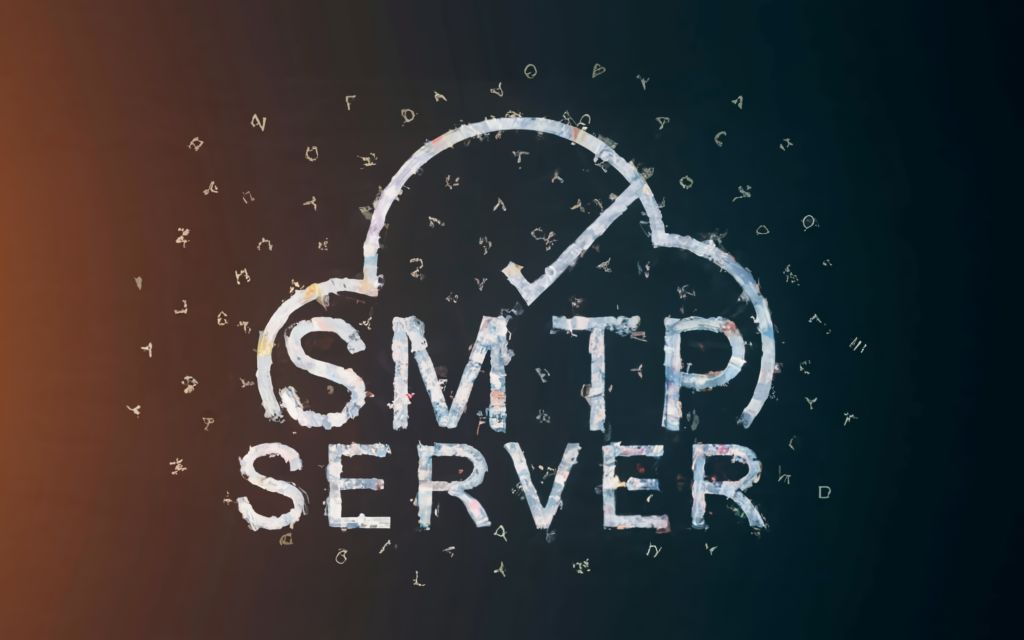
Configuring and Using SMTP Servers
Once you sign up for an SMTP service, you’ll need to connect it to your email clients and apps. Proper configuration and security best practices will ensure smooth email sending.
Setting Up SMTP Credentials in Email Clients
To send email through your SMTP provider from desktop email software, you’ll need to enter the credentials in the client settings:
In Outlook:
- Go to File > Account Settings > Account Settings.
- Select your account and click Change.
- Go to the Outgoing Server tab.
- Select “My outgoing server (SMTP) requires authentication” and enter your SMTP hostname, port, username and password.
- Click More Settings > Use same settings for Send.
- Click OK to save.
In Gmail:
- Click the Gear icon > See all settings.
- Go to Accounts and Import > Send mail as.
- Click Add another email address.
- Enter your name, email address, and SMTP credentials.
- Select “Treat as an alias” and click Next Step > Save Changes.
Now messages will be sent through your SMTP provider when you change the “From” address for a message.
Configuring SMTP Settings in Ecommerce Platforms
To configure your SMTP provider in ecommerce platforms like Shopify and WooCommerce:
- Navigate to Store Settings.
- Find the Email or Notifications section.
- Locate the SMTP settings fields.
- Enter your SMTP hostname, port, username, and password.
- Save your settings.
This will route your order confirmations, shipping notices, password resets and other store emails through your SMTP provider.
SMTP Server Security Best Practices
To keep your SMTP server secure:
- Require SMTP authentication to prevent unauthorized use
- Ensure your SMTP credentials are encrypted in transit and at rest
- Enable SMTP over SSL/TLS encryption for server connections
- Use firewalls to restrict network access to your SMTP servers
- Install security patches and updates promptly
- Monitor for suspicious activity with email logs
Additionally, use unique, strong passwords and enable 2FA when possible.
Troubleshooting Common SMTP Connection Issues
If you encounter issues sending email through your SMTP server, try these troubleshooting tips:
Authentication failures – Double check that you entered the correct username and password. Try resetting your password if needed.
Connection timeouts – Your network firewall may be blocking access. Whitelist your SMTP IP addresses.
Messages blocked as spam – Ensure your domain has proper SPF and DKIM setup. Follow best practices to avoid looking like spam.
Delivery failures – Your SMTP provider may be having an outage or block. Check their system status page.
Messages sent but not received – The receiving mailbox may be full or filtering messages incorrectly. Have recipients check spam folders.
Intermittent failures – Try manually sending a test email when issues persist. Also test from an external network to isolate the problem.
Monitor your SMTP server closely and don’t hesitate to reach out to your provider’s support team if problems arise. With proper care, your SMTP server should deliver email reliably.
SMTP Server Options for Transactional Email
Transactional emails have unique infrastructure needs. Evaluating providers and services tailored for transactional sending will ensure deliverability.
What is Transactional Email?
Transactional emails are automated messages sent in response to a specific user action. Common transactional email types include:
- Order confirmations and shipping updates
- Password reset emails
- Account creation and update notifications
- Payment receipts
- Comment/forum notifications
- Alerts about detected fraudulent activity
Unlike marketing emails, transactional messages are time-sensitive, one-to-one, and triggered by specific events. High deliverability is crucial since these emails facilitate key user actions and transactions.
Benefits of Using an SMTP Server for Transactional Email
Dedicated transactional SMTP services offer several advantages versus standard marketing SMTP providers:
- Speed – Infrastructure optimized for near-instant delivery, with messages typically hitting inboxes in under 30 seconds.
- Scalability – Ability to smoothly handle large spikes in volume around events like product launches or holiday sales.
- Uptime – Guaranteed 99.99% or higher uptime to prevent failures in time-sensitive confirmation emails.
- Deliverability – Specialized IP warming and domain authentication focused on transactional sending patterns.
- Segmentation – Separate IP pools help avoid hurting your marketing email deliverability.
- Monitoring – Robust event tracking provides insight into API performance.
- APIs – Transactional SMTP providers offer APIs for automating sends from your backend.
Top SMTP Providers Optimized for Transactional Email
Some top choices for transactional SMTP services include:
- SendGrid – The Transactional Pro plan includes dedicated IPs, 99.95% uptime SLA, and REST API.
- Mailgun – Their Triggers service lets you create rules to send transactional emails via API.
- Amazon SES – Highly scalable and optimized for automation via their API.
- Mailjet – Offers a robust Email API with dedicated IPs for transactional sending.
- Elastic Email – Affordable plans with a focus on fast delivery and scalability.
How to Choose the Right Transactional SMTP Server
Follow these tips when selecting your transactional SMTP provider:
- Look for uptime SLAs of 99.9% or higher.
- Ensure they offer dedicated IPs for transactional sending.
- Check that they have global infrastructure for fast worldwide delivery.
- Validate their expertise and reputation in transactional email specifically.
- Review their transactional email APIs for automation integration.
- Pick a scalable solution that can handle spikes in volume.
- Compare pricing models to find one that fits your email volume.
By choosing a specialized transactional SMTP service, you can ensure the fast, reliable delivery of business-critical emails like order confirmations and password resets.

Strategies for High Deliverability with SMTP
Achieving excellent email deliverability takes work. Follow these proven strategies to keep your emails out of the spam folder and safely in subscribers’ inboxes.
How to Avoid Getting Flagged as Spam When Sending Bulk Email
Bulk email campaigns face extra scrutiny from spam filters. Avoid some common pitfalls:
- Warm up new IP addresses – Unvetted IPs often get treated as spam. Introduce new IPs gradually with smaller volumes.
- Authenticate your domain – Properly configure SPF, DKIM, and DMARC records to validate you as a legitimate sender.
- Honor unsubscribes – Always immediately opt-out those who unsubscribe and scrub your lists regularly.
- Ensure great relevancy – Spam filters penalize irrelevant content. Segment and personalize your emails.
- Send at regular intervals – Drastic changes in sending patterns can trigger spam filters. Keep volume consistent.
- Avoid sketchy words – Don’t use spammy phrases like “free,” “limited time,” “act now” excessively.
- Keep good list hygiene – Maintain accurate mailing lists and remove hard bounces promptly.
Following best practices requires vigilance but is necessary for inbox placement.
Best Practices for Avoiding Blacklisting
A few key steps can help prevent your domain or IP from being blacklisted:
- Warm up IPs slowly – New IPs should be ramped up gradually over weeks, sending progressively larger volumes.
- Configure SPF, DKIM, DMARC – Proper domain authentication shows you are a valid sender.
- Monitor feedback loops – Systems like Feedback Loop alert you quickly if blacklisting issues emerge.
- Manage suppressions – Maintain email suppression lists and always honor unsubscribe requests.
- Limit user complaints – Minimize spam complaints by only emailing engaged subscribers.
- Mind CAN-SPAM requirements – Comply with key rules like honoring opt-outs, From addresses, and unsubscribe links.
Staying off blacklists requires constant monitoring and adjusting as needed. But it’s essential for email success.
Tips for Monitoring and Maintaining High Inbox Placement Rates
To monitor deliverability, look at three key metrics:
- Bounce rates – Aim for hard bounces under 2%. Review and remove bounces promptly.
- Spam complaints – Complaint rates should be less than 0.1%. Unsubscribe complainers.
- Inbox placement rates – Use seed testing services to determine your inbox rates. Shoot for 98% or better.
check placement in ISP spam folders like Gmail, Outlook, Yahoo and AOL.
Continuously refine your campaigns based on feedback. Deliverability takes constant optimization and vigilance.
Tools for Testing and Improving Your SMTP Email Deliverability
Solutions like Mail-Tester](https://www.mail-tester.com/) and [MXToolbox can analyze domains and provide deliverability reports.
Seed testing tools like MailTB](https://mailtb.com/) and [Return Path let you check inbox placement across major ISPs.
Finally, monitoring systems like 250ok give visibility into email engagement and complaints in real-time.
Leveragingdeliverability tools helps spot issues early and refine your approach to land reliably in the inbox. Test and optimize your sending continuously.
FAQs about SMTP Servers
New and experienced SMTP users alike have questions about properly setting up, configuring, and troubleshooting SMTP services. Here are answers to some frequently asked questions.
What credentials do I need to connect my SMTP server?
You’ll need the SMTP hostname, port, username, and password. These credentials allow your email clients and apps to authenticate with your SMTP provider.
Does my SMTP provider need special firewall access?
Most providers will give you specific IP addresses that need whitelisting access in order for connections to succeed. Add these IPs to firewall allowlists.
How can I warm up a new IP address with my SMTP provider?
Start by sending progressively larger volumes over a multi-week period. Avoid drastically changing sending patterns. Take care not to overwhelm new IPs that haven’t established a good reputation yet.
Why did my transactional emails start going to spam?
Sudden deliverability drops usually indicate an IP reputation issue. Ensure proper authentication is in place. Check for spikes in complaint rates or blacklisting. Work with your provider to identify and resolve the problem.
What’s the best way to integrate my SMTP server with my CRM?
Most CRMs offer SMTP integration options allowing you to plug in your SMTP credentials. This ensures emails are delivered reliably through your SMTP service as you communicate with contacts.
How do I choose between a shared vs. dedicated SMTP provider?
Shared services are good for startups and lower volumes. Dedicated servers provide maximum deliverability and control, ideal for large businesses and advanced users.
What’s the difference between transactional and marketing SMTP services?
Transactional providers offer fast delivery speed, high scalability, and reliability up to 99.99% uptime for automated emails like receipts and alerts. Marketing-focused SMTP is for sending bulk commercial messages like newsletters.
What are some SMTP security best practices?
Require SMTP authentication, use encryption like SMTPS, enable firewalls, install security patches promptly, monitor activity closely, and use strong, unique passwords.
Why am I getting SMTP connection timeouts?
Connection issues can happen when firewalls block access to SMTP ports/IPs. Whitelist your provider’s IPs and open required ports to resolve timeout problems.
Summary and Key Takeaways
- Use a dedicated SMTP provider, not your default ISP server, for reliable email delivery.
- Integrate your SMTP service with all emailing apps and platforms for consistent performance.
- Monitor key metrics like deliverability, bounce rates, spam complaints and blacklist status.
- Authenticate domains, warm up IPs gradually, and follow other best practices to maximize inbox placement.
- For transactional email, choose a high-uptime provider focused on automation and fast delivery.
- Take a proactive, ongoing approach to managing your SMTP server for email success.
With robust tools and services available today, there’s no reason to settle for subpar email delivery and potential deliverability hurdles. Follow the recommendations outlined in this guide to start optimizing your email performance.

Key Takeaways
- SMTP servers play a critical role in routing billions of emails across the internet each day. Proper configuration ensures your messages reliably reach recipients’ inboxes.
- When selecting an SMTP provider, key factors include deliverability, reliability, scalability, security, reputation, support, and monitoring capabilities.
- Shared SMTP services offer easy setup for smaller volumes. Dedicated instances provide maximum deliverability and control but require more expertise.
- Be sure to integrate your chosen SMTP provider into all email clients, ecommerce platforms, CRMs, and marketing tools for consistent delivery.
- Take steps to optimize your domain and IP reputations, including proper authentication, gradual IP warm-ups, list hygiene, and spam test monitoring.
- For transactional email, specialized SMTP providers offer extremely fast delivery and high scalability to handle volume spikes.
- Continuously check your email placement across major ISPs and refine your approach to land in the inbox. Leverage deliverability tools to identify and address issues.
- Following best practices for secure SMTP requires vigilance in areas like access control, encryption, patching, activity monitoring, and strong credentials.
- With the right SMTP provider, proper integration, and ongoing optimization, you can achieve excellent inbox placement and provide a better email experience.
Frequently Asked Questions
What is an SMTP server and how does it work?
An SMTP server is responsible for routing and delivering email messages. It uses the SMTP protocol to communicate with sending and receiving email servers, facilitating the transmission of emails over the internet.
What are the main benefits of using an SMTP server?
Key benefits include better deliverability through dedicated infrastructure, increased reliability and uptime, easy scalability, speedy delivery, robust security and threat monitoring, and access to superior analytics and insights.
What are the differences between shared, dedicated, and self-hosted SMTP servers?
Shared SMTP services are easiest to setup but deliverability can vary. Dedicated servers offer maximum control and deliverability for high volumes but require expertise. Self-hosted servers provide customization but need significant in-house technical resources.
How do I choose the right SMTP provider?
Main criteria include deliverability rates, uptime guarantees, scalability, security features, company reputation, support options, integration capabilities, and competitive pricing.
What’s the best way to integrate my SMTP server with email platforms?
Most platforms provide SMTP configuration settings where you can enter credentials for your provider. This ensures emails are routed through your SMTP service rather than the default platform SMTP.
How can I optimize and monitor deliverability?
Key steps include proper domain/IP warmup, inbox placement monitoring via seed tests, keeping bounce and complaint rates low, checking spam folder placement, and leveraging deliverability diagnostic tools.
What are some best practices for SMTP security?
Require SMTP authentication, implement encryption, restrict firewall access, install updates promptly, monitor activity closely, and use strong unique passwords.
Why am I getting SMTP timeouts and connection failures?
Firewall misconfigurations frequently block access to required SMTP ports/IPs. Whitelist your provider’s IPs and open the necessary ports to resolve connection issues.
How do I choose an SMTP provider optimized for transactional email?
Look for dedicated IPs, uptime SLAs above 99.9%, worldwide infrastructure, expertise in transactional delivery at scale, and transactional email APIs.

