Got leads but struggle to keep up consistent, engaging follow-up at scale? Contact sequences automate nurturing outreach so you can build relationships without round-the-clock effort.
This complete guide will cover what sequences are, how to create effective sequences, enroll contacts, manage ongoing campaigns, and take your sequencing strategy to the next level. Follow these best practices to turn sporadic cold outreach into structured, personalized nurturing at scale.
What is a Contact Sequence?
Definition and Overview
A contact sequence is an automated series of emails and tasks that are sent to leads and contacts over a set period of time. Sequences allow sales teams to set up structured nurturing campaigns to engage prospects and move them through the sales funnel.
In simple terms, a sequence is a predefined follow-up strategy with scheduled steps and touchpoints. It provides a way to automatically and consistently follow up with your outreach targets on a timeline you control.
Sequences typically consist of a mix of educational content, promotional offers, and calls-to-action to schedule meetings. The goal is to build awareness, encourage engagement, and ultimately convert leads into marketing qualified or sales qualified prospects.
With sequences, you can scale your sales efforts and take the guesswork out of lead follow-ups. They help ensure contacts hear from you regularly without extensive manual work from your sales reps.
How Contact Sequences Work
Sequences have a number of key components:
- Entry criteria: The criteria that puts a lead or contact into a sequence, such as being added to a list, filling out a form, or reaching a lifecycle stage.
- Steps: Each sequence consists of a series of steps with emails and/or tasks that are sent to contacts over time. For example, a 5 step sequence.
- Timing: The intervals between steps, such as waiting 1 day, 3 days, or 1 week between messages. Proper timing keeps you top of mind without being overbearing.
- Messages: The email content and tasks for each step. This should provide valuable info to contacts while encouraging engagement.
- Exit criteria: What takes a contact out of a sequence, such as replying to a sequence message, being converted to an opportunity, or reaching the final step.
When a lead or contact meets the entry criteria, they are enrolled in the sequence and will begin receiving the scheduled messages based on the configured timing and steps.
The sequence continues progressing through each step until the exit criteria is met. It then stops sending further messages to that contact.
Goals and Benefits of Using Sequences
There are a number of reasons sales teams use contact sequences as part of their outbound strategy:
- Consistent follow-up: Ensure contacts hear from you multiple times in a structured cadence.
- Increased productivity: Automate repetitive outreach tasks to save time and effort.
- Improved engagement: Provide ongoing value beyond a single “spray and pray” email blast.
- Higher response rates: Recipients more likely to open and reply to continued personalized messaging.
- Customized nurturing: Send targeted content that evolves based on lifecycle stage.
- Scalability: Manage large contact lists without excessive manual work.
- Measurability: Track open, click, and reply rates to optimize future sequences.
The main goals when leveraging sequences are to nurture prospects, encourage engagement, and ultimately convert leads into sales.
Done right, sequences allow you to scale personalized outreach in an automated way. Contacts feel like you truly care about their needs and are more likely to move down the funnel.
It’s an extremely effective sales tool for structured lead follow-up and campaign-based outreach. Sequences provide the benefits of CRM automation with the personal touch of one-to-one messaging.

Creating Effective Contact Sequences
Developing a high-converting sequence requires some strategic planning. Follow these best practices when creating your contact sequences:
Identifying the Right Contacts to Sequence
Not all of your leads and contacts need sequences. Focus on identifying the right targets first:
- New leads: Get new prospects started in an onboarding and nurturing sequence immediately after capturing their contact info.
- Inactive leads: Re-engage leads that have gone cold with a new promotional sequence.
- Lower-tier accounts: Provide extra nurturing to smaller accounts that require more personalized attention.
- Specific companies: Target companies in certain industries or geographies that need specialized messaging.
- Profile matches: Send targeted sequences to contacts that match ideal customer profile attributes like role, use case, or tech stack.
- Event attendees: Follow up with sequence emails after trade shows, webinars, or conferences.
- Form submitters: Automatically enroll those that have shown interest by filling out forms.
- List segments: Build segments and lists based on firmographic filters and use sequences to nurture those buckets.
Take the time to strategically identify the right recipient groups for each of your automated sequences based on attributes and past behaviors. Avoid blasting every contact as this dilutes the effect.
Choosing the Right Sequence Type
Understand the goals you want to achieve in order to select the right sequence type:
Onboarding sequences: Educate new contacts on your company, offerings, and value prop. For example:
- Email 1: Short company overview
- Email 2: Product capabilities one-pager
- Email 3: Customer case study
- Email 4: Demo invitation
Educational sequences: Provide value and build mindshare with your expertise. For example:
- Email 1: Intro to your methodology
- Email 2: 5 ways to improve X process
- Email 3: Comparison guide vs. competitors
- Email 4: Invitation to educational webinar
Promotional sequences: Offer incentives to close new business. For example:
- Email 1: Limited-time trial offer
- Email 2: Whitepaper on solving common pain point
- Email 3: Coupon code for 20% first purchase
- Email 4: Call or meeting request
Nurturing sequences: Maintain and develop relationships with current contacts through valuable content over time.
Re-engagement sequences: Bring inactive contacts back into the fold with customized offers.
Map sequences to match where contacts are in the buyer’s journey as well as your sales process. Send introductory info to new leads while promoting trials and demos to lower-funnel leads.
Setting Up the Steps and Timing
The steps and cadence that works best will depend on your industry, target personas, and typical sales cycle length.
As a general guideline for sequences:
- 3-5 steps total often provides a good mix of touches. Too many messages comes off as robotic.
- Schedule emails every 3-7 days in most cases. This maintains regularity without overwhelming recipients.
- Front-load educational and value-building emails before harder selling. Don’t over-promote too quickly.
- Wrap up with a meeting/call to action as a final step. End with a specific CTA.
- Match sequence timing to the natural sales cycle. Account for sales team response times.
- Set email reminders 24-48 hours before scheduled calls. Avoid last minute scrambling.
- Use shorter intervals (1-3 days) for high-value targets and longer intervals (5-14 days) for cold outreach.
- Consider weekly or bi-weekly nurturing sequences for long-term contacts.
Use your CRM reporting to analyze the engagement on past sequences and fine-tune the steps and timing. There is no one-size-fits-all sequence—continue iterating to maximize results.
Customizing Email Content with Merge Tags
Personalization is key—each sequence email should feel customized using merge tags:
- Basic personalization: {{Lead/Contact.FirstName}} and {{Lead/Contact.Company}}
- Lifecycle stage: Send targeted content based on {{Lead/Contact.LifecycleStage}}
- Firmographic data: Reference company size, industry, geography, etc.
- Past communications: Callback previous emails, documents shared, or meetings booked.
- Field references: {{Lead/Contact.LeadSource}} and other field values
- Recent activity: Did they recently visit your site or click a link? Reference it!
- Sequence step: Send content matched to current {{Sequence.StepNumber}}
Personalized merge tags help each recipient feel like you crafted the messaging just for them. Avoid contacts opening a sequence and seeing generic “Dear friend” emails.
In addition to merge tags, use images, videos, gated content offers, and hyper-customized messaging tailored to the prospect’s pain points and interests based on past interactions and research.
The more bespoke the content, the better. Contacts will recognise the added effort and be more inclined to engage.
Selecting the Sending Inbox
Pick the right sending inbox for your sequences:
- Sales rep: From an individual sales rep matched to the lead owner for personalization.
- Sales team: From a shared sales@ company address for team-based sequences.
- Product marketing: Content or lifecycle-based sequences from marketing@ alias.
- Customer success: For post-purchase nurturing from your support team.
- Custom aliases: Send from aliases matched to the content, like onboarding@ or offers@.
Generally, you want sequences coming from an inbox tied to the person that makes the most sense for that scenario.
The main considerations are properly setting recipient expectations as well as inbox monitoring and response management. Ensure your team knows which inboxes to monitor and continue conversations.
You can even A/B test sending sequences from different aliases—especially matching sender to content type or sales stage—to determine what performs best.
Many modern CRMs allow routing emails from shared team inboxes while keeping threads with individual reps associated to the lead. This helps personalize while allowing collaboration.
Choose the sending inbox strategically based on use case, and ensure your team has clarity on sequence management procedures. With the right setup, sequences provide scalable personalization.
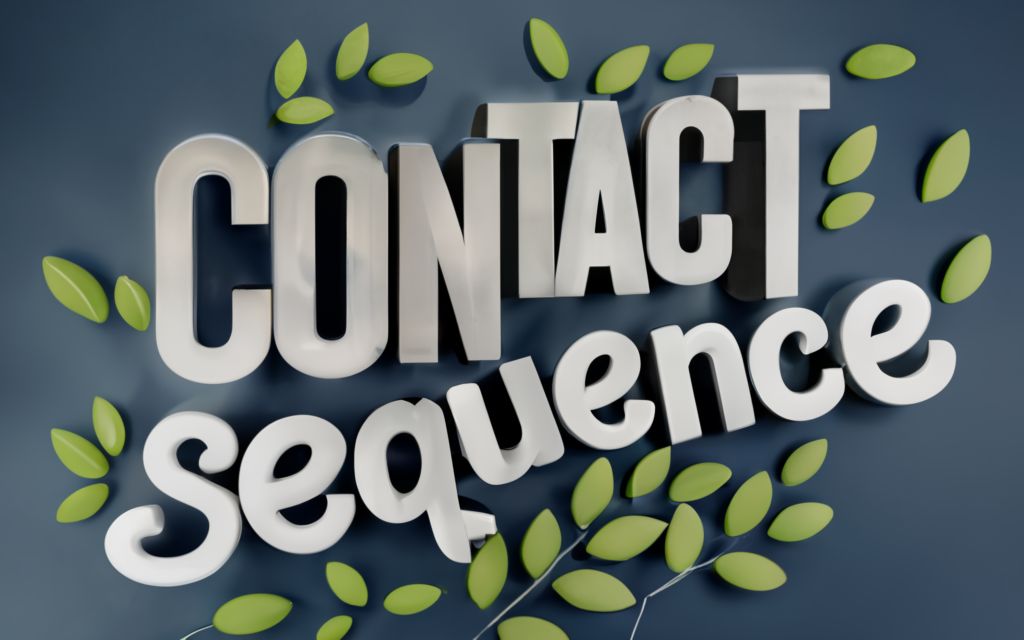
Enrolling Contacts in Sequences
Once you’ve built your sequences, it’s time to start enrolling leads and contacts. There are a few ways to enroll recipients:
Enrolling Individual Contacts
You can manually enroll individual contacts in a sequence:
- From the contact record in your CRM, find the “Sequences” section.
- Click “Add to Sequence” and select the desired sequence.
- Choose which step to start them on. Often step 1.
- Pick the date to begin. You can start immediately or schedule it.
- Customize the sequence steps and messaging for that specific contact.
- Click “Enroll” to activate the sequence.
When done manually from each contact record, you can highly customize the experience before enrollment.
This works well for tailoring the journey for high-value accounts or unique use cases. Personalize each message and tweak the follow-up cadence as needed per lead.
Just be mindful that individually enrolling hundreds of contacts takes significant work. Use this method judiciously for targeted outreach.
Bulk Enrolling Multiple Contacts
For broader sequences, you’ll want to enroll contacts in bulk:
- Select the desired contacts from a list, segment, spreadsheet, custom view, etc.
- Click “Enroll in Sequence” and pick the sequence to use.
- Customize the entry step, date, content, and settings as needed.
- Click “Enroll” to activate the sequence for all selected contacts.
With bulk enrollment you can get a large group of contacts started in a structured sequence quickly.
The key is making sure you build targeted lists or segments so the sequence messaging is relevant. Enrolling your whole database in the same generic sequence generally won’t be very effective.
Some best practices for bulk enrollment:
- Limit to 50 contacts enrolled per batch as a general guideline.
- Re-segment and create multiple targeted lists rather than one giant list.
- Only re-enroll contacts that have previously completed a sequence after 90+ days.
- Watch for bounce rates and opt-outs as these may indicate poor targeting.
Use bulk enrollment judiciously for specific lead segments that match the intent of the sequence. Avoid blasting every contact.
Using Workflows to Automate Enrollment
For hands-free sequence activation, use workflow automation:
- Set entry criteria like “Lead created” or “Form submitted” to trigger enrollment.
- Define actions like “Enroll in sequence X” and configure settings.
- Build conditional logic based on lead attributes like lifecycle stage or profile data.
Workflow automation allows you to set rules like:
- New contacts matched to a certain industry > Enroll in Industry X onboarding sequence
- Contacts that attend our webinar > Enroll in post-webinar nurturing sequence
- Leads that have been inactive for 2+ months > Enroll in re-engagement sequence
This allows you to automatically put contacts into very targeted sequences based on their profile or past behaviors.
No manual intervention needed—the workflows monitor your databases and take action in the background.
The key is setting very defined workflow entry criteria to make sure you are being highly selective with the right recipient groups for each automated sequence.
Test and refine your workflows to ensure the auto-enrollment is adding value and driving engagement. Leverage workflows to determine sequence eligibility at scale.

Managing Ongoing Sequences
Once your sequences are up and running, you need to monitor their performance and handle errors. Be proactive with ongoing sequence management:
Monitoring Sequence Performance
Check your sequence metrics regularly within your CRM reporting:
- Open rates: High open rates mean your subject lines are resonating. Low open rates may indicate poor targeting or irrelevant content.
- Click rates: Are they clicking your content and CTAs? High click thru rates demonstrate engagement.
- Reply rates: The key conversion metric. Healthy reply rates mean your sequence is prompting conversations.
- Bounce rates: High bounce rates could signal bad contact data or disengaged recipients. Follow up with contacts after bounces.
- Unsubscribe rates: Are many contacts opting out of your sequence? Probably a sign of bad targeting or messaging.
- Contact activity: Spikes in engagement during certain sequence steps may uncover your most effective emails.
Regularly check the performance data and optimize where you see opportunities:
- Improve subject lines and content if open/click rates are low.
- Try different follow-up timing if engagement drops during certain steps.
- Re-evaluate targeting criteria if bounce/unsubscribe rates increase.
Tweak your sequences to maximize reply rates—the core goal of outbound sequences.
Handling Bounces and Errors
Despite best efforts, some sequence emails will bounce or generate errors like:
- Invalid email addresses – Update contact data and re-enroll if needed. Follow up with alt channels.
- Full inboxes – Give time for recipients to clear space before resending.
- Email labelling you as spam – May require inbox monitoring and sender reputation management.
- Message content flagged – Carefully review and edit content flagged as offensive or unsafe.
- Contact unsubscribed – Respect opt-out requests and remove from future sequences.
- Link errors – Double check all links work and destinations are live.
- Merge tag issues – Verify the sequence is personalizing properly for each recipient.
Proactively manage bounces, opt-outs, and errors throughout your sequences. Use these scenarios to further refine targeting and content going forward.
Pausing or Stopping Sequences
Reasons you may need to pause or stop a sequence manually:
- Vacations: Pause sequences when sales reps are OOO so contacts aren’t orphaned.
- Account issues: Stop sequences if contacts say they are dissatisfied or not interested.
- Spams complaints: Pause the sequence and investigate the content being flagged.
- Major technical issues: Pause the sequence if CRM errors prevent sending.
- Overwhelming recipients: Slow or stop sequences getting low engagement from recipients.
- Seasonality: Pause during slow holiday periods where leads won’t be active.
Monitor sequences closely and don’t be afraid to slow, pause, or stop sequences as needed based on feedback and performance. This preserves relationship equity and maximizes ROI.
Changing Sequence Settings Mid-Campaign
Reasons you may need to adjust current sequence configurations:
- Timing: Accelerate or slow follow-up intervals based on engagement signals.
- Steps: Remove or add steps if you find certain messages are overperforming or underperforming.
- Content: Swap email copy or CTAs that aren’t working well based on data.
- Lists: Pull or add recipient groups if the targeting needs adjustment.
- Inboxes: Change the senders if open rates improve from different aliases.
- Entry criteria: Refine workflow triggers to expand or narrow eligible contacts.
The best sequences are constantly refined and optimized over time as you learn what works.
Review data, get feedback from sales, and make incremental improvements to your active sequences. Small tweaks can make a big difference in performance.
Don’t be afraid to test changes—you can always roll back if results worsen. Use short iteration cycles to max out your sequence ROI.
Getting More Value from Sequences
Power users can take their sequencing programs to the next level by:
Integrating Sequences with Other Tools
Connect your CRM sequences to other martech tools to augment capabilities:
- Marketing automation: Pass contacts from sequences into journey builders when they hit certain stages.
- Ads: Use sequence metrics to build custom audiences for targeted ad campaigns.
- Web analytics: Track sequence email clickthroughs to site pages and optimize content.
- Event software: Trigger enrollment based on event attendance and follow up with custom conference sequences.
- Predictive scoring: Factor sequence engagement into lead scoring models and personas.
- Business intelligence: Combine sequence data with other sources to uncover trends.
- Wrapping platforms: Add SMS, calls, or direct mail touches along with automated emails.
- Reporting dashboards: Build cross-channel reports to showcase sequence KPIs.
The more you can connect sequences into your broader martech stack, the more value you can derive.
Build holistic views by unifying data from all relevant sources. This provides insights to further optimize your approach.
Experimenting with Subject Lines and Content
Take advantage of sequences to routinely test and experiment:
- Try multiple subject line variations across your contacts and see which ones have the highest open rates.
- Test the impact of different sender names on open and reply rates.
- Experiment with sending shorter versus longer content in your sequence emails.
- Swap out CTAs and see if certain calls to action convert better than others.
- Rearrange your sequence steps or change interval timing between touches and measure impact.
Sequences provide built-in A/B testing functionality to try out new approaches at scale.
Leverage this to constantly refine and improve performance. Use data-driven insights to determine optimal sequencing strategies over time.
Building Sequences for Different Use Cases
Common uses cases include:
- New customer onboarding: Welcome new accounts and guide them on getting value from your product after purchase.
- Customer re-engagement: Reconnect with inactive customers to renew contracts or upsell additional offerings.
- Lead nurturing: Provide ongoing value to prospects to accelerate sales cycle velocity.
- Account-based outreach: break into strategic target accounts by consistently engaging multiple stakeholders with valuable content.
- Event follow-up: Put attendees into customized post-event nurturing tracks based on interest areas.
- Customer education: Create ongoing education sequences with “sequence tracks” that users can subscribe to after signup.
Get creative with sequences and build them into your workflows for high-impact use cases.
Align sequences to business objectives like customer retention, upsell generation, and lowering CAC. Think beyond basic lead follow-up and nurturing when developing your sequencing strategy.

Key Takeaways and Best Practices
Sequences are clearly an extremely valuable sales tool when applied strategically. Here are some core best practices:
Match Sequences to Your Sales Process
Align your sequences to the typical sales journey and lifecycle stage progression. Use sequences targeted to the top, middle, and bottom stages of your funnel.
Personalize Extensively
Leverage merge tags, custom fields, past interactions, lifecycle stage, and any other data you have to make each sequence hyper-relevant to each recipient.
Prioritize Educational Content
Focus on delivering value, education, and helpful tips through your sequences before asking for a demo or meeting. Build goodwill first.
Follow Best Practices for Sequence Length & Cadence
3-7 touch sequences sent at 3-14 day intervals is a good starting point to match typical sales cycles. Always track and optimize based on engagement data.
Monitor and Refine Regularly
Check sequence performance at least weekly and tweak elements that aren’t working. Don’t “set and forget” your sequences.
Integrate Sequences Into Your Tech Stack
Connect your CRM sequences into your other martech tools to maximize value. Create unified data sets and holistic views.
Use Workflows to Enroll Strategically
Leverage workflow automation to intelligently segment and enroll the right contacts rather than blasting all contacts.
Experiment and Continuously Optimize
Use A/B testing functionality to always refine and enhance your sequence performance over time.
Develop Sequences for Multiple Use Cases
Brainstorm creative ways to use sequences at different account and customer lifecycle stages beyond just lead nurturing.
Follow Email Best Practices
Ensure compliance, deliverability, and optimal inboxing by following email regulations, list hygiene, and sender reputation best practices.
Measure ROI and Impact
Focus on demonstrating sequence ROI through metrics like reply rates, opportunities created, and deal acceleration or influence.
Done right, thoughtful sequence strategy and execution provides a scalable force multiplier. Following these best practices will ensure your success with leveraging sequences for sales.
Sequences enable consistent, structured, and automated nurturing for your contacts while still maintaining personalization and relevance.
Make sequencing a core component of your outbound sales process and you will find contacts move down the funnel faster thanks to enhanced engagement and responsiveness.
Key Takeaways
- Contact sequences are automated series of emails and tasks sent to leads and contacts over time to nurture and convert them.
- Sequences allow you to scale outbound sales in a structured way while still personalizing messages.
- Key components include entry criteria, steps, timing, messaging, and exit criteria. The goal is guiding recipients through a journey.
- Target the right contacts, choose the right sequence type, optimize steps and timing, customize content, and select the right sender when creating sequences.
- Enroll contacts via individual contact records, bulk uploads, or workflows based on rules. Monitor and manage ongoing sequences.
- Integrate sequences into your tech stack, continuously test and optimize, and explore creative use cases to get even more value.
- Follow best practices around strategy alignment, personalization, value-focused content, workflow automation, and analytics to maximize your sequencing success.
- Used effectively, sequences provide a huge competitive advantage by automating and enhancing lead engagement at scale.

