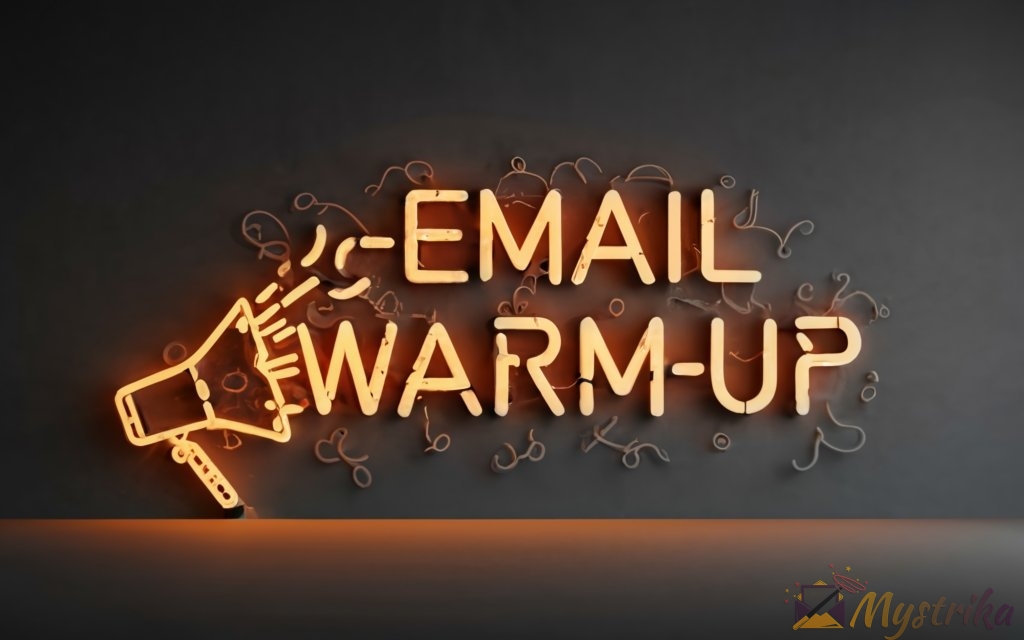Mastering email is no small feat. But those who conquer inboxes reap big rewards in engagement, sales, and reach. This comprehensive manual explores every facet of effective business emailing – from maximizing deliverability through smart warming to unlocking personalization at scale via AI writing. whether you need to choose the right medium, craft compelling subject lines, collaborate across shared inboxes, or leverage preheaders, we break down both strategic and nitty-gritty best practices to turn your outreach into an optimized conversion machine. Ready to discover the tips and technology that separate good emails from truly great ones? Let’s dive in.
Warming Up Emails for Deliverability
Email warming is a critical step in any email outreach strategy that too many senders neglect—to their own detriment. Warming up new email addresses properly can mean the difference between reaching the inbox or disappearing into the spam folder abyss.
For cold email and sales teams, taking the time to nurture new sender reputations is well worth the investment. Let’s look at why email warmup matters, how tools like Mystrika maximize deliverability through warming, and ideal sending pace and volume when breaking in new addresses.
Why Email Warmup Matters
Aggressive blasting without taking deliverability precautions is a surefire way to tank sender reputation and get blacklisted. Even major email providers like Gmail will quickly throttle or filter out undisciplined cold emailers.
Without warming, inboxes see an unfamiliar sender appear instantaneously at high volume—an obvious red flag. Spam prevention systems assume the worst and reroute messages to junk.
Warming up gradually gives inboxes a chance to recognize a new sender as legitimate. Here are the core benefits of investing in proper email warming:
- Avoid overly aggressive outreach: Warming prevents sending huge batches of emails all at once from a new address. Dripping out messages over time looks natural.
- Prevent spam folder filtering: Building volume slowly teaches filters this is a valid sender to be trusted. A warm, nurtured address reliably hits the inbox.
- Improve engagement: Inboxes won’t dismiss an unfamiliar sender that appears gradually. Warming increases open rates and response rates.
- Reduce blacklist risk: Spammers get blacklisted fast. Warming ensures you act like a professional sender, avoiding instant blacklist triggers.
- Gain access to more inboxes: ISPs block senders with bad reputations. Warmup builds good standing for your domain and IPs.
- Enhance long-term deliverability: A well warmed sender develops a permanent positive reputation that pays dividends.
Simply put: Warming makes recipients more likely to give your emails a chance before dismissing them as spam. The extra effort goes a long way.
How Mystrika Maximizes Deliverability
Mystrika provides enterprise-grade tools purpose-built to maximize email deliverability through high-quality warming. Its features streamline sender onboarding and reputation building.
- Industry-leading warmup pool: Mystrika operates its own proprietary warmup ecosystem with engaged seed recipients to guarantee inbox placement.
- Automatic bounce detection: Any bounces during warming are automatically flagged. Problem addresses get disabled to preserve sender score.
- Built-in analytics: Mystrika tracks open and click rates on warmup messages. This data helps refine approach.
- Easy onboarding: Getting started warming a new sender with Mystrika takes just minutes. Bulk address upload makes it painless.
- Unlimited warmings: Senders can warm as many new email accounts as needed to support large cold email programs.
- Warmup reminders: Mystrika alerts you when warming for an address is complete, so you stay on track.
- Reputation nurturing: Mystrika’s tools provide the essential early reputation building that opens doors.
Mystrika takes the guesswork out of email warming. Their specialized tools give your outreach the best possible chance of landing in the recipients’ inbox upon launch.
Ideal Warmup Pace and Volume
To maximize the benefits of Mystrika’s industry-leading warmup, it’s important to gradually ramp up new email addresses at a controlled pace. Following warmup best practices ensures your senders develop ironclad reputations.
- Start with small volumes per address: When first warming a new sender, send just a few messages per day. This prevents triggering any rate limits.
- Increase steadily to build reputation: Slowly scale up daily warmup volume in controlled increments, giving filters time to track volume changes.
- Follow Mystrika’s 50 per day guideline: Mystrika recommends maxing out at 50 total emails daily per address during warmup. This safely builds volume without being excessive.
- Limit prospect outreach early on: When starting real outreach post-warmup, keep volumes conservative until new senders adjust.
- Pay attention to bounce rates: Bounces during the warmup period indicate deliverability issues to address before launch.
- Use warmup analytics to optimize: Open and click rates reveal if warmup messages resonate. Tweak content to boost engagement.
With Mystrika’s industry-leading warming technology, senders can take a disciplined, data-driven approach to launching new accounts. Following Mystrika’s guidance ensures your emails reach the inbox quickly and consistently.
Proper email warming requires patience—but it pays off dramatically in the long run through improved deliverability, higher response rates, and maximized outreach volume. The more strategic your warmup approach, the better the results. With Mystrika, nailing your warmup strategy is easy.

Making the Most of Unified Inboxes
Juggling multiple email addresses is a headache for teams doing cold outreach and sales. Checking each account separately wastes time and fragments workflow. Unified inboxes solve this problem by combining every address into one interface.
Mystrika’s Unibox feature lets you manage all your business email seamlessly. Let’s explore how Unibox streamlines team workflow and helps collaborate for a better subscriber experience.
Streamlining Workflow with Unibox
Unibox brings all your cold email addresses together into a single, unified inbox. This consolidation offers powerful workflow optimization benefits:
- Manage multiple addresses in one place: Access every email account from one dashboard without constantly switching back and forth. Unibox eliminates the need to log into multiple webmail providers separately.
- Organize messages efficiently: Unibox allows labeling, tagging, and sorting messages across all accounts in one view. Easily track status and assign action items.
- Reply quickly: No need to log into a specific account to respond to a message. Reply right from Unibox as if all addresses are one.
- Forward messages seamlessly: Forward any email to the right teammate without hassle. Unibox links every team member’s addresses.
- Maintain context when switching accounts: Threads stay together since Unibox combines all accounts. No need to recall what a message said.
- Enable quick handoff: Assign emails to the right rep or pass them to managers without account hopping.
- Track messages in one activity log: A unified inbox means one notification panel instead of many. Easier to stay on top of traffic.
- Simplify reporting: Analyze open, click, and reply rates across your entire outreach program in aggregate.
With Unibox, your team achieves “unified messaging” without the need for multiple email clients. Streamlining inbox access saves time while offering convenient features for passing messages between teammates efficiently.
Getting the Most from Shared Inboxes
Unibox also facilitates collaboration by essentially turning all your addresses into shared inboxes accessible by the team.
Shared inboxes offer advantages including:
- Coordinate team communication: Messages to any address end up in Unibox for the appropriate rep to handle. Enables transparent teamwork.
- Provide consistent experiences: Subscribers get a steady interaction no matter which address they email. Prevents confusion.
- Improve handoff between colleagues: Assign emails to the right rep right from Unibox. Seamlessly pick up where others left off.
- Develop unified brand voices: Since everyone communicates through the same addresses, it’s easier to stay on brand.
- Increase coverage: No more missed messages just because an account owner is out. The team backs each other up.
- Streamline workflows: Route different types of inquiries to the appropriate specialist without subscriber noticing.
- Share templates and assets: Unibox’s unified access makes it easy for reps to utilize shared resources.
With a tool like Unibox, your cold email team can collaborate smoothly and present a unified brand identity to subscribers. Shared access and visibility improves consistency while increasing individual productivity. Unibox allows you to operate at scale.
For teams juggling the needs of high-volume cold email outreach, unified inboxes are a must. Mystrika’s Unibox simplifies workload distribution across all accounts without the normal friction. Prioritizing inbox efficiency helps every business manage and convert more leads.
Unibox brings order to potential multi-inbox chaos. Streamlining team communication, maintaining context across accounts, and scaling responses efficiently gives your business an outreach advantage. When inboxes get unified, teams get more done.

Leveraging AI Writing for Personalization
Personalized email outreach converts better. When you show subscribers you understand their needs, they pay more attention. But writing customized copy manually doesn’t scale. AI writing technology offers the best of both worlds.
Let’s explore why personalization works, how Mystrika’s AI writer saves time, and how to balance customization with subscriber privacy preferences.
Why Personalization Increases Engagement
Broad spammy emails are easy to ignore. But messages tailored specifically for the recipient? Those get opened. Personalized email works because:
- It shows subscribers their needs are understood: Copy that directly addresses the prospect’s pain points shows you did research on them. This makes them feel valued.
- It allows tailored offers/information: A generic pitch won’t entice them. But a personalized message with custom recommendations based on their profile? Now you’re speaking their language.
- It builds stronger relationships: Personalized outreach makes subscribers feel known as individuals, not faceless targets. This connection earns their trust faster.
- It looks more natural: Emails that sound like they were written just for that contact don’t trigger salesy alarm bells. Personalization seems authentic.
- It improves open and reply rates: Statistics show customized messages convert and engage better across metrics. Subscribers favor emails written for them.
The more you can tailor copy to specific subscriber needs, roles, and backgrounds, the better it resonates. But manual personalization is extremely time-consuming at scale. That’s where AI writing swoops in.
Efficiently Scaling Personalization with AI
The magic of Mystrika’s built-in AI writer is it automates the process of personalizing emails for each prospect—while maintaining authenticity.
- It significantly cuts manual writing time: Mystrika’s AI can generate customized emails tailored to each contact in seconds based on their data.
- It still maintains authenticity: The AI doesn’t just plug data into templates. It generates natural sounding messages avoiding tone and grammar issues.
- It enables unlimited personalization scaling: Send hyper-targeted pitches to every lead without employing an army of human writers.
- It allows consistency across teams: Even if senders have different writing styles, the AI ensures proper brand voice.
- It improves opt-in requirements compliance: AI generated copy avoids prohibited data uses since it works within configured parameters.
AI writing saves massive time and resources required to manually write personalized emails at scale. And subscribers won’t even know the difference—as long as your AI is sufficiently advanced.
Balancing Personalization and Privacy
As powerful as AI-powered personalization is, it must be handled carefully to avoid crossing privacy boundaries. Follow these best practices:
- Ensure opt-in consent where applicable: Only use subscriber data for personalization if they have actively agreed to it contractually.
- Provide easy unsubscribe: In every email, give clear one-click options to opt-out of messaging and data use.
- Customize only up to comfort level: Don’t get overly creepy with personal details. Keep it to high-level preferences and professional attributes.
- Anonymize sensitive data: Scrub any regulated fields like health info from datasets used for generating copy.
- Limit data retention: Personalized messaging requires some data storage. But regularly purge what’s no longer needed.
- Be transparent: Clearly disclose in your privacy policy how data is used for customizing messages.
As long as you’re ethical regarding what data you leverage and how, most subscribers appreciate greater personalization via AI writing. Just power the tech with consent and respect.
Mystrika opens the door to hyper-targeted outreach at scale. Their AI writer handles time-consuming customization automatically behind the scenes. As always balance convenience and privacy. But creative use of AI can significantly amplify your message effectiveness through relevant personalization.

Additional Tips for Email Success
Mastering email deliverability, writing great copy, and optimizing your workflow are the foundation. But there are still more proven tips and tricks to further amplify your cold email results.
Let’s explore preheader best practices, the power of A/B testing, checking blacklists, ideal send volume, and other advanced advice for elevating your outreach.
Use Preheaders for More Opens
Preheaders are a critical yet underutilized email component. These hidden preview text lines appear in your message preview, enticing opens.
Craft compelling preheaders by:
- Summarizing the core value proposition: “How we helped Company X generate $1 million in pipeline in 3 months
- Provoking curiosity: “The surprising truth about AI writing for cold email…”
- Offering exclusivity: “Pricing deal only shared with our top 200 prospects”
- Inciting urgency: “Price increase takes effect tomorrow for all our cold email services”
- Targeting pain points: “How we reduced churn among enterprise customers by 50%”
- Being concise: Keep preheaders to 1-2 short sentences or fragments maximum
Preheaders give an extra chance beyond subject lines to capture interest. Don’t waste the opportunity with generic text. Write them strategically.
Experiment with A/B Testing
It’s hard to predict what messages, offers, and approaches will resonate best. Eliminate the guesswork through A/B testing.
Mystrika’s built-in A/B testing features make it easy to try variations including:
- Email subject lines: Test catchy phrases, urgency triggers, value propositions
- Sender names: Does your brand, a personal name, or no name perform best?
- Content formatting: Compare blocks of text vs. scannable bullets, long vs. short copy
- Offers: Try discounts of 10%, 25%, or 50% off to gauge optimal deal sweet spot
- Calls to action: How do different phrases and button styles drive conversions?
- Automation triggers: Identifying the sequences and events that prompt responses teaches what resonates
With continuous optimization, your emails convert better over time. Don’t rely on assumptions. A/B testing delivers the hard data.
Check Blacklists Before Sending
Nothing torpedoes deliverability faster than accidentally sending mail to addresses on blacklists you didn’t know to scrub.
Best practice is regularly screening your lists against the major email blacklist databases. This catches bad addresses so you can remove them before they cause issues.
Tools like Mystrika’s free Blacklist Check make this easy by checking your sender domain and email addresses against major blacklists with one click.
Staying off blacklists protects your domain reputation. And checking against them prevents avoidable mistakes that could tank deliverability if problematic addresses slip through.
Limit Volume to Avoid Overwhelming Recipients
More emails sent does not automatically equal more results. Beyond a certain volume relative to list size, you risk desensitizing recipients or even triggering spam filters.
Stick to reasonable limits, and ramp up gradually rather than unleashing full blast out the gate:
- 50 max emails per address daily – Mystrika’s recommendation
- 10-20% max of list size per day at first
- Increase slowly only after testing engagement at lower volumes
- Reduce frequency for unengaged recipients to avoid irritation
- Throttle bursts around major sends like campaign launches to not overwhelm
Blasting emails nonstop is counterproductive. Show restraint, find ideal volume levels through testing, and pace yourself. Don’t sabotage deliverability through overeager blasting.
Personalize but Also Offer Opt-Out
We’ve covered the importance of personalization – when done respectfully. Make opting out easy too.
- Have clear unsubscribe links/buttons in footers
- Opt-out confirmation to prevent accidental clicks
- One-click removal links as mandated by CAN-SPAM
- Scrub lists against unsubscribes before each send
- Don’t require complex reasons for opting out
You want subscribers to open and engage. But give them efficient options to bow out if they wish.
Write Subject Lines That Pass Mobile Test
With over half of email opens now on mobile, subject lines need to be compelling even in cramped previews.
- Front-load key text before ellipses
- Limit to 30-40 characters max
- Be specific (bad: “Amazing Offer”; good: “$500 off Acme Consulting Services”)
Subject lines that intrigue both in tight mobile screens and full desktop views get opened.
Send Attachments Selectively
Attachments can help personalized outreach when relevant. But lean towards links whenever possible.
- Don’t attach unrequested generic collateral. Use links instead.
- Keep attachments under 5 MB to avoid routing issues
- Clearly explain attachments in preview text so recipients understand context
- PDFs, ZIP files, images are common acceptable enterprise attachment types
Attachments should enhance specific personalized messages rather than blast content.
Proofread Manually Before Sending
Never depend solely on spell check. Use services like Grammarly then read every message yourself too.
- Double check names, email addresses, dates, specifics
- Watch for missing words that autocorrect won’t catch
- Grammarly also flags tone, clarity, punctuation, grammar issues
Even small errors look sloppy. Maintain quality control with a final manual review.
Sign New Senders Manually at First
When launching brand new sending domains, take manual control at the start.
- Sign the first few messages from new domains yourself before automating
- Helps establish you as a real person attached to the business
- Begin building domain reputation hands-on before letting automation take over
Don’t unleash new domains and addresses at full blast. Initiate them personally.
Tag Prospects in CRM for Future Context
Logging tags and notes on prospects in your CRM helps future message personalization.
- Tag pain points they mention to address in follow-ups
- Note successes with certain content formats for optimization
- Track open/click tendencies to gauge engagement
CRM tagging builds a knowledge base to craft better personalized messages over time.
Success in cold email comes down to the cumulative impact of all optimization dimensions. Start with the fundamentals, then refine, test, analyze, and customize. Hyper-relevance is the ultimate ambition.
Review performance data constantly, try new approaches, and keep inventory of what works for each prospect. With both technology and technique, your outreach converts better every month.

Key Takeaways
Effective business email is a multifaceted art. Here are the core lessons to learn:
- Warm up new email addresses gradually to maximize deliverability before going to full blast. Proper reputation building ensures your messages are welcomed, not filtered.
- Unified inboxes help teams collaborate efficiently at scale by combining all addresses into one shared interface. Streamlining workflow improves productivity.
- AI writing handles time-consuming personalization automatically by tailoring unique emails for each prospect from their data and attributes. Subscribers engage better with customization.
- Preheaders, A/B testing, list hygiene, ideal send volume, proofreading, and more all contribute incremental optimization. Excellence requires getting all the small details right.
- Choose the right communication medium between email and on-site messaging for each purpose based on factors like attachments, reach, notifications, and records.
- Structure emails concisely with skimmable formatting, clear organization, and strong calls to action prominently placed to boost engagement.
Mastering business email requires focus on deliverability, personalization, collaboration, optimization, workflow, and subscriber experience. Apply these lessons to get your messages opened, read, and acted on.
The above tips explore both strategic imperatives and tactical details critical for effective communication. Don’t neglect the final step however—measuring performance and iterating based on data. Constant vigilance and improvement will carry your emails to the next level.
Frequently Asked Questions
Q: How many emails should you send per address daily?
A: Start with small volumes like 10-20 per address, and increase gradually while monitoring engagement and bounce rates. 50 emails daily per address is a reasonable best practice maximum.
Q: How long should you warm up a new email address?
A: To build a strong reputation and avoid spam flags, warm up new addresses for 1-2 weeks before launching full outreach. Send volumes should increase incrementally during the warmup period.
Q: What’s the ideal length for email subject lines?
A: Subject lines should be concise at 30-50 characters to ensure critical text is readable on small mobile screens. Front-load the most important keywords and value proposition.
Q: When should you use BCC instead of CC/To fields?
A: Use BCC when addressing emails to multiple recipients who don’t need to see each others’ email addresses for privacy reasons. CC when coordinating group conversations.
Q: What are best practices for managing opt-outs?
A: Make unsubscribing easy via footer links, immediately cease communications with opt-outs, and scrub your lists against them before each send. Never re-add opt-outs manually.
Q: What makes a good preheader?
A: Summarize value props, provoke curiosity, or highlight exclusivity in 1-2 concise sentences. Preview text gives a second chance beyond the subject line to compel opens.
Q: Should you attach files to cold emails?
A: Avoid attachments in most cold outreach. Instead, hyperlink to collateral. Only attach files selectively if highly relevant to a personalized message.
Q: How can you write stronger email calls to action?
A: Use action words like Click, Sign Up, Download, etc. Make them concise command sentences. Place them prominently at the start of your content to boost visibility.
Q: When should you choose email over on-site messaging?
A: When you need to reach external audiences, deliver files/media, record communications for reference, or send substantial content unsuitable for on-site messaging.
Q: How can you improve email copy relevance?
A: Personalize content for each prospect using data points like role, company, location, pain points. AI writing streamlines customization at scale.