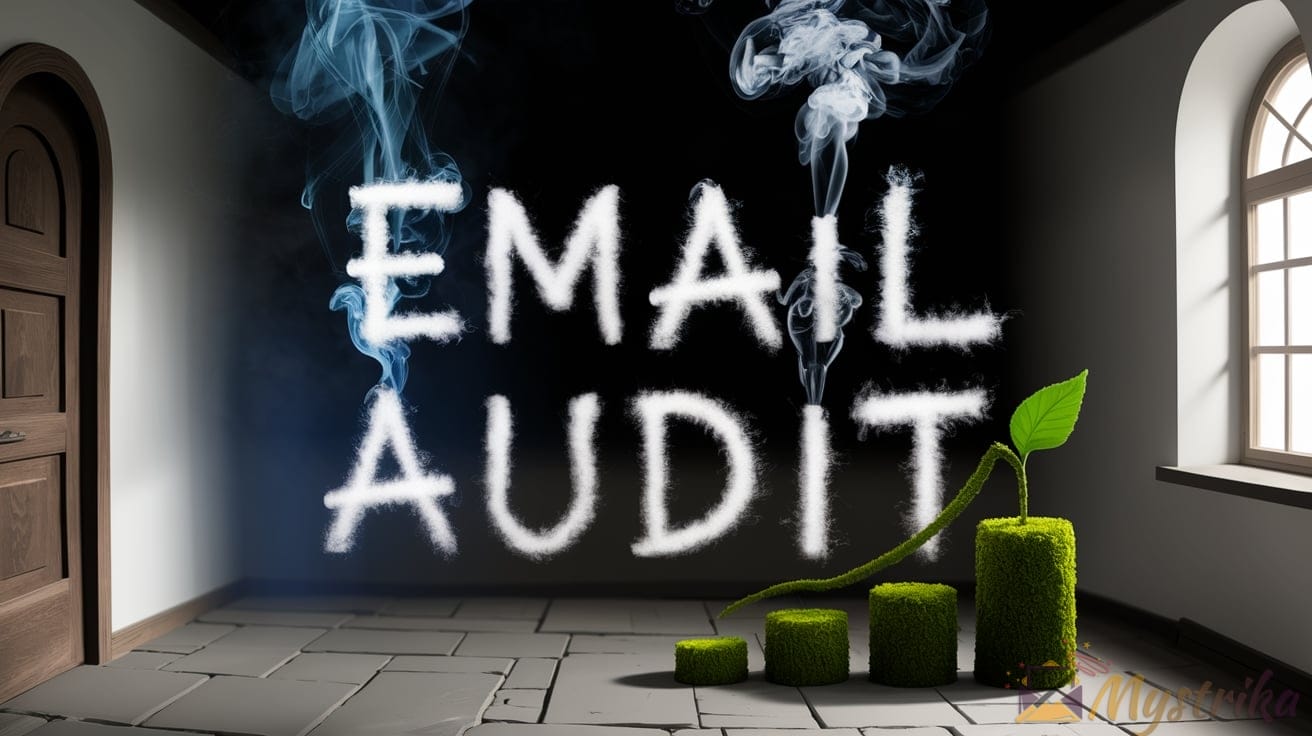What is an Email Audit and Why Do You Need It?
Defining an Email Audit
If you feel like your email marketing efforts are a tangled mess of fix-one-thing-break-another, an email audit is here to help untangle things.
In simple terms, an email audit analyzes and assesses all the components that make up your email marketing campaigns. It’s a top-to-bottom review that identifies what’s working, what’s not, and how to fix any issues.
The goal is to improve the performance and results of your email program. An effective email audit will uncover:
- Technical problems impacting deliverability or rendering
- Bad list hygiene or inaccurate segmentation
- Low engagement rates and high unsubscribes
- Poorly performing subject lines, content, and design
- Opportunities to optimize workflows and automation
So an email audit isn’t about checking off boxes or assigning grades. It’s about taking an honest look at your emails to find ways to make them more effective.
Here’s a quick “cheat sheet” on what’s involved in an email audit:
- Examining your email marketing infrastructure
- Reviewing automation programs and integrations
- Analyzing performance metrics and KPIs
- Testing and experiencing emails as subscribers do
- Assessing content, design, and overall UX
- Checking compliance with regulations
- Reviewing workflows and processes
The audit gives you data-driven insights to create an action plan for improvements. It also sets a baseline, so the next audit shows your progress.
Benefits of an Email Audit
“If it ain’t broke, don’t fix it” may work for grandma’s antique cuckoo clock, but it’s not a wise approach to email marketing. Here are some key benefits of doing an email audit:
Find Hidden Problems
Like an annual check-up at the doctor, an audit can detect issues before they turn into something serious. For example, it could reveal:
- An insecure link you weren’t aware of
- Waning engagement from a particular segment
- A broken unsubscribe process
- Outdated branding that hurts credibility
Increase Deliverability
Deliverability is a make-or-break issue. If your emails never reach subscribers, nothing else matters. An audit helps you:
- Check inbox placement across ISPs
- Look for spam trigger words
- Confirm your domain reputation is sound
Boost Opens and Engagement
Lackluster open and click-through rates signal your content needs a refresh. The audit gives you data to:
- Pinpoint poor performing subject lines
- Identify copy that’s missing the mark
- Modify designs that users ignore
Create Relevance
Are you sending promotional emails to disengaged subscribers? Generic broadcasts to poorly defined segments? An audit helps you fine-tune relevance by:
- Reviewing list hygiene and segmentation
- Ensuring you send the right messages to the right people
Optimize Workflows
Clunky workflows frustrate subscribers and hamper results. Auditing gives you the full picture so you can:
- Identify and fix workflow gaps
- Improve or remove ineffective automations
- Align touchpoints to the customer journey
When to Conduct an Email Audit
Since email marketing is a moving target, you don’t get a “one and done” pass after completing an audit. Like changing the oil in your car, it’s something you need to do regularly.
Many marketers do a major audit annually, then review key metrics and optimization opportunities quarterly. Others audit every 6 months.
No matter what schedule you choose, also do a spot check audit when:
- Bringing on a new email tool or integration
- After a significant company or product change
- If you notice deliverability, engagement or revenue dipping
Whether it’s your first audit or your 5th, take time to do it right. Rush through it, and you’ll miss important details. Procrastinate too long between audits, and you risk major problems developing.
Make the audit a priority, be methodical in your approach, and you’ll uncover the insights needed to take your email program from so-so to sensational.
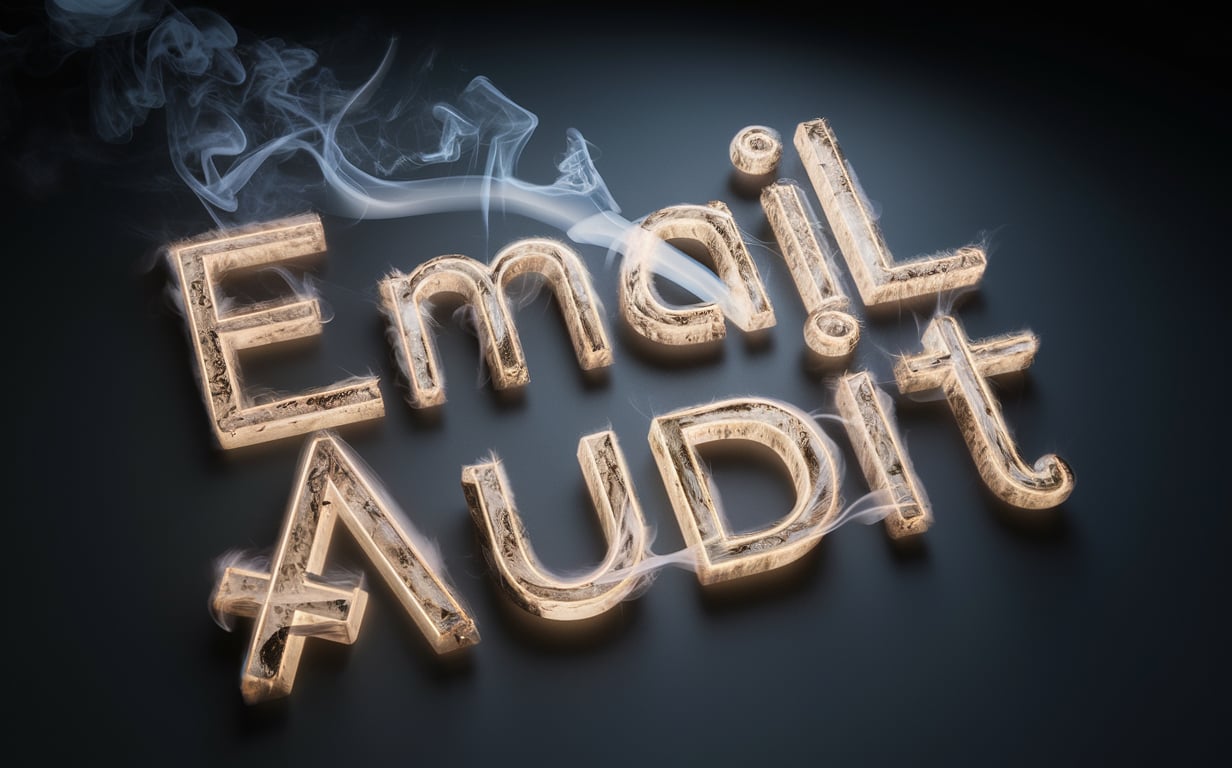
Types of Email Audits
Not all audits are created equal. The type you choose depends on your goals, problem areas, and resources. Let’s explore the main categories of email audits.
Email Performance Audit
The performance audit takes a data-driven dive into how well your emails are working. You’ll analyze metrics and KPIs to gauge engagement, conversion, and overall effectiveness of campaigns.
Some key areas to investigate:
Subject Lines & Preheaders
The subject line is the “front door” to your email. Without a compelling one, subscribers won’t open it. Audit your subject line performance looking for:
- Low open rates
- Spammy phrases turning off users
- Overuse of urgency (“free,” “sale ending,” etc)
- Vague titles that fail to communicate value
Test different subject line lengths as well. While 30-50 characters is recommended, data shows ultra-short lengths work well too.
Preheader text gives another opportunity to pique interest. Make sure yours:
- Expands on the subject line
- Provides value without repeating the subject
- Entices the open without giving everything away
Email Body Content
Next, assess how your email copy and content engages subscribers once they open. Look at:
- Click-through and conversion rates
- Whether content aligns to subscriber interests
- Consistency with subject line and preheader promise
Also evaluate content presentation and visuals. Do they facilitate quick scanning? Or are readers bailing because 10 paragraphs of tiny text greet them?
Calls-to-Action
Your CTA needs to quickly tell readers their next step and compel them to take it. When auditing, be alert for:
- Weak or confusing CTAs
- Poorly placed CTAs that get ignored
- Lack of prominence (color, size, etc)
Test different verbs like “Download” “Join” “Get Started” and measure performance.
Engagement Duration
New email engagement metrics reveal how deeply a subscriber interacts once they open. Look at:
- Skim Rate: Email scanned without clicking
- Delete Rate: Email deleted without engagement
- Read Rate: Email read in-depth based on scroll tracking
This shows content relevancy – are they devouring your email or deleting it?
List Growth & Losses
The health of your list impacts all other metrics. Audit:
- New subscriber growth
- Churn rate and unsubscribes
- Bounce rate signaling bad addresses
Slow list growth indicates acquisition issues. High opt-outs mean you need to improve relevance.
Email Accessibility Audit
Accessibility ensures your emails can be read by all subscribers, including those with disabilities. Common issues that hinder accessibility:
- No alt text for images
- Low color contrast ratios
- Reliance on visuals to convey meaning
- PDFs or documents not tagged for screen readers
Accessibility audits catch these problems so you can:
- Add descriptive alt text
- Increase color contrast
- Support screen readers with tags
- Provide text alternatives to images
Beyond the ethical argument, accessible email design benefits all users through increased clarity and reduced distractions.
Email Deliverability Audit
If your email never makes it to the subscriber’s inbox, nothing else matters. A deliverability audit seeks to maximize your emails arriving safely.
Authentication & Security
Safely getting past spam filters starts with proper authentication. Be sure you have:
- SPF records in place
- DMARC policy implemented
- DKIM signatures on all emails
Reputation & Placement
Even with authentication, blacklists and low reputation scores can torpedo deliverability. Check:
- Global blacklists for your IP and domain
- ISP-specific blacklist status
- Your sender score with major ISPs
Then verify inbox placement across major ISPs using tool like InboxInspector.
Spam Filter Triggers
Look inside your emails themselves for triggers like:
- Spammy words (“free,” “guarantee,” etc)
- Overuse of exclamation points and ALL CAPS
- Text-heavy design and lack of white space
- Suspicious links
List Hygiene
Bad addresses lead to bounces, hurting your sender reputation. Audit list hygiene by:
- Confirming valid formatting for all addresses
- Checking for outdated or fake addresses
- Removing inactive email addresses
- Avoiding purchased or rented lists
Proper list management is a pillar of excellent deliverability.
Email Design Audit
How your email looks and feels has a big impact on engagement. Use the design audit to assess:
Layout
Is your email layout conducive for scanning and interaction? Look for:
- Clear hierarchy and flow
- Good use of whitespace
- Consistent structure across campaigns
Branding
Do design choices align with or dilute your brand? Check for:
- Use of logo, fonts, colors on-brand
- Imagery reflecting brand personality and values
- Consistent voice in copy across all emails
Responsiveness
With over half of email opens on mobile, a responsive design is a must.
- Images, buttons, and text easy to see on a small screen
- No horizontal scrolling required
- Fast load times on mobile data
Email Code Audit
Time to peek under the hood! Code reviews help you follow best practices and avoid errors that hinder performance.
HTML Validation
Run your code through a validator to catch issues like:
- Unclosed tags and improper nesting
- Deprecated code like font tags and align attributes
- Accessibility errors like missing alt text
CSS Styles
If you use CSS, audit for:
- Overuse of embedded styles instead of external CSS
- Outdated selectors like
<b>instead of styling tags - Overly complex CSS that increases code bloat
Rendering
Previewing emails in different clients is key. Be sure to check:
- Images blocked by default in Gmail
- Web font issues in Windows-based clients
- Formatting broken by Outlook’s Word converter
Email Compliance Audit
Staying compliant builds trust and protects your business. Review:
Permissions & Consent
Do you have clear opt-in consent for sending commercial email? Are you providing:
- An option to unsubscribe in every email?
- A way to opt-out when collecting addresses?
- Required disclosures like address of origin?
Data Privacy
Respecting data privacy is both an ethical and legal obligation. Confirm:
- Sensitive data like contact info is secured
- You have a privacy policy explained to subscribers
- A process to honor data deletion requests
CAN-SPAM
The CAN-SPAM Act sets email regulations in the U.S. Be sure your program:
- Doesn’t use false headers or deceptive subjects
- Includes sender contact info
- Honors opt-out requests within 10 days
Fines for violations can be steep.
CASL
If sending emails to Canadian subscribers, you must comply with CASL by:
- Having implied or express consent
- Identifying your organization
- Offering an unsubscribe method
Email Automation Audit
Regularly review automated programs to ensure they align with goal metrics.
Evaluate Sequences
For sequential broadcasts like welcome series, look at:
- Open and CTR rate for each email
- Fallout between messages
- Overall conversion rate
Tweak or remove emails that don’t move subscribers along.
Assess Triggers
Audit triggers for transactional and behavioral emails. Are they:
- Firing at the right time?
- Driving the target action?
- Getting sent to the appropriate subscribers?
Check Workflows
Review multi-branch workflows by asking:
- Do conditional splits make sense?
- Are subscribers taking the desired paths?
- Does the workflow end in a “success” state?
Refine as needed to optimize workflows.
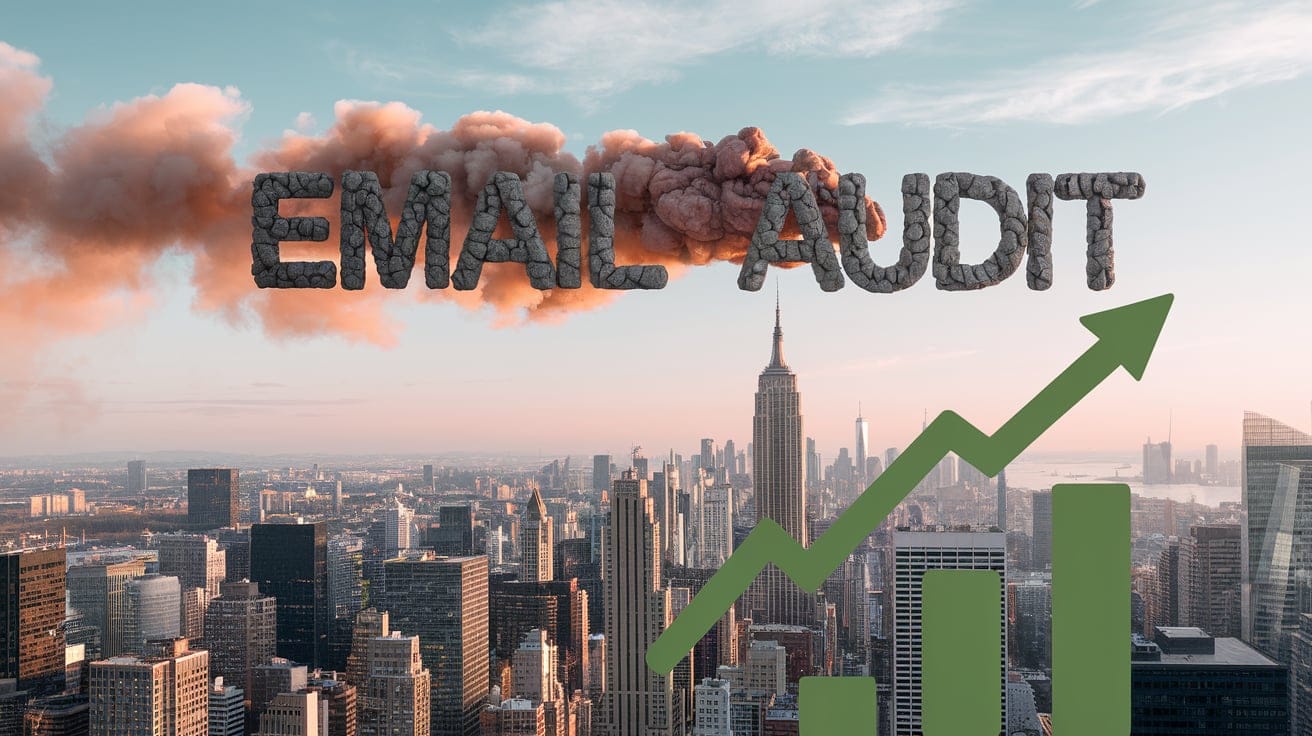
How to Conduct an Effective Email Audit
Now that you know why auditing your emails is important, let’s get into the nitty gritty of how to do it right. Follow these steps to uncover meaningful insights from your audit.
Set Clear Goals
Don’t just dive in clicking around randomly. Begin your audit by getting clear on your purpose and objectives. Ask yourself:
- What triggered this audit?
- What do I hope to learn or uncover?
- How will I use the results?
Example goals might be to:
- Diagnose deliverability issues
- Understand reasons for low open rates
- Identify poor performing segments
- Find causes of high unsubscribes
- Improve mobile experience
Define your goals upfront so you stay focused on what matters most.
Choose the Right KPIs and Metrics
Once your goals are set, identify the key performance indicators that will measure progress towards those goals.
Don’t get overwhelmed trying to examine every possible metric. Select the ones most relevant to what you want to achieve.
Some KPIs to consider for an email audit include:
- Deliverability rate
- Spam complaints
- Open and unique open rates
- Click-through rates
- Click-to-open rates
- Conversion rates
- Bounce rates
- Unsubscribe and complaint rates
- List growth
- Engagement duration
Pick the metrics aligned to your goals that will give you the best picture of email effectiveness.
Review Different Subscriber Segments
One reason your overall email performance metrics may suffer is a mismatch between content and audience. Your emails could be dialed in for one segment but missing the mark for others.
Segment your list and look at engagement metrics for each. For example:
- How are new vs existing subscribers responding?
- Are men or women engaging more?
- What about different age groups?
- Do emails resonate across geographic regions?
This shows whether you need to tailor content for different demographics and buyer personas. Personalized email performs better, but you have to truly understand your segments.
Track Your Audit in a Spreadsheet
To collect all the data, create spreadsheets to compile your findings. Here’s one way to structure it:
| Email Name | Send Date | Segment | Subject Line | Opens | Clicks | CTR |
|---|---|---|---|---|---|---|
| Newsletter | 1/1/22 | All Subscribers | New Year Updates | 50% | 8% | 16% |
This lets you sort and filter based on factors like subject line performance, segments, and high/low engagement emails.
Pro Tip: Breakdown your analysis by email category like welcome series, promotions, newsletters, etc. Compare similar types of email rather than all against the same averages.
Examine and Experience Your Emails
Don’t just look at the metrics. Dive into the emails themselves:
- Open recent emails: Review subject lines, preheaders, and design both on desktop and mobile. Do they align with best practices?
- Check rendering: View emails across different clients and devices. Are there display issues?
- Click the links: Is content outdated? Are links broken?
- Walk through flows: Experience your automations and workflows from end-to-end as a subscriber would. Any gaps or frustration points?
Look at your emails objectively, not just as the sender. This qualitative assessment balances the quantitative data.
Look at Infrastructure and Automation
Broaden your audit to examine the technical ecosystem supporting your email program.
- Review integrations: Do your email tool, CRM, and other systems share data properly?
- Check workflows: Are sequences and automation triggered at the right times with the right content?
- Confirm compliance: Review policies, consent practices, and compliance with regulations.
- Verify security: Is subscriber data properly secured?
- Examine templates: Do templates and reusable content render properly across environments?
Issues lurking in these foundational layers negatively impact results but can be hard to recognize day-to-day. An audit shines a light on them.
Assess Content, Design and Overall UX
Don’t stop at opens, clicks, and unsubscribes. Dig into how well your emails engage subscribers:
- Evaluate copy: Is content focused on subscriber needs vs just promoting yourself? Does the tone resonate with the target audiences?
- Review layout: Do subscribers know where to look first? Is the email scannable?
- Confirm brand alignment: Do design choices like color, voice, and imagery reinforce or dilute your brand?
- Check mobile friendliness: Do small screens degrade the experience?
- Assess usefulness: Are you sending valuable information or just spammy promotions?
Approach every email from the mindset of “how does this benefit my subscriber?” That mantra drives engagement.

Email Audit Checklist
Now we’ve covered the basics of email auditing, it’s time to roll up our sleeves and walk through exactly what to examine in your audit.
Use this comprehensive checklist to keep your audit on track and ensure you look at all components impacting email success.
Email Infrastructure
Your infrastructure forms the foundation for delivering and tracking emails. Make sure it’s built properly by auditing:
Authentication & Security
Proper authentication shows ISPs you’re a trusted sender. Check that you have:
- SPF records in place for your sending domain and IP addresses
- DKIM signatures enabled, using a valid SSL certificate
- DMARC policy implemented and receiving reports
Without authentication, emails risk being marked as spam.
Reputation & Blacklists
A domain and IP reputation audit verifies senders are in good standing.
- Review blacklists to make sure your IP address and domain are not listed
- Check your sender score at sites like SenderScore
- Use tools like inboxinspector to view ISP inbox placement
Link Hygiene
Broken links erode trust with subscribers. Confirm:
- Main website links work
- Links in templates like “view in browser” aren’t outdated
- Links point to working pages on your site
Data Hygiene
Proactively maintaining your list improves deliverability.
- Review subscribed addresses and remove invalid formats
- Check for inactive subscribers and unsubscribe
- Scrub for fake, misspelled, or mistyped addresses
Internal Resources
Make sure your team has resources to succeed.
- Review available marketing technology stack
- Audit staffing levels on email team
- Assess team skills and training needs
Automation Content and Integrations
Set automated programs and forget them? Not so fast. Regularly audit:
Sequence Content
Check in on automated email workflows like welcome series:
- Review copy, links, and design for accuracy
- Do they reflect brand standards and current info?
- Is the content useful and relevant for subscribers?
Triggers & Lifecycles
Look at other triggered messages like cart abandonment emails.
- Are they sending at the right time?
- Are triggers based on meaningful subscriber behavior?
- Test the full cycle – do triggers work when taking the action?
Integrations
Data sharing underpins automation.
- Confirm ESP, CRM, and other platforms integrate properly
- Check for gaps where data isn’t passing through
- Review how custom integrations and APIs are performing
Don’t let a set-it-and-forget it mindset undermine results.
Subscriber Experience Across Touchpoints
Put yourself in the shoes of your email subscribers. Audit what it’s like to:
- Sign up – Is it easy and transparent? Do they know what to expect?
- Use preferences – Can subscribers manage frequency and content preferences?
- View archives – Is there an archive of past emails they can access?
- Contact support – What options exist to get questions answered?
- Unsubscribe – Is there a clear way to opt-out in emails and on your website?
- Experience on mobile – Are emails optimized for small screens?
Removing subscriber friction improves engagement and loyalty.
Subject Lines and Preheaders
Your subject line and preheader have seconds to compel opens. Audit by looking at:
- Open and unique open rates – How do they trend over time? Which perform best?
- Spam language – Avoid urgency words like “free” or “act now”
- Personalization – Do dynamic fields like first name help?
- Length – Test short vs. long. Data shows 4-12 words works best.
- Curiosity – Do they create intrigue without exaggerating?
- Preheader relevance – Does it support or repeat the subject?
Keep these critical components crisp and enticing.
Email Copy, Design and CTA Buttons
Make the email experience shine by auditing:
- Content relevance – Does copy align with subscriber interests?
- Scannability – Use short paragraphs, clear headings, and bulleted lists.
- Actionability – Are next steps obvious in copy and design?
- CTA prominence – Check size, color, and placement.
- Mobility – One column with full-width images works best.
- Branding – Do design choices match or dilute your brand?
Metrics and KPIs
Crunch the numbers to find highs and lows. Audit:
- Opens – Look at overall and by segment. How have they trended?
- Clicks – What content and links get the most clicks?
- Conversion events – How many emails drive desired actions like purchases?
- Unsubscribes – Which segments have highest opt-out rate?
- Bounces – Are there list quality issues causing bounces?
- Engagement duration – Analyze glance, delete, skim, and read rates
- Social sharing – Are subscribers sharing your content?
Benchmark against past performance and industry averages. Then optimize!
Accessibility, Compliance, and Security
Round out your audit by ensuring regulatory alignment and security:
- Accessibility – Use an accessibility checker to test your emails
- CAN-SPAM – Review compliance with content, unsubscribe, and labeling requirements
- CASL – Confirm you have permission and identify your emails for Canadian subscribers
- GDPR – Do you honor subscriber rights like data deletion under GDPR?
- Data privacy – Is personally identifiable data protected?
- Password security – Are logins, data access, and permissions secured?
Proactively self-audit so compliance gaps and vulnerabilities don’t turn into headaches down the road.

Tools to Help with Your Email Audit
Auditing your email program doesn’t have to be a manual slog. Leverage tools to streamline the process and provide valuable insights.
Here are some of the top tools to support your email audit.
Email Service Providers (ESPs)
Your ESP will be command central for compiling engagement data and reviewing emails during your audit.
Popular ESPs like Mailchimp](https://mailchimp.com/), Constant Contact, and [Campaign Monitor allow you to:
- Export email performance reports with opens, clicks, etc.
- Filter and segment data based on campaigns, lists, and other criteria
- Preview and test emails across devices and clients
- Audit authentication records, reputation status, and other infrastructure
The raw data for your audit lives in your ESP so start here. Some even provide auditing tools to flag issues.
CRM Platforms
Your customer relationship management (CRM) platform contains valuable behavioral data to correlate with email engagement during an audit.
CRM platforms like Salesforce](https://www.salesforce.com/) and [HubSpot offer visibility into:
- Email influence on deals in the sales funnel
- Contact history and subscriber preferences
- Campaign attribution and multi-channel analysis
Connecting the dots between email engagement and CRM data gives powerful insights.
Email Testing Tools
Don’t just look at the stats – experience your emails like subscribers do. Email testing tools help by allowing you to:
- Check rendering across different email clients and devices
- Identify issues with image blocking in Gmail
- Validate accessibility for screen readers
- Uncover broken links before sending
Some top testing tools include Email on Acid](https://www.emailonacid.com/), Litmus and [MailTester.
Analytics Software
Your email doesn’t exist in a vacuum. Use web analytics platforms to tie email engagement to site visits, conversions, and other actions.
With Google Analytics you can:
- See website traffic driven by email clicks
- Track email influenced conversions
- Attribute revenue back to specific campaigns
Analytics completes the picture by connecting email to business results.
Automation and Workflow Tools
It’s easy to overlook your email sequences and workflows. Automation tools make it easy to audit all your programs in one place.
With inbox automation platforms you can:
- Review automated email programs and workflows
- Check subscriber segments and lists
- Analyze multi-part sequential messaging performance
- Audit triggers and conditional logic
Don’t dismiss simple tools like spreadsheets for compiling findings and creating audit reports.
With the right software stack supporting you, auditing doesn’t need to be painful. Technologies that streamline peering into your email program make it easier to spot opportunities.
What to Do After Your Email Audit
You’ve completed your email audit and uncovered insights. Don’t stop there – now comes the important work of acting on the findings.
Follow these steps to translate your audit into improvements.
Identify Quick Wins
Start by looking for any “quick wins” – relatively small changes that can have an immediate impact.
Quick wins get you momentum while buying time for longer term fixes. Examples include:
- Tweaking poor performing subject lines
- Removing emails from sequences that have high fallout
- Adding more descriptive alt text to images
- Updating an outdated unsubscribe page on your website
- Correcting broken footer links
Implement these quick fixes right away to get some small victories under your belt.
Prioritize Areas for Improvement
Next, make a list of all the opportunities uncovered during the audit. Include:
- Technical issues hurting deliverability
- Signs of poor list quality
- Low performing segments
- Emails designs that miss the mark
- Automations that frustrate subscribers
Assign a priority level to each item based on:
- Revenue impact – High priority for issues directly hurting revenue
- Subscriber impact – High priority for problems degrading user experience
- Effort required – Consider ease of implementation in priorities
Sorting audit findings this way balances long and short term fixes.
Create an Action Plan
Now shape the priorities into a plan:
- Define objectives – What does success look like for each initiative? How will you measure progress?
- Detail activities – What specific steps are required to address the issue? Who will be responsible?
- Assign timelines – Build out a schedule and milestones for completion.
- Allocate resources – Determine budget, staffing needs, and tools required.
Building the plan uncovers interdependencies. The technical team may need to tackle improvements required by marketing automation changes.
Implement Changes Gradually
With your audit insights now organized into a change plan, it’s time to roll up your sleeves. As you start updates:
- Take it slowly – Don’t overhaul everything at once or you risk unforeseen impacts.
- Test thoroughly – Confirm changes operate as expected before pushing changes out to all subscribers.
- Measure results – Evaluate the impact of each change against your defined success metrics.
- Give changes time – Don’t jump quickly from one change to the next. Allow some time for results.
- Communicate impacts – Keep stakeholders informed of changes and progress.
Progress may feel slow at first, but gradual and methodical improvement wins over the long haul.
Continuously Test and Optimize
View your audit as the start of an ongoing optimization loop:
- Set goals
- Make changes
- Measure
- Analyze
- Repeat
Rather than an annual exercise, weave email testing and refinement into your team’s cadence. Always be listening to what the data and subscribers tell you.
Regularly ask yourself:
- What’s changed in our business or industry?
- How are subscribers responding to recent changes?
- What new ideas or tactics can we test?
Optimization is a journey, not a destination. Let your email audit initiate the trip!

Start Auditing Your Email Marketing Program
We’ve covered a lot of ground exploring the ins and outs of email auditing. Let’s wrap up with some final thoughts to take your audits from average to awesome.
Make Time for It
The #1 barrier to auditing is finding time. But carving out even a few hours will uncover optimization opportunities. Schedule it like any other critical initiative.
Dedicate time for proper analysis rather than rushing. Slow down to speed up – the insights you gain will accelerate improvements later.
Take a Broad Perspective
Zoom out from specific emails and metrics to conduct a high-level program assessment. How does email marketing align with broader business goals? Where does it excel or fall short?
Audits shouldn’t just produce incremental gains. They can reveal ways email can deliver even more value.
Involve Other Teams
Don’t go it alone. Connect with sales, customer success, analytics, and other groups during your audit. Fresh perspectives shed new light on what’s working and what’s not.
Make the audit a catalyst for improving collaboration and alignment across the customer journey.
Automate What You Can
Tap the tools mentioned earlier to eliminate tedious manual auditing of reports and metrics. Automating data collection leaves more time for strategy and analysis.
Automation also facilitates auditing at shorter intervals to stay on top of changes.
Focus on Subscriber Experience
Don’t get blinded by data. Use qualitative insights from talking to actual customers and front-line staff to balance the quantitative.
Immerse yourself in the subscriber experience as you review emails. Look for moments of friction or delight.
Make Auditing a Habit
The best marketers continually optimize through testing and refinement. An audit provides periodic overviews of the big picture.
But weave regular mini-audits into your schedule as well. Ongoing tweaks keep your program tuned up, not just occasional tune ups.
When you invest the time in email auditing, your hard work pays off through higher engagement, increased revenue, and happier subscribers. We hope this guide provided a comprehensive approach and checklist to make your next audit straightforward and productive.

Key Takeaways
- An email audit analyzes all aspects of your email marketing to uncover opportunities and diagnose issues. Regularly conducting audits helps you continuously improve your programs.
- Different types of audits focus on performance, deliverability, design, automation, compliance, and other key areas. Pick the categories most relevant to your goals.
- When auditing, define your objectives, choose metrics aligned to those goals, and track progress in spreadsheets. Examine hard data along with the subjective user experience.
- In your audit, thoroughly check foundational components like infrastructure, workflows, and list quality. Assess the email content, design, metrics, and overall subscriber experience.
- Leverage tools like your ESP, CRM, analytics software, and testing tools to streamline auditing and provide insights.
- Once your audit is complete, start with quick wins then prioritize bigger changes. Create an action plan and phase in improvements gradually based on testing.
- Ongoing optimization is key. Use your audit as the starting point for continuous improvement through regular testing and tuning.
Frequently Asked Questions
Q: How often should you do an email audit?
A: Most experts recommend auditing your email program at least once per year. Large or complex programs may benefit from biannual or even quarterly audits. You can also do mini-audits more frequently to check in on key metrics and optimization opportunities.
Q: What are some must-have metrics to include in an email audit?
A: Critical metrics to audit include opens, clicks, click-through rates, conversion rates, bounce rates, unsubscribes, complaints, and engagement duration. Look at these overall and segmented by campaigns, lists, and other factors.
Q: Is an email audit something I can do internally or should I bring in help?
A: You can absolutely conduct audits internally, but getting an outside perspective from a consultant, agency, or vendor can provide more objective insights. Their experience auditing across many different programs may also reveal opportunities you would have missed.
Q: What tools do I need to audit my email program?
A: The core tools you’ll need are your email service provider, email testing software, analytics platform, and spreadsheet software. Optional tools like CRM systems, marketing automation platforms, and audit-specific solutions can also help facilitate the process.
Q: How long does an email audit take?
A: A full audit typically takes 2-4 weeks for most brands. Quick check-in style audits can be done in as little as a few hours or a day. The more complex your program and the more data you analyze, the more time it will require.
Q: What should I do after finishing an email audit?
A: Use your findings to make incremental improvements over time. Start with quick fixes, then prioritize broader changes and create an optimization plan. Implement new ideas gradually based on testing. Make auditing and continuous improvement a regular habit.