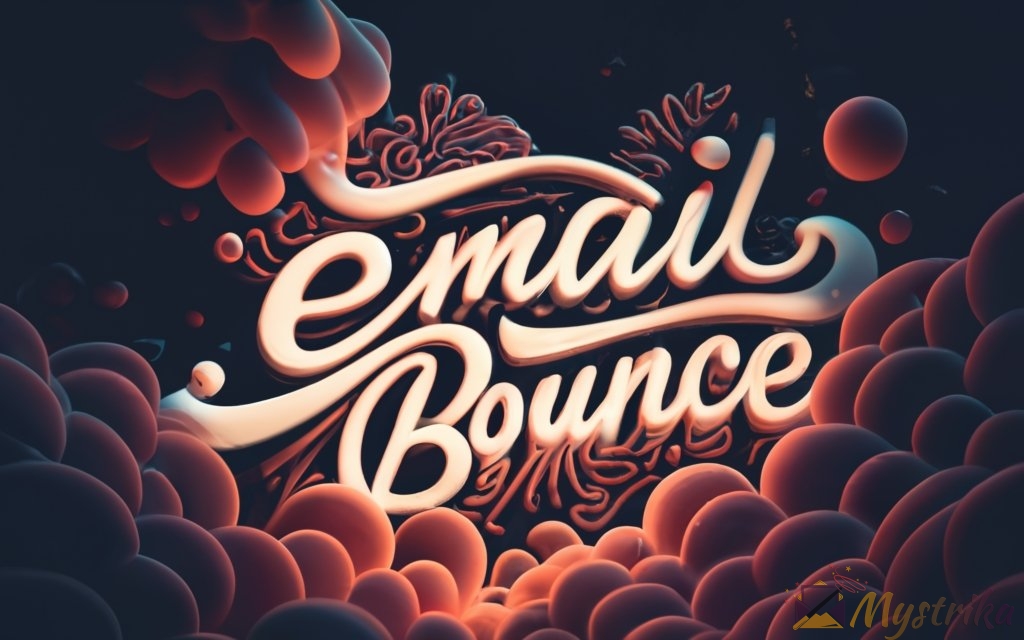Invalid email addresses are inbox killers. Before you press send, learn how to test your list for bounces to maximize deliverability. This comprehensive guide covers different testing techniques, critical analysis, and ways to boost your sender reputation.
Understanding Email Bounces
Email marketing can be a powerful tool for connecting with customers and driving growth. But before you hit send on your next campaign, it’s important to understand email bounces. A bounce occurs when an email is undeliverable and gets kicked back to the sender. Bounces can negatively impact your sender reputation, deliverability, costs, and list hygiene. Here’s what you need to know.
What is an email bounce?
An email bounce (also known as a non-delivery receipt or NDR) is a notification that an email was not successfully delivered to the recipient’s inbox.
There are two main types of bounces:
- Hard bounces occur when an email address is invalid or doesn’t exist. The message is permanently undeliverable.
- Soft bounces are temporary delivery failures, usually due to a full inbox, inactive account, or server problem. The message may be deliverable in the future.
Bounce messages are generated by the receiving mail server and sent back to the return address (also called envelope sender or MAIL FROM address) specified when the original message was transmitted.
Bounce notifications typically include bounce codes that explain the reason for non-delivery. Some common codes are:
- 550 – Hard bounce indicating a bad address.
- 554 – Message denied due to spam content.
- 451 – Greylist temporarily blocking messages.
- 452 – Soft bounce due to insufficient inbox space.
Understanding bounce codes helps diagnose issues and handle bounces appropriately. Email services may provide additional details beyond the basic SMTP bounce code.
Hard bounces vs. soft bounces
The difference between hard and soft bounces is important:
Hard bounces occur when the recipient address is invalid or doesn’t exist. This can happen when:
- The email address is formatted incorrectly (e.g. missing domain).
- The account has been deleted or disabled.
- There is a typo in the email address.
Hard bounces indicate the address will never be deliverable in the future. These addresses should be permanently removed from your lists.
Soft bounces are temporary delivery failures. Common causes include:
- Full inbox without auto-cleaning enabled.
- Account exceeds storage quota or message size limits.
- Temporary technical problems like server maintenance.
- Automated spam filtering that mistakenly blocks messages.
Soft bounces mean the address could receive future emails once the underlying problem is resolved. You may want to retry messages or follow up to re-engage the subscriber.
Hard bounces are more serious, since they directly impact your sender reputation. Services like blacklist monitors penalize senders more harshly for repeated hard bounces.
Main causes of email bounces
Understanding what causes bounces can help you avoid them. Here are some top reasons emails bounce:
- Bad email addresses – Typos, inactive accounts, fake signups, etc. Validate addresses when collecting them.
- Full inboxes – Recipients exceeding storage quotas or not cleaning out old messages. Ask contacts to add you to their contacts list.
- Spam filters – Messages mistakenly flagged as spam and blocked. Carefully craft your emails to avoid filters.
- Server issues – Technical problems like downtime prevent delivery. Retry sending during outages.
- Graylisting – Legitimate email blocked initially, then allowed after resend. Follow up with another delivery attempt.
- No A/DNS records – Domain lacks proper email configuration. Double check configurations.
- Rejected content – Images, links, attachments, etc. that violate ISP policies. Review content policies and best practices.
- Irrelevant content – Recipients flagging emails as spam when messages aren’t useful or expected. Ensure your subject lines and content provide value.
- Infected devices – Malware on a recipient’s device causing auto-rejections. Suggest they scan devices.
Proactively avoiding bounces is better than dealing with them after the fact. Take steps like list cleaning, engagement, and compliance to reduce bounce rates.
Understanding the different types of email bounces, their causes, and impact can help you diagnose issues and fine-tune your email program for optimal deliverability. Analyze your bounce reports and make addressing bounces an ongoing priority.
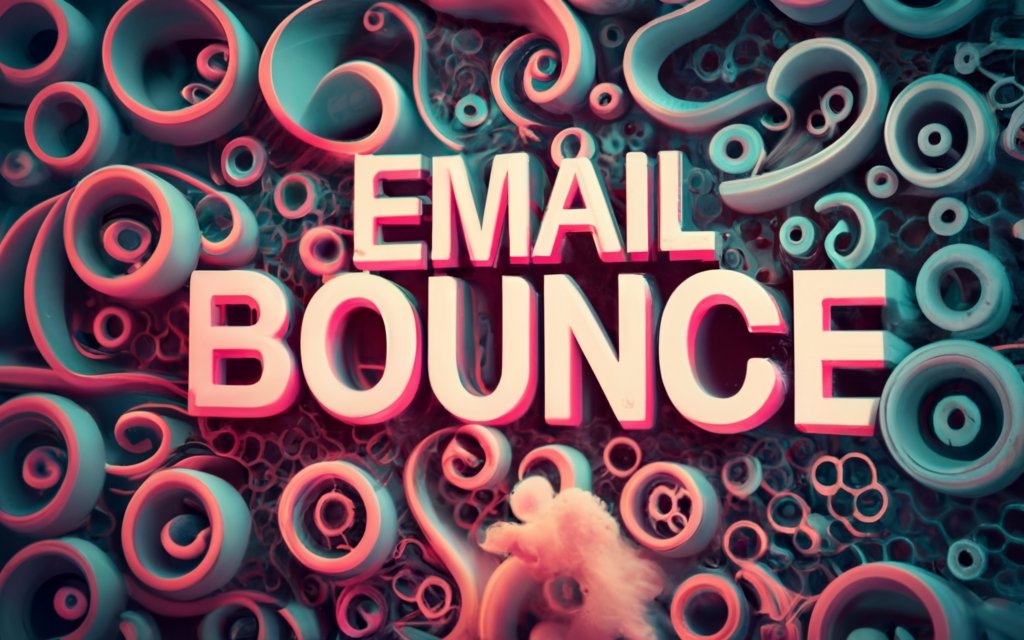
Why Test for Bounces?
Bounces are a natural part of sending emails, but minimizing them should be a priority. Testing your mailing lists for accuracy is critical for several reasons:
Avoid hurting sender reputation
Your domain and IP reputations are on the line every time you send an email campaign. Bounces, spam complaints, and blocks all negatively impact your sender score.
Services like ReturnPath, MailboxValidator, and Serum monitor global sender data and assign reputation scores. The higher your bounce and complaint rates, the lower your score drops.
Low sender scores can lead to extra filtering, blacklisting, and eventual inability to deliver your emails reliably. On the other hand, good sender reputation helps ensure your messages make it to the intended inboxes.
Testing your lists to weed out bad addresses before mailing avoids generating hard bounces that hurt your domain reputation. Monitoring soft bounces and spam complaints also allows you to optimize your campaigns.
Reduce costs from invalid emails
Bouncing messages waste resources like server processing, storage, and bandwidth. Email services often charge per invalid address that bounces.
For example, Amazon SES charges $0.10 for every hard bounce over 0.1% of recipients. So a campaign to 100,000 contacts with 2% invalid emails would incur $1,000 in fees for hard bounces alone.
These costs add up quickly across frequent mailings. Every invalid address removed ahead of time goes directly to your bottom line.
Cleaning your lists using bulk validation tools is a smart investment that usually pays for itself very quickly in bounce fees avoided.
Improve overall email deliverability
Sending to inaccurate email addresses directly impedes your ability to reach real customers. Bounces mean wasted opportunities and lower conversions.
Testing and list hygiene helps route your messages to functioning inboxes. This allows you to delight subscribers with relevant content rather than annoy them with errors.
Overall deliverability also depends on your sender reputation and domain/IP health. So reducing bounces improves metrics that directly impact inbox placement for all your future mailings.
Keep mailing lists clean and updated
Email lists decay over time as user accounts are deactivated. People switch jobs, move, or sometimes pass away.
One study found:
- 22% of email addresses go bad every year.
- Lists decay at a rate of approximately 2.2% per month.
Without periodically checking your lists and removing outdated addresses, you risk continued delivery failures.
Regular testing identifies changed or deactivated accounts so you can update your records. This keeps your mailing list clean and functional.
Some ways to maintain updated email lists:
- Remove hard bounces – Permanently delete invalid addresses that get hard bounces.
- Suppress soft bounces temporarily, then recheck.
- Send re-engagement emails to contacts with no activity, then remove inactive ones.
- Implement an expiration date for subscribers via double opt-in with timestamp.
- Schedule regular list testing to capture any changes before your next send.
Keeping customer contact information current is simply part of good CRM hygiene and stewardship. Don’t let your email list go stale.
Testing email addresses for bounces takes some effort but pays big dividends. Your sender reputation, deliverability, costs, and list quality will all benefit in both the short and long run.
How to Test Email Addresses for Bounces
Once you understand why bounce testing is important, the next step is learning different methods to validate your lists. Here are some easy ways to check your email addresses for accuracy before hitting send.
Use a dedicated bounce testing service
Specialist bounce testing tools like Bounce Hammer and Mail-Tester offer email addresses that are guaranteed to bounce. Simply send to their test addresses and they will generate backend hard or soft bounces.
For example, you could email [email protected] to test a hard bounce or [email protected] to simulate a soft bounce. The bounce type is clearly reported in your email system logs.
These services act as black holes, immediately bouncing messages without complaint. They have no risk of hurting your domain reputation or inbox placement. You also won’t bother any real users.
Dedicated bounce testing addresses are ideal for:
- Validating bounce handling in your email software, CRM, etc.
- Testing new sender domains before launch.
- Training and onboarding email operators.
Some bounce testing tools offer advanced options like:
- Generating different bounce codes on demand.
- Customizing bounce response messages.
- Testing across various mailbox providers.
- Auto-bouncing after set delays.
For example, Mail-Tester can simulate Gmail, Outlook, Yahoo, and other bounces to cover your bases.
These specialized services provide a safe, controlled way to validate bounce functionality.
Send to invalid email addresses on your domain
If you have your own domain name, you can manually create invalid email addresses within it and send test messages.
For hard bounces, invent a random string before the @ symbol:
Just confirm the mailbox doesn’t actually exist. Emails to these fake destinations should hard bounce.
To test soft bounces, use real accounts but trigger conditions like over-quota errors:
- Set a mailbox size limit and exceed it.
- Temporarily forward a mailbox to an invalid address.
- Disable a mailbox then try to send to it.
You control the domain so you can force soft bounces and analyze the results.
With this method, bounce tests are free but more hands-on. You’ll need to check server logs to confirm bounces instead of getting an automated response.
Use invalid formatting for email addresses
Another simple technique is to intentionally misformat email addresses in different ways:
- Omit the @ symbol:
- johnexample.com
- Leave off the domain extension:
- john@example
- Misspell the domain:
- Double up the @ symbol:
- john@@example.com
- Random text as the domain:
- john@asdfsrg
Any message sent to these clearly invalid email addresses should hard bounce, allowing you to confirm your system handles hard bounces properly.
Just don’t make this a habit since repeatedly sending to fake addresses may get flagged as abusive! Use for occasional directed tests.
Look for signs of role accounts
“Role accounts” are email addresses tied to a job role or team rather than an individual. For example:
- contact@
- info@
- support@
- sales@
Emails sent to role addresses often end up marked as spam because the shared access means messages are less expected.
Review your list for any role accounts and consider removing or further validating them to avoid unwanted bounces.
Check for disposable email addresses
Disposable or temporary email addresses from services like Guerrilla Mail and Mailinator are designed for one-time use. Senders should avoid mailing to them.
Some common disposable email domains are:
- @mailmusk.com
- @sharklasers.com
- @guerrillamail.com
- @mailinator.com
- @maildrop.cc
Filter your list against disposable providers. Any matches should usually get removed, as engagements will be low anyway.
Review email logs for bounce messages
Email providers record delivery events like bounces in their system logs.
Manually skim through your logs for entries like:
- 550 Permanent failure
- 554 Delivery denied
- 451 Retry later
These contain valuable bounce details and codes that reveal issues.
Beware of senders who notify bounces only asynchronously. The initial send may show as successful before the later bounce. So scan thoroughly.
Ideally, implement automated bounce notifications from your ESP that extract these key bounce details.
Use email verification services
Full email verification services like NeverBounce and ZeroBounce do deep validation of address accuracy and deliverability.
They thoroughly verify:
- Formatting is technically valid.
- Domain has working DNS records.
- Mail servers are responsive.
- Accounts are not disposable or role-based.
These checks help identify high-risk bouncers before you email them.
You can process a mailing list through an email verification API or bulk upload for validation. Some key details provided:
- Bounce score/risk level
- Error reason if invalid
- Last verification date
Some verifiers also scrub syntax, find typos, and deduplicate – giving you a clean, verified list.
This goes much farther than basic syntactical checks.
Leverage email testing tools
Robust email testing tools like Mailtrap, Mailslurper, and MailHog capture your message flow for inspection before sending real emails.
You configure your email scripts, libraries, or apps to transmit to the tool’s integration addresses. It will catch the messages instead of trying to deliver them.
This email testing approach lets you validate bounces without impacting recipients. Common scenarios:
- New sender domains – Test brand new sending domains before making them live to confirm config and prevent errors.
- Email template changes – Try new templates, content, attachments etc. and ensure no bounce issues.
- New bounce handling logic – Safely test handling of different bounce use cases before relying on it.
- Onboarding – Give new team members a practice sandbox to learn email workflows.
- Code changes – Verify updates don’t break existing bounce functionality before pushing changes.
These self-contained systems offer powerful testing with fine control.
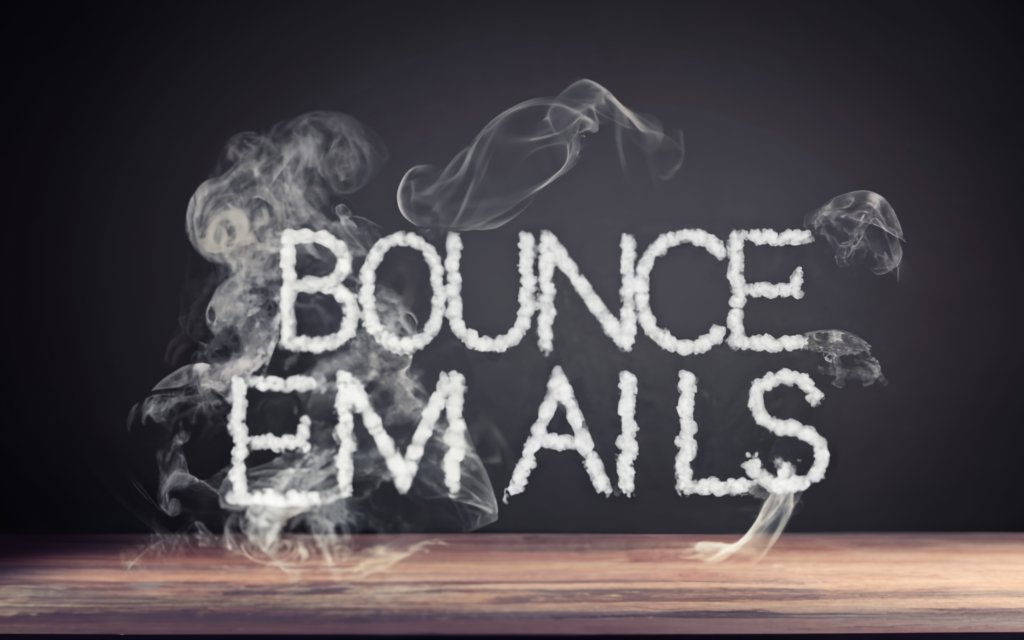
Key Takeaways
- Use specialist bounce tools for simplicity and protection.
- Manipulate your own domains to generate controlled bounces.
- Intentionally send incorrectly formatted emails.
- Scrutinize email logs for non-delivery receipts.
- Leverage full verification services to deeply analyze addresses.
- Transmit test emails to dedicated capturing tools.
A variety of bounce testing techniques can ensure your system works properly and identify risky addresses in your lists. Validate regularly to avoid surprises later.
Testing Bounce Handling Systems
Verifying that email addresses themselves are bounce-free is only half the battle. You also need to test that your email software, CRM, and other systems properly handle bounces when they do occur. Here are some tips for validating your bounce management processes.
Create fake bounce messages
Manually composing sample bounce messages is a simple way to test handling.
- Edit any old email and change the subject to “Undeliverable” or “Returned mail” etc.
- Update the content to say the intended recipient doesn’t exist.
- Set the return-path to the original recipient address.
- Send this to your inbound mailbox or webhook that processes bounces.
Your platform should parse the fake message, extract details like the bad address, and suppress it.
Try generating bounces simulating common SMTP codes:
- Subject: Undeliverable (550: No such user)
- Subject: Delivery Status Notification (550 5.1.1 User unknown)
- Subject: Undeliverable mail (554 5.7.1 Unable to deliver)
Monitoring logs and talking through expected behavior is great training.
Use a staging environment
Set up a staging or QA environment that mirrors your production systems. Replicate real world use cases:
- Import a small email list with some seeded bad addresses.
- Transmit a mailing to the test list.
- Have it partly deliver and partly bounce.
- Validate bounces are correctly handled end-to-end.
Isolating these activities protects customers while generating realistic scenarios.
Compare metrics like bounce rates between staging and production to catch any differences. Any variances in counts could indicate an issue.
Load test with sample bounce data
In addition to functional validation, performance test your bounce systems with load.
Batch generate representative bounce traffic:
- Access logs for historical bounce examples
- Sample error codes and reasons
- Create CSV/JSON with test emails, codes, dates
Script fake bounces based on this model and flood your systems at higher rates.
Monitor for memory leaks, slow SQL queries, I/O bottlenecks, or other red flags that may appear at scale.
Tune and optimize where needed to handle production loads flawlessly.
Simulate different bounce types
Validating a single happy path isn’t sufficient. Here are some important bounce variants to test:
- Hard vs. soft – Permanently suppress hard bounces, retry soft bounces.
- Transient vs. permanent – Temp errors may recover, permanent ones won’t.
- SMTP codes – 550 vs. 554 etc. have different meanings.
- Delayed bounces – Asynchronous bounces arrive later.
- Blocked complaints – Handle blocks, spam reports separately.
- Format variations – Plain text, HTML, multi-part, etc.
Ideally, generate bounces covering all the types you may encounter.
Compare how your system behaves to intended logic for each scenario. Tune as needed.
Verify parsing of bounce codes
Bounce messages include an SMTP status code and human-readable reason.
Be sure your system correctly extracts and interprets these codes from raw bounce content to identify permanent vs. temporary errors.
For example, a 550 indicates a permanent hard bounce, while a 4xx code is a temporary issue.
Logging the extracted details helps surface any parsing problems.
Check suppression list updates
One key bounce handling workflow is adding bad addresses to suppression lists and confirm they remain blocked for future mailings.
Test this by:
- Sending to a fake address that “bounces”
- Checking the suppression list to verify it got added
- Sending to the same address again and confirming non-delivery
End-to-end validation builds trust in proper list management.
Confirm unsubscribe workflow
When a recipient clicks to unsubscribe from your emails, that opt-out request bounces back just like any bounce.
Be sure your system:
- Parses unsubscribe bounces correctly.
- Removes the address from all appropriate mailing lists.
- Sends a confirmation notice if applicable.
By handling unsubscribes properly, you avoid future bounces plus comply with regulations like CAN-SPAM.
Validate bounce webhook triggers
If you configured bounce webhooks to notify external systems, test those integrations are wired up correctly.
Try sending fake bounces and watching if your webhook receiver gets notified with the expected payload.
Compare the bounced email details published to what you transmitted – they should match.
Use a tool like MailHog to capture webhooks locally for easier testing.
Monitoring logs on the external side allows auditing and debugging the full workflow from end to end.
Key Takeaways
- Manually generate fake bounce messages and content.
- Utilize staging/QA environments to simulate real-world scenarios.
- Performance test bounce handling at scale.
- Cover diverse bounce types like hard, soft, delayed, etc.
- Verify bounce codes are correctly parsed and interpreted.
- Check bounces update suppression lists properly.
- Confirm opt-out unsubscribes are handled smoothly.
- Validate configured webhooks receive bounce payloads.
Rigorously test bounce use cases to build confidence in your email program’s reliability and compliance.

Analyzing Bounce Test Results
Testing will produce insightful bounce data, but the work doesn’t stop there. Properly analyzing results is crucial for improving email programs.
Identify invalid email addresses
The most basic outcome is distinguishing working and non-working addresses.
Invalid emails due to issues like:
- Bad syntax
- Nonexistent user
- Disabled account
- Expired domain
Should be permanently removed from your lists to avoid future hard bounces.
Review bounce testing reports and suppress any invalid emails flagged.
Flag risky email domains
Rather than just individual addresses, look at bounce rates by domain to identify problematic mail server configurations.
For example, if 50% or more of a domain’s addresses are bouncing, its DNS, firewalls, or filters may be misconfigured and causing problems.
These high-risk domains are worth calling out for further investigation rather than merely suppressing all their addresses. There may be an underlying issue you can help troubleshoot.
Determine poor list sources
Analyze bounces by source to pinpoint which list sources are lower quality:
- Purchased lists often have extremely high bounce rates. Avoid!
- Imported lists may not have been properly permissioned or validated.
- Form signups might enable fake addresses being added.
Identify source trends and adjust your practices, like enabling double opt-in to confirm valid signups.
Assess sender reputation impact
Aggregate your bounce stats to see the bigger picture:
- Overall hard vs. soft bounce percentage
- Bounce rates by campaign
- Trend direction over time
- How rates compare to industry averages
Higher than 5% hard bounces or 15% combined bounces may signal deliverability issues.
These key metrics indicate your current sender reputation health. Make this monitoring ongoing.
Review system handling performance
Look at how your software platform itself performed:
- Were bounce code details properly parsed and logged?
- Did suppression updates happen accurately?
- Did unsubscribes get handled smoothly?
- Were configured webhooks triggered as expected?
Essentially, validate the processes you tested earlier actually worked as intended in production.
If not, now’s the time to optimize your bounce management configuration.
Optimize email targeting
Bounces often indicate how well emails align with recipient interests and expectations.
Review bounces by:
- Subject line – Some topics may attract more removals if irrelevant.
- Sending list – Certain segments may engage less on average.
- Contact properties – Roles, regions, etc. with higher soft bounces.
Then optimize target groups, content, and messaging to improve relevance and reduce optional bounces.
Going Beyond Counts
Simply tallying total bounces isn’t sufficient. To fully capitalize on testing, dive deeper:
- Parse codes – Classify and understand bounce types.
- Break down trends – Analyze bounce rates by domain, source, campaign, metrics over time.
- Assess performance – Validate bounce handling processes worked end-to-end.
- Inform improvements – Optimize list sources, targeting, content relevancy.
- Monitor progress – Establish baselines and quantify progress from optimizations.
Proper analysis turns bounce tests into actionable insights that continually improve program results.
Best Practices
Follow these tips for effective bounce analysis:
- Automate extraction – Don’t manually parse raw bounce content. Use tools that auto-extract and classify codes.
- Enrich with metadata – Record campaign, list source, and other context with bounces for better segmentation.
- Give bounce details – Don’t just log “Bounced.” Include SMTP codes, reasons, etc. to simplify troubleshooting.
- Add bounce categories – Tag bounces (e.g. as Syntax, Greylist, Spam complaint) to enable better reporting.
- Alert on highs – Be notified when bounce rates spike abnormally for quick intervention.
- Reprocess historically – Run older bounce content through current parsers to fix gaps or errors.
- Make stats visual – Charts and dashboards make trends and outliers easy to spot.
Careful bounce analysis provides insights to dramatically strengthen the performance of your email program. But it does require going beyond basic counts and digging into the details.
Improving Your Email Deliverability
Bounce testing provides insights you can act on to boost your email program’s overall deliverability. Here are some key ways to optimize based on what you uncovered.
Regularly verify your lists
Don’t just verify lists once. Email addresses go bad over time as people change jobs, leave companies, or close accounts.
Test your lists quarterly to stay current. The more regularly you validate, the fewer bounces you’ll encounter in campaigns.
Removing hard bounces and expired addresses improves your deliverability every time.
Tools like FilterBounce make it easy to schedule recurring verification. You can also set up notify filters to alert on spikes in failures.
Implement double opt-in
Double opt-in confirms new signups want to receive your emails by having them click a verification link before subscribing.
This avoids issues like:
- Typos or fat finger email entry
- Signing others up without permission
- Bots attempting to spoof signups
Double opt-in can reduce list growth rates, but strengthens permission quality. Fewer unexpected bounces and spam complaints follow.
Send an optional reminder if they don’t confirm within a week. Any non-responders can be purged.
Re-engage inactive subscribers
If someone hasn’t opened your emails recently, there’s a higher chance their address may start bouncing in the future.
Send re-engagement campaigns to inactive subscribers:
- Segment by days since last open/click.
- Ask if they want to continue receiving emails.
- Provide an easy opt-out.
- Offer content downloads for feedback.
This gives them a no-pressure opportunity to stay subscribed, opt out, or update email preferences.
Suppress anyone who doesn’t re-confirm interest after a waiting period.
Increase relevancy of content
Bounces and spam complaints increase when recipients feel your emails aren’t useful or expected.
Some ways to make content more relevant:
- Send based on topics and preferences, not just mass blasts.
- Segment and personalize messages with merge tags.
- Only email those with recent interactions and engagement.
- Ask for updated interests periodically.
- Showfully show how to opt out in every email.
- Test new target groups and offers before full sends.
Strengthening relevance increases opens and reduces optional bounces.
Follow best practices for emails
Carefully crafting your emails boosts engagement and reduces bounces. Essential guidelines:
1. Clear value proposition – Explain upfront what subscribers will get from your email.
2. Concise copy – Keep content simple, scannable, and focused. Avoid overly salesy language.
3. Clean design – Use ample white space, clear calls-to-action, and responsive templates.
4. Meaningful subject – State the benefit directly rather than being vague or misleading.
5. Segmentation – Send different variants to different groups when appropriate.
6. Mobile optimization – Preview on mobile and confirm nothing is cut off or unreadable.
Following email best practices demonstrates respect for subscribers and helps your messages get opened, read, and acted on.
Monitor your sender reputation
Keep a close eye on your domain and IP reputation with tools like SenderScore that provide an independent assessment.
Look for:
- Recent bounces and complaints
- Trends over time
- How you compare to industry averages
Proactively monitor your scores so you can intervene at the first sign of trouble with focused list cleaning and process improvements.
A decline in sender reputation often foreshadows upcoming deliverability problems, so nip issues in the bud.

Closing Thoughts
The most powerful outcome of bounce testing is identifying ways to improve that directly strengthen your email program.
Apply the insights uncovered to:
- Keep your lists verified and up to date.
- Increase relevancy for each subscriber.
- Craft messages that get noticed and opened.
- Monitor and protect your sender reputation.
With clean lists, engaged subscribers, and reputation monitoring, your deliverability and results will continue climbing.
Key Takeaways for Testing Email Bounces
Testing email addresses for bounces is critical for maximizing deliverability and protecting your domain reputation.
Understanding bounces – Know the difference between hard vs. soft bounces, common causes, and impact on deliverability.
Test proactively – Validate your lists and system handling before errors happen using addresses that intentionally bounce.
Analyze results – Break down bounce types, sources, trends to gain actionable insights.
Improve over time – Leverage learnings to increase relevancy, optimize targeting, maintain deliverability.
Monitor reputation – Keep ongoing watch on key metrics like bounce rates that affect sender score.
Automate processes – Use tools to automatically validate addresses, parse codes, classify bounces, and more.
Test regularly – Check addresses quarterly to catch issues early before they worsen.
Proper bounce testing strategies will boost inbox placement, reduce waste on undeliverables, and strengthen engagement across every mailing.
Frequently Asked Questions
Q: How often should I test my email list for bounces?
A: Industry best practice is to verify your lists quarterly. Email addresses go bad over time, so testing every 3 months catches problems before they worsen.
Q: What’s an acceptable bounce rate?
A: Aim for less than 5% hard bounces and 15% total bounces. Higher rates indicate potential issues reaching the inbox.
Q: Does testing for bounces help sender reputation?
A: Yes, removing invalid and risky addresses improves your domain’s deliverability and reduces complaints. This strengthens your sender reputation over time.
Q: What kind of bounces should I be most concerned about?
A: Hard bounces are most problematic since they directly impact sender score. Soft bounces just mean a temporary delivery issue and are less severe.
Q: How do I analyze and categorize different bounces?
A: Use a bounce classifier tool that can automatically extract codes and reasons from raw bounce messages and label them (e.g. as Syntax Errors, Spam Complaints, etc).
Q: Should I unsubscribe people who haven’t opened recently?
A: Don’t immediately unsubscribe, but do send a customized re-engagement email first giving them the option to opt back in or out.
Q: What are some free ways to test bounces?
A: You can use invalid addresses on your own domain, intentionally misformat emails, or leverage free bounce testing services. Just avoid sending dummy emails at large scale.
Q: How can I improve email relevance to reduce bounces?
A: Segment subscribers based on preferences and engagement. Personalize content with merge tags. Confirm your subject lines and calls to action are clear.
Q: What bounce metrics should I monitor regularly?
A: At minimum, keep ongoing watch on hard vs. soft bounce percentages, bounce rates by campaign, and trends over time. Add alerts for spikes.