Nothing burns like staring at a spam folder full of newsletters you actually signed up for or important emails from clients. Why all the misdirected mail?
Overeager filters, unseen authentication issues, and murky sender reputation often derail deliverability. But understanding the root causes and fine-tuning your approach can mean the difference between reaching inboxes or ending up in purgatory.
This comprehensive guide explores the ins and outs of spam blocking, deliverability tips for Gmail and Outlook, and advanced techniques to escape the jaw of the junk trap for good. Arm yourself with knowledge and take back the inbox!
Understanding the Causes of Spam Emails and Junk Mail
Before we dive into solutions for controlling spam, it helps to understand why so much unwanted email ends up in our inboxes. Knowledge is power when it comes to tackling the scourge of spam and improving email deliverability.
How Spam Filters Work
Email providers use various spam filtering techniques to attempt to automatically detect and block unwanted messages. However, these filters aren’t perfect and can sometimes flag legitimate email incorrectly.
Bayesian Filters
Many spam filters rely on advanced Bayesian algorithms that assign a “spam probability” score based on the email content. Certain phrases, formatting styles, sender information, and other characteristics often correlate with spam, allowing the filter to identify and score potential junk. If an email passes a certain spam probability threshold, it’s relegated to the spam folder automatically.
Rules-Based Filters
In rules-based filtering, the spam filter utilizes a predefined set of criteria to analyze emails. For example, emails from certain IP addresses, containing spammy keywords, or with suspicious attachments might automatically be flagged as spam. Admins can customize filter rules to be more or less aggressive.
Allow Lists and Block Lists
Many email services maintain databases of approved “allow list” senders and known spam sources called block lists. SpamAssassin, a popular open source spam filter, compiles allow and block lists to help identify unwanted email.
Main Sources of Spam
To stop spam at its source, it helps to understand the key drivers behind spam email:
Compromised Accounts
Hackers frequently break into email accounts and send spam messages to the contact list. Even major providers like Gmail aren’t immune. Activating two-factor authentication and strong passwords helps protect accounts.
Purchased Email Lists
Spammers illegally buy or acquire email lists and blast messages en masse. Even if only a tiny fraction of recipients engage, it can be profitable. As a best practice, avoid buying email lists and always honor opt-out requests.
Aggressive affiliate marketers may spam offers without regard for deliverability in hopes of earning commissions from a conversion. It’s best to only work with reputable affiliate partners.
Scams and Phishing
Nigerian prince scams, fake IRS threats, phishing attacks—the list goes on. Unfortunately, scammers still deploy spam to steal information and money from recipients. Enabling spam filters helps block these malicious emails.
Why Legitimate Email Gets Flagged as Spam
Frustratingly, sometimes important emails from real contacts get trapped in spam folders. Here are some common reasons legitimate email inadvertently triggers spam filters:
Overactive Filters
If filters are too aggressive, any minor perceived abnormality could result in false positives. Periodically checking your spam folder for mistakes is wise.
Sudden Increase in Sending
If you normally send 100 emails a day but then send 10,000 one day, spam filters may see the unusual volume as spammy. Gradually ramp up instead.
Authentication Issues
Protocols like SPF, DKIM, and DMARC authenticate senders. If these records are misconfigured, recipients’ spam filters may block otherwise legitimate email.
The best defenses combine technology with smart sending practices. Understanding how spam happens equips you to implement comprehensive solutions to reach the inbox. Now let’s explore specific techniques for different email providers.

Fixing Spam and Deliverability Issues for Specific Email Providers
Email services take varied approaches to spam filtering and give users different levels of control. Optimizing your settings and practices for a particular provider can significantly improve inbox placement. Let’s explore tactics for some of the most popular email platforms.
Optimizing Gmail to Stop Spam
With over 1.5 billion active users, Gmail is the world’s most widely used email service. While its automatic spam filtering is quite advanced, issues still arise. Here are tips for controlling spam in Gmail:
Adjust Spam Settings
Dig into your Gmail spam settings and enable additional protections like Always mark as spam for shady sounding domains. The default filtering may be too lax.
Create Filters
Set up custom filters that automatically delete or archive newsletters, notifications, and other unneeded messages instead of sending them to spam. This reduces false positives.
Add Senders to Contacts
Including an active sender in your Gmail contacts list should prevent their emails from hitting spam, as Gmail views contacts as trustworthy.
Report Spam Accurately
Right-click any spam emails that make it to your inbox and select Report spam so Gmail can improve its filtering algorithms. Avoid marking legitimate mail as spam.
With a few targeted adjustments, you can keep the Gmail spam folder clear of important messages.
Stopping Spam in Outlook 365 and Outlook.com
Over 400 million people rely on Outlook for email across consumer, business, and enterprise contexts. Its built-in junk filtering can be configured for optimal spam control:
Configure Junk Email Filter
In Outlook’s settings, you can adjust the aggressiveness of the Junk Email Filter to be more or less strict based on your needs.
Adjust Aggressiveness Level
If too much spam is leaking through to your inbox, ratchet up the filter to “High” or even “Safe Senders Only.” But beware unintended consequences.
Use Safe Senders List
Add trusted safe senders like close contacts and important services to bypass aggressive filtering.
Mark Messages as Not Junk
Check your spam folder regularly for false positives. Right-click and select Not Junk to return any good messages and fine-tune the filter.
With the proper Outlook spam filter configuration, you can achieve inbox bliss.
Dealing with Spam in Yahoo Mail
Yahoo Mail has been around since 1997, amassing over 200 million active accounts. As an older webmail platform, its default spam handling can be subpar, but you can take control:
Turn On Spam Filters
In your Yahoo Mail settings, ensure Let Yahoo try to block spam emails is enabled under spam filtering options.
Mark Messages as Not Spam
When legitimate mail winds up as spam, select Not Spam in Yahoo’s spam folder to help train the filter.
Use Disposable Addresses
Yahoo lets you create temporary disposable email addresses for low-priority accounts prone to spamming you.
Update General Email Settings
Double check that spam filtering for adult content, phishing scams, suspicious senders, and links are all activated.
With spam settings optimized, Yahoo Mail becomes far more useful and reliable.
Reducing Spam in Hotmail and Windows Live Mail
Hotmail (now Outlook.com) and its Windows Live Mail desktop client have over 400 million active accounts. Controlling spam comes down to proper configuration:
Adjust Protection Level
In Hotmail/Live Mail settings, you can set spam filtering aggressiveness from Low up to Safe Senders Only for the strictest protection.
Clear Out Spam Folder
Emptying the spam folder regularly ensures old spam doesn’t interfere with future filter performance.
Report Junk Mail to Microsoft
Use the Report button to submit spam samples to Microsoft for analysis so they can enhance spam detection.
With the right fine-tuning, Hotmail and Live Mail spare your inbox from spam agony.
Controlling Spam in Apple Mail
Apple Mail is the default email client on Mac desktop and iOS mobile devices. It provides built-in spam filtering:
Enable Spam Filtering
Ensure Enable junk mail filtering is checked under Mail’s Preferences > Junk Mail to activate spam blocking.
Designate Senders as VIPs
Add important contacts as VIPs so their emails are exempt from filtering.
Adjust Settings Per Sender
Customize spam handling on a per-sender basis, like automatically deleting messages from particular spammers.
With Apple Mail’s robust preferences, you can target spam without blocking important mail.
The right settings and practices for each provider go a long way. But fundamental deliverability best practices also help ensure your emails reach the inbox.

Best Practices for Avoiding the Spam Folder
Configuring spam filters is only half the battle—you must also establish sending best practices that help your mail seem legitimate. From authentication to engagement, several factors affect inbox placement.
Properly Setting Up Authentication
Email authentication verifies your identity as a sender, building trust with receiving servers. This prevents recipients’ filters from reflexively spamming you.
SPF
An SPF record confirms you have permission to send from your domain. Misconfigured SPF can cause spam folder deliveries. Double check your DNS text record matches your sending setup.
DKIM
DKIM signatures validate the content of your emails wasn’t altered in transit, proving authenticity. Ensure the public and private DKIM keys in your DNS and email server align.
DMARC
A DMARC policy sets email authentication requirements for your domain. It aligns SPF and DKIM so filters can reliably identify you.
With properly implemented authentication, your emails appear legitimate rather than dodgy.
Building Your Sender Reputation
Your habits and practices as a sender establish a “reputation” that impacts future deliverability. Behaving ethically builds trust:
Avoid Purchased Lists
Never buy lists of addresses in bulk and spam them! This unreliable practice tanks deliverability long-term. Only market to those who directly opted in.
Honor Opt-Out Requests
Immediately remove recipients from your lists when they unsubscribe or mark your mail as spam. Ignoring opt-outs destroys deliverability.
Ensure High Engagement
If recipients open, click, and reply to your emails consistently, filters view you as reputable. Low engagement gets you labeled high-risk. Send valuable content.
A stellar sender reputation means recipients happily anticipate your emails.
Crafting Your Emails for Deliverability
Even if your practices are pristine, spammy-looking email content can sabotage inbox placement. Ensure your messages align with these best practices:
Descriptive Subject Lines
Spam filters dislike cryptic or suspicious subject lines. Use clear language summarizing your content instead of urgent phrases like “Act Now!”
Relevant Content
Emails with rambling, irrelevant content often get spam flagged. Ensure the content matches the subject and provides real value to the subscriber.
Clear Calls-to-Action
Your CTA buttons and links should relate directly to the offered content to avoid seeming deceptive or unrelated. Spam filters scrutinize odd links.
With clean, engaging email content, filters recognize you as a legitimate informer rather than a spammer.
Providing Easy Unsubscribe Options
Giving subscribers an easy one-click unsubscribe workflow is not just good ethics, but also an inbox placement best practice.
One-Click Unsubscribe Links
Your emails should contain a clear “Unsubscribe” link so readers can instantly opt-out, no questions asked. Don’t bury the link in tiny text. Make it obvious.
Visible Unsubscribe Directions
Many mobile email clients don’t render unsubscribe links. So also provide instructions like “To stop receiving these emails, reply with ‘Unsubscribe’ in the subject line.
When recipients can effortlessly unsubscribe from your emails, filters see you as transparent and trustworthy.
Avoiding the dreaded spam folder takes knowledge and diligence. But optimizing authentication, reputation, content, and unsubscribes gives your email marketing the best shot at inbox success.

Leveraging Email Service Providers with Strong Deliverability
Rather than managing deliverability internally, many marketers turn to third-party email service providers (ESPs). The top ESPs offer powerful tools to escape spam folders and reach the inbox.
How ESPs Help Improve Deliverability
Specialist email providers excel at deliverability because it’s their sole focus. Their sophisticated send infrastructure and relationships help you gain trust:
Dedicated IP Addresses
Most ESPs provide dedicated IPs with strong reputations to send your mail, bypassing filters. Shared IPs have higher spam risks.
Feedback Loops with ISPs
ESPs maintain direct feedback channels with ISPs to quickly fix deliverability problems. This inside access allows rapid response to issues.
Authentication Compliance
Leading ESPs continuously monitor their domains’ authentication records like SPF, DKIM, and DMARC to ensure air-tight compliance.
With an ESP handling your email behind the scenes, you benefit from their expertise.
Top Email Service Providers
If you plan to send serious email volume, partnering with an enterprise-grade ESP is wise. Here are some of the best:
Mailchimp
The world’s most popular ESP, Mailchimp serves over 13 million customers with sophisticated automation and analytics capabilities.
SendGrid
Recently acquired by Twilio, SendGrid focuses on scalability and reliability, sending over 63 billion emails per month.
Constant Contact
Well-known Constant Contact combines easy email creation tools with high-volume performance for SMBs.
Benchmark Email
Benchmark Email offers comprehensive tracking, analytics, and segmentation for savvy email marketers.
SendinBlue
SendinBlue provides automation along with SMS marketing and CRM integration aimed at small businesses.
Key Features to Look For
When evaluating ESPs, prioritize these deliverability-focused capabilities:
Spam Testing Tools
Test email content against spam filters before sending to pinpoint problematic elements.
Blacklist Monitoring
Monitor major ISP and spam blocklists to resolve issues before campaigns.
ISP Relationship Management
Established cooperative relationships with major ISPs like Gmail, Outlook, etc.
Custom Analytics
Robust real-time reporting on opens, clicks, unsubscribes, spam complaints, and more.
With the right ESP partnership, you can finally stop worrying about the spam folder!
Of course, even reputable ESPs recommend following email best practices we discussed like authentication and quality content. But for important broadcasts, the added insurance of an ESP with anti-spam technology and expertise is invaluable.

Using Warmup Services to Improve Inbox Placement
Sending a flood of emails after periods of inactivity is a recipe for the spam folder. That’s where warmup services come in, gradually ramping up your volume.
How Warmup Helps Increase Deliverability
Instead of blasting out emails at full speed, warmup services steadily build up your send rate over days or weeks. This prudent approach:
Gradual Volume Increase
Slowly scaling message volume gives ISP filters time to recognize you as a legitimate sender vs. spammers who send millions fast.
Engagement Data for Reputation
The gradual send pattern provides engagement data that improves your sender reputation, keeping future emails out of the spam trap.
Lower Bounce Rates
Ramping up gradually ensures more valid addresses by allowing bounces to occur naturally over time versus all at once.
Think of warmup as “reforming” a spammy sender by demonstrating stellar habits.
When to Use Third-Party Warmup
The following scenarios call for a dedicated warmup service to improve deliverability:
Launching a New Domain
When sending from a new brand domain with no reputation, warmup protects your IP and prevents spam foldering.
Adding New Email Addresses
If you add new marketing addresses like [email protected], warmup prevents anomalous send patterns from triggering spam filters.
After Deliverability Drops
Warmup can rehabilitate your domain’s reputation if too many spam complaints or bounces have suppressed your deliverability.
Best Warmup Services
Special warmup services tailor the send ramp-up uniquely to your needs:
Mystrika
Mystrika has one of the best Email Warmup pool, with complete customization and volume. It comes with AI writing cold email, preheaders, Unibox looping and much more along with Warmup.
Mailgun Sender Score
Mailgun’s algorithmic warmup automatically personalized the pace based on your sending habits and domain reputation.
Inbox Hero
Inbox Hero takes a hands-on approach, manually overseeing the warmup process for premium deliverability.
Tips for Successful Warmup
Follow these best practices to maximize the benefits of professional warmup:
Take It Slow
Don’t rush the process. Let the service pace sending according to their expertise. Attempting to accelerate could backfire.
Personalize Content
Avoid sending the exact same email repeatedly, as this appears robotic. Include some personalized content to seem more human.
Track Metrics Carefully
Monitor key metrics like spam complaints, bounces, and engagement during the ramp-up period. This ensures proper pacing.
With patience and care, email warmup smooths out deliverability speed bumps for sustained inbox success.
Rather than blasting away and triggering spam filters, smart senders warmup new and dormant domains. Combined with proper authentication and engaging content, professional warmup services help you land reliably in the inbox.
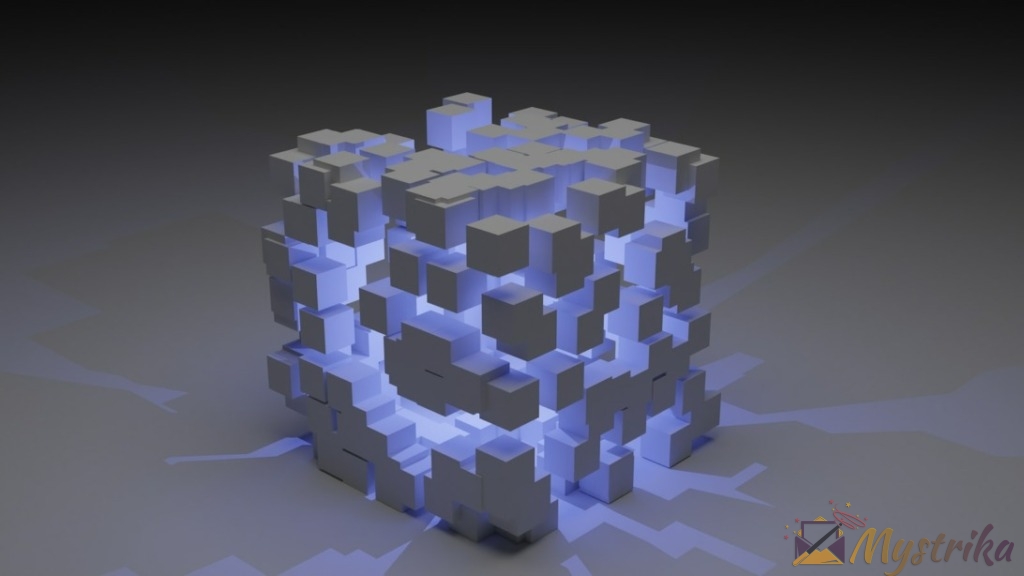
Continuously Monitoring and Improving Deliverability
Achieving inbox placement is an ongoing process, not a one-time tweak. Maintain your sender reputation by monitoring key metrics and optimizing your approach over time.
Tools to Identify Deliverability Issues
Keep a close watch for any deliverability deterioration using these tools:
Sender Score Services
Services like ZeroBounce analyze your domain’s sender rating on a 0-100 scale, with anything under 90 indicating issues.
Link Click Trackers
Link tracking reveals if recipients are actually engaging with your email content vs. ignoring it as spam.
Email Authentication Checkers
Tools like MailTester confirm your SPF, DKIM, and DMARC records are properly set up and avoiding authentication issues.
With ongoing monitoring, you spot deliverability problems emerging and can act promptly.
Methods to Maintain Healthy Deliverability
Consistently following best practices improves long-term deliverability:
Send Consistent Volumes
Avoid large spikes and lulls in sending. Steady, moderate volumes build trust with ISPs.
Keep Lists Clean and Updated
Regularly prune unengaged subscribers and replace invalid emails to reduce bounces.
Stay Up To Date on ISP Policies
Keep tabs on major ISPs’ evolving spam policies so your sending aligns with their rules.
Test New Content Thoroughly
Preview how new email content and links will fare against spam filters before sending widely.
Watch Engagement Closely
If opens, clicks, and unsubscribes start trending poorly, reevaluate your content’s quality and relevance.
Ongoing diligence keeps your email off spam filters and in subscribers’ inboxes.
Tactics to Recover if Blacklisted
If your domain does end up on a spam blacklist, act quickly:
Determine Cause of Blacklisting
Contact the blacklist provider to understand precisely why you were added so it can be corrected.
Request Removal from Blacklist
Once you resolve the underlying issue, formally request removal from spam blocklists.
Improve Sending Practices
Reassess your overall email habits and platform after blacklisting and make any needed upgrades or changes.
Signs You May Be Blacklisted
- High bounce rates
- Spam folder deliveries
- Lack of opens and clicks
Blacklists are reversible with diligence. But don’t wait until disaster strikes—proactive monitoring protects your sender reputation.
Deliverability is a marathon, not a sprint. By continually optimizing your authentication, content, and engagement over time, inboxes remain wide open for your marketing messages.

Conclusion and Final Takeaways
Controlling spam and achieving inbox placement is crucial for email success, but it involves a multi-pronged effort. By optimizing authentication, reputation, content, and engagement over time, you can keep those pesky spam folders at bay.
Summary of Best Practices
We’ve covered many techniques in this guide—here are some key best practices to remember:
- Properly configure SPF, DKIM, and DMARC records for your domain
- Build your sender reputation by honoring opt-outs, avoiding purchased lists, and delivering valuable content
- Craft relevant emails with descriptive subject lines, concise content, and clear calls to action
- Make unsubscribing easy with visible one-click unsubscribe links in each email
- Use a reputable ESP with deliverability expertise and feedback loops with major ISPs
- Warm up inactive or new domains gradually to avoid sudden volume spikes
- Continuously monitor metrics like sender score, spam complaints, and engagement
- Keep improving over time – deliverability is an ongoing optimization process
Importance of Continuous Monitoring and Optimizing
The spam filtering landscape evolves constantly as new threats emerge and best practices adapt. Set up monitoring to catch deliverability declines early when they are easiest to fix. Conduct periodic deliverability checkups to identify areas for improvement. Treat inbox placement as an integral part of your ongoing email success.
Leverage Professional Solutions and Services
Don’t hesitate to lean on deliverability pros. Trusted ESPs act as specialized partners to navigate ISP relationships. Warmup services gracefully ramp up send volume. Consultants audit your setup and provide objective advice and fixes. If in-housing deliverability feels daunting, take advantage of those who live and breathe this space daily.
Keep Up with the Evolving Email Landscape
As email continues adapting to new technologies, devices, and threats, so must your strategies. Monitor industry changes and ISP announcements that could impact your programs. Subscribe to thought leader blogs, join professional associations, and continually educate yourself to remain deliverable. Email’s dynamic nature means regular fine-tuning is required.
With focus and commitment, your email marketing can cut through the noise to consistently reach inboxes. Avoiding spam filters and deliverability pitfalls takes knowledge, effort, and persistence. But the reward of unobstructed engagement with your audience makes the work well worthwhile.
Hopefully this guide provided a strong deliverability foundation and game plan. Now get out there, implement the tips, monitor results, and keep refining your outreach. With the right strategies, unwanted spam folders will become a distant memory.
Some key takeaways for the overall article
Understand What Triggers Spam Filters
- Spam filters work by analyzing email content, send patterns, authentication, and other signals to identify suspicious messages.
- Main spam sources include compromised accounts, purchased lists, affiliate marketers, and scammers.
- Legitimate email gets flagged when filters are too aggressive, sending changes suddenly, or authentication is misconfigured.
Optimize Settings and Practices for Each Email Provider
- Adjust spam filter strictness, use allow/block lists, and mark not spam accordingly in Gmail, Outlook, Yahoo, etc.
- Proper authentication setup with SPF, DKIM, and DMARC prevents false spam flagging.
- Build sender reputation by avoiding purchased lists, honoring opt-outs, and ensuring high engagement.
Send Professional-Looking Emails
- Descriptive subject lines, valuable content, and clear calls to action signal you are a legitimate sender.
- Prominently display one-click unsubscribe links and directions in each email.
- Use an ESP with deliverability expertise, resources, and ISP relationships.
Continuously Monitor and Improve Over Time
- Watch sender rating services, link clicks, and email authentication records for problems.
- Keep volume consistent, prune lists, and stay updated on policy changes.
- If deliverability declines or you are blacklisted, take corrective actions promptly.
Inbox Placement Requires Diligence
- There are no quick fixes – expect to put in ongoing effort to optimize deliverability.
- Leverage trusted partners like ESPs, warmup services, and consultants as needed.
- Keep researching and learning as email marketing evolves with new trends and technologies.
Frequently asked questions
Why did my email go to spam?
There are several reasons legitimate email can mistakenly go to spam:
- Your email contains words, links or formatting that spam filters view as suspicious.
- You sent from a new IP address or domain that lacks a sender reputation.
- Your sending volume increased suddenly, triggering the spike as spammy.
- Your SPF, DKIM or DMARC authentication records are not properly configured.
How can I get emails out of spam?
- Check spam folders frequently and mark good senders as “not spam” to train the filters.
- Add trusted contacts to your email client’s allow list so they bypass filtering.
- Use services like 250ok or Mailgun Sender Score to warmup new domains gradually.
- Ensure authentication protocols like SPF and DKIM are properly set up and aligned.
What happens if I’m blacklisted for spam?
- Being on a spam blacklist severely impacts deliverability, with most of your emails going to spam or being blocked entirely.
- Contact the blacklist provider immediately to understand the reason and request removal once resolved.
- Significantly improve your sending practices before attempting to send more emails after blacklisting.
How often should I monitor email deliverability?
- It’s wise to check key metrics like sender reputation, spam complaints, authentication records, and engagement regularly.
- Many deliverability issues can be reversed if caught early but become harder to fix over time.
- Consider tracking weekly when launching a new domain or campaign, then monthly for maintenance.
How can I tell if my deliverability is poor?
- Clear signs of deliverability problems include high spam folder rates, increased bounces, low open/click rates, and declining sender reputation scores.
- If email volume sent is consistent but metrics getting worse, your reputation likely needs work.
- Link tracking also reveals if recipients are engaging with your content vs. ignoring emails.

