Is your inbox flooded with shady emails claiming to be from trusted brands? Are your own customers getting spoofed by imposters impersonating your domain? Adding a DMARC record can help nip these email authentication issues in the bud.
In this comprehensive guide, we’ll explore how to configure DMARC records to bolster email security, restore trust in your sender domain, and protect your brand reputation. Follow along to become a DMARC pro!
What is a DMARC Record and Why is it Important?
DMARC (Domain-based Message Authentication, Reporting, and Conformance) is an email authentication protocol that works alongside SPF and DKIM to defend against email spoofing, phishing attacks, and other threats.
Here’s a quick overview of how DMARC protects your inbox:
- It allows recipients to verify that incoming mail claiming to be from your domain is authorized and really originated from your servers.
- DMARC works by checking that the sending IP address and other identifiers match what’s authorized in your DNS records.
- If email fails these checks, DMARC tells the receiving server what policy action to take, such as quarantining or rejecting the message.
- You specify the DMARC policy in a TXT record that’s published in your public DNS.
Some key problems that DMARC helps mitigate:
- Email spoofing – Fraudsters forge the “From” address so phishing emails appear to come from a trusted source. DMARC detects spoofing of domains protected by SPF and DKIM.
- Phishing – DMARC enables receivers to definitively know that a message that claims to be from an organization is authorized by that organization. This prevents phishing lures from reaching the inbox.
- Domain impersonation – DMARC verifies that incoming mail aligns with the domain’s authentication policies, preventing unauthorized use of domains.
- Spam – Many spammers forge headers to bypass filters. DMARC authentication blocks many spam messages.
Benefits of DMARC:
- For email receivers , DMARC restores trust by ensuring mail claiming to be from protected domains is authorized. This provides inbox certainty.
- For domain owners , DMARC monitors brand abuse, gives visibility into unauthorized senders, improves deliverability, and safeguards reputation.
- DMARC reports provide aggregated statistics and forensic details to help fine-tune policies and authentication practices.
- When deployed effectively across industries, DMARC could largely eliminate many types of email fraud.

Essential Components of a DMARC Record
A DMARC record is a TXT entry that’s published in your public DNS zone. It tells receiving mail servers what action to take on emails that fail SPF or DKIM authentication checks.
Here’s a breakdown of the key components that make up a DMARC record:
DMARC Record Syntax
A DMARC record follows this basic syntax:
v=DMARC1; p=none; pct=100; rua=mailto:[email protected]- v=DMARC1 – The version, always DMARC1. This is mandatory.
- p=none – The policy to apply if email fails authentication. Common values are none, quarantine, reject.
- pct=100 – The percentage of mail to apply the policy to, usually 100%.
- rua=mailto:email – Address to send aggregate reports to.
There are additional optional tags like ‘aspf’ for alignment mode, ‘adkim’, ‘fo’ for failure reports, etc.
Required Tags
At a minimum, a valid DMARC record needs:
- v=DMARC1
- A policy (p) setting – none, quarantine, or reject
Policy Options
The policy tag determines what action the receiver should take if email fails DMARC checks:
- p=none – No action, but generate reports. Used to monitor without impacting mail flow.
- p=quarantine – Route mail to spam or quarantine folder.
- p=reject – Reject the message entirely.
Start with p=none to avoid negative impacts, then increase enforcement levels.
Additional Tags
Other common tags include:
- pct – Percentage of mail to apply policy to.
- rua – Address for aggregate reports.
- ruf – Address for forensic reports.
- sp – Policy for subdomains.
- aspf, adkim – Alignment mode for SPF and DKIM.
Formatting Tips
- Publish under _dmarc.domain.com
- Add TXT record in public DNS zone
- Use semicolons between tags
- Mind character limits of your DNS host
This summarizes some of the key components of a DMARC record. Let me know if you need any clarification or have additional details to cover in this section!

Step-by-Step Guide to Adding a DMARC Record
Follow these steps to add a DMARC TXT record to your domain’s DNS zone:
Find Your DNS Host
First, determine where your DNS records are hosted. This is usually through:
- Your domain registrar
- Web hosting provider
- CDN like Cloudflare
Log into the provider’s control panel to manage DNS settings.
Add the TXT Record
In the DNS management console, create a new TXT record:
- Set the record name to
_dmarc - Set the record type to
TXT - Enter the DMARC record value (see sample records below)
Save the new record. It may take some time to propagate.
Sample DMARC Records
Use these example DMARC records for common providers:
Google Domains
_dmarc.example.com. TXT "v=DMARC1; p=none; rua=mailto:[email protected]"GoDaddy
_dmarc.example.com. TXT "v=DMARC1; p=quarantine; rua=mailto:[email protected]"Office 365
_dmarc.example.com. TXT "v=DMARC1; p=reject; pct=100; rua=mailto:[email protected]; ruf=mailto:[email protected]"Validate Your Record
Use a DMARC record checker to verify your record is visible and formatted correctly.
- Allow 48-72 hours for propagation
- Fix any issues with record if errors are reported
Troubleshooting Tips
Some common DMARC record issues:
- Typographical errors in domain or email addresses
- Missing periods between subdomains
- Record not discoverable – propagation takes time
- Too many/few tags – start with just v, p, and rua
That covers the major steps for adding and validating a DMARC record. Let me know if you need any clarification or have additional details to include!

DMARC Reporting and Analytics
DMARC provides visibility into email traffic and authentication via reporting. Reports come in two forms:
Aggregate Reports
- Provide a daily summary of DMARC policy results
- Good for overview of email flows and volume
- Include totals of passed/failed messages
Forensic Reports
- Detailed results on each individual failed email
- Include headers and other helpful identifiers
- Enable investigating specific issues
Useful tools for consuming and analyzing reports:
- Built-in reporting in email services like Gmail Postmaster
- Third party aggregate report processors and DMARC analyzers
- Custom scripting to parse raw XML reports
Using Reports to Monitor Your Email
DMARC reports allow you to:
- Identify unauthorized senders spoofing your domain
- Check alignment of SPF/DKIM with DMARC policy
- Measure DMARC adoption and compliance
- Spot deliverability issues impacting authentication
- Fine tune enforcement policies to minimize mail loss
Regularly reviewing DMARC reports provides valuable visibility into protection levels, deliverability, and potential configuration issues.
Enabling DMARC Reports
To receive reports, include the rua/ruf tags when creating your DMARC record:
rua=mailto:[email protected]
ruf=mailto:[email protected] Start with p=none policy to monitor without impacting mail flow.
This summarizes some of the key aspects of DMARC reporting and analytics. Let me know if you need any clarification or have additional details to cover!
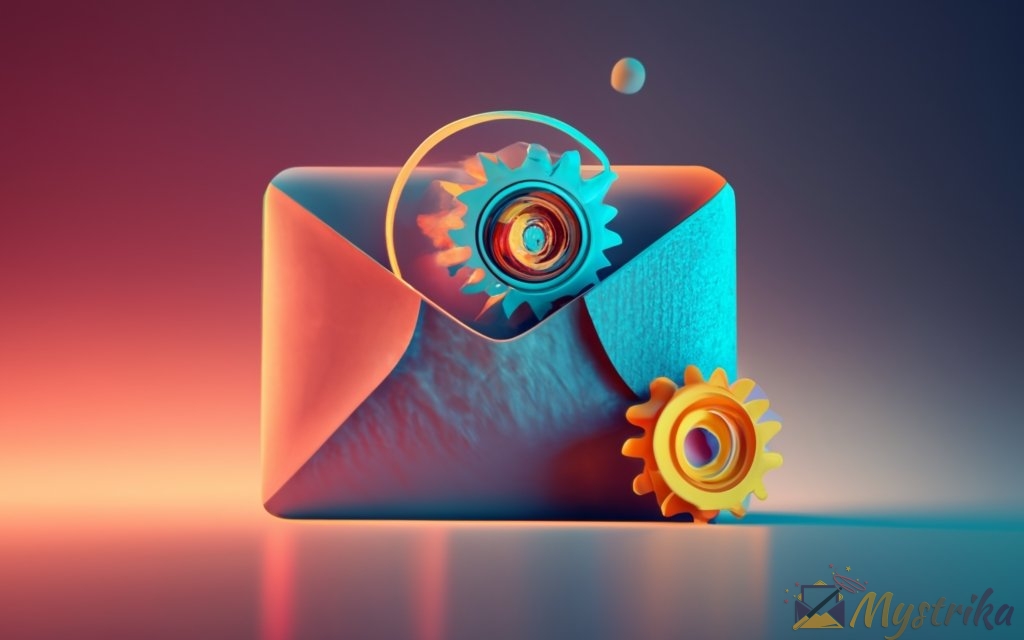
Best Practices for DMARC Implementation
Follow these tips for a smooth and effective DMARC deployment:
Start with Monitoring
Begin by publishing a p=none DMARC record to start collecting reports without impacting mail flow. This allows you to:
- Identify legitimate email sources that may require DMARC alignment.
- Analyze traffic patterns from partners/third-parties sending on your behalf.
- Confirm SPF/DKIM policies are covering most of your email.
- Avoid any disruptions to legitimate email as you rollout enforcement.
Monitor reports for 1-2 weeks before increasing enforcement.
Ensure Alignment
DKIM and SPF must be aligned with your DMARC policy, or authentication will fail:
- Domains in DKIM “d=” signatures should match the domain in the “From:” address.
- SPF “MAIL FROM” domain should match “From:” domain.
For third-party senders, work to enable DKIM using your domain’s keys so their mail aligns.
Start with Quarantine
When ready to enforce, begin by setting p=quarantine to avoid outright message rejection. Quarantining puts failure emails in spam rather than blocking them completely.
Start with a percentage like pct=10 and gradually increase to pct=100 over weeks.
Move Towards Reject
Once confident that enforcement won’t disrupt legitimate mail, publish p=reject. But start with small percentage like pct=25 first.
Closely monitor reports for any issues before slowly dialing up the percentage towards 100.
Add Subdomain Policies
Use the sp= tag to define subdomain policies separately from the main domain if needed.
Subdomains inherit the root policy by default unless explicitly defined.
Adjust Authentication Configs
As you analyze reports, you may uncover issues like gaps in SPF coverage, misaligned DKIM selectors, or problematic message forwarding.
Tighten up authentication practices as needed based on ongoing report findings.
Automate and Centralize Reporting
Aggregate reports can be large and forensic reports may number in thousands for big brands.
Use tools to automatically ingest and analyze reports to surface actionable insights without manual processing.

FAQs About DMARC Records
Let’s review answers to some frequently asked questions about DMARC records.
Who can use DMARC?
Any individual or organization that owns a domain can publish a DMARC record for their domain. There are no restrictions on who can use DMARC.
How many DMARC records can I publish?
You can only publish one DMARC record per domain at the organizational level. For example, one for example.com. Subdomains can have separate DMARC records.
What is the relationship between subdomains and DMARC?
Subdomains will inherit the DMARC policy of the root domain unless a specific policy is defined for the subdomain. The sp= tag can be used to define different subdomain policies.
Where do I put the DMARC record?
The DMARC record must be published in the public DNS zone for your domain as a TXT entry. This is usually done through your domain registrar or DNS host.
What is a DMARC aggregate report?
An aggregate report provides a daily overview of DMARC policy results, including stats on passed/failed messages. These reports give a high-level summary via email.
What is a DMARC forensic report?
A forensic report contains detailed results on each individual email that failed DMARC authentication, including headers and other identifiers. These provide message-level insight.
How long does it take for a DMARC record to work?
It can take up to 48 hours for a new or updated DMARC record to propagate through the global DNS system. Email receivers need time to refresh their cache and recognize the new record.
What is the difference between reject and quarantine?
A p=reject policy tells receivers to completely block emails that fail DMARC. A p=quarantine policy sends failure emails to the spam folder rather than rejecting outright.
What is a DMARC record?
A DMARC record is a TXT entry published in your public DNS that tells receiving mail servers what to do with emails that fail SPF or DKIM authentication checks.
Why is DMARC important for email?
DMARC adds a critical layer of email authentication that protects against spoofing, phishing, business email compromise, and other threats. It restores trust in the “From” address.
How does DMARC work?
DMARC verifies the sending server IP and domain alignments with SPF and DKIM policies. If email fails, the DMARC policy dictates if messages should be rejected, quarantined, or left alone.
What are the components of a DMARC record?
A DMARC record requires a version (v=DMARC1), a policy (p=none, quarantine, reject), and at minimum the rua tag for aggregate reporting. Additional tags like pct and ruf are optional.
Does DMARC replace SPF and DKIM?
No. DMARC builds on and depends on SPF and DKIM. All three email authentication mechanisms work together.
What are DMARC aggregate and forensic reports?
Aggregate reports provide a daily digest of DMARC policy results. Forensic reports contain details on each specific email that failed authentication.
How do I add a DMARC record to my domain?
You add a DMARC TXT record to your public DNS zone through your domain registrar or DNS host. The record goes in the format _dmarc.example.com.
How long does DMARC take to work?
It can take up to 48 hours for a new or updated DMARC record to propagate through the global DNS system.
Summary on DMARC Records
Implementing DMARC records for your domain provides powerful email protection and deliverability benefits. Here are some key takeaways:
- DMARC works alongside SPF and DKIM to authenticate your mail and mitigate spoofing, phishing, and spam.
- Adding a DMARC record is a simple process that involves adding a TXT entry in your public DNS zone.
- Start by monitoring with a
p=nonepolicy before ramping up to enforcement policies likep=quarantineandp=reject. - Pay close attention to alignment between your DKIM and SPF policies when enforcing DMARC to avoid issues.
- DMARC aggregate and forensic reports give visibility into protection levels, mail flow, and possible configuration problems.
- Gradually roll out DMARC enforcement using percentages, and constantly monitor reports for any legit emails being blocked.
- Use DMARC reporting to refine policies and tighten SPF/DKIM configurations over time as needed.
- When fully implemented, DMARC can make a significant impact against phishing, business email compromise, and domain spoofing.

