Have a brilliant business idea but unsure how to actually get your website online? Between picking hosting, configuring servers, and setting up email, launching a site can get complex fast.
This comprehensive guide breaks down everything you need to know about choosing the ideal hosting, leveraging servers seamlessly, and setting up professional email.
Whether you’re a developer building cutting-edge web apps or a small business owner publishing your first blog, we’ve got you covered. Follow along as we demystify servers, compare hosting plans, and step through email setup.
Let’s get started on the path to establishing your perfect online home!
Defining Web Hosting vs Web Servers
Getting a website online requires two key ingredients – web hosting and a web server. They work hand in hand, but serve different roles.
Web hosting is like the foundation of your online presence. Hosting providers rent space on powerful servers and connect them to fast internet networks. Your website files can be stored on these shared or dedicated servers.
A web server specifically refers to the hardware or software that serves requested pages and files to visitors. The web server handles traffic and delivers your web pages and assets to people’s browsers.
Without hosting and a web server, your site would just be a bunch of files sitting on your own computer. By utilizing hosting and servers, your website can be accessed 24/7 by anyone around the world!
Key Differences Between Hosting and Servers
| Web Hosting | Web Server |
| Rents space and provides infrastructure needed to host websites and files online | Software/hardware that processes requests and delivers web pages to visitors |
| Shared hosting plans rent space on a server shared by many users | Dedicated servers are single servers used by just one website |
| Takes care of hardware, network connections, security, backups | Runs the web server software and stores website’s files |
| Options include shared, VPS, dedicated, cloud hosting | Common web servers are Apache, Nginx, Microsoft IIS |
| Managed by the hosting company | Can be self-managed or managed by hosting provider |
In summary:
- Web hosting gives you the online real estate to host your site
- Web servers process traffic and send visitors your website’s pages
They work together to get your website online and accessible to the world!
Pros and Cons of Web Hosting Services
Benefits of using professional hosting services:
- Low cost – Shared hosting can cost just a few bucks per month. No need to buy your own expensive servers.
- Easy setup – Your hosting provider handles all the configurations. You just upload your site!
- Reliability – Get guaranteed uptimes and stable connectivity.
- Support – Plans come with 24/7 technical support.
- Security – Hosting providers implement strong defenses.
- Scalability – Easily upgrade plans as your traffic grows.
Potential drawbacks:
- Technical limits – Entry-level plans have limited resources.
- Lack of control – You must follow hosting company’s policies.
- Shared resources – Other accounts on your server can affect performance.
- Limited configurations – Less flexibility with setup details.
- Extra fees – Adding domains or scaling up often costs more.
The pros generally outweigh the cons for most websites just getting started. Shared hosting is affordable, reliable, and easy to use for new sites with low to moderate traffic.
When to Use Dedicated Servers Instead
For most bloggers and small business websites, shared hosting is the best fit. But some situations call for upgrading to your own dedicated server:
- High traffic volume – Shared servers have limited bandwidth and computing power. Popular sites need dedicated resources that can handle spikes.
- Complex web apps – Custom software needs finely tuned server configurations and resources.
- Maximum control – Admins who want total configuration access should opt for dedicated servers.
- Enhanced security – Sites handling sensitive data may desire the added privacy.
- Compliance needs – Some industries require dedicated infrastructure to meet regulations.
- Innovation projects – Dedicated servers allow testing of new software and technologies.
Migrating an existing website from shared to dedicated hosting takes some effort. Work with experienced IT professionals to make the transition seamless.
How to Pick the Right Hosting Plan
Choosing the ideal web hosting plan depends on your website’s unique needs and budget.
For new websites, start with basic shared hosting, which only costs a few dollars monthly. See how your resource needs evolve as traffic grows.
Next, consider your expected monthly visitors, pageviews, and bandwidth usage. Check the hosting provider’s limits to pick a plan with ample room to grow.
Also, assess the types of web apps powering your site. Resource-intensive platforms like Magento may benefit from VPS hosting for better performance.
Security needs are also important. Ecommerce sites should use hosting companies that implement strong defenses and offer SSL certificates.
Finally, examine factors like server locations, speed guarantees, and support channels. Pick a provider that aligns with your specific priorities.
Adapt over time by monitoring site performance monthly. Adjust to VPS or dedicated hosting as needed to keep pages fast and reliable.
The right hosting choice provides an ideal balance of affordability, capabilities, speed, support, and security for your website. Do your homework to pick a provider that fulfills your needs both now and in the future as traffic scales.
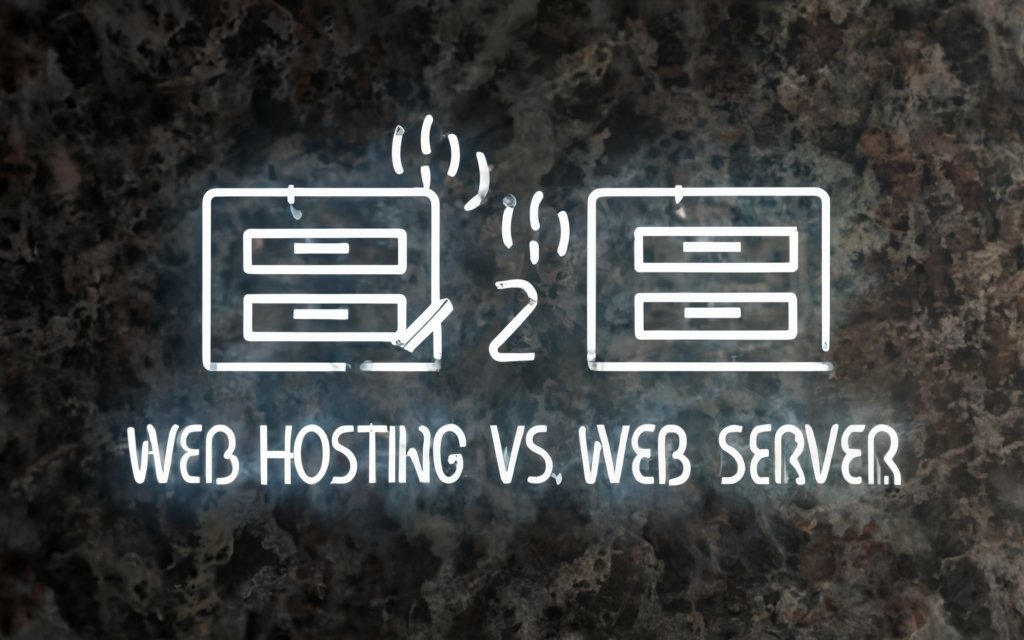
Shared Hosting Overview and Use Cases
Shared hosting is like living in an apartment complex – you share resources and space with neighboring tenants.
With shared hosting, many websites co-exist on a single server. The hosting company allocates storage space and computing power across all accounts, enabling affordable plans.
Though you share hardware with others, each website is isolated within its own virtual space. One site’s traffic usually won’t impact another’s performance.
Shared hosting works great for:
- New websites with low visitor traffic
- Personal blogs and small business sites
- Front-end only sites built with HTML, CSS, JavaScript
- Ecommerce stores with a few products
- Sites needing basic email accounts
The low monthly cost and easy setup makes shared hosting ideal for beginners. Plans start around $2-10 per month. Storage is often limited to 10-50 GB.
As your traffic and needs grow, shared hosting resources can become constrained. Upgrading to VPS or dedicated hosting may eventually become necessary.
VPS Hosting Benefits and Drawbacks
A VPS plan gives you more power than shared hosting, but less than dedicated. VPS stands for V irtual P rivate S erver.
With VPS hosting, a physical server is partitioned using virtualization software. This allows hosting multiple “virtual” servers on one machine.
Each VPS account gets guaranteed resources allocated to it – CPU cores, RAM, storage, and bandwidth. Resources can be scaled up as needed.
Benefits of VPS hosting:
- More computing power than shared hosting
- Ability to install custom software
- Dedicated resources prevent overages
- Added privacy and security
- Better performance for dynamic apps
Downsides of VPS:
- More expensive than shared hosting
- Not as powerful as dedicated servers
- Still some resource sharing with other VPS accounts
- More technical expertise required
VPS hosting works well for medium traffic sites around 10,000 to 50,000 visits per month. Plans are affordably priced between $15-50 monthly.
Dedicated Server Hosting Features
True to its name, a dedicated server hosts just one website or application. All of its resources are dedicated solely to you.
Renting a dedicated server means you get full control over a machine’s hardware specifications:
- CPU cores
- RAM amount
- Storage capacity
- Network bandwidth
You also have complete freedom to configure the software as desired since no other sites are hosted on the server.
Key benefits of dedicated hosting:
- Maximum performance and speed
- Heightened security and privacy
- Full control over hardware and software
- Support for complex custom apps
- Ability to handle huge traffic surges
Potential downsides:
- Significant cost around $100+ per month
- Technical expertise needed for management
- Overbuying resources can be pricey
- Lack of automatic scaling
Dedicated servers are a smart choice for large enterprises, web apps serving tons of traffic, and sites with custom security needs.
How to Decide Which Type You Need
Choosing shared, VPS, or dedicated hosting depends on your site’s unique scenario:
- For simple low-traffic sites, stick with shared hosting. It’s affordable and easy to manage.
- For medium traffic sites around 10-50k visits per month, VPS plans provide more resources at a reasonable price.
- For large businesses or complex apps getting high traffic over 50k visits monthly, dedicated servers are best.
- Ecommerce sites should use dedicated servers for maximum security, privacy, and ability to scale.
- Developers building custom web apps with specific software needs do well with dedicated.
- Startups with limited budgets often begin with shared hosting, upgrading later as traffic increases.
Monitor your site metrics each month. Identify needs around traffic volumes, security, performance, and computing resources.
Then match those needs to the strengths of each hosting type. The right fit will balance capabilities, control, and budget.
Options for Email Forwarding and Accounts
Once your site is hosted, next comes setting up email capabilities. Hosting providers offer a few different email options:
1. Forwarding – Forward messages from your domain’s email addresses to existing personal accounts. Easy to set up for individuals.
2. Email accounts – Fully functioning email accounts hosted on your domain, like [email protected]. Allows sending and receiving messages. Best for businesses.
3. Advanced features – Premium email services with large inboxes, spam filters, productivity features, etc. Useful for teams.
Choosing email forwarding lets you quickly use your domain for email without much setup. But creating full email accounts looks more professional for businesses.
Let’s explore how hosting companies handle email so you can pick the right approach.
Configuring Email on Shared Hosting Plans
Entry-level shared hosting plans include basic email features for your domain’s emails.
When you sign up for shared hosting, the provider gives you control of your domain’s DNS records. You can then set up email forwarding or accounts.
To forward emails:
- Log into your domain registrar’s DNS settings area.
- Add a CNAME record forwarding your domain to your existing email provider, like Google Workspace or Office 365.
- Verify the forwarding works by sending a test email.
It’s that easy! Now anyone can contact [email protected] and messages will forward automatically.
To create email accounts:
- Access your hosting control panel, usually under “email” or “domains”.
- Click create new email account and choose a username like yourname.
- Set a password and enter your name.
- Check for a verification email and confirm the address.
- Log into your new email account using any email software.
Now you can send and receive messages from your professional domain email address!
Advanced Email Features on VPS/Dedicated Servers
For full control over email features, a VPS or dedicated server is ideal. With your own server, you can…
- Install open source email software like Zimbra or hMailServer.
- Integrate email services using SMTP, IMAP, and POP3 protocols.
- Enable high volume inboxes, auto-replies, forwarders, and aliases.
- Activate spam and virus filtering along with email security.
- Back up and restore emails if issues occur.
- Monitor email usage metrics and logs.
- Configure DNS records for your domain and subdomains.
- Allow sending and receiving high volumes of email reliably.
Powerful servers are necessary to handle enterprise-level email demands and advanced configurations.
Migrating Email Accounts to a New Host
Switching web hosts while keeping the same domain? Migrating email accounts takes a few extra steps.
To move emails from old host to new host:
- Make sure your domain name is moved to the new hosting provider.
- Update the MX DNS records to direct email to new host’s servers.
- Once DNS propagate globally, you can actually migrate mailboxes.
- Export email messages and contacts into a portable format from the old host.
- Import them into the matching accounts newly created on the new host.
- Set up any forwarding rules and spam filters on the new provider.
- Update email clients like Outlook or Mail with the new sending/receiving settings.
Finally, inform users of the email domain change. Then monitor everything closely for a few weeks to ensure a smooth transition.
Troubleshooting Email Delivery Issues
Email problems like messages going to spam or failing to send entirely are frustrating. Try these tips to troubleshoot:
- Check server uptime and open support tickets if issues persist.
- Verify DNS records are properly configured for sending and receiving email.
- Enable SMTP authentication in your email client’s settings.
- Try sending from an alternative client like Gmail to isolate the problem.
- Look at server-side email logs for bounce messages or block records.
- Use an online tool to search blocklists for your IP address.
- Confirm your IP isn’t on spam blacklists if deliverability drops.
- Switch to shared IP hosting for a fresh IP if blacklisted.
- Install an SMTP relay service to manage outgoing email delivery.
- Work with your host to resolve any faulty spam filters and settings.
Email configuration can definitely be tricky. But diligently addressing each issue will get your accounts back on track.
Server Reliability and Uptime Guarantees
One key factor in choosing a hosting provider is reliability. Look for companies that guarantee highly reliable servers and networks.
Uptime refers to the percentage of time servers are accessible and sites remain online. Standard shared hosting guarantees 99% uptime, amounting to less than 90 hours of total downtime annually.
Anything below 99% uptime results in noticeable outages each month.Aim for providers that offer 99.9% or 99.99% guaranteed uptimes for optimum reliability.
Check reputation by researching past users’ reviews and uptime reports before selecting a provider. Frequent downtime or missed guarantees are red flags.
Also confirm the host offers service level agreements (SLAs). An SLA compensates customers if uptime promises aren’t met, typically through service credits.

Available Support and Customer Service
No matter how reliable the hosting, issues inevitably come up needing support. Choose a provider offering responsive 24/7 customer service through various channels.
Here are important support features to verify before signing up:
- Phone support – Instant answers to complex questions.
- Live chat – Quick help from technical reps around the clock.
- Ticketing system – Trackable way to get email assistance.
- Knowledge base – Searchable articles and tutorials for self-help.
- Forums – Get community advice from other customers.
- Social media – Additional presence for highlighting issues.
Test out each form of support before committing to observe response times and quality. Good providers resolve most inquiries within an hour, day or night.
Security Protections and Site Backups
With web threats growing daily, hosts must provide ironclad security for your site. Look for the latest defenses like:
- Web application firewalls – Blocks SQL injection, XSS, and other attacks.
- DDoS mitigation – Prevents crippling distributed denial of service attacks.
- Anti-malware scanning – Stops viruses, spyware, and compromised scripts.
- Intrusion detection – Alerts to unauthorized access attempts.
- SSL certificates – Encrypt all web traffic using HTTPS protocol.
Backups are also crucial in case disaster strikes. Ensure your host performs regular data backups for easy restoration. Incremental backups that capture changes daily are ideal.
Ideal Server Locations for Faster Speed
Hosting companies operate data centers around the world. Pick locations ideal for your target visitors for maximum site speed.
Factors determining ideal server geography:
- Visitor location – Host servers in countries where most visitors originate.
- Local content – For region-specific sites, host locally to provide relevant info.
- Language – Host in countries matching your site’s language for performance.
- Legal compliance – Some nations have data laws requiring local servers.
- Bandwidth costs – Data centers in areas with affordable network rates help keep prices down.
Speed tests measuring ping times can identify best regions. Generally, hosts less than 50ms away deliver the fastest response.
Scalability to Handle Traffic Spikes
Even if your site gets little traffic now, it could grow. Look for flexible hosting allowing seamless scaling.
Shared hosting plans often have limits on bandwidth, storage, and computing. Exceeding those caps results in extra fees or disabled sites.
VPS and cloud hosting offer quick upgrades to add resources like RAM, processors, and disk space as needed.
With dedicated servers, manual migration to new hardware is required to scale up. This may involve downtime and service gaps.
For peace of mind as your traffic grows, choose VPS or cloud solutions allowing near instant scaling through your control panel.
Features and Benefits of Using Mystrika
Looking to boost lead generation through cold email outreach? Mystrika is a versatile platform purpose-built to help. Let’s explore its unique capabilities.
Email Warmup – Mystrikaspecializes in carefully warming up new email addresses to improve deliverability before sending campaigns. Their high-quality warmup inbox pool ensures your emails reach the primary tab.
Automatic Bounce Processing – Mystrika automatically detects hard and soft email bounces and disables problematic addresses. This keeps your sender reputation strong.
Unified Inbox – The Unibox feature allows you to manage all your addresses in one easy inbox. Never miss a lead response again.
Email Analytics – Detailed tracking and metrics provide insight into open rates, click rates, and reply rates. Data empowers better decisions.
A/B Testing – Test different email elements like subject lines, content, and calls-to-action to determine what resonates best with recipients.
Custom Tracking Domains – Use your own tracking domain for added transparency and brand consistency during outreach.
Preheaders – Preview text boosts open rates dramatically. Mystrika uniquely offers granular preheader customization.
Dynamic Emails – Generate customized emails for each prospect using merge tags and liquid syntax programming.
Inbox Rotation – Maintain high deliverability by rotating your cold outreach across a pool of sender addresses.
Recommended Volume – For best results, Mystrika suggests sending no more than 50 emails daily per address.
How Mystrika Improves Email Deliverability
Deliverability is the biggest hurdle faced when cold emailing. Mystrika offers deliverability optimization features that are unmatched.
First, Mystrika’s proprietary warmup technology gradually builds sender reputation before you start sending campaigns. Most providers lack true warmup capabilities.
Next, granular analytics identify low performing addresses showing engagement issues. Underperforming addresses are automatically disabled to avoid impacting email IP reputation.
Mystrika also suggests ideal daily sending limits per address. This prevents overloading inboxes and triggering spam filters. Volume is optimized for inbox placement.
For ongoing deliverability, Mystrika offers inbox rotation. Sending quotas are distributed across your address pool, cycling through each smoothly.
Thanks to its unique combination of warmup, analytics, throttling, and rotation, Mystrika achieves exceptional cold email deliverability.

Campaign Analytics Provided by Mystrika
Mystrika stands out by providing detailed performance tracking for both addresses and campaigns.
Its analytics offer deep insight into:
- Open Rates – Monitor how well subject lines and preheaders attract interest.
- Click Rates – See which links and calls-to-action resonate with prospects.
- Reply Rates – Identify which emails elicit engagement and responses.
- Bounce Rates – Detect problems with contact data or blocked IPs early.
- Unsubscribe Rates – Fine tune messaging and outreach targeting.
- Sentiment – Gauge positive, negative, or neutral reactions.
The extensive metrics help you continuously refine and optimize your cold email efforts over time. Results improve through data-driven adaptation.
Integrations and Customizations Possible
Mystrika enables both lightweight use and advanced customization depending on your needs.
For starters, Mystrika makes it easy to quickly upload contact lists and start sending through its web interface. Pre-built templates help create emails fast.
For advanced use, Mystrika allows full API access and Zapier integration. Build automated campaigns connecting Mystrika to your CRM, email, and marketing systems.
Developers can also leverage Mystrika’s APIs and liquid templating to generate completely dynamic messages tailored to each recipient.
Whether you need simple and straightforward email outreach or complex personalized messaging, Mystrika has you covered.
In summary, Mystrika provides unparalleled deliverability combined with the tracking and customization needed to run highly effective cold email campaigns. The platform is versatile and affordable enough for any size business.
What’s the Difference Between a Host and Server?
A host and server work together to get your website online, but they are actually different things:
- A host refers to a computer or device connected to a network. The hosting company provides the infrastructure that houses your site’s files on powerful servers.
- A server is software or hardware that processes requests and delivers data. It stores, processes, and sends your web pages to visitors. Servers run software like Apache or Nginx.
An easy way to summarize it is:
- Hosting provides the online real estate your site lives on.
- The server serves your site’s pages and assets to the world!
Without both hosting AND a server, your website could not be accessed by others on the internet.
How Do I Choose Between Shared vs VPS vs Dedicated Hosting?
Deciding between shared, VPS, and dedicated hosting depends on your site’s unique needs:
- For new sites with expected low traffic, start with shared hosting. It’s affordable and easy to manage.
- For medium traffic sites around 10-50k visits per month, VPS plans give you more computing power at a reasonable cost.
- For large businesses and complex apps with high traffic over 50k visits monthly, a dedicated server is best.
- If security and privacy are critical, such as for compliance, finance, and e-commerce sites, choose dedicated.
- Startups on limited budgets often use shared hosting at first, upgrading to VPS or dedicated as their needs grow.
There is no single “best” option. Assess your site’s traffic, performance needs, applications, and security concerns. Match those to the strengths of each hosting type for the ideal fit.
What is the Best Web Hosting Service for Small Businesses?
For most small businesses, shared hosting offers the ideal blend of affordability and capabilities. Prices start around just $2-10 monthly.
Top shared hosting providers like HostArmada, Bluehost, HostGator, and InMotion offer plans packed with helpful features:
- Easy WordPress installation
- Free site migration
- Email accounts
- SSD storage and CDN
- Free SSL certificates
- 99.9% uptime guarantee
- 24/7 customer support
The low cost, speed, reliability, security, and support make shared hosting a smart starting point for lean small businesses getting online.
As your traffic scales, you can always upgrade to VPS or dedicated hosting for more resources.
How Do I Set Up Email with My Hosting Provider?
Setting up email with hosting involves deciding between two options:
- Forwarding – Forward emails from your domain’s addresses to existing personal accounts. Quick and easy to configure in the DNS settings.
- Email accounts – Create fully functioning accounts through your hosting control panel that can send and receive messages for your domain name. Looks more professional for business use.
For basic forwarding, just add a CNAME record in your domain’s DNS setup pointing to the service you want to forward to.
To create true email accounts, follow these steps in your hosting control panel:
- Go to email or domains section.
- Click create new email account.
- Enter username and password.
- Check for a verification email and confirm the address.
- Log in using your new email credentials.
Now you can send and receive emails from your own professional domain!
How Can I Make Sure My Emails Are Delivered Reliably?
To ensure reliable email delivery and prevent issues like spam filtering:
- Use a reputable hosting company with excellent uptime and open support tickets for problems.
- Configure DNS records properly for sending and receiving email via your domain.
- Enable SMTP authentication in your email client.
- Check online spam databases and remove your IP if blacklisted.
- Install an SMTP relay service to optimize outgoing email delivery rates.
- Leverage platforms like Mystrika that specialize in improving email deliverability through inbox warmup, analytics, and best practice guidance.
With diligent monitoring and proactive troubleshooting, you can keep email issues minimal and maintain stellar delivery rates over the long haul.
Summary: Choosing Hosting, Leveraging Servers, and Setting Up Email
- Hosts provide the infrastructure and server space needed to get your site online. Servers process and deliver your web pages to visitors. You need both!
- Shared hosting is affordable and easy to use for starters. But upgrade to VPS or dedicated as traffic grows for more resources.
- Pick hosting with high uptime, robust security, responsive support, and scalability to handle growth.
- For email, you can forward addresses or create full accounts. VPS/dedicated servers allow advanced configurations.
- Monitor email reliability closely. Use services like Mystrika to improve ongoing deliverability.
- Mystrika specializes in optimizing cold email outreach through proprietary inbox warming, detailed analytics, volume management, and custom tracking.
- Match your specific site traffic, performance needs, email requirements, budget, and growth projections to the ideal hosting solutions.
- With the right hosting and servers, you can confidently power your online presence and ensure excellent speed and reliability as you expand.
Frequently Asked Questions
Q: What is web hosting?
A: Web hosting provides the infrastructure needed to host websites and web apps online. Companies rent space on powerful servers and ensure sites are accessible 24/7 via the internet.
Q: What is a web server?
A: A web server is software or hardware that handles requests and delivers web pages and assets to visitors. Servers run software like Apache and store website files.
Q: What’s the difference between a web host and server?
A: Hosting provides the online space and servers needed to host sites. Servers process traffic and serve your site’s pages and content to the world.
Q: How does email work with web hosting?
A: Hosting plans offer email forwarding or fully functioning email accounts through your domain name. You can also use VPS/dedicated servers to enable advanced email features.
Q: What are the main types of web hosting?
A: Shared hosting, VPS, dedicated servers, managed WordPress hosting, cloud hosting, and reseller hosting are the prime options.
Q: How do I choose the best web host?
A: Compare factors like reliability, security, support quality, features, speed, scalability, and costs. Pick one aligning with your site’s needs.
Q: What is cold email?
A: Cold email is sending emails to prospects who did not opt-in or request contact. Done properly, it can generate more leads and sales.
Q: How can I improve email deliverability?
A: Use services like Mystrika providing address warmup, optimization guidance, and detailed analytics. This maximizes inbox placement.
Q: How do I migrate a website to a new host?
A: Work with experts to transfer your domain registration, DNS records, databases, files, and emails seamlessly to the new provider.
Q: Why choose managed WordPress hosting?
A: It offers pre-installed WordPress, security protections, caching, daily backups, optimized performance, and white-glove support.
Q: Is WordPress hosting more expensive?
A: Managed WordPress plans start around $5-10 monthly for basic needs. Upgrades with more resources cost more based on traffic.
Q: How do I scale my website hosting?
A: Monitor site growth monthly. Upgrade to VPS or dedicated plans with more power when needed. Cloud hosting also allows quick scaling.
Let me know if you would like me to add any additional frequently asked questions to this section!

