From addressing envelopes to crafting emails, formatting matters! Proper address and email formatting may seem trivial, but these details create first impressions and impact deliverability. Should you use commas or periods in addresses? What’s the most readable email font? What common mistakes sabotage messages? This comprehensive guide covers everything you need to know about formatting addresses and emails effectively. Learn the universal rules with examples. Discover the tools and tips pro communicators use to enhance clarity. And avoid the pitfalls that undercut professionalism so your messages always connect. Because when it comes to email and addresses, every character counts!
Proper Address Formatting
Whether you’re handwriting a letter or typing an address on a package, proper address formatting is important for ensuring delivery. While there are some variations for different countries, most addresses follow a standard structure.
Address Format on One Line
When you need to fit an address on a single line, brevity is key. Stick to the essential elements:
- Recipient’s name
- Street address
- City
- State/province abbreviation
- ZIP/postal code
For example:
John Smith, 123 Main St, Springfield, IL 62701
Use abbreviations for street types like St, Ave, Rd to save space. Omit secondary address info like apartment numbers unless critical.
Pro tip: Look up addresses using the USPS zip code lookup tool to see the proper single-line format.
Punctuating Addresses
Punctuation in addresses helps differentiate the components. Here are some common conventions:
- Comma between street address and city
- Comma between city and state/province
- No comma between state and ZIP code
For example:
Jane Doe, 1234 Oak St, Smalltown, KS 67101
When including apartment or suite numbers, place them after the street address followed by a comma:
John Smith, 123 Main St, Apt 5A, Springfield, IL 62701
Including Apartment Numbers, PO Boxes, etc.
For addresses with extra elements like apartment numbers or PO boxes, tweak the format slightly:
Apartment number:
Recipient, Street, Apt #, City, State ZIP
PO Box:
Recipient, PO Box #, City, State ZIP
Addresses on international packages may require extra elements like country and postal code formats specific to the destination.
Properly formatting addresses ensures accurate mail delivery and conveys your attention to detail. Following location-specific conventions shows respect for your recipients. With the right formatting, your letters and packages will arrive at the right place.

Email Formatting Best Practices
With over 300 billion emails sent daily, formatting your messages properly ensures they stand out and get read. Follow these best practices for clear, effective email formatting.
Choosing the Right Email Format
HTML vs. Plain Text: Which is better?
- HTML format allows styling, fonts, colors, links, and embedding images—ideal for newsletters, promotional emails, etc.
- Plain text has no formatting—best for quick communications where appearance doesn’t matter.
- Most email clients support HTML, but some security systems strip formatting. Plain text ensures wide compatibility.
- When in doubt, stick to plain text for mass emails, HTML for individuals you know prefer styled messages.
Formatting for Clarity and Readability
Make your emails easy on the eyes:
- Use clean fonts like Arial, Times New Roman, Georgia. Avoid novelty fonts.
- Font size 10-12pt for body text. Use larger sizes sparingly for headlines.
- Left align text. Avoid centering large blocks—it slows reading.
- Use bold/italics for emphasis, but don’t overdo it.
- Break content into short paragraphs of 2-4 sentences.
- Use bulleted or numbered lists for detail-heavy info.
- Identify section breaks with headings/subheadings.
Structuring Emails Effectively
Guide readers seamlessly through your message:
- Subject Line: Keep under 50 characters, clearly state purpose.
- Greeting: Formal (Dear Mr. Jones) or casual (Hi John) as appropriate.
- Introduction: Establish context and purpose in 1-2 sentences.
- Body: Use paragraphs, lists, headings to chunk key details.
- Call to Action: End with intended next step/response.
- Closing: Thanks, Regards, Best, + your name.
Mobile Formatting Considerations
Optimizing emails for smartphones improves engagement:
- Keep paragraphs short—mobile screens make walls of text hard to read.
- Order content vertically with key info at top. Avoid side-by-side text/image layouts.
- Increase tap target size of buttons and links for easy fingertip access.
- Test on mobile devices before sending. Preview on different screen sizes.
Proper email formatting enhances clarity for recipients and increases open rates. Applying best practices also conveys professionalism and builds your brand through consistent messaging. Keep these tips in mind to make your emails communicate effectively!

Why Formatting Matters
You may wonder why all the fuss about formatting addresses and emails properly. Are a few commas and line breaks really that important? Absolutely! Proper formatting helps ensure your communications make it to recipients intact and convey professionalism.
Improving Deliverability and Avoiding Spam Filters
Spam filters scrutinize message formatting and presentation as signals of whether an email is legitimate. Proper formatting increases the chances your email arrives safely:
- Subject lines with random characters and symbols may get flagged as spam.
- Odd fonts, colors, images could trigger filters if overused. Stick to common clean formats.
- Paragraphs and headings help your email structure resemble personal correspondence vs mass mailing.
Conveying Professionalism and Attention to Detail
Ever get an email riddled with spelling, grammar, formatting issues? The sloppiness reflects poorly on the sender. Proper formatting signals care and credibility:
- Consistent structure shows preparation and thought.
- Sharp, traditional fonts and colors communicate maturity.
- Catching errors before sending indicates thoroughness.
First impressions matter—good formatting makes a positive one.
Adhering to Recipient/Audience Expectations
People have different preferences and expectations for communication formatting:
- Young consumers often prefer casual emails that “speak their language.”
- Traditional professionals may frown on overly informal messages with emojis and internet slang.
- International audiences expect locale-specific date/number formats.
Formatting tailored to recipients shows respect and understanding of their needs and values.
Increasing Open and Response Rates
Studies show properly formatted emails improve engagement:
- Relevant subject lines correlated with 35% higher open rates (Source).
- Structured body copy is up to 66% more likely to be read by recipients (Source).
- Personalized greetings and signoffs can boost click rates by 102% (Source).
Proper formatting makes your messages stand out and connect with audiences.
In our cluttered inboxes, applying formatting best practices is more essential than ever for making communications effective and professional.
Common Email and Address Formatting Mistakes to Avoid
Even experienced communicators slip up sometimes. Be vigilant against these common email and address formatting blunders.
Rambling or Missing Subject Lines
The subject line makes the crucial first impression on recipients. But many fall short:
✖️ Using generic subjects like “Hi” or “Question”
These give no indication what the email is about. Delete!
✖️ Overly vague subjects
“Meeting” – What meeting? Sales meeting? Luncheon?
✖️ Rambling sentences as subjects
Keep subjects to under 50 characters max. Get to the point quickly.
✖️ Forgetting a subject completely
No subject screams “spam” and gets deleted fast.
🚨 Fix by creating descriptive, benefit-focused subjects like:
“Meeting Agenda for Friday Team Check-in”
Blocks of Unbroken Text
Walls of text are a major readability killer:
✖️ Dense paragraphs that drag on and on
🚨 Break content into bitesize chunks:
- Short 2-4 sentence paragraphs
- Numbered or bulleted lists
- Visual dividers and whitespace between sections
Formatting for the skimmers!
Lack of Paragraph Breaks
Similarly, don’t cram everything into one giant block:
✖️ Monolithic emails without paragraph spacing
🚨 Divide logical sections into separate paragraphs:
Introduction/purpose
Key details
Call to action
Closing
Guides the reader smoothly through key points.
Improper Greetings/Closings
Open and close messages professionally:
✖️ Missing, generic or unprofessional greetings
Avoid:
“Hey” – Too casual
“To whom it may concern” – Impersonal
🚨 Use caller’s name if known, or standard greeting:
“Hi John”
“Good morning Ms. Thompson”
“Dear Sir/Madam”
✖️ No sign-off or closer
Don’t just end abruptly.
🚨 Finish with a friendly sign-off:
“Best regards”
“Sincerely”
“Thank you” + your name
Using All Caps
Save the shouting for Twitter:
✖️ Full sentences or emails in ALL CAPS
🚨 Use caps sparingly for:
- Acronyms (CEO, USA)
- Initialisms (FYI, ASAP)
- Emphasizing a word or phrase
But avoid full-on CAPS LOCK.
Not Proofreading
Quick re-reads prevent embarrassing mistakes:
✖️ Submitting first draft without checking
🚨 Proofread every message:
- Fix typos, grammar issues
- Check formatting
- Review tone
- Confirm recipient names
30 seconds per email avoids disasters!
Following best practices and avoiding common pitfalls keeps your communications looking polished, professional, and perfect.
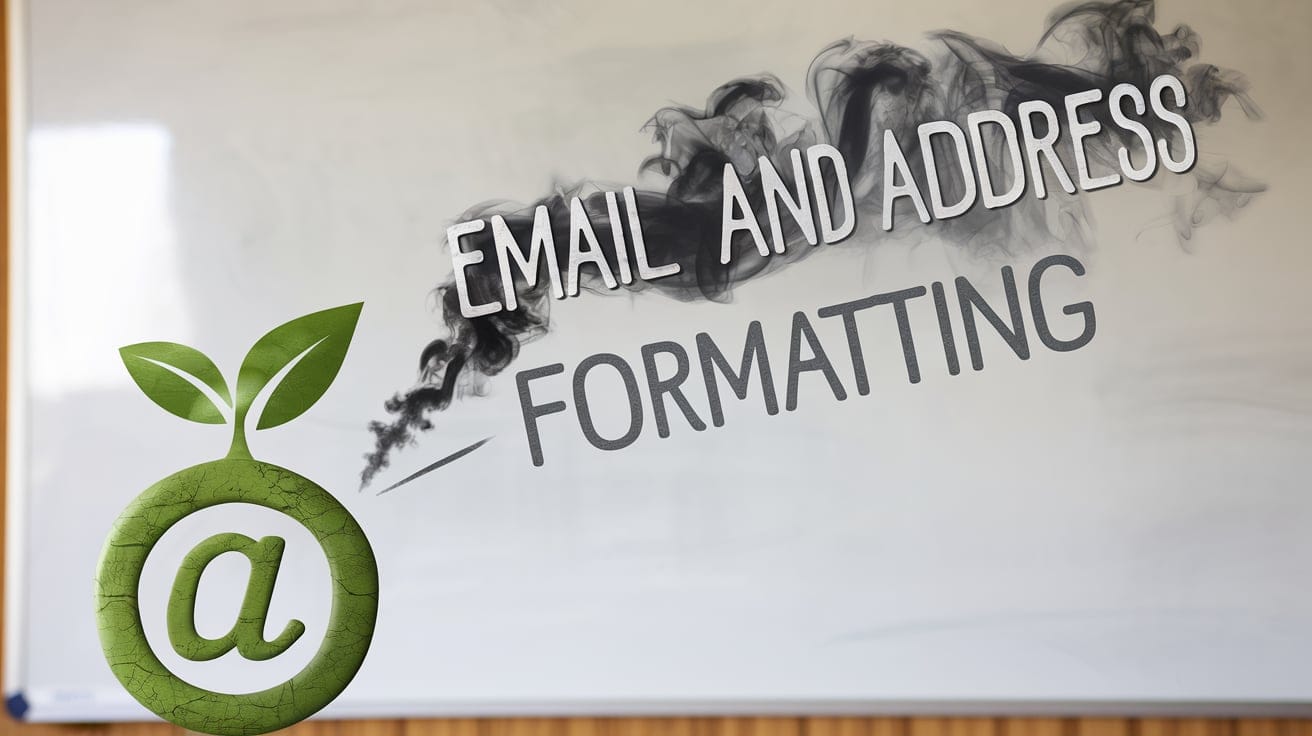
Email Formatting Tools and Resources
Take your email and address formatting game to the next level with these helpful tools and guides.
Email Editors and Templates
- Microsoft Outlook – Offers stationery with themes, fonts, and color schemes for styled emails.
- Gmail – Provides simple formatting options for font size, color, inserting images.
- Mailchimp – Full email builder and templates for newsletters, announcements.
- Wisestamp – Email stationery and signature designer.
- Canva – Graphic design tool with email template options.
Apps and Plugins for Signatures, Scheduling, etc.
- Wisestamp – Create custom email signatures with images, social media links.
- Boomerang – Schedule emails to send later for optimal timing.
- FollowUpThen – Automates reminders and follow-up sequences.
- Mixmax – Embed calendars, surveys, for interactive emails.
Address Validation Tools
- USPS Address Validation – Confirms addresses are formatted correctly for US mail.
- Melissa Address Validation – Verifies international addresses down to street level accuracy.
- Lob Address Verification API – Validates, corrects, and completes address data for both US and international.
Recommended Guides and Checklists
- Mailchimp Email Design Guide – Best practices for formatting polished emails.
- Litmus Email Client Breakdown – Guide to styling emails for optimal compatibility across clients.
- Checklist for Proofreading Emails – Handy reminder of elements to review before sending.
Email Formatting Courses
- Udemy Email Etiquette Course – Video instruction on professional email communication.
- Coursera Writing Professional Emails Course – Writing effective emails free online course from Moscow Institute of Physics and Technology.
- EdX Professional Email Writing – Email writing skills course from The Chinese University of Hong Kong.
With the right tools and learning resources, anyone can level up their email formatting skills. Try out some of these excellent services, references, and courses to become an email formatting pro!
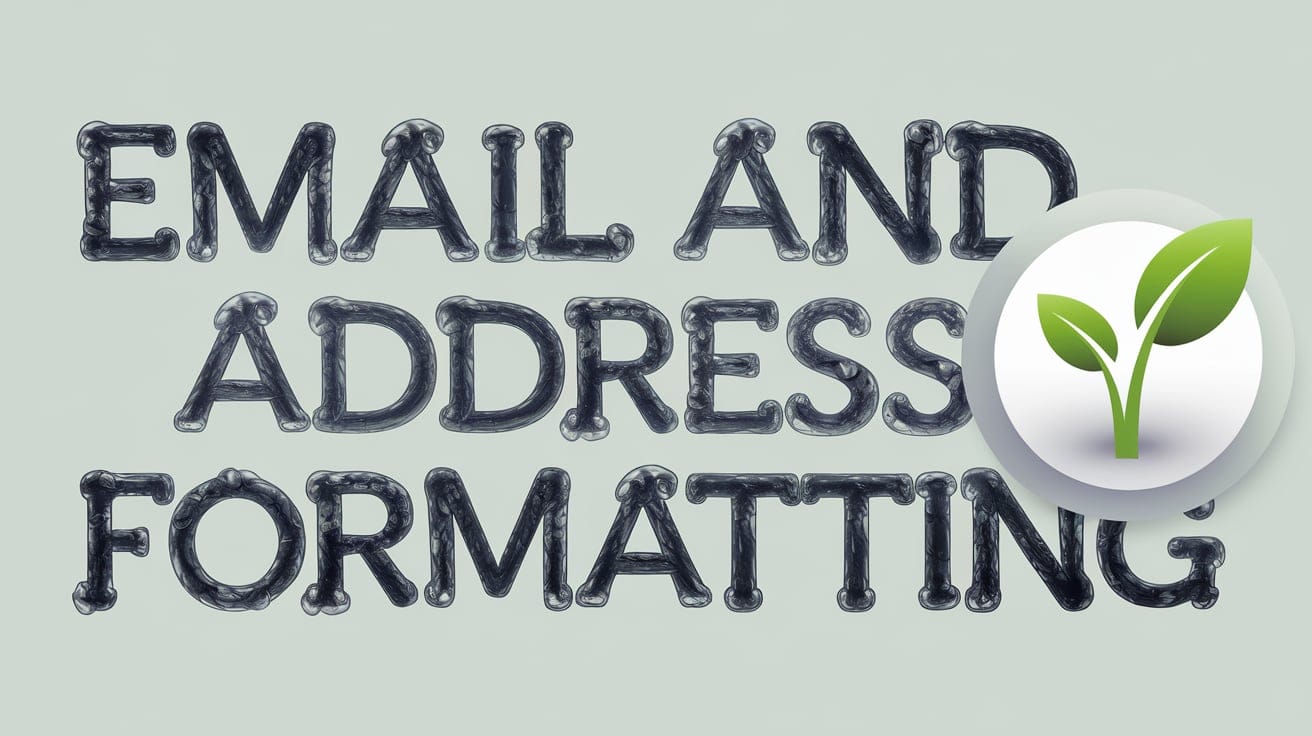
Key Takeaways
Here are the core concepts to remember:
- Proper formatting improves deliverability and conveys professionalism. It can significantly impact open rates, response rates, and overall communication effectiveness.
- For single-line addresses, include essential elements: recipient’s name, street address, city, state abbreviation, and ZIP code. Use commas to separate components.
- In multi-line addresses, place apartment numbers after the street address, and use specific formats for PO boxes and international addresses.
- For emails, choose between HTML (for styled messages) and plain text (for wider compatibility) based on your audience and purpose.
- Use clean, readable fonts (e.g., Arial, Times New Roman) in 10-12pt size. Break content into short paragraphs and use formatting elements like bold, italics, and lists for clarity.
- Structure emails with clear subject lines, appropriate greetings, introductions, body content, calls to action, and closings.
- Optimize emails for mobile devices by keeping paragraphs short, ordering content vertically, and increasing tap target sizes for buttons and links.
- Avoid common mistakes like rambling subject lines, dense text blocks, lack of paragraph breaks, improper greetings/closings, overuse of all caps, and failing to proofread.
- Utilize email formatting tools and resources such as email editors, signature designers, address validation tools, and scheduling apps to enhance your communication.
- Continuously improve your skills through guides, checklists, and online courses focused on email etiquette and professional writing.
Frequently Asked Questions
Still have questions about properly formatting addresses, emails, and other communication elements? These common FAQs have you covered.
Address Format FAQs
Q: How many lines should an address be?
A: In the US, addresses are typically 2-4 lines on envelopes and mail. But for signatures, resumes, etc. a single-line address is preferred.
Q: When should I spell out states vs. use abbreviations?
A: Always use the two-letter postal code abbreviations for mailing addresses. In other contexts, either format is fine. Spell out for formal communications.
Q: What punctuation should go in addresses?
A: Use commas between city, state, and ZIP code. No comma between state and ZIP. Include commas around name suffixes like Jr, Sr, PhD.
Q: How do I format an international address?
A: While formats vary, international addresses generally include recipient, street address, city, country, and postal code on separate lines.
Email Format FAQs
Q: When should I use HTML vs. plain text emails?
A: Use HTML for newsletters, promotions, and emails where design matters. Stick to plain text for conversational messages where appearance isn’t important.
Q: How long should my email paragraphs be?
A: 3-5 sentences is ideal. Avoid dense blocks of text. Break messages into bite-sized paragraphs for easy reading.
Q: What’s the best font for emails?
A: Stick to clean, traditional fonts like Arial, Calibri, and Times New Roman in size 10-12pt. Avoid gimmicky novelty fonts.
Q: What is the proper email signature format?
A: Include your full name, job title, company name, phone number, email address, and company website – preferably centered aligned.

