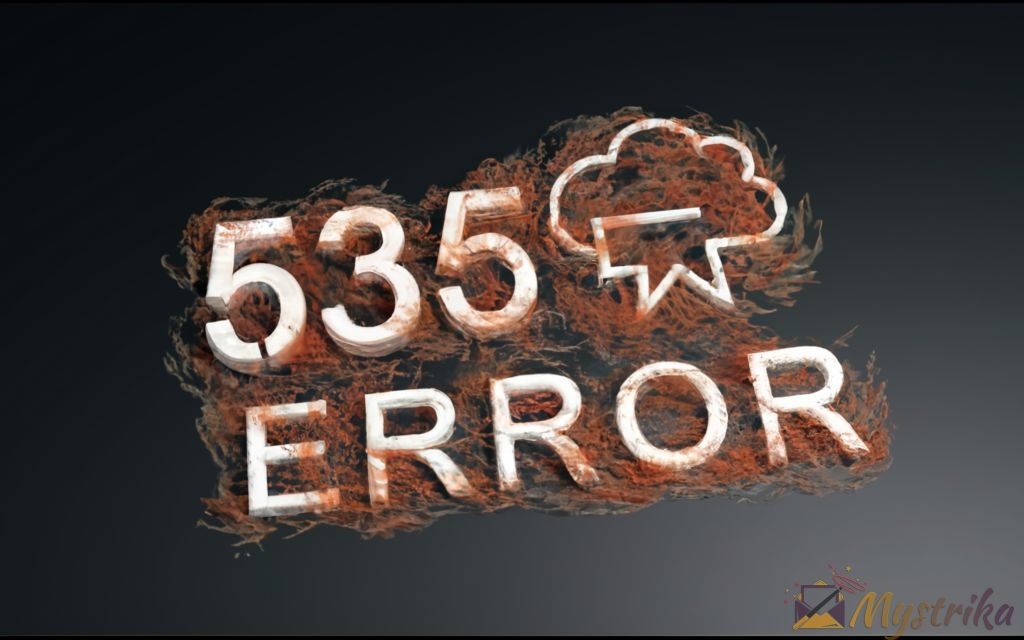Nothing raises blood pressure quite like getting an obscure error message while trying to check email or access an important website. That frustration worsens when the error is something meaningless like “535.” Just what does 535 even mean!? Is the server broken? Did I forget my password already? Am I being hacked‽ Before you panic and call tech support, take a deep breath. The ubiquitous 535 error is nowhere near as scary as it sounds. This comprehensive guide will demystify 535 codes across all major protocols. You’ll learn exactly why 535 happens, how to diagnose the root cause, and step-by-step fixes to banish it for good. With the insider knowledge in this article, you can master the nuisance 535 once and for all. Never let a three-digit code stand between you and your inbox or webpage again!
Overview of 535 Errors
535 error codes represent a broad class of client-server interaction failures, typically indicating issues with authentication, authorization, or encryption. Though the specific root causes vary, 535 errors uniformly mean that a client cannot access a requested resource or service due to not meeting certain requirements set by the server.
These ubiquitous errors appear across many protocols and contexts, including:
- SMTP – Email delivery
- HTTP – Web traffic
- FTP – File transfers
- IMAP – Email retrieval
- POP3 – Email retrieval
In all these cases, 535 informs the client that the credentials, configuration, or capabilities it has presented are insufficient for the server to grant it access.
A Multitude of Causes
Like its more famous cousin the 404 error, 535 errors stem from a multitude of potential issues. Here are some of the most common culprits:
- Incorrect username or password – The provided credentials do not match a recognized user account on the server. This is one of the most frequent triggers of 535 codes.
- Unsupported authentication mechanism – The client and server do not have a mutually supported way to validate credentials. For example, a server requiring OAuth tokens being presented only with username and password.
- Blocked IP or port – Network restrictions prevent the client from establishing a session with the server. Firewalls, blacklists, and port blocking can all lead to connection failures.
- Disabled encryption – Servers may require encrypted sessions for security reasons. If the client attempts unencrypted access, the server denies with a 535.
- Expired credentials – Passwords and authentication tokens eventually expire and must be updated. Outdated credentials provoke “access denied” errors.
- Server misconfiguration – Sometimes servers are not properly configured to recognize valid credentials. Authentication handshakes fail as a result.
- Too many attempts – Servers lock out accounts after a certain number of failed login attempts to prevent brute force. This triggers 535 errors until the lockout expires.
And less common cases like database outages, maintenance mode, or random glitches. The key point is that 535 represents a wide array of “access denied” scenarios.
A Client-Side Problem
Though they may feel like server errors, 535 codes actually indicate a problem on the client side. The client has not satisfied the requirements imposed by the server.
This distinction is important when troubleshooting 535s. The issue is not a bug or outage on the server itself. Rather, something is preventing the client from properly authenticating and being granted entry.
So a 535 code signals that the client needs to take steps on their end to fix the error. Typically by correcting the username/password, configuring encryption, updating expired tokens, or unblocking the IP. The server is just faithfully enforcing its policies.
A Frustrating Hurdle
Due to their connection-refused nature, 535 errors act as a hurdle between end users and the online resources they want to access.
Receiving a mysterious “access denied” message when trying to check email or connect to a website is always frustrating. And the variety of potential causes makes 535s difficult to diagnose and resolve.
But with the right troubleshooting approach, they can usually be overcome. The remainder of this guide aims to demystify these common errors and provide actionable steps toward access restoration. Just remember that while confusing, 535 codes are rarely the sign of a serious problem.

SMTP 535 Errors
Of all the contexts where 535 errors arise, SMTP mail delivery sees them most frequently. If you’ve ever encountered a 535 while configuring an email client or server, this section will help demystify what’s going on under the hood.
We’ll break it down into:
- How SMTP authentication works
- Common 535 error codes
- Likely causes unique to SMTP
- Actionable troubleshooting steps
Strap in, and let’s figure out how to get your SMTP mail back up and running.
SMTP Authentication Under the Hood
To diagnose 535 failures in SMTP, we need to first understand how the protocol handles authentication. When an email client or server attempts to send a message via SMTP, a multi-step authentication “handshake” takes place:
- The client opens a connection and establishes a session with the SMTP server
- The server advertises what authentication mechanisms it supports
- The client selects one of the supported mechanisms
- The client provides credentials via the chosen mechanism
- The server verifies those credentials match a valid user
- If valid, the server authorizes the session and allows sending
A 535 indicates this handshake broke down – the credentials supplied in step 4 were invalid per the server’s validation in step 5.
The most common authentication mechanisms used today are PLAIN, LOGIN, and OAuth2. PLAIN transmits credentials in plaintext. LOGIN encrypts them but still requires actual user credentials.
OAuth2 uses app-specific access tokens rather than direct usernames/passwords. This provides better security but requires apps to implement OAuth explicitly.
Classic 535 Error Codes
When a 535 hits during SMTP authentication, the server returns a specific error code and message to indicate what went wrong. Here are some common ones:
5.7.8 Username and Password not accepted
The provided username and password do not match any authorized user account on the server. This points to simple credential errors like typos or using the wrong login.
5.5.1 Authentication Required
The server is configured to require authentication, but the client attempted to send anonymous mail. Passing valid credentials is mandatory.
5.5.2 Encryption required for requested authentication mechanism
The client used an insecure authentication method like PLAIN over an unencrypted session. The server demands the use of TLS encryption.
5.7.1 Client was not authenticated
A generic authentication failure catchall. The client failed to properly complete the authentication sequence for any reason.
5.7.0 Must issue a STARTTLS command first
The server only allows encrypted sessions but the client did not attempt to upgrade to TLS before authenticating.
As you can see, these codes help narrow down the exact point of failure. While frustrating, they provide useful clues for troubleshooting.
Troubleshooting Steps for SMTP 535 Errors
When faced with a SMTP 535 error, try these steps to resolve it:
1. Double check your basic credentials
The most common slip-up is typos or reuse of an old password. Slow down and verify the exact username and password. Test them interactively if possible.
2. Enable implicit TLS encryption
Many servers now require TLS encryption by default. If using SMTP directly, make sure your client is configured for implicit TLS using STARTTLS.
3. Switch to app passwords if available
For Gmail and some services, enable 2FA and then use autogenerated app passwords instead of your account password.
4. Try an OAuth2 token if supported
OAuth2 provides better security and avoids common credential pitfalls. Generate a token and authenticate using it.
5. Check your IP and port access
Corporate firewall policies may be blocking the SMTP port or IP ranges. Ask your network admin to whitelist the client if needed.
6. Review service authentication settings
For hosted email services like Gmail, review the sender verification policies and ensure your client meets the requirements.
7. Test credentials interactively
Use a tool like Telnet to interactively test credentials and isolate where exactly the authentication sequence fails.
8. Look for temporary blocks
After too many failed attempts, servers often impose temporary locks. Try again later or create a new test account.
With persistence, one of these steps should uncover the specific issue blocking authentication on the server side. It’s then just a matter of remedying the mismatch between client and server expectations.
SMTP Alternatives
As a last resort, try using an alternate SMTP server for sending. Sometimes a server unexpectedly goes into an unrecoverable bad state causing repeated 535 failures. Networks hiccups combined with transient DNS and load balancer problems can also render a mail server unreachable even though it’s operating normally.
Rather than beating your head against a wall troubleshooting obscure gremlins, switching to a different SMTP hostname can save your sanity. Popular backup options include:
- Built-in ISP SMTP servers
- Cloud provider services like Amazon SES
- Transactional email services like Mailgun or Sendgrid
- Public mail servers like Gmail or Outlook 365
A fresh SMTP server essentially rules out any persistent server-side issues. If the error moves to the new host, you can focus on the client side configuration or network. But if sending succeeds on the alternative server, the problem is isolated to the original SMTP service.
When to Call In a Pro
Still stumped after exhaustive troubleshooting? At a certain point it may be worth engaging professional assistance. Symptoms warranting escalation include:
- 535 errors when using multiple distinct SMTP servers
- Errors persist across client applications and devices
- Affecting many users across an organization
- Started suddenly after a long period of successful sending
- Associated with network or firewall changes
Since 535 implies a client-side issue, situations like these suggest configuration problems or flawed network policies rather than just a single Down server. Professional services can perform detailed packet analysis and testing from both sides of the connection. Advanced diagnostics can sleuth out elusive bugs.
If the problems began after internal infrastructure changes, your IT group may also need to get involved to roll back or fix the culprit settings.
Just be sure to first collect logging and diagnostic data from your own troubleshooting efforts. This provides crucial clues that make the pros’ job much easier (and cheaper too).
Smooth Sailing Ahead
Like rough seas for a sailor, 535 errors can be extremely frustrating when you just want to get some email out. But now that you know the common causes and troubleshooting playbook, you can navigate around them more smoothly.
With careful inspection and methodical validation, you’ll chart a course through the storm and back to clear skies of email deliverability. Smooth sailing ahead!

HTTP 535 Errors
The 535 error also surfaces now and then in HTTP, the foundational protocol of the web. While less frequent than in SMTP, 535 status codes in HTTP can still hinder access to websites and APIs.
Let’s go over the role 535 plays within HTTP and how to get around it.
The HTTP Response Code Hierarchy
HTTP response status codes are categorized into classes that indicate a certain type of outcome:
- 1xx = Informational
- 2xx = Success
- 3xx = Redirection
- 4xx = Client Error
- 5xx = Server Error
The famous 404 Not Found code falls under the 4xx class – it means the client specified an invalid resource.
535 lives within the 5xx series used for server errors. This might seem odd since we’ve established that 535 indicates a client-side problem, not a server malfunction.
When Servers Blame Clients
The key to understanding HTTP 535 is that servers use 5xx codes for any error preventing them from fulfilling a request, regardless of root cause.
From the server’s perspective, the client failed to present a well-formed, authenticated request. So a 535 is the server’s way of saying:
Hey, I can’t give you access because of problems with your request. Fix it on your end and then try again.
This differs from a 4xx code where the server says:
I understood your request fine but can’t fulfill it because you referred to a resource that doesn’t exist/you don’t have permission to access.
So in HTTP, 535 simply indicates the server could not authenticate the client for an otherwise valid request.
Common Causes in HTTP
While 535 in SMTP almost always indicates an authentication failure, in HTTP it has some additional nuances:
- Invalid credentials – Incorrect username or password
- Missing credentials – Accessing a protected resource anonymously
- Expired credentials – Stale OAuth token or API key
- Insufficient permissions – Credentials lack access rights for the requested content
- Blocked IP address – Server security rules prohibiting the client’s source IP
The unifying theme remains insufficient client authentication and authorization. But HTTP introduces a few new possibilities compared to SMTP.
Resolving HTTP 535 Errors
Fixing a 535 in HTTP follows similar principles to SMTP:
- Provide valid credentials if missing them originally
- Refresh expired credentials and retry the request
- Double check required permissions and ensure the credentials match them
- Try alternate access methods like different user accounts or API keys
- Check for IP blocks and request access if applicable
Additionally:
- Review the API documentation for specific authentication guidance
- Enable trace logs to diagnose the exact point of failure
- Switch to alternate domains or IP addresses if blocked
- Cache response codes and throttle requests to avoid blocks from rate limiting
With consistent effort, HTTP 535 errors can usually be resolved through tighter credential management and request tuning.
H2: 535 Errors in Other Protocols and Applications
While SMTP and HTTP see most 535 activity, the error can pop up in other protocols and contexts too. For completeness, let’s do a quick survey of other areas where you may encounter 535 codes.
File Transfer Protocol (FTP)
FTP facilitates server-to-client file transfers, like uploading websites or documents. The protocol includes an authentication phase similar to SMTP.
Some common FTP 535 error messages:
535 Login authentication failed
535 Sorry, but your authentication attempt was invalid
535-Login failed
These indicate the client supplied a bad username or password. Double check your credentials or try switching FTP authentication modes.
Internet Message Access Protocol (IMAP)
IMAP allows email clients to retrieve messages from mail servers. It was designed as an alternative to POP3 with more advanced features.
535 Authentication credentials invalid
An example IMAP 535 error message due to a username/password mismatch or expired credentials.
Post Office Protocol (POP3)
POP3 is another email retrieval protocol that competes with IMAP. It aims to be simpler while still supporting key functions.
-ERR Authorization failed
A POP3 535-equivalent error prompted by invalid credentials when connecting to fetch mail.
Remote Desktop Services
Remote desktop software lets you control one machine from another for remote administration.
Error 535: Authentication Failure
A remote desktop 535 error indicates the client failed to authenticate and establish a managed session with the remote server.
Android Sync Services
Android integrates with servers to sync user data like contacts, calendars, and files.
AUTH failed – 535 Authentication credentials invalid
This 535 occurs if an Android device supplies incorrect credentials when connecting to a sync server with authentication enabled.
Content Delivery Networks
CDNs distribute cached content globally for high performance. They may require authentication for certain services.
535 Authentication Failed
A general 535 code used by CDNs if a client provides invalid credentials when attempting to access protected resources.
Gaming Services
Online gaming services also include account systems with associated authentication flows.
Error 535 – Login Not Authorized
A 535 gaming service error response when a client fails to authenticate, potentially due to bans or disabled accounts.
And More…
Within the broad ecosystem of client-server computing, there are countless other potential contexts for 535 errors any time authentication is built into the protocol. But the causes and solutions follow similar patterns to what we’ve covered already with SMTP and HTTP.
Whenever you bump into an unfamiliar 535, some tinkering with credentials and connection settings should get you back up running!

Advanced Troubleshooting for Stubborn 535 Errors
After trying all the basic steps, you may hit a wall with 535 errors that stubbornly persist. Before conceding defeat, a few advanced techniques can provide more clues:
Log Tracing
In-depth logs record the blow-by-blow activity of network sessions. For protocols like SMTP and HTTP, enabling full tracing or packet capture logs can illuminate exactly where the authentication sequence breaks down.
Key areas to focus on in trace logs:
- The full request and response chain – Look for discrepancies in expected vs. actual requests and responses during the authentication handshake.
- Encryption details – Verify encryption modes, ciphers, and certificate details to check for mismatches.
- Timedeltas – Measure the timing between client requests and server responses. Long delays may indicate back-end problems.
- IP and port data – Confirm the protocol is using the intended IPs and ports as restrictions may block connectivity.
For example, a log trace might reveal that the server is unexpectedly closing the connection after the initial client hello. Or it may show that TLS encryption is failing on a particular cipher.
Isolating the step at which communication diverges from normal can zero in on the issue.
Contact Server Admins
In tricky cases, server admins may provide additional insight unavailable to external clients. Describe the observed symptoms and trace logs, and politely inquire if they point to any server-side configuration issues or recent changes.
The admin can check authentication handler logs, validate security policies, and confirm whether your client traffic is even reaching the server itself.
For shared services like Gmail or Outlook, public forums or customer support may offer help diagnosing 535 problems specific to those providers.
If you get positive confirmation that the server application is working properly, you can refocus troubleshooting on the client side network and configuration.
Test with Telnet
Telnet provides a raw TCP session to connect with servers at a primitive level. Using Telnet, you can interactively test the authentication steps:
$ telnet mail.example.com 25
Connected to mail.example.com...
Escape character is '^]'.
220 mail.example.com ESMTP MyGreatMailServer
EHLO client.domain.com
250-mail.example.com Hello client.domain [192.0.2.10]
250 AUTH LOGIN PLAIN
AUTH LOGIN
535 5.7.8 Authentication credentials invalidThis tests each request (EHLO, AUTH) and response independently to locate any flaws. You can also experiment with encryption and authentication options.
A Telnet session exposes the underlying protocol dialog and may reveal subtle issues obscured by higher level libraries.
When to Escalate to a Pro
If even these advanced steps don’t uncover the gremlin, it may be time to reach out for help professionally. Symptoms like:
- 535s intermittently or only at certain times of day
- Passwords that work from some locations but not others
- Credentials failing when they worked previously with no changes
- Multiple users affected simultaneously
…indicate tricky network or environmental factors that may require expert eyes. The intricacies of load balancers, DNS failures, database replications, and other esoteric scenarios warrant skilled troubleshooters with access to all the moving pieces.
So employ these advanced techniques to chase down the source of stubborn authentication issues. But also recognize when to hand off to pros if progress stalls.
Preventing 535 Errors
We’ve covered a lot of ground troubleshooting common causes of 535 errors. Now let’s wrap up with some proactive measures to avoid them in the first place.
Follow Best Practices for Credentials
Many 535s originate from suboptimal credential management. Some smart practices include:
- Use a password manager – Let a program generate and store unique, complex passwords for each service.
- Enable two-factor authentication (2FA) – Add an extra identity confirmation step like a code from an authenticator app.
- Avoid password reuse – Unique passwords prevent a breach on one service from exposing your accounts on others.
- Change passwords periodically – Rotate passwords every 90 days (or whenever compromised) to limit impact of leaks.
- Consider OAuth2 – OAuth tokens provide better security than raw credentials in supported applications.
- Check permissions carefully – Only grant the minimum access levels required for each type of user.
Following modern password and authentication hygiene eliminates a huge vector for potential 535 issues.
Secure Protocols and Infrastructure
On the server side, protocols and infrastructure should be hardened:
- Require encryption – Use TLS 1.2+ and disable outdated SSL/TLS versions.
- Patch frequently – Keep server operating systems and software updated to prevent vulnerabilities.
- Limit authentication attempts – Block IPs or accounts after a set number of failed logins to thwart brute force attacks.
- Use IP allowlisting – Only allow authentication from specific IP ranges rather than the whole internet.
- Monitor logs closely – Detect patterns of suspicious or malicious activity triggering 535 responses.
Strong foundation security makes it far less likely that 535-inducing compromises occur in the first place.
Deploy Email Authentication Technologies
For email specifically, powerful mechanisms exist to validate legitimate sending domains and prevent spoofing:
Sender Policy Framework (SPF) – Publish authorized outbound mail server IPs in DNS for anti-spam checks.
DomainKeys Identified Mail (DKIM) – Cryptographically sign messages to prove sender authenticity.
Domain-based Message Authentication, Reporting & Conformance (DMARC) – Policy framework to leverage SPF and DKIM and block unverified email.
Full deployment of these email authentication technologies prevents forged identities that tend to trigger 535 errors during mail delivery.
Watch for Trouble Signs
Despite best efforts, systems still occasionally develop quirks that manifest as 535 errors. Some early warning signs include:
- Sporadic failures – If authentication works inconsistently, that points to environmental factors versus consistent config issues.
- Recently changed code – New client or server software changes may introduce obscure bugs.
- Infrastructure migrations – Major platform migrations like new email servers or website hosts are high risk.
- Upgraded libraries – App language library upgrades can subtly break existing authentication integrations.
- Network changes – Firewall, DNS, load balancer, or ISP adjustments often have wide-ranging side-effects.
Carefully monitor operations after risk events like these and thoroughly regression test to reveal any 535 vulnerabilities early while they are still easy to rollback.
Calling in the Pros
For business-critical systems, a support contract with vendor professionals can be a wise investment for quick 535 resolution.
What should you expect when engaging professional services? Some key considerations:
- Clearly document your troubleshooting steps – This focuses efforts on the most relevant evidence.
- Provide access and credentials as needed – Allow temporary access to trace logs and configurations for diagnosis.
- Ask focused questions – What changed in this recent update? Does this log snippet point to a particular issue?
- Identify business impact – Quantify how many users or customers are affected and the associated revenue risks.
- Request regular updates – Get periodic briefs rather than waiting until the end to report findings.
- Confirm deliverables in advance – Will you receive a root cause report? Recommendations to avoid recurrences?
With well-coordinated professional support and preventative measures, the disruptions caused by tedious 535 errors can be greatly reduced over time.

Conclusion and Summary
Dealing with obscure server errors can quickly sap your enthusiasm. A mysterious 535 code after trying to check email or access a website is frustrating yet commonplace.
In this guide, we dug into what exactly 535 means, what causes it, and most importantly how to definitively fix it. Let’s recap the key takeaways:
- 535 indicates a client authentication failure, not a server problem. The client hasn’t satisfied the server’s requirements to allow access.
- Common root causes include incorrect credentials, insecure connections, expired logins, blocked IPs, and more. 535 has many potential triggers.
- Carefully inspecting server logs reveals the exact point of failure during the authentication handshake. Trace logs are invaluable for diagnosing 535s.
- For SMTP issues, double check credentials, enable encryption, use app passwords, and whitelist IPs. Telnet helps isolate failures.
- With HTTP 535 codes, refresh OAuth tokens, review permissions, and watch out for blocks by IP or other security rules.
- Even less common protocols like FTP, IMAP, and POP3 may return 535 errors for bad logins or expired credentials. The principles are the same.
- For really stubborn cases, packet traces, contacting server admins, and testing from alternate locations provide clues.
- Proactive measures like stronger credentials, security hardening, and email authentication technology can prevent many 535 conditions.
While certainly frustrating, 535 errors are rarely the sign of catastrophic problems. Some diligence in tracing authentication steps and methodically validating configurations will typically uncover the specific gaps preventing client access.
Armed with the troubleshooting checklist and preventative measures covered here, you now have a blueprint to confidently tackle any future 535 issues standing between you and server resources. The satisfaction of finally seeing that forbidden error replaced by a successful connection makes the effort well worth it!
Key Takeaways on 535 Errors
If you encounter a mysterious 535 error, keep these troubleshooting tips and insights in mind:
- 535 means the client has failed to authenticate with the server – focus efforts on the client side.
- Check credentials, encryption settings, IP blocks, expired logins, and permissions first. These are common 535 triggers.
- Enable detailed tracing and inspect logs to see where the authentication sequence breaks down.
- For SMTP issues, validate credentials, enable TLS, try app passwords, and whitelist IPs.
- With HTTP 535s, refresh OAuth tokens and double check user access levels match API requirements.
- Test interactively with Telnet when possible to isolate failures to specific protocol steps.
- Try alternate user accounts, apps, devices, and networks to pinpoint any client-specific problems.
- Deploy strong credentials, enable security features, and monitor operations closely to prevent issues proactively.
- Know when to engage professional help for complex cases like intermittent failures affecting multiple users.
While 535 errors often require tedious troubleshooting, they can almost always be resolved by methodically analyzing authentication and authorizing defects between the client and server.
Frequently Asked Questions About 535 Errors
What exactly does a 535 error mean?
A 535 error indicates that the client has failed to authenticate with the server, typically due to invalid credentials, disabled accounts, or insufficient permissions. It’s a client-side issue rather than a server problem.
What are some common causes of 535 errors?
Common causes include incorrect username/password, expired sessions or tokens, disabled accounts, IP address blocks, disabled encryption, account lockouts, and more. Insufficient credentials or permissions account for most 535 situations.
Why am I suddenly getting 535 errors when everything was working fine before?
If previously working credentials start failing with 535 errors, it often indicates a recent change like an expired password, revoked permissions, or new IP blocking policy. Recent infrastructure changes may also introduce unforeseen authentication defects.
How do I troubleshoot 535 errors?
First, inspect detailed logs to pinpoint where authentication fails. Then methodically validate credentials, encryption, IPs, tokens/keys, and other factors. Test interactively via Telnet if possible. Eliminate variables by trying alternate accounts, networks, and devices.
How can I prevent 535 authentication problems in the future?
Use strong credentials and store them securely, enable multifactor authentication, frequently change passwords, limit unnecessary permissions, monitor operations for issues, deploy email authentication technologies, and test authentication thoroughly after making infrastructure changes.
When should I call in a professional for 535 errors?
If you’ve rigorously followed troubleshooting steps to no avail, or the problem is complex involving multiple users or intermittent failures, it may be time to engage professional assistance and advanced diagnostic tools.
Are 535 errors dangerous?
Not inherently. While 535s indicate that an account or resource could not be accessed at that time, they are not usually a sign of anything catastrophic like a security breach or data loss. But repeated 535s may indicate an attempt to brute force or otherwise compromise credentials.