Have you ever wondered if recipients actually read and engage with your carefully crafted email campaigns? Do your perfectly personalized messages just disappear into the void? Email tracking provides insights to optimize your outreach. Understand the art and science of monitoring email opens, clicks, and engagement. We’ll demystify tracking techniques for Outlook and Gmail, showing how to balance analytics with audience privacy. Take your email game to the next level!
Understanding Email Tracking and Why It’s Used
Email tracking has become ubiquitous in the world of digital marketing and email campaigns. But what exactly is it, and why is it so widely used? Let’s break down the fundamentals.
What is Email Tracking?
In simple terms, email tracking allows senders to monitor engagement with the emails they send out. It gives insight into whether recipients are actually opening, reading, and interacting with email messages.
The most common email tracking techniques include:
- Tracking Pixels – These are tiny, invisible pixel-sized images embedded in the email body. When the email is opened, the tracking pixel is downloaded and data is sent back to the sender.
- Link Tracking – Links in the email are specially coded to route through another server first. This server registers info like where the link was clicked from before redirecting to the destination.
- Read Receipts – Some email services allow senders to request a receipt when the recipient reads an email. Limitations exist though, as recipients can disable read receipts.
- Location Tracking – More advanced tracking can detect the geographical location and device type used to read an email. However, privacy protections increasingly limit this capability.
Why Do Marketers Use Email Tracking?
The data from email tracking is extremely valuable for marketers and businesses. It enables them to:
- Gauge open and click-through rates to optimize email campaigns and subject lines. An average industry open rate is around 20-25%.
- Identify engagement levels to segment contacts and improve personalization. Highly engaged users get sent more targeted content.
- Determine peak email opening times so messages can be scheduled for maximum impact. Tuesday at 10 AM is often cited as the prime email time.
- Monitor deliverability rates to inbox vs. spam folders. Landing in the inbox is crucial for email success.
- Track sales conversion rates and attribute revenue to email campaigns. This quantifies the ROI of email marketing.
For instance, say a retailer sends out an email promo which gets a 22% open rate and 3% click-through rate, converting 10 sales. The tracking data tells the marketer this email generated $1000 in revenue.
Without such metrics, email campaigns operate on guesswork rather than data-driven decisions.
What About Consumer Privacy?
With email tracking being so ubiquitous, legitimate consumer privacy concerns exist around the practice. Specific issues include:
- Lack of Consent – Most tracking happens without explicit permission from the user. They may not expect or want monitoring when reading emails.
- Personal Data Collection – Granular tracking can reveal information like locations and devices used. Many consumers don’t want such data in marketer hands.
- Cross-Device Tracking – Advanced tracking can associate engagement across multiple devices to the same user by linking email, browser, and other data.
- Persistent Tracking – Hyperlinks and pixels in emails can facilitate tracking of users across websites as they browse later.
To balance these privacy issues, regulations like GDPR and CCPA now grant consumers transparency and control around how their data is collected and used. Strict opt-in consent is increasingly required for email tracking.
Marketers must weigh the benefits of in-depth tracking versus respecting user privacy. Transparency, consent, and data security are paramount. With a responsible approach, judicious email tracking can drive positive outcomes for both businesses and their customers.

How to Track Emails in Outlook
Microsoft Outlook provides built-in options for tracking email opens, engagement, and analytics. For both individual messages and entire email campaigns, Outlook can shed light on how your emails are being received and read by recipients.
Let’s explore how to activate tracking in Outlook, as well as the pros and cons of relying on its native email tracking capabilities.
Enabling Read Receipts in Outlook
One of the most basic email tracking features offered by Outlook is read receipts. When enabled, these request a notification from the recipient’s email client when an email you send is opened.
To turn on read receipts in Outlook:
- Open Outlook and go to the File tab.
- Click on Options > Mail.
- Under Tracking, check the box for Request a read receipt for all sent messages.
- Click OK to save the changes.
Now all emails you send will ask recipients to confirm reading with a receipt. However, Outlook read receipts have limitations:
- Recipients can disable read receipt requests, so they don’t guarantee accuracy.
- Tracking is limited to open events, with no insight on links clicked or email replies.
- They aren’t supported on many email services beyond corporate Outlook accounts.
But for internal team communications, read receipts can be moderately useful. Turn them on cautiously for broader external audiences though.
Setting Up Delivery and Read Receipts for Individual Messages
Rather than blanketing all sent emails with receipts, Outlook allows enabling them on a per-message basis.
When composing an email:
- Switch to the Options tab.
- Check the boxes for Request a delivery receipt and/or Request a read receipt.
- Send the email as normal.
The recipient will see a prompt about the receipt request when opening the message.
Individual tracking settings give more control compared to a global blanket policy. You can strategically enable receipts only for priority emails.
However, all the general limitations around read receipts still apply on a per-message basis. Use them as helpful signals rather than firm guarantees.
Tracking Email Opens and Link Clicks
Beyond receipts, Outlook also offers tracking of opens and clicks through event properties:
- PR_CLIENT_SUBMIT_TIME – Records when an email was opened and viewed based on the first read.
- Trk – Logs how many times links in an email were clicked.
You can view these tracking properties by double clicking an email. But to leverage them fully, you need integration with a more robust analytics platform.
Solutions like Mixmax and Yesware connect Outlook tracking data to their dashboards. This provides open and click metrics on entire email campaigns for deeper optimization.
Enabling open and link click tracking in Outlook takes a bit more setup but provides richer performance data.
The Pros and Cons of Outlook Tracking Features
In summary, here are the key advantages and limitations to evaluate when using Outlook’s native tracking capabilities:
Pros
- Requires no third-party software or add-ons
- Read receipts provide open event signals on individual emails
- Opens and clicks can be tracked with proper analytics integration
- Per-message tracking settings allow more granular control
Cons
- Limited accuracy of receipts if recipients disable them
- Lacks link and conversion tracking without integration
- Only supported by some corporate email platforms
- Requires technical expertise to extract event property data
- Can be perceived negatively by recipients as invasive
For most use cases, third-party tracking software provides more robust analytics and easier implementation. But Outlook still offers a baseline level of visibility – especially for internal email communications.
Enabling features selectively rather than universally can minimize potential downsides. The key is using Outlook tracking judiciously to complement other solutions and obtain a more complete view of email performance. Integrating its data into modern analytics platforms is advisable for maximum impact.

How to Track Gmail Emails
Gmail does not have built-in email tracking capabilities like Microsoft Outlook. However, there are several techniques to achieve open and click tracking for messages sent via Gmail.
Let’s explore popular options to monitor engagement with emails from a Gmail account and understand the limitations imposed by Gmail’s image proxying.
Using Read Receipts in Gmail Workspace
For business accounts on Gmail Workspace (formerly G Suite), read receipts provide basic email open tracking. When composing a message:
- Click the down arrow beside the Send button.
- Choose Request read receipts.
With this enabled, recipients will get a prompt asking if they want to confirm reading your email.
However, there are significant limitations to Gmail read receipts:
- The feature is only available on Gmail Workspace, not free consumer Gmail accounts.
- Recipients can easily decline sending a read receipt.
- It doesn’t track link clicks or provide advanced analytics.
- Accuracy is dependent on the recipient’s email client compatibility.
So while read receipts offer some visibility into open rates, they are constrained in terms of both availability and insights.
Implementing Tracking Pixels in Gmail
A more common email tracking technique with Gmail is using tracking pixels. These tiny invisible image files get embedded into the email body and send data back when opened.
To add a tracking pixel to Gmail messages:
- Set up a tracking pixel image on your server, hosted at a URL like
http://yourdomain.com/pixel.png. - Compose a new Gmail email and switch to HTML mode.
- Add an image tag linking to your tracking pixel file, such as
<img src="http://yourdomain.com/pixel.png" width="1" height="1" />. - Position the tag in the body content or hide it with CSS styling.
- When the recipient opens the email, the tracking pixel will register the open event with your server.
This approach works reliably to detect open rates and gather other data like geolocation, device type, and open time. Just be mindful of privacy regulations.
Also note that Gmail proxies images in emails, which masks user data. Still, tracking pixels offer the most flexibility for open tracking with Gmail campaigns.
Leveraging Google Analytics for Email Tracking
For more powerful email analytics, Google Analytics can be combined with tracking pixels. By appending URL parameters to the image source in your Gmail messages,opens and clicks can be monitored via Google Analytics.
For example:
<img src="http://yourdomain.com/pixel.png?utm_source=email_campaign&utm_medium=gmail&utm_campaign=summer_promo" />
This allows segmentation by campaign plus full access to Google Analytics features. A drawback is the complexity of setup and analysis for non-technical users.
Limitations of Tracking Gmail Due to Image Proxying
The main challenge with tracking Gmail emails is Google’s image proxy servers. Rather than directly downloading images, Gmail loads them through a proxy URL instead.
So tracking pixels will register opens coming from a proxy IP rather than the recipient’s actual location and device data. This anonymity limits behavioral segmentation potential.
While metrics like open counts remain consistent, the richness around user engagement is reduced. Some advanced tracking techniques can partially work around proxying, but tradeoffs exist.
No single solution provides a complete picture of Gmail email tracking. Combining multiple approaches based on priorities and resources is advisable to inform campaign optimization efforts. Just ensure proper transparency and consent first.
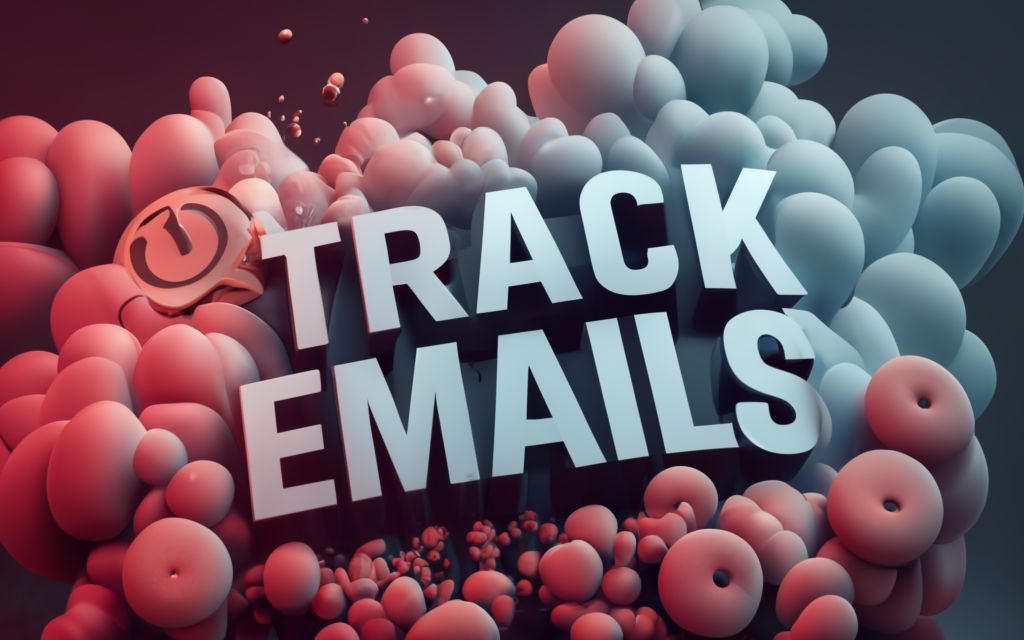
Popular Email Tracking Software and Services
While native Gmail and Outlook options provide baseline email tracking capabilities, third-party solutions offer more robust and complete data. There is a wide range of software and services for monitoring email engagement.
Let’s compare popular options and highlight factors to evaluate when choosing an email tracking provider.
Major Email Tracking Solutions
Here are some of the most well-known platforms for email tracking and analytics:
- Mailtrack – A Gmail extension for open and click tracking. Offers time graphs, contact stats, link previews, and Gmail integration.
- Mixmax – Email productivity platform focusing on tracking, automation, and scheduling. Has a Salesforce CRM integration.
- Yesware – Robust email sales toolkit with tracking, templates, campaign reports, and team collaboration features.
- Cirrus Insight – Integrates Gmail tracking into Salesforce alongside calendar syncing, reminders, and email templates.
- GetNotify – Budget Gmail tracking extension for independent marketers and startups. Tracks opens, links, location, device, and contact activity over time.
- Outreach – All-in-one sales engagement platform. Outreach’s tracking shows email engagement by customer and campaign.
- Nimble – Combines a CRM system with email tracking. Nimble monitors contact data, relationship history, and campaign analytics.
This list just highlights some popular solutions. There are dozens of other niche tracking tools and ESP platforms with monitoring features as well.
Email Tracking Capabilities
While specifics vary between providers, email tracking solutions typically offer:
- Open, click, and reply rates
- Granular link, content, and conversion analytics
- Real-time alerting when prospects engage
- Tracking by campaign, customer, geography, etc.
- Graphs of performance trends and changes
- Integration with email, CRM, and other marketing systems
- Templates for easy tracking code implementation
Higher-end tools like Yesware and Outreach provide more advanced automation, deliverability enhancements, compliance features, analytics dashboards, API access, and team collaboration support.
SaaS vs. Add-Ons
For email tracking, SaaS platforms and add-on extensions represent the two main approaches:
SaaS
- More robust feature sets
- Centralized multi-user dashboards
- CRM and marketing integrations
- Enterprise-friendly with regulatory compliance
- Dedicated technical support teams
- Higher pricing but full-service capabilities
Add-Ons
- Offer lightweight tracking functionality
- Browser extensions or plugins for web mail
- Primarily individual use vs. team collaboraton
- Lower or no cost options for basic tracking needs
- Limited customizability and reliance on public APIs
- Must patch together different solutions
Evaluate your tracking needs, budget, and team collaboration requirements when deciding between standalone SaaS or add-on solutions.
Key Factors When Selecting an Email Tracking Service
With the wide variety of tracking software available, keep these factors in mind when choosing a solution:
- Available integrations – Platforms like Salesforce, HubSpot, Intercom etc.
- Accuracy of metrics – Techniques to ensure reliable data.
- Analytics functionality – Customizable reports, visualizations, etc.
- Deliverability capabilities – Ensuring emails reach the inbox.
- Consent and compliance – Adhering to privacy regulations.
- Support availability – Technical specialists to assist implemention.
- Sharing and permissions – Sharing rules for teams and privacy.
- Pricing – Factor in all usage costs, features needed, and scalability.
- Reliability – Uptime and support SLA for critical performance.
- Ease of use – Balancing depth of data versus complexity.
Take the time to thoroughly evaluate your needs versus solution capabilities and costs. Email tracking is most effective when seamlessly integrated into workflows rather than becoming a burden.
The right platform can provide invaluable visibility into email engagement, empowering more targeted and higher ROI campaigns. But the tool is only as good as the strategy behind it – thoughtful tracking, segmentation, and content personalization ultimately drive success.
Best Practices for Email Tracking
Email tracking provides valuable data, but also risks alienating customers without proper precautions. Responsible tracking helps build engagement and trust.
Let’s explore best practices to balance marketing analytics with audience expectations around privacy.
Being Transparent in Privacy Policies
Transparency is the foundation of responsible email tracking. The first step is ensuring your privacy policy comprehensively discloses:
- What data is collected via email activities
- Why it is being tracked and how it will be used
- Any third-party tracking services or cookies deployed
- How users can opt-out of tracking
Don’t conceal or downplay data collection. Clearly outline what analytics are gathered, stored, and shared to establish trust.
Allowing Opt-Outs From Tracking
Just disclosing tracking practices is insufficient – consumers need control. Along with transparency, provide:
- Visible opt-outs – Place in emails, website, app settings, etc.
- Universal opt-outs – Single action to stop all tracking.
- Selective opt-outs – Disable only certain tracking functions.
- Easy mechanisms – One-click links, account settings toggles.
- Prompt opt-out compliance – Immediate implementation on request.
Smooth and accessible opt-outs demonstrate respect for user preferences. Don’t create excessive friction to discourage opt-outs.
Avoiding Over-Reliance on Tracked Metrics
Email analytics provide indicators, not absolute truths. Avoid obsessive optimization of tracked metrics:
- Open rates fluctuate, especially as images are blocked. Don’t stress over each change.
- High click-through rates don’t guarantee conversions. Watch for misleading subject lines.
- Low email volume days can skew percentages. Focus on trends.
- Metrics guide strategy but content, personalization, and audience knowledge drive success.
Email tracking works best when complementing other inputs like surveys, feedback, and real conversations.
Ensuring CAN-SPAM Compliance
For commercial email in the United States, the CAN-SPAM Act mandates:
- No deceptive subject lines and clear sender info.
- Working opt-out mechanisms.
- Identification of marketing content.
- Accurate routing data.
- No harvesting addresses without consent.
Fines up to $43,792 per violation make compliance essential. Responsible email tracking helps maintain CAN-SPAM conformance.
Using Data Responsibly for Segmentation and Personalization
Ultimately, the value of tracking is improving engagement and delighting audiences. Use data judiciously to enhance relevance through:
- Welcome journeys guiding new subscribers.
- Behavioral segmentation to match content with interests.
- Dayparting emails to peak times and contexts.
- Subject line A/B testing tuned to persona results.
- Stewarding attention and trust, not maximizing opens.
Set metrics goals thoughtfully. Email tracking sets the table for rich experiences when applied with care and wisdom.
Email Tracking on Mobile Devices
Mobility has transformed email. Understanding how tracking differs on mobile provides key insights.
How Tracking Works Across Platforms
- iOS – Apple Mail blocks some trackers. Pixels work but external content must be enabled.
- Android – Most tracking functions normally on native mail apps. Images load by default.
- Gmail App – Functions like web-based Gmail with pixel tracking.
- Outlook App – Tracking availability similar to desktop Outlook. Limited data.
- Web Mail – On mobile browsers, email services work identically as on desktops. Full tracking.
Mobile Considerations and Limitations
- Small screens constrain content. Ensure mobile-optimized layouts and concise writing.
- Link click tracking works but touches and gestures are not tracked. Focus on opens.
- Privacy protections on iOS and some Android flavors restrict tracking capabilities.
- App usage is fragmented across dozens of mobile clients. Test tracking behavior in key apps.
- For apps, embed tracking pixels in HTML content as fallback for disabled images.
Mobile brings unique tracking quirks. The principles remain the same, but optimizations help maximize data and engagement on-the-go.
How to Prevent Being Tracked in Gmail and Outlook
For privacy-minded consumers, disabling email tracking is advised. Here are techniques to avoid surveillance:
Disable Image Loading and Proxies
Since most tracking uses pixels in images, disabling loading prevents data leakage.
- Gmail – Settings > Images > Deselect image loading.
- Outlook – Options > Trust Center > Disable automatic download.
Also turn off ad proxy services that could circumvent protections.
Leverage Client Safeguards
Native apps provide certain safeguards against tracking:
- Apple Mail – Mail Privacy Protection obscures user data.
- Gmail – Some data masked when using Gmail image proxy.
Enable protections available within your chosen email software.
Install Tracker Blocking Extensions
Specialized browser extensions provide robust anti-tracking shields:
- Ugly Email – Open source email tracker/pixel blocker for Chrome and Firefox.
- PixelBlock – Blocks covert trackers in Gmail and Outlook web apps.
Search add-on markets for highly rated tracker blocking tools.
Secure Accounts with Two-Factor Authentication
Adding two-factor authentication hardens your accounts from data breaches and observation:
- Gmail – Enable 2FA under User Account settings. Uses mobile prompts.
- Outlook – Microsoft Authenticator provides 2FA for Microsoft accounts.
The extra login step vastly improves email security.
With a few preventative measures, consumers can largely hide their data from email trackers and preserve privacy.
The Future of Email Tracking
Despite a maturing technology landscape, email tracking continues to rapidly evolve.
Emerging Tracking Techniques and Technologies
Several frontiers promise more sophisticated tracking abilities:
- Next-generation pixels with expanded data gathering and evasion of protections.
- Email engagement scoring combining multiple metrics into an overall rating.
- Integrating email tracking with broader digital identity graphs.
- Leveraging AI for optimization and personalization based on patterns.
- Increasing use of dynamic content and interactivity reliant on monitoring.
However, uncontrolled tracking innovation risks a backlash over privacy.
Tighter Data Regulations
Governments worldwide are enacting stricter email and data regulations:
- GDPR and CCPA pioneered user transparency and consent rights.
- Legal frameworks continue expanding to more locations and domains.
- Harsh penalties for violations, even if unintentional.
- Mandates to protect data and minimize collection.
- Expanding definition of personal information.
Responsible tracking will require even greater care and compliance savviness.
Consumer Shift Towards Privacy Preservation
User attitudes are also evolving to value privacy:
- Wariness of uncontrolled data gathering and sharing.
- Desire for anonymity and contextual privacy settings.
- Evaluating if services show accountability worthy of trust.
- Willingness to quit platforms violating privacy expectations.
- More technical know-how to evade tracking.
People expect respect for context and consent from marketers.
Positive outcomes result when email tracking enlightens audiences rather than intruding. With care, it will maintain relevance even as technology transforms.
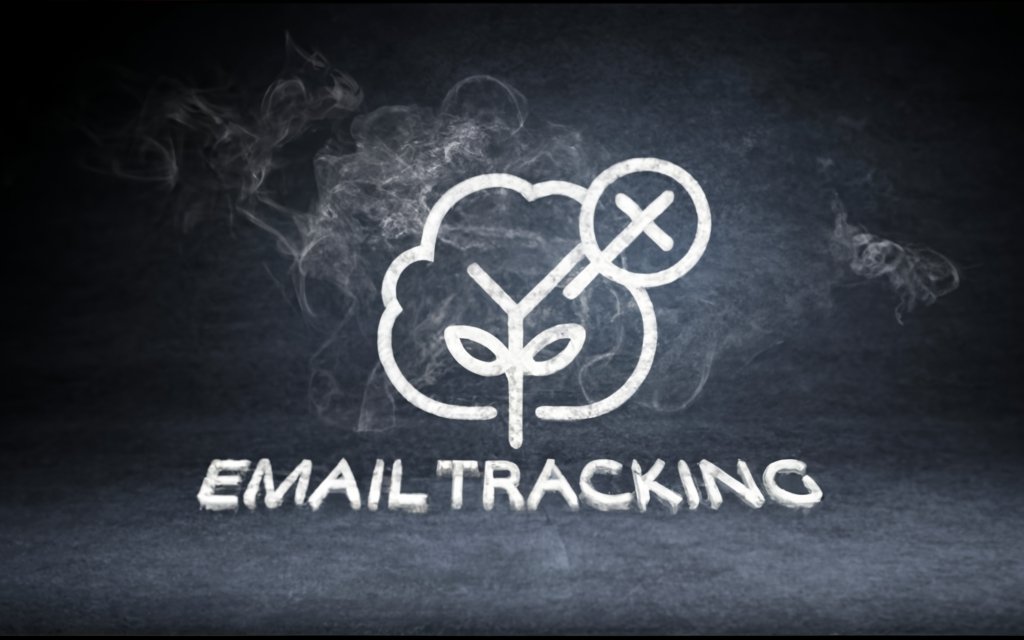
Key Takeaways on Email Tracking
Email tracking provides valuable insights into audience engagement but also carries privacy risks if misused. Based on everything we’ve explored, here are some key lessons:
- Enable tracking judiciously, not by default. Consider consent, transparency, and real user benefit.
- Educate personnel on responsible tracking. Stress respectful usage of data gathered.
- Monitor legislation updates closely. Keep email practices compliant as regulations tighten.
- Regularly review privacy policies and consent flows. Maintain clear opt-out paths for users.
- Analyze metrics thoughtfully. Tracking indicators guide strategy but don’t dictate it.
- Evaluate tracking software carefully before committing. Integrations and support quality are key.
- On mobile apps, adapt layouts and writing for smaller screens. Test tracking behavior.
- For recipients, enable client safeguards and extensions to preserve privacy. But allow images from trusted senders.
- No single approach provides perfect email tracking. Blend different techniques based on tradeoffs.
- Ultimately, build trust by enhancing relevancy and delight. The user comes first, not vanity metrics.
Email tracking fuels insights, but obsessive optimization masks deeper human connection. Apply its capabilities with wisdom and care.
Frequently Asked Questions About Email Tracking
Email tracking provides valuable insights but also raises common questions around capabilities, privacy, and implementation. Here we answer some frequently asked questions:
What data can be tracked in emails?
Typical information tracked includes opens, clicks, location, devices, timing, forwards, and conversions. But capabilities depend on techniques used.
Is email tracking ethical?
It can be if transparent, consented to, and applied conscientiously. But tracking without permission is unethical. Strictly follow regulations like GDPR.
How accurate are email tracking metrics?
Varies significantly. Client protections, user behaviors, and technical issues can distort data. Trends are more reliable than individual data points.
Can recipients detect tracking?
Usually not if pixels are implemented properly. But disabling image loading will prevent most tracking. Informed users can recognize unusual links.
Do read receipts provide reliable tracking?
Not necessarily. Read receipts are easy for recipients to disable. Use them only as supplemental signal sources, not guarantees.
What limitations exist for tracking Gmail?
Google’s image proxy servers restrict some data access. Workarounds exist but metrics can be obscured, especially on mobile clients.
How can email tracking be prevented?
Options include disabling images, client-side protections, anti-tracking extensions, two-factor authentication, and requesting removal. But tradeoffs exist.
Is email tracking still effective on mobile?
Yes, though adaptations help. Ensure mobile-friendly content, app testing, fallback image pixels, and focus on opens over richer metrics.
What compliance rules apply to commercial email tracking?
In the United States, the CAN-SPAM Act mandates honoring opt-outs, identifying marketing, and accurate sender data. Significant fines for violations.
How does tracking pixel technology work?
Tiny hidden pixels in images send data when loaded. Cookies then can continue collecting engagement across websites. Frequency capping prevents excess tracking.
What are best practices for responsible email tracking?
Transparency, consent, analytics maturity, data minimization, effective opt-outs, mobile optimization, legal compliance, technology safeguards, and ethics.

