Juggling countless customer emails without proper systems quickly leads to chaos. Email workflow automation provides a lifeline. These powerful platforms help streamline communication for marketing, support, sales and engineering teams. But with so many options, where do you start?
This comprehensive guide explores everything you need to select, implement and optimize the ideal email automation solution for your business needs. We’ll dive into top platforms, features, use cases, pricing and implementation best practices. Discover how leading solutions like Mailchimp and HubSpot can help you deliver personalized, effective messaging that engages customers across channels. Learn how specialized tools optimize complex workflows for email marketing, shared inboxes, transactional email and beyond. Master the strategies that marketing automation leaders rely on to convert and retain customers. Let’s get started!
What is Email Workflow Software?
Email workflow software refers to tools and platforms that help automate, organize and manage email communication. These solutions allow businesses to set up rules and triggers to send personalized and timely emails at scale.
Overview
At its core, email workflow software aims to streamline email marketing, collaboration and other communication processes. They help businesses:
- Send targeted emails automatically based on user actions and preferences
- Organize inboxes with customized rules and workflows
- Collaborate on responses as a team
- Personalize email content using merge tags and dynamic text
- Track email performance with detailed analytics
Email workflow platforms provide an efficient way for marketers, sales teams, support agents and other roles to communicate with customers and prospects. They eliminate the need for repetitive manual tasks like copying emails, adding tags or forwarding messages.
These tools have become invaluable for managing high email volumes across teams and ensuring effective communication. The most versatile platforms handle a wide range of email needs from marketing automation to transactional emails and shared inboxes.
Types of Email Workflow Software
There are a few key categories of email workflow tools:
Marketing Automation
Marketing automation platforms like Mailchimp and HubSpot focus on sending targeted emails to lists and segments. Key features include:
- Email templates and drag-and-drop builders
- Segmentation and persona-based communication
- Lead scoring and behavioral tracking
- Automated sequences, drips and workflows
- Landing pages and forms
- A/B testing and optimization
These tools help streamline promotional email campaigns, lead nurturing and lifecycle marketing.
Shared Inbox/Team Collaboration
Shared inbox software like Front and HelpScout enables teams to manage support, sales or other inboxes collaboratively. Features include:
- Shared access and assignment rules
- Internal communication and @mentions
- Notes, highlights and statuses
- Conversation grouping and tagging
- Templates and canned responses
- Collision prevention
This improves handoffs, continuity and team productivity when managing customer conversations.
Transactional Email
Transactional email services like SendGrid and Mailgun specialize in high-volume emails like receipts, alerts and notifications. Capabilities include:
- API-based integration with apps and databases
- Scalable infrastructure for sending millions of emails
- Custom tracking, analytics and reports
- Bounce handling and list management
- Scheduling and delivery optimization
These platforms provide the reliability and tools needed for order updates, reminders, invoices and other transactional use cases.
Lead Nurturing
Lead nurturing functionality helps guide prospects through their buyer’s journey with personalized content. Features include:
- Lead scoring and grading tools
- Smart lists and persona modeling
- Multi-step nurturing campaigns
- Conditional emails based on engagement
- Personalized content recommendations
- Journey analytics and optimization
This ensures leads receive relevant information at each stage to progress them towards a sale.
Benefits of Email Workflow Software
There are many benefits to using specialized software to manage your email processes:
Increased Team Productivity
Email workflow tools like Front and HelpScout allow teams to collaborate on inboxes so messages are handled efficiently. Features like canned responses, @mentions and collision detection also speed up response times.
Improved Deliverability
Leading marketing automation platforms have dedicated deliverability teams that optimize email sending for the highest inbox placement and engagement.
Effective Lead Nurturing
Persona-based behavioral triggers allow you to guide contacts through personalized email journeys to accelerate conversions.
Consistent Branding
Email builders make it easy to create, reuse and edit templates while maintaining brand consistency across all communications.
Enhanced Metrics & Reporting
Robust analytics provide insights into email performance so you can optimize campaigns. View stats like open, click and conversion rates.
Increased Personalization
Merge tags, dynamic content and segmentation allow you to tailor messaging and create targeted email workflows.
Scalability
Workflow software scales to handle increasing email volumes across departments like sales, marketing and support as your business grows.
Higher ROI
By streamlining critical communication processes, email workflow platforms drive productivity, engagement and revenue for long-term growth.
Specialized software provides the automation, collaboration tools and analytics needed to efficiently manage high email volumes while improving results.
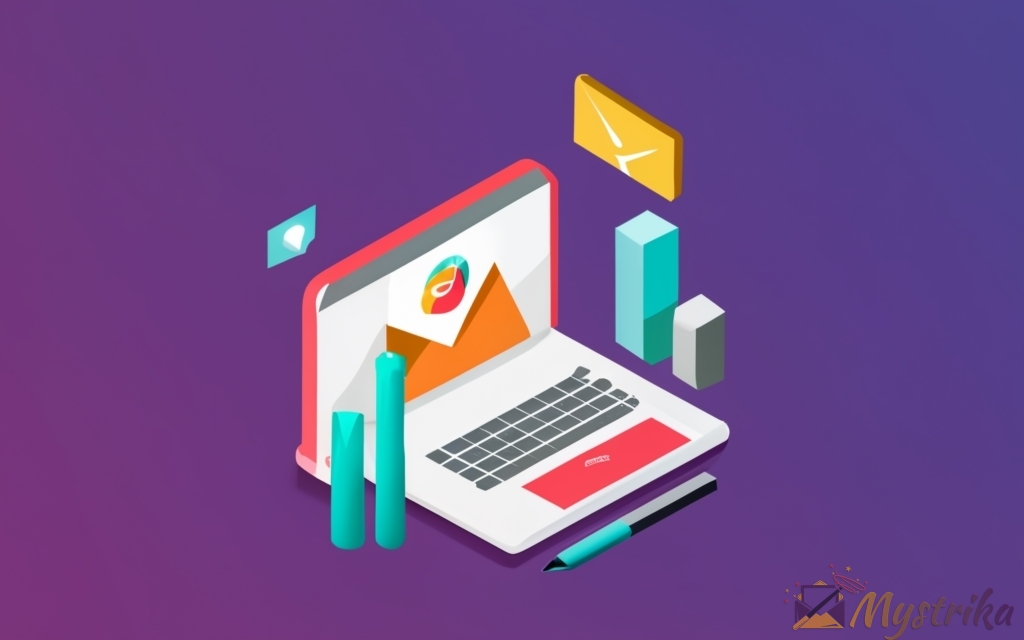
Key Features and Capabilities
Modern email workflow platforms share common core features but also have unique capabilities tailored to different use cases like marketing, transactions and shared inboxes.
Understanding the key features available will help you choose the right software for your needs.
Drag and Drop Editor
A visual drag and drop editor makes it easy for anyone to create professional, polished emails without coding knowledge. These WYSIWYG builders allow you to:
- Drag in design elements like images, buttons and text blocks
- Easily customize fonts, colors and layouts
- Insert merge tags for personalization
- Add links, videos and other interactive content
Drag and drop builders are available in most marketing automation platforms and even some shared inbox tools. This simplifies email creation for non-technical users.
Email Templates
Email templates allow you to create a reusable framework for your messages. Most platforms come with hundreds of professionally designed templates or layouts to choose from.
Benefits of using templates include:
- Maintain brand consistency across emails
- Save time instead of starting from scratch
- Easily customize for different campaigns
- Combine templates with dynamic content
- Quickly test and iterate on designs
Look for a platform with industry-specific templates and the ability to save your own customized layouts for future use.
Audience Segmentation
Segmenting your email list allows you to group contacts and send targeted messages based on their profile. Common ways to segment include:
- Demographic data like title, location
- Behavioral data such as past purchases or activity
- Firmographic data including company size or industry
- User preferences selected during opt-in
- Engagement metrics such as open and click rates
Segmenting features like smart lists and persona mapping ensure each audience receives personalized and relevant content.
Lead Scoring
Lead scoring models help you quantify and rank the value of each lead based on characteristics like demographics, behaviors and engagement.
Typical criteria used in lead scoring models include:
- Page visits
- Content downloads
- Link clicks
- Form submissions
- Past spend or deal size
- Recency and frequency
- Email opens and clicks
- Demo requests
Scoring helps teams prioritize the most promising leads for sales outreach. It also identifies low-value leads for further nurturing.
Workflow Automation
Workflow automation allows you to set up a series of emails to be sent based on predetermined triggers like user actions or date-based events.
Common automation workflows include:
- Welcome series when a user subscribes
- sequences
- Shopping cart or browse abandonment flows
- Event registration confirmation and reminder emails
- Renewal reminder campaigns
- Re-engagement campaigns for inactive users
This eliminates repetitive manual sending to provide timely, relevant follow-ups.
Drip Campaigns / Sequences
Drip campaigns are a type of workflow automation where a series of emails with pre-written content are dripped out over a set schedule.
For example, you may set up a 5-email nurturing sequence to drip every 3 days. These serialized content campaigns help you:
- Introduce and educate new leads
- Promote new offers methodically over time
- Re-engage lapsed subscribers with valuable content
Setting up sequences in advance automates touchpoints without ongoing oversight.
Integration with Other Software
The ability to connect your email marketing platform with other business systems used by your company is crucial for automation.
Common integrations include:
CRM Software: Sync subscriber data across email and CRM platforms.
Ecommerce stores: Import product catalogs to dynamically personalize email content.
Webinar software: Automatically enroll webinar registrants into post-webinar nurturing sequences.
Form builders: Add newsletter sign-ups to applicable workflows and sync data.
Support software: Automatically notify sales of customer issues and surface context in messages.
Marketing automation: Combine email with other channels in a unified platform.
Analytics platforms: Forward email engagement data to your BI tool.
Databases: Pull dynamic subscriber information from your database to segment and personalize emails.
Integrations eliminate silos, reduce manual processes, and power automation.
Analytics and Reporting
In-depth analytics help you continuously optimize your email performance by understanding engagement and conversion metrics.
Key email analytics provided by workflow platforms include:
- Send, open, click, bounce and spam complaint rates
- Click-through tracking to monitor links and CTA performance
- Conversion tracking like sales attributed to emails
- Engagement metrics like open and click maps
- Email client and device data
- Subscriber acquisition and churn rates
- A/B test performance comparison
- Campaign, list and segment performance
Robust analytics allow you to refine your email approach and improve results. Segment and campaign reports help you identify high-performing strategies.
Marketing Automation Capabilities
Marketing automation workflow software helps teams execute personalized, automated campaigns across channels. Here are some of the key capabilities:
Lead Nurturing Workflows
Lead nurturing workflows move contacts through a series of touchpoints that provide value and build trust. They guide subscribers from introduction to conversion using targeted content.
Behavioral Triggers
Behavioral triggers initiate actions based on what a contact does like visiting a certain page or clicking a link in an email. This allows hyper-personalized communication.
Dynamic Content Personalization
Dynamic content lets you tailor messages to each subscriber by pulling in data like their name, company or past behaviors to provide a personalized experience.
Multi-Channel Campaigns
Orchestrate your email, mobile push, social media and ads together to surround prospects with unified messaging as they move towards a purchase.
A/B Testing
A/B testing compares the performance of email variants like different subject lines, content offers or designs to determine what resonates best with your audience.
Funnel Optimization
Marketing automation reporting helps you identify bottlenecks in your funnel like cold leads from a campaign not engaging. You can then optimize campaigns to improve flow.
In short, marketing automation provides the tools to execute sophisticated email workflows powered by subscriber data and real-time behavioral signals.
Shared Inbox & Team Collaboration
Shared inbox platforms allow support, sales and other teams to collaboratively manage inboxes without chaos. Features like:
Collision Prevention
Collision prevention alerts an agent if another teammate has already replied to a message so duplicate responses are avoided.
Assignment Rules
Automatically assign conversations to the right agents or teams based on sender, content and other parameters to streamline workflow.
@Mention Notifications
@mentioning team members in emails and internal comments keeps relevant people looped in and speeds up context switching.
Internal Communication Tools
Chat pods, announcement threads and shared knowledge bases facilitate team communication and learning within the platform.
Conversations Grouping
Grouping shows all messages with a contact in one thread for easy access to historical context without searching through inboxes.
Notes and Highlights
Annotations make it easy to leave notes on conversations to enhance hand-offs and internal communication between teammates.
In summary, shared inbox platforms transform chaotic shared inboxes into collaborative systems for customer conversations.
Transactional Email Capabilities
Transactional emails are the operational notifications, alerts and updates companies send automatically. Required capabilities include:
Order Confirmations
Send purchase confirmations and order details to customers as soon as transactions are processed.
Shipping Notifications
Trigger shipping confirmation emails with tracking info when fulfillment data is received.
Password Reset Emails
Allow users to securely reset passwords by sending tokenized reset links on request.
Event Registrations
Confirm event sign-ups and registrations with tickets and details about the event.
Receipts
Share payment receipts, invoices, bills and other financial documentation via email.
Transactional use cases require API integrations with ecommerce platforms, payment systems and other backends to access data that triggers emails. The specialized infrastructure of transactional email services enables them to handle massive email volumes with optimal deliverability.
Lead Nurturing Functionality
Sophisticated lead nurturing capabilities help teams provide personalized guidance to prospects throughout their buyer’s journey.
Lead Scoring
Quantifiably rank and prioritize leads based on profile data, behaviors and engagement so sales can focus on hot leads.
Smart Lists/Segments
Group contacts with common attributes so you can target them with relevant messages that move them through your funnel.
Conditional Content
Send certain content variants or recommendations dynamically based on a lead’s firmographic or behavioral data for personalization at scale.
Trigger-Based Messages
Set messages to deploy based on specific prospect actions, inaction or dates to surround them with timely, relevant information.
Multi-Step Nurturing Flows
Craft sequenced nurturing campaigns with content tailored to different buyer stages to nurture subscribers from awareness to purchase.
In summary, advanced lead nurturing capabilities maximize marketing’s impact on pipeline development and conversions.
Email workflow software contains diverse features to support different communication needs. Evaluating the functionality against your use cases will help you choose the right platform. Prioritizing capabilities that streamline your processes will maximize productivity and growth.
Use Cases and Applications
Email workflow software serves diverse needs across sales, marketing, support and engineering teams. Understanding the various applications helps select the right platform for your business.
Here are some of the most common use cases and applications for these tools:
Marketing Teams
Automated email workflows are invaluable for executing sophisticated marketing campaigns that convert. Common applications include:
Welcome Series
Welcome new subscribers with a series that introduces your brand, products, and value proposition while collecting profile data.
Promotional Campaigns
Send time-bound promotional offers like sales or product updates to segmented lists using templates and workflows.
Newsletter Management
Schedule and automate regularly recurring newsletter campaigns with evergreen content.
Lead Generation
Launch targeted lead gen campaigns to acquire new contacts interested in your solutions.
Retargeting Campaigns
Remarket to past site visitors or subscribers who previously showed interest to re-engage them.
Customer Reactivation
Bring inactive or dormant customers back with personalized promos and content offers.
Event Promotion
Promote upcoming events, webinars or conferences and automatically enroll registrants. Follow up with relevant content.
Content Syndication
Repurpose and reuse high-performing content by sending it to different segments over time.
Buyer Journey Nurturing
Guide subscribers through relevant content that moves them from awareness to purchase.
Win-Back Campaigns
Win back customers at risk of churning by re-engaging them with surveys, offers etc.
Cart Abandonment Flows
Automatically recover and remind customers who abandon their cart to complete checkout.
Customer Loyalty Programs
Create tiered loyalty programs that reward customers with personalized incentives to drive repeat purchases and referrals.
Automated email workflows help marketing teams scale personalized engagement that converts across the customer lifecycle.
Sales Teams
Specialized sales engagement functionality empowers sales teams to book more meetings and close more deals. Common use cases include:
Lead Nurturing
Identify sales-ready prospects and automatically guide them through the right information that will make them opportunities.
Account-Based Marketing
Orchestrate targeted, multi-channel outreach to key accounts by coordinating email with ads, social media and sales plays.
Sales Cadences
Execute consistent sales sequences timed to move leads down the funnel with the right messages.
Meeting Scheduling
AutomateSCHEDULING follow-ups and use calendar integrations to book meetings with qualified prospects.
Post-Demo/Trial Nurturing
Keep prospects engaged after key milestones like demos with sequences that emphasize value.
Contract Renewals
Reduce churn by proactively engaging customers before renewals with targeted promotions and value messaging.
Upsell & Cross-sell Campaigns
Increase deal size by prompting additional purchases, upgrades, and add-ons to existing customers.
Event Promotion
Drive event attendance by promoting events and automatically enrolling registrants. Follow up with relevant content.
When integrated with CRM data, sales workflow software helps teams execute the pipeline development and opportunity conversion tactics that grow revenue.
Customer Support Teams
Specialized shared inbox software transforms customer conversations from disjointed to collaborative for support teams. Typical applications include:
Managing Customer Conversations
Collaboratively respond to customer inquiries with features like shared inboxes, assign rules, and templated responses to provide quick, accurate support.
Improving Hand-offs and Continuity
Add context via highlights and notes during transfers to improve continuity despite agent changes, minimizing repeats for customers.
Maintaining Omnichannel Context
Centralize email, social media, live chat, call and other cross-channel conversations with customers in one workspace to maintain context.
Self-Service Enhancement
Deflect common inquiries to self-service with contextual help widgets and internal KB search to find relevant articles as you compose replies.
SLAs and Prioritization
Set up rules to automatically label and escalate messages based on urgency, status or age to meet SLAs and keep customers satisfied.
Approval Workflows
Route emails needing approval or legal sign-off through customizable rules-based workflows with automatic hand-offs and notifications.
Specialized shared inbox software transforms customer conversations from disjointed to collaborative for support teams.
eCommerce Businesses
Key applications of email automation for online stores include:
Post-Purchase Workflows
Send automated order confirmations, shipping alerts, tracking updates and reviews requests to customers.
Cart Abandonment Flows
Recover lost sales by reminding customers who abandon their carts to complete checkout.
Customer Reactivation Campaigns
Bring inactive customers back to your store with personalized promotions and content offers.
Customer Segmentation
Create segments based on past purchase behavior and profile data, then target them with dynamic offers and recommendations.
New Product Launches
Drive adoption of new products by proactively introducing them to customers most likely to be interested based on profile and purchase data.
Loyalty Programs
Reward repeat purchases and referrals with tiered promotions and offers like free gifts and special discounts sent automatically after milestones.
Reviews and Ratings
Improve word-of-mouth by proactively requesting reviews from satisfied customers immediately after receiving the order.
Automating post-purchase touchpoints and leveraging purchase behavior data helps ecommerce merchants maximize customer lifetime value.
Transactional Email at Scale
Here are some examples of using transactional email services for notifications at scale:
Order Confirmations
Confirm purchase details like items, shipping address, and payment info immediately when an order is placed.
Shipping Alerts
Get tracking numbers and shipping details to customers as soon as fulfillment occurs.
Billing and Invoices
Send invoice and bill copies reliably via email after charges occur.
Password Reset
Securely reset forgotten passwords by sending expiring, tokenized links on request.
Appointment Reminders
Send reminders and details about upcoming bookings, appointments or reservations.
Alerts and Notifications
Send real-time notifications about account activity like logins, status changes etc.
User Onboarding
Welcome new users and set expectations about onboarding steps via multi-email sequences.
The robust delivery infrastructure of transactional email services enables them to handle massive email volumes required for operational notifications at scale.
Lead Nurturing
Sophisticated lead nurturing capabilities help teams provide personalized guidance to prospects throughout their buyer’s journey. Here are some examples:
Moving Leads Down the Funnel
Guide subscribers from awareness towards a sale by understanding their location in the funnel and sending relevant informational content that addresses pain points.
Personalizing Outreach
Use data like past behaviors and interests to send targeted content recommendations matching individual preferences for hyper-personalization that builds trust.
Increasing Conversions
Remove friction preventing conversions like price objections and feature misunderstandings by anticipating and proactively addressing concerns.
Accelerating Sales Cycles
Engage inactive prospects with relevant, valuable info to rekindle interest and accelerate stalled opportunities down the funnel for closed sales.
Improving Sales Conversations
Arm sales reps with insights into prospect challenges and interests so they can have more meaningful sales conversations.
Enhancing Retention
Deliver personalized loyalty incentives, crossover offers and relevant education to delight customers and improve retention.
Sophisticated lead nurturing capabilities maximize marketing’s impact on pipeline development and conversions.
Understanding the diverse applications of email workflow platforms helps you identify the best solutions for your needs. Prioritizing capabilities that directly address your use cases will allow you to choose software that maximizes value across teams.

Best Email Workflow Software
With the wide variety of email workflow platforms available today, it can be challenging to determine which one is the best fit for your needs. In this section, we dive into the top 10 solutions based on features, capabilities, ease of use, customer satisfaction and pricing.
Mailchimp
Mailchimp is one of the most popular email marketing and automation platforms, used by over 13 million businesses worldwide.
Key features:
- Intuitive drag and drop email builder and template library
- Automated welcome sequences, drips and lifecycle campaigns
- Segmentation and grouping based on demographics, behaviors and preferences
- A/B testing capabilities to optimize campaigns
- Integration with ecommerce stores, CRMs, forms, and other tools
- Detailed analytics on opens, clicks, conversions and more
Ideal for: Small business marketing teams looking for an easy-to-use platform with excellent deliverability. The free plan up to 2,000 subscribers makes Mailchimp great for getting started.
Pricing:
- Free plan for up to 2,000 contacts and 12,000 emails per month
- Essentials plan starting at $9.99 per month billed annually
- Standard plan starting at $14.99 per month billed annually
- Premium plan starting at $299 per month billed annually
Key customer reviews:
“Mailchimp makes it easy for a computer dunce like me to create nice looking emails. Their support has also been fantastic the few times I’ve needed help.”
“I like how simple it is to use. And it covers pretty much everything I need – creating good looking templates, segmenting my audience, automating campaigns.”
“The analytics help me continuously improve my email marketing strategy. I’ve increased email open rates by over 15% in the last year thanks to the data.”
HubSpot
HubSpot offers an all-in-one inbound marketing, sales and service platform. For email, it provides comprehensive campaign creation, execution and optimization capabilities.
Key features:
- Pre-built email templates and drag-and-drop designer
- Email scheduling, sequencing and automation
- List segmentation and management
- Email personalization with tokens
- Landing page and form building
- Advanced analytics and reporting
- Integration with HubSpot CRM and other apps
Ideal for: Growing companies that want marketing automation coupled with a full suite of sales and service software.
Pricing:
- Free plan offers minimal email functionality
- Starter plan starts at $45 per month, billed annually
- Professional plan starts at $800 per month, billed annually
- Enterprise plan is customized
Key customer reviews:
“We switched from MailChimp and never looked back. The campaign creation process is smoother and their automation is more advanced.”
“Being able to connect email campaigns to landing pages and our CRM in HubSpot makes our sales process much more streamlined.”
“Fantastic platform, especially the second you step above their free plans. Support and service is unrivaled too.”
GetResponse
GetResponse offers email marketing and automation focused primarily on small businesses. It has an easy-to-use drag and drop builder.
Key features:
- Email editor with 500+ templates
- Automation workflows and email funnels
- List segmentation and management
- Landing page and form builder
- Basic analytics on opens, clicks and conversions
- Webinar marketing to convert leads
- Integration with popular apps
Ideal for: Small business owners and solopreneurs looking for an affordable email marketing solution.
Pricing:
- Free plan up to 1,000 contacts and 10,000 emails per month
- Email marketing plan starting at $15 per month billed annually
- Marketing automation plan starting at $49 per month billed annually
- eCommerce plan starting at $99 per month billed annually
Key customer reviews:
“GetResponse allows me to create and manage my email marketing campaigns easily. I went from having zero list to thousands using this platform.”
“The free version has enough features to be useful. Affordable pricing too. Support is also responsive when I need them.”
“Easy to create good looking emails and landing pages. Very intuitive so I was able to use it as a beginner.”
Mystrika
Mystrika is a Cold Email marketing platform focused on exponentially growing businesses. I
Key features:
- Email editor with 700+ pre-made templates for ecommerce
- Automated post-purchase workflows out of the box
- Customer segmentation based on behaviors and lifecycle stage
- Automated text message campaigns integrated with email
- Native integrations for all major shopping carts
- Behavioral targeting and personalized product recommendations
- Powerful analytics on conversions, revenue, LTV and more
Ideal for: High-volume digital agency that want to maximize repeat sales and lifetime value through lifecycle marketing.
Pricing:
- Free plan for 1 free warmup slot
- Starter plan starting at $19 per month
- Pro plan starting at $79 per month
- Custom Enterprise pricing available
Sendinblue
Sendinblue is a marketing automation platform focused on small businesses. It makes it easy to set up email and SMS workflows.
Key features:
- Drag and drop email editor with 300+ templates
- Intuitive workflow builder for marketing automation
- Lead scoring and list segmentation capabilities
- SMS marketing campaigns integrated with email
- Landing page and form builder to capture leads
- Basic analytical reporting
Ideal for: Small marketing teams that want to automate multi-channel campaigns on a budget.
Pricing:
- Free plan up to 300 emails per day
- Lite plan starting at $25 per month
- Pro plan starting at $39 per month
- Premium plan starting at $66 per month
Key customer reviews:
“Easy to create nice looking emails once you get the hang of the editor. Their free plan is also generous.”
“I like the SMS integration since most plans make you use a third-party provider.”
“Great platform to get started with basic automation and workflows for small list sizes.”
ActiveCampaign
ActiveCampaign offers email marketing, sales CRM, marketing automation, and native chat in one integrated platform.
Key features:
- Drag and drop email builder with hundreds of templates
- Intuitive visual workflow builder for marketing automation
- Web form and landing page creation
- Advanced lead scoring system and segment creation
- Salesforce, email, chat, text message, and calendar integration
- Powerful analytics across all channels
Ideal for: Growing mid-market companies that want an integrated marketing automation and sales platform.
Pricing:
- Free plan for up to 500 contacts and unlimited emails
- Plus plan starting at $65 per month billed annually
- Professional plan starting at $119 per month billed annually
- Enterprise custom pricing
Key customer reviews:
“The ability to track interactions across email, landing pages, chat, and our CRM in one place is invaluable.”
“Easy to create segmented lists and set up behavioral automations to send emails when people do specific things.”
“The number of integrations they support is awesome. ActiveCampaign ties together our entire marketing stack.”
Drip
Drip focuses specifically on ecommerce marketing automation. It integrates with all major ecommerce platforms to track interactions.
Key features:
- Email editor with pre-made templates for ecommerce
- Workflows tailored specifically to ecommerce lifecycle
- Customer segmentation based on interactions and LTV
- Built-in cart and browse abandonment campaigns
- Native integrations for ecommerce platforms
- Powerful ecommerce analytics and reporting
Ideal for: Mid to large ecommerce brands that want to maximize repeat sales through targeted lifecycle marketing.
Pricing:
- Basic plan starting at $67 per month billed annually
- Pro plan starting at $167 per month billed annually
- Custom Enterprise pricing available
Key customer reviews:
“Drip has allowed us to create highly targeted drip campaigns that have increased our repeat purchase rate.”
“For ecommerce specifically, Drip blows everything else out of the water. The segmentation we can do based on customer behavior is crazy good.”
“Setting up post-purchase and browse abandonment flows was a cinch. I’m already seeing results.”
MailerLite
MailerLite is an affordable email marketing and automation solution perfect for solopreneurs and early-stage startups.
Key features:
- Easy to use drag and drop email builder
- Customizable templates with branded blocks
- Automated welcome flows and email sequences
- Contact management and list segmentation
- Landing page and pop-up form builder
- Basic analytics and campaign reports
Ideal for: Bootstrapped small businesses and individuals who want professional email capabilities without the hefty price tag.
Pricing:
- Free plan for up to 1,000 subscribers
- Growing Business plan starting at $10 per month billed annually
- Professional plan starting at $20 per month billed annually
Key customer reviews:
“I’m so impressed by what you can do with MailerLite for free. I have no reason to upgrade.”
“The editor is really intuitive. I like how you can create nice emails without any design experience.”
“Solid platform for getting started with automation and email marketing. Support is quick to respond too.”
Benchmark Email
Benchmark Email focuses on intuitive campaign creation paired with deliverability optimization. It makes it easy to create effective campaigns even if you’re not a designer.
Key features:
- Drag and drop designer with hundreds of mobile-optimized templates
- Easy automation builder for workflows and sequences
- Contact segmentation tools
- Real-time deliverability optimization
- Advanced analytics and detailed reports
- Generous free plan with unlimited emails and automation
Ideal for: Businesses focused on maximizing email deliverability, especially those with smaller marketing teams or budgets.
Pricing:
- Robust free plan with unlimited contacts and emails
- Pro plan starting at $9 per month
- Business plan starting at $45 per month
- Enterprise custom pricing
Key customer reviews:
“We switched from MailChimp because Benchmark Email has much better deliverability.”
“Easy to use and affordable! I’m able to create really nice looking emails in their template editor.”
“Fantastic platform, especially for the price. The reports and analytics help me continuously improve my campaigns.”
Moosend
Moosend is an email and SMS marketing platform built for startups and small businesses. It makes campaign creation and automation accessible.
Key features:
- Intuitive drag and drop editor and template library
- Automated sequences, drips and workflows
- Contact segmentation and management
- A/B testing capabilities
- Basic SMS capabilities included
- Solid analytical capabilities for the price
Ideal for: Early-stage startups wanting to get started with basic email and SMS marketing capabilities without heavy investment.
Pricing:
- Generous free plan with basic features
- Startup plan starting at $9 per month billed annually
- Business plan starting at $29 per month billed annually
- Professional plan starting at $49 per month billed annually
Key customer reviews:
“Moosend has been a fantastic solution for an early-stage SaaS startup like us. Very easy to create nice looking newsletters.”
“Affordable pricing and just the right amount of features. Support is also quick and knowledgeable.”
“For just getting started with basic email marketing, Moosend delivers tremendous value. Easy to use too!”
The email workflow landscape offers diverse solutions for needs ranging from enterprise marketing automation to affordable small business tools. Identifying the feature set and capabilities that best align with your use case and growth plans will ensure you choose the ideal platform.
Email Workflow Software Pricing
Email workflow platforms offer a variety of pricing models catering to diverse needs – from free plans for early stage businesses to enterprise-level capabilities.
Understanding how these solutions are priced can help you find the best value.
Free Plans
Many vendors offer free versions of their software with limited capabilities. This allows you to try out basic features before upgrading.
Some of the capabilities included in free plans are:
- Up to 1,000-2,500 contacts
- Drag and drop email editors
- Pre-made templates
- Basic automation
- Newsletters and broadcast emails
- Basic analytics and reporting
The contacts and emails you can send per month are usually capped. Advanced features like dynamic content, granular segmentation, and multi-channel automation require upgrading to paid plans.
Free plans are great for getting started before committing to paid software. But they often won’t meet the needs of established businesses.
Popular tools like Mailchimp, GetResponse, Benchmark Email and MailerLite have competitive free offerings.
Paid Plan Tiers
Once you outgrow free plans, vendors provide multiple paid tiers that offer increasing capabilities.
Entry-level paid plans unlock features like:
- More contacts and email sends
- Additional users
- Advanced automation
- Sales and data integrations
- Enhanced analytics and reporting
Mid-tier plans add capabilities like:
- Multi-channel support
- Dynamic content and personalization
- Advanced segmentation
- Lead scoring and nurturing
- Expanded design options
- Sophisticated workflows
Higher-tier plans cater to enterprise needs with features like:
- Unlimited contacts and emails
- Custom branding
- Role-based access
- APIs and developer capabilities
- Predictive analytics
- Onboarding support
- Custom integrations
- Premium support
Reviewing features per tier will help identify the best plan for your needs as you scale.
Volume-Based Pricing
Some vendors price plans based on how many contacts you have or emails you send per month.
Volume metrics used in pricing include:
- Number of contacts
- Number of monthly emails sent
- Number of monthly transactions
With this model, your costs increase incrementally as your volumes grow. It offers predictable scaling.
Vendors like Mailchimp, GetResponse and Sendinblue use contact-based pricing tiers. Others like Postmark and Mailgun price based on emails sent.
When evaluating options, compare costs for your current – and expected future – volumes.
Additional Users
Many shared inbox, marketing automation, and CRM platforms charge you per user per month.
The number of included user seats varies based on the plan. Entry-level tiers may only support 1-5 users while enterprise plans offer unlimited users.
Some options to consider if you need more seats:
- Upgrade to the next pricing tier
- Pay per extra user beyond the seats included
- Install the software on multiple domains for more seats
- Use a third-party identity management tool like Okta
Reviewing the per-user pricing and how it scales up with multiple users helps avoid unexpected costs as your team expands.
Scalability
Your email volumes, integrations needs, and team size will evolve over time. So the platform has to scale accordingly.
Factors to evaluate scalability:
- Does the vendor offer multiple upgrade paths as you grow?
- Can the infrastructure handle large email volumes reliably?
- Does it natively integrate with other business systems you use?
- Does it provide enterprise-level capabilities like predictive analytics?
- How easy is it to add users or additional inboxes?
Ideally, your platform should grow with you over time without needing to rip and replace down the line. Reviewing vendor case studies can provide insight into scalability.
Understanding email software pricing models allows you to find affordable solutions with upgrade paths that meet your needs as they scale over time.
Implementing Effective Email Workflows
Successfully implementing automated email workflows takes planning, strategic setup, continuous optimization and analyzing data. Here is a step-by-step process to follow:
Mapping Customer Journeys
The first step is mapping out the typical customer journey with your brand. Document the key stages customers go through including:
- Initial brand awareness
- Content consumption
- Product research
- Free trials
- Purchases
- Onboarding
- Loyalty and referrals
Identify the customer actions, pain points and questions at each stage. This helps you strategize relevant messaging and triggers for your workflows.
Defining Triggers and Flows
Next, map your workflows to the customer journey to engage users at the right times.
Important considerations for mapping workflows:
- Personas – Create workflows for different buyer personas if they have unique journeys.
- Channels – Orchestrate emails with other channels like ads, social media and sales.
- Start triggers – Specify the actions that kickoff a workflow like a form submit.
- Key events – Identify important mid-flow events like trials, demos or churn risk signals.
- End triggers – Set the conditions that determine workflow completion like purchases.
- Time-based triggers – Schedule recurring sequences based on timeline like post-purchase follow-ups.
- Delay triggers – Wait for inaction before engaging users who have stalled.
- Entry conditions – Filter who enters a flow based on criteria like buyer stage.
Mapping flows to the journey ensures timely, relevant messaging.
Optimizing Processes
Email workflow software helps optimize your recurring communication processes including:
- Account-based marketing – Orchestrate personalized outreach to key accounts by coordinating email with ads, social media and sales.
- Lead generation – Automate lead capture by sending content offers to visitors who meet criteria.
- Lead nurturing – Guide subscribers through relevant content matching their buyer stage.
- Customer win-back – Re-engage churn risks and inactive users with personalized promotions and offers.
- Upsell and cross-sell – Increase customer lifetime value by prompting additional purchases post-sale.
- Retention and loyalty – Deliver personalized incentives, new features and relevant education to improve retention.
- Cart abandonment – Remind users who abandon their cart to complete checkout and recover lost sales.
Optimized recurring workflows align messaging with each user to convert and retain them.
Integrating With Other Systems
To maximize results, your email platform should integrate with surrounding systems including:
CRM – Sync email engagements with your CRM to update lead stage and data.
Ecommerce stores – Connect online stores to track customer behaviors and automate post-purchase emails.
Accounting – Import billing and order data to send invoices, receipts and order confirmations.
Customer support – Create cases and notify agents of issues right from customer emails.
Chat and messaging – Forward transcript info from other channels into associated customer profiles.
Forms and landing pages – Add form entries automatically to workflows to nurture.
Social media – Pull social interactions into unified customer profiles.
Ads – Use pixels to trigger workflows when users view or click ads.
Personalization engines – Recommend relevant products in emails based on preferences and history.
Predictive analytics – Leverage AI to predict behaviors and proactively engage users.
Tight platform integrations create unified customer data and power automation.
Testing and Refining
Once your initial workflows are live, continuously test and refine them.
Important optimization techniques include:
- A/B test email content – Compare subject lines, offers and designs to increase engagement.
- Review analytics – Analyze open, click and conversion rates to identify bottlenecks.
- Make incremental changes – Don’t completely overhaul workflows without sufficient data.
- Change triggers and flows – Try altering key events or time delays if needed.
- Update entry criteria – Fine-tune subscriber filters to target ideal users.
- Customize for segments – Version workflows for different personas if needed.
- Check deliverability – Review sender reputation and spam rate regularly.
- Solicit feedback – Survey users to identify improvements for future iterations.
Frequent small tests and data-driven refinements will maximize the impact of your workflows.
Analyzing Performance
Ongoing analysis provides the data needed to refine your workflows and demonstrate their ROI. Metrics to track include:
Volume metrics:
- Emails sent
- Delivery and bounce rates
- Open and clickthrough rates
- Unsubscribe rate
- Spam or abuse complaints
Engagement metrics:
- Click-to-open rate
- Links clicked
- Pages visited after email
- Time on site
- Content downloads
Business metrics:
- Leads generated
- Marketing qualified leads
- Opportunities created
- Deals won
- Upsell revenue
- Customer lifetime value
- Reduction in churn
Analyzing metrics will spotlight opportunities to optimize your workflows and prove their value.
Effective implementation requires mapping workflows to the customer journey, integrating surrounding systems to power automation, continuously optimizing based on data and demonstrating ROI.

Key Considerations and Best Practices
Implementing email workflow software successfully requires factoring in key considerations during selection and following best practices for optimization post-launch.
Understanding Your Needs
Given the diversity of email workflow platforms, your first step should be clearly defining your needs. Key questions to ask:
- What are our primary use cases? Do you need marketing automation, shared team inboxes, transactional capabilities or lead nurturing? Define must-have versus nice-to-have capabilities.
- How many users do we need? Will agents, marketers or sales reps need access? Understand number of seats required.
- What are our list sizes? Estimate your contact database size and monthly email volumes to factor into pricing.
- What integrations are essential? Identity other systems like your CRM, ecommerce platform etc. that need integration.
- What is our skill level? If your team lacks marketing automation expertise, prioritize intuitive, easy-to-use platforms.
- What is our budget? Factor in implementation, training and ongoing costs beyond just software fees.
Analyzing your team’s needs and environment helps narrow down options.
Prioritizing Key Capabilities
Once you understand your use case, identify the must-have features to support it:
For marketing automation:
- Email editor and templates
- Segmentation and lead scoring
- Automation builder
- Landing page and forms
For shared inboxes:
- Multiple access and assign rules
- Collision prevention
- @mentions and chat
- Macros and canned responses
For transactional email:
- API-based integrations
- Scalable delivery infrastructure
- Webhooks and event callbacks
For lead nurturing:
- Lead scoring framework
- Integration with your CRM
- Conditional content and triggers
- Journey analytics
Prioritizing capabilities that address your needs will simplify software selection.
Considering Scalability Needs
Review both current and future requirements to ensure your platform can scale up:
- Volume growth: Estimate increase in subscribers, email sends, integrations etc. and choose a scalable solution.
- New features: Prioritize a customizable platform you can expand with new capabilities.
- Team growth: Select software that easily allows you to add more user seats and inboxes.
- New channels: Multi-channel platforms allow you to easily add channels like SMS.
- New systems: Review extensibility options to connect future systems and tools.
- Enterprise needs: For sophisticated needs, choose mature software with advanced functionality.
Evaluating scalability ensures a solution aligned with long term business growth.
Testing Workflows Before Launch
Once platform implementation completes, test your workflows extensively before launch:
- Check delivery – Send test emails to inboxes across different providers to confirm reliable delivery.
- Proof content – Scrutinize emails for errors, broken links, styling issues etc. and optimize messaging.
- Test automations – Trigger your conditional rules with test data to ensure proper functioning.
- Review rendering – Check how emails appear across desktop and mobile devices and email clients.
- Validate reporting – Spot check analytics accuracy and confirm tracking works as expected.
- Load test – Blast test email volume spikes to confirm the servers can handle capacity.
Thorough testing identifies issues early when they are easiest to fix.
Monitoring Analytics Closely
Once live, closely monitor key performance metrics to optimize your workflows:
- Review engagement – Analyze open, clickthrough and unsubscribe rates to gain insights into effectiveness.
- Check conversions – For marketing, analyze conversions driven to see if you are meeting goals.
- Monitor timelines – Check if workflow steps are happening per your mapping based on conversions.
- Analyze paths – For revenue impact, report on conversion paths that are most profitable.
- Segment results – Compare metrics across different segments and buyer personas to identify issues.
- Optimize delays – Tweak delivery timing if messages aren’t arriving at the ideal time.
Frequently reviewing metrics helps optimize sequences and content.
Adjusting Based on Data
Let data guide your workflow optimizations:
- Refine segments – If open rates differ highly by segment, further split your lists.
- Personalize – If clicks vary for templated vs. personalized emails, customize more.
- Change content – Swap low-performing offers and messaging for better alternatives.
- Alter sequences – Reorder messages if conversion metrics indicate they would perform better in a different sequence.
- Fix deliverability – If spam complaints spike, adjust content, sending patterns etc. to recover.
- Enhance journeys – Identify and fix points where subscribers commonly disengage from journeys.
Continuously fine-tuning workflows based on data drives results.
Following key best practices around requirements analysis, capability alignment, testing and data-driven optimization will maximize the value generated from your investment in email workflow software.
The Future of Email Workflow Automation
Email workflow automation has evolved tremendously over the past decade. Looking ahead, we can expect capabilities to become even more sophisticated.
Increased Personalization
Leveraging data to hyper-personalize messaging will be a key priority going forward. Tactics will include:
- Integrated personalization – Using insights from your CRM, support desk and other systems to craft targeted messages.
- Behavioral personalization – Customizing emails dynamically based on recent site browsing, purchases and interests.
- Predictive personalization – Using AI to determine each recipient’s next likely action and addressing it preemptively.
- Contextual personalization – Incorporating factors like time of day, device and location to tune messaging.
- Human-like writing – Using natural language generation to craft messages that sound authentic.
- Video personalization – Recording personalized video messages at scale using generative AI.
- Omnichannel orchestration – Coordinating personalized messaging across email, mobile apps, ads and more.
Savvy use of data, AI and omnichannel strategies will humanize engagement at scale.
Integration of New Channels
Orchestrating email with emerging channels will enable surround-sound messaging:
- Text messaging – Using SMS will let brands reach users anywhere quickly. Workflows can send appointment reminders, alerts and other time-sensitive info via text message.
- Mobile apps – App notification workflows will engage users while they are browsing on their mobile devices. Messages can provide helpful prompts based on context.
- Chatbots – Intelligent chatbots will be integrated into workflows to provide 24/7 assistance via conversational interfaces.
- Social media – Timely twitter or TikTok messages will amplify email campaigns as users spend more time in social apps.
- Voice – Voice assistants like Alexa allow brands to engage customers through conversational interactions powered by AI.
- Video – Platforms like YouTube and TikTok are emerging as engaging channels to reach younger demographics. Video will complement text-based emails.
Orchestrating email with emerging channels will drive engagement.
Expanded Analytics
More comprehensive data will help fine-tune messaging and maximize performance:
- Predictive analytics – AI will help identify high-risk users to proactively re-engage them before churn.
- Sentiment analysis – Platforms will analyze text sentiment in replies and surveys to gauge satisfaction.
- Multivariate testing – Brands will A/B test combinations of variables like timing, content and sender profile.
- Attribution modeling – Leveraging AI to quantify each marketing channel’s influence on conversions.
- Engagement scoring – Scoring models will combine behaviors across channels to identify loyal users.
- Real-time analytics – Instant sentiment and engagement signals will enable brands to craft immediate, relevant follow-ups.
More powerful analytics will optimize automation and prove ROI.
AI-Enabled Optimization
Artificial intelligence will enable ongoing fine-tuning of messaging and content:
- Predictive content – AI will recommend the optimal mix of content for each user based on massive data.
- Auto-generated content – Natural language algorithms will create initial drafts of repetitive content like weekly digests.
- Personalized subject lines – Subject line generators will craft relevant, compelling lines tailored to each user.
- Optimized workflows – AI will perpetually tweak workflows based on continuous user response data.
- Optimized sending patterns – Algorithms will determine the optimal send frequency, time of day etc. for each user.
- Optimized content sequencing – AI will perfect the order of messages in nurturing flows to maximize conversions.
Ongoing AI-powered optimization will boost performance.
More Powerful Segmentation
Segmentation will become multidimensional by combining an expanding set of data signals:
- CRM data – Email groups will be tagged with expanded CRM profile attributes for precise targeting.
- Buyer stage scoring – Stage modeling will slot leads into workflows based on AI-driven stage predictions.
- Real-time behavior – Segments will subdivide based on current site browsing to deliver hyper-relevant content.
- Predictive segmentation – Machine learning will predict users who are at high risk of churn to proactively re-engage them.
- Expanded firmographics – Integrations will make detailed firmographic data available for precise account-based targeting.
- Unified profiles – Email groups will leverage insights from unified customer profiles that include social, mobile app and offline activity.
Multidimensional segmentation powered by AI and integrated data will personalize engagement.
Hybrid Human/Automation Workflows
While AI capabilities will expand, human oversight will remain crucial:
- AI-assisted design – Platforms will suggest content and email templates which humans then refine before sending.
- Human quality checks – Staff will review AI-generated content drafts to add nuance and ensure tone aligns with brand voice.
- Human overrides – Marketers will be able to manually alter automated sending if needed for important customer announcements.
- Targeted handoffs to agents – AI will determine when a user needs personalized human attention and automatically connect them to an agent.
- Human-tuned rules – Humans will provide input to shape the rules and criteria algorithms use to automate workflows.
- AI campaign management – AI will handle repetitive optimizations while marketers focus on strategy.
Combining AI scalability with human creativity and oversight will be the optimal approach.
The future of workflow automation is ultra-personalized, surround-sound messaging powered by integrated data, expanded analytics and AI, with humans ensuring relevance.
Conclusion and Summary
Email workflows have become essential for managing high-volume communication across departments like marketing, sales and support. Automating repetitive tasks allows teams to deliver timely, personalized messages that engage customers and drive results.
However, with so many workflow software options now available, it can be challenging to determine which solution best fits your needs. Start by clearly defining your use cases and prioritizing must-have functionality like automation, segmentation and analytics.
Evaluate both specialist tools focused on a single use case like email marketing, as well as unified platforms that provide a broader suite of capabilities. Think about immediate needs but also ensure the scalability to support future growth.
Leading solutions like Mailchimp, HubSpot and GetResponse make it easy to set up intuitive drag and drop email builders, follow-up sequences, and advanced automation tailored to your processes. Shared inbox platforms like Help Scout, Front and Hiver transform chaotic inboxes into organized, collaborative workflows.
Instead of sending one-off blasts, take a strategic approach by mapping out customer journeys and triggers to surround prospects with relevant touchpoints. Integrate workflows with your CRM and other systems to inform personalized messaging using dynamic customer data.
Measure and refine frequently. Use A/B testing and performance analytics to optimize content and journeys over time. Automated email workflows allow short-staffed teams to engage customers in a personalized, consistent and effective way.
Looking ahead, capabilities will only expand further. The future lies in highly personalized, surround-sound messaging orchestrated across channels powered by AI. But humans will remain crucial for oversight.
In summary, specialized workflow software allows teams to scale personalized engagement, increase productivity and boost customer ROI. Adopting an integrated, metrics-driven approach to automation ensures your email communication remains a competitive differentiator.
Key Takeaways
- Email workflow software automates send scheduling, lead nurturing, transactional messages, and other communication processes to enhance productivity.
- These tools help manage high email volumes across marketing, sales, support and engineering teams efficiently.
- Core capabilities include drag-and-drop editors, templates, automation builders, segmentation, analytics and integrations with surrounding systems.
- Leading solutions make it easy to create targeted, personalized campaigns tailored to the stages of customer journeys to boost engagement.
- For inboxes with high support volume, shared inbox platforms optimize team collaboration with features like collision prevention, assign rules and internal chat.
- Specialized platforms also excel at high-volume transactional use cases like receipts, alerts and order confirmations that require reliable delivery at scale.
- When selecting a solution, focus on aligning key capabilities to your primary use cases and business needs.
- Implementation success requires mapping workflows to customer journeys, integrating with other systems, continuously optimizing based on performance data and demonstrating ROI.
- The future lies in hyper-personalized, surround-sound messaging orchestrated across channels with optimization powered by AI.
- By leveraging automated email workflows, teams can deliver personalized engagement at scale to attract, convert and retain customers. Here are some frequently asked questions about email workflow software:
Frequently Asked Questions
Q: What are the main benefits of email workflow automation?
A: Key benefits include increased team productivity, improved deliverability, effective lead nurturing, consistent branding, enhanced metrics and reporting, greater personalization, and higher ROI. Automation allows you to scale engagement in a efficient way.
Q: What are some common use cases for these platforms?
A: Typical applications include email marketing, lead nurturing, shared team inboxes, transactional email sending, customer onboarding, retention campaigns, promotional messaging, newsletters, and drip campaigns.
Q: How do I choose the right email workflow software?
A: Start by clearly defining your use cases and prioritizing key required capabilities. Consider your volumes, team size, skills, and budget. Ensure the platform scales along with your needs and integrates with other systems you use. Comparing platforms that excel at your specific applications will help determine the ideal fit.
Q: What does implementing email workflows involve?
A: Key steps include mapping customer journeys, defining triggers and flows, integrating with other systems, thoroughly testing before launch, monitoring analytics closely post-launch, and continuously optimizing campaigns based on data and testing. Taking a strategic, integrated approach is key.
Q: How much do email workflow platforms cost?
A: Pricing varies widely based on features, volumes and use cases. Many offer free plans for early stage usage. Paid plans often have tiers with increasing features, starting from $10 – $50+ per month. Enterprise solutions are customized. Cost scales based on usage, so estimate your needs.
Q: What features will these platforms offer in the future?
A: Expect increased personalization powered by AI, tighter integration with emerging channels, expanded analytics and testing capabilities, advanced segmentation, hybrid automation with human oversight, and continuous optimization through artificial intelligence.
Q: What types of email workflows should I create first?
A: Useful starting workflows include welcome series for subscribers, lead nurturing campaigns targeted to stages, promotional sequences timed to events or sales, post-purchase confirmation and satisfaction flows, and win-back campaigns for inactive users.
Q: How can I optimize my email workflows?
A: Best practices include mapping to customer journeys, A/B testing content, analyzing performance data continuously, refining based on insights, enhancing integration, surveying customers, and incorporating testing and improvement into ongoing workflow management.

