Sending sensitive files and data over regular unencrypted email is an easy way to get hacked. Encrypt your Gmail messages and attachments to lock down security against data breaches. This comprehensive guide covers everything from TLS to PGP encryption.
Learn the limitations of Gmail confidential mode. Discover the best practices to complement encryption tools. Send fully secured emails that only intended recipients can open.
Why Email Encryption Matters
Sending sensitive information over email is risky business. Email messages and attachments can easily fall into the wrong hands without proper encryption. Protecting confidential data should be a top priority for both individuals and organizations. Here’s why implementing email encryption is critical:
Safeguard Sensitive Information
Email often contains private data like financial records, health information, trade secrets, and more. If an email is intercepted during transmission or compromised in a recipient’s inbox, this sensitive content is exposed. Encryption scrambles email contents so only authorized parties can view it.
For example, email encryption ensures only you and the intended recipient can read confidential attachments like:
- Tax documents
- Contracts
- Customer records
- Product designs
- Legal communications
Email encryption acts like an envelope, keeping your sensitive communications secure.
Adhere to Compliance Regulations
Many industries face legal requirements to protect data privacy and security. Email encryption helps organizations stay compliant with regulations like:
- HIPAA – Healthcare entities must encrypt protected health information (PHI) transmitted electronically. Email encryption prevents unauthorized PHI access.
- GDPR – This European regulation mandates personal data protection through encryption and other safeguards.
- GLBA – Financial institutions must encrypt customer data sent via email to ensure security.
- CCPA – Businesses handling California resident data must implement encryption and other controls.
Non-compliance with these regulations can lead to heavy fines and reputational damage. Encrypting email helps avoid these outcomes.
Prevent Data Breaches
Email accounts are a prime target for cybercriminals. High-profile data breaches like the Yahoo email hack exposed account details for over 3 billion users. Companies across industries suffer email data breaches.
Encryption acts as a critical safeguard even if an unauthorized party gains inbox access. They may infiltrate the account, but encrypted contents remain secured.
Maintain Client Confidence
For consultants, agencies, law firms, and other professional services, upholding client confidentiality is imperative. Encryption demonstrates a commitment to protecting sensitive client information shared via email.
Clients want reassurance their data is safe. Email encryption provides this peace of mind and helps maintain client trust.
Stop Email Spying
Did you know email providers scan message contents for data to enhance ad targeting? Encryption prevents providers from accessing email information for marketing purposes.
Encryption also thwarts government surveillance programs that capture and analyze email data. Encrypted emails cannot be inspected by third parties.
Reduce Human Error Risks
Even employees with good intentions make mistakes like sending Personally Identifiable Information (PII) to the wrong email address. Encryption mitigates this risk significantly.
If an unintended recipient receives encrypted content, they cannot access the contents. Encryption serves as a safety net for accidental email errors.
Limit Email-Based Attacks
Encrypted emails are useless to cybercriminals. Encryption prevents phishing scams designed to steal sensitive data from email contents or attachments. Ransomware campaigns that use malicious email links or attachments also cannot penetrate message encryption.
Gain Email Flexibility
Some organizations prohibit sending certain unencrypted data over email due to compliance or security concerns. Encryption provides more flexibility, as employees can securely exchange confidential business information over email.
With proper email encryption implemented, employees don’t have to resort to risky alternatives like using personal accounts or file sharing services to collaborate.
Reduce Liability
If a company experiences a data breach due to unencrypted email, they may face regulatory fines, lawsuits, and other legal consequences. Encryption demonstrates “reasonable security measures” to help minimize liability.
In today’s data-driven world, email encryption is essential for information security. For both individuals and organizations, the risks of unsecured email far outweigh any inconvenience caused by implementing encryption. Luckily, solutions make it simple to get robust email encryption with minimal workflow disruption. Prioritizing email encryption helps sustain customer and stakeholder trust, avoid costly cyber attacks, and maintain regulatory compliance.

Understanding Email Encryption Methods
If you want to lock down email security, encryption is key. But with so many options available, it can be overwhelming to pick the right encryption approach. Here’s a breakdown of the major email encryption technologies along with their pros and cons:
TLS (Transport Layer Security)
One of the most widely used email encryption protocols is TLS (Transport Layer Security). This successor to SSL (Secure Socket Layer) encrypts messages and attachments while in transit between the sender’s and recipient’s servers.
With TLS encryption, as soon as you hit ‘send’ the email contents are scrambled into an unreadable format. Then when the message reaches the recipient’s email server, their server decrypts the message and delivers it in plain text to their inbox.
How TLS works:
- Sender creates an email and contacts recipient’s email server to establish a secure TLS connection.
- Sender’s email is encrypted and transmitted in scrambled format across networks.
- At the recipient’s server, the TLS encrypted message is decrypted using a public key.
- Recipient receives the email in plain readable text in their inbox.
Pros of TLS encryption:
- Widely supported protocol – Works with most major email providers
- Automatic encryption for senders
- Prevents interceptions of messages in transit
Cons of TLS encryption:
- Not end-to-end – Unencrypted at rest in sender’s outbox and recipient’s inbox
- Provider holds decryption keys – They can access message contents
- Only as secure as the recipient’s server – If their server doesn’t support TLS, no encryption
- Vulnerable to attacks like DROWN, POODLE, etc.
Overall, TLS offers a baseline level of security but has some gaps that leave data exposed.
E2EE (End-to-End Encryption)
For bulletproof protection, turn to end-to-end encryption (E2EE). This method encrypts emails while at rest and in motion, preventing unauthorized access.
With E2EE, only the sender and intended recipient hold the keys to decipher the message. Not even the email provider can decrypt the content.
How E2EE works:
- Sender utilizes public key to encrypt email before sending.
- Encrypted message remains scrambled while on sender’s server, in transit across networks, and at rest in recipient’s inbox.
- Recipient decrypts message with private key on their device after delivery.
Pros of E2EE:
- Encrypted at all times – Much more secure against attacks
- Only sender and recipient can access contents
- Provider has no visibility into messages
- Immune to network attacks and provider breaches
Cons of E2EE:
- Extra steps for users to manage keys
- Recipient needs E2EE capabilities to decrypt
- Potential deliverability issues to non-E2EE inboxes
- Difficult to search and troubleshoot encrypted messages
For maximum data protection, E2EE is superior to TLS. But it generally requires more user effort.
PGP (Pretty Good Privacy)
PGP (Pretty Good Privacy) utilizes public key cryptography for end-to-end email encryption. It’s an open standard that works by generating a public and private key pair for each user.
How PGP works:
- Sender uses recipient’s public key to encrypt email before sending.
- Encrypted message remains indecipherable in transit and in recipient’s inbox.
- Recipient decrypts the message with their unique private key after delivery.
Pros of PGP:
- Open source standard – Widely supported
- Effective E2EE protection for email communications
- Users control their private keys for decryption
Cons of PGP:
- Manual workload for keys management
- Both parties must have PGP capabilities
- Tricky for non-technical users to implement
If configured properly, PGP enables robust E2EE encryption without relying on email providers. But it requires meticulous key handling to work seamlessly.
S/MIME (Secure/Multipurpose Internet Mail Extensions)
S/MIME applies public key cryptography to provide end-to-end email encryption. It is an open standard supported by most modern email platforms and clients.
How S/MIME works:
- Public and private key pair generated for each user
- Sender encrypts message using recipient’s widely available public key
- Encrypted message remains scrambled in transit and at rest
- Recipient decrypts message locally using their unique private key
Pros of S/MIME:
- Enables E2EE encryption across email systems
- Simpler certificates than PGP
- Supported by virtually all major business email platforms
Cons of S/MIME:
- Keys only as secure as certificate authority (CA) that issued them
- Generally managed by email administrator, not end user
- Decryption not always seamless for external recipients
Overall, S/MIME simplifies E2EE encryption across corporate email systems. But it’s not as seamless for external communications.
Envelope Encryption
Envelope encryption secures email contents and attachments using a dual encryption approach. The message itself is encrypted with a unique symmetric key. Then the symmetric key is encrypted using the recipient’s public key.
How envelope encryption works:
- Email content encrypted with a one-time symmetric key
- Symmetric key then encrypted with recipient’s public key
- Doubly encrypted message transmitted
- Recipient decrypts symmetric key with private key
- Symmetric key then decrypts email contents
Pros of envelope encryption:
- Excellent protection for email confidentiality
- Combines symmetric key speed with asymmetric key security
- Key exchange process is simplified
Cons of envelope encryption:
- More complex implementation
- Encryption not end-to-end by default
- External recipients may have usability issues
Envelope encryption blends performance and security for effective email encryption. But it involves more technical intricacies.
AES 256-bit Encryption
AES (Advanced Encryption Standard) is a ubiquitous symmetric encryption algorithm. It uses a single key protected by 256-bit encryption – one of the strongest available.
How AES 256-bit encryption works:
- A secret 256-bit key is exchanged between parties
- Email contents encrypted locally using the shared secret key
- Scrambled message transmitted to recipient
- Recipient decrypts message using the same secret key
Pros of AES 256-bit encryption:
- Very fast performance
- Military-grade strong 256-bit key length
- Widely adopted symmetric algorithm
Cons of AES 256-bit encryption:
- Key distribution and management challenges
- Not end-to-end by default
- Single key vulnerability if compromised
AES 256-bit delivers speed and security. But proper key handling is essential, and E2EE requires extra steps.
With many options available, it’s important to pick the email encryption method that best meets your specific security needs. E2EE solutions like PGP offer the most bulletproof protection. TLS is fairly simple to implement but has vulnerabilities. And standards like S/MIME aim to strike a balance with domain-based key management.
The right choice depends on factors like sensitivity of data, recipient ecosystem, and available resources. Taking time to understand the various email encryption methods helps ensure you select the optimal technologies for your privacy requirements and use cases.
Limitations of Gmail’s Confidential Mode
With billions of users, Gmail is the undisputed king of free email services. In 2018, Gmail rolled out a new feature called confidential mode to boost email security. Confidential mode allows senders to encrypt messages and attachments so only intended recipients can view them.
At first glance, confidential mode seems like the perfect option to lock down Gmail’s security. But it does have some key limitations users should understand before relying on it to safeguard sensitive data.
Requires Recipient’s Mobile Number
To enable confidential mode in Gmail, you must provide the recipient’s mobile number. Gmail utilizes this to generate a passcode and send it via text message for accessing confidential emails.
This verification step adds security. But it also creates extra friction for both the sender and recipient. You can’t use confidential mode if you don’t have the mobile number of everyone you email.
For external recipients without mobile numbers on file, Gmail defaults to sending passcodes via email. But this negates confidential mode’s security, allowing access to anyone controlling the recipient’s email account.
Google Still Scans Email Content
Google states that confidential mode provides end-to-end encryption. But what this specifically means for Gmail is a bit murky.
Google scans and analyzes your emails to serve targeted ads and customize your experience. While they claim messages are encrypted in transit and at rest, confidential emails apparently aren’t immune from Google’s data mining.
So even if you enable confidential mode, Google still has visibility into your messages. For true end-to-end email encryption, this is less than ideal.
Extra Steps for Sender and Recipient
The confidential mode encryption process involves quite a few extra clicks compared to normal emailing:
- Turning on confidential mode
- Setting message expiration
- Requiring SMS passcode
- Entering recipient’s mobile number
- Recipient obtaining and entering passcode
These may seem minor, but quickly add up when doing frequent email communication. The hassle causes many to use confidential mode only for highly sensitive situations, rather than making it the default.
No Integration with Popular Tools
Confidential mode encryption can cause headaches with workflows dependent on email integrations. For example, confidential messages bypass many CRM, support ticket, and email automation tools.
Without access to message contents, features like tracking, templating, and triggers don’t function properly. Users must exclude confidential emails from these processes.
Email Size Restrictions
Gmail caps maximum attachment size at 25MB. Confidential mode adds encryption overhead, so attachments nearing the limit may get rejected when encryption is applied.
For larger attachments, Gmail automatically subs in a Google Drive link. But these aren’t encrypted, defeating the purpose of confidential mode.
Search and Troubleshooting Difficulties
Encrypted emails in confidential mode are exempt from Gmail’s powerful search capabilities. If you don’t recall specifics like the sender or date, locating previous confidential messages can be tricky.
Additionally, troubleshooting issues is tougher with confidential mode. For example, if an encrypted message fails to send, the error notifications lack debugging details.
No Custom Branding Options
Gmail’s confidential mode encrypts emails but provides no way to customize the visible branding. For some organizations, this clashes with their carefully crafted brand identity used across other touchpoints.
Recipients may also be less likely to open an email and enter a passcode from an unfamiliar confidential mode interface compared to recognizable branding.
Gmail’s confidential mode offers a basic level of email encryption accessible to all users. But the multitude of caveats above should give pause to those considering relying on it for securing sensitive data. While better than no protection, confidential mode has pronounced limitations making it imperfect for encryption. Selecting a robust end-to-end encryption solution dedicated solely to data security may better suit organizations with elevated email privacy requirements.
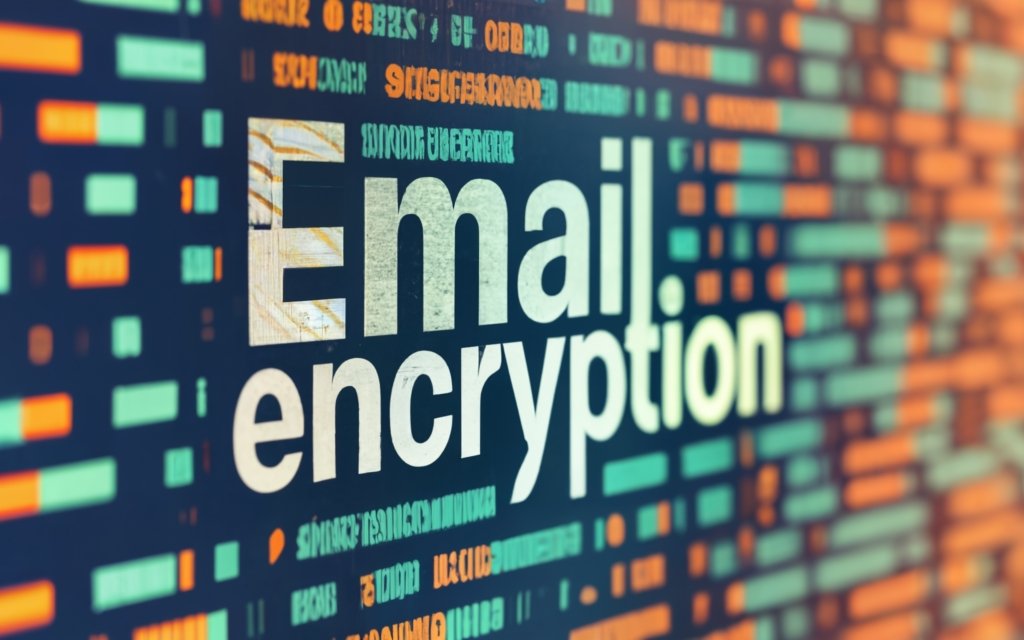
How to Encrypt Gmail Attachments
Sending sensitive data over regular unencrypted email is risky business. Encrypting your Gmail messages and attachments provides an added layer of security against unauthorized access. There are a few different options to lock down Gmail security:
Using PGP Encryption
One of the most robust ways to fully encrypt Gmail is using PGP (Pretty Good Privacy). This open encryption standard utilizes public key cryptography to provide end-to-end encryption.
Here’s how to get started with PGP email encryption in Gmail:
Step 1 – Install PGP encryption software
You’ll first need to download and install a PGP encryption tool that integrates with Gmail such as:
- Gpg4win
- GNU Privacy Guard
- Mailvelope
Step 2 – Generate your PGP key pair
Once you have the software installed, generate your public and private PGP keys. Keep your private key safely stored – it will be needed to decrypt messages later.
Step 3 – Share your public PGP key
Distribute your unique public PGP key to contacts you wish to securely email. They will use it to encrypt messages sent to you.
Step 4 – Import recipients’ public PGP keys
Import the public PGP keys of recipients into your encryption software’s keychain. This allows you to encrypt emails specifically for their decryption.
Step 5 – Write & encrypt your message
Compose your Gmail message as normal, then click the PGP toolbar button to encrypt it before sending. Your recipients will be able to decrypt it with their private key.
Following these steps allows you to fully implement end-to-end PGP encryption for Gmail. But it does require meticulous key management.
Third-Party Encryption Tools
If manually handling PGP keys sounds complex, consider using a third-party encryption tool that tightly integrates with Gmail:
- Virtru – Open source end-to-end encryption that encrypts emails and attachments with one click. No recipient signup needed.
- Cisco Registered Envelope Service – Encrypts messages and attachments while permitting email tracking.
- Digify – Tracks encrypted emails and lets you revoke access after sending. Works on mobile too.
- PreVeil – End-to-end encrypted emails and attachments. Custom branding available.
- ProtonMail – Encrypts all messages by default using zero-access encryption.
These tools aim to deliver seamless encryption right from your Gmail inbox. Each has different specific capabilities to research based on your use case.
Password Protecting Attachments
For extra security on attachments beyond basic Gmail encryption, consider password protecting sensitive files:
Step 1 – Select your attachment
Draft your Gmail message as normal and attach the file you want to encrypt. This could be a document, spreadsheet, presentation, or any other file type.
Step 2 – Compress and password protect
Before attaching to your email, right click the file and choose “Add to archive.” This compresses the file. Then set a password to encrypt the contents.
Step 3 – Attach encrypted file
Attach the password protected compressed file to your Gmail draft.
Step 4 – Share the password
Send your recipient the password to open the encrypted attachment via phone, separate email, or another secure method.
Password protecting attachments in this manner provides light encryption without special tools. But recipients may find the process inconvenient compared to transparent encryption.
Using Gmail Confidential Mode
Gmail’s built-in confidential mode enables encrypting messages and attachments. To use it:
Step 1 – Enable confidential mode
When composing a new email in Gmail, click the “confidential mode” switch under the subject line.
Step 2 – Set expiration and passcode
Choose when the email expires along with if you want SMS or email passcode delivery.
Step 3 – Attach encrypted files
Attach any files you want to send securely. The encryption is applied automatically.
Step 4 – Send your confidential email
Send your encrypted message and attachments safely using confidential mode.
This method is convenient since recipients don’t need special software to decrypt messages. However, confidential mode has distinct security and usability limitations to consider.
Encrypting Gmail attachments prevents unauthorized access to your sensitive data. PGP offers the strongest protection, but can be cumbersome. Third-party tools aim for usability. And Gmail confidential mode provides basic encryption – though with clear downsides.
Evaluate your specific email security needs to determine if built-in confidential mode is sufficient or if implementing a robust end-to-end encryption method like PGP or Virtru is the right fit. This helps ensure your Gmail communications and valuable attachments remain completely secured.

Choosing the Right Encryption Solution
Implementing email encryption delivers valuable data protection. But with dozens of options available, selecting the best solution for your needs can be daunting.
Important criteria to consider when picking an email encryption provider include:
Level of Security Needed
First and foremost, assess the sensitivity level of data you handle via email. This determines how bulletproof your encryption needs to be.
- For lightly sensitive info, built-in Gmail confidential mode may suffice.
- For moderate protection, TLS encryption prevents interceptions.
- Highly confidential data requires end-to-end encryption like PGP or Virtru.
Prioritize solutions offering encryption both in transit and at rest for maximum security.
Usability and Impact on Recipients
Strong encryption provides watertight security, but often burdens recipients. Evaluate solutions balancing security with usability.
- Is specialist software required for recipients to open encrypted emails?
- How seamless is the decryption process for your intended users?
- Could encryption cause deliverability issues to certain recipients?
Select a solution minimizing recipient participation without compromising protection.
Compliance Requirements
If your email activities are subject to regulations like HIPAA or GDPR, verify encryption protocols satisfy compliance mandates.
Some solutions exceed minimum requirements. For example, providing E2EE protection even for emails containing basic client data. This reduces compliance gaps.
Available Budget and Resources
Email encryption does require an investment of money, time, and effort. Realistically weigh available budgets and resources when selecting options.
- Free solutions like PGP may have high manual workload costs.
- Managed services reduce workload but have monthly licensing fees.
- Solutions with client-side software necessitate installs and troubleshooting.
For easy rapid deployment, lean towards cloud-based or app-based solutions requiring minimal internal IT resources. But don’t sacrifice essential security capabilities purely for cost savings.
Software Integrations
Evaluate how well each encryption provider integrates with your existing software stack like CRM, support, and marketing platforms.
APIs allow connecting encryption tools with surrounding systems for maximum compatibility. This prevents business process disruptions.
Metadata Protection
Some solutions only encrypt message contents, while metadata like subject lines and sender info remain visible. Metadata can also expose sensitive details in scenarios like doctor-patient confidentiality.
If metadata privacy is important, opt for end-to-end encrypted solutions that fully cloak messages in transit. On highly secure networks, even encrypted metadata may be prohibited.
Searchability of Encrypted Emails
Proper email encryption prevents providers from indexing contents for searchability. Ensure your chosen solution either permits encrypted search or has tools like message labeling to help find previous communications.
Scalability Needs
Assess the number of user seats and overall email volume you need to encrypt. Some solutions may hit roadblocks for very large organizations or high monthly email throughput.
Opt for an enterprise-ready provider capable of scaling sufficiently as your encryption needs grow. Closely evaluate service plans to confirm they align with scalability requirements.
Support and Customer Service
Even the most intuitive encryption technology will have occasional issues popping up. Lean towards providers with solid technical support and customer service teams to smooth out hiccups.
Key Management and Ownership
With end-to-end encryption, proper handling of private keys is paramount yet challenging. If this responsibility seems daunting, choose solutions centralizing and automating key management through a cloud service.
Provider Trust and Transparency
Select established reputable providers with a proven track record of delivering secure email encryption services. Audit their technology architecture and policies for any gaps undermining privacy.
Choosing email encryption isn’t one size fits all. Ultimately the best solution depends on your organization’s unique constraints, priorities, and risks. Analyze these key factors above before deciding which option provides protection precisely tailored to your specific needs. This thoughtful evaluation helps ensure you implement watertight email encryption without weeks of buyer’s remorse.
Best Practices for Encrypted Email Security
Implementing robust email encryption is a major step toward data protection. But security missteps can still put your encrypted emails at risk. Follow these best practices to complement your encryption solution:
Use Strong Passwords and Enable Two-Factor Authentication (2FA)
Your email’s security is only as good as the strength of your login credentials. Weak passwords make accounts easy pickings for hackers.
- Create long complex passwords for all email accounts using a combination of upper/lower case letters, numbers, and symbols.
- Use a unique password for every account rather than reusing the same credentials.
- Consider employing a password manager to generate and store strong passwords.
Enabling two-factor authentication (2FA) provides an extra layer of protection. 2FA requires entering a code from another device along with your password when logging in. This protects against password cracking and theft.
Properly Manage Encryption Keys
With end-to-end encrypted email, properly securing private decryption keys is paramount.
- Store keys only on trusted local devices and never online. Use a password manager if necessary.
- Have secure backup copies of private keys to prevent irrecoverable data loss.
- When sharing public keys, use end-to-end encrypted channels to transmit them.
- Periodically change encryption keys rather than using the same ones indefinitely.
Following rigorous key management procedures significantly reduces the risk of unauthorized access due to lost, stolen, or compromised keys.
Educate Recipients on Encryption Process
For external recipients unused to encrypted emails, the decryption process can seem intimidating or tedious. But their participation is essential for security.
Make things smoother by providing helpful instructions tailored to your encryption solution:
- Create “How to Open Encrypted Emails” instructions covering decryption steps.
- Include a quick tip sheet with the first encrypted message sent to new recipients.
- Remind recipients to notify you if they get a new public encryption key.
Easing the learning curve motivates recipients to actively participate in the encryption process.
Keep Encryption Software Updated
Email encryption protocols and software constantly evolve to stay ahead of new threats. Out-of-date software exposes you to hacks exploiting fixed vulnerabilities.
Maintaining encryption protection requires vigilance:
- Enable automatic security updates on encryption apps and tool plugins.
- Periodically check for new software releases and manually update.
- Update outdated PGP keys and digital certificates.
- Use the latest TLS versions when possible.
Proactively updating encryption software ensures you always benefit from the latest security advances.
Encrypt on Trusted Local Devices
The integrity of end-to-end encryption hinges on messages getting encrypted locally before transmission. Encrypting through public computers or networks can undermine security.
Only use personal trusted devices with approved encryption software installed to encrypt emails. Avoid handling sensitive information on shared machines.
Encrypt Archives of Old Emails
Your current inboxes aren’t the only email data at risk. Old messages saved locally or in email archives need protection too.
Use your encryption solution toolset to encrypt entire local folders and email archives. This protects both historical and future emails.
Mandate Internal Encryption
Make email encryption mandatory for all internal team communications regarding sensitive subjects. Don’t make it optional for colleagues to collaborate securely.
Require employees to encrypt emails and attachments exchanged with outside parties containing any confidential company information.
Limit Email of Highly Sensitive Data
When dealing with extremely confidential data like trade secrets, limit reliance on email for sharing. Email inherently exposes data to some degree, even when encrypted.
For highly sensitive material, consider more locked down transfer mechanisms like password-protected cloud document portals or encrypted USB drives.
Use DLP to Catch Unencrypted Confidential Data
Data loss prevention (DLP) systems scan outgoing emails for policy violations like failing to encrypt confidential data. DLP blocks noncompliant emails and alerts senders when their encryption habits are lax.
Encrypt Mobile Devices
Mobile devices used for email introduce additional data vulnerability if they’re lost or stolen. Protect devices with encryption plus strong passwords or biometrics.
Regularly Audit Practices
Conduct periodic audits to confirm users are properly encrypting data and following prescribed protocols. Watch for any creeping lapses in email security habits over time.
Encryption provides powerful email protection. But gaps in user practices quickly negate this advantage. Combining robust encryption with prudent security habits ensures your data remains consistently protected even as email threats evolve. Implementing these best practices alongside an encryption solution lets you tap the full potential of encrypted email.
Monitoring Your Encrypted Emails
Encryption prevents unauthorized access to email contents. But proactively monitoring your encrypted emails provides visibility into protection effectiveness and quickly detects any suspicious activity.
Utilize Read Receipts and Document Tracking
Read receipts confirm when recipients open your encrypted emails. This reassures the email was received and decrypted properly.
Solutions like Digify also let you view detailed document tracking insights for encrypted attachments:
- Recipient’s IP address, location, and device
- When they downloaded or printed the document
- How many times they opened the document
- Time spent reviewing the document
Monitoring this activity trail ensures your attachments reach only intended audiences and informs collaboration levels.
Check for Unauthorized Access Attempts
Hackers continually craft new ways to infiltrate email accounts and decipher encrypted data. Keep an eye out for telltale warning signs of attempted unauthorized access to your encrypted emails:
- Unknown IP addresses in your email account recent activity
- Failed decryption attempts for your encrypted messages
- Invalid decryption passphrase or key entries
- Unrecognized device logins to your email account
Detecting these early clues of tampering allows changing passwords and encryption keys before data is compromised.
Audit User Encryption Practices
Over time, disciplined employee habits around email encryption can regress without oversight. Regularly audit users to spot any weak links in your security protocols:
- Are employees encrypting every email with sensitive content?
- What percentage of confidential attachments get encrypted?
- Do employees share decryption keys and passphrases securely?
- How effectively are users managing encryption keys?
Circulate occasional fake phishing emails to keep employees alert to encryption responsibilities. Frequent gentle reminders sustain productive security habits.
Monitor for Non-Delivery Issues
Encrypting emails can potentially impact deliverability, especially for recipients without compatible encryption capabilities enabled.
Watch for any uptick in non-delivery complaints or bouncebacks. If deliverability suffers, adjust encryption protocols to ensure messages reliably reach audiences.
Stay Informed of Encryption Improvements
New hacking and cracking tactics emerge daily. Likewise, email encryption protocols constantly evolve to stay cutting-edge.
Regularly check encryption software vendors for newer versions and upgraded features. Follow cybersecurity blogs and news sources to learn of new vulnerabilities requiring attention.
Proactively monitoring your layered email protection helps sustain encryption resilience. But don’t let this divert focus from higher priority business activities. With the proper tools and practices, encrypted email oversight fades to an occasional background routine requiring minimal effort.
Vigilance is essential for encrypted mail to fulfil its purpose. Utilize available tools to monitor protection performance, watch for red flags, and frequently review internal security processes. Healthy encryption hygiene turns this important task into a quick regular checkup rather than a burdensome chore. Make monitoring a habitual part of your email workflow to proactively fortify your encrypted environment.
Potential Downsides of Encryption to Consider
Email encryption provides invaluable protection against data compromise and cyber threats. However, enhancing message security does introduce some potential drawbacks to evaluate. Being aware of the cons along with the pros helps set realistic expectations when implementing encryption.
Added Complexity for Users
Perhaps the biggest downside of encrypted email is added complexity for both senders and recipients. Encryption aims to be transparent, but often inserts speed bumps into workflows:
- Managing keys/certificates requires meticulous diligence
- Encryption software must be installed and regularly updated
- Extra steps to encrypt outgoing and decrypt incoming messages
- Recipients may find decryption frustrating or confusing
Look for solutions focused on simplifying encryption processes into the background as much as possible. But some learning curve and changes in habits are inevitable.
Potential Email Deliverability Issues
Encrypting emails can occasionally hinder delivery if recipients lack proper encryption support. Messages may bounce or get quarantined by spam filters unable to scan contents.
Choose encryption methods compatible with most email services to minimize deliverability headaches. For more exotic methods like PGP, educate recipients beforehand and plan for potential hiccups.
Encryption Can Limit Email Searchability
Email contents protected by end-to-end encryption cannot be indexed or searched. This makes finding old encrypted messages much harder.
Solutions like labeling allow annotating encrypted emails with search keywords. Server-side encryption permits search but lowers security. Ultimately some search tradeoffs exist.
Troubleshooting Problems Gets Trickier
When an encrypted email goes awry, troubleshooting the issue becomes challenging. The encryption cloaks helpful error details like bounced message descriptions.
Savvy technical teams can work past this hurdle. But expect some speed bumps when resolving hiccups related to encrypted messages.
Encryption Prevents Analysis for Optimization
Data analysis of email text and attachments provides insights to improve processes. Encryption blocks these analytics, denying opportunity for optimization.
This may not be a dealbreaker, but affects industries like marketing reliant on deriving intelligence from communications data.
Legal and Regulatory Restrictions Can Apply
Some regions prohibit or restrict the use of unbreakable encryption protocols. Understand any legal or regulatory email encryption requirements before implementation.
Using approved government encryption algorithms is advisable to avoid scrutiny. But be aware some nations mandate backdoors undermining protection.
Encrypted Data Recovery is Difficult
If encryption keys become lost or corrupted, securely recovering encrypted emails and attachments borders on impossible. This presents business continuity risks.
Guard encryption infrastructure vigilantly to sidestep this threat. Some solutions offer “quantum recovery” via bits spread across networks, providing backup ways to reconstruct keys.
Limits Email Integration with Business Systems
Encrypted emails often don’t integrate smoothly with downstream business systems expecting access to message contents and metadata.
APIs and connectors can overcome some integration hurdles. But encrypted email inherently operates in a silo, unable to be parsed by various apps.
Extra Burden on IT Teams
Encrypting enterprise email generates additional workload for IT teams responsible for deploying, managing, and supporting the selected solution.
Look for platforms with automation and centralized controls to minimize the resource overhead on IT staff.
In most cases, the security upside of email encryption easily justifies managing a few extra complexities. But being aware of potential friction points and limitations allows preparing accordingly. With a diligent approach, important email protection can be implemented without negatively impacting other business priorities and processes. Ultimately, secure communication and collaboration should empower employees rather than introduce obstacles. Carefully evaluate if specific encryption downsides pose deal-breaking risks given your unique requirements.
Frequently Asked Questions About Encrypted Gmail
Encrypting your Gmail messages and attachments provides invaluable protection for sensitive communications. But making this transition understandably sparks lots of questions for both individuals and businesses. Here are answers to some FAQs about integrating encryption with Gmail:
Can I recall an encrypted email that I already sent?
Some email encryption tools like Virtru, PreVeil, and Digify allow users to revoke or recall access to encrypted messages after sending them. This instantly blocks recipients from opening the encrypted email again.
However, Gmail’s native confidential mode does not permit message recall. And most solutions can only revoke email access, not delete or fully replace the contents. Proceed cautiously when requesting to revoke receiver access, since this could disrupt important communications.
Does encryption count toward my email size limits?
Yes, enabling encryption on emails and attachments adds to the overall message size. Some solutions introduce more overhead than others when encrypting content.
This becomes problematic when sending large attachments near Gmail’s 25MB combined attachment limit. After encryption, you may exceed the cap and get delivery failures. Consider using file compression along with encryption to maximize space.
What if the recipient loses their decryption key?
With end-to-end encryption, recipients require their unique private key to decrypt messages initially encrypted by the sender with their public key.
If the recipient loses or deletes their private key, they cannot decrypt existing encrypted emails or any new messages going forward. Solutions like resending the public key or using quantum recovery may help restore access in some cases.
Can I search my encrypted sent emails?
By design, messages protected by end-to-end encryption cannot be indexed by email services or searched – the contents are fully inaccessible.
However, some solutions allow basic searching of encrypted message titles or labels. Overall, expect some loss of search capabilities once Gmail emails get encrypted.
Does encryption work on mobile devices?
Many email encryption solutions function across platforms, including mobile apps for smartphones. They encrypt emails automatically in the background regardless of your device. Some offer dedicated iOS and Android apps for easy mobile use.
The encryption process may vary slightly on mobile. For example, needing to copy a decryption key from the app rather than having seamless decryption. But core protections remain intact.
How does encryption affect email notifications?
Your mobile notifications for newly received encrypted emails will be impacted:
- Encrypted subject lines are hidden, so notification just shows “Encrypted Message Received.
- Message preview texts aren’t viewable either.
- Notifications won’t display sender names encrypted for privacy.
So expect less detail until opening the encrypted email to view normally.
Can I encrypt emails when emailing outside my organization?
Yes, email encryption works securely for both internal employee communications and external emails sending sensitive data to partners, customers, and other third parties.
ForSmoothing external encryption, make sure to educate external recipients on decryption processes and have them install any required software for accessing encrypted contents.
How does encryption affect email templates?
Most enterprise email service providers scan the content of unencrypted emails to inject personalized variables into message templates.
Once enabled, encryption blocks the provider’s visibility into emails. As a result, variables and personalization cannot be added to encrypted email templates before sending.
Can recipients forward or print encrypted emails?
By default, most encrypted messages cannot be forwarded, printed, copied, or downloaded by recipients. This prevents further distribution of sensitive data.
However, recipients can typically screenshot encrypted email contents or retype them into a new message. If your use case requires more restrictions, look for solutions offering screenshot protection and disabling pasting into external apps.
Is encrypted email compatible with email automation?
Workflows relying on parsing message contents – like triggering certain actions based on keywords – typically break once encryption is applied.
Even rules analyzing unencrypted metadata may require adjustments. Carefully assess integrations with CRM, support, marketing automation, and other tools using email data to avoid conflicts.
Don’t let outstanding questions about how email encryption meshes with your email activities deter you from implementation. With some adjustments, encryption can complement existing processes without major slowdowns. Reach out to providers about your specific use cases if needed. And don’t hesitate to inquire about any other encryption unknowns not covered above!
Here are the key takeaways for the complete guide to sending secure email attachments in Gmail:
Why Email Encryption Matters
- Encryption protects sensitive data, upholds compliance, deters cyber threats, and prevents unauthorized access.
- Industries like healthcare, finance, legal, and more rely on encryption to secure communications.
- Studies show the majority of data breaches originate via email, making encryption critical.
Understanding Encryption Methods
- TLS encrypts in transit but messages are unencrypted at rest. It has some vulnerabilities.
- E2EE (end-to-end encryption) secures emails in motion and at rest for maximum protection.
- PGP, S/MIME, envelope encryption provide encryption options with pros and cons.
Limitations of Gmail’s Confidential Mode
- Requires recipient’s mobile number, has extra steps, and doesn’t prevent Google from scanning message contents.
- Offers basic protection but insufficient for highly sensitive communications.
Encrypting Gmail Attachments
- PGP provides strong end-to-end encryption but requires managing keys.
- Tools like Virtru integrate tightly with Gmail for easier encrypted sending.
- Password protect attachments or use confidential mode for basic encryption.
Choosing the Right Encryption Solution
- Prioritize usability, compliance needs, budgets, and recipient ecosystem when selecting encryption tools.
- Weigh required security level, deliverability impact, and integration concerns.
Encryption Best Practices
- Use strong passwords, enable 2FA, educate recipients, keep software updated, encrypt archives.
- Audit internally, monitor externally, limit highly sensitive data.
Potential Downsides to Evaluate
- Added complexity, deliverability issues, search/integration challenges, and recovery difficulties.
- No perfect all-in-one encryption solution exists yet.
Key Takeaway
Email encryption is essential today and protecting messages in transit and at rest should be a top priority for security. With the right solution and practices, businesses can encrypt Gmail without major disruptions.
Here are some frequently asked questions about sending secure email attachments in Gmail:
What is the easiest way to encrypt Gmail attachments?
The simplest option is to use Gmail’s built-in Confidential Mode. Just toggle it on when composing an email and attachments will be encrypted. Third-party tools like Virtru also offer one-click encryption.
Does Gmail’s confidential mode provide end-to-end encryption?
No. Gmail’s confidential mode encrypts emails in transit and at rest but Google still has the technical ability to access and scan the messages. True end-to-end encryption prevents access even by Google.
How can I encrypt existing emails already in my Gmail inbox?
Most encryption solutions only apply to new emails being composed and sent. To encrypt previously sent or received messages, you would need to forward them to yourself and enable encryption when resending.
Can recipients on any email platform read my encrypted emails?
Recipients using any major email providers like Gmail, Outlook, Yahoo, etc. can read encrypted messages as long as they are sent using standard encryption protocols like TLS, S/MIME, or PGP. Proprietary encryption may require recipients to install apps or plugins.
Do I need to buy paid encryption tools?
Not necessarily. Free solutions like PGP encryption work with Gmail. Paid tools tend to be more user-friendly and integrated with Gmail but free options can still provide adequate protection.
How can I encrypt sensitive info when emailing outside my company?
Share encryption keys and apps with external partners to allow secure encrypted communication. For occasional emails, password protect attachments or use Gmail’s confidential mode to add basic encryption.
Can Google or hackers read my encrypted Gmail messages?
With end-to-end encryption, no third parties including Google can access the encrypted message contents, even if compromised. TLS and other methods can still expose data internally.
Do encryption tools slow down my email?
Encrypted email performance depends on the solution. In general, expect slightly larger attachment sizes and slower delivery and inbox loading times due to the encryption processes running in the background.
How can I find old encrypted emails in my Gmail?
Since encrypted message contents can’t be indexed for search, your best options are searching the subject line, labels, timestamps, or saving unencrypted message copies before sending.
Does encryption work on iOS and Android?
Yes, most encryption solutions offer mobile apps or integrate directly with the Gmail mobile app. Core protections remain even if the decryption process differs slightly across platforms.

