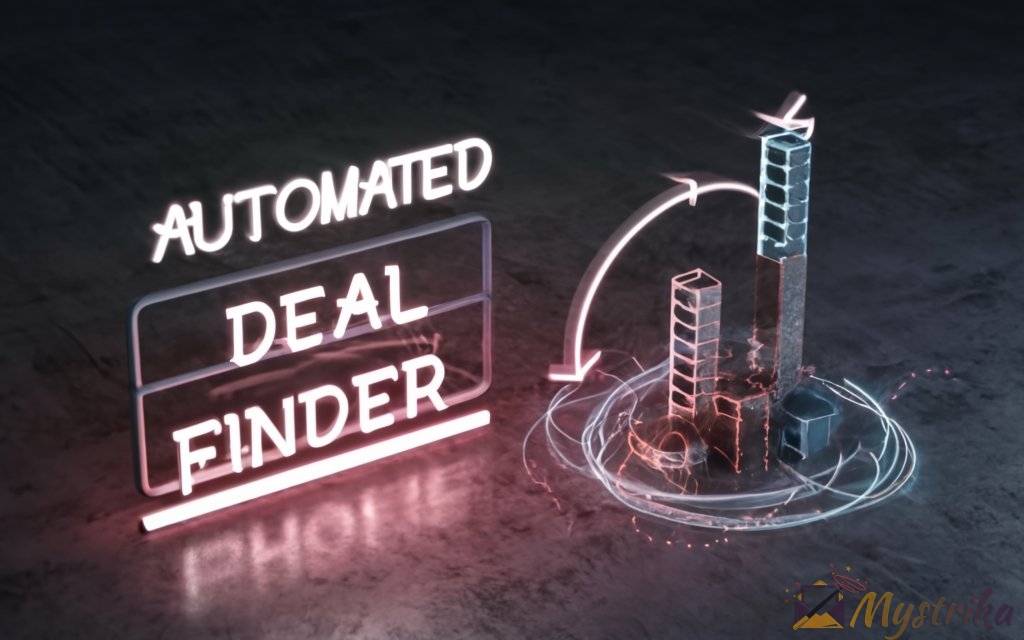Prospecting is painful. Trying to stay on top of leads is draining. Constant follow-ups burn you out. There has to be a better way! What if you could automate finding and engaging your best leads? The technology exists, and it’s waiting for you to take advantage. Read on to learn how automated deal finders and sales sequences can eliminate the busywork and transform your pipeline. You’ll uncover more hot prospects instantly, nurture leads without lifting a finger, and smash your sales goals by working smarter, not harder. Lean into the future of sales productivity.
Identify New Sales Opportunities with Automated Deal Finders
Let’s be honest – sales prospecting can be a grind. Sifting through countless databases, cold calling dozens of leads that go nowhere, researching companies just to get ghosted. It’s easy for your sales team to get discouraged in the prospecting stage.
But imagine if you had an automated deal finder that could instantly surface targeted, high-potential leads for your business. A deal finder scans various data sources (public records, your website analytics, etc.) and uses technology like AI and algorithms to match ideal prospects to your offer.
For example, a real estate deal finder could search property records to find distressed or undervalued properties. It also cross-references other data like owner information, property history, and more. With a few clicks, you have a list of profitable off-market deals – no cold calling required!
Other examples are:
- A B2B deal finder that identifies businesses looking to replace legacy systems based on technology stack insights.
- An ecommerce deal finder that finds shoppers who added items to cart but didn’t purchase.
- A financial services deal finder that flags small business owners who just got funding and need new accounts.
The right deal finder will empower your sales team to:
- Uncover more qualified leads in less time. No more sorting through irrelevant contacts.
- Prioritize outbound prospecting efforts on high-probability targets. Stop wasting time on long shots.
- Personalize initial outreach using contextual data from the deal finder. Start conversations instead of cold pitches.
According to Forrester research, sales teams see around a 15% boost in productivity by using sales prospecting automation. That translates into more conversions and revenue!
Use Email Sequences to Nurture and Qualify Leads
Okay, so your deal finder helped you scoop up some promising new leads. But not every lead is ready to buy today. This is where automated email sequences come in.
Email sequences (sometimes called workflows or drip campaigns) are pre-written series of emails that send automatically based on triggers or time delays. For example:
- When someone downloads an ebook, start a 4-email sequence with tips related to that topic.
- 30 days after a lead is marked “interested”, send a nurturing email to re-engage them.
- 7 and 14 days after a demo, send follow-up emails asking for feedback.
These timed, personalized touches build trust and rapport with leads. But sequences also help sales teams automatically qualify and segment leads based on engagement.
According to Salesforce research, nurtured leads consistently convert at a 20% higher rate than non-nurtured leads.
Beyond the revenue impact, workflows eliminate tedious manual follow-ups at scale. And the data they provide (open rates, link clicks, etc) primes your team for contextual conversations when they do connect with prospects. It’s win-win all around.
Integrate Deal Finders with CRM and Email Tools like HubSpot and Pipedrive
The true power of an automated deal finder is unleashed when it’s integrated with surrounding sales and marketing technology. Instead of just outputting a list of leads, the deal finder can automatically trigger workflows to nurture relationships over time.
For example, you can connect a deal finder with your:
- CRM software: As soon as a matching lead is identified, a new CRM record is created and assigned for follow-up.
- Email platform: The new CRM record triggers customized drip campaign(s) with dynamic personalization.
- Outreach tools: Prioritized leads are automatically queued up for email or SMS sequences.
No more manual data entry or development work needed!
According to data from SuperOffice, integrating CRM and sales automation tools improves win rates by 29% on average.
Popular software like HubSpot, Pipedrive, Freshsales, and Salesforce make it easy to connect deal finders using pre-built integrations or APIs. For example, with HubSpot you can:
- Use workflows to enroll new deal finder leads into sequences.
- Create deal properties to track opportunity stage.
- Build filtered lists for outreach campaigns.
The possibilities are truly endless when you combine automated deal identification with layered nurturing sequences. Unlock new levels of sales productivity and accelerate your pipeline growth.
Best Practices for Designing Email Sequences
Crafting a results-driven email sequence takes skill. You need to map the journey and tell a cohesive story that compelled readers to take action.
Here are some best practices for designing sequences that convert:
- Keep it short and focused. According to Litmus research, sequence emails have an average length of around 200-300 words. Avoid inundating contacts with giant blocks of text across multiple emails.
- Balance educational content with promotional messaging. Don’t make every email a product pitch. Share valuable insights, tips, or industry news to position yourself as a trusted advisor.
- Mirror natural conversations. Write like you’re talking to someone. Keep language casual, use natural phrases, and avoid overly formal or salesy tones.
- Make the CTA clear. Whether it’s scheduling a call, signing up for a webinar, or another micro-conversion, the desired action should be obvious in each email.
- Use dynamic segments. Send tailored sequences to contacts based on attributes like demographics, interests, or lead score. Personalized sequences see higher engagement.
- Consider seasonality or events. Does your industry have busy periods, holidays, or unique events? Align relevant sequences to what your audience cares about during that time.
- Test and optimize. Change up subject lines, content, timing, design, etc. and use A/B testing to determine what resonates most. Refine based on open/click rates.
From an overarching design perspective, your sequences should align to the buyer’s journey your contacts are on.
Here’s an example multi-sequence approach that guides leads through awareness, consideration, and decision stages:
- Awareness sequence: Focuses on educational content to establish thought leadership and build interest.
- Consideration sequence: Highlights key differentiators vs competitors and product benefits most relevant to the lead.
- Evaluation sequence: Provides social proof, testimonials, trial offers, and content to help contacts evaluate your solution.
- Decision sequence: Shares pricing, promotions, or scarcity messaging to motivate leads to convert.
Personalize Email Sequences Based on Lead Behaviors
One powerful advantage of marketing automation is the ability to trigger hyper-personalized sequences based on lead behaviors.
Instead of just sending batch sequences on a schedule, you can create workflows that engage contacts when they take specific actions.
Some ideas:
- Website activity: Send targeted sequences if someone views certain product pages, clicks on gated content, abandons their cart, etc.
- Content downloads: Provide follow-on content to someone who downloads a specific asset.
- Email engagement: If a lead opens an email but doesn’t click, send a follow-up addressing their hesitation.
- Webinar registrations: Automatically enroll registrants into a nurture sequence that promotes your webinar and offers related content.
- Form submissions: When a lead fills out a form, use their responses to send a personalized sequence.
- CRM data: Segment by lead grade, lifecycle stage, or other attributes to send targeted sequences.
-SuperOffice reports that personalized email subject lines have a 26% higher open rate. It’s worth investing in intelligent segmentation and triggers.
Tools like Clearbit integration can also auto-enrich your CRM records with additional lead data. This allows you to personalize sequences with details like the person’s role, company info, tech stack, and more.
The key is making sequences feel like a natural continuation of their journey instead of an interruption. Behavior-based sequences achieve that while increasing relevancy and response rates.
A/B Test Subject Lines and Content for Improved Performance
Like any marketing initiative, you can’t just set your sequences and forget them. To maximize results over time, you need to continuously test and optimize different elements.
Two important components to A/B test are your email subject lines and content.
Some ideas for subject line testing:
- Test urgency vs. value-focused language
- Try different lengths and specificity
- Personalize vs. more generic
- Use/don’t use emojis
- Test questions vs. statements
- Experiment with power words like “Announcing”, “New”, “Proven”, etc.
According to Campaign Monitor, segmented and personalized subject lines deliver 20-30% higher open rates.
For testing content, you might experiment with:
- Long form vs. short summaries
- Different calls-to-action
- More/less educational focus
- Varied product features highlighted
- Use of different formats like bullet points vs. paragraphs
- Adding/removing images
- Showcasing awards vs. customer logos
Try using A/B testing tools like HubSpot’s to compare the performance of variations. Look at open rates, CTR, and conversion rates. The data will show you what resonates most with your subscribers.
Keep in mind that subject line optimization can increase opens by as much as 50%! Don’t underestimate the power of continually testing and improving.
Use Workflows to Trigger Enrollment in Sequences
While you can manually add individual leads into sequences, automated workflows provide a much more efficient way to enroll contacts when certain criteria are met.
Common workflow triggers include:
- New lead identified: Either by a form fill or integrated deal finder.
- Lead assigned to territory or rep: Automatically enroll assigned leads into an onboarding sequence.
- Web visit/page view: Visitor views a certain number of pages or specific product content.
- Content downloaded: Lead accesses gated collateral like ebooks, whitepapers, or assessments.
- Email sent: Send new leads a welcome sequence whenever a marketing email is delivered.
- Date-based: Enroll leads in a follow-up nurture sequence X days after a defined event occurs.
- Custom event or score change: Build a workflow using your own custom criteria or scoring system.
According to Salesforce, 85% of companies that leverage marketing automation see increased lead conversion rates.
Key advantages of workflow-triggered sequences:
- Enroll leads immediately at the optimal time based on their actions.
- Consistently execute sequences without having to manually add leads.
- Intelligently segment and engage contacts without one-off rules.
- Gain visibility into sequence volume and performance.
Instead of just blasting every new lead with the same generic sequence, use workflows to deploy sequences in a targeted, behavior-based way that boosts engagement.

Key Features to Look for in Deal Finder Tools
With so many sales automation tools out there, how do you choose the right deal finder for your business? Here are some key capabilities to look for:
- Integration with your tech stack – The deal finder should sync seamlessly with your CRM, email tool, calendar, and other platforms via APIs. This enables a streamlined workflow.
- Custom criteria setting – Define the ideal customer profile parameters like industry, employee size, tech stack, intent signals, and more that trigger a match.
- Comprehensive data sources – More data = higher match rates. Look for access to business directories, web analytics, firmographic databases, public records, and more.
- Contact enrichment – The ability to append missing contact details or overlay additional attributes from data partners.
- List building and segmentation – Easily save matching companies into reusable lists or segments for ongoing prospecting.
- Alerts and notifications – Be notified when a new matching lead is identified so you can prioritize timely follow-up.
- Workflow triggers and automation – As mentioned earlier, automation integrations are key to maximizing efficiency.
- Mobile optimization – Deal finders with companion mobile apps allow sales reps to capitalize on matches from anywhere.
- Prospecting insights – Advanced tools provide insights into the right messaging channels, cadence, and content recommended for each match.
A deal finder like Outreach.io](https://www.outreach.io/) focuses on intent data from web activity while [Demandbase leverages firmographic and technographic signals. Evaluate which data types deliver matches that align best to your ideal customer.
Evaluate Sequence Functionality in Email and CRM Platforms
When shopping for software to support your sequencing strategy, you’ll find the feature sets vary quite a bit. Here’s what to look for:
- Drag-and-drop sequence builder – Visually map out your customer journey for each scenario.
- Library of pre-built templates – Starting kits for common sequences that can be customized.
- Dynamic personalization – Pull in lead attributes and behavioral data for personalized messaging.
- Intelligent sending – Optimization based on past engagement and opens to choose the best send times.
- A/B testing – Subject line and content testing capabilities.
- Email copywriting assistance – AI-powered tools to craft initial drafts or improve existing copy.
- Trigger-based entry – Enroll leads into sequences based on CRM data, events, or custom criteria.
- List and segment usage – Ability to send sequences to selected groups, not just individuals.
- Progressive profiling – Build lead profiles by adding/updating new properties within sequences.
- Sequence analytics – Reports on opens, clicks, unsubscribes, and other engagement metrics.
- Email/CRM hybrids – Consolidated platforms like HubSpot with built-in CRM and email.
Also evaluate capabilities like SMS integration, intelligent meeting scheduling, and sales alert notifications to round out your stack. The right mix of tools leads to alignment across teams.
Consider Integrations with Other Sales and Marketing Tools
Beyond core CRM and email platforms, your deal finders and sequences should integrate with the rest of your martech stack.
Examples of other common integrations:
- Phone/SMS – Recording and logging call data, text-based sequences.
- Chat tools – Syncing live chat conversations into CRM records and sequences.
- Web analytics – Tracking website visits, page views, referrers.
- Account-based marketing – Coordinating sequences across target accounts.
- Ad platforms – Feeding campaign data into your CRM and sequences.
- Sales engagement – Compatibility with outreach tools like Outreach or SalesLoft.
- Calendaring – Automated or assisted booking and calendar sync.
- Marketing automation – Bridging CRM sequences with broader nurture programs.
- eCommerce – Transactional and behavioral data from your commerce platform.
According to Accenture, 75% of executives say integration challenges are slowing their company’s digital transformation efforts. Don’t let poor integration compound your sales inefficiencies.
Tips for Getting Started with Free Trials
Exploring deal finders and sequencing tools under the time pressure of a free trial can be stressful. Here are tips to make the most of your evaluation:
- Have clear objectives – Know exactly what problems you are trying to solve. Don’t lose sight of the end goal.
- Identify key scenarios – Which sequences will have the biggest business impact? Prioritize testing those first.
- Allocate focused time – Don’t just squeeze in 10 minutes here and there. Set aside larger blocks to thoroughly test.
- Follow onboarding guides – Lean on vendor-provided learning resources to ramp up quickly.
- Start small, then expand – Get the basics working before trying advanced functionality.
- Review sample workflows – Pre-made sequence templates help jumpstart your testing.
- Load in real data – Importing existing contacts and records provides more realistic testing.
- Browse app integrations – With limited time, focus on testing critical platform integrations.
- Document feedback – Save screenshots and notes on what works well (or not) while the trial experience is still fresh.
With a strategic approach, you can get meaningful evaluation results in a short trial period. This allows you to make informed decisions and maximize your ROI from these tools.

Track Deal Finder Performance with Actionable Analytics
Implementing new sales technologies is an empty effort unless you closely monitor performance. The right analytics empower you to continuously refine your deal finding approach and demonstrate hard ROI.
Here are key metrics to track for your deal finder:
- Matched leads generated – Volume of leads surfaced that match your parameters. Are matches increasing over time?
- Match rate – Percentage of records processed that produce a matched lead. Can criteria be optimized to improve match relevance?
- Lead to opportunity conversion – How many matched leads turn into pipeline opportunities?
- Deal velocity – Time for matched leads to move through sales funnel. Faster is better.
- Win rate – Percentage of matched lead opportunities that turn into closed/won deals.
- Revenue attributed – Total sales revenue generated from closed deals originally matched.
Dashboards that visualize key metrics in one glance are ideal. Drill-down filtering to analyze match performance by source, location, match criteria, or other attributes is also valuable.
Make sure your deal finder tool provides API access to export raw match data. This allows running additional analysis, combining with other data sources, or feeding into data-driven platforms like business intelligence tools.
According to Salesforce research, 66% of high-performing sales teams have extensive automation analytics, compared to just 32% of underperformers. Lacking visibility severely limits your optimization opportunities.
Monitor Email Sequence Engagement and Conversion Rates
The success of your sequenced outreach can’t be judged on metrics like email volume or number of sequences created. The real indicators are engagement and conversions.
Key email sequence metrics to track include:
- Open rate – Percentage of sequence emails opened. Higher is better.
- Click-through rate – Ratio of unique clicks vs. emails delivered. Shows content relevancy.
- Bounce rate – Percentage of emails bounced or undelivered. Monitor for deliverability issues.
- Unsubscribe rate – Low is good here. Rising trends could indicate relevancy problems.
- List growth – Recipients added to sequences vs. unsubscribes. Is your audience expanding?
- Lead generation – New leads created from forms, demo sign-ups, etc. within sequences.
- Sales opportunities – Pipeline opportunities influenced by sequence nurturing.
- Win rate – Conversion rate of sequence-nurtured leads into customers.
- Revenue contribution – Sales $ amount attributed to sequenced leads.
Regularly review this data at both the sequence level and aggregate portfolio level. Identity your best and worst performers. Look for trends as you optimize content. Share results with cross-functional teams and celebrate wins!
Continuously Optimize Based on Data-Driven Insights
The most successful sales teams treat optimization as an ongoing process, not a one-time initiative. Creating a feedback loop between results data and campaign improvements is critical.
Use analytics from your deal finder and sequences to:
- Tweak match criteria to find higher quality leads
- Remove underperforming data sources with low ROI
- Improve deliverability by addressing high bounce rates
- Double down on highly engaged segments and mining similar lookalikes
- Reorder sequences that aren’t advancing leads properly
- Revise weak sequence content that misses the mark
- Adjust enrollment rules to target only warm leads
- Switch up cadences and timing to improve response rates
Ongoing optimization is the key to maximizing automation efficiency and sales productivity over time. But it only works if you monitor the right metrics and consistently act on what the data tells you.
Make sure your sales operations team understands the reporting tools at their disposal. Establish best practices for monitoring key indicators, reviewing trends, uncovering optimization opportunities, and demonstrating automation ROI.

Maintain Data Hygiene When Scaling Automation
As your automated deal finding activities grow, your database grows exponentially alongside it. With so many new leads and enriched data fields flooding in, maintaining quality becomes crucial.
Follow these data hygiene practices as you scale:
- Deduplicate leads – Merge duplicate leads from various sources into unified records.
- Validate key fields – Double check critical fields like email, name, and phone are accurate.
- Enrich sparse records – Fill in missing data like job titles, location, etc through lookups.
- Remove outdated leads – Periodic pruning of stale, unengaged leads.
- Monitor data sources – Evaluate match rates and ROI by source. Cut low-performers.
- Review match criteria – Tweak criteria to increase precision and reduce junk matches.
- Segment by lead score – Separate hot, warm, and cold leads for prioritization.
- Set email rotations – Avoid over-sending by capping sequence volume per address.
- Check deliverability – Use tools to verify your sender reputation and email deliverability.
According to SiriusDecisions, 67% of B2B organizations cite data quality issues as a top sales productivity blocker. Don’t let your deal finder become an endless repository of meaningless contacts.
Provide Ongoing Training as Sales Workflows Evolve
Implementing new sales automation tools without proper training is a recipe for failure. Provide structured onboarding and ongoing enablement to drive user adoption.
Effective training should cover:
- Intended workflow – How deal finder, CRM, and sequences should align with the current sales process.
- Tool capabilities – Features, configuration options, and use cases to create an ideal customer workflow.
- Hands-on practice – Guided sandbox environment for reps to build sequences and simulate scenarios.
- Performance metrics – Reports, analytics, and tracking reps will be measured on.
- Ongoing support – Resources like help portals, coaching, and communities they can leverage.
According to research by Gartner, nearly 60% of sales reps meet less than half of their quotas primarily due to ineffective training. Don’t sink your tool investment due to lackluster change management and adoption.
Mitigate Over-Automation by Combining Technology with a Human Touch
It’s easy to get carried away once your deal processes are automated with sequences running on autopilot. But you don’t want prospects to feel bombarded and turned off.
Here are some ways to maintain personalization as you scale automation:
- Strategically time high-touch tasks – Schedule calls or custom emails in between sequences.
- Leverage intent data – Tailor messaging based on prospect actions and interests.
- Make it conversational – Avoid overly promotional language, opt for helpfulness.
- Use segmentation – Send targeted sequences aligned to buyer stages and profiles.
- Apply lead scoring – Prioritize next steps based on engagement and profile fit.
- Add video and voice – Incorporate personal video or audio clips when appropriate.
- Monitor engagement – Detect sequence fatigue signals like lower open rates. Adjust accordingly.
- Show the humans – Share team bios, customer success stories, and your purpose.
- Offer non-digital options – Some prospects may prefer a phone call or mail newsletter over yet another email.
- Apply the 80/20 rule – Automate the repetitive 80%, but reserve 20% for special 1:1 touches.
The goal is automating intelligently, not removing the human touch entirely. With the right balance, you can deliver personalized, metrics-driven journeys that convert.
Key Takeaways
Automating lead generation and outreach can transform your sales productivity and pipeline growth. Here are the key lessons:
- Automated deal finders instantly surface qualified leads from multiple data sources 24/7. Integrate with your CRM and email tools to trigger workflows.
- Use email sequences to nurture every lead with a personalized journey. Send timely, relevant content that converts.
- Design engaging sequences that speak to leads’ specific stage in the buyer’s journey. Test and refine based on performance data.
- Leverage enrollment workflows to inject leads into the right sequences based on their profile and behaviors.
- Select tools with robust integration capabilities to unify your sales and marketing stack.
- Closely monitor deal finder match rates and email sequence engagement metrics. Continually optimize.
- Provide extensive training and ongoing support to drive user adoption across teams.
- Maintain personalization and avoid overwhelming prospects as you scale automation.
With the right blend of deal automation and outbound orchestration, you can accelerate pipeline velocity, reduce busywork, and exceed revenue goals.
Frequently Asked Questions
What are some examples of effective sales sequences?
Some proven sequences include lead nurture sequences with educational content, product demo sequences, trial signup sequences, and post-purchase upsell sequences. Align messaging to the buyer’s current stage.
How do I export contacts from my deal finder?
Most tools allow exporting matched contacts via CSV file or integrate directly with your CRM to sync new leads. Review the platform’s capabilities before selecting a deal finder.
How many sequences should I create?
Start small with 2-3 core sequences for your main scenarios like lead nurturing. Expand over time as you identify new trigger events or segments that warrant a targeted sequence.
What’s the ideal sequence length?
According to research, 3-5 emails over 2-4 weeks is ideal for lead nurturing. Spread content across multiple shorter sequences vs one lengthy series.
When should I trigger a sequence manually vs automatically?
Use workflows to inject contacts into sequences on website actions, form fills, etc. But also trigger strategically based on lead grade changes or rep notes.
How do I ensure my sequences are deliverable?
Follow best practices like managing sender reputation, collecting double opt-ins, sending from dedicated IP addresses, and monitoring bounce rates.
How can I tell which sequences are performing best?
Regularly review sequence-level analytics across opens, clicks, unsubscribes, lead creation, and pipeline influence to identify your MVPs.