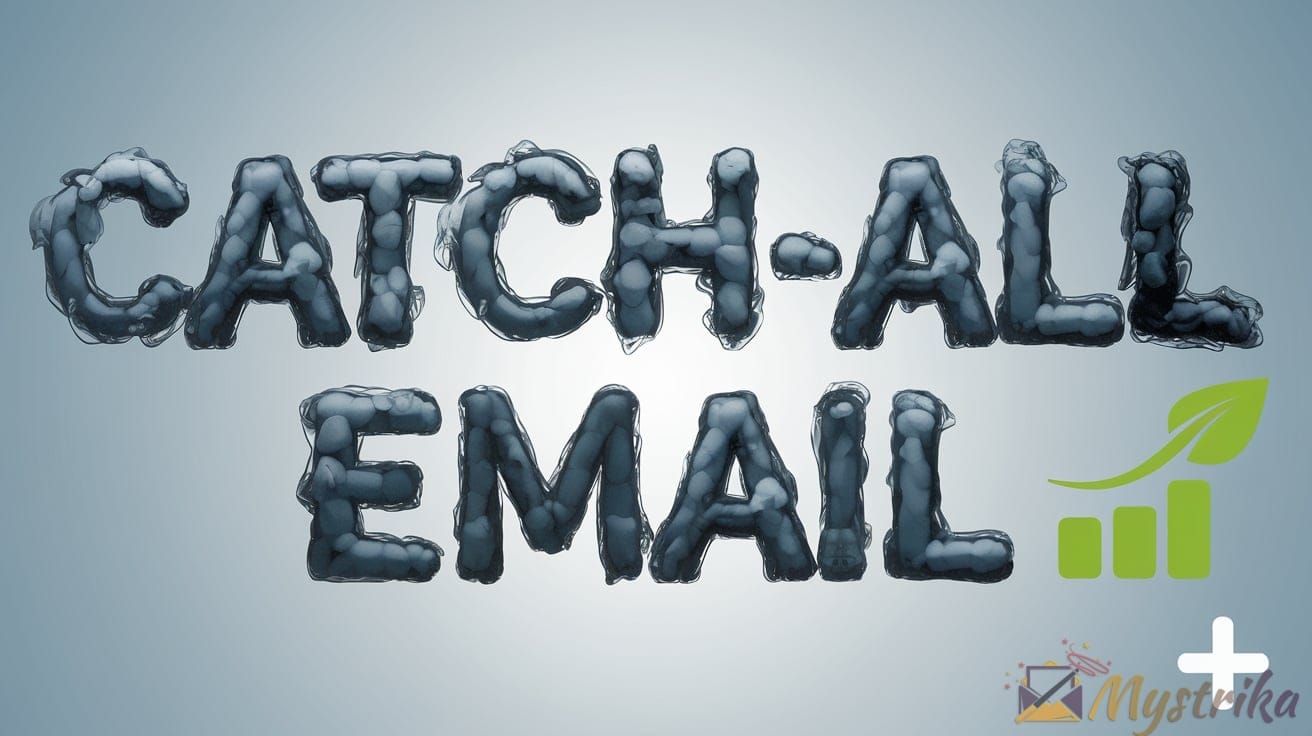Catch-all email addresses promise the moon – never miss a lead due to a silly typo again! But are these magical inboxes a gift or a curse in disguise for businesses? Let’s lift the lid on the good, bad, and ugly of catch-all accounts.
What is a Catch-All Email?
Imagine this scenario – you’re interested in a hot new startup called CoolCompany and want to get in touch with their sales team. You send an email to [email protected] looking for more info on their awesome product.
But here’s the plot twist – CoolCompany doesn’t actually have someone monitoring the [email protected] address! Without realizing it, you just sent that critical sales inquiry out into the void, never to be seen by human eyes. 😱
Well, unless CoolCompany has a catch-all email set up!
A catch-all email address lives up to its name – it catches all emails sent to a domain that don’t have a matching recipient address. Instead of disappearing into the abyss, your sales inquiry would get routed to a real person at CoolCompany so they can follow up on the lead. Phew! 😅
How Catch-All Emails Work
Catch-all addresses are made possible through a special configuration on the email server tied to a domain.
The server is set up to accept and route messages addressed to any user in that domain, whether a matching account exists or not. It’s like an email lost and found – any messages without a recipient get funneled to the catch-all mailbox.
For example, let’s say CoolCompany sets up [email protected] as their catch-all address.
- If an email is sent to the real address [email protected], it goes to the sales team as usual.
- But if something is sent to the made up emails [email protected] or [email protected], it still gets delivered to the catch-all inbox at [email protected].
This way, no inquiries ever slip through the cracks! 👍
Real World Examples
Catch-all addresses are common for businesses and organizations. According to research, about 30% of professional domains have a catch-all email configured.
Some real world examples include:
- info@ – The generic info@ address is popular catch-all choice, as it sounds natural getting emails addressed to non-existent people.
- contact@ – Similar to info@, contact@ implies an email that might handle inquiries sent to arbitrary names.
- support@ – For product companies, support@ often serves as the catch-all for their domain.
- team@ – Companies with a culture focused on collaboration sometimes opt for team@ as their catch-all email.
- hello@ – A friendly, welcoming choice for a catch-all address is [email protected].
The key for setting up a catch-all mailbox is choosing an email name that feels like a natural destination for misaddressed messages in your domain.
When Catch-All Emails Go Wrong
Of course, catch-all addresses can also be abused by spammers. 😠
Due to their nature of accepting any email sent to a domain, catch-all inboxes often get flooded with unsolicited mail.
This can lead to legitimate messages getting overlooked in an overflowing sea of spam. Ironically, the catch-all address becomes so cluttered that real customer inquiries do slip through the cracks!
For this reason, businesses should monitor their catch-all inbox diligently to ensure important emails don’t get lost in the mix.
So in summary – catch-all addresses act as a safety net for misaddressed emails, funneling them to a designated recipient. When used properly, they help companies avoid missed messages. But if left unchecked, catch-all mailboxes can become more of a burden than a benefit!

The Purpose and Benefits of Catch-All Email
At first glance, catch-all emails might seem unnecessary. I mean, why have an address that collects random missent mail?
But when used properly, these jack-of-all-trades inboxes provide some handy benefits for businesses and organizations. Let’s explore the main reasons people use catch-all email accounts.
Ensuring No Missed Messages
The #1 goal of any business is delighting customers. And you can’t delight them if you miss their messages!
That’s why the primary purpose of catch-all emails is to prevent losing inquiries, orders, or other important communications.
For example, let’s say a customer tries emailing [email protected] to get help with your product. But – oops – you don’t actually have a support team yet. Their message would normally disappear into the void.
With a catch-all set up, that email gets safely rerouted to a real person who can assist the customer or forward their request to the right team. Phew! 😅
According to statistics, around 30% of businesses use catch-all emails to ensure no messages slip through the cracks. For companies that rely heavily on email, it’s a simple way to deliver more positive customer experiences.
Catching Typos and Misaddressed Email
We’ve all been there – dashes fingers across the keyboard to type out a quick email, presses send, and only then notices the typo in the recipient’s address! 😖
Catch-all accounts help save recipients from common mistakes like:
- Typos – [email protected] instead of [email protected]
- Partial names – contat@ instead of contact@
- Made up roles – info@ instead of marketing@ or support@
With a catch-all safety net, a simple wrong letter or guessing the wrong department name won’t lead to lost communications. Huzzah! 🙌
Of course, another bonus is that customers don’t have to feel embarrassed about minor typos. The message still reaches your company, avoiding an awkward “Oops, wrong email!” moment.
Consolidating Emails into One Inbox
For small businesses and startups, catch-all emails allow consolidating multiple incoming address into a single management point.
Rather than needing separate accounts for common but non-existent roles like info@, sales@, support@, etc, all those messages can land in one place, like:
This simplifies monitoring important emails. And as the company scales up, new real inboxes can be created while phasing out dependence on the catch-all account.
Overall, catch-all addresses provide a flexible way for organizations to professionalize their email presence before needing full departments and role-based accounts.
So in summary, the main goals of catch-all emails are to:
- Ensure no lost messages
- Catch typos and misaddressed mail
- Consolidate incoming email
When used properly, catch-all accounts can help companies appear larger than they are, make customers feel heard, and strengthen engagement through better email management.

How Common are Catch-All Emails?
Catch-all accounts seem like an obvious win for businesses, right? Who wouldn’t want the safety net of catching misaddressed emails?
But how many companies actually go through the trouble of setting them up? Are catch-all addresses a niche thing, or an email standard? Let’s examine some stats.
Usage Among Businesses
Several studies have aimed to gauge the overall adoption of catch-all email among professional domains. The estimates vary, but hover around 1 in 3 businesses employing catch-all accounts.
For example:
- A 2021 survey found 32% of commercial domains had configured catch-all email.
- Another report put the rate at 34% of businesses using catch-all addresses.
- Some estimates are a bit lower, showing 23-28% adoption among companies.
So while not yet universally used, catch-all emails are common enough to be considered standard practice for medium to large businesses.
Adoption does seem more modest among small companies and startups. This lines up with the increased management overhead and spam risks of catch-all accounts. When your domain only has a few real mailboxes, there’s less need for a catch-all safety net.
Percentage in Email Lists
What about the subscriber side – if you’re an email marketer, how many catch-all addresses might you encounter in your mailing list?
Here again the data shows catch-all emails are far from rare. A few stats:
- The median percentage of catch-all emails per list is 15%, according to aggregated data.
- On average, lists contain about 500+ catch-all addresses each.
- Smaller lists tend to have a higher proportion of catch-all emails than large lists.
So for example, a modest list of 5,000 subscribers would likely include 750+ catch-all addresses from various domains.
The takeaway is that few email lists are spare of catch-all accounts these days. Monitoring and managing them represents an important deliverability consideration.
Industry Differences
Are certain business sectors more or less prone to using catch-all email accounts? The short answer seems to be no.
Studies haven’t uncovered major differences in catch-all adoption across industries. Usage appears consistent whether companies are in technology, retail, finance, healthcare, or other verticals.
One caveat is that fast-growing startups tend to favor catch-all addresses at an above average rate. This allows newly launched businesses to project professionalism and avoid missing growth opportunities.
But otherwise catch-all configuration comes down more to organizational culture and priorities than industry standards. Any company valuing email communication uses them.
The Verdict?
Catch-all addresses are a mainstream email practice, employed by roughly 1 in 3 businesses across industries.
For email marketers, expect around 15% of your list to be catch-all accounts. And take steps to manage them properly!
While not yet universal, catch-all emails are common enough that treating them as a special case is no longer viable. Mastering catch-all best practices is part of email excellence now.

Drawbacks and Challenges with Catch-All Emails
Catch-all accounts may seem like a risk-free approach to never missing an email. But as with most things, they come with some downsides if not used properly.
Let’s explore a few of the common drawbacks and challenges that come with catch-all email addresses.
Low Engagement if Not Monitored
The whole point of catch-all emails is to get every message sent to your domain into the hands of a real, engaged recipient.
But if the catch-all inbox isn’t actively monitored, this benefit turns into a liability:
- Important messages get lost in the sea of misaddressed emails.
- Legitimate inquiries slip through the cracks due to low engagement.
- Customers feel ignored and leave for your competitors.
Many companies set up catch-all accounts without a plan for managing them. The result?
A stuffed inbox with lots of messages but little meaningful engagement. This defeats the purpose of ensuring no lost communications!
Best practice is assigning catch-all monitoring duties to someone to check daily. Failing to do this is where low engagement creeps in.
Higher Bounce Rates
Another risk of neglected catch-all inboxes is increased bounce rates.
If left unchecked, catch-all accounts can overflow with emails, exceeding the available mailbox storage quota.
Once an inbox hits the storage limit, new messages start bouncing immediately. This results in useless hard bounces back to the sender.
With a well-tended catch-all, storage limits shouldn’t become an issue. But unchecked accounts risk filling up and causing deliverability headaches.
Increased Spam Volumes
Spammers often take advantage of the catch-all nature to dump endless streams of garbage into these accounts.🙄
Even with strong filters in place, overflowing spam taxes IT resources and makes finding legitimate emails like finding a needle in a haystack 🔍.
Some steps that help are:
- Set up a contact form or support ticket system for misaddressed inquiries.
- Use strict SPF, DKIM, and DMARC authentication to reject more spam.
- Consider an allowlist instead of a wide-open catch-all inbox.
But bottom line – catch-alls attract spammers, so be ready to take countermeasures.
The Verdict?
Catch-all accounts don’t inherently cause issues. They simply magnify existing vulnerabilities like:
- Lack of inbox monitoring and engagement.
- Limited mailbox storage capacity.
- Minimal protection against spam and abuse.
With the proper precautions in place, a catch-all can operate smoothly. But it takes diligent management to avoid the common growing pains.
So don’t deploy catch-all email blindly! Have a plan for handling the special requirements that come with these jack-of-all-trades inboxes. 😉

How to Identify and Verify Catch-All Email Addresses
Catch-all accounts are sneaky – on the surface, they look just like any other email address. So how can you detect them mixed into your subscriber lists and contact databases?
Let’s explore some tactics for identifying and verifying catch-all email addresses.
Using Email Verification Tools
The easiest way to sniff out catch-all accounts is using an email verification service. These tools perform checks on mailbox validity when you run your lists through them.
Here are a few of the top email verification services and their catch-all detection capabilities:
- ZeroBounce – Flags catch-all inboxes as “Unknown” validity status and provides an overall catch-all percentage.
- MailerLite – Catches catch-all emails and labels them as “Catch-all” under mailbox validity.
- MailerCheck – Explicitly identifies and tags catch-all addresses for segmentation.
- MailboxValidator – Marks catch-all accounts as “Bad” and notes them in detailed validity reports.
- Xverify – Categorizes catch-all emails separately from other invalid types like role accounts.
The process is simple:
- Export your subscriber list or contacts database.
- Upload the exported CSV file to the verification tool.
- Check the output for any addresses tagged as catch-all – now you know!
Pro Tip: Most verifiers offer trial periods so you can test catch-all detection at no cost.
Manual Verification Steps
If you prefer not to use third-party services, there are ways to manually detect catch-all emails:
1. Send a test email
Pick an address from your list and send a test message with a random name:
If you get a reply rather than a bounce, it’s likely a catch-all.
2. Inspect the headers
Forward a message sent to the test address to yourself. In the raw headers, look for signs of internal routing like added X-Original-To fields.
3. Check for typos
Scan your list for obvious typos – infoo@ instead of info@. These are signs of a catch-all safety net.
4. Try common names
Send test emails to aliases like info@, support@, sales@, contact@ and see if you get a response.
5. Switch domains
Replace the domain with a known catch-all domain and test for delivery. If it works, they likely use a catch-all too.
While a bit tedious, these manual checks can validate catch-all usage for smaller lists. But for efficiency at scale, email verification services are the top choice.
Why Identify Catch-All Addresses?
Knowing which subscribers use catch-all accounts allows segmenting your list for better deliverability. Here are some smart ways to use identified catch-alls:
- Send 1:1 emails to gauge engagement before adding to main list.
- Limit email volume more aggressively to avoid storage limits.
- Track open and click rates separately from regular addresses.
- Watch closely for hard bounces indicating a disabled or ignored inbox.
So make sure you aren’t flying blind with catch-all addresses mingled into your main list! A few simple checks keeps your sender reputation safe.
Best Practices for Managing Catch-All Emails
Catch-all accounts promise the world – no missed messages! An end to lost leads and sales due to silly typos!
But as we’ve covered, they come with significant management responsibilities. What are some real-world best practices for effectively leveraging catch-all email?
Use an Email Validation Service
The first step is identifying which subscribers on your list use catch-all addresses. Rather than manually verifying, the easiest approach is an email validation service.
These tools run validation checks on entire contact databases and segment out catch-all accounts. Here are a few top options:
ZeroBounce
ZeroBounce has been a leader in the email verification space for over 10 years. Their algorithm examines mailbox validity from multiple angles to provide highly accurate catch-all detection.
Pricing starts at $10/month for up to 10,000 verifications.
MailerLite
Popular email marketing platform MailerLite offers integrated email verification with catch-all identification. This allows seamlessly analyzing and segmenting your subscriber lists.
Plans begin at $10/month including 1,000 verifications.
Xverify
Xverify has a strong focus on deliverability, with advanced capabilities like real-time API verification. Catch-all emails are explicitly categorized for easy segmentation.
Their Pro plan starts at $15/month for 1,000 verifications.
MailboxValidator
With deep deliverability expertise, MailboxValidator reliably flags catch-all accounts while providing rich data like MX record info.
Pricing begins at $9/month for 1,000 verifications.
The major services provide test periods and tiered pricing suitable for all list sizes. Identifying your subscriber catch-all emails has never been easier.
Segment and Track Engagement
Once you’ve flagged the catch-all addresses with a verification tool, you can quickly segment them for focused tracking.
We recommend creating a separate campaign or list for identified catch-all subscribers. Here are a few smart ways to leverage it:
- Send 1:1 test emails to gauge engagement before adding them to your main list. See if they open and click.
- If adding to your master list, use tags or custom fields to track their engagement separately from regular addresses.
- Create an automated workflow that watches for inactive catch-all subscribers and removes them after a period of no engagement.
- Similarly, set up a workflow to unsubscribe or re-verify any catch-all emails that hard bounce indicating an ignored, disabled, or filled inbox.
The goal is ensuring these high-risk addresses truly belong to engaged recipients before treating them the same as your verified senders. Segmenting lets you isolate and monitor engagement precisely.
Limit Sending Volume
Another best practice with identified catch-all addresses is throttling your email volume more aggressively. You want to avoid overstuffing accounts that likely already receive lots of stray mail.
Here are some volume limiting tactics:
- Reduce the overall send frequency, such as monthly instead of bi-weekly.
- Split into more segments so each catch-all recipient gets fewer overall emails.
- Further divide your catch-all subscribers by domain, so addresses @samedomain.com each get less volume.
- Set hard caps in your email tool, so identified catch-alls never receive over X emails per month.
The sweet spot for volume will vary based on factors like your deliverability reputation and subscriber industry. But applying conservative limits helps sustain inbox access.
Monitor for Bounces
We’ve covered that neglected catch-all accounts often fill up and start bouncing emails once they hit storage limits. That’s why monitoring bounces is essential.
Check your email tool’s analytics at least weekly for any spikes in bounces from the catch-all subscriber segment. Also verify that bounce categorization is working properly and hard bounces are correctly identified.
When you notice repeated hard bounces suggesting a disabled or overflowing catch-all inbox, remove those addresses from your list. This will preserve your sender reputation.
Bounce monitoring works hand in hand with engagement tracking to keep your catch-all list hygienic and safe for deliverability.
Use an Allowlist, Not Blocklist
With all their risks, some senders block messages to *@domain type catch-all patterns entirely. This causes you to miss out on legitimate engaged recipients.
A smarter approach is allowlisting – only sending to catch-all domains where you have an engaged contact.
For example, identify that engaged subscriber [email protected] uses a catch-all domain company.com. Add *@company.com to your allowlist so you continue reaching bob while avoiding other unused catch-all emails at company.com.
Allowlists take more precision but ensure you don’t sacrifice real relationships in the name of blunt catch-all blocking.
In Summary…
Mastering catch-all email management requires work but pays dividends in preserving sender reputation and avoiding blocks and spam folders.
The keys are identifying them, segmenting for close tracking, limiting volume, watching for bounces diligently, and allowlisting engaged domains only.
With the right diligence, catch-all emails can strengthen your business communication rather than put it at risk. Implement these best practices and get ready to catch ’em all! ⚾

Alternatives to Catch-All Email Accounts
Catch-all accounts aren’t the only game in town when it comes to managing misaddressed email. Let’s look at a few alternative approaches to catch-all inboxes.
Email Forwarding and Aliases
Rather than a wide-open catch-all address, some businesses set up forwarding and aliases for common but non-existent roles.
For example:
- Forward [email protected] to [email protected]
- Create a [email protected] alias for [email protected]
- Route [email protected] to the general mailbox
This gives a similar safety net for catching wrong addresses, but in a more targeted fashion. Typos on specific roles you want to monitor get caught, while completely made up emails can still bounce.
The downside is managing each alias and forward manually. But for small domains, it may be simpler than maintaining a bloated catch-all inbox.
Use Role-Based Email Accounts
Similarly, creating real accounts for common roles that don’t exist yet can function like mini catch-alls.
Set up inboxes for:
- support@
- sales@
- info@
- contact@
Then assign real people to monitor these accounts, or forward to a distribution list. The result is the same catching of misaddressed emails, but with better deliverability by using real mailboxes.
This does require ongoing maintenance as your company scales up and can support dedicated teams. But it progresses naturally from catch-all training wheels to mature mailboxes.
Allowlist Specific Addresses
Instead of a wide-open catch-all inbox, selectively allowlist certain emails at each domain.
For example, once you verify [email protected] is real, add to your allowlist:
*@company.com
This lets you continue mailing bob while avoiding abuse and spam traps from the company.com domain.
The downside is managing allowlists takes precision. But for sending domains with reputation, allowlisting known good contacts is safer than catch-all exposure.
The Verdict?
Catch-all accounts act as blunt instruments – easy to set up, but requiring care not to hit false positives.
For more precision, Forwarding, aliases, role accounts, and allowlists all offer alternatives. The right approach depends on your domain size, email maturity, and IT diligence.
But for companies rushed into catch-all inboxes, take comfort that migration paths exist to right-size your safety net when ready. Catch-all isn’t the only path to email excellence!
How to Set Up a Catch-All Email Address
We’ve covered the fundamentals of catch-all emails – now let’s get practical. Here are step-by-step guides for setting up a catch-all inbox on popular email platforms.
On Gmail
Gmail doesn’t offer pure catch-all capability, but you can emulate it using filters and forwarding:
- Decide which existing Gmail address will receive all your catch-all email. This will be your consolidated inbox.
- Click the gear icon and select Settings.
- Go to the Filters tab.
- Click Create a new filter.
- Set the filter to match To as
*@yourdomain.com. - Choose Forward it to and enter the Gmail address you want to receive the catch-all email.
- Make sure Also apply filter to matching conversations is enabled.
- Click Create filter to save.
Now any messages addressed to your domain will forward to the configured account. The downside vs a true catch-all is you lose the original To: header.
On Outlook & Office 365
Microsoft email platforms allow full catch-all configuration:
- Log in to your Outlook or Office 365 admin portal.
- Navigate to Settings > Email > Email forwarding.
- Click the option to Forward all email sent to your domain.
- Enter the mailbox you want to use as your catch-all address.
- Select Save.
That’s all it takes to start catching all misaddressed messages sent to your domain!
On G Suite
Legacy G Suite accounts may already have catch-all enabled. For new accounts:
- Login to your G Suite admin console.
- Go to Apps > Gmail > Routing
- In the Routing section, click Add Setting.
- Configure with:
- Email to affect: Inbound
- Modify message > Forward to: Your catch-all address
- Expand Options and check Unrecognized/Catch-all only.
- Click Add Setting to save the rule.
You’re all set to start catching every email sent to your domain in your designated catch-all inbox.
On cPanel
If you manage your own email hosting, cPanel makes catch-all setup easy:
- Log in to cPanel and go to Email Accounts.
- Click on your domain’s Manage menu.
- Choose Set Catch-All Address.
- Enter the email address you want to use as your catch-all mailbox.
- Click Make Catch-All to enable.
And done! Any incorrect or non-existent emails sent to your domain will now route to the catch-all inbox you specified.

Catch-All Emails on Large Domains and Email Service Providers
For individuals and small businesses, catch-all emails are straightforward to manage. But what about massive domains with millions of inboxes? How do organizations like Google and Microsoft handle catch-all capability?
Let’s explore how large email providers and enterprises approach catch-all accounts.
Catch-All at Major Email Providers
Companies like Google, Microsoft, and Zoho operate email domains with staggering scale – millions or even billions of accounts under management.
Even with advanced spam filtering in place, unfettered catch-all access would invite abuse at massive volumes.
So how do leading business email platforms handle catch-all capability?
Google Workspace
Google takes a measured approach, providing catch-all configuration only for legacy Workspace accounts.
New accounts utilize routing rules and groups instead for more controlled alias management.
This balances continuity for established domains while limiting catch-all risk.
Microsoft Office 365
Microsoft 365 admins can set domain-wide catch-all forwarding to a designated account.
But there are safeguards like monitoring for suspicious forwarding activity to limit abuse.
Zoho Mail
Zoho allows catch-all setup on a per-user basis, with the option to enforce limits and rejects at the domain level.
This blends organizational control with user-level flexibility.
In general, major providers allow catch-all capabilities but with guardrails against abuse at massive scale. The emphasis is intelligent precautions over completely shutting out convenience.
Best Practices for Large Enterprises
What about large businesses managing their own mail servers? Are catch-all inboxes prudent for enterprise email domains?
Catch-all accounts still provide value, but large companies need to take extra precautions such as:
- Aggressively rate limiting catch-all recipients to deter abuse.
- Dedicating mailbox server resources exclusively to catch-all management.
- Enforcing strict inbound authentication like SPF, DKIM, and DMARC to help filter spam.
- Having a plan for security incidents like quickly disabling the catch-all inbox if compromised.
- Setting up forwarding rules to distribute catch-all email to multiple monitors, avoiding a single point of failure.
- Considering partial aliases (info@, sales@, etc) in place of wide-open catch-all access.
The catch-all inbox represents an increased attack surface at scale, but pragmatic precautions allow large companies to balance security and convenience.
The bottom line is this – catch-all capability extends even to massive email providers with proper safeguards in place. While requiring more care, catch-all addresses remain a valid approach for enterprises.

Key Takeaways on Catch-All Emails
Catch-all emails remain a common practice for businesses despite some inherent risks and challenges. Here are the key lessons for making the most of catch-all inboxes:
- Monitor diligently – The number one best practice is ensuring your catch-all inbox gets checked and handled daily by a real person. This avoids the pitfalls of disengagement and overflowing storage limits.
- Use email verification – Identify catch-all addresses vs regular inboxes using a verification tool. This allows better list segmentation and engagement tracking.
- Limit volume – Be extra conservative sending email to identified catch-all accounts to avoid overwhelming them. Slow, low-volume outreach is safer.
- Watch for bounces – Keep an eye out for sudden hard bounces indicating your catch-all inbox is full or disabled. Remove bouncing addresses immediately.
- Allowlist engaged contacts – Rather than blocking entire catch-all domains, allowlist specific engaged subscribers only. This maintains deliverability precision.
- Consider alternatives – Solutions like forwarding rules and role accounts may suit smaller domains better than wide-open catch-alls.
- Take precautions at scale – Large enterprises need to rate limit and dedicate resources for catch-all monitoring to manage abuse risks.
Used properly, catch-all emails remain an effective way to strengthen engagement and avoid missed messages resulting from typos or wrong addresses. Apply these lessons to keep your catch-all inboxes delivering value safely.
Frequently Asked Questions About Catch-All Emails
Let’s wrap up with answers to some common questions people have about catch-all accounts.
Q: What is the benefit of a catch-all email?
A: The main benefit is catching messages sent to incorrect or non-existent email addresses at your domain. This helps ensure no lost business opportunities or customer inquiries.
Q: Does Gmail support catch-all inboxes?
A: Gmail doesn’t offer native catch-all capability. But you can emulate it using filters to forward misaddressed email to a single account.
Q: How do I set up a catch-all address on my domain?
A: The setup steps vary by provider. But generally you create a routing rule to forward emails to a designated catch-all mailbox.
Q: How can I identify catch-all email addresses on my list?
A: Email verification services can automatically detect catch-all accounts. You can also manually test by sending to fake addresses.
Q: Why are catch-all inboxes risky for marketers?
A: Catch-alls often have low engagement and high bounce rates. Overuse risks hurting your sender reputation and deliverability.
Q: What’s the best way to manage subscriber catch-all emails?
A: Identify them with verification, segment for close tracking, limit volume sent, and watch closely for bounces.
Q: Should big companies use catch-all accounts?
A: Enterprises can utilize catch-alls safely by dedicating resources and rate limiting to prevent abuse.
Q: What are alternatives to wide-open catch-all inboxes?
A: Forwarding rules, role accounts, and allowlists offer more focused options with less exposure.