Do you want your emails to slice through the noise and consistently land in Gmail inboxes? Unlock the secrets to deliverability success with Gmail Postmaster Tools.
Gmail’s over 1.5 billion inboxes represent the ultimate email prize. But ineffective outreach and messy data means your emails fail to engage these valuable audiences.
It’s time to turn the tides with Gmail Postmaster Tools – your deliverability spy giving unprecedented intel on exactly how Gmail interacts with your messages.
This complete guide explores how Postmaster Tools helps you diagnose issues, improve inbox placement, and build lasting rapport with Gmail users.
You’ll discover how to:
- Access Postmaster Tools powerful analytics and troubleshooting
- Fix authentication problems before they damage your sender score
- Keep your list and infrastructure healthy by handling bounces
- Optimize content to align with Gmail’s evolving spam criteria
- Boost engagement and conversions with Gmail-specific user data
Stop flying blind and get the insider deliverability advantage with Gmail Postmaster Tools!
What are Gmail Postmaster Tools?
Gmail Postmaster Tools are a free service provided by Google to help senders improve the deliverability of their emails to Gmail inboxes. As the world’s largest email service with over 1.5 billion active users, having strong deliverability to Gmail is crucial for any email marketing strategy.
Overview of Postmaster Tools
Postmaster Tools give senders insights into how Gmail evaluates, classifies, and handles their emails. By connecting your sending domains and viewing delivery metrics specific to Gmail, you can diagnose issues before they cause permanent damage to your sender reputation.
The core benefits of Postmaster Tools include:
- Identifying email authentication issues
- Checking inbox placement and spam filtering
- Analyzing spam reports
- Managing bounces and understanding block reasons
- Monitoring engagement metrics like opens, clicks, and unsubscribes
This wealth of data from the Gmail backend helps senders understand exactly how their mail is landing in Gmail. You can course correct issues in real-time and fine-tune your campaigns for improved deliverability.
How Postmaster Tools Improves Deliverability
Deliverability refers to how reliably your emails reach subscriber inboxes vs. getting filtered as spam or blocked. High deliverability ensures your target audience actually receives and engages with your emails.
Some key ways Postmaster Tools improves deliverability to Gmail are:
- Fixing authentication issues – Postmaster Tools checks your DMARC, SPF, and DKIM settings and alerts you to any misconfigurations causing authentication failure. Since Gmail blocks unauthenticated email, this can tank your sender score if not resolved.
- Analyzing spam reports – By revealing exactly why messages get marked as spam, Postmaster Tools makes it easy to identify any problematic email content or practices for correction.
- Managing bounces – Bounced emails also hurt sender reputation. Postmaster Tools lets you efficiently handle bounces by classifying their types and causes.
- Monitoring engagement analytics – Tracking opens, clicks, and unsubscribes over time indicates how well your email campaigns resonate with Gmail subscribers specifically.
- Checking placements – You can test inbox placement and spam filtering for your sending domains.
With these insights direct from Gmail servers, senders can optimize their campaigns for improved engagement, reduced complaints, and higher inbox rates – ultimately strengthening deliverability.
Key Features of Postmaster Tools
Postmaster Tools packs a robust set of features to cover all aspects of deliverability. Here are some of the key capabilities:
Spam Reporting
Spam reporting reveals how Gmail classified your emails as spam and why – whether due to content, technical factors, or user complaints. By analyzing spam report trends, you can optimize your campaigns to avoid future spam filtering.
Traffic Metrics
Detailed email sending pattern over timeseries. The time-series data can indicate potential deliverability problems and help compare performance across campaigns.
Gmail Feedback Loop
This integration automatically funnels user spam complaints back to senders so they can rectify issues and improve relevancy. Direct user feedback helps classify poor deliverability factors.
IP reputation
Postmasters tool grade your SMTP server’s IP reputation as bad, poor, medium and high. This leads to how often your emails will be placed in spam folder.
Domain reputation
Postmasters tool grade your Domain’s reputation as bad, poor, medium and high. This leads to how often your emails will be placed in spam folder.
With this robust set of capabilities, Postmaster Tools provides unparalleled insight into email performance and deliverability for Gmail. The granular data empowers senders to fine-tune their campaigns for the best possible inbox placement and engagement.

Why are Postmaster Tools Important?
Optimizing email deliverability is crucial for successful email marketing and outreach. With Gmail holding over 50% global email market share, having strong deliverability specifically for Gmail inboxes is a must. This is where Gmail Postmaster Tools become invaluable, by providing unparalleled visibility into your Gmail deliverability.
Understanding how Gmail receives, evaluates, filters, and classifies your emails enables you to craft targeted strategies for improving deliverability. Postmaster Tools empower you to identify issues proactively, troubleshoot efficiently, and analyze data to continually enhance email performance.
Let’s explore the key reasons Postmaster Tools are so important:
Helps Improve Email Deliverability to the Gmail Inbox
The end goal of maximizing deliverability is getting your emails reliably delivered to the primary inbox. If messages end up in spam, promotions or are even dropped entirely, your audiences won’t engage with your content.
Postmaster Tools give you direct access to critical delivery metrics from Gmail’s backends to diagnose deficiencies and optimize inbox placement.
Key Postmaster Tools Features for Improving Deliverability:
- Inbox placement checks – Verify whether test emails land in the inbox vs spam or get bounced/dropped.
- Spam report analysis – Identify the reasons messages get marked as spam so you can avoid those triggers. Common factors include suspicious content, compromised accounts sending spam, or user spam complaints.
- Bounce management – Bounced emails hurt sender reputation. Postmaster Tools lets you efficiently handle bounces by surfacing their root causes for correction.
- Traffic metrics – Monitor key engagement metrics like open and click-through rates specifically for Gmail. Lower interaction can indicate deliverability issues.
- DKIM/DMARC/SPF validation – Fixing email authentication is crucial, otherwise messages are routed to spam or rejected entirely. Postmaster Tools checks your configurations and alerts to problems.
- User feedback loop – Direct user spam complaints funneled back to you make it easy to identify and rectify relevancy issues.
Real-World Impact
According to research by ReturnPath, emails landing in the primary inbox have 70% higher open rates and 50% higher click rates compared to the promotions tab. Further, messages in spam have near zero interaction.
For example, an e-commerce company might see conversions increase 15% when focusing on deliverability to the Gmail inbox instead of the promotions tab. That directly impacts revenue and ROI.
Optimizing your email campaigns specifically for Gmail via Postmaster Tools gives you the best chance of engaging your audiences.
Identify Issues Before They Affect Email Reputation
Proactively identifying deliverability issues before they escalate is crucial. With Postmaster Tools, you can diagnose problems at their earliest stages and course correct quickly. This prevents long-term damage to your email reputation.
Some examples of early warning signs include:
- Sudden spikes in spam complaints – This signals subscribers find your content irrelevant or inappropriate. Addressing topics and messaging proactively retains engagement.
- Authentication failures – If SPF/DKIM/DMARC aren’t properly configured, messages won’t verify which harms sender score. Immediate fixes maintain authentication.
- Increasing bounce rates – Bounced messages crater deliverability. Postmaster Tools helps classify bounces so bad addresses can be removed ASAP.
- Lower open/click rates – If your interaction metrics start falling specifically for Gmail, it may indicate inbox placement issues or content problems.
The High Cost of Remediation
According to Litmus, over 50% of recipient complaints result in instant blacklisting across ISPs. Further, recovering from a damaged domain or IP reputation can take many months once blacklisted.
This is why identifying any deliverability declines early via Postmaster Tools data is essential. For example, the ability to catch spikes in spam complaints and quickly optimize content prevents escalation to eventual blacklists.
Ongoing monitoring surfaces issues while they can still be corrected easily compared to reactive fixes after-the-fact. Proactive management ensures your hard-earned sender reputation remains intact.
Learn How Gmail Views and Classifies Your Emails
Gaining visibility into how Gmail perceives your emails is invaluable for tailoring deliverability best practices. You want messaging that resonates with what Gmail spam filters recognize as quality engagement.
Postmaster Tools reveals how Gmail analyzes your emails across factors like:
- Content analysis – Checks message text, images, links, attachments etc. for any suspicious red flags. Certain hidden patterns can correlate to high spam probability.
- Technical analysis – Verifies email authentication status, checks sending infrastructure reputation, evaluates adherence to bulk send guidelines etc.
- User engagement – Tracking opens, clicks, spam complaints, bounces etc. provides feedback on how end-users actually interact with your emails.
With this 360-degree perspective, you can decode the triggers that improve or harm inbox placement and aggregation by Gmail. Aligning your email programs with Gmail’s classification logic is key for deliverability.
Avoid Spam Filters
One of the biggest deliverability challenges is avoiding the dreaded spam folder. According to Validity, 200 billion emails hit Gmail’s spam filters daily. Postmaster Tools helps you steer clear of landing there.
Key Ways Postmaster Tools Helps Avoid Spam Filters:
Analyze spam reports
- Spam report classifications reveal exactly why Gmail marks messages as spam – whether due to suspicious content, unexpected volume spikes, compromised accounts etc. You can then optimize messaging to avoid those triggers in the future.
Check placements
- Sending test emails lets you verify whether messages go to the inbox or spam folder. You can experiment with different content and tactics to determine best practices.
Monitor user complaints
- The feedback loop funnels user spam complaints back to you so you can rectify topics and engagement approaches. This improves relevancy for future emails.
Fix technical issues
- Resolve authentication failures, infrastructure problems, or bulk send violations. Validating SPF/DKIM/DMARC, warming IP reputations, and following recommended send practices helps avoid technical factors flagging emails as spam.
Results of Avoiding the Spam Folder
According to research by 250ok, the average open rate for inbox emails is nearly 3x higher compared to the spam folder – 22% vs 8%. Further, click rates showed similar 3x better performance from the inbox.
Avoiding spam filters markedly boosts engagement. Postmaster Tools provides the invaluable diagnostics and insights to sidestep spam folders at scale.
Fix Bounced Emails
Bounced emails are a big deliverability killer. Thankfully Postmaster Tools makes understanding and remediating bounces much easier.
Surface bounce patterns – Analytics reveal any spike in bounce volume and percentages for impacted campaigns. You can zero in on problem areas.
Domain and IP reputation – They give you insight on what they perceive as your email sending reputation. Quick identification lets you be proactive.
Troubleshoot infrastructure issues – For bounces tied to domain or server problems, you can investigate and resolve misconfigurations, DNS problems, etc benefiting all sending.
Results of Bounce Management
According to Mailgun, reducing bounce rates from 5% to 3% can increase emails delivered by nearly 20%. That’s hugely impactful for inbox placement and engagement.
Efficient bounce handling via Postmaster Tools keeps your list and infrastructure healthy for long-term deliverability.
Check Email Authentication
Proper email authentication via DKIM, DMARC, and SPF is required to confirm legitimacy of senders and avoid spam folders. Postmaster Tools makes validating authentication a breeze.
How Postmaster Tools Checks Authentication
- SPF validation – Confirms SPF records authorize use of your IP addresses/domain for sending
- DKIM validation – Checks DKIM CNAME setup and validates DKIM signatures
- DMARC validation – Verifies DMARC DNS records and policy alignment for your subdomains
Impacts of Solid Authentication Practices
According to Valimail, full DMARC enforcement can improve inbox placement by up to 14%. SPF and DKIM also boost placement when properly implemented.
Further, Agari found DMARC adoption reduces spamfolder rates by up to 95% as legitimate mail from your domains authenticates successfully.
With Postmaster Tools streamlining setup of authentication frameworks, you maximize inbox delivery through verified sending.
Monitor Spam Reports
Analyzing spam reports is crucial for understanding how Gmail classifies your emails as spam so you can optimize future delivery.
How Postmaster Tools Enables Spam Report Analysis
- Classifications – See how messages are categorized as spam whether due to content factors, compromised accounts, unexpected volume etc.
- Sample messages – Actual message snippets identify content triggering spam classification like suspicious links/attachments.
- Status categories – Subfilters include bulk send classifier, malware detections, phishing categories etc. providing granular context.
- Banned senders – Listings of accounts on spam blacklists sending your mail can reveal compromised credentials.
- Related messages – Groupings reveal additional emails perceived as similar spam by Gmail for diagnosis.
Optimizing Delivery with Spam Insights
These datadriven insights help modify your campaigns to align with Gmail’s evolving spam criteria for improved inbox rates. You can eliminate risky content patterns, restrict blacklisted accounts, update contact details for deactivated accounts and more.
Ongoing spam report monitoring provides an essential feedback loop for adapting deliverability best practices over time.
Improve Engagement Metrics
Email performance isn’t just about inbox placement. The quality of user engagement also matters. Postmaster Tools provides key metrics to optimize interactions specifically for Gmail users.
Engagement Metrics Tracked
- Open rates – Percentage of messages opened
- Clickthrough rates – Ratio of messages clicked
- Unsubscribe rates – Frequency of recipients unsubscribing
- Complaint rates – Ratio of users reporting emails as spam
- Bounce rates – Percentage of emails bouncing
Applying Engagement Insights
Lower interaction rates indicate either deliverability issues or content resonance problems. For example, declining open rates could mean more emails are landing in spam or promotions. Whereas lower clickthroughs likely signal content topics and messaging aren’t resonating with Gmail users specifically.
Benchmarks by email type help segment performance. For instance, the Mailgun Email Deliverability Guide notes transactional emails see 90%+ inbox placement and 20-30% open rates typically. Whereas marketing blasts often land below 60% inbox placement and have open rates around 15-20%.
Optimizing your interaction KPIs with Gmail audiences via Postmaster Tools ultimately boosts conversions and ROI long-term.
In short
- Postmaster Tools provide unmatched visibility into Gmail deliverability and user engagement critical for email success.
- Features like spam report analysis, bounce handling, and placement checks identify issues proactively before they escalate.
- Monitoring email authentication, spam filters, user complaints, and engagement metrics enables data-driven optimization for Gmail’s algorithms.
- Deep diagnostics improve inbox placement, open rates, and interaction to maximize email ROI with 50%+ of inboxes worldwide.
- Ongoing use of Postmaster Tools futureproofs email performance as engagement dynamics evolve.
Gmail Postmaster Tools offer an essential advantage in maximizing deliverability and resonating with Gmail audiences specifically. The granular data and troubleshooting powers you with the actionable insights needed to excel across every facet of your email programs.
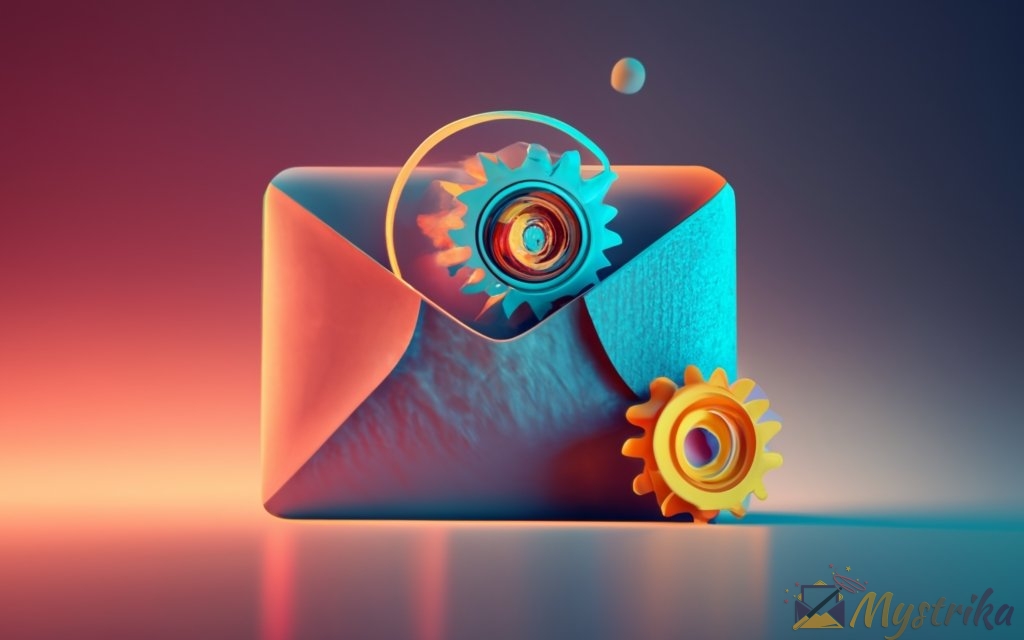
How to Access Google Postmaster Tools
Ready to leverage Postmaster Tools to optimize your Gmail deliverability? Getting started is straightforward. We’ll walk through the step-by-step process for signing up, verifying domains, configuring alerts, and navigating the interface.
Step 1: Sign Up for Postmaster Tools
Accessing Postmaster Tools requires a free Google account. Here are the options to sign up:
Use an existing Google account – If you already have a Gmail address or Google Workspace account, you can sign in with those credentials.
Create a new Google account – Don’t have a Google account? No problem. You can quickly create one for free at the Google account creation page.
Once you have a Google account, go to the Postmaster Tools site and select Sign In. Enter your Google credentials when prompted.
Upon first sign-in, you’ll need to accept the Postmaster Tools terms of service. Then you’re ready to start using Postmaster Tools for improved deliverability.
Step 2: Connect Your Email Domains
To monitor deliverability for your email domains, you need to connect them to Postmaster Tools.
In the Postmaster Tools console, click Add a Domain. Enter your sending domain and select Continue.
For example, if you send mail from [email protected], you would add yourcompany.com as the domain.
You can add multiple domains by repeating this process. Adding all your sending domains provides visibility across your email ecosystem.
Domain Access Tips
- Only add domains you own and actively send from. Do not add domains you don’t own or haven’t set up sending for.
- For subdomains like
support.yourcompany.com, just add the root domain likeyourcompany.com– subdomains get automatically monitored too once you verify the root. - No sending history? Add your domains anyway so Postmaster Tools can start collecting data once you do begin sending.
Adding domains is the first step to tapping into Postmaster Tools analytics. Next you need to verify domain ownership.
Step 3: Verify Domain Ownership
Before Postmaster Tools can share in-depth insights for your domains, it needs to confirm you own them. Domain verification prevents spam and abuse.
There are two options to verify domains:
TXT record
When you connect a domain in Postmaster Tools, it provides a unique TXT record like:
postmaster-token=xzh123456abcCopy this value and create a TXT record under your domain’s DNS records with the same value. This links the domain to your Postmaster Tools account.
Within 24-48 hours after creating the DNS record, Postmaster Tools automatically detects the TXT value and verifies your domain ownership.
HTML file upload
Postmaster Tools generates an HTML verification file you can download. Upload this file to the root of your domain – for example at yourcompany.com/verify_ownership.html.
Once Postmaster Tools detects the verification file at your domain, your ownership is confirmed.
Either verification method works great – use the option easiest for your DNS setup.
Once verification completes, Postmaster Tools starts providing insights for your domain’s email performance.
Step 4: Navigate the Postmaster Tools Interface
The Postmaster Tools dashboard offers intuitive access to all the deliverability data and diagnostics for your domains.
Here’s an overview of the key sections:
Summary
The summary dashboard provides quick snapshots of your overall email health – including stats like spam rate, authentication issues, bounces etc. Trendlines help spot any deteriorations over time.
IP
View ip-level email sending reputation. Trends here help identify ip-specific deliverability issues.
Domains
View domain-level email sending reputation. Trends here help identify domain-specific deliverability issues.
Errors
Errors catalogs delivery issues experienced for your mail including bounces, authentication problems, blocked IP addresses etc. In-depth diagnostics reveal root causes.
This covers the key sections to focus on. With domains connected and alerts configured, you have the foundation to monitor deliverability with Postmaster Tools.
Now let’s discuss how to add team members.
Step 5: Add Users to Postmaster Tools
For organizations, you can add users to provide the team access to Postmaster Tools data.
There are 2 permission levels:
Readers
Readers can view analytics and alerts but not edit settings or data. It’s view-only access. Perfect for analysts.
Managers
Managers have full admin capabilities like adding domains, configuring alerts, and changing account settings. Meant for operations roles.
To add users:
- Go to Settings > Account Settings
- Under “Users and Permissions”, click Invite users
- Enter email address and select Reader or Manager
- Click Send Invite
Users receive an email to join the Postmaster Tools account. Adding multiple users makes it easy to collaborate on optimizing deliverability.
In nutshell
- Getting started with Postmaster Tools requires signing up with a Google account and verifying domain ownership.
- Connect all your sending domains to access metrics across your email ecosystem.
- Configure alerts for proactive monitoring of potential issues like increasing spam.
- Navigating the dashboard provides visibility into deliverability performance and diagnostics.
- Adding users enables collaboration between teams like Operations, Marketing, and Support.
Within about 15 minutes, you can be fully set up to leverage Postmaster Tools’ powerful deliverability insights and troubleshooting capabilities. The data will prove invaluable for maximizing your email performance.

Key Google Postmaster Tools Features and Usage
Now that you’re set up with Postmaster Tools, let’s explore the key features and how to use them for optimizing Gmail deliverability.
Postmaster Tools packs robust capabilities covering:
- IP reputation handling
- Domain reputation handling
- Abuse reporting
- Traffic analytics
Mastering these core features provides data-driven visibility to improve inbox placement, engagement, and overall email performance.
IP Reputation reporting
Google Postmaster Tools is your secret weapon. Zooming into the IP Reputation reporting, it’s the compass for your email street cred.
Picture this: a Reputation Score, your VIP pass to the inbox. High score? You’re the email rockstar. Graphs tell tales—see your IP rep’s epic journey over time. Dive deep into reports; it spills the tea on spam rates, volumes, and any rep hiccups.
Diagnostics spill secrets – why’s your rep blushing? It’s like an email health report. Practical much? You bet. Google’s got suggestions to keep that rep golden.
Domain Reputation reporting
Think of it as your domain’s vibe check in the email universe. At the heart of it is the Reputation Score – your domain’s popularity contest scorecard. High digits? You’re the influencer of the inbox.
This feature gives you the lowdown on your domain’s email health, showing trends and patterns. Dive into detailed reports, uncovering spam rates, volumes, and the nitty-gritty. It’s like having x-ray vision for your domain’s email soul. The diagnostic data spills the tea on why your domain might be turning heads (or not). Actionable insights? Google’s got your back. Recommendations for the win.
Abuse Reporting
Optimizing how Gmail’s spam filters classify your mail is key for inbox placement. Abuse reporting provides the needed visibility.
Gmail Postmaster Tool displays Percentage of your mail marked as Abuse over a timeseries chart.
These data points reveal precisely which sender practices and content trigger spam filtering to avoid in the future.
Combine these with the chart for IP/Domain reputation and you can find the issue.
Traffic Metrics
It’s not enough to just reach the inbox – your emails need to resonate and drive actions. Traffic metrics identify engagement opportunities.
Go to the Domains section. For each domain, you’ll see metrics and a timeseries chart on volume of emails collectively sent by your domain.
Falling interaction metrics indicate issues like deliverability problems or content not interesting your audience.
Review metrics across campaigns and audience segments to find underperforming areas vs. successful areas worth replicating.
Traffic analytics ultimately help tailor content and messaging for maximum impact on Gmail users.
In short
Core Postmaster Tools capabilities like inbox validation, bounce handling, spam analysis, and traffic metrics provide unmatched insights to:
- Diagnose deliverability early and optimize inbox placement
- Keep your lists and infrastructure healthy by resolving bounces
- Decode Gmail spam triggers and improve relevancy
- Boost engagement and conversions by optimizing content resonance
Leveraging these features forms the foundation of a mature approach to optimizing email delivery and performance.

Postmaster Tools for Other Email Providers
While Postmaster Tools is purpose-built for Gmail deliverability, other major email providers like Outlook and Yahoo offer their own inbox placement and analytics tools.
Understanding the capabilities of email provider-specific solutions helps create a robust, cross-channel approach to deliverability.
Let’s compare Postmaster Tools to similar offerings from Outlook, Yahoo, Apple, and more.
Overview of Comparable Email Provider Tools
The core benefits of Postmaster Tools center around providing visibility into Gmail-specific user engagement, spam filtering, and inbox placement data.
Other email providers have created their own versions tailored to their platforms:
- Outlook – Outlook Email Dashboard
- Yahoo – Yahoo Bulk Email Sender Tools
- Apple – Apple Feedback Service
- Microsoft – Smart Network Data Services
These tools enable senders to optimize deliverability for those providers using proprietary platform insights.
While Gmail has the majority global share, expanding monitoring across other inboxes ensures you cover all bases.
How Postmaster Tools Compares
Postmaster Tools offers an incredibly robust feature set specifically tuned for Gmail’s algorithms and metrics.
The other providers’ offerings have varying capabilities and scopes:
- Outlook – Very similar spam classification and placement checking to Postmaster Tools but focused on Outlook endpoints. Light engagement tracking.
- Yahoo – Centered on bulk sending tools like warming IP addresses. Less holistic than Postmaster Tools.
- Apple – Provides user spam complaint feedback via Apple Feedback Service but limited added analytics.
- Microsoft – General email intelligence and threat protection vs. granular deliverability insights.
Postmaster Tools still represents the most comprehensive inbox placement, spam filtering, and engagement analytics solution – just specialized for Gmail.
The other providers’ tools fill gaps on platform-specific deliverability factors when used alongside Postmaster Tools.
Now let’s overview the Outlook, Yahoo, and Apple tools in more detail.
Outlook Email Dashboard At a Glance
Outlook Email Dashboard provides visibility into Outlook and Hotmail inbox placement, spam filtering, and user engagement metrics.
Key capabilities include:
Spam Notifications API
- Get notifications when Outlook marks your mail as spam to identify causes
User complaint feedback
- Outlook funnels spam complaints back to senders for remediation
Traffic analytics
- Volume trends highlight any abnormal sending activity
While powerful for Outlook, it lacks Postmaster Tools’ depth on spam classification, bounce management, and comparative benchmarking against Gmail-specific criteria.
Yahoo Bulk Email Sender Tools
Yahoo’s tools focus on helping senders manage bulk email delivery via Yahoo.
Key features:
Bulk Sender Portal
- Onboard new sending domains and IPs to Yahoo
Sender Score
- Yahoo’s proprietary reputation metric based on user engagement
IP Warm Up
- Tools to establish new IPs reputations safely
Throttling
- Visibility if Yahoo throttles your mail traffic for policy violations
The bulk sender orientation gives less insight into granular inbox placement and spam filtering factors. But valuable for preparing bulk campaigns targeting Yahoo mail.
Apple Feedback Service
Apple makes it easy to monitor user spam complaints via its Feedback Service.
It provides:
- Complaint categories – Why users marked mail as junk like phishing links, offensive content etc.
- Complaint sample – Snippet of the actual email content reported
- Volume data – Number of complaints over time
This focus on user feedback assists with improving relevancy. But lacks holistic deliverability analytics of Postmaster Tools.

FAQs about Postmaster Tools
Let’s tackle some frequently asked questions about getting started with Postmaster Tools and using it for optimizing Gmail deliverability.
Can anyone sign up for Postmaster Tools?
Access to Postmaster Tools is available to any Gmail user or Google Workspace admin. However, to get the full value you should only connect domains you own and actively use for sending emails.
You need to verify ownership of any domains added to Postmaster Tools before insights are provided. This prevents random Gmail users from connecting arbitrary domains they don’t own.
So while any Google account holder can sign up, you’ll only see meaningful data for your own email domains after going through domain verification.
Is Postmaster Tools free to use?
Yes, Postmaster Tools is completely free! There are no tiered pricing plans or hidden fees.
The free access applies whether you are monitoring a single domain or multiple domains. All Postmaster Tools capabilities are included.
The free pricing reflects Google’s mission to help senders improve email deliverability and inbox placement for Gmail users.
Advanced features like API integrations may be paid in the future but the core Postmaster Tools will remain free.
What are the key differences between Postmaster Tools and Google Analytics?
Postmaster Tools and Google Analytics both provide email insights but focus on different use cases:
Postmaster Tools
- Optimizing Gmail deliverability and inbox placement
- Spam report analysis
- Gmail-specific user engagement metrics
- Tracking email authentication issues
- Identifying causes of bounces
Google Analytics
- Monitoring email campaign performance
- Tracking conversions from email
- Integrating with landing page analytics
- Segmenting email metrics by campaign parameters
- Comparing email to other channels
In summary:
- Postmaster Tools specialized for technical email deliverability
- Google Analytics broader email marketing analytics
We recommend using both together to combine technical delivery data with business performance reporting.
How often should I check Postmaster Tools?
For ongoing optimization, we recommend checking Postmaster Tools at least once weekly. More frequent monitoring like daily or several times per week is even better for power users.
Here are key reasons for regular Postmaster Tools monitoring:
- Review new spam classifications – New types of email content or sender patterns triggering spam filtering. Update future messaging to avoid.
- Monitor engagement metrics – Open, clickthrough and complaint rate trends inform whether deliverability or content resonance need attention.
- Watch bounce rates– Spikes in bounces could indicate issues like bad contact lists or infrastructure problems.
- Check authentication status – Make sure SPF, DKIM etc. remain properly configured.
- Confirm domain verification – Monitor verification status for expirations requiring renewal.
- Follow up on alerts – Drill into the factors causing any configured alert triggers.
Frequent check-ins help you stay ahead of emerging deliverability issues and inbox placement trends.
Conclusion and Key Takeaways
Optimizing email deliverability is crucial for success, and Gmail Postmaster Tools provide unmatched capabilities specifically for improving Gmail inbox placement and engagement.
Let’s recap the key benefits of Postmaster Tools:
- Designed by Google to give proprietary insights into Gmail delivery that external tools can’t match.
- Identifies email authentication problems, spam triggers, engagement issues, and other deliverability factors proactively before reputation impact.
- Bounce handling, spam reporting, and placement checking features offer robust troubleshooting.
- Detailed traffic metrics reveal opportunities to tailor content and messaging to resonate with Gmail users.
- Free to use for individuals and businesses unlike expensive third-party solutions.
- Easy integration into existing workflows with Google account login and intuitive interface.
For any sender serious about optimizing their relationship with Gmail and its valuable inbox real estate, Postmaster Tools are an essential solution.
The unprecedented visibility into how Gmail perceives your emails enables you to align Outreach and engagement approaches with Gmail’s evolving algorithms and spam criteria.
Whether you are sending transactional mail, marketing campaigns, or sales outreach, Postmaster Tools has features to help diagnose issues and improve performance.
Consistent use of Postmaster Tools ensures your emails have the best chance of reaching and engaging audiences and avoiding negative impacts from spam filtering, blocking, or blacklisting.
The deliverability advantages compound over time as you build a strong sender reputation and open communication channel with Gmail.
So leverage Postmaster Tools to take the next step on optimizing deliverability, reaching more inboxes, and ultimately driving business growth through email success.

