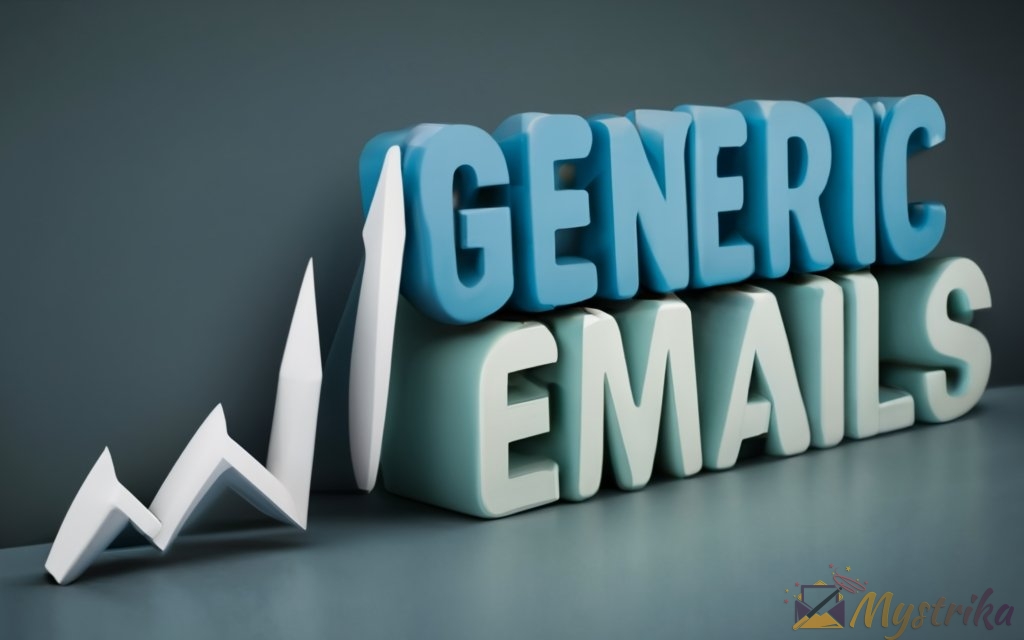Think generics and role-based emails are interchangeable? Think again! Though they seem identical on the surface, major differences exist. This definitive guide explores everything you need to know about shared inboxes.
Whether you want to boost team workflow with a sales@ inbox or enable organization-wide communications via hr@, we’ve got you covered. Read on to master the art of multi-user email addresses!
What are Generic Email Addresses?
Generic email addresses are like a pair of comfy sweatpants – ubiquitous, convenient, but a bit impersonal. We’ve all seen them before – info@, sales@, support@. They serve an important purpose for businesses and teams, but aren’t without their downsides. Let’s break it down…
Definition & Examples of Generic Emails
A generic email address is an account shared by multiple users, rather than belonging to a single person. Think of it like a company utility email for generic communications.
Some common examples include:
- [email protected]
- [email protected]
- [email protected]
- [email protected]
- [email protected]
- [email protected]
Generic accounts are configured to receive emails sent to that address and allow multiple team members to access the inbox to respond, forward, or otherwise manage messages.
It’s like a centralized hub for incoming inquiries and communications related to that department or function. Rather than making customers or partners remember 10 different individual email addresses, generic accounts simplify things.
They are often used for:
- General inquiries (info@)
- Sales contacts (sales@)
- Support tickets (support@)
- HR applications (jobs@ or hr@)
- Contact forms or inquiries (contact@)
So if you want to reach the sales team at Acme Co, instead of emailing [email protected], [email protected] etc. you simply email [email protected]. Much simpler!
Pros of Using Generic Email Addresses
There are some benefits to using generic email accounts for business communications:
- Simplicity. Customers only need to remember one address to contact your sales or support team.
- Shared access. Allows multiple staff to access, respond to, and manage inquiries. Customers aren’t dependent on one individual employee being available.
- Flexibility. Employees can be added or removed from a shared inbox easily as team members change.
- Continuity. If an employee leaves the company, a generic address ensures no interruptions to communication.
- Organization. Keeps communications by department or function organized in one place.
- Common practice. Widely used and recognized, especially in larger organizations.
For certain business functions, like sales or support, generic emails make a lot of sense. They streamline communications for both customers and employees.
Cons of Generic Email Accounts
However, there are some downsides to consider with generic email addresses:
- Impersonal. Can feel less personalized than an individual’s email address.
- Inconsistent responses. Customers may interact with different reps and get inconsistent or contradictory answers.
- Lack of ownership. When everyone is responsible, no one is responsible. Emails can slip through cracks.
- Harder to track. You lose visibility into who is managing relationships and conversations.
- Spam risks. Shared inboxes often have poorer deliverability, risking spam folder purgatory.
- Access issues. Granting shared account access while maintaining security can be challenging.
- No automatic handoff. Unlike helpdesk software with ticket assignment, generic inboxes have no workflows.
While generic emails solve some problems, they can undermine personalization and accountability when overused. Thoughtfully combining individual and shared addresses is ideal for many businesses.
So like that favorite pair of sweatpants, generic accounts have their place. Just don’t rely on them as your only means of communication. A mix of individual and shared email addresses tailored to your needs is best.

Role-Based Email Addresses Explained
Ah yes, the controversial role-based email address. Popular yet polarizing. To some it’s an organizational savior, to others an inbox destroyer. Where do you stand? Let’s break it down.
What are Role-Based Emails?
A role-based email is associated with a position or department rather than an individual. Some examples:
- info@
- sales@
- support@
- marketing@
- careers@
- help@
See the pattern? It’s basically inserting the department before the @ symbol.
These accounts are usually managed by teams, or sometimes even third-party agencies, that fulfill certain functions. For instance, support@ is likely handled by the customer support team as a shared inbox.
The idea is that customers or partners can simply email the role or department they need to reach, rather than figuring out exactly who to contact.
Role-based emails are also commonly posted on company websites as the contact email for certain functions like “Contact Support” or “Email Sales”.
Examples of Role-Based Email Addresses
Here are some common examples of role-based email addresses:
- Sales related: sales@, bizdev@, partnerships@
- Support related: support@, help@, service@, contact@
- Marketing related: marketing@, pr@, events@, socialmedia@
- HR related: jobs@, careers@, recruiting@, hiring@
- Finance related: billing@, accounts@, payments@
- Executive related: office@, management@, execs@
- Administrative: info@, office@, admin@
- Legal/Compliance: legal@, dpo@, compliance@, security@
As you can see, just inserting the department name before the company domain creates intuitive role-based addresses.
Pros of Role-Based Emails
There are some benefits to using role-based email addresses:
- Simplicity. Customers don’t need to know names of specific people to get help. Just email support@ and you’re set!
- Flexibility. Employees can change without impacting the inbox. The role remains constant even as personnel turns over.
- Access. Role-based accounts allow entire teams to collaborate and respond to messages.
- Organization. Keeps communications organized by function or department.
- Continuity. If an employee leaves, the role-based email ensures no dropped balls.
- Common practice. Widely used and recognized pattern, especially at larger companies.
When used properly, role-based emails can create simple and organized communication channels between businesses and their customers or partners.
Cons of Using Role-Based Addresses
However, role-based emails also come with some drawbacks to consider:
- Impersonal. Can feel cold and corporate compared to individual email addresses.
- Inconsistent messaging. With multiple people accessing inboxes, mixed messages are common.
- Deliverability issues. Role addresses are more likely to be flagged as spam or blocked.
- Lack of accountability. When the whole team is responsible, accountability can suffer.
- Harder to track. You lose visibility into who is managing relationships/conversations.
- Unsubscribe risks. Recipients more likely to unsubscribe if receiving irrelevant messages.
- No automated workflows. Unlike helpdesk software, no way to automatically route messages.
- Security challenges. Granting team access while maintaining security is difficult.
Role-based emails solve some problems but can undermine personalized service and deliverability if over-relied on. Balance is key.
So are role-based addresses a godsend or inbox destroyer? As with most things, moderation is wise. Though sometimes necessary, avoid making role emails your only way of communicating or you may regret it.
Thoughtfully combining role-based and individual email addresses tailored to your business needs is the ideal approach for most organizations. Don’t burn your inbox – mix it up!
Differences Between Generic & Role-Based Emails
Generic and role-based emails are like fraternal twins – similar DNA, but unique personalities. On the surface, they can seem interchangeable. But look closer and important distinctions emerge.
Purpose and Use Cases
The core purposes differ:
Generic – A shared inbox for general communications related to a function like sales or support. Used when the specific recipient doesn’t matter.
Role-based – Associates an inbox with a specific organizational role or department. Used to route messages to a team.
Common use cases:
Generic
- General inquiries box (info@)
- Sales inquiries (sales@)
- Support tickets (support@)
- Contact forms (contact@)
Role-based
- Department emails (marketing@, finance@)
- Executive communications (office@, execs@)
- HR recruiting (jobs@, careers@)
- Legal inquiries (legal@)
While usage overlaps, generics focus on functions and role-based on organizational roles and departments.
Ownership and Access
There are also access differences:
Generic
- Owned and managed by a department or team.
- Access limited to team members.
Role-based
- Owned by the organization.
- Access varies based on role and permissions.
For example, an info@ generic inbox may be used by the customer service team alone, while a support@ role-based email could include the whole customer support department.
Role-based access aligns with organizational structure, while generics focus on functional teams.
Deliverability Implications
The most important difference is deliverability:
Generic
- Seen as personal inboxes by spam filters
- Moderate deliverability
- Risk increases with more users
Role-based
- Viewed as company emails by spam filters
- High risk of blocking/blacklisting
- Almost guaranteed deliverability issues
Shared inboxes inherently carry deliverability risks. But role-based emails are far more likely to end up in spam or be blocked entirely due to their company-level association.
Generics fall into more of a gray area, avoiding some of the worst filters reserved for role-based domains. Monitoring this balance is key if using shared inboxes.
So in summary, think of generics as team inboxes and role-based as organizational emails. Subtle but important differences exist between these superficially similar addresses. Paying attention to the nuances allows smart usage for business communications.
Best Practices for Generic & Role-Based Emails
Like any workspace tools, using generic and role-based emails effectively requires some strategy. Let’s dig into some best practices to smoothly incorporate shared inboxes into business workflows.
When to Use Each Type of Email Address
Picking the right shared inbox for the job is critical:
Use generic email addresses for:
- Customer service/support teams
- Sales and business development teams
- General company inquiries handled by a department
- Contact forms that go to a functional team
Use role-based email addresses for:
- Company-wide departments like HR, accounting
- Executives and leadership communications
- Legal, compliance or security communications
- Public-facing email addresses on websites
- Widely distributed communications
Generally, reserve role-based emails for organization-wide communications where alignment is important. Use generic inboxes for team-specific workflows.
Setting Up Generic Accounts
When establishing generic email accounts:
- Create addresses related to department/team functions like info@, support@, contact@.
- Grant access to team members that should access the inbox.
- Consider partial access for colleagues that may need visibility.
- Set up automatic forwarding to individual emails for coverage.
- Configure SPF/DKIM authentication to improve deliverability.
- Establish policies for response times, workflows, and etiquette.
- Regularly monitor inbox performance and fine-tune as needed.
With the right setup, generic inboxes can effectively facilitate team collaboration.
Managing Role-Based Addresses
For organization-wide role-based emails:
- Audit existing departments and functions that need shared mailboxes.
- Coordinate with IT/sysadmins on creation and access.
- Enforce policies for permissions, response expectations, and security protocols.
- Educate employees on appropriate use of role-based communications.
- Set up alerting for high-risk situations like blacklisting events or blocked emails.
- Plan mailbox transitions when employees with access change roles.
Role inbox success requires company-wide coordination and oversight.
Avoiding Spam Filters and Blacklists
To maintain deliverability:
- Limit role-based emails to internal communications whenever possible. Avoid sending marketing messages.
- Warm up new inboxes gradually over months before full usage.
- Monitor spam complaints, bounces, and blocks on inboxes. React quickly to issues.
- Enable domain authentication like SPF, DKIM, and DMARC.
- Use a dedicated IP address for shared mailboxes if possible.
- Adjust the number of users and volume sent if deliverability declines.
- Consider a whitelist service or specialist consultant if blacklisted.
Shared inboxes demand extra vigilance to avoid triggering aggressive spam filters. Follow deliverability best practices to keep shared addresses out of the spam abyss.
The keys are strategic inbox use cases, governance, deliverability monitoring, and prepared remediation. With a disciplined approach, businesses can benefit from simple organization-wide communication channels via role-based addressing.
And team productivity can improve by centralizing common departmental workflows into generic inboxes. Use shared addresses thoughtfully and they will serve your business communication needs well.
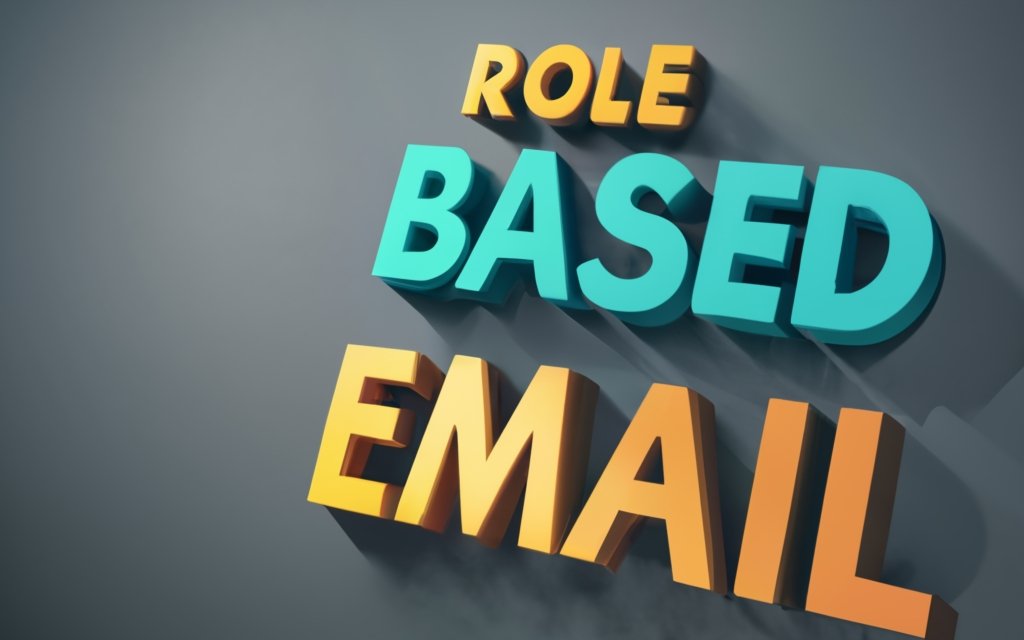
Email Providers and Generic/Role-Based Accounts
When it comes to configuring shared inboxes, email and domain providers have different capabilities. Let’s look at some popular options.
Google Workspace & Gmail
Google Workspace (formerly GSuite) makes it easy to configure generic and role-based emails.
For generic shared inboxes, Workspace options like Groups and Team Drives allow multiple users to access the same mailbox. Useful for sales teams, support, contact inboxes, etc.
Role-based addresses can be created for each organizational unit and department. The admin console enables advanced settings like conditional forwarding filters to route messages based on recipients.
Overall, Workspace has excellent shared inbox capabilities for both generic team mailboxes as well as organization-wide role-based addresses.
Microsoft Outlook & Exchange
Outlook and Exchange also provide solid shared inbox options:
For generic mailboxes, Distribution Groups allow members to collaborate on team inboxes. The groups receive copies of messages for support, sales, etc.
Role-based communications can be enabled through Shared Mailboxes attached to departments, locations or functions. Conditional routing rules customize deliveries.
Microsoft’s suite competes well with Google’s offerings for both multi-user generic addresses as well as role-based solutions.
Other Major Email Providers
Most other popular email providers also enable some form of shared mailboxes:
- Zoho Mail: Offers Group Aliases and Department Emails
- Fastmail: Shared and role-based addresses through Groups and Teams
- Yahoo/AOL: Groups allow generic shared mailboxes
- iCloud: Groups feature handles team inboxes
- Rackspace: Role-based mail via Group Accounts
The capabilities vary across providers, but all major email services offer some method to configure both generic and role-based addresses.
The best way is to assess your own email provider’s administration console for inbox sharing options if considering adding shared mailboxes for your domain.
So in summary, all the major business email platforms provide ways to use both generic team inboxes as well as role-based departmental addresses. Determine the ideal approach based on your provider’s available features.
Alternatives to Generic & Role-Based Addresses
Shared inboxes like generics and role-based have downsides. Luckily there are alternatives to consider as well.
Individual Email Addresses
The simplest option is to forgo shared inboxes and use individual email addresses.
Rather than info@ or support@, publish staff members’ direct email addresses on your website and business cards.
This provides customers with a single contact person to develop a relationship with. It feels more personalized than a faceless shared inbox.
Use signatures like “John Smith, Customer Support Specialist” to communicate roles. Include team contact details as a backup.
Pros:
- Personalized communication
- Accountability and ownership
- Stronger relationships
- High deliverability
Cons:
- No flexibility if staff changes
- Individuals can become overwhelmed
- Harder to scale organizationally
Shared Inboxes
If your email provider doesn’t support multi-user inboxes, use a shared inbox service like FrontApp.
These systems provide shared team inboxes with features like:
- Conversations/threads
- Assignment workflows
- Team collaboration
- Rapid response routing
- Robust integrations
Well-suited for customer service, support, and sales teams.
Pros:
- Unified team workflow
- Accountability and tracking
- Rapid coordination and response
- Native integrations and automation
Cons:
- Additional cost per month
- Still viewed as “shared” by spam filters
Email Aliases
Aliases allow individuals to receive emails from multiple addresses.
Set up john@, jsmith@, support1@ etc. to route to [email protected].
Let’s customers communicate with a personalized inbox, while messages flow into your real unified backend address.
Pros:
- Individualized customer experience
- Scalable without shared mailboxes
- Employees own conversations
Cons:
- Limited alias options based on email provider
- No unified team workflows
- Alias creation/maintenance can be tedious
Get the benefits of personalized communication without deliverability risks!
With careful setup of individuals, aliases, and external inboxes, businesses can avoid the pitfalls of traditional generic and role-based solutions.
Frequently Asked Questions (FAQs)
Let’s wrap up with some common FAQs around shared inboxes.
Can I use role-based emails for transactional messages?
Sending marketing blasts or newsletters to role-based accounts is risky. But what about transactional emails like receipts, alerts or password resets?
Role inboxes often have tight spam filters since they are not considered personal. Avoid them when possible.
For transactional flows, use:
- Individual email addresses
- Generic shared inboxes
- Services like Mailgun or Sendgrid
Role-based emails should only receive internal communications. Customers won’t see the transactional emails you send to role addresses anyway.
How many users can access a generic account?
Most email providers allow at least a few users to access a shared inbox. But deliverability does degrade with more collaborators.
Keep generic inbox users to essential team members only. Avoid company-wide access.
For larger recipients lists, use:
- Email distribution groups to “share” emails broadly but not grant inbox access
- collaboration tools like Slack channels or Microsoft Teams for discussions
The sweet spot is 2-5 core team members granted direct generic inbox access.
What are common generic email extensions?
Generic inboxes often use:
- info@
- sales@
- support@
- contact@
- office@
But you can create almost any name before the @ symbol that describes the team purpose.
Some examples:
- news@
- events@
- social@
- pr@
- outreach@
Aim for clarity on who the inbox serves while avoiding spammy words.
Should I use a generic or role-based email as my main business address?
Neither! Your primary company email address should be your domain name:
[email protected]
[email protected]
[email protected]
Reserve generic/role emails for specific teams or internal communications.
Your main public business inbox should instill confidence by clearly aligning with your brand name. Making it a shared team address feels disjointed.
Other common Questions :
What are the differences between generic and role-based email addresses?
Generic emails are shared team inboxes like info@, support@, sales@. Role-based emails associate with company departments and functions like legal@, hr@, accounting@.
What are some examples of generic and role-based email addresses?
Example generic addresses:
- contact@
- info@
- sales@
- support@
Example role-based addresses:
- legal@
- hr@
- accounting@
- it@
- customerservice@
When should you use a generic email address?
Use generic inbox for teams like:
- Customer support
- Sales
- General inquiries
- Contact forms
Avoid using for company-wide communications.
When should you use a role-based email address?
Use role-based emails for:
- Organization-wide departments
- Executive communications
- Legal/compliance/security
- Public-facing addresses on websites
Avoid using for external marketing purposes.
What are the benefits of generic email addresses?
Benefits include:
- Shared team access
- Flexibility as team members change
- Keep communications organized
- Promotes continuity during transitions
What are the downsides of generic inboxes?
Downsides include:
- Impersonal
- Inconsistent messaging
- Deliverability risks from multiple users
- No automated routing/assignment
What are the pros of role-based email addresses?
Pros include:
- Simple way to route messages by department
- Access aligns with organizational structure
- Continuity when employees change
What are the cons of role-based email addresses?
Cons include:
- Seen as “corporate” by spam filters
- Almost guaranteed deliverability issues
- No accountability with shared access
How do you set up generic email addresses?
Tips for setting up generic inboxes:
- Relate address to team function (sales@, support@)
- Grant access only to essential employees
- Enable team collaboration features
- Set policies for etiquette and workflows
How do you manage role-based email addresses?
Tips for managing role-based mailboxes:
- Audit and coordinate needed addresses
- Control access aligned with roles
- Enforce security and usage policies
- Plan transitions when employees change
How can I avoid spam filter issues with shared mailboxes?
Tips to improve deliverability:
- Warm up new inboxes gradually
- Enable inbox authentication
- Monitor spam complaints and blocks
- Adjust number of users if needed
- Use a dedicated IP address
What alternatives exist besides generic and role-based email addresses?
Some alternatives include:
- Individual email addresses
- Email aliasing
- Shared inbox services like Frontapp
- Distribution groups if on Exchange/Outlook
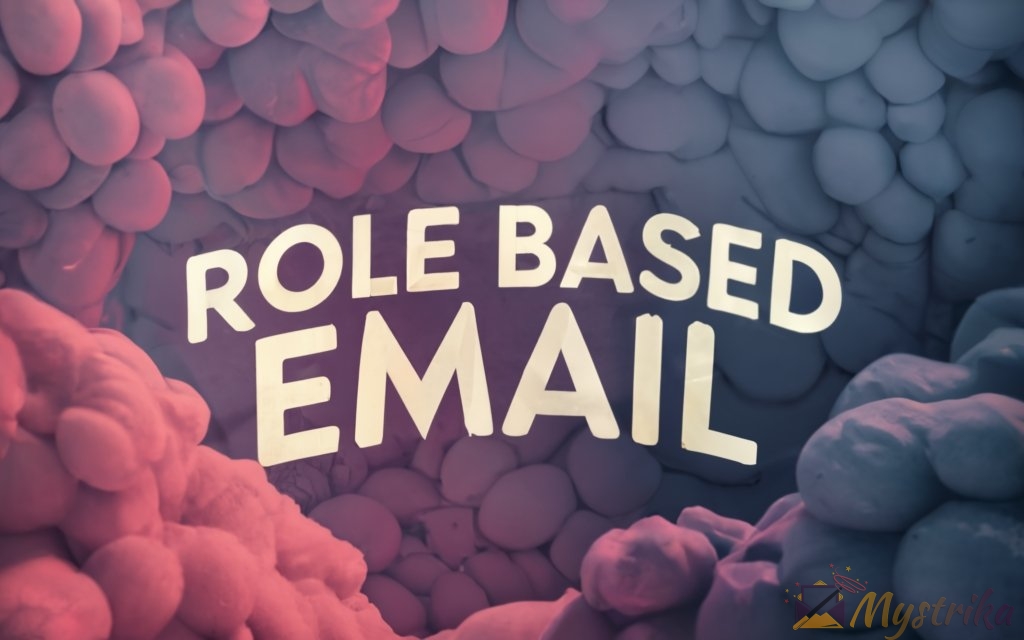
Key Takeaways
To recap, here are the key points on effectively using generic and role-based email addresses:
- Generic emails are shared team inboxes for customer service, sales, etc. Role-based emails associate with organizational departments.
- Use generic for team functions and role-based for company-wide communications. Avoid marketing blasts.
- Role inboxes carry higher deliverability risks from aggressive spam filtering. Monitor closely.
- Set up governance and access controls when creating shared accounts.
- Consider alternatives like individual addresses, aliases, and shared inbox services if needed.
- Don’t use role/generic emails as primary customer-facing addresses. Use your brand domain.
- Follow best practices like warmups, authentication, and inbox monitoring to maximize deliverability.
- Configure multi-user accounts properly based on your email provider’s available options.
- Educate employees on appropriate shared inbox usage and security protocols.
With the right precautions, shared mailboxes can improve organization and collaboration. Use this guide to implement generics and role-based addresses effectively!