Memes + email marketing = engagement gold (when done right). We’re breaking down everything from choosing memes, to design tips, to data-driven optimization.
Get ready to ROFL as we explore how a dash of humor can seriously boost your open rates, clicks, and conversions. Buckle up, buttercup. Let’s dive in!
Why Memes Matter in Email Marketing
Injecting humor into your email marketing campaigns through memes can be an effective strategy for improving engagement. Memes allow you to connect with your audience, explain complex topics, and get more eyes on your content. Here’s why integrating memes into your emails can benefit your brand when done thoughtfully.
Connecting with Audiences Through Shared Humor
Memes represent inside jokes and cultural references that online audiences instantly recognize. According to one survey, 78% of people 18-29 and 60% of people 30-44 have shared a meme online.
Tapping into this shared humor makes your brand seem more relatable. Memes add a casual, approachable voice to your emails in a way that plain text cannot.
When your subscribers see a meme they can relate to, it makes them feel like they’re “in on the joke” with your brand. This builds a sense of connection and community.
Of course, the meme should align with your brand values and image. Choose memes relevant to your industry and audience. A meme about coding frustrations may work well for a developer tool company but not a chic fashion brand.
💡Pro Tip: Research the latest trending memes so your references don’t seem dated. Outdated memes come across like a dad trying to be cool.
Making Complex Topics Relatable
Explaining complex ideas in emails can be tricky. Memes allow you to simplify and illustrate dense topics through humor.
For example, financial tips and healthcare information are often difficult to relay over email. A meme adds a bite-sized visual analogy to reinforce the message creatively.
Say you want to explain dollar cost averaging to investors. A meme visually demonstrating the concept makes it more digestible.
💡Pro Tip: Use memes to turn “boring but important” email content into something subscribers will want to open and remember.
Improving Engagement and Clickthrough Rates
Will a text-heavy email get lost in the shuffle of your subscriber’s crowded inbox? You can drive higher engagement with memes by making your emails more eye-catching and entertaining.
In fact, Campaign Monitor found emails with personalized imagery improve clickthrough rates by 203%. Memes catch your audience’s attention so they’ll be more likely to dive into your full message.
Placing memes in your email preview text or above vital links takes advantage of their stopping power. A meme acts like a speed bump, slowing scrolling and giving the reader a moment to absorb the surrounding information.
💡Pro Tip: Test meme placement to determine where they attract the most clicks in your email layout.
Appealing to Younger Demographics
For Millennial and Gen Z audiences, memes represent a primary means of communication and cultural expression. Leaning into memes shows you speak their language.
According to data from Piplsay, 74% of India’s Gen Z send memes more frequently than text messages.
Highlighting trending meme formats in campaigns targeting younger groups helps you resonate with them authentically. Just make sure your meme usage doesn’t come off as pandering.
💡Pro Tip: Research which meme styles are preferred by Millennials vs. Gen Z to fine tune your email meme content.
Memes represent a versatile tool to boost email engagement – if used strategically. By tapping into shared cultural references with a dash of humor, brands can form deeper connections with target audiences of all ages. The visual nature of memes helps simplify complex ideas and gives subscribers an entertaining reason to stop scrolling and engage. Leverage this powerful medium thoughtfully, and your email marketing metrics will thank you.

Best Practices for Emailing Memes
Memes can take your email marketing campaigns to the next level – if used correctly. Follow these best practices to ensure your meme game is on point.
Choosing Relevant, Brand-Safe Memes
Selecting the right meme for your brand is crucial. The meme should align with your:
- Brand personality – Is your brand serious or silly? Make sure the meme fits your overall tone. A formal law firm newsletter may not appreciate an irreverent meme like Success Kid.
- Target audience – Consider your subscriber demographics and interests. A meme referencing wine may work for a retailer targeting middle-aged women. But it may not resonate with a young tech audience.
- Email goal – Pick a meme that supports your call to action. For example, the “Distracted Boyfriend” meme works well to grab attention for promotions or contests.
- Industry – Look for memes that contain imagery or concepts related to your niche. Creative marketing memes can perform well in campaigns for the software industry.
- Timing – Leverage trends and current events with timely, topical memes. Pop culture memes work great for entertainment sites.
Also ensure the meme is brand-safe – avoid anything controversial, political, inappropriate, or NSFW. You don’t want to alienate subscribers or damage your reputation.
💡Pro Tip: Maintain a swipe file of memes organized by categories so you can easily find options for future emails.
Using Memes to Tell a Story or Make a Point
The most effective memes enhance your messaging rather than distract from it. Use them to:
- Tell a story or journey – a series of memes that build on one another as part of a narrative.
- Personify emotions – memes that express complex feelings related to your content.
- Simplify concepts – memes that use analogies, imagery, and humor to explain ideas.
- Make funny observations – memes that highlight amusing aspects of shared experiences.
- Explain pros/cons – memes contrasting the upside and downside of a decision or topic.
- Hype announcements – memes that convey excitement about launches, events, etc.
There should be a clear reason for choosing each meme. Don’t force a meme just for the sake of having one – make sure it serves a purpose.
💡Pro Tip: Add text captions to clarify how unedited memes relate to your message.
Testing Memes Before Wide Release
Before embedding a meme in a high-volume email blast, test it with a smaller segment first. This lets you gauge reactions and fine-tune your approach.
Things to assess in testing:
- Open rates – Does the meme attract more opens compared to text-only emails?
- Clickthrough rates – Does the meme effectively draw clicks to key links?
- Conversion rates – For ecommerce brands, does the meme help boost purchases?
- Engagement – Are people commenting on or sharing the meme?
- Sentiment – Are reactions mostly positive? Or is the meme falling flat?
- Brand fit – Does the humor align with your brand identity? iterate and test new memes if results are underwhelming. The right meme match will become apparent through experimentation.
💡Pro Tip: Leverage A/B testing to figure out which meme styles and placements work best for your audience.
Using Memes Ethically and Legally
While memes are designed to be shared, you should use them ethically and legally in emails. Some tips:
- Don’t use memes with offensive stereotypes or insensitive humor.
- Be cautious about using celebrity images for privacy reasons. Stick to more generic reaction memes.
- If using meme generator sites, check their image licenses and avoid any with unclear origins.
- Don’t edit memes in a way that distorts their original context or message.
- Attribute the meme source/creator if possible, especially for newer memes.
- Don’t claim ownership of viral memes or imply you created them.
- Seek permission before using memes owned by an individual (rather than a generator site).
- Purchase a commercial license if using a paid meme or template.
Following meme best practices preserves your brand reputation as well as relationships with your audience. Don’t risk alienating subscribers for the sake of a chuckle.
💡Pro Tip: When in doubt, consult an intellectual property lawyer about using memes legally and ethically.
Combining Memes With Compelling Content
Memes alone won’t make your entire email – you need compelling content as well. Treat memes as visual enhancers rather than the full message.
Flanking a meme with valuable advice, an engaging story, or useful stats gives email recipients a reason to keep reading once you’ve hooked them with a meme.
A few tips for integrating memes into robust content:
- Use memes as introductions or headers for sections – then follow with paragraphs expanding on the concept.
- Sprinkle memes lightly throughout rather than cramming the full email with them.
- Break up lengthy sections of text with memes as visual palate cleansers.
- Make sure content is easily scannable around memes – use lists, headers, etc.
- Link memes to landing pages featuring in-depth articles for readers who want to dive deeper.
The goal is keeping your audience engaged from start to finish by balancing humor, value, and great visuals.
💡Pro Tip: Limit emails to 1-2 memes maximum. Too many becomes chaotic and distracting.
Email marketing success requires understanding your brand, audience, tools, and messaging strategies. Memes can strengthen your efforts if selected thoughtfully – just be sure to avoid potential missteps with thorough testing and combining humor with substance. Take a strategic approach, and your meme game will be untouchable.

Email Meme Campaign Examples and Ideas
Let’s explore some of the most effective ways to use memes in your email campaigns along with real brand examples.
Product Launches or Releases
New product announcements are perfect for injecting memes – they grab attention for your launch and convey excitement.
For example, when cohort-based e-learning platform MasterClass released their online cooking classes, they sent a meme-filled email including:
- An animated meme of a stick figure happily cooking, captioned “Me joining Masterclass”
- The iconic Oprah “You get a car!” meme with the text changed to “You get cooking lessons!”
- A meme of a cartoon chef surrounded by hearts and the words “Take all my money MasterClass”
These memes built hype and enthusiasm for the new cooking class offerings.
Tips for product launch memes:
- Use anticipation memes that play up the excitement of being first to try your new offering.
- Memes depicting reactions like joy, shock, awe, etc. can resonate.
- Consider memes associated with your specific product category – a new charging cable could feature technology memes, for example.
- Curate memes that convey your brand personality using the launch as a way for subscribers to get to know you better.
Holiday Campaigns
Holiday memes help add festive flair.
For instance, Bite Toothpaste ran a “Happy Halitosis Day” April Fool’s email campaign featuring:
- A “This is Fine” meme with the dog replaced by the Bite logo amidst fire, captioned “Waiting to brush after April Fool’s candy”
- A meme of a wide-eyed cat captioned “April 1st – When breath mints and gum sales skyrocket”
- A meme of a baby crying that says “My breath on April 2nd”
Tips for holiday memes:
- Make sure memes specifically reference the holiday rather than just being generically themed.
- Pop culture parodies and puns tend to perform well.
- Avoid holiday clichés and give the memes your own creative twist.
- Time the email campaigns to send right before key dates associated with the holiday.
- Use memes to complement promotions, giveaways or contests themed around the holiday.
Events and Conferences
Memes help pump up audiences for in-person or virtual events.
For a major conference keynote, Okta sent attendees an email including:
- A meme of a yellow Muppet screaming “It’s Keynote Day!!”
- A meme of a professor staring intensely, captioned “Waiting for all this insightful knowledge like”
- A meme of a little girl raising her hand excitedly that says “Me immediately emailing my manager after keynote to tell them about everything I learned”
Tips for event memes:
- Find reaction memes that convey enthusiasm and eagerness to build anticipation.
- Curate memes highlighting the struggles of getting to an event to lighten frustrations attendees may feel.
- Use memes to recap key takeaways after the fact so attendees hold onto learnings.
- Make sure memes are conference or event specific – inside jokes just for attendees.
- Encourage shares on social media of memes relevant to the event for User Generated Content.
Onboarding New Subscribers
Welcome new email subscribers with fun, friendly memes.
For example, when a user first joins design platform Canva’s email list, they receive a welcome email including:
- A meme of a cartoon character standing victoriously on a mountain captioned “You’ve taken the first step toward design greatness!”
- A meme of a dog giving a thumbs up that says “I know you’ll crush it with Canva!”
- A meme with line-art illustrations of celebrations like fireworks and confetti captioned “The Canva team is stoked to have you onboard!”
Tips for onboarding memes:
- Use encouraging, supportive memes to start relationships off right.
- Look for memes that reinforce the core value proposition of your brand.
- Include memes that depict celebrations to make new subscribers feel welcomed.
- Curate memes related to the interests and demographics of your audience.
- Ask subscribers to share a meme that resonates with them as an interactive icebreaker.
Feedback Surveys
Memes help surveys stand out in crowded inboxes and incentivize responses.
For example, Course Hero’s customer satisfaction surveys include:
- A meme of a cartoon woman yelling “Please sir, I want some more surveys!”
- A meme of a cute animal holding a heart that says “We can’t improve without your feedback!”
- A meme of Ralph from the Simpsons saying “I’m survey! Click me!” with a link to the survey
Tips for survey memes:
- Use memes that tap into FOMO like “everyone’s doing it!” to increase participation.
- Feature appreciation or gratitude memes to acknowledge subscribers for their time and input.
- Encourage shares of funny or relatable survey memes to increase sample size.
- Test whether funny vs. cute vs. informative memes elicit higher response rates for your audience.
- Redirect to a meme thank-you page upon survey completion rather than just showing a boring confirmation.
Monthly Recap Emails
Recap your top content using memes as visual bookmarks for remembering key topics.
For instance, a software company may recap product updates, new feature releases, and company news in a monthly newsletter using memes like:
- A meme under the heading “New Features” with an excited child and text “Us rolling out these cutting-edge updates”
- A meme under the section “Top Blog Posts” of a cartoon brain absorbing knowledge captioned “Subscribers reading our epic thought leadership content”
- A news section highlighted by a meme of a reporter with big hair and a microphone labeled “Us reporting product and company announcements this month”
Tips for recap memes:
- Use memes as headers for each recap section to make your email more scannable.
- Pick celebration-themed memes for sections covering wins and milestones.
- Include memes that depict learning and growth under content like guides, reports, etc.
- Get creative with meme captions to provide summaries of key takeaways from content highlights.
- Use memes referencing nostalgia or memories to help reinforce and bookmark the recap.
Stay top of mind with subscribers by consistently integrating memes into compelling campaigns. Test and optimize your meme game over time. With a data-driven approach, you’ll unlock all the benefits memes offer for leveling up your email marketing.
Tools and Resources for Finding and Creating Memes
Let’s explore the top tools and resources for sourcing great memes and making your own.
Meme Generators
Meme generators allow you to easily customize meme templates with your own text. Some popular options include:
- Imgflip – Massive library of trending meme templates. Add custom text, images, and more. Free.
- MemeCreator – Intuitive editor for modifying meme text, fonts, colors, etc. Free.
- Meme Maker – Create memes right in your browser. No account needed. Free.
- Meme Generator Free – Upload images or choose templates. Add stylized text and effects. Free.
- Kapwing – Robust editing tools for resizing, cropping, adding stickers. Free and paid tiers.
When using generators, read their usage policies to check for commercial rights. Avoid sites with unclear licenses.
Stock Image Sites
Stock sites offer meme fodder – reactions, illustrations, pop culture figures. Options include:
- Shutterstock – Extensive library including celebrity images and reactions. Paid subscription required.
- Adobe Stock – Curated meme images and templates. Subscription plans available.
- Getty Images – Special meme collection with trending reactions and formats. Pay per image.
- iStock – Meme templates along with reaction photos and illustrations. Credit based purchases.
- Storyblocks – Video memes and meme footage available. Various licensing models.
Ensure you have proper licensing before using stock memes commercially. Attribution may be required.
Animated GIF Makers
GIFs can take your memes to the next level. Check out these easy GIF tools:
- Giphy – Upload videos or images to turn into GIFs. Huge meme category. Free.
- Imgflip – Converts images, videos, and meme templates into GIFs. Free.
- Kapwing – Make fast meme GIFs from scratch or use templates. Free and paid options.
- GifMaker – Turn clips into high-quality animated GIFs. Free limited version available.
- GIF Brewery by GIFKR – Mac app for making memes and reactions into GIFs. Free trial.
Remember to use brief clips and clips you have copyright permissions for when making GIFs.
Meme Search Engines
Discover the latest trending memes using these search engines:
- Imgflip Meme Explorer – Browse by new, trending, and popular memes. Helpful categories.
- MemeAtlas – Look up memes and see charts of popularity over time.
- MemeDB – Search meme images, GIFs, and videos by keyword. See meme origin data.
- Meme Generator – Finds meme templates based on your keyword search. Helpful for research.
- Meme Search – Photo meme search engine with trending and recent options.
Leverage meme search tools to keep your finger on the pulse of current humor and references.
Image Editing Software
For advanced customization, edit memes using image software like:
- Canva – Graphic design platform with meme templates. Easy to modify images and text.
- Adobe Photoshop – Robust editor for compositing meme images and adding graphics.
- GIMP – Open source editing tools similar to Photoshop. Great for meme DIY.
- Kapwing – Web app for resizing, cropping, adding text to memes.
- Pixlr – Browser-based Photoshop alternative for quick meme edits.
The right editing tools let you remix existing memes into fresh variations or even design original memes.
Sourcing and creating memes for emails is much easier when you know where to find templates, imagery, animations, and editing software. Do your research to leverage tools that provide the best creative fodder while also meeting your legal and licensing needs. Get resourceful with your meme supply, and your email marketing humor will never run dry.
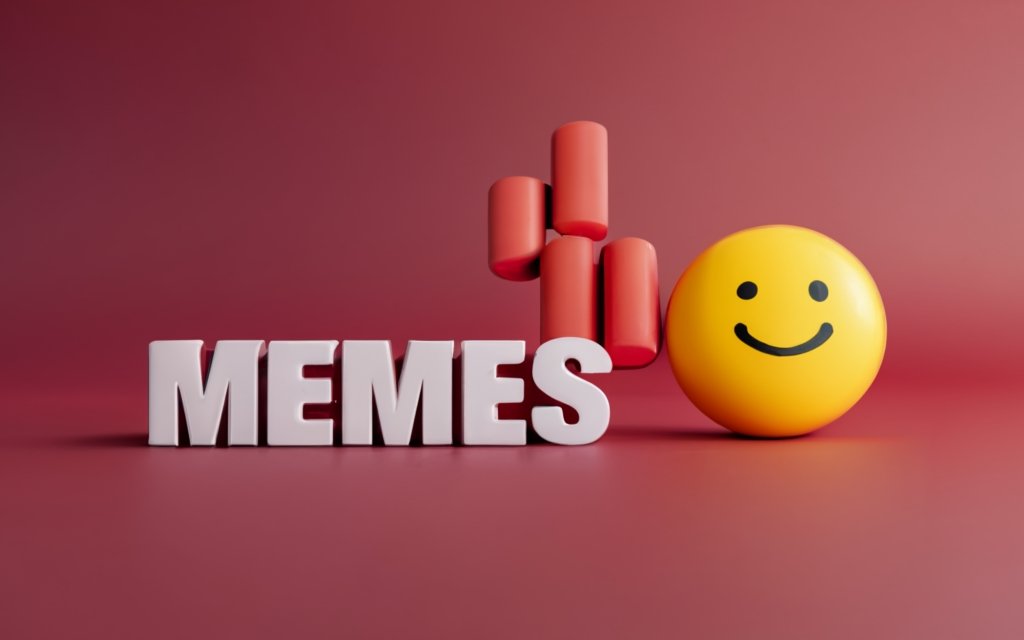
Email Design Best Practices for Memes
Integrating memes into email requires thoughtful design considerations. Follow these best practices when formatting and styling meme emails.
Sizing and Formatting for Visibility
Memes lose impact if subscribers can’t see them clearly. Optimize visibility with:
- Large size – Scale memes substantially so they stand out. Small memes get lost.
- High resolution – Use the highest quality version available to keep images crisp when enlarged. Pixelated memes look unprofessional.
- Flat lay – Position images flat against a solid background. This draws focus to the meme.
- White space – Give memes room to breathe with padding on all sides so they aren’t crammed.
- Web optimization – Reduce file size for fast loading but don’t sacrifice too much quality.
- Cropping – Trim memes to highlight the focal area rather than showing distracting edges.
Make sure your memes aren’t getting drowned out by dense paragraphs or too many competing design elements.
Balancing Text and Visuals
Find an effective text-to-visual balance using:
- More image than text – Let memes take center stage. Too much text is overwhelming.
- Scannable blocks – Chunk supporting text into short paragraphs, lists, etc. for easy skimming.
- ** strategic placement** – Put vital text like calls-to-action near memes so they are seen. Bury immaterial content.
- Clean fonts – Use simple, readable fonts that don’t detract from memes. Fancy scripts create clutter.
- High contrast – Darker text on light backgrounds maximizes legibility around colorful memes. Don’t crowd space.
- Mobile optimization – Display single-column on smaller screens to avoid text/memes stacking confusingly.
The ideal balance showcases your memes while also integrating text seamlessly.
Maintaining Brand Consistency
Use meme design details to reinforce brand identity:
- Matched colors – Pull accent hues from memes to coordinate with brand palette.
- Branded fonts – Introduce branded fonts into meme text/captions for cohesion.
- Style frames – Frame memes with simple geometric shapes or lines in brand colors.
- Backgrounds – Put memes on subtle branded backgrounds like a lightly textured or gradated fill.
- Graphic assets – Incorporate brand symbols, logos, or illustrations next to memes.
- Tone – Choose memes that align with brand personality rather than clashing stylistically.
Seamless integration prevents memes from seeming out of sync with overall branding.
Optimizing for Different Devices and Email Clients
Cater designs to each platform:
- Mobile – Simplify by stacking content vertically, enlarging buttons, etc.
- Web – Maximize horizontal space for multi-column layouts on wider screens.
- Responsive design – Resize/rearrange using media queries as needed between mobile and web.
- Different clients – Test across clients. Adjust padding, text size, etc. if issues surface.
- Image loading – Ensure images load properly across clients. Use background images as needed.
- Previews – Design for optimal display in preview panes, where subscribers first see content.
Considering diverse platforms upfront prevents critical design issues down the line.
Ensuring Accessibility
Allow all subscribers to access meme content by:
- Alt text – Add descriptive alt text so screen readers convey meaning for blind users.
- Contrast – Maximizing color contrast between text/background assists visually impaired readers.
- Minding color – Don’t convey meaning through color alone. Make elements identifiable without it.
- Writing concisely – Use clear, concise captions rather than lengthy blocks of text.
- Testing assistive tech – Verify screen reader and keyboard navigation compatibility.
Taking an inclusive design approach helps you reach and engage all subscribers – not just the able-bodied.
Email design fundamentals like thoughtful visual hierarchy, balanced content, cohesive branding, cross-platform optimization, and accessibility enable memes to amplify (rather than undermine) engagement. With strategic formatting, you direct focus to your memes while upholding branding and inclusion. Take the time to hone designs, and your hard work will pay off in stellar email performance.
Analyzing the Performance of Meme Campaigns
How do you know if your email meme game is succeeding? Track these key metrics.
Open and Clickthrough Rates
Measure how well memes grab attention using:
- Open rates – Compare against previous text-only email rates to see if memes attract more opens.
- Clickthrough rates – Check if memes are drawing clicks to key links effectively.
- Click-to-open rates – Divide clicks by opens. High rates mean your content compels subscribers to click once opened.
- Location analysis – See clicks on individual memes vs. other email sections. This informs ideal meme placement.
- Subject line testing – Try different meme-focused subjects to determine which pique interest best.
Ideally, memes will boost open and clickthrough rates over non-meme emails. If not, further testing is needed.
Conversion Rates
For ecommerce brands, track how memes impact:
- Purchase conversions – Are memes contributing to more sales? Look at revenue from meme campaign sends.
- Added-to-cart rates – See if memes result in more items put into the online cart, indicating future intent.
- Landing page visits – Do memes drive more traffic to key landing pages like product, pricing, etc?
- Form fill-outs – Check form completion rates from meme campaigns requiring data submission.
If conversion and lead gen numbers rise with memes, you can confirm their value in moving prospects down the funnel.
Engagement Metrics
Beyond clicks and conversions, assess deeper engagement like:
- Comments – Are subscribers commenting on memes or mentioning them positively?
- Shares – See if recipients are passing your emails with memes on to contacts.
- Link clicks – Analyze clicks to expanded content, downloads, etc. to gauge interest.
- Polling – Survey subscribers directly on meme reactions and preferences.
- Sentiment – Use AI to analyze open-ended feedback sentiment on campaigns.
Positive engagement demonstrates memes are resonating and prompting action.
Feedback Surveys
Solicit direct meme feedback by:
- Rating scales – Have subscribers rate memes on dimensions like relevance, enjoyment, brand alignment, etc.
- Multiple choice – Ask which meme style or position works best for them.
- Verbatim feedback – Include open-ended fields for suggestions, likes, dislikes, etc.
- Targeted questions – Customize surveys to test hypotheses about certain memes or placements.
- AB testing data – Compare results from competing meme versions to identify what works.
Surveys should guide your optimization of tone, style, frequency, position, and integration.
Analyzing performance data, engagement, and customer feedback provides measurable insights on how memes are impacting email effectiveness. Use what you learn to continually refine best practices. With a data-driven approach, your meme skills will only keep improving.

Summary
Email memes represent a valuable tactic for enhancing engagement – if leveraged strategically. Here are the key lessons for using memes effectively:
- Memes build connections through shared cultural references and humor when selected appropriately for your brand and audience.
- Position memes thoughtfully within compelling content to capture attention while providing value.
- Test memes extensively before wide release to ensure they resonate with your subscribers’ preferences.
- Follow ethical practices and secure proper permissions when sourcing and editing memes.
- Combine memes with robust copy, clear calls-to-action, and strong design to create well-rounded emails.
- Analyze performance data like open rates and conversion metrics to optimize your ongoing meme strategy.
- Personalize meme styles, topics, and frequency based on audience demographics and feedback.
- Use memes to highlight important or “boring but critical” content subscribers might otherwise overlook.
- Limit emails to 1-2 memes max to retain focus on supporting copy and maintain professionalism.
With careful testing and data-driven refinement, memes can become a valuable email engagement tool. Just ensure humor never overshadows delivering value to subscribers. What engaging memes will you try in your next email campaign?
Frequently Asked Questions
How many memes should I include per email?
Limit emails to 1-2 memes maximum. Too many becomes chaotic and takes away from your core content. Think of memes as visual enhancers rather than the full message.
What types of memes perform best?
Reaction memes and parody pop culture memes tend to resonate well. Trending meme formats also engage audiences. Test different styles to see what your subscribers respond to best.
How do I use memes legally and ethically?
Don’t use offensive memes. Credit creators when possible. Acquire licenses as needed. Follow meme generator site policies. Never imply you created viral memes. Avoid NSFW, political, or controversial content.
Should I make my own memes from scratch?
You can, but most marketers modify meme templates. Making unique memes that resonate broadly is extremely difficult. Tweaking existing meme formats is lower effort and lower risk.
How can I ensure my memes are on-brand?
Choose memes that align with your brand personality. Maintain visual consistency through logos, color schemes, etc. Don’t use humor that contradicts your brand identity.
What’s the best way to test memes before sending?
Send meme email variants to a small subset of subscribers first. See which memes have the highest open, clickthrough, and conversion rates before sending more broadly.
Should I use memes in professional company newsletters?
You can try memes cautiously in internal communications to build culture. But limit external brand messaging for clients, investors, etc. to occasional tasteful memes depending on your industry norms.
How do I analyze the performance of my meme campaigns?
Track metrics like open rates, clickthrough rates, conversion rates, engagement, and feedback surveys. Use this data to refine your strategy over time.
How often should I send meme emails?
Don’t overdo it. We suggest no more than one meme email per month as part of a regular newsletter. Use memes sparingly for one-off promotions or campaigns as well. Find the ideal frequency through testing.

