Want your emails to land in inboxes instead of the junk folder? Managing your suppression list is crucial for protecting your sender reputation and deliverability.
This complete guide will teach you suppression list best practices to avoid issues, improve inbox placement, and maximize email ROI.
What is an Email Suppression List and Why is it Important?
Definition of an Email Suppression List
You’re taking the time to carefully build your email list, meticulously craft engaging campaigns, and closely analyze the results – but are you paying just as much attention to the addresses you aren’t emailing? An email suppression list contains all of the email addresses that you want to avoid contacting in the future.
Also referred to as an opt-out, block, or deny list, a suppression list is essentially a roster of email addresses that have hard bounced, unsubscribed, been reported as spam, or that you’ve manually blocked for other reasons. Rather than continuing to waste valuable resources emailing people who don’t want to hear from you, suppression lists stop those risky or unengaged addresses from receiving your future email campaigns.
Suppression list management is a critical part of reputation protection for any size email program. Whether you’re just starting out or have an established sender reputation to maintain, utilizing suppressions properly will ensure your emails reach the inboxes of people who do want to receive them.
Reasons You Need a Suppression List
You invest a lot in building your email subscriber list, crafting your campaigns, and analyzing the results. Don’t leave your hard-earned sending reputation up to chance! Here are four key reasons you need to actively maintain a suppression list:
Protect Your Sender Reputation and Deliverability
Internet service providers (ISPs) like Gmail closely monitor sender behavior and list hygiene as signals for deliverability and inbox placement. If you continue emailing hard bounces or spam complaints, not only will your emails likely land in the spam folder, but persistent bad behavior can get your domain or IP address added to major blocklists.
Once on a blocklist, your emails will start bouncing altogether, and getting removed from blocklists is an arduous, lengthy process. Avoid this fate by adding risky addresses to your suppression list. Doing so tells ISPs that you actively maintain your list hygiene and helps ensure future emails bypass the dreaded spam folder.
Comply with Anti-Spam Laws Like CAN-SPAM
In addition to protecting your deliverability, suppression lists are necessary for complying with anti-spam legislation like the CAN-SPAM Act. This law requires commercial emailers to include a functional opt-out method in messages and honor unsubscribe requests within 10 business days.
Continuing to send emails after an unsubscribe request not only hurts your sender reputation, but it can open you up to lawsuits, fines, and other legal headaches. Suppress those opted-out addresses to avoid running afoul of CAN-SPAM and other anti-spam regulations.
Respect User Preferences and Improve Experience
While CAN-SPAM mandates don’t apply to purely transactional emails, most recipients will still expect the ability to opt out of messages. Providing the choice to unsubscribe caters to user preferences for transparency and control.
For non-essential transactional emails, include an unsubscribe link or information about how to opt out. You can explain why recipients can’t unsubscribe from truly essential transactional messages, like receipts or password reset emails. Taking user preferences into account, even when not legally required, will improve the overall experience.
Save Money By Avoiding Wasted Sends
Hard bounces, spammers, and unengaged recipients do nothing but drain your sending quota and resources. For email service providers that charge by volume, fewer wasted sends means lower costs. For in-house servers, avoiding unnecessary traffic reduces infrastructure and maintenance expenses.
Suppressions also let you focus more budget and energy on engaged subscribers who actually convert. Sending to legitimate, interested recipients improves metrics like open and click-through rates as well. Dropping disinterested addresses leads to higher ROI.
In summary, suppression lists are a must for any email program, regardless of size or type. They let you avoid wasting resources on unengaged recipients, steer clear of legal hot water, protect your hard-earned sender reputation, and ultimately get your emails in front of people who actually want them.
Now that you understand what suppression lists are all about, let’s explore how they work and some best practices for managing your list…

How Do Suppression Lists Work?
Now that you know what suppression lists are and why properly maintaining them is so critical, let’s look at how they function on a technical level. Suppression lists aren’t difficult to implement, but understanding exactly how they operate will help you use them effectively.
Emails Added Automatically
The first thing to know is that the bulk of suppression list management happens automatically in the background by your email service provider (ESP).
When an email hard bounces, the recipient unsubscribes, or their mailbox provider sends a spam complaint, that problematic address gets added to your suppression list. This saves you the trouble of manually tracking and adding all of those risky emails.
For example:
- You send a campaign to [email protected].
- The message hard bounces because the mailbox doesn’t exist.
- Your ESP automatically adds [email protected] to your suppression list under the Hard Bounces tab.
- Any future emails you send skip over [email protected] thanks to the suppression list.
The same process applies for spam complaints and unsubscribes. The ESP handles detecting those signals and suppressing the addresses without you having to get involved.
This automation makes suppression list maintenance seamless, and it ensures risky addresses get suppressed before they can damage your sender reputation.
Suppressed Emails Blocked from Future Sends
So how exactly does the suppression process play out when you launch a new campaign? Here is what happens behind the scenes when a suppressed email is on your recipient list:
- You upload a new list of email addresses to send an upcoming campaign to.
- Before sending starts, your ESP checks the new list against your suppression list.
- Any addresses that match get removed from the campaign.
- The campaign is deployed to the remaining non-suppressed addresses.
- The suppressed addresses do not receive the email.
This all happens instantly with no action needed on your end. For example, if [email protected] is in your suppression list under Hard Bounces when you upload a new campaign list, that address will automatically be blocked from receiving the email.
The suppression list acts as a gatekeeper, allowing wanted addresses through while blocking unwanted ones. This prevents wasted sends and protects your sender reputation.
Advanced Suppression List Functionality
In addition to the core suppression capabilities covered above, some ESPs offer advanced features that simplify managing your list:
- Categorize suppressed emails – Suppressions are organized into segments like hard bounces, unsubscribes, and spam complaints.
- View suppression status – See whether an email is suppressed and under which tab.
- Add notes – Leave comments on a suppressed email for reference.
- Search suppressions – Quickly locate a suppressed address by searching for it.
- Export suppressions – Download your entire suppression list or just a segment.
- Sync with other platforms – Share your suppression status across different sending tools.
Understanding the automatic processes and expanded functionality will help you get the most value out of suppression lists. Now let’s look at the different categories of suppressed emails…

Different Types of Suppressed Emails
Suppression lists aren’t just one giant bucket of blocked addresses. They’re organized into different segments based on why the email was suppressed in the first place.
Understanding the different suppression list categories will ensure you know why each address is on your list, and how to properly manage each scenario. Let’s explore the main suppression list types you’re likely to encounter:
Hard Bounces
Hard bounces make up a significant portion of most suppression lists, because they pose the greatest risk to deliverability and sender reputation. A hard bounce occurs when an email completely fails to reach the recipient’s mailbox due to fatal and permanent errors.
Some common triggers for hard bounces include:
- Non-existent mailbox – The email address is invalid or no longer active. This is the most common hard bounce scenario.
- Full mailbox – The recipient’s inbox exceeds the storage limits set by their email host.
- Domain does not exist – The domain name attached to the email address is not valid.
- Spam content – The recipient’s email host identified the message content as spam before accepting the message.
Hard bounces are automatically added to your suppression list instantly by your ESP after the failed delivery attempt. If you look under your list’s Hard Bounces tab, you’ll see the bounced addresses along with details like the error code and date suppressed.
Continuing to send emails to hard-bounced addresses is extremely detrimental, since it signals to ISPs that you are not properly maintaining your list hygiene. Those messages are guaranteed to fail anyway, so add hard bounces to suppressions immediately to avoid harming your sender reputation.
Spam Complaints
Another big suppression list category is spam complaints. This occurs when a recipient marks your email as spam rather than a legitimate message. There are two ways this can happen:
Automatic Feedback Loops
Many major ISPs like Gmail participate in feedback loops (FBLs) with ESPs. If a user clicks “Report Spam” on an email you sent, the ISP automatically forwards that complaint to your ESP, which immediately adds the address to your suppression list.
Manual Reporting
For ISPs that don’t participate in FBLs, the recipient would need to manually forward your email to the ESP for abuse handling. The ESP will then suppress the address.
In some cases, a spam complaint indicates an issue with your email content tripping spam filters. Tweaking your content to be more compliant can help.
However, if a user goes out of their way to manually report your email as spam, they feel strongly about not wanting to receive future messages. Keep their email suppressed to avoid further annoyance and complaints.
Unsubscribes
Respecting recipient preferences is the hallmark of a responsible email sender. Thus, unsubscribes make up another significant chunk of most suppression lists.
Unsubscribes happen when a recipient uses an unsubscribe link or list management preferences in one of your emails to opt out of future mailings. Unsubscribe links are mandatory for commercial messages, but many senders include them in transactional emails too as a courtesy.
Once a user unsubscribes, their email address is automatically added to your suppression list so they won’t receive any further email. Most ESPs also include unsubscribe details like the date, campaign, and specific link used to opt out.
Honoring unsubscribe requests is essential for complying with anti-spam laws like CAN-SPAM and keeping your recipients happy. Never remove an unsubscribed email from suppressions unless the recipient explicitly asks to re-opt back in to your emails.
Custom Blocklist
In addition to the automatic suppression signals discussed above, most ESPs allow you to manually add addresses to a custom blocklist category. This gives you full control to proactively suppress any unwanted emails.
Common uses cases for manual addition include:
- Removing opt-outs – Recipients who contacted your support team to opt out of emails.
- EU data laws – Blocking emails of users who requested data removal under GDPR.
- Role-based blocks – Suppressing certain roles like info@ or support@.
- Spam traps – Adding known spam trap addresses detected with an email verification tool.
- Toxic contacts – Blocking abusive or troublesome recipients.
The custom blocklist lets you handle any special suppression scenarios beyond routine bounces and unsubscribes. Be sure to document why each address was manually blocked for future reference.
Suppression List Best Practices
Managing your suppression list properly takes some time and effort, but pays dividends through improved deliverability, compliance, and customer experience. Here are some tips:
- Check your suppression tabs regularly for new additions. Act quickly if you see an abnormal spike.
- Investigate the reasons for new suppressions and optimize your campaigns accordingly.
- Add any risky email addresses detected during list cleaning to your blocklist.
- Periodically review your blocklist for any contacts that can be removed.
- Use email authentication to reduce bounces and spam complaints.
- Allow recipients to easily unsubscribe, but honor their preferences indefinitely.
Keeping your various suppression list segments trimmed and up to date will ensure your emails reach the right inboxes.

Best Practices for Managing Your Suppression List
Maintaining your suppression list properly takes diligence, but doing so will provide tremendous benefits for your email program’s health and success. From regularly monitoring your metrics to automating additions, here are some top tips for suppression list best practices:
Monitor Performance and Watch for Issues
Keeping a close eye on your email analytics and performance indicators is critical for staying on top of suppression list maintenance. Watching for anomalies and trends will alert you of potential issues early.
Some key metrics to track include:
- Bounce rate – A sudden spike could indicate a bad import or engagement issue.
- Abuse complaints – Complaint upticks signal your content may be spammy.
- Unsubscribe rate – Increased opt-outs suggest deliverability problems or poor content.
- New suppressions – Review tabs regularly to see if unusual additions stand out.
Monitoring will help you identify areas to investigate further. For example, a flood of new hard bounces could mean a recent import had bad data. Or a rise in spam complaints could indicate an overly promotional campaign that turned off recipients.
Watching the metrics will also allow you to course correct quickly before minor issues snowball into reputation damage or blacklisting. The numbers don’t lie – so keep a close eye on their trends and patterns.
Use an Email Verification Tool
One of the best things you can do for suppression list management is investing in a solid email verification tool. Verifying your list regularly will help nip deliverability issues in the bud by detecting and removing high-risk email addresses.
A verification tool scans your entire subscriber list looking for:
- Syntax errors – Typos, malformed addresses, etc.
- Spam traps – Addresses used for monitoring spammers.
- Toxic domains – Hosts associated with spamming.
- Disposable emails – Temporary addresses like Mailinator.
- Role accounts – Shared addresses like info@.
Any high-risk emails identified can be immediately added to your suppression list or removed from your subscriber list altogether. This prevents them from causing deliverability headaches down the road.
Think of email verification as preventative care for your list. Health issues get addressed before they have a chance to develop into something more serious.
Sync Your Suppression List Across Platforms
If you maintain multiple different email solutions, make sure to sync suppression lists between the various platforms. This ensures full coverage wherever you might be sending emails from.
For example, you may use Platform A for marketing campaigns and Platform B for transactional messages. If a user unsubscribes from Platform A, that address needs to be suppressed in Platform B also. Otherwise, they could still receive unwanted transactional emails from Platform B.
Most email service providers make it easy to export and import suppression list data. Simply export the suppressions from Platform A and import them into Platform B on a regular basis. This will continually share opt-outs, bounces, and spam complaints across both tools.
Staying on the same page with suppressions protects your sending domain no matter where an email originates from.
Set Up Rules to Automatically Add Emails
Adding sets of emails to your blocklist manually can be time consuming. For common scenarios, try setting up suppression list rules to automate additions based on certain criteria.
For example, you may want to block:
- Emails containing “example” to suppress test accounts
- Addresses ending in “@example.com” to block your own domain
- Any aliases for expired promotional email addresses
Rules allow you to instantly suppress large batches of emails fitting your specified conditions. This removes the need to manually select and add them one-by-one.
Just be sure to document why each rule exists for future reference. Also periodically review that existing rules are still relevant and necessary.
Additional Suppression List Tips
- Remove inactive subscribers who haven’t opened in 6+ months to clear space.
- Always honor opt-out requests immediately to avoid resentment.
- Use a neutral third-party for blacklist data exchange to ensure privacy.
- Segment your lists by engagement to focus on the most interested users.
- Automatically notify users who opt out to improve transparency.
Proper suppression list management does require some investment of time and effort. But doing it right will pay back that investment many times over through improved deliverability, increased customer satisfaction, and maximized results from your email campaigns.

Minimizing Your Suppression List Growth
While some email suppressions are inevitable, there are tactics you can use to minimize the speed at which your suppression list grows. Avoiding unnecessary additions will maximize the number of engaged users you can market to. Here are some approaches to control suppression list growth:
Analyze Data to Optimize Your Email Content
One of the best ways to stem suppressions is getting to the root of why each addition happens in the first place. Diving into your email data and metrics will provide insights to improve your campaigns.
If you notice a rise in abuse reports and spam complaints, try tweaking your email content to be less promotional. Scale back overly salesy language, lower the frequency, and focus more on value. A less aggressive approach may ease complaints.
Similarly, inspecting your unsubscribe metrics can reveal opportunities. Look at:
- Which subscriber segments have the highest opt-out rates
- Any content topics or formats that prompt mass unsubscribes
- Links, offers, or designs that seem to deter engagement
Optimizing your campaigns around these findings can help re-engage recipients and lower unsubscribe rates. If certain segments of your list find emails irrelevant, try segmenting content better. Testing new formats like video emails may also boost interest.
Really dissecting your suppression stats allows you to fine tune and modify your approach to appeal to recipients. This thoughtful optimization stems the tide of new suppressions.
Validate New Email Addresses in Real-Time
It’s always best to stop invalid addresses from ever joining your list in the first place. Running email verification when a new subscriber joins lets you catch high-risk emails before they can cause deliverability headaches.
Ideally, aim to validate emails in real time as signups occur. Many email service providers offer an API-based validation option that checks each new email instantly at the time of collection.
Real-time validation prevents potentially toxic emails from ever being stored in your database. This protects your list’s overall hygiene and reduces unnecessary suppressions down the road.
You can also run batch validations on your full list to clean your database and isolate high-risk emails. But real-time checks during acquisition are the most efficient suppression prevention.
Focus on Improving Customer Retention
Sometimes the best defense is a good offense. Rather than just reacting to suppressions, work proactively to strengthen engagement and loyalty so users want to stick around.
Really focus on creating cohesive customer journeys that guide users from prospect to loyal brand champion. Look for ways to tailor your content to match subscriber interests, provide premium experiences for top customers, and craftMessages that resonate.
The stronger your engagement, the less likely recipients are to ignore your emails or unsubscribe altogether. Higher open and click rates signal you’re providing value.
Suppressions will always happen but improving retention helps counteract the volume by keeping your active subscribers engaged for the long haul. The more loyal your audience, the slower your suppression growth.
Additional Tips for Suppression Prevention
- Make unsubscribing easy to avoid spam complaints from frustrated users.
- Allow one-click re-subscription to regain interested contacts.
- Offer “unsubscribe from X” options rather than a blanket opt-out.
- Notify users before adding them to a new mailing segment.
- Test and optimize your subject lines to boost open rates.
- Reward loyalty program members with exclusive content and offers.
With some work optimizing your campaigns, validation processes, and customer experience, you can keep your suppression list trim. A targeted prevention plan helps maximize your sending audience.

Email Deliverability and Suppression Lists
Maintaining your suppression list properly has a direct impact on one of the most important metrics for any email program – deliverability. Let’s look at how suppression management and email deliverability are connected.
What is Email Deliverability?
Email deliverability refers to the percentage of emails from a given campaign that arrive successfully in subscribers’ inboxes as intended. A deliverability rate of 95% means 95 out of 100 emails were delivered.
Major ISPs like Gmail use deliverability rates to gauge sender reputation when determining inbox placement. High deliverability signals you’re a trusted, responsible sender. Low deliverability suggests potential spam or abuse issues.
There are a few key metrics that factor into your overall email deliverability:
- Bounce rate – The percentage of sent emails that hard bounce back. Lower is better.
- Spam complaint rate – The percentage of emails reported as spam by recipients. Lower is better.
- Unsubscribe rate – The percentage of recipients who opt-out from your emails. Lower is better.
So in short, email deliverability measures your ability to consistently reach the inbox. All legitimate bulk senders aim for rates of 90% or higher to maintain good standing.
How Suppression Lists Improve Deliverability
This brings us back to suppression list management. Maintaining your suppressions properly is crucial for optimizing those key deliverability metrics.
Suppressing bounced addresses, spam complaints, and unsubscribes improves deliverability in a few important ways:
1. Shows ISPs you have good list hygiene
Continuing to email problematic addresses signals sloppiness. Using suppressions demonstrates respect for inbox providers and their reputation standards.
2. Avoids low-quality email targets
Engaged users have better-maintained inboxes less likely to bounce or filter messages. Pruning unengaged contacts focuses your efforts on higher quality targets.
3. Prevents penalization for complaints and bounces
Suppressing abusive and invalid emails minimizes further issues that could trigger throttling or blocking by ISPs.
4. Allows focusing resources on interested users
Less time spent on unresponsive recipients means more time spent optimizing campaigns for engaged subscribers who actually convert.
5. Provides cleaner analytics on campaign performance
Removing users that inflate bounce rates, abuse complaints, and unsubscribes gives a more accurate picture of how your campaigns perform.
In summary, fastidious suppression list management demonstrates responsibility, directs resources toward receptive recipients, prevents penalties, and provides cleaner analytics – all of which boosts deliverability.
Real-World Examples
To illustrate the deliverability impact suppression lists provide, here are some real-world examples:
Example 1
ACME Co. sends email campaigns but neglects adding bounces and opt-outs to suppressions. As a result:
- 15% hard bounce rate from continued bad addresses
- 8% abuse complaints from recipients that couldn’t unsubscribe
- High unsubscribe rate from frustrated recipients
Example 2
ACME Co. implements solid suppression list practices including:
- Promptly adding bounces and opt-outs
- Aggressive list cleaning with email verification
- Monitoring metrics to identify issues early
As a result:
- 2% hard bounce rate
- 1% spam complaint rate
- Low unsubscribe rate from satisfied subscribers
The dramatic deliverability improvement suppression management provides is clear. While not the only factor, suppression list best practices are one of the most powerful levers you have to maximize inbox placement.

Adding and Removing Emails from Suppression Lists
Now that we’ve covered suppression list fundamentals and management best practices, let’s look at the specifics of how to add and remove addresses from your list.
Automatic and Manual Addition Methods
There are two main ways emails get added to suppression lists:
Automatic Additions
As discussed earlier, hard bounces, spam complaints, and unsubscribes get added automatically by your ESP. This happens instantly in the background whenever one of those signals occurs.
Automatic addition takes care of the bulk of suppression list management for you. However, you may also need to add addresses manually at times.
Manual Additions
All email service providers give you tools to manually add addresses to your blocklist. There are a few ways to do this:
- Add individual emails manually
- Upload CSV files containing multiple emails
- Use API-based real-time additions
- Create rules to auto-suppress emails meeting certain criteria
Manual additions give you total control to proactively block any unwanted emails as needed. Reasons you may need to manually block emails include:
- Removing GDPR data deletion requests
- Blocking email patterns like support@
- Suppressing toxic or abusive contacts
- Adding spam traps detected during list cleaning
Using a combination of automatic and manual additions ensures your suppression list stays accurate and complete.
Steps for Removing an Email from Suppressions
Occasionally you may need to remove an email address from your suppression list. For example:
- A subscriber contacts you asking to re-opt back in after accidentally unsubscribing
- An inactive email address becomes active again under a new owner
- You erroneously added an address that still wants your emails
- An automatic spam complaint was a false positive
Here is the basic process to remove an email from suppressions:
1. Locate the suppressed email
Search for the email in your suppression list tabs or download a full CSV export.
2. Select the option to remove
Click the “Remove” link by the email or in the address details.
3. Confirm the removal
Verify the removal request and confirm.
4. Test with a one-off send
Try sending a one-off test email to check the address is open again.
5. Add notes about the removal
Document details like date, reason, and any next steps needed.
Be cautious when removing emails, and first verify the recipient explicitly wants your emails again. Certain types of suppressions like hard bounces and spam complaints should remain indefinitely in most cases.
Only remove addresses if you’re confident the delivery issue is fully resolved, or the recipient understands they may miss emails until any problems are fixed.
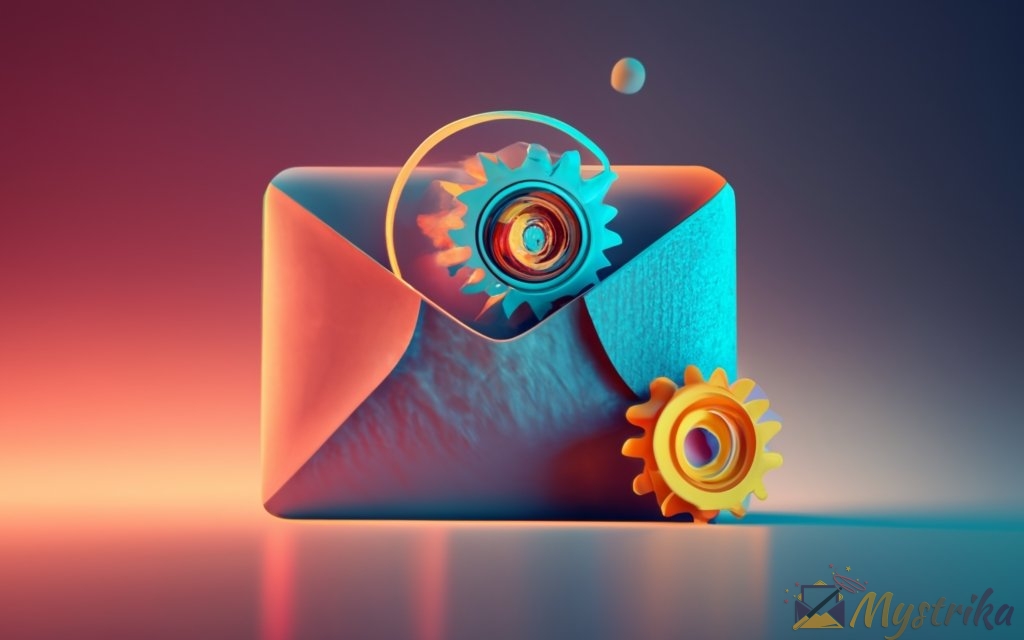
Suppression List Management Tips and Best Practices
Managing your suppression list properly involves work, but doing it right delivers huge benefits. Here are some top tips for optimizing your suppression workflow:
Regularly Monitor and Analyze Your Sending Metrics
As mentioned earlier, keeping close tabs on your email metrics is crucial for identifying potential suppression list issues early. Routine monitoring allows you to catch problems before they grow.
Some key metrics and trends to watch closely include:
- Bounce rates – Watch for spikes that could indicate list quality issues.
- Abuse complaints – Complaint upticks likely signal spammy content.
- Unsubscribe rates – Increased opt-outs suggest engagement problems.
- New suppressions – Review added emails for anomalies.
- Blocklists/blacklists – Monitor to catch any sudden listings.
Analyzing the metrics will help reveal why suppressions are occurring. For example, a rise in bounces could mean you need to re-verify your list. More unsubscribes may indicate poor segmentation or irrelevant content.
Address the root causes behind new suppressions to minimize unnecessary additions going forward. Ongoing monitoring and optimization is key.
Use Email Authentication to Prevent Issues
Enabling email authentication like SPF, DKIM, and DMARC adds a layer of protection against deliverability issues that lead to suppressions.
Authentication verifies your domain identity as a legitimate sender. This helps prevent your emails from being flagged as spam or blocked by recipients’ mail servers. Authenticating reduces bounces and abuse reports that populate your suppression list unnecessarily.
Think of authentication as a suppressions prevention vaccine. It strengthens your emails’ defenses againstinbox filtering that could trigger suppressions.
Follow CAN-SPAM Guidelines for Compliance
If you send any commercial emails, be sure your practices align with CAN-SPAM compliance standards:
- Make unsubscribe links clear, visible, and easy to use. Don’t bury them.
- Process opt-out requests immediately and add to suppressions within 10 days max.
- Only use suppression lists for compliance. Never email addresses on them.
- Ensure your content isn’t misleading, deceptive, or considered spam.
Staying compliant builds recipient trust, reduces complaints, and minimizes legal risk – all helping avoid unnecessary suppressions.
Test New Email Contents with Current Subscribers
Before sending a brand new email campaign or making major content changes, test it out with a small portion of your currently subscribed list.
Seeing how engaged users respond will help you refine the messaging, design, content, and offers before potentially annoying less interested subscribers.
Testing also allows you to isolate and fix any parts of the message that cause higher unsubscribes or spam complaints with a friendly audience first.
After tweaking your campaign based on insights from the initial test group’s reaction, the wider rollout will perform much better.
Additional Suppression List Management Tips
Here are a few more tips for maximizing the value of your suppression workflow:
- Document the specific reason each manual addition occurs for future reference.
- If possible, notify recipients when they are suppressed and explain why.
- Allow one-click re-subscription to easily recover interested contacts.
- Review your suppression rules periodically to ensure they are still needed.
- Consider using a third-party system for exchanging suppression data to protect user privacy.
- Export and segment your subscriber data by engagement levels and recency.
Proper suppression list management does require diligence and effort. But maintaining your list’s hygiene provides one of the best returns on investment for your email program. So stay on top of those suppressions!

Conclusion and Key Takeaways
If you take away just a few key things from this comprehensive guide, let it be these suppression list management essentials:
- Protect your sender reputation – Proper suppression list use demonstrates good hygiene and inbox providers will reward you for it.
- Respect user preferences – Honor opt-out requests immediately and never email suppressed addresses.
- Improve deliverability – Pruning risky and unengaged emails focuses delivery to the highest quality inboxes.
- Save time and money – Avoid wasted resources and effort on uninterested recipients.
- Monitor analytics closely – Watch for trends signaling potential issues requiring suppression.
- Verify your list – Routinely cleaning your list prevents future headaches.
- Add rules for efficiency – Automate common scenarios rather than manually adding emails.
- Sync across platforms – Share suppression status between all your sending tools.
- Document additions – Note details like date and reason for future reference.
- Test before sending – Try new approaches with current subscribers first to isolate problems.
- Stay compliant – Follow anti-spam guidelines for permissions and content.
While managing your suppression list well requires some investment, doing it right delivers huge dividends for your sending reputation, deliverability, and bottom line.
So be rigorous about keeping your suppressions updated! Letting your list hygiene lapse can have catastrophic consequences. A clean suppression list is the sign of an email sender who values their recipients.
Frequently Asked Questions
Still have some questions about managing your suppression list properly? Here are answers to some commonly asked questions:
How often should I review my suppression list?
Check your suppression tabs at least weekly for any unusual spikes or additions.Monitoring regularly prevents issues from going unnoticed.
What should I do if my domain gets blacklisted?
First, stop sending as you work to get removed. Contact the blocking provider and demonstrate you’ve implemented proper practices like list cleaning and suppression. Removal can take a few days or weeks depending on severity.
Is there a maximum size for suppression lists?
There are no specific limits, but overly large lists can slow performance. Best practice is to routinely prune old inactive suppressions and focus on engaged users.
How do I add role-based accounts like info@ to suppressions?
You can manually add individual aliases, create suppression rules to auto-block patterns like *@domain.com, or run them through email verification to detect roles.
What’s the difference between bounces and suppressions?
Bounces are temporary delivery failures. Suppressions are addresses you intentionally block from future mailings by adding to your suppression list.
How does anonymization work for sharing suppression data?
Rather than sharing actual emails, providers exchange one-way cryptographic hashes of addresses. This allows matching against internal lists without exposing real identities.
Can I email someone who unsubscribed by accident if they ask?
You can, but caution them deliverability issues may persist until they are resolved on their end. Add helpful troubleshooting tips in your response.
How do I import suppressions from another provider?
Most ESPs allow uploading CSV files containing lists of suppressed emails when migrating from another platform.

