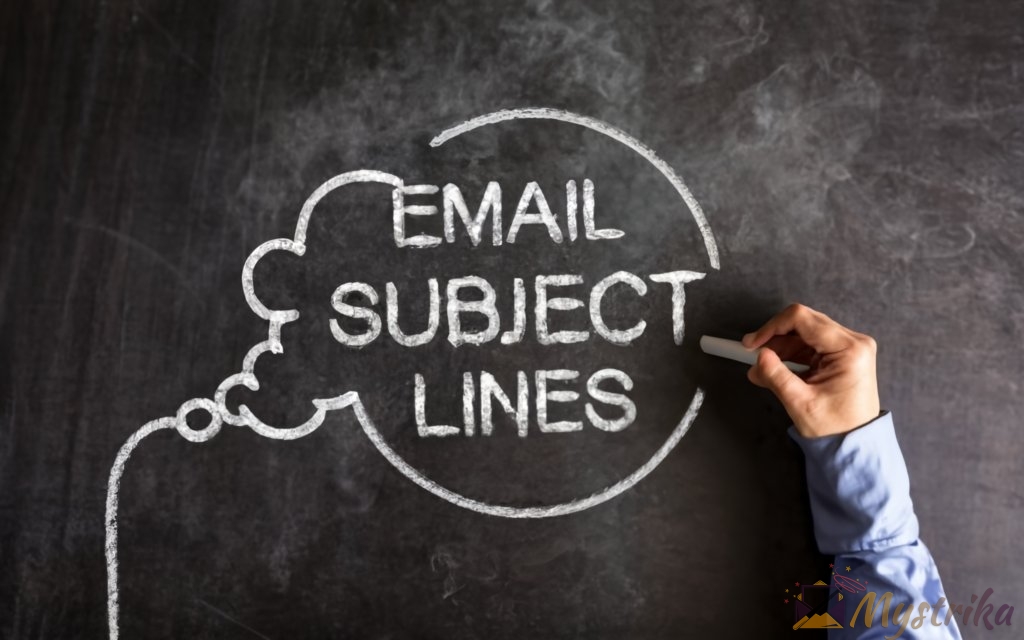Your networking email subject line is make-or-break. Like a brutally harsh bouncer, it can either let your message in to make connections happen or slam the door in your face, leaving your efforts out in the cold. So how do you craft irresistible subject lines that grab attention, convey your purpose, and compel recipients to open, read, and respond? This comprehensive guide reveals proven formulas, mistake avoiders, optimization strategies, and tools to turn networking emails from missed opportunities into meaningful relationships. With insights from email marketing experts and real-world examples for every scenario, you’ll learn how to master the art of compelling subject lines that advance your career or business goals. Ready to get your important messages opened, read, and acted on? Let’s do this.
Why Your Networking Email Subject Line Matters
Your networking email subject line might seem like a minor detail, but it actually plays a huge role in determining whether your outreach sinks or swims. Here’s why you should spend time crafting a compelling subject line for your networking emails:
It Makes the First Impression
For better or worse, your subject line is the very first thing the recipient sees when your message arrives in their inbox. It’s your big chance to grab their attention and make a positive first impression.
If you use a boring, overly salesy, or irrelevant subject line, you’ll instantly get off on the wrong foot. But if you intrigue them with a personalized, thoughtful subject line, you have a much better chance of getting that all-important open.
Your subject line can convey a sense of who you are before they’ve even read a single word. Make sure it reflects your personal brand and style.
It Decides Whether Your Email Gets Opened or Deleted
People get a ton of emails every day. The average office worker receives around 120 emails per day, and for executives or people in certain roles, that number can be upward of 200 emails per day.
With that kind of volume, people simply don’t have time to thoughtfully read every single message. As soon as your email hits their inbox, the recipient makes an instant decision on whether to open it or not.
And that decision is based almost entirely on your subject line. Yes, really!
Studies show that 35-50% of email recipients open an email based solely on the subject line. So if your subject line doesn’t immediately grab their attention and speak to why they should care, your email is likely headed straight for the trash.
It Sets the Tone and Expectations
Your subject line doesn’t just determine whether the email gets opened—it also sets expectations about what the message is about and what kind of tone it will take.
For instance, a subject line like “Quick coffee next Thursday?” indicates this will be a friendly, informal email setting up a meeting. On the other hand, “Request for Informational Interview” implies a more formal tone focused on career advice.
When writing your subject line, be thoughtful about the tone and expectations you want to establish upfront. You want the subject line to seamlessly match the tone of the email content itself. Nothing is more jarring than an overly formal subject line followed by a casual, conversational email body.
Ideal Length is Under 50 Characters
It’s important to keep your subject lines as concise as possible. Email providers cut off subject lines beyond a certain length in the inbox preview, so anything too wordy likely won’t display fully.
The consensus among most experts is to keep networking email subject lines under 50 characters. Some say closer to 30-40 characters is ideal.
Twitter’s famous 140-character limit drove home the power of brevity. Follow their lead and say what you need to say as clearly and succinctly as possible.
Of course, there are always exceptions. If you need a few more words and it feels absolutely necessary, go for it. But in most cases, shorter is better.
Spam Triggers to Avoid
Some words are notorious for triggering spam filters. Stay away from excessive punctuation, all-caps, words like “free” or “guaranteed,” and hyperbolic claims.
Also, take care not to make your subject line look too salesy or promotional, as that is another red flag. Your goal is to write subject lines that look professional, personalized, and relevant.
The Case for Creativity
While concise, personalized subject lines work best in most cases, don’t be afraid to get creative either. Using humor, interesting facts, or curiosity gaps can help your subject line stand out.
For example, “I have a theory about guacamole” or “Quick question for a fellow terrible speller.”
Just be sure not to get too clever or obscure. You don’t want the recipient scratching their head trying to decipher your subject line. Keep it intriguing but still clear.
The Tricky Art of Subject Lines
Mastering email subject lines takes practice. There’s a delicate balance between compelling and overbearing; familiar and surprising; clear and mysterious.
But the impact they have is undeniable. A thoughtful, strategic subject line sets your networking email up for success and builds a positive rapport right out of the gate.
So take the time to get it right! Follow the tips above, and keep testing different approaches until you find what works. With a stellar subject line, you’ll be on your way to building a powerful professional network.

How to Craft the Perfect Networking Email Subject Line
Your subject line can make or break whether your networking email gets opened and read. Follow these tips to craft irresistible subject lines that capture attention and compel the recipient to learn more.
Be Clear on Your Purpose
Before you start writing, get very clear on the purpose and goal of your networking email. Are you asking for career advice? Making an introduction? Following up after meeting them? Requesting an informational interview?
Once you identify your purpose, you can create a subject line that immediately conveys what the email is about. Subject lines that clearly state upfront what the email is regarding get higher open rates.
For example:
- “Request for informational interview”
- “Introduction from [mutual contact]”
- “Hope you enjoyed [event]!”
Starting with a clear, direct purpose also prevents rambling or vague subject lines that confuse more than excite.
Personalize with Their Name and Company
Personalized subject lines have significantly higher open rates than generic ones. You want to avoid subject lines that could have been blast emailed to a million people.
The easiest way to personalize is by including the recipient’s first name:
- “Hey [first name], let’s catch up!”
- “Ideas for [first name]?”
Or go a step further by mentioning their company name:
- “[First name] – question about [company]?”
- “Congrats on the new gig at [company]!”
If you only know their last name, use it:
- “Hi [last name], hoping to connect!”
Getting personal doesn’t mean oversharing or using overly familiar language with someone you don’t know well. A simple name can go a long way.
Refer to Any Mutual Connections
Mentioning a mutual connection is another great way to personalize your subject line:
- “[Mutual connection] said we should connect!”
- “We met through [mutual connection]”
People are much more likely to open an email from someone recommended by a friend or colleague they trust rather than a complete stranger.
Use a Warm, Friendly Tone
You want your subject line to strike a tone that matches the relationship. Since this is an outreach email, avoid sounding too stiff or formal.
Networking works best when you come across as warm, natural, and friendly. Subject lines with a conversational tone tend to have higher response rates.
Here are some examples:
- “Hope you’re doing great!”
- “Hey [name], let’s grab coffee!”
- “This made me think of you!”
Throwing in a smiley face emoji now and then also gives off good vibes:
“Congrats on the promotion! 😄”
Ask Questions or Offer Help
Subject lines that ask for advice or opinions get higher response rates on average. People enjoy being asked for their thoughts.
- “Quick question about [topic]?”
- “Could really use your advice on [issue]”
- “Where do you recommend eating in [city]?”
You can also offer help or advice in your subject line:
- “Ideas for [problem]?”
- “Hope this article helps!”
- “Think I can help with [relevant skill]”
When you make it about them, people take note.
Reference Recent News or Events
If possible, include a timely, relevant reference to a recent news item, world event, or accomplishment of theirs.
This demonstrates that you did your research and adds a deeper layer of personalization.
For example:
- “Saw your promotion on LinkedIn – congrats!”
- “What did you think of the new iPhone launch?”
- “Heard about the recent merger – your thoughts?”
When done right, timely references make your subject line stand out.
Include Appealing Numbers or Stats
People love stats and numbers. Using numerical data in your subject line piques interest by highlighting the value of your message.
For example:
- The 3 biggest email marketing trends for 2023
- “Can you help with my #1 struggle in [your field]?”
Lists and stats entice the reader because they promise to impart specific, useful information.
Experiment with Curiosity Gaps
Curiosity gap subject lines intentionally leave out some information to spark curiosity. For example:
- “This just happened…let me know if you agree”
- “I have a crazy theory about networking events”
Make them irresistibly intrigued to open the email and fill in the blanks.
Formula Examples to Inspire You
Here are a few more subject line formulas and examples to spark ideas:
- [Name], let’s connect about [topic]
- I saw your [recent achievement], congratulations!
- [Mutual connection] suggested I reach out
- What’s your take on [recent news]?
- Can I pick your brain about [topic]?
- Coffee next week?
- Quick question about [their expertise]
Tools to Refine Your Subject Lines
There are some great tools out there to help you A/B test and optimize your networking email subject lines. Here are a few options:
- CMDS Insights – Tests different subject line variations and recommends the highest performing option based on open rate and CTR.
- Mailshake – Sales engagement platform with subject line editor and tracking. Lets you experiment to see which subject lines perform best.
- SubjectLine.com – Easy subject line tester showing the predicted open rate for different options.
- CoSchedule Headline Analyzer – Rates your headline for emotional impact, clarity, and interest.
Try out a few different subject line tools to take the guesswork out of which options will grab your recipients’ attention.
Do’s and Don’ts
Here are a few key do’s and don’ts to remember:
DO:
- Personalize
- Use a warm, friendly tone
- Keep it under 50 characters
- A/B test different options
DON’T:
- Use vague phrases that lack context
- Make it too formal or salesy
- Use ALL CAPS or excessive !?!
- Forget to proofread for errors
Master these principles of crafting compelling subject lines, and you’ll have recipients racing to open your networking emails.
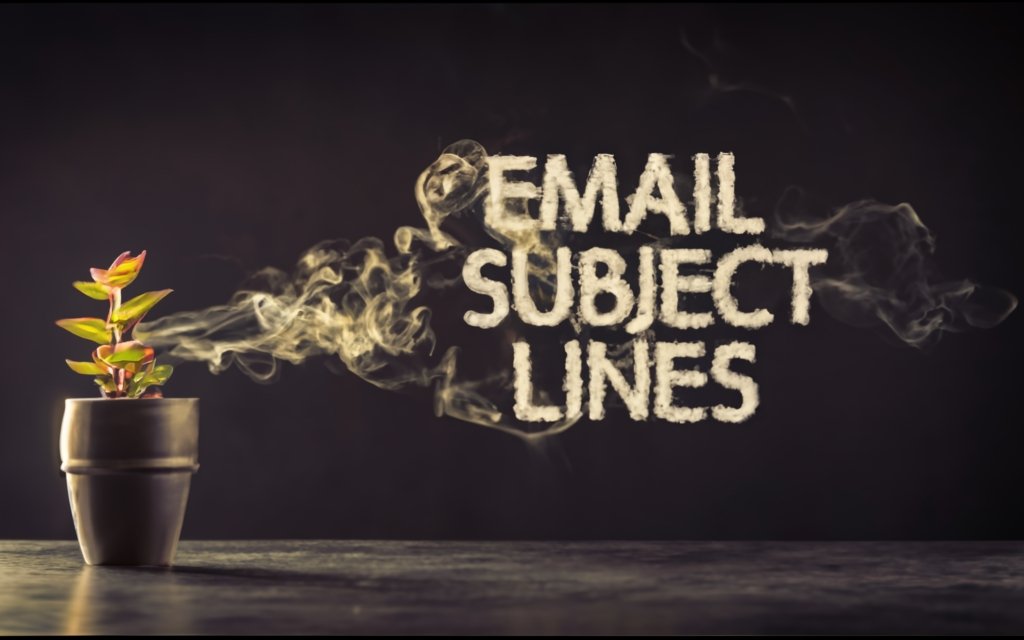
Subject Lines for Common Networking Scenarios
Let’s explore some example subject lines tailored to specific networking situations and relationships:
Following Up After Meeting Someone
When following up after making a new connection in-person, your subject line should refer back to where you met to remind them of the context:
- “It was great to meet you at [event name]!”
- “Following up on our chat at [conference name]”
- “Remember me from [networking event]?”
Also try mentioning something memorable or noteworthy from your conversation:
- “Enjoyed our conversation about [topic]”
- “Thanks for the tips on [thing they advised on]”
- “You were so right about [detail from convo]!”
Dropping in these personalized details helps jog their memory so your message stands out from other networking emails.
Reconnecting With Old Contacts
When reaching back out to someone you already know but haven’t spoken to in a while, remind them who you are right in the subject line.
- “It’s [your name] from [company or past event]”
- “[Your name] checking in from [industry]”
- “Long time no chat, [their first name]!”
For a warm, friendly tone try:
- “Hope you’ve been well, [name]!”
- “Hey [name], let’s catch up!”
- “Hi [name], how have you been?”
Add a specific request to take the next step:
- “Would love to grab coffee and reconnect”
- “Drinks next week to catch up?”
- “Free for a phone call sometime?”
Asking for an Informational Interview
When reaching out to request career advice or an informational interview, be upfront about your purpose:
- “Picking your brain about [industry]”
- “Hoping to learn from a [position] pro”
- “Seeking 15 minutes of career advice”
Then extend a specific invitation:
- “Can I take you for coffee sometime?”
- “Any open times for an informational interview?”
- “Join me for a virtual career chat?”
You can also establish related credentials:
- “Fellow [university] alum hoping to connect”
- “Fellow [industry] professional looking to network”
Introducing Yourself
When reaching out to someone new, let them know upfront you’d like to connect:
- “Hope it’s okay to introduce myself!”
- “Looking forward to connecting with you”
- “Wanted to say hello and connect”
If a mutual contact referred you, mention them:
- “Quick introduction from [referrer]”
- “[Name] suggested we connect”
State your purpose for reaching out:
- “Hoping to learn from your experience”
- “Thought you’d have great insights on [topic]”
- “Looking for advice as a new [job title] in [industry]”
Asking for a Favor or Advice
Don’t be afraid to ask directly for favors or advice in a polite, humble manner:
- “Could really use your input on [problem]”
- “Have a quick question about [area of expertise]”
- “Where would you start with [issue]?”
People often enjoy and feel flattered by being asked for help. Just demonstrate that you value their time and experience.
Follow these examples to craft networking email subject lines tailored to your specific purpose and relationship with the recipient. With the right subject line, you can grab their attention, remind them who you are, and compel them to open your message.
Optimizing Your Subject Line for Maximum Opens
You crafted what you thought was the perfect subject line, but hardly anyone is opening it. Before you go back to the drawing board, try optimizing your subject line using these proven strategies:
Use Relevant Keywords
Using keywords relevant to your recipient is an easy way to get more opens. Think about words that matter to them and work those in.
For example, if you know they work in marketing, include keywords like “marketing”, “advertising”, “social media”, etc. Other options are industry keywords, their job title, or company name.
Tools like BuzzSumo and Ubersuggest can help you find popular keywords to include. Just don’t stuff too many or it will look spammy.
Limit Length to 30-50 Characters
Keep it short and sweet. You generally want to limit your subject line length to 30-50 characters.
Why? Anything longer than 50 characters will likely get cut off on mobile devices. And subject lines with 28-39 characters have been shown to have the highest open rates.
If you absolutely must go longer to fit in a meaningful keyword or reference, try to stay under 60 characters max.
Experiment with Curiosity Gaps
As mentioned earlier, you can spark curiosity by omitting key details:
“When I heard about [person], I had to get your take…”
This gap makes them want to open the email to hear the full story. Just take care not to be too vague.
Leverage the Power of Numbers
Numbers and lists grab attention by offering or promising something specific. For example:
The 3 biggest real estate trends for 2023
“I have 5 tips to share from the conference”
You can also use their stats if available:
“How to get [50%] higher email open rates”
Try Asking a Clear Question
Subject lines that ask a short, focused question encourage opens by making the recipient feel inclined to respond.
“Got time for a quick career advice call?”
“Could you review my resume?”
“What’s your #1 LinkedIn networking tip?”
Test Different Approaches
Don’t get stuck on one subject line option. Experiment with different angles to see what works best.
Try tools like Subjectline.com and CoSchedule Headline Analyzer to A/B test options. Or if sending one-off emails, just test a different approach each time and track open rates.
See what grabs attention for this particular contact. Then refine based on the results.
Review Your Email Analytics
Use email analytics to understand your open and response rates. This data will reveal subject line approaches that work vs. those that fall flat.
Tools like Mixmax and Mailtrack show you real-time stats like:
- Open rate
- Time to open
- Click-through rate
- Unsubscribe rate
Study your top performing subject lines for common themes and wording. Look at low performers to identify areas for improvement. Use this to guide your optimization efforts.
Personalize + Experiment
Personalized subject lines have much higher open rates, but you need the right personalization for each contact.
Send A/B variations on a personal detail like name, company, hometown, alma mater, etc. and see which ones engage that particular recipient.
Then optimize further by testing different greeting formats:
- Hey [first name]
- Hi [full name]
- Hello [last name]
Follow Trends + Seasonality
Marketing charts and blogs keep tabs on the latest email subject line trends and seasonality impacts.
For example, open rates for holiday-themed subject lines spike during Christmas and plummet in July.
Keep up with trends so you can ride waves of popularity and avoid subject lines that become tired, overused tropes.
Study Your Competition
Use a tool like Reply to study subject lines your competitors are using for networking outreach emails. Identify ones that seem particularly effective.
This will inspire new ideas and help you uncover “blind spots” where you’re missing an opportunity others have tapped into.
Use Emotional Triggers
Emotion-evoking subject lines prompt engagement by appealing to basic human desires like greed, pride, trust.
For example:
- “Are these the 5 biggest LinkedIn mistakes?”
- I’m blown away by your marketing strategies”
- “Urgent: Need your outlook on [topic]”
Avoid Common Pitfalls
Steer clear of hyperbolic claims, spammy keywords, and urgency cues like “URGENT REPLY NEEDED.” These will actually lower your open rate.
Also avoid outdated phrases like “Re:” or FWD: that imply the email is forwarded. Use the recipient’s name instead.
These tactics may have worked once, but are now seen as cliché and get ignored.
Continuously Test and Optimize
Treat your subject line as an ongoing optimization project. There’s always room for improvement in getting more opens.
Stick with what’s working while simultaneously testing new angles. You’ll hit on breakthrough subject lines through a process of continual trial and error.
Think Beyond Open Rates
Open rate is not the only goal. You also want “quality opens” that engage the reader and prompt a response.
So in addition toopen rate, track:
- Click-through rate on links
- Responses and replies
- Unsubscribe rate
A subject line that generates lots of opens but low engagement is not ideal. Figure out which subject lines stimulate the desired response.
Get strategic with these tips, and you can nearly guarantee that your meticulously crafted networking emails will actually get seen. Keep testing toUnlock the key to more opens, connects, and relationships.

Handy Tools for Writing Networking Emails
Crafting great networking emails and subject lines is much easier when you leverage the right tools. Here are some top options:
Email Tracker
An email tracking tool like Mixmax or Mailtrack is invaluable for optimizing your subject lines and emails. Key features to look for include:
- Open and click tracking – See who opened your email, when, and what links they clicked. This reveals which subject lines grab attention.
- Activity timelines – Visual timelines show how prospects engage with your emails to pinpoint interest.
- Email scheduling – Schedule your emails to go out at optimal times.
- Email templates – Leverage pre-built templates and sync contacts.
- Email analytics – Charts and stats help you identify high/low performers.
Armed with this data, you can refine subject lines, body copy, calls-to-action, and more for maximum impact.
Subject Line Analyzer
Subject line analyzer tools rate the strength of your proposed subject line and offer suggestions. Options like:
- CoSchedule Headline Analyzer – Rates and scores your headline for emotional appeal, clarity, curiosity, and interest.
- Subjectline.com – Predicts open rates for your subject line options based on analysis of wording.
- MailShake Subject Line Grader – Scores your subject line for spamminess, length, emotional triggers, and other factors.
These tools take the guesswork out of which option will perform best.
Email Productivity Benchmarks
Understanding productivity norms can help you set goals. Email analytics tools like EmailAnalytics and Mixmax provide benchmark reports covering:
- Average response time – See how you stack up against peers in your industry.
- Email volume – Compare your total daily emails sent/received to benchmarks.
- Top domains – See the most common domains you email like @company.com and @gmail.com.
- Email traffic trends – Track weekly and monthly trends in your email traffic.
Use these insights to shape your process, volume, and cadence of outreach.
Services for Automation and Analytics
AI-powered services can help craft, send, and optimize your networking emails. For example:
- MailShake – Manages email outreach campaigns end-to-end. Includes built-in tracking, analytics, scheduling, follow-up automation, and AI writing assistant.
- PersistIQ – Another sales engagement platform with email tracking and automation capabilities. Offers AI-optimized subject line grading and suggestions.
- Cirrus Insight – Brings tracking, templates, and Gmail integration together. Syncs contacts, calendar, and email for visibility.
Look for time-saving features like follow-up reminders, templates, contact management, and list building/importing to streamline your process.
Email Deliverability Tools
You need your messages to actually land in inboxes. Deliverability tools like Inbox Inspector can help by:
- Auditing email domain reputation
- Checking sender authentication like SPF, DKIM, and DMARC
- Validating email server IP address reputation
- Catching issues with subject lines or content that may get flagged as spam
Proactively avoid deliverability pitfalls that could prevent your carefully crafted emails from being seen.
Email Warmup Services
Warming up outreach email accounts improves deliverability to recipient inboxes vs. spam folders or blocking. Services like Mailoven handle:
- Automated sending of warmup test emails
- Detailed inbox placement reports
- Ongoing warmup maintenance
Warmup prepares your domain and IP address for new contacts who don’t know you yet. This helps networking introductions reliably land in inboxes.
Email Verification
Double check the validity of email addresses using an email verification tool like MailTester before sending. This detects fake or inactive emails and prevents wasted outreach.
Keep your lists clean and focused for deliverability. Verification also gives you mailbox diagnostics, spam test results, and MX record info for each email.
Email Copywriting Tools
If you need help actually writing your emails, tools like Phrasee and INK provide guidance on word choice, tone, grammar, and structure through AI rating and suggestions.
This can take your emails and subject lines from good to great.
Try these options and more to set yourself up for networking email success. Email tools can productivity, provide insights, refine copy, and get your messages in the right inboxes.
Following Up for Best Results
Don’t let your carefully crafted networking emails disappear into the void without a response. Use smart follow-up tactics to get results.
Send a Follow-Up if No Reply in 2-4 Days
If you haven’t heard back within 2-4 days, it’s time to follow up. Any longer than that and your original email likely got buried.
But don’t follow up too quickly either. Give them a chance to see your message and respond before you send a nudge.
2-4 days is the sweet spot for most professional communications. If you know the recipient is extra busy, giving them an extra business day or two before following up can be courteous as well.
Refer to the Original Email Subject Line
To remind them what your original message was about, reuse or refer to the original email subject line. For example:
Original: Meeting up at the conference
Follow-up: Re: Meeting up at the conference
You can also summarize the gist:
Follow-up: Following up on networking at [event name]
This quickly tells them what conversation you’re referencing without having to re-read.
Remind Them Who You Are
Since some time has passed, jog their memory by mentioning your name, where you met, and your original message context again.
For example:
“Hi [name], this is [your name] from [company] that you met at [event]. I emailed last week about [topic] but wanted to check if you received my message in case it went to spam.”
Give enough context that they can quickly place you, without repeating your whole original email.
Politely Ask Again
Once you’ve jogged their memory, politely repeat your question or request. For example:
“I’d still love to take you up on that offer to grab coffee sometime next week if you’re free.”
Or:
“If you’re open to chatting, I’d welcome your thoughts on [original topic].”
Short, friendly, direct. No pressure, just a gentle nudge.
Offer an Easy Next Step
Make it easy for them to take action with a specific next step, like:
“If you have any availability on Tuesday or Wednesday afternoons, just let me know what time works.”
Give options but avoid open-ended questions that require them to do extra work to respond.
Watch Tone and Length
Keep your follow-up concise and casual in tone. Avoid sounding annoyed or impatient.
If you re-attach large files or include your whole original email, that forces them to re-process everything and can feel like badgering.
Just include the key points needed to jog their memory gently.
Limit Follow-Up Attempts
How many follow-up attempts should you make? As a rule of thumb, limit it to 2-3 follow-up emails spaced a few days apart.
Anything more than that risks looking desperate or aggressive. Vary your wording and offer each time as well so it doesn’t look like a duplicated cut-and-paste effort.
If you still get no response after 2-3 polite, varied follow-ups, it’s time to take the hint and move on.
Use Email Tracking
Email tracking helps you know for sure if your emails are being opened. This informs your follow-up strategy.
For example, if you see they opened your original email but haven’t responded, that signals a higher chance of eventual response vs. an unopened message.
Whereas if your message goes unopened after 2 follow-ups, the contact is likely a lost cause. Use this intel to focus your energy where it will be most productive.
Vary Follow-Up Days and Times
Pay attention to days of the week and times that elicit responses vs. silence. For example, you may notice higher response rates on Tuesdays vs. Fridays.
With that insight, you can plan your follow-up sequence accordingly.
Following up at different times of day can help too. If no luck in the morning, try an afternoon or evening follow-up to catch them at a different moment.
When All Else Fails, Pick Up The Phone
At the end of your 2-3 email follow-up attempts, consider a more personal phone call follow-up if you have their number. Hearing a human voice can remind them to take action if they’ve been putting off responding.
Keep the call very brief, polite, and casual. But do understand that calling out of the blue nowadays can annoy some recipients. Use selectively and judiciously.
Following up is a crucial step in converting new connections into meaningful relationships. With a coordinated, courteous effort, you can turn bounced emails into productive conversations.
Common Mistakes to Avoid
It’s just as important to know what not to do as what to do when crafting networking emails. Steer clear of these common pitfalls:
Using Vague or Confusing Phrases
Stay away from networking email subject lines that are overly vague, confusing, or lack context. For example:
- “Hope this helps!”
- “Thinking of you”
- “About that thing we discussed”
Subject lines should give the recipient a clear sense of your purpose and relationship right away. Keep them concise but leave no question in their mind about the nature of your message.
Making it Too Salesy or Formal
Avoid subject lines that come across as aggressive sales pitches or too formally worded. For example:
- “Act now – free ebook!”
- “Inquiry regarding your professional experience”
This overly salesy or stiff tone will turn people off from a “networking” introduction. Keep language conversational, warm and natural sounding.
You can be direct about your purpose without slipping into sales copy or a corporate form letter tone. Find that balance.
Forgetting Personalization
One of the biggest mistakes is failing to personalize at all. Generic subject lines will likely head right to the trash folder. Always include:
- The recipient’s name and/or company
- A reference to where/when you met them
- Something specific about them like a recent post, shared interest, etc.
Avoid anything that looks like mass spam mail. Personal details make all the difference in connecting.
Letting Subject Lines Get Too Long
It’s easy to keep tacking on more details and inadvertently end up with a crazy long subject line. For example:
“Thanks again for the advice at last week’s networking event for marketing professionals under 30 – so appreciate you taking the time to share!”
That’s way too wordy. Trim it down to the key details needed to jog their memory in a concise way.
Stick to 30-50 characters whenever humanly possible. Review the length before sending any email.
Using Excessive Punctuation
!!!Overusing!!! exclamation points, question marks, ALL CAPS, and other excessive punctuation looks unprofessional and undermines your message.
Occasional use of certain punctuation can help convey tone and emphasis effectively. But remember that less is more – let your words speak for themselves.
Relying on Cliches
Stay away from overused phrases that come across as trite, such as:
“Hope this email finds you well”
“Sorry for the delayed response”
“I wanted to reach out and…”
“Hope your day is going great so far!”
These are filler words that indicate a lack of original thought. Dig deeper to find a more genuine, meaningful way to connect.
Making Claims Without Context
If you make a claim about the recipient or share a strong opinion, provide context. For example:
“Loved your recent interview on the state of fintech”
Without mentioning the specific interview or date, this rings hollow. But with details it becomes a thoughtful, tailored compliment.
Back up any claims so they resonate as fully informed perspectives, not empty praise.
Errors!Typos$Grammo!
This seems obvious, but triple check your subject line (and entire email) for errors before hitting send. One typo undermines an otherwise strong message.
Sloppiness signals laziness. Use spell check tools and a quick manual review to confirm perfection.
Copy-Pasting The Same Subject Line
Personalized, one-off emails always outperform copy-paste templated blasts. If you reuse a subject line verbatim multiple times, the recipient can sense the lack of custom effort.
Tweak each subject line to the specific person, no matter how minor the change.
With mindfulness and care, you can avoid missteps that sabotage your networking attempts. Don’t let a sloppy subject line derail all your hard work crafting the perfect message.
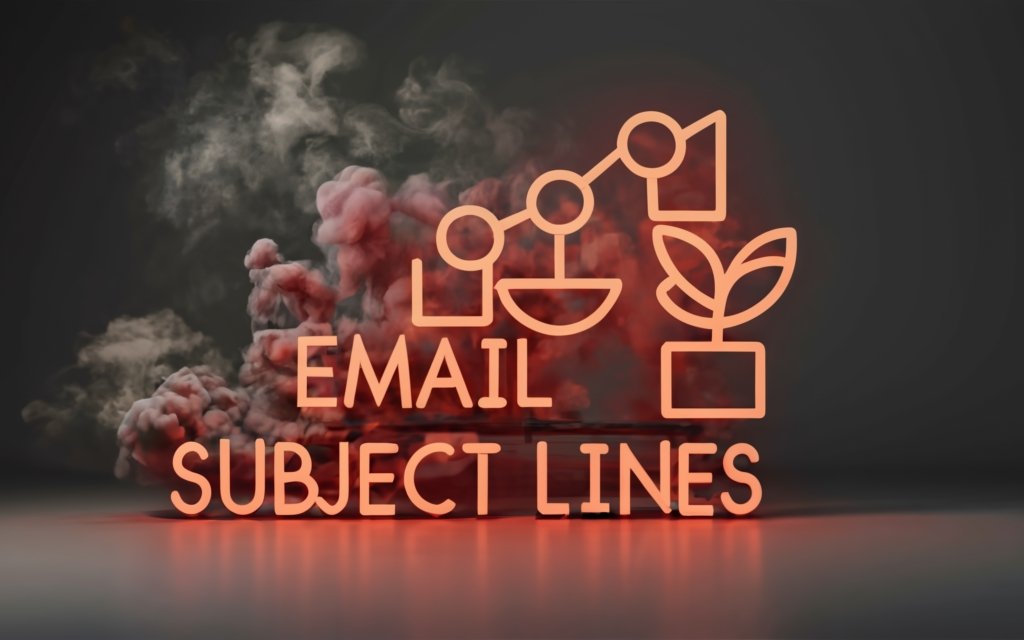
Summary
- The networking email subject line makes the all-important first impression on recipients and determines if they open your message.
- Keep subject lines concise (under 50 characters), personalized, warm/friendly in tone, and clear on your purpose for outreach.
- Referencing mutual connections, recent news/events, and asking questions/offering help can increase open rates.
- Follow proven formulas like “[Name], let’s connect about [topic]” but also experiment with different approaches.
- Tools like email trackers, subject line analyzers, and email productivity benchmarks can optimize your efforts.
- Remember to follow up politely if no response after 2-4 days.
- Avoid common pitfalls like vagueness, excessive formality/salesiness, lack of personalization and errors.
- With a compelling, thoughtful subject line that compels action, you can make meaningful connections that boost your career or business.
The networking email subject line has immense power to capture attention and interest. By mastering the art and science behind effective subject line writing, you can reach out to new contacts with confidence and unlock the doors to professional opportunity.
Here are some frequently asked questions about networking email subject lines:
Frequently Asked Questions
Q: How long should a networking email subject line be?
A: Ideally keep networking email subject lines under 50 characters (30-40 is optimal). This prevents getting cut off on mobile screens. Anything longer risks looking spammy.
Q: What makes a good networking email subject line?
A: An effective subject line is personalized, warm/friendly in tone, concise, compelling, and clear regarding your purpose for connecting.
Q: How can I personalize networking email subject lines?
A: Include their first/last name, company, location, alma mater, mutual connections, or a reference to a recent achievement or interest of theirs.
Q: Should I include the recipient’s name in the subject line?
A: Using their first or last name adds a nice personal touch. But don’t force it if it makes the subject line too long.
Q: How can I get more opens from networking email?
A: Strategies like using numbers, asking questions, offering to help, and triggering curiosity/intrigue can increase open rates.
Q: When should I follow up if no reply to my networking email?
A: Follow up if no response after 2-4 days. Any longer and your email may be forgotten. Limit follow ups to 2-3 times total.
Q: Should I reuse the same subject line when following up?
A: When following up, refer back to original email subject line or summarize the gist so they remember your initial message.
Q: What are some common mistakes with networking email subject lines?
A: Vagueness, excessive length, typos, overly salesy/formal language, and lack of personalization can undermine your subject line.
Q: How can I keep improving my networking email subject lines?
A: Continually test new approaches and analyze open/response rates using email analytics to optimize over time. There’s always room for refinement.