Tired of lame old Gmail? Transform it into an email marketing powerhouse with GMass. Packed with mail merging, analytics, deliverability optimization, and more, it’s no wonder over 200,000 businesses rely on GMass. But should you? Learn why it’s so popular, how to maximize benefits, and explore top alternatives to find the best email marketing platform for your needs.
Introducing GMass – A Popular Gmail Email Marketing Extension
GMass is a handy Chrome extension that transforms Gmail into a powerful email marketing platform. Designed specifically for Gmail users, it adds robust functionality like mail merging, templates, and analytics right inside your existing Gmail workspace.
With over 200,000 happy users and a 4.5 star rating, GMass has quickly become a go-to tool for solopreneurs, small business owners, entrepreneurs and marketers who rely on email outreach.
Key Features and Capabilities
So what exactly can you do with GMass? Here’s a quick overview of some of the key features:
- Mail merging – Connect GMass to a Google Sheet to seamlessly merge in contact data like first name and company for personalized mass emails. No more hassling with CSVs!
- Breaking sending limits – Gmail caps sending at 500 – 2000 emails per day. GMass can connect to an external SMTP service to send way more.
- Scheduling and autofollows – Schedule your campaigns and set up automatic follow-up emails to boost responses. This is huge for cold emailing.
- Link checking – Use GMass tools to scan your links for problems before hitting send. Avoid embarrassing broken links.
- Spam filtering – Test deliverability and fine tune your emails to avoid landing in spam. The Spam Solver is clutch.
- Tracking and analytics – Track opens, clicks, and replies right inside Gmail to monitor engagement and optimize your approach.
- Email verification – Validate mailing lists before sending to keep your sender reputation pristine.
- Templates – Save your best emails as templates to reuse high performing content.
Those are just a few of the many ways GMass empowers Gmail for marketing. It also handles unsubscribes, works with Google Sheets, and makes follow up emails a breeze.
Why GMass is Ridiculously Popular
So what sets GMass apart in the crowded email marketing space? A few key reasons:
It’s made for Gmail – Everything integrates seamlessly right inside your existing inbox. There’s no learning new software or switching environments.
It’s affordable – Solo rates are as low as $199/year. Compare that to offerings like MailChimp or Constant Contact that get way pricier for advanced features.
It’s easy to learn – The interface is intuitive and it works exactly how you’d expect. Flexible options evolve with your needs.
It actually helps you – Hands down, GMass users see the best deliverability and response rates they’ve ever experienced.
Great support is available – Real humans are available to quickly answer questions and help new users get up and running.
Essentially, GMass makes robust email marketing accessible and approachable to regular Gmail users. It democratizes powerful features that were once reserved for major corporations.
Use Cases Where GMass Shines
GMass is versatile enough to support nearly any email marketing need right from Gmail. But it really stands out for a few key uses including:
Cold Email Outreach
GMass is tailor made for cold emailing and sales prospecting. Setup takes seconds, and you can instantly start sending cold outreaches to lists or leads from Google Sheets.
The ability to schedule follow-up emails and sequences is vital for closing deals. And features like read receipts, shareable campaign links, and toggleable email tracking provide the visibility you need to perfect your approach.
For warming up cold outreach emails, GMass integrates seamlessly with services like Mystrika which specializes in deliverability.
Email Newsletters
Building an email list and sending regular newsletter content is a snap with GMass. Just design your template, connect your subscriber list, schedule it out, and watch the click rates roll in automatically.
Segmenting your list and sending content tailored to different subscriber groups (like special offers or subscriber-only content) is simple using Google Sheet filters.
Internal Team Communication
Forget Slack or Microsoft Teams – for small teams, sending quick email blasts to internal groups is a no-brainer in GMass.
Schedule announcements, share reports, update policies and more using templates to maintain consistent formatting and branding. No more clogged inboxes or missed messages.
Transactional Emails
Sending one-off transactional emails like order confirmations or shipping notices is way easier when handled in GMass versus manually.
Drag in order data, customize the template to your brand, set it to send automatically, and avoid the hassle of individual customer service messages cluttering your inbox.
Lead Nurturing
Turning leads into loyal customers requires ongoing nurturing and communication. GMass empowers creating sequences of valuable content tailored to different subscriber segments.
Send new prospects useful resources to build trust. Promote products to existing buyers. Reward loyal repeat customers with exclusive offers. Automate it all!
As this overview illustrates, GMass provides a robust email marketing solution right inside Gmail. It eliminates the need to juggle multiple tools or software packages. The intuitive functionality and affordability explain its rapidly growing user base. And it delivers results – just ask any of its 200,000+ happy customers.

Key Benefits of Using GMass for Email Campaigns
GMass packs an incredible range of functionality into a simple Chrome extension. The features it adds to regular old Gmail are what make it so powerful for managing email campaigns. Let’s explore some of the core benefits and capabilities.
Busting Through Gmail’s Sending Limits
One major restriction in regular Gmail is the cap on daily sends. Gmail tops out at 500 – 2000 emails per day depending on your account type.
That may sound like a lot, but it’s easy to hit the ceiling when doing cold outreach or sending broadcasts to large subscriber lists. Exceeding the limit can get your account flagged for spamming.
GMass provides a clever workaround. You can connect any third-party SMTP service like SendinBlue](https://www.sendinblue.com/), SendGrid, or [Mailgun to lift the limits.
These services start around $10/month and give you virtually unlimited sending capacity. With a few clicks in GMass to link your SMTP, you’re off to the races sending mammoth campaigns.
Mail Merging with Google Sheets
Manually personalizing each cold email or newsletter with a contact’s name is time consuming, and makes scaling painful.
GMass solves this by integrating directly with Google Sheets. Simply connect your spreadsheet containing customer data.
Then use mail merge tags like {{First Name}} or {{Company}} to pull in information and customize every message.
Any columns from your Sheet can be merged. As you add new contacts, GMass will automatically send them the campaign.
Scheduling Made Simple
Forgetting to hit send on an email campaign is all too common. GMass fixes this by making scheduling a breeze.
When composing your campaign, just set the date and time you want it to go out in the future. You can even set recurring emails to resend on a regular basis.
Once your campaign is scheduled, you’re free to focus on other tasks knowing your emails will fire off automatically as planned.
Sequences + Auto Follow Ups = Success
We’ve all experienced the radio silence that follows a first cold email. Sending follow-up reminders is vital for responses, but managing sequences one-by-one is cumbersome.
GMass makes it shockingly simple to set up drip sequences. Just specify how many follow ups you want, and the delay between each one.
Your initial email will go out, and subsequent messages will automatically be delivered per your instructions. Recipients who engage with a previous email (like opening) can be excluded from future follow ups.
Well-crafted sequences have been proven to boost engagement rates by over 50% compared to a single “one-and-done” email blast.
Reporting That’s Actually Useful
Understanding how your recipients interact with your emails provides priceless insights to improve your approach.
GMass campaigns give you real-time access to key engagement metrics including:
- Open rates
- Click rates
- Bounces
- Replies
- Unsubscribes
Data is displayed right inside Gmail for instant access. You also get email reports and a shareable campaign link to monitor performance from anywhere.
Fine tuning your outreach strategy based on hard metrics gives you an edge on the competition.
Honorable Mentions
Those are just some of the highlights of how GMass superpowers your Gmail for email campaigns.
A few other noteworthy features include:
- Email address verification to maintain sender reputation
- Link checking before sending to avoid embarrassment
- Spam filter testing to optimize deliverability
- Saved email templates for design consistency
- Easy unsubscribe management and suppression lists
- Support for A/B testing email content variations
- API access and Zapier integration to connect other tools
The breadth of functionality packed into this nimble Chrome extension is staggering. And the features integrate seamlessly with how you already use Gmail.
It’s no wonder that over 200,000 businesses and entrepreneurs have flocked to GMass as their email marketing platform of choice. The benefits and convenience are simply unmatched.

Maximizing Deliverability With GMass
Having amazing email content doesn’t mean much if your messages end up in the spam folder. GMass offers powerful tools to help you optimize deliverability.
Verifying Email Addresses
Bad or invalid addresses lead to bounces, which damage your sender reputation with ISPs. GMass lets you validate your lists before sending using email address verification.
Simply enable address verification in your campaign settings. GMass will check each recipient against a database of valid mailboxes.
Any invalid or risky addresses get flagged so you can remove them. This avoids “spammy” bounces after you hit send.
For more extensive verification, you can use GMass’s standalone Email Verifier tool. It’s 100% free and lets you validate large lists.
Address verification takes a little extra time upfront, but pays off in the long run by bolstering your sender score.
Scanning for Spam Triggers
Certain elements in your email content can inadvertently trigger spam filters. GMass helps you catch these issues before sending your campaign.
The Link Checker scans all your links to ensure they are valid and not compromised. Broken links are replaced with your brand domain to prevent looking sketchy.
Image hosting is another factor – remote hosted images are more spammy versus images embedded in your email body. GMass will flag remote images for easy fixing.
Too many links and images can also be problematic. GMass will analyze your content and warn if you exceed recommended thresholds.
Little tweaks like these help your email look less like a bot-generated spam blast in the eyes of filters.
Test for Spam with the GMass Spam Solver
To take deliverability optimization up a notch, take advantage of GMass’s Spam Solver tool.
It lets you test your actual email against real-world conditions to see if you’ll land in spam.
- Send a copy of your campaign to specially configured inbox accounts and spam filtered accounts.
- The Spam Solver checks where your test emails arrived.
- Tweak components like images, links, wording, etc. and retest until you’re consistently hitting the inbox.
It’s like having a focus group preview your email and give optimization feedback before you go live!
Additional Ways GMass Boosts Deliverability
Beyond those direct deliverability tools, GMass has other ways to keep your emails out of the spam trap:
- Custom tracking domains maintain your brand and avoid shared domains that spammers use.
- Suppression lists let you automatically exclude risky contacts that previously bounced or reported spam.
- Randomization prevents sending identical content to your whole list.
- The SMTP relay option dynamically routes your sends through clean IPs and domains.
- Automatic link shortening prevents long URLs from getting flagged.
Maintaining your sender reputation and avoiding spam folders is crucial for email success. GMass gives you the toolkit to lock down deliverability.
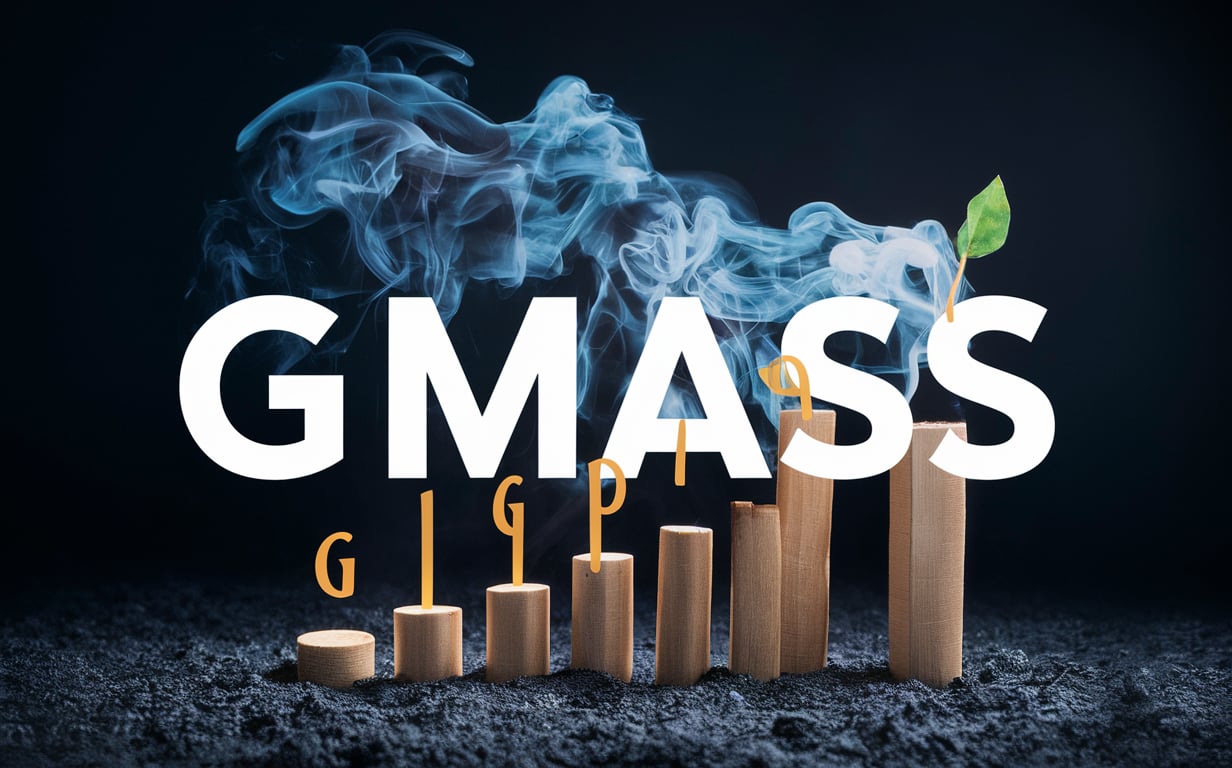
Considering Alternatives to GMass
With its intuitive workflow and affordable pricing, it’s no surprise GMass has become a hugely popular email marketing platform. But it’s not the only option on the market. Here are a few other tools to consider as alternatives.
Reasons to Explore Other Email Services
Before diving into the top contenders, let’s review a few scenarios where it may make sense to look beyond GMass:
- You want to move beyond Gmail – GMass is purpose-built for Gmail. If you use another email provider or want to centralize multiple accounts, a platform-agnostic tool may suit you better.
- Advanced features are a priority – GMass covers the email marketing basics extraordinarily well. But for advanced functionality like drag-and-drop builders, journey automation, etc., other tools exist.
- You need scalability – GMass can handle serious volume with workarounds. But other options are inherently built to support huge lists and complex segmentation natively.
- Budget constraints – GMass is affordable, but not free. Some alternative email services have free tiers or open-source options.
- Support for multiple users – GMass currently has limited collaboration features. Some alternatives provide robust team workflows.
There are certainly good reasons to stick with GMass. But if any of those scenarios apply, it may be worth exploring alternatives.
Mailmeteor – A Free Email Marketing Alternative
Mailmeteor is a free email marketing extension, similar to GMass. It offers a generous free plan, with paid upgrades for more features.
Some key capabilities in the free version include:
- Email drafting and sending
- Basic mail merging
- Contact management
- Link tracking
- Scheduling
With free access and no credit card required, Mailmeteor is great for testing the waters of email marketing without commitment. It lacks some of GMass’s robust deliverability tools and extensive integrations though.
Ultimately it makes for a decent alternative if your needs are basic, list sizes are small, and budget is a constraint. But serious marketers may find themselves needing to upgrade eventually.
Lemlist – A Full Email Marketing Platform
Moving up in scope, Lemlist offers a complete email marketing and automation platform – not just a Gmail extension.
Some standout Lemlist features:
- Drag and drop email builders
- Advanced segmentation and workflows
- Visual journey creation
- Two-way email sync
- Team collaboration
The expanded feature set enables powerful orchestration likeTRIGGERS and complex multi-step journeys beyond GMass’s current capabilities. But the larger platform also has a learning curve.
Lemlist pricing starts at $39/month for up to 2500 contacts which is pricier than GMass. However, the robust functionality may justify the costs for some users with advanced needs.
Mystrika – Optimized for Cold Email Outreach
Designed squarely for optimizing cold email workflows, Mystrika combines excellent deliverability tools with built-in productivity enhancers.
It specializes in features like:
- High-volume email warming to increase inbox placement
- Sequence scheduling with tracking
- Unified inbox management
- Read receipt monitoring
- Lead enrichment
Mystrika also offers team collaboration for managing shared mailboxes and outreach campaigns.
For cold emailers who want purpose-built tools to streamline outreach and maximize deliverability, Mystrika is a leading choice. It starts at $15/month for email warming with additional services available.
How Do You Pick The Right Tool?
With so many options like GMass, Mailmeteor, Lemlist, and Mystrika, choosing the right email marketing platform can be daunting.
Here are a few key considerations when evaluating alternatives:
- What core features do you absolutely need day one? And in the future?
- How large is your email list and how quickly is it growing?
- What level of deliverability optimization is crucial?
- Do you want to work solely in Gmail, or use other email accounts?
- Is an easy learning curve or advanced functionality more important?
- What email workflows are you trying to support (newsletters, cold email, etc)?
- How much do you want to spend? How will costs scale with list growth?
Analyzing those factors for your specific situation helps determine if GMass is the best fit or if an alternative like Mystrika aligns better with your needs and priorities.
There’s no one size fits all – that’s why having strong options like GMass, Lemlist and Mailmeteor benefits all email marketers in the end.

Additional Tips for Email Success
Using a purpose-built email marketing platform like GMass gives you a leg up. But there are still best practices to follow for delivering your best campaigns ever.
Crafting Emails to Avoid Spam Filters
Even with the best tools, spam filters can still occasionally block legitimate emails. Here are some tips for avoiding the spam trap:
- Personalize the subject – Avoid generic subjects like “Act Now!” or “Special Offer!” as those sound spammy. Merge the prospect’s name and company to make it relevant.
- Use plain text formatting – Fancy HTML emails look nice, but plain text gets more reliably delivered. Save the bold graphics for campaigns after you’ve warmed up the relationship.
- Send consistently – Don’t just email once in a blue moon. Establish a regular cadence (e.g. 2-3 touchpoints per week) to build engagement.
- Avoid spam trigger words – Don’t use things like “Free,” “Deal,” “Limited time,” etc. Too many can flag filters.
- Make unsubscribing easy – Always include a one-click unsubscribe link so recipients can instantly opt out of future emails.
- Monitor engagement – Review your open and click rates. Low interaction can negatively impact future deliverability if subscribers aren’t interested.
- Warm up new contacts first – When emailing someone for the first time, use an email warming service like Mystrika to safely increase inbox placement.
With a bit of care into crafting your emails and campaigns, you can maintain strong deliverability even as your list grows.
Picking the Right Email Marketing Platform
We’ve covered a variety of excellent email marketing options like GMass, Lemlist, and Mailmeteor already. Here are a few final thoughts on selecting the right service:
- Consider free trials first – Most tools offer free trials or entry tiers. Test a few out risk-free to get hands-on with the workflow before committing.
- Align features to your goals – Do you just need basic blasts? Or advanced automation? Don’t overpay for stuff you won’t use; pick something tailored to your needs.
- Evaluate integrations – Can it connect to your CRM, email provider, other apps you rely on? The more seamless, the better.
- Assess deliverability optimization – Spam prevention and inbox placement should be top notch. Look for email verification, warming tools, and spam checks.
- Make sure it scales – Even if you have a small list now, pick a platform that can gracefully handle growth so you don’t outgrow it quickly.
- Consider team workflows – Do you need collaborative inboxes and campaign ownership or is an individual plan fine?
- Compare support options – Between documentation, forums, live chat, etc – make sure you have access to help when needed.
Doing your due diligence upfront to select the right technology partner sets you up for long term email success and strong ROI. The time invested will pay dividends through more clicks, conversions, and customer engagement.

The Future of Email Marketing
Email marketing continues to evolve at a rapid pace. As new technology emerges, what does the future look like? Let’s explore some trends to watch.
The Rise of AI
Leveraging artificial intelligence in email marketing is heating up. Here are some key ways AI can augment campaigns:
- Predictive personalization – AI will automatically customize emails not just based on past data like purchases but also predicted future interests.
- Improved deliverability – AI will help refine copy, content formatting, send times, etc dynamically to optimize inbox placement.
- Automated human-like writing – Instead of templates, AI will generate unique email copy that sounds like a human wrote each one.
- Hyper-targeted segmentation – Machine learning will enable highly precise subscriber grouping and messaging tailored to microsegments.
- Conversion prediction – AI will tell you who’s most likely to convert on an offer before you even send it based on past engagement patterns.
As AI matures, it will become an indispensable tool for email marketers by providing insights not humanly possible otherwise.
The Push Towards “Conversational”
Traditional email marketing has focused on one-way broadcasting of messages. But the future is shifting towards more conversational two-way exchanges.
Capabilities like read receipts, quick replies, and sequence optimization based on engagement are bringing more human dialogue elements into campaigns.
In addition, messaging apps are taking on email-like functionality. Messenger marketing, SMS campaigns, and WhatsApp outreach offer new avenues for conversational marketing.
Ultimately this interactivity helps foster the crucial relationships and trust that drives conversions.
Tighter Integration with Other Channels
Right now, email exists in a silo separate from other marketing channels for most businesses. But deeper integration is on the horizon.
By combining email with live chat, social media, SEO, paid ads, and more, marketers will orchestrate seamlessly cross-channel journeys.
This unified view of the customer will enable perfectly timed omnichannel sequencing to guide prospects through awareness to purchase and beyond.
Enhanced Security
Inbox providers are continually updating spam filters to catch sophisticated phishing scams and malware attacks.
Email senders will need to apply measures like sender authentication, behavior analysis, and deep content scanning to ensure their legitimacy.
For end users, disposable/private email addresses and enhanced data protections will give recipients more control over their inboxes.
Both sides boosting security is a win-win for everyone in building trust and keeping inboxes useful.
Closing Thoughts
Email marketing has come a long way since the first spammy broadcast messages decades ago. Technologies like GMass have made professional email campaigns accessible to businesses of all sizes.
As engagement continues to outpace other channels, email will only grow in strategic importance. Combine that with groundbreaking advances like AI, true conversation-driven marketing, and air-tight security, and the future looks bright.
It’s an exciting time to be an email marketer! With a solid platform like GMass, thoughtful strategy, and respect for your subscribers, you’re poised for success as email evolves.
The core marketing truths remain steadfast – provide value, build relationships, drive relevant conversations. Do that creatively and ethically, and your emails will thrive for years to come.

Key Takeaways
To recap the core ideas from this extensive guide to GMass and top email marketing alternatives:
- GMass is a hugely popular Chrome extension that turns regular Gmail into a powerful email marketing platform through features like mail merging, scheduling, and analytics.
- Key benefits of GMass include breaking Gmail’s sending limits, connecting Google Sheets for mail merging, setting up automatic follow-up sequences, and robust email campaign reporting.
- Maximizing deliverability is crucial for email success. GMass helps optimize inbox placement through email verification, link checking, spam testing, and other proprietary tools.
- For more advanced functionality, expanded integrations, better scalability or lower cost, alternatives like Mailmeteor, Lemlist and Mystrika may be worth exploring depending on your needs.
- Follow best practices like personalization, plain text formatting, and spam trigger avoidance to maintain strong deliverability regardless of your email tool.
- Carefully evaluate free trials and pick a platform aligned to your goals, integrations, workflows, and budget. Assess scalability and deliverability capabilities.
- The future of email marketing is bright with innovations like AI-optimization, conversational messaging, omnichannel coordination, and enhanced security on the horizon.
With a solid email marketing platform like GMass and Segmentum powered by data & AI, savvy segmentation, and subscriber-first messaging, you can achieve incredible results through the power of email.
Frequently Asked Questions
What is GMass?
GMass is a Chrome extension that adds powerful email marketing features directly into Gmail, like mail merging, templates, scheduling, analytics, and deliverability tools.
How much does GMass cost?
GMass pricing starts at $199/year for individuals. Team plans and premium features are available. There is also a free version with limited sends per day.
What are the main benefits of GMass?
Key benefits are breaking Gmail sending limits, connecting Google Sheets for mail merging, scheduling and auto follow-up sequences, open/click tracking, templates, spam testing tools, and great deliverability.
Does GMass work with other email providers besides Gmail?
GMass is designed specifically for Gmail. For other providers, alternatives like MailerLite, Sendinblue, or Mailchimp may be better options. But you can use GMass SMTP to send from Gmail through another provider.
Is GMass beginner friendly?
Absolutely! GMass has an easy learning curve and intuitive workflow. The interface is streamlined with just what you need. Helpful tooltips explain settings.
How do I maximize deliverability with GMass?
Use address verification to scrub lists pre-send, enable link checking, take advantage of the Spam Solver tool, customize tracking domains, and leverage email warming services.
What results can I expect from GMass?
Most users see significantly higher open and reply rates compared to plain Gmail. Deliverability and response rates are where GMass really shines.
What are some good GMass alternatives?
Top options are Mailmeteor for basic free email marketing, Lemlist for advanced functionality, and Mystrika for optimized cold email workflows.
Is GMass suitable for email newsletters?
Absolutely! GMass makes it easy to design templates, schedule recurring broadcasts, segment subscribers, and track engagement.
Can I export campaign data from GMass?
Yes, GMass has exportable CSV reports. You can also integrate GMass with Zapier to connect to other apps for exporting data.
Hopefully this FAQ helps summarize the key questions around GMass and using it for your email marketing!

