CSS opens new creative doors for stunning email design – but walk through carefully or it might blow up in your inbox. 💥
Mastering CSS for HTML emails requires learning specialized skills beyond normal web design. But the payoff of more captivating, effective emails is worth the effort.
This complete guide explores how CSS can amplify or break your email marketing when used correctly – and incorrectly. Learn how to wield the power of CSS to take your emails to the next level.
Why Use CSS in Emails?
While HTML provides the underlying structure and content for emails, CSS enables sending beautifully designed, engaging emails that convey brand identity and drive results. Here are some of the key reasons to use CSS for email design:
Enhanced Branding and Visual Design
CSS gives you greater styling control to refine your brand image throughout the email, including:
- Colors – Define colors for background, text, links, buttons, and more. You can even set different colors for states like hover and active.
- Fonts – Specify font families, sizes, weights, and other properties. Using custom web fonts is tricky but possible in some email clients.
- Spacing – Control margins, padding, line heights, and general page layout.
- Images – Shape images with properties like borders, transparency, positioning, etc.
- Animations – Add subtle animations for an extra engaging experience. Use sparingly as support is limited.
With CSS, you can create a truly branded email template that maintains visual consistency across different campaigns. The refined and professional look builds credibility and trust with your subscribers.
Of course, you can achieve basic styling without CSS using inline HTML attributes like font, bgcolor, etc. But these provide very limited control – CSS opens up new possibilities for crafting your email’s visual aesthetic.
// Example CSS for visual branding
body {
font-family: Arial, Helvetica, sans-serif;
background-color: #f5f5f5;
}
a {
color: #2980b9; /* brand's primary color */
}
img {
border: 1px solid #dddddd;
border-radius: 4px;
}Responsiveness Across Devices
CSS enables creating emails that look fabulous regardless of the device your customers are reading them on. You can use media queries to provide different styling instructions for different screen sizes and orientations.
For example, you can stack sections vertically on mobile while positioning them side-by-side on desktop. Responsive design ensures your email is legible, accessible, and engaging on smartphones, tablets, laptops, and more.
/* Style sections stacked on mobile */
@media only screen and (max-width: 600px) {
.section {
width: 100% !important;
}
}
/* Style sections side-by-side on desktop */
@media only screen and (min-width: 601px) {
.section {
width: 50%;
float: left;
}
}Your subscribers are checking email across multiple devices throughout the day. Responsive design provides an optimal experience and prevents accidentally losing customers on mobile.
Better Engagement and Conversion Rates
With CSS, you can add design flair that grabs attention and helps drive conversions. Some examples include:
- Call-to-action buttons – Use custom styles like colors, hover effects, shadows, etc. to emphasize your desired action. Make sure they stand out.
- Visual hierarchy – Guide your customers’ eyes by making key content bolder, larger, or differently colored. Lead them through your narrative.
- Interactivity – Add hover effects and animations to add life to your emails as subscribers interact with them.
- Icons – Supplement and reinforce your text with relevant icons.
- Illustrations – Include custom graphics that reinforce your brand personality and messaging.
These types of engaging elements can boost click-through rates, increase purchases, get more subscribers to signup or share, and more. Just be sure to A/B test new ideas first and only keep what provides measurable improvements.
/* Example call-to-action button CSS */
.cta-btn {
background: #d73851;
border-radius: 4px;
color: white;
padding: 12px 24px;
text-decoration: none;
}
.cta-btn:hover {
background: #b62a40; /* darker shade on hover */
}The capacity to craft more compelling and interactive emails is a major motivation for adding CSS to your email design approach. Just be sure to weigh the risks and test diligently as well.
So in short – CSS allows sending emails that strengthen brand recognition, display perfectly across devices, and incorporate engaging elements that convert customers. The benefits are substantial, but so are the challenges. Use CSS judiciously and you can take your email marketing to the next level!

Common Challenges with CSS in Email
While CSS enables creating more beautiful, branded, and engaging emails, it also introduces some challenges you need to be aware of before jumping in. Let’s explore the three main downsides of using CSS for email design.
Limited and Inconsistent Client Support
The number one frustration with CSS for email is inconsistent feature support across different email clients and apps. What looks perfect in Gmail may be totally broken in Outlook, Apple Mail, or an old version of Yahoo.
Each client applies its own rules for which CSS it accepts, strips out, or ignores. There are no standards like with web browsers. Support depends on factors like:
- Client version – Older versions have poorer CSS support.
- Rendering engine – Apple Mail uses WebKit while Outlook uses Microsoft’s Word renderer.
- Security policies – Some clients block anything remotely suspicious.
This means you can’t rely on all your fabulous CSS working as intended. According to Email Client Market Share Stats for 2023:
- Gmail has 33% market share
- Apple iPhone Mail has 18%
- Outlook has 17%
You need to research CSS support specifically for these major players, while keeping an eye on others. Also, client preferences change over time as updates are pushed.
Increased Development and Testing Requirements
Because of inconsistent client support, using CSS in email takes more development effort and rigorous testing.
On the development side, you need to:
- Code CSS very carefully to maximize support.
- Use CSS features sparingly and only for necessary visuals.
- Write CSS with appropriate overrides and fallbacks for different clients.
- Make CSS super tidy and minimal – no extra characters or formatting.
You also need to test constantly to ensure your CSS renders properly everywhere:
- Test on physical devices when possible.
- Test across different operating system and app versions.
- Use rendering test tools like Email on Acid.
- Send test emails and screen captures results.
This extra effort is worth it for some emails like campaigns, newsletters, promotions. But for everyday transactional messages, it may be overkill.
Risk of Rendering Issues
Even if you code CSS carefully and test extensively, rendering issues can still occur after deployment. Maybe an email client updates and suddenly strips out your CSS. Or a new mobile OS version applies different rules.
With CSS, you increase the risk of:
- Key elements not displaying properly.
- Content spacing being distorted.
- Custom fonts not appearing.
- Images overlaying text.
- Buttons not working.
Recipients may see a completely unintended experience that reflects poorly on your brand.
That’s why starting with simple HTML first then enhancing with CSS as needed is wise. Also, use CSS as a progressive enhancement via media queries so the base HTML email still works without it.
In summary, CSS for email design brings branding, engagement, and conversion benefits, but comes with development costs and rendering risks too. Consistently achieving the benefits takes expertise in email-specific CSS coding and rigorous cross-client testing. Make sure your team has the bandwidth to take this on before diving in.

CSS Support Considerations by Email Client
To use CSS successfully in your HTML emails, you need to understand how each major email client handles and renders CSS. Support varies significantly across email platforms and versions. Let’s break down the key considerations for tailoring your CSS to the big five clients.
Gmail
With around 25-30% market share, getting your CSS to render properly in Gmail is essential.
Key Things to Know:
- Supports most common CSS, including fonts, transforms, animations.
- Strips out CSS comments to reduce email size.
- Unsupported pseudo-selectors like :hover don’t work.
- Media queries work great for responsive design.
- Small margins of error – Gmail will reject entire message for minor CSS issues.
Testing Tips:
- Test web interface and iOS/Android apps.
- Verify renders for regular Gmail and new Gmail.
- Try different screen sizes for media queries.
CSS Example for Gmail:
/* Set font family and size*/
body {
font-family: Arial, Helvetica, sans-serif;
font-size: 14px;
}
/* Style CTA button */
.cta-btn {
background-color: #f68b1f;
border-radius: 4px;
color: #ffffff;
padding: 8px 12px;
text-decoration: none;
}
/* Add responsiveness for mobile */
@media only screen and (max-width: 500px) {
.cta-btn {
width: 100%;
display: block;
box-sizing: border-box;
}
}This example has the key Gmail-friendly ingredients: stripped down CSS, relative sizing, media queries, etc.
Outlook
With 18% market share across Outlook.com, Office365, and Windows desktop clients, Outlook comes next in importance.
Key Things to Know:
- Rendering engine is Microsoft Word, not a browser.
- Supports a subset of standard CSS properties.
- Fixed widths often render incorrectly.
- Pseudo-selectors and media queries have no effect.
- Animations and transforms are generally unsupported.
Testing Tips:
- Test latest Outlook.com and Office 365.
- Verify desktop app renders for Windows 7, 8, 10.
- Try Outlook Live Preview online rendering tool.
CSS Example for Outlook:
/* Set font stack */
body {
font-family: Arial, Helvetica, sans-serif !important;
}
/* Style CTA button */
.cta-btn {
background-color: #f68b1f !important;
border: 2px solid #f68b1f !important;
color: #ffffff !important;
padding: 5px 10px !important;
text-decoration: none !important;
}
/* Outlook fix for displaying blocks */
.cta-btn {
display: inline-block !important;
}This example uses only a small subset of CSS supported in Outlook. We avoid unsupported constructs like media queries and focus on basics like font, color, and padding.
Apple Mail
At around 19% market share, Apple’s iPhone and Mac email clients are a significant presence.
Key Things to Know:
- Renders CSS using the WebKit engine.
- Supports many newer CSS properties.
- Watch out for oversized elements on mobile clients.
- Linear gradient backgrounds display differently.
Testing Tips:
- Test latest iOS and macOS Apple Mail versions.
- Use Email on Acid which renders Apple Mail precisely.
CSS Example for Apple Mail:
/* Set font family */
body {
font-family: -apple-system, BlinkMacSystemFont, sans-serif;
}
/* Style CTA button */
.cta-btn {
background: #f68b1f; /* flat color renders better */
border-radius: 6px;
color: #ffffff;
padding: 8px 12px;
text-decoration: none;
}
/* Add CSS transitions */
.cta-btn {
transition: background 0.2s ease-in-out;
}
.cta-btn:hover {
background: #dc6c0f;
}This example uses WebKit-friendly CSS like transitions and relative sizing that renders well in Apple Mail.
Yahoo Mail
With about 5% market share, Yahoo Mail still deserves attention in your CSS coding efforts.
Key Things to Know:
- CSS support is better on mobile than web/desktop clients.
- Font styling generally works well.
- Elements with
floatare not fully supported. - Responsive design requires tables not CSS.
Testing Tips:
- Test mobile experience in Yahoo Mail app.
- Verify web interface on latest Yahoo Mail.
CSS Example for Yahoo Mail:
/* Set font family */
body {
font-family: Helvetica, Arial, sans-serif;
}
/* Style CTA button */
.cta-btn {
background-color: #f68b1f;
border: 2px solid #f68b1f;
border-radius: 3px;
color: #ffffff;
padding: 8px 12px;
text-decoration: none;
}This simplified CSS focuses on Yahoo’s basic font and styling support. Advanced CSS should be avoided.
AOL Mail
With around 2% market share, AOL Mail has limited modern CSS support.
Key Things to Know:
- No floats, animations, transitions supported.
- Minimal pseudo-class support.
- Font options are very limited.
- Responsive design requires tables.
Testing Tips:
- Test AOL Mail web interface and mobile app.
- Verify rendering on an older AOL desktop client if possible.
CSS Example for AOL Mail:
/* Generic font stack */
body {
font-family: sans-serif;
}
/* Style CTA button */
.cta-btn {
background-color: #f68b1f;
border: 2px solid #f68b1f;
color: #ffffff;
padding: 5px 10px;
text-decoration: none;
}
Only basic CSS that has widespread support across all email clients will render correctly in AOL Mail. Advanced features should be avoided entirely.
Understanding the unique CSS rendering issues and limitations of each popular email client is crucial for success. Tailor your CSS strategies and code for the apps your audience uses the most. Rigorous testing is still essential to catch inconsistencies and bugs. But armed with the right client knowledge, you can craft CSS that provides a great experience for all your subscribers.

When to Use CSS in Emails
Given the extra effort required to code and test CSS for emails, the decision of when to use it is critical. You want to limit CSS to scenarios where it adds real value and aligns with your subscribers and objectives. Here are some recommendations on when CSS is worth the investment.
For Basic Branding and Styling
Using CSS for basic visual branding elements and styling sets a professional tone and enhances your message.
Consider CSS for:
- Fonts – Set font family, size, weight to match brand style.
- Colors – Define colors for background, text, links to coordinate.
- Logo – Display logo prominently with exact dimensions.
- Alignment – Improve readability with text alignment.
- Links – Make links obvious through color updates.
- Images – Add borders, spacing around images for a refined look.
These styling enhancements make your email easy to parse and reinforce brand recognition. Prioritize CSS for the 20% of styles that give you 80% of the visual impact.
For Special Interactive Elements
Occasionally an email calls for special CSS techniques to create an engaging, interactive user experience.
For example:
- Animations – Subtle animations on click can delight users if done sparingly.
- Transitions – Use hover effects to add depth as user interacts.
- Videos – Bring your product to life where motion helps tell the story.
- Background images – Reinforce messaging with related imagery.
- Ratings – Allow subscribers to provide quick feedback.
These enhancements help capture attention and promote interaction – but know they are fragile across clients. Only consider special CSS if you have data showing significant conversion lift, or it strongly aligns with brand identity.
When Supported by Most Recipients
Carefully evaluate if subscribers are using email clients that can render your desired CSS properly. Tools like Litmus Email Analytics provide data on your audience’s email client usage.
You can then reference CSS support directories like Can I Email to cross-check how each client handles the CSS feature.
For example:
| Feature | Gmail | Apple Mail | Outlook | Yahoo | AOL |
| Custom fonts | Yes | Yes | No | No | No |
| Animations | Yes | Yes | No | No | No |
If most recipients use Gmail and Apple Mail, these features may be viable since they are broadly supported. But if large segments rely on less capable clients like Outlook and AOL, avoid more advanced CSS.
In summary – restrict CSS to enhance basic styling for your brand, occasionally for special interactives when value is proven, and primarily when you know most subscribers have compatible apps. Follow these guidelines to get the benefits of CSS without the pitfalls.

How to Add CSS Styling to Emails
When adding CSS to email design, you have three options for how to include the styling code – inline, embedded, and external. Due to email client limitations, there is a clear recommended approach among the three.
Recommended: Inline CSS Styles
Inline CSS is the most reliable method for emails. With this approach, your CSS is added directly to the HTML code as style attributes:
<a style="color: #ff6600; text-decoration: none;" href="...">Link</a>
<h1 style="font-size: 24px; font-weight: bold;">Heading</h1> The key advantages of using inline CSS are:
- Supported by essentially all email clients.
- No reliance on external CSS resources.
- CSS can be customized for each HTML element.
- Easy to implement with CSS inliner tools.
The downsides are:
- Styles aren’t centralized, harder to update consistently.
- More verbose HTML due to CSS attributes added throughout code.
- Media queries for responsiveness must be added inline.
Despite the extra HTML length, inline CSS is the most bulletproof approach to avoid uneven styling and rendering issues across email apps.
Avoid: External CSS Files
A standard best practice for websites is using an external CSS stylesheet file to control all styling in one place:
/* styles.css */
body {
font-family: Arial;
font-size: 16px;
}
a {
color: #ff6600;
text-decoration: none;
}Then the CSS file is referenced from HTML <head>:
<head>
<link rel="stylesheet" href="styles.css">
</head>However, the majority of email clients block external CSS files due to security concerns and remote resource requirements. Some clients may strip out the link tag completely.
Relying on external CSS can easily lead to emails with very limited styling applied. Definitely avoid this method.
Use Sparingly: Embedded CSS
Embedded CSS places the CSS code within <style> tags in the HTML <head>:
<head>
<style>
body {
font-family: Arial, sans-serif;
font-size: 16px;
}
a {
color: #ff6600;
text-decoration: none;
}
</style>
</head>Support for embedded CSS has grown recently but remains inconsistent across email clients:
- Gmail strips embedded
<style>tags for efficiency. - Apple Mail displays embedded CSS correctly.
- Outlook ignores embedded CSS styles.
Use embedded CSS sparingly and in combination with inline styles for broad client coverage. It keeps CSS centralized but still risks inconsistent rendering issues.
In summary, rely primarily on inline CSS for bulletproof styling across all major email clients. Complement it minimally with embedded CSS for central management. Avoid external CSS dependencies for optimal rendering. Follow these best practices for adding CSS to your email code.

Email CSS Implementation Best Practices
Using CSS effectively in email design requires a careful, staged approach. Follow these best practices to ensure your CSS enhances rather than hampers your email marketing efforts.
Start with Inline CSS First
Since inline CSS has the most consistent client support, it should be your default styling method. Outline the key CSS you need to align with your brand and display your content properly.
For example:
- Fonts, colors, links for branding
- Sizing, alignment, and spacing for readability
- Table layout for responsiveness
Add these inline styles to components right from the beginning as you build out your HTML structure. Inline CSS makes a solid styling foundation.
You can then consider adding embedded CSS to manage centralized styles like defaults across sections. But inline styles handle unique one-off formatting.
Use CSS to Enhance, Not Break
Email CSS should be used conservatively to enhance, rather than as a core dependency that might break rendering. Follow these guidelines:
- Load HTML without CSS first to test content displays.
- Add CSS carefully in order of priority – logo, fonts, colors first.
- Limit CSS to 20-30% of HTML code length as a guideline.
- Avoid CSS tricks that lack broad email support.
- Don’t rely solely on CSS for key content spacing.
Strip down your CSS to focus only on essential presentation needs. Simpler CSS has fewer points of failure across volatile email clients.
Test Extensively Before Sending
Rigorous testing across devices and clients is crucial for CSS-formatted emails. Be sure to:
- Send test emails to inboxes to screengrab renders.
- Forward to multiple devices like iOS, Android to compare.
- Test across latest Outlook, Gmail, Yahoo, etc webmail clients.
- Use Email on Acid to batch test many clients.
- Try different screen sizes for any responsive CSS.
- Check CSS renders in dark mode for clients supporting it.
Thoroughly test every new CSS idea, ideally with a small segment first. Email clients change often, so retest with each major update.
Analyze Results, Refine Over Time
Actively monitor how CSS email renders perform after deployment. Measure:
- Feedback or complaints around styling or bugs.
- Open and click-through rates for responsive CSS.
- Conversion rates for CSS-enhanced email elements.
Use this data to identify and troubleshoot CSS issues, or drop ineffective CSS. Refine your design and code approach, document lessons learned, and update your guidelines.
It takes consistent analysis and iteration to perfect email CSS implementation. Be sure to feed insights back into earlier steps like needs assessment and testing.
Smart email CSS adoption is about incremental enhancements backed by testing and learning. Resist the temptation for overuse and maintenance will be minimal. With a thoughtful strategy, you can enjoy the benefits of CSS without major headaches or risks.
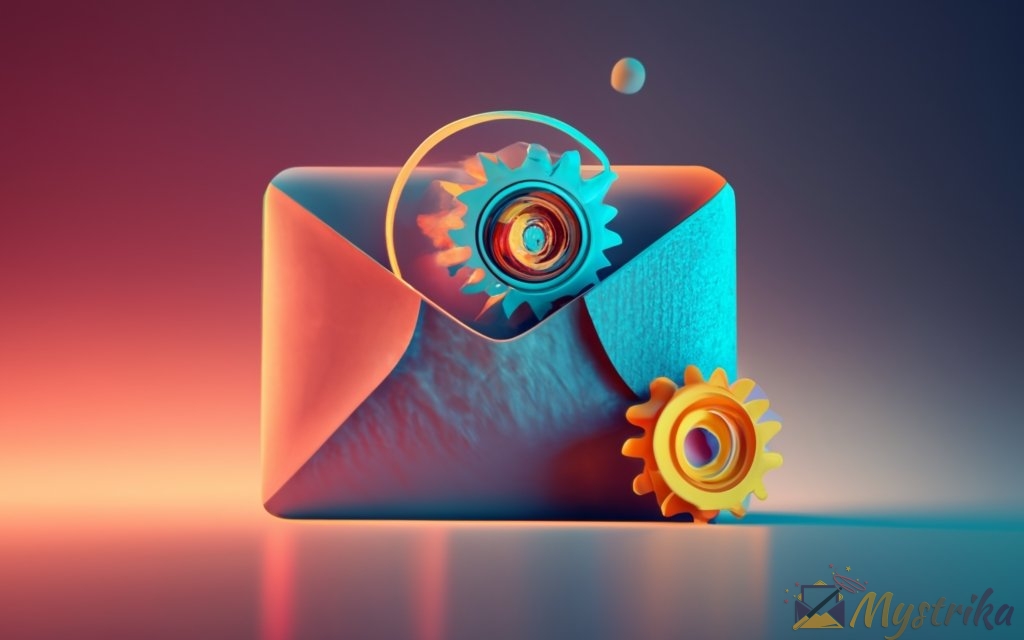
Helpful Tools and Resources
Implementing CSS in email design is a specialized skill that requires the right set of tools and knowledge resources. Here are some useful options for email CSS inliners, test tools, support guides, and email client statistics.
CSS Inliners
Since inline CSS is recommended for email, CSS inliner tools are essential for converting CSS rules into inline styles. Popular options include:
- Premailer – Open source library with paid cloud API available. Can inline CSS and minify HTML in one pass.
- MJML – Framework for responsive email with a robust inliner included. Free and paid tiers available.
- MailChimp CSS Inliner – Free basic inliner from email marketing leader MailChimp.
- Foundation for Emails Inliner – Part of the Foundation emails framework. Open source.
- Focus Lab Inliner – Free inliner with a handy visual preview of inlined email.
These tools all convert CSS styles into inline style attributes automatically for bulletproof rendering across clients.
Email Rendering Test Tools
To catch styling bugs, you need to test HTML emails before sending them out. Testing tools to consider:
- Email on Acid – Comprehensive test tool with support for every major email client. Paid plans.
- Litmus – Long-standing email test tool with render previews and analytics. Paid plans.
- Mailtrap – Feature-packed email sandbox for intercepting test emails before sending. Free and paid options.
- Email Tool Tester – Free way to preview HTML email renders on major clients.
- Sendues – Free temporary mailbox generator for testing. Chrome extension available.
Use these tools to validate CSS styling across devices and catch rendering quirks. Testing is a must for every new CSS email campaign or update.
CSS Support Reference Guides
To focus your CSS efforts, reference support data to understand what works where:
- Can I Email – Search engine for CSS support by client and version. Open data available.
- CSS Support Guide – Tables detailing CSS support for all popular email clients.
- Hteumeuleu Email Bugs – Growing list of known email client CSS bugs.
Bookmark these resources for quick access anytime you are considering a new CSS technique. Ensure broad compatibility before attempting advanced CSS.
Email Client Statistics
When weighing the impact of CSS support issues, keep the broader landscape in mind. Relevant data sources:
- Litmus Email Analytics – Tracks opens by client usage across your customer base. Paid but offers free trial.
- Email Client Market Share – Charts based on activity across Litmus’s global user base. Free.
- Customer.io Email Stats – Usage data from Customer.io’s customer base. Updated annually.
Given how shifting client preferences impact CSS, consult accurate stats specific to your subscribers to guide decisions.
Leveraging the right tools and knowledge resources makes crafting functional, tested CSS for email much easier. From converting CSS to testing renders, these options have you covered at every stage. Bookmark your favorites to level up your email development skills.

Optimizing Deliverability With CSS
While CSS enables more engaging email design, it can also negatively impact email deliverability if not used carefully. Here are some tips for balancing great design with inbox placement.
Balancing Engagement and Inbox Placement
The relationship between conversions and deliverability is not always aligned. An ultra-plain HTML email may sail to the inbox, but subscribers ignore it. A flashy, animated CSS email might improve click-throughs, but often gets blocked as spam.
It’s a delicate balance between:
- User engagement – Creative CSS to capture attention and prompt actions.
- Inbox placement – Restrained CSS to avoid overly commercial appearance.
Focus CSS on clean branding and subtle interactivity vs loud promotions and callouts. Evaluate if increased conversions from snazzier CSS outweigh deliverability tradeoffs.
Evaluating Benefits vs. Deliverability Risks
Consider the relative impact of different CSS approaches:
| CSS Technique | Engagement Benefits | Deliverability Risks |
| Custom fonts | Strong brand recognition | Low – Most clients support |
| Colors, logo imagery | Improved branding | Low – Safe design elements |
| Responsiveness | Usability across devices | Low – Supported well |
| Animations, video | Captures attention | High – Seen as promotional |
| Popups, hover panels | Increased interactions | Medium – Can be annoying |
Interactive CSS has high engagement potential but evaluate against deliverability risks. Ensure payoff outweighs potential downsides.
Following General Deliverability Best Practices
Any deliverability gains from restrained CSS can be lost without sound overall email hygiene. Be sure to:
- Control send volume – Slowly ramp up new lists to gauge spam complaints.
- Honor unsubscribes – Delete and suppress unsubscribed addresses.
- Use double opt-in – Confirm signups to validate interest.
- Authentication – Implement SPF, DKIM, and DMARC to prevent spoofing.
- Reputation monitoring – Check IP and domain sender reputation.
- List hygiene – Prune old inactive subscribers.
- Monitor feedback loops – Review spam complaints and fix causes.
- Adapt content – Avoid pure promotional language, balance with value.
Following general best practices ensures your domain, IP, content and lists appear legitimate – and makes any added CSS more likely to be tolerated.
Approaching CSS with deliverability in mind will maximize your results. Focus on engagement gains that outweigh potential deliverability tradeoffs, and couple CSS with overall email hygiene. With this balanced perspective, you can create emails that look amazing and reach the inbox.

The Future of CSS in Emails
The email design landscape continues to evolve. As capabilities improve over time, here are some likely CSS trends in the years ahead.
Increased Support Expected
Even though progress is slow, email clients are gradually adding better support for modern CSS techniques:
- Newer mobile apps tend to have better CSS rendering than legacy desktop clients.
- Client updates are addressing some long-standing CSS bugs and gaps.
- Vendors are optimizing rendering engines to handle more CSS properly.
While the landscape still lacks standards, we should see CSS support continue trending upward across major email platforms. Media queries may approach website grade capability.
Of course, lackluster clients like Outlook will continue to lag. But with attention on the issue, the delta should decrease steadily.
More Reliance on Media Queries
Already a best practice for responsive emails, media queries will become even more vital for progressive enhancement:
/* Default styling for all */
@media screen and (min-width: 500px) {
/* Enhanced styling for media query compatible clients */
}With media queries, you can provide basic CSS widely supported today alongside more advanced CSS for capable clients in the future.
As media query support expands, they will be the go-to technique for rolling out CSS improvements without jeopardizing legacy email platforms.
New Opportunities for Engagement
Expanded CSS abilities will enable new opportunities to engage customers, such as:
- Sophisticated branding – More control over logos, fonts, imagery.
- Animations and video – Replace static images with motion.
- Interactive widgets -Ratings, comment sections, calculators.
- Personalization – Fully customized, dynamic CSS unique to each subscriber.
- Augmented reality – Immersive 3D visualizations right in the inbox.
Many ideas are far off, but CSS unlocks potential for emails to become 21st century multi-media experiences rather than static text and images.
The future promises exciting new email engagement powered by maturing CSS support. While universal standardization remains unlikely, steadily improving capability will open new doors for marketers and designers.

Key Takeaways on Email CSS Usage
Let’s recap the main lessons for harnessing the power of CSS to create stunning, effective emails.
Wrap Up and Summary
- Use CSS judiciously in emails – Focus on value, not flashy design.
- Evaluate whether CSS is worthwhile for each email based on branding needs, importance, target audience.
- Inline CSS is the most bulletproof method – complement with some embedded CSS.
- Avoid external CSS dependencies which often fail to load in email clients.
- Understand CSS support specifics for major clients like Gmail, Outlook, and Apple.
- Test email rendering extensively across devices and clients before sending.
- Follow best practices – Inline CSS first, use progressively, analyze results.
- Find the right balance between engagement gains and deliverability risks with CSS.
- Expect CSS support to incrementally improve over time, enabling new formats.
- Media queries will become the standard for rolling out CSS improvements.
- Focus CSS on clean branding, subtle interactivity, and media queries.
- Resources like inliners, support tools, and render testers help build CSS skills.
The path to CSS success: strategic usage, rigorous testing, client-specific coding, deliverability awareness. With this 360 degree perspective, you can confidently elevate email design without introducing headaches.
The world of HTML email is complicated, but the strategic use of CSS provides huge opportunities to engage your customers in new, creative ways.
Now you have all the knowledge needed to assess when CSS makes sense, implement it professionally, and refine your approach over time. With practice, your new CSS skills will soon become second nature.
So dive in, start experimenting, learn from experience, and let us know if we can help in any way!

Summary : Using CSS in HTML Emails
- Evaluate if CSS is worthwhile based on email purpose, audience, importance. Limit CSS to high-value emails.
- Inline CSS is recommended for consistent styling across email clients. Complement with some embedded CSS.
- Prioritize CSS for branding – fonts, colors, logo, etc. Add special elements like video/animation only if data proves high value.
- Study CSS support for your subscribers’ email clients. Code CSS carefully customized to their capabilities.
- Rigorously test renders across clients/devices before sending. Fix issues before deployment.
- Start with simple HTML first, then layer on CSS enhancements progressively. Don’t let CSS break basic HTML.
- Use media queries to provide basic CSS widely supported today + advanced CSS for future capability.
- Consider engagement gains vs potential deliverability risks with any interactive CSS.
- Follow all email best practices beyond just CSS – sender reputation, list hygiene, content, etc.
- Leverage inliners, test tools, and support guides to build CSS skills and confidence.
- Monitor results after launch, learn from experience, continuously refine approach over time.
The strategic use of CSS will amplify branding, engagement, and results – if done judiciously with care. Master these lessons to get the most from CSS in your HTML emails.
Frequently Asked Questions
What are the main benefits of using CSS in emails?
The top benefits are enhanced branding through custom fonts, colors, and logos; creating responsive designs that work across devices; and adding engaging interactive elements to boost clicks and conversions.
What are the risks of using CSS in emails?
The main risks are inconsistent rendering across email clients, increased development and testing requirements, and possible deliverability issues if CSS is overused for promotional elements.
What is the best way to include CSS in emails?
Inline CSS styling is the most reliable approach for consistent styling across all major email clients. Avoid external CSS files, and use embedded CSS sparingly.
How can I test CSS rendering before sending my emails?
Use services like Email on Acid, Litmus, and Email Tool Tester to preview rendering across different email clients and devices. Also send test emails and inspect them in actual inboxes.
Should I avoid CSS entirely in emails?
No, when used properly CSS can enhance branding and engagement without breaking emails. Just focus CSS on what provides the most value for your goals and audience.
Which parts of my email design should I prioritize CSS for?
Focus CSS on your branding – logo, fonts, colors, etc. Also use for basic styling needs like spacing, fonts, and imagery. Use judiciously for interactive elements like animations.
How do I make my email design responsive across devices?
Use CSS media queries to adapt your design for different screen sizes. Test thoroughly to ensure your column, font, and image sizing all appear as intended.
What resources help with creating emails with CSS?
CSS inliners, render testers, and support guides help build confidence. Reference client stats data to focus efforts. Analyze performance data to continuously improve.
How can CSS impact email deliverability?
Overusing flashy or interactive CSS can make emails seem too promotional, risking spam folder placement. Balance engagement gains with inbox placement.

