Why You Should Consider Switching to a Dedicated Email Server
If you’re currently relying on shared web hosting for your business email needs, it may be time to consider upgrading to a dedicated email server. Here are some of the key benefits that a dedicated email server can provide:
More Control and Customization for Your Email Needs
With shared hosting, you’re typically limited by the email features and configurations offered by your web host. But with a dedicated server, you have full control to customize your email environment.
For example, you can:
- Install and configure email server software like Microsoft Exchange, Zimbra, or postfix according to your needs.
- Integrate advanced email services like compliance archiving, eDiscovery search, and litigation hold.
- Set up custom routes for inbound emails to be processed by internal systems before delivery.
- Create customized spam and virus filtering rules.
- Enable email continuity features like instant message recovery.
- Deploy high availability solutions like load balancing and fault tolerance.
- Set resource quotas and restrictions on a per-user or per-group basis.
Basically, you have the flexibility to shape your email infrastructure to align with your business goals and technical requirements.
Ability to Handle High Volumes of Email
Shared hosting email servers are configured to handle moderate per-user email volumes. But if your business generates high inbound and outbound email traffic, your shared hosting provider may end up throttling your account.
With a dedicated server, the email server resources like storage, memory, and processing power are solely dedicated to your business needs. This enables handling large volumes of email without restrictions.
Some examples where businesses require high capacity email environments:
- Ecommerce companies sending high volumes of order confirmations, shipping notifications, and other transactional email.
- Organizations sending marketing and promotional email campaigns.
- Companies providing customer support over email.
- Any business with a medium to large user base communicating extensively over email.
By upgrading to a suitably spec’d dedicated server, you can accommodate present and future email volume needs without worrying about hitting usage limits.
Better Deliverability by Avoiding Shared IP Reputations
On shared hosting environments, your outbound emails utilize IP addresses shared among other accounts. This can negatively impact email deliverability.
For example, if other accounts on the shared IP get blacklisted for sending spam, your email deliverability can plummet through no fault of your own. Even if no accounts are blacklisted, just the high volumes going through a shared IP can increase spam suspicions.
With a dedicated server, your email uses IP addresses exclusively assigned to your business by your email host. You have full control over protecting your IP reputation, without depending on the sending activities of third parties.
Maintaining pristine IP reputations ensures consistently high email deliverability rates, keeping your important business emails out of the spam folder.
Enhanced Security, Privacy, and Compliance
Shared hosting environments present security risks because email servers are accessible to multiple users. While hosts implement server security protections, vulnerabilities have allowed email account takeovers across shared platforms.
Dedicated email servers let you isolate your email infrastructure from other accounts for better security. You can manage your own firewall policies, implement intrusion systems, and take prompt action if any risks emerge.
For privacy-sensitive organizations, dedicated email servers help comply with regulations related to data residency and cross-border data transfers. Healthcare companies benefit from dedicating HIPAA compliant servers exclusively to their communications.
When Does it Make Sense to Upgrade?
Clearly, dedicated email servers provide better all-around infrastructure for enterprise-grade email requirements. But what if you’re a smaller business on a tight budget?
Here are some indicators that it may be time to upgrade from shared hosting email:
- Email Volume Increasing: If your monthly email traffic has been growing steadily, projected volume requirements might call for dedicated resources.
- Deliverability Issues Emerging: Shared IPs get blacklisted all the time. If your email陆 is landing in spam folders, a dedicated server could help.
- Security Concerns: Highly regulated industries like healthcare and banking may require private servers to comply with data security rules.
- New Business-Critical Processes: Major initiatives like email marketing automation or customer support over email might necessitate higher capacities.
- Mergers and Acquisitions: Organizations consolidating multiple email environments after mergers need scale.
Look out for signs like these to determine the ideal time to migrate to a dedicated email server. The upgrade might seem like overkill now, but it can pave the way for future growth.
Key Considerations for Switching Email Servers
Migrating business email to dedicated servers requires some upfront planning and effort. Here are some key considerations:
- Evaluate hosted vs self-managed options: Hosted servers are easier to deploy but limit control compared to managing your own server hardware.
- Plan suitable server specifications: Processing power, RAM, and storage should align with projected email volumes and services.
- Estimate budget: Server hosting, hardware, software licenses, maintenance, and admins all impact costs.
- Determine migration strategy: Set up parallel environments and migrate user batches gradually for smooth transitions.
- Train IT staff: Manage day-to-day server operations, security, upgrades, troubleshooting.
- Update internal systems: Any systems relying on old server names/IPs may need reconfiguring.
With the right strategic planning, you can minimize business disruptions during the transition. And the long-term benefits of dedicated environments make the effort well worth it!

When Should You Upgrade to a Dedicated Email Server?
Shared web hosting works great for bloggers, small business websites, and basic email needs. But as your business and email volumes grow, you may come across limitations that impact productivity and deliverability.
That’s when it’s time to consider upgrading to the power and resources of a dedicated email server.
Let’s take a look at some common scenarios where businesses outgrow standard shared hosting and require enterprise-level dedicated email services.
Sending Large Volumes of Transactional or Marketing Emails
Do you send lots of order confirmations, shipping notices, password reset emails, newsletters, promotions, and other outbound emails frequently?
Shared hosting email servers are configured to handle moderate traffic per user. So if you’re blasting out hundreds or thousands of emails daily, your shared host will likely throttle your account.
Your emails may stop sending entirely or random batches may fail with cryptic errors. Worse still, your deliverability could plummet if your emails get flagged as spam.
Dedicated email servers are built to support high outbound email volumes around the clock. For example, a standard Exchange server can reliably deliver 150,000 emails per day. Higher-spec servers can handle millions of emails daily.
Some examples of businesses that require dedicated email for their volumes:
- Ecommerce retailers sending order confirmations and shipping updates.
- Marketing agencies running email campaigns and newsletters for clients.
- SaaS companies handling password resets for thousands of users.
- Publishers and content sites sending email digests to subscribers.
For high-volume email sending, dedicated servers are clearly the way to go.
Hosting Multiple Company Email Accounts and Domains
Are you managing email for multiple business domains and users under one roof?
Say you operate a holding company with subsidiaries like YourTechInc.com, YourFinanceCorp.com. Or maybe you have distinct brands like BlueShop.com and RedShop.com under your parent business.
This complex environment with hundreds of custom email accounts and aliases across different domains calls for the versatility of a dedicated email server.
Shared platforms only allow hosting email for domains registered with that provider. So they fall short managing multi-domain scenarios.
With dedicated servers, you get the flexibility to:
- Host email for unlimited domains registered anywhere.
- Seamlessly integrate accounts across domains for unified communications.
- Manage configurations specific to each domain via dedicated Organization Units.
- Apply customized security policies based on domain-specific needs.
- Allocate server resources optimally across all users and domains.
Consolidating diverse email environments securely on dedicated servers streamlines overhead and enhances productivity across your organization.
Handling Sensitive Data Like in Healthcare or Finance
Do your internal communications contain confidential client information or personal health records? Is data privacy compliance a major obligation?
Then you simply cannot risk hosting business email on shared platforms also used by other random companies.
Healthcare companies, accounting firms, banks, legal consultants, and other professional services MUST utilize dedicated email servers to comply with HIPAA, PCI DSS, or GDPR requirements.
Dedicated servers let you completely control and lock down your email infrastructure, including:
- Encryption of emails end-to-end.
- Data loss prevention policies.
- Access controls and audit logs.
- Residency of data in permitted geographies only.
- Rapid breach detection and response protocols.
This dedicated environment quarantines your sensitive communications away from third-parties and snooping eyes.
Plus, during audits or investigations, you can readily prove regulatory compliance. Shared platforms make that difficult.
Needing Full Control Over Email Infrastructure
Do you feel held back by the constraints of shared hosting when managing your email? Do you regularly grumble “if only I had more control over XYZ”?
For example, you may want to:
- Integrate internal user databases and CRM data with email.
- Deploy custom apps that interface with your email server.
- Build automated workflows triggered by inbound emails.
- Develop advanced analytics with email metadata.
- Customize spam and threat detection rules.
- Enable special compliance requirements.
Shared platforms lock down servers to protect their infrastructure. So your custom needs take a backseat.
Dedicated email servers hand you the keys to mold your email platform any way you desire. You gain unhindered access to:
- Server operating system and software.
- Email server programming interfaces.
- Hardware and infrastructure resources.
- Administrative capabilities.
With dedicated servers, you’re free to build the ideal email architecture for YOUR specific business.
Signs That You’re Ready for a Dedicated Server
Wondering if it’s the right time to upgrade from shared hosting? Watch out for these signs:
- Sudden spikes in email traffic start throttling your account.
- Deliverability Issues emerge as shared IPs get blacklisted.
- Support responds with vague reasons for email failures.
- New compliance needs require you to lock down data.
- Plans for growth like email marketing automation or CRM integration.
- Merger and acquisitions mean consolidating email environments.
Any of these issues is a clear indicator that your business is outgrowing the capabilities of shared hosting email.
By purchasing your own dedicated server, you can breakthrough these limitations and build enterprise-grade email on your terms.
It’s a worthwhile investment that sets you up for the long run.
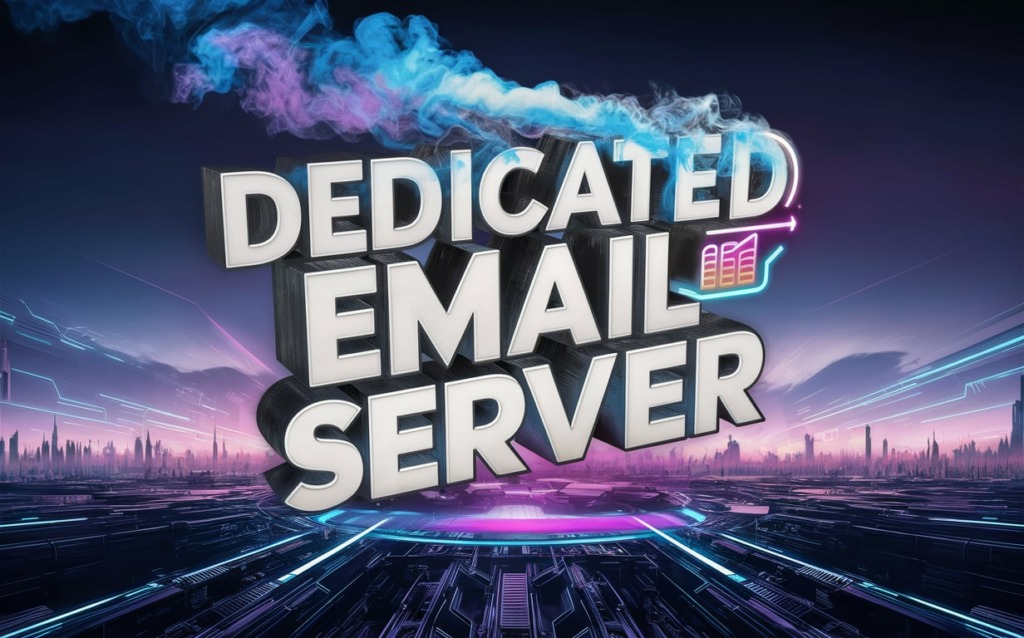
Key Factors to Consider When Choosing a Dedicated Email Server
Selecting the right dedicated email server is crucial – this platform will serve as the backbone of all your business communications.
With so many options to evaluate, narrowing down to the ideal solution for your needs can get overwhelming.
To guide you through the process, here are the most important factors to consider when researching dedicated email server providers and offerings:
Server Location and Data Privacy Regulations
A key early decision is whether you want to go with a hosted server from a provider or manage your own on-premise hardware.
Hosted Servers
With hosted dedicated servers, you essentially lease a private email server instance from a provider like Rackspace or Oracle. Leading hosted providers have global data center infrastructure.
Some benefits of hosted dedicated servers:
- Fast and easy deployment – avoid hassles of hardware management.
- Flexibility to switch data center locations if needed.
- Scale server resources by upgrading your hosting plan.
However, you’re limited to the security of the provider’s data centers and have less control over the server hardware.
On-Premise Servers
Alternatively, you can purchase and install dedicated email server hardware plus required software in your own premises.
Benefits of managing your own on-premise server:
- Your emails don’t leave the physical confines of your office or private cloud.
- Full control over server hardware specifications and upkeep.
- Change configurations without relying on any vendor.
Downsides include hardware acquisition and maintenance costs, longer deployment times, and needing in-house server admin expertise.
Data Residency Considerations
When choosing between hosted and on-premise, also factor in any regional data residency and privacy laws your business must comply with.
For example, per GDPR regulations, European customer data can’t be transferred outside the EU. So you would need to opt for on-premise servers or hosted servers based in EU data centers only.
Healthcare providers must adhere to HIPAA and store protected patient information on U.S. based servers only.
Do your due diligence to pick an environment meeting all your data privacy obligations.
Hardware Specifications Based on Email Volume
Once you decide on hosted vs on-premise, the next step is determining the right server configuration and resources.
The key factors to consider are:
- Number of email users: Basic guidance is allocating 1GB RAM and 10GB storage per user. Add more for power users.
- Average email sizes: Larger attachments and emails require more disk space.
- Daily send/receive traffic: More RAM needed to handle higher hourly peaks.
- High availability needs: Clustered servers with failover provide redundancy.
Here are some sample dedicated server configurations to accommodate different business sizes:
Up to 250 Users
- Quad-core processor
- 8GB RAM
- 1TB storage
- RAID 10 disk array
250-500 Users
- Dual hex-core processors
- 16GB RAM
- 2TB storage
- RAID 10 disk array
500-1000 Users
- Dual octa-core processors
- 32GB RAM
- 4TB storage
- RAID 10 disk array
Rightsize your server based on current volumes and projected growth so you don’t face hiccups down the road. Oversizing too much can waste your IT budget.
Included Email Services Like Archiving, Encryption
Don’t limit your evaluation to just hardware stats – also consider value-added email services included with different dedicated server plans.
Some features to look for:
Email Archiving
- Compliance archiving with eDiscovery search.
- Backup archiving for data protection and recovery.
- Storage-efficient long term archiving to lower costs.
Email Encryption
- Encryption for emails in transit and at rest.
- Automatic encryption based on content inspection.
- User-configured policies to force encryption.
- Decryption tracking logs.
Spam and Malware Filtering
- Real-time inbound and outbound spam detection.
- Blocking of viruses, phishing attacks, and malware links.
- Customizable content-based blacklists and whitelists.
- Integration with systems like SpamAssassin.
Email Continuity and Recoverability
- Message queue replication andmirroring.
- Automated failover and load balancing.
- Cluster configurations.
- Backups and snapshots for point-in-time restores.
Prioritize the services most beneficial for your workflow and compliance needs. Avoid paying extra for unnecessary add-ons you won’t use.
Reputation and Deliverability Management
Deliverability or your emails consistently reaching inboxes is imperative for communication and revenue.
Dedicated servers let you fully control the factors impacting email reputation and deliverability:
Lock Down IPs
Dedicated IP ranges are exclusively yours. So your sender reputation depends solely on your sending practices, unaffected by other users of IPs.
Fine-Tune Configurations
Adjust email server configurations like reverse DNS, SPF records, DKIM, and DMARC for optimal deliverability.
Proactive Monitoring
Monitor IP and domain sender reputation in real-time. Be alerted early about potential blacklisting issues.
ISP Relationship Building
Good relationships with ISPs help avoid aggressive filtering of your emails. Dedicated IPs let you open up lines of communication.
Deliverability Reviews
Review factors like subject lines, content, and sender names and adapt email practices accordingly.
Proper reputation management results in inbox placement rates exceeding 90 percent consistently.
Operator Support Options
Look at the customer and technical support options provided for your dedicated email server:
- 24/7 phone and live chat.
- Support channels for different expertise levels:
- Level 1 for general issues.
- Level 2 for server administration.
- Level 3 for emergencies and outages.
- Response time SLAs:
- 1 hour response for high priority issues.
- 8 hour response for medium priority issues.
- Web support portal with self-service options:
- Technical documentation and user guides.
- Knowledge base for troubleshooting advice.
- Admin training programs.
- Assigned technical account manager.
Robust operator support reduces headache if you run into technical hurdles and helps you fully utilize your dedicated investment.
Top Providers of Dedicated Email Server Hosting
If you decide to go the hosted dedicated server route, which providers should you shortlist?
Let’s evaluate some leading options based on features, deliverability, security, support, and costs:
Amazon SES
Overview
Amazon Simple Email Service (SES) offers scalable dedicated email servers through AWS.
Key Features
- Automatically scales delivery capacity to match your traffic spikes.
- Integrates with other AWS services like S3, Lambda, and CloudWatch.
- Real-time and scheduled sending options.
- Encryption, spam filtering, and analytics.
Deliverability and Reliability
- Sender authentication via SPF, DKIM etc.
- Dashboard for monitoring reputation metrics.
- Advanced traffic splitting for deliverability.
- 99.9% email delivery SLA.
Security
- SOC reports, certifications, and strong physical security.
- Data encryption in transit and at rest.
- IAM controls and audit logs.
- Email archiving optional.
Support Options
- Documentation, whitepapers, and usage guides.
- Developer resources and tools.
- 24/7 customer service via live chat, phone.
Pricing and Plans
- Pay per use model – $0.10 per 1000 emails sent.
- Volume discounts available.
- Free tier for testing.
Ideal For
Developers already using AWS who want easy integration with other services. Startups and SMBs who anticipate rapid growth in volumes.
Oracle Email Cloud Service
Overview
Enterprise-grade dedicated email hosting on Oracle Cloud Infrastructure (OCI).
Key Features
- Supports Oracle E-Business Suite integrations.
- Unlimited storage and retention policies.
- Advanced security with Oracle Key Vault encryption.
- Automated failover and DR across regions.
Deliverability and Reliability
- 8×5 SLA uptime guarantee.
- Proactive deliverability management.
- Graphical traffic flow analyzer.
- Automated load balancing.
Security
- Isolated network architecture.
- Data encrypted in transit and at rest.
- SOC2 Type 2 audited data centers.
- Built-in archiving and eDiscovery.
Support Options
- 24/7 live technical support.
- Dedicated Oracle account team.
- Administrator and end user training.
Pricing and Plans
- Contact sales for customized quote.
- Upfront or yearly subscriptions.
Ideal For
Large enterprises invested in Oracle platforms seeking deep integration support. Companies wanting advanced capabilities like eDiscovery search.
Microsoft Exchange Online
Overview
Hosted Exchange email service tightly integrated with Office 365 and Azure.
Key Features
- Unified experience across Office desktop and mobile apps.
- Shared calendars, contacts, tasks with Outlook integration.
- Cloud archiving and compliance features.
- Rules-based journaling, transport rules, and retention policies.
Deliverability and Reliability
- Automatic traffic splitting for inbox placement.
- Antispam and antivirus filters.
- 99.9% financially backed uptime SLA.
Security
- Enterprise encryption for data at rest and in transit.
- Data loss prevention.
- Support for compliance standards like HIPAA.
Support Options
- Admin center with how-to resources.
- Community forums.
- 24/7 phone and web ticket support.
Pricing and Plans
- Exchange Online Plans 1/2 – $4/$8 user/month.
- Exchange Online (Dedicated) – customized pricing.
Ideal For
Microsoft-centric organizations invested heavily in Office 365 and Azure services. Companies wanting simplicity of bundling Exchange with other Microsoft offerings.
Rackspace Email Hosting
Overview
Feature-rich hosted Exchange deployments on dedicated environments.
Key Features
- Anywhere access via Outlook app.
- Advanced security with dedicated firewalls.
- Exchange DAG high availability clustering.
- Archiving, retention, and mailbox auditing capabilities.
Deliverability and Reliability
- 100% Network Uptime Guarantee.
- Proactive reputation monitoring and optimization.
- guaranteed.
- VIP support response in under 1 hour.
Security
- Isolated VLAN and private cloud options.
-SOC 2 Type II audited data centers.
- Customized role-based permissions.
- Encryption in transit and at rest.
Support Options
- 24/7 phone, chat, and web support.
- Enhanced managed support.
- Admin training and knowledge transfer.
Pricing and Plans
- Custom tailored quote based on needs.
- Given as annual contract price.
Ideal For
Mid-market and enterprise customers wanting premium dedicated environments on flexible month-to-month terms.
SMTP.com
Overview
Fully featured dedicated email servers with extensive compliance support.
Key Features
-highlighted
- Automated failover and recovery.
- Graphical traffic flow analyzer.
- Unlimited storage and bandwidth.
- Integrated archiving and encryption.
Deliverability and Reliability
- Load balancing and geo-distribution tools.
- Proprietary reputation monitoring.
- Sender score and reports.
- 99.999% Uptime SLA.
Security
- Isolated private cloud infrastructure.
- Intrusion detection and DDoS mitigation.
- Two-factor authentication support.
- Custom security profiles.
Support Options
- 24/7 online and phone support.
- Free admin training.
- Documentation portal.
Pricing and Plans
- Custom tailored quote based on needs.
- Given as annual contract price.
Ideal For
Branded and marketing emails. Healthcare, financial, and other highly regulated businesses. Companies that value extensive compliance support.

How to Transfer an Email Address to a New Provider
Whether you’re unhappy with your current email hosting or requiring expanded capabilities, there comes a time when you need to migrate your business email to a new provider.
If done right, you can accomplish this with minimal downtime and no lost emails. Follow this step-by-step process:
Step 1: Request Credentials for Old and New Email Accounts
First, you’ll need login credentials for both your old and new email accounts:
Old Email Account Credentials
Reach out to your current email hosting provider and request the following:
- Username and password for your email account.
- Incoming and outgoing mail server names.
- IMAP/POP/SMTP ports and security settings.
You’ll find these in your welcome email or control panel under email settings.
New Email Account Credentials
If you haven’t already, sign up for an account with the new email provider you’ve chosen.
Make sure to set up the same email address that you are transferring over. The steps will vary based on the provider:
New Account Setup Steps
- G Suite: Purchase a G Suite plan and add users with their email addresses.
- Office 365: Get an Office 365 subscription and create mailboxes for users.
- Hosting Company: Sign up for hosting plan with email accounts included or add email accounts in control panel.
- Zoho Mail: Choose a custom domain when signing up if available or set it later in admin console.
Carefully note down the new account credentials including incoming/outgoing server details provided once setup is complete.
Step 2: Point Domain DNS to New Provider’s Servers
Currently your domain name points to the old hosting provider’s servers to route emails correctly. You now need to update it to point to the new provider’s servers instead.
There are two ways to accomplish this:
A) Change Nameserver Records
This updates where your domain is hosted and is ideal if you are migrating websites as well.
Simply log into your domain registrar like GoDaddy and change the nameservers listed to your new provider’s nameservers.
B) Update MX Records
If keeping website hosting unchanged, just point email to new provider by updating MX records.
Add the new email hosting provider’s MX records in your DNS registry replacing old ones.
After this change, emails will get routed to the new provider over the next 48 hours once DNS propagates. No immediate impact yet.
Step 3: Configure New Account Settings in Email Client
Now that your domain is pointing to the new provider, let’s set up the account in your email software so it’s ready when DNS switches over.
In Popular Email Clients
- Outlook Desktop App: Go to File > Add Account and enter credentials for the new email host.
- iOS Mail App: Go to Settings > Add Account > Add Mail Account and add new account info.
- Gmail: In Gmail settings, go to Accounts and Imports > Add a Mail Account and add new details.
- Mac Mail App: Go to Mail > Add Account and fill in new account credentials when prompted.
- Outlook Web App: Click Settings Icon > View All Outlook Settings > Mail > Accounts > Add Account.
Check that you can send and receive test emails successfully before moving existing emails.
Step 4: Forward Old Account Emails Temporarily
Even after changing your DNS, some emails may end up on your old account during propagation. To prevent loss, enable email forwarding:
On Old Host
Log into your control panel on the old hosting provider and under email settings look for email forwarding or auto-responder. Enable and add the new email address so all received emails automatically forward to your new account.
Most shared hosts support this feature. If yours doesn’t, contact support.
Leave auto-forwarding enabled for about 15 days until DNS changes fully propagate across the internet.
Step 5: Inform Contacts About New Email Address
Finally, to ensure a smooth transition, inform all your contacts about your new email address:
Communication Options
- Send an email newsletter or mass email announcing the change.
- Update email signatures with new email address.
- Update business cards, letterheads, marketing materials with new details.
- Add an auto-responder on old account informing senders about the change.
- Update email addresses on social media pages and other online profiles.
Following this process diligently will enable transferring your business email to a new provider without any hiccups in communication.
Avoiding Common Transfer Mistakes
Switching email accounts involves navigating many moving parts. Here are some common mistakes to watch out for:
Mistake #1: Skipping Mail Forwarding
Forgetting to set up mail forwarding means emails sent during DNS propagation may reach only your old account and be missed.
Mistake #2: Rushing DNS Changes
Flipping DNS switches instantly without preparing new account and informing customers beforehand causes email disruptions.
Mistake #3: Not Factoring Propagation Time
Assuming DNS changes instantly take effect and prematurely shutting down old account leads to lost emails.
Mistake #4: Keeping Both Accounts Active
Not disabling the old account after some time causes confusion over which email contacts should use for you going forward.
Mistake #5: Encryption/Authentication Issues
New account security settings don’t match old ones leading to authentication errors and delivery failures for forwarded emails.
Popular Webmail Platforms for Business Email
While businesses typically use email clients like Outlook for workplace messaging, webmail still has an important role to play in scenarios like:
- Providing remote access when traveling without company laptops.
- Quickly logging in from other devices like personal computers and mobile.
- Temporary access for consultants, contractors and staff without corporate devices.
- Easy access from homes for employees working flexible hours.
Let’s evaluate some leading options when choosing a reliable webmail platform for your business:
Microsoft Outlook Web App
Overview
Outlook on the Web (formerly Outlook Web App) is the webmail version of Microsoft’s popular Outlook email client.
Key Features
- Tight integration with Exchange Online, Office 365, and Azure AD.
- Unified experience across web and Outlook desktop/mobile apps.
- Premium webmail features like tasks, calendars, search.
- Available standalone or bundled with Microsoft 365 plans.
Usability
- User-friendly interface mirroring desktop Outlook.
- Customizable themes and layout options.
- Keyboard shortcuts for efficient navigation.
- Offline access on web with cached messages.
Administration
- Fine-grained permissions control via Exchange/Office 365.
- Detailed usage analytics available.
- Scripting options for automating management.
- PowerShell access for advanced customization.
Security
- HTTPS encryption for secured connections.
- Multifactor authentication support.
- Email encryption via Exchange transport rules.
- Complies with ISO, SOC2, GDPR standards.
Ideal For
Microsoft-centric organizations heavily utilizing Office 365, Exchange Online, and Azure AD.
Roundcube
Overview
Free open-source browser-based IMAP email client with broad platform support.
Key Features
- OpenPGP integrated for email encryption.
- Extensive theming options for customization.
- Forwarding, aliases, and rich text editor.
- Expandable via plugins like calendar, Active Directory auth.
Usability
- Simple responsive interface for ease of use.
- Keyboard shortcuts for faster navigation.
- Contextual toolbar when selecting messages.
- Choice between wide and condensed UI layouts.
Administration
- XML user configs simplify account management.
- Programmable templates for designers and developers.
- Granular access control lists for security policies.
- Detailed logs available for auditing.
Security
- IMAPS and POP3S supported for secure protocols.
- CSRF protection against webmail phishing attempts.
- Brute force attack prevention.
- Encrypted storage protection coming soon.
Ideal For
Small businesses and developers looking for a flexible, free, open-source alternative to commercial options.
AfterLogic WebMail
Overview
A licensed email web app providing premium features at an affordable price.
Key Features
- Integrated web browser inside messages.
- Advanced security via two-factor authentication.
- Auto-sync of webmail with email clients.
- Videoconferencing and screen sharing capabilities.
Usability
- Highly customizable with themes and add-ons.
- Next-message navigation like in desktop clients.
- Saved drafts and stationery templates.
- Option for double-pane view showing folders list.
Administration
- Detailed auditing logs available.
- AD and Exchange integration for single sign-on.
- Out-of-office control and delegation features.
- Review recent user account activity easily.
Security
- Isolated storage of messages for privacy.
- Self-destructing messages option.
- Advanced spam filtering capabilities.
- Encryption via OpenPGP and S/MIME.
Ideal For
SMBs looking for an affordable Exchange alternative with some premium features.
Horde Groupware Webmail Edition
Overview
Feature-packed open-source webmail solution designed for enterprises.
Key Features
- Email encryption options including S/MIME and PGP.
- Integrated lightweight groupware features like calendar, tasks.
- Highly extensible via PHP and JavaScript APIs.
- Broad third-party compatibility for LDAP, antivirus etc.
Usability
- Keyboard shortcuts and search operators for efficient use.
- Updated mobile-friendly version coming soon.
- Interface translated into over 25 languages.
- Consistent experience across different access modes.
Administration
- Granular access permissions customization.
- Automation capabilities via command line and scripts.
- IMAP synchronization for two-way client sync.
- Unified mailbox view aggregating multiple accounts.
Security
- Built-in malware and phishing attack protections.
- Encryption, spam filtering plugins available.
- Configurable account lockout policies.
- Integrates with secure single sign-on options.
Ideal For
Large enterprises and universities seeking a flexible, open-source groupware system.
Mailbird
Overview
A Windows and Mac email client with integrated webmail functionality.
Key Features
- Unified inbox aggregating multiple accounts.
- Read receipts and inbox snooze.
- Email scheduling and reminders.
- Personalized email templates.
Usability
- User-friendly customizable interface.
- Offline mode with message syncing.
- Quick account setup with auto-configuration.
- Touch Bar optimization on Macs.
Administration
- Shared mailboxes and delegated access.
- Out-of-office assistant for auto-replies.
- Team usage reporting capabilities.
- LDAP compatibility for easy integration.
Security
- AES 256-bit encryption for secured connections.
- Optional two-factor authentication layer.
- Built-in protection against phishing attacks.
Ideal For
SMBs looking for an integrated email client and webmail covering essential communication needs.
Evaluating Platforms For Your Business Needs
Choosing the right webmail platform depends on your business needs and priorities:
- Integrations with internal infrastructure and processes.
- Specific security, compliance and audit requirements.
- Customization vs out-of-the-box capabilities needed.
- Technical expertise available for any open-source tools.
- Number of users and email volumes to support.
- Budget and willingness to pay for premium features.
Take your time to thoroughly evaluate options against these factors before deciding on the best webmail provider for your organization.

Key Features to Look for in a Business Webmail System
While evaluating options, here are some key features to look for when choosing a business webmail system:
Email Storage Capacity
Look at the per-user storage allotment provided. With business use, capacity needs tend to be higher.
Typical allotments:
- Entry-level systems: 1-5 GB
- Mid-range systems: 10-25 GB
- Premium systems: 50 GB+
See if additional storage can be added if needed. Some systems may have file size limits per attachment as well – opt for more generous 10MB+ limits.
Ideally, opt for unlimited storage if you anticipate high volumes.
Custom Branding and Domain Support
Using your own branded domain lends professionalism versus generic @domain.com email addresses.
See if the system lets you:
- Customize the login page with your logo, colors etc.
- Use your domain name for the webmail URL.
- Display custom text/branding within the interface.
- Restrict webmail access to users with emails on your domains only for security.
Spam Filtering and Security Capabilities
Business webmail requires stringent spam and threat filtering to keep inboxes clean.
Key protections to look for:
Spam Detection
- Real-time blocking of spam using current algorithms.
- Adaptive learning of user preferences.
- Whitelists, blacklists, and safe sender options.
Threat Protection
- Malware attachment scanning using updated signatures.
- Link scanning with phishing and typosquatting detection.
- Automatic blocking of dangerous file types.
- Isolated sandbox testing of suspicious content.
Email Productivity and Collaboration Tools
Opt for a system that streamlines team communication, collaboration and productivity through webmail.
Useful features include:
- Group conversations with internal threading.
- Shared folders, labels, and templates.
- Email delegation capabilities.
- Built-in chat, video conferencing.
- Email scheduling, reminders, and read receipts.
- Seamless contact and calendar integration.
Contact Management and Calendar Integration
Choose a platform allowing centralized access to your company directory and calendar from webmail for convenience.
This enables easily:
- Looking up employee contact details.
- Checking coworker availability when scheduling meetings.
- Adding new contacts from received emails.
- Syncing contacts and appointments with mobile devices.
Mobile Optimization and Apps
Employees accessing webmail remotely will likely use mobile devices like smartphones and tablets.
Ensure the system offers:
- A responsive interface optimized for smaller screens.
- iOS and Android apps providing equivalent mail features.
- Offline usage capabilities.
- Biometric authentication support like fingerprint or face unlock.
- Notifications for new messages.
- Customizable mobile app layouts and signatures.
Cost Considerations
Factor in costs when reviewing options:
- Open source platforms like Roundcube are free but require IT effort.
- Commercial options like Microsoft charge per user monthly fees.
- Confirm any licensing terms or limits.
- Budget for additional storage or premium add-ons.
Other Important Evaluation Criteria
Some additional aspects to consider when selecting a webmail system:
- Admin interface for managing users, settings, policies.
- Authentication options like AD, SAML, OAuth.
- APIs and extensibility for custom integrations.
- Reporting and auditing capabilities.
- User self-service password resets and account updates.
- Supported browsers for ubiquitous access.
If you don’t have a domain, Neo provides a free domain with a .co.site extension to use for your business email.

How to Choose the Right Email Provider for Your Business
Selecting the right email service provider is an important decision impacting your business communications and productivity. Here are some best practices to pick the ideal platform aligned to your needs:
Consider Storage Needs, Security, and Productivity Features
Evaluate if the provider’s base plan storage quota, security layers, and features can support your workload requirements.
Storage Needs
Assess your average mailbox sizes and any retention policies to project storage needs. Opt for generous quotas and unlimited plans if possible.
Security
Review the spam detection, threat prevention, encryption, authentication safeguards, and compliance standards supported.
Productivity Features
See if essential features like calendars, contacts, file sharing, third-party integrations, and backups are available out-of-the-box or for an added fee.
Evaluate Costs for Both Self-Hosted and SaaS Options
Factor in both ongoing costs and total cost of ownership when comparing options.
Self-Hosted Servers
- Hardware, software, licensing costs
- IT infrastructure, administrators
- Upgrades, maintenance
SaaS Services
- Per user monthly or annual fees
- Overages for storage, features
- Professional services, migration fees
- Vendor dependencies and lock-in
Project costs over 3-5 years to make accurate comparisons between self-hosted and SaaS models.
Check Reviews and Talk to Other Customers If Possible
Leverage independent third-party reviews and testimonials to surface potential issues from real users before purchasing.
Reviews
- Source user reviews from credible sites like Gartner Peer Insights and TrustRadius.
- Check forums and reddit for informal discussions about providers.
Customer Conversations
- Request referrals to the vendor’s current customers.
- Ask about their experience with support, deliverability, and migrations.
- Get candid feedback on where providers tend to fall short.
Make Sure Core Email Features Align with Business Goals
Ensure the platform natively supports capabilities central to your email strategy like:
For sales teams – Email tracking, templates, CRM integrations
For support – Shared inboxes, macros, ticket workflows
For marketing – Analytics, A/B testing, list management
For compliance – Encryption, archiving, legal holds
Avoid paying more for third-party add-ons or custom development of essential features.
Test Deliverability and Spam Filtering Capabilities
Set up trial accounts to test the provider’s reliability and inbox placement rates before committing long term.
Deliverability Tests
- Send emails to free accounts like Gmail or Outlook.com.
- Check if messages consistently land in the inbox.
- Evaluate delivery speeds and failures.
Spam Filtering
- Send emails with different types of content and attachments.
- Check if any emails get flagged as spam falsely.
- See how the provider handles complaints.
Deliverability and spam prevention are make-or-break for any email provider.
Key Factors to Evaluate Potential Providers On:
Pricing and Storage Options
- Compare base plan rates and storage quotas.
- Cost of upgrades and overages.
- Bundling benefits and discounts.
Uptime and Redundancy Guarantees
- Financially backed uptime SLAs.
- Server failover capabilities.
- Disaster recovery provisions.
Inbound and Outbound Deliverability
- Reputation and placement rates.
- Traffic-handling volumes.
- Bounce and complaint handling.
Data Security and Compliance
- Encryption protocols and standards followed.
- Third-party audits and certifications.
- Protections against data leaks, loss, and threats.
Support Response Times and Channels
- 24/7 phone, chat, web support availability.
- Comparison of average response times.
- Ticket updating and resolution frequency.
- Online knowledge base resources.
User Interface and Email Client Integration
- Webmail, mobile app, and native client quality.
- Offline access support.
- Multi-account and device syncing.

Key Takeaways
Choosing the right dedicated email server and provider can enhance your business communications through improved deliverability, security and reliability. Here are some key takeaways:
- Dedicated servers give you greater control and customization over email infrastructure aligned to your needs.
- Upgrade when your email volumes or compliance needs exceed shared hosting capabilities.
- Select providers with strong inbox placement rates and reputation monitoring.
- Look for value-added services like archiving, encryption and productivity features.
- Migrating email accounts requires planning – set up new accounts, update DNS, configure clients.
- Enable forwarding and maintain old account access during transitions to avoid disruption.
- For webmail, prioritize native apps, calendar integration, mobile experience.
- Evaluate costs, storage, spam protection, support when comparing providers.
- Align core email features of new platforms to your major business requirements.
- Test deliverability thoroughly before committing long term.
- If needed, low-cost domain-less accounts from free or paid providers can get you started.
- Whatever solution you choose, optimize inbox placement, security and deliverability.
Email is mission-critical. Invest the time upfront to pick dedicated or webmail providers tailored to your infrastructure needs, volumes, and business goals. This thoughtful decision will pay dividends through more effective communications and collaboration.
Frequently Asked Questions
Q: When should I upgrade from shared hosting to a dedicated email server?
A: Indicators it’s time to upgrade include increasing email volumes, deliverability issues, new security/compliance needs, plans for growth, and M&A activities consolidating email environments.
Q: What is the difference between shared and dedicated IP reputation?
A: With shared IPs, your reputation depends on other senders. Dedicated IPs give you full control to build your own sender reputation.
Q: How long does it take to fully transfer an email address to a new provider?
A: It takes up to 48 hours for DNS changes to propagate across networks. Maintain access to old accounts temporarily during this transition.
Q: What popular webmail platforms are ideal for business use?
A: Leading options include Outlook Web App, Roundcube, AfterLogic, Horde, and Mailbird. Evaluate features, security, and mobile experience.
Q: Should I use free webmail or paid business email for my startup?
A: Paid options like Zoho Mail or FastMail provide more business-oriented features. But free accounts can work for basic needs.
Q: What should I look for in a webmail platform?
A: Prioritize email storage space, custom branding, spam protection, built-in productivity tools, native apps, calendar integration and cost.
Q: How do I switch email providers without downtime?
A: Set up new accounts first, then gradually shift MX record priorities. Keep old accounts active until propagation finishes.
Q: What top providers offer dedicated email server hosting?
A: Leading options include Rackspace, Oracle, AWS SES, Microsoft Exchange Online, and SMTP.com. Get quotes based on your specs.
Q: What are some alternatives to getting business email without a domain?
A: Options include free accounts, paid providers, website builders with bundled email, forwarding, and all-in-one solutions like Neo.
Q: How do I choose the best email provider for my business needs?
A: Compare core features, deliverability, security, support response, and costs relative to your specific requirements.

