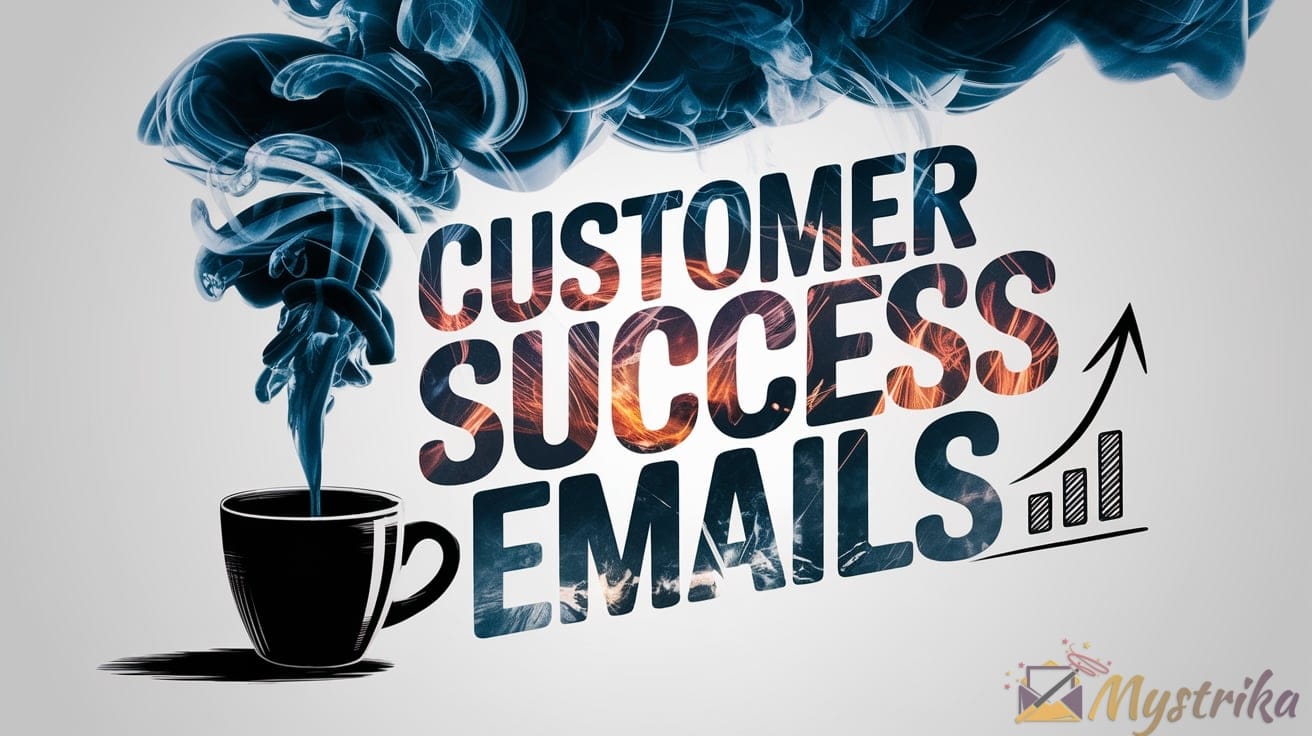Customer success emails are the lifeline between your business and customers after the sale has been made. But crafting emails that engage rather than annoy is an art. Learn how to create customer success emails that customers actually want to open.
In this comprehensive guide, we’ll provide email templates, examples, and best practices for engaging across the customer journey – from onboarding to support and retaining customers.
Understanding Customer Success Emails
Customer success emails are a critical communication channel between your business and its customers. But what exactly are they, and why are they so important? In this section, we’ll break it down.
What are customer success emails?
Customer success emails encompass any email communications sent regularly by your customer success team to customers after a sale has been made.
These emails aim to guide customers through onboarding, provide support, share valuable content, and nurture the customer relationship over time. Customer success emails help set expectations, increase engagement, and drive loyalty.
Some common types of customer success emails include:
- Onboarding emails – Welcome emails, feature walkthroughs, demo invites, etc.
- Relationship building emails – Tips, industry insights, product updates, etc.
- Account management emails – Introductions to new team members, renewal reminders, etc.
- Support emails – Responses to support tickets, follow-ups, escalations.
- Upsell emails – Recommendations for add-ons, new features, upgrades.
The goal is to communicate consistently, deliver value, and ensure your customers are successful and satisfied long after the initial sale.
Why are customer success emails important?
There are several key reasons customer success email communication is essential:
Drives adoption and onboarding – Well-timed and informative emails guide customers through initial product setup and feature education. This speeds up time-to-value.
Increases retention – Ongoing nurturing and support ensures customers remain happy and loyal to your product over time. This reduces churn risk.
Surfaces feedback – Direct communication creates opportunities for customers to provide input and for your team to proactively address concerns.
Enhances the customer experience – Personalized, helpful emails demonstrate you care and are invested in the customer’s success. This builds trust and affinity.
Creates upsell opportunities – Emails highlighting new features or upgrades educate customers on how to expand their use of your product.
Improves company perception – Consistent, professional emails reinforce your brand and reflect positively on your business.
Without customer success emails, you miss critical opportunities to connect with customers and guide them on their journey with you.
Goals of customer success emails
When crafting customer success emails, it helps to be clear on your goals. Some top goals include:
- Onboarding – Set up new customers for success quickly.
- Education – Increase product literacy and feature adoption.
- Support – Proactively prevent and address issues.
- Relationship building – Strengthen trust and loyalty over time.
- Feedback collection – Learn from customers to drive product enhancements.
- Upsell/expansion – Introduce customers to more offerings.
- Churn reduction – Keep customers happy and retain their business.
- Brand building – Reinforce your desired brand image and company voice.
With specific goals in mind for each email or email campaign, you can tailor content accordingly and better track performance. For example, an email focused on education and onboarding will look very different from one aimed at upselling.
Keep these best practices and goals in mind as you craft effective customer success emails your customers actually look forward to receiving. We’ll explore specific tips and templates coming up next.

Crafting Effective Customer Success Emails
Now that we’ve covered the basics, let’s dive into how to create emails that truly engage customers and get results.
While every company’s voice and style differs, these best practices will help you craft clear, compelling customer success emails.
Tone and voice
The tone and voice of your emails reflect directly on your brand. Some tips on finding the right tone:
- Align with brand voice – Emails should match your brand personality and voice guidelines, if you have them.
- Aim for natural, conversational tone – Avoid sounding overly formal or robotic. Write like you speak.
- Be helpful and friendly – Adopt a positive, upbeat tone focused on assisting the customer.
- Show enthusiasm – Express genuine excitement at their success and working with them.
- Use subtle humor when appropriate – Occasional humor can humanize your emails, but don’t overdo it.
- Remain professional – Avoid slang, emojis or anything unprofessional even with a casual tone.
Striking the right balance depends on your brand identity and audience. Test different tones and see which resonates best.
Personalization
Personalized emails demonstrate you see customers as unique individuals, not faceless accounts. Ways to personalize:
- Use first name – Begin emails with customer’s first name.
- Reference past interactions – Show you remember them and past conversations.
- Acknowledge company and role – Mention customer’s company name and position.
- Tailor content relevance – Include information tailored to their use cases.
- Segment and customize – Send different versions to customer groups.
- Dynamic content – Populate emails dynamically with customer data.
- Personalized subject line – Include their name or company in the subject.
Even small personalization signals you care enough to recognize each customer. But don’t get too informal unless you know them well.
Clear calls-to-action (CTAs)
Every customer success email should motivate readers towards an action. Some examples:
- Schedule a call
- Check out a new feature
- Provide feedback
- Renew subscription
- Claim an offer
- Visit a link
CTAs should use clear language like “Register Here” or “Schedule a Demo”. Place them prominently and use contrasting colors.
Without a clear CTA, recipients may not know what you want them to do. Don’t leave it up to chance.
Engaging subject lines
Since the subject line is the first thing customers see, make it compelling. Tactics include:
- Personalization – Add customer name or company.
- Curiosity – Pose interesting questions.
- Urgency – Institute deadline for time-sensitive offer.
- Value proposition – Highlight what they will gain.
- Education – Promise to teach a new skill.
Keep subject lines short, scannable and specific. Avoid spam trigger words. Test different options and track open rates.
Mobile-friendly
With increasing email opens happening on mobile, ensure emails render well cross-device.
- Short paragraphs – Break text into short paragraphs for scannability.
- Single column layout – Stick to a single mobile-friendly column.
- Large CTAs – Increase CTA size for fat finger taps.
- Basic design – Avoid complex tables or graphics.
- Preview on mobile – Test on mobile to identify any issues.
Optimizing for mobile improves open rates and interaction on small screens.
Best Practices for Customer Success Emails
To consistently create emails that engage, educate and excite customers, follow these proven best practices:
Send emails consistently
Set a cadence for ongoing communication based on the customer lifecycle. Avoid large gaps without outreach. Consistency builds familiarity and trust.
Make contacting you easy
Prominently display your contact information and links to schedule calls. Remove barriers standing between customers and your team.
Proactively solve problems
Pay attention to usage data and anticipate issues customers may encounter. Provide tips and assistance proactively.
Highlight your unique value
Remind customers what makes you different. Share customer success stories that reinforce your value proposition.
Personalize every message
Avoid blasting generic bulk emails. Tailor messaging and content to each customer’s specific situation.
These practices transform customer success emails from a chore into an opportunity to connect. Let’s look at some templates and examples next.

Customer Success Email Templates and Examples
Now let’s explore some real-world customer success email templates and examples for various scenarios.
These samples demonstrate how to craft effective emails that get results across the customer lifecycle – from onboarding to support and upsells.
Feel free to customize them to match your brand voice and customer journey.
Introduction Emails
Introduction emails welcome new customers and set the foundation for a great onboarding experience.
Welcome Email
Subject: Welcome to [Company], [Customer Name]!
Hi [Customer First Name],
We’re thrilled to have you on board! As a new customer of [Company], you now have access to [summarize key features or capabilities].
To help you get started, here are some tips:
- Log in to your account here [link] to set your password and profile details.
- Check out our getting started guide at [link] for step-by-step setup instructions.
- Join our online community [link] to connect with other users.
Please feel free to reach out to me directly if you have any questions at all. My goal is to ensure you have an amazing experience with [Product]!
Welcome aboard,
[Your Name]
Handoff from Sales Email
Subject: Introducing your Customer Success Manager
Hi [Customer],
It was great working with you during the sales process. Now that you’re an official [Company] customer, I’d like to introduce you to [CSM Name].
As your dedicated Customer Success Manager, [he/she] will help guide you through setup and ensure you achieve success with [Product].
[CSM Name] has been with [Company] for [X years] and truly cares about our customers. [He/She] will proactively reach out to discuss your goals, address any questions you have, and work closely with you moving forward.
Please feel free to reach out to [CSM Name] directly at [email] or [phone] if you need anything at all.
It’s been a pleasure, and I hope you have a wonderful experience!
Best regards,
[Your Sales Rep]
Product Demo Invitation
Subject: Exclusive Product Demo for [Company]
Hi [Customer],
I hope your experience with [Product] has been going well so far!
To help you get the most value, I’d like to invite you to an exclusive product demo next [day] at [time].
During this demo, you’ll see how our top customers are using [Product] to [key use cases/benefits]. We’ll also provide tips to optimize your workflow.
Please RSVP here [link] to reserve your spot. I look forward to giving you a personalized tour.
Let me know if you have any questions!
Thanks,
[Your CSM]
Feature Highlight Email
Subject: New in [Product]: [Feature Name]
Hi [Customer],
We recently launched a new [Feature Name] in [Product] that I think you’ll find valuable.
[Explain what the feature does and how it can specifically help the customer.]
Below are some of the key benefits:
- [Benefit 1]
- [Benefit 2]
- [Benefit 3]
To learn more and get started with this feature, check out our [Feature Name] guide here: [link to documentation]
Let me know if you have any questions! I’m happy to help you enable this feature and ensure you get the most out of it.
Enjoy!
[Your CSM]
Relationship Building Emails
Relationship building emails nurture the customer connection through valuable content and proactive assistance.
Check-In Email
Subject: Quick check-in
Hi [Customer],
Just wanted to touch base and see how your experience with [Product] has been going so far.
Are you running into any issues or have any questions? Let me know if there’s any way I can help!
By the way, we recently published some new troubleshooting tips that might come handy: [link]
Also, here’s a case study I thought you’d find interesting: [link]
Don’t hesitate to reach out if you need anything!
[Your CSM]
Industry Insights Email
Subject: 3 industry insights for [Customer Company]
Hi [Customer Name],
Hope your week is off to a great start!
I wanted to share a few industry tidbits I thought might interest you:
- [Insight 1]
- [Insight 2]
- [Insight 3]
Let me know if you’d like to discuss how any of these insights apply to [Customer Company]. I’d be happy to share my perspective!
Have a great rest of your week.
[Your CSM]
Tips and Best Practices Email
Subject: Top tips for getting the most from [Product]
Hey [Customer],
As promised, here are my top 3 tips for getting the most value from [Product]:
- [Tip 1]
- [Tip 2]
- [Tip 3]
Implementing these best practices can help you [key benefit]. Let me know if you need any help or have additional questions!
I’ll be sending more pro tips your way throughout our journey together.
[Your CSM]
Account Management Emails
Account management emails keep customers in the loop on key changes or upcoming activities.
New Account Manager Introduction Email
Subject: Meet your new Customer Success Manager
Hi [Customer],
I hope you’ve been having an amazing experience with [Product] so far.
As of [date], I will be transitioning to a new role. I’m excited to introduce [New CSM] as your dedicated Customer Success Manager moving forward.
[Include 1-2 sentences about new CSM’s background and expertise]
[New CSM] is looking forward to working with you. Please feel free to reach out to them at [email] or [phone].
It’s been a pleasure supporting you and I know you’ll be in great hands. Wishing you tremendous success!
Best regards,
[Current CSM]
Quarterly Business Review Prep Email
Subject: Let’s discuss your Q2 goals
Hi [Customer],
I hope you’ve had a great start to Q2 so far. As we enter April, I wanted to reach out regarding our upcoming Quarterly Business Review.
This is the perfect opportunity for us to review your Q1 results, discuss what’s working well and identify any gaps we can help fill.
Below is the agenda I have in mind – please let me know if you have any other topics you would like to discuss.
Proposed Agenda:
- Q1 Goal Review
- Current Usage Overview
- New Feature Recommendations
- Q2 Goals and Roadmap
Let’s plan for [Date] at [Time]. Please confirm if this works for you or propose an alternate date/time if needed.
I look forward to our discussion!
Thanks,
[Your CSM]
Support and Troubleshooting Emails
Swift, compassionate support builds loyalty during moments of customer frustration.
Follow Up on Support Ticket Email
Subject: We’re resolving your [support issue]
Hi [Customer],
Thank you for contacting our support team regarding [summarize issue]. I understand how frustrating this is and apologize for the inconvenience.
Rest assured we are actively working to resolve this issue for you as quickly as possible. Our current timeline is [provide ETA].
In the meantime, here is a temporary workaround that may help alleviate the impact: [workaround details].
Please let me know if you have any other questions. I’ll be sure to keep you updated on our progress.
Sincerely,
[CSM name]
Escalation Email
Subject: Escalating your issue to resolve quickly
Hi [Customer],
I’ve reviewed the details of the issue you’re experiencing with [explain problem]. I completely understand how disruptive this is for you.
To get this resolved faster, I’ve escalated your issue to our [team/department] who specialize in troubleshooting [problem area].
They are now looking into your case as a top priority. Rest assured you are in good hands with them.
Please let me know if I can provide any other details to help expedite the investigation. I will keep you updated as soon as we have a resolution or workaround in place.
Thank you again for your patience.
[CSM Name]
Renewal and Upsell Emails
Renewal and upsell emails focus on retaining and growing revenue from existing customers.
Renewal Reminder Email
Subject: Your [Product] renewal is coming up
Hi [Customer],
I hope you’ve been having an amazing experience with [Product] so far!
Just a friendly reminder that your annual subscription is up for renewal on [date].
If you’d like to renew, you can quickly do so from your account dashboard here: [link]
Please don’t hesitate to reach out if you have any questions about the renewal process or need assistance upgrading your account.
We truly value your business and hope you’ll continue this journey with us!
Thanks,
[Your CSM]
Upsell/Cross-sell Recommendation Email
Subject: A [Product] upgrade to consider
Hi [Customer],
Our records show you’ve been using [Product A] to [key use cases].
Based on your usage, I wanted to tell you about [Product B]. It’s an upgrade that can allow you to:
- [Benefit 1]
- [Benefit 2]
- [Benefit 3]
Many of our customers have seen great results from adding [Product B] to their subscription: [annotate stat or quick customer example].
If you’re interested, we’re offering a 25% discount on [Product B] for a limited time. To learn more or upgrade your account, visit: [link]
Just let me know if you have any questions!
[Your CSM]

Tools and Software for Customer Success Emails
The right tools and software can make creating, sending, and tracking customer success emails much easier. Here are some key capabilities to look for and top solutions recommended.
Key Features to Look For
To effectively manage customer success email programs, look for these helpful features:
Email template management
- Easy editor to create, edit, and organize templates
- Central library for team to access templates
- Save and reuse templates with merge tags
- Approval workflows and version control
Email analytics
- Open, click, and reply tracking
- Link click-through tracking
- Campaign performance reporting
- A/B testing capabilities
Segmentation and personalization
- Segment customers into groups
- Dynamic field insertion to templates
- Custom attributes to tailor content
- Send tailored versions to segments
Automation
- Schedule and automate campaigns
- Set business rules and conditional logic
- Lifecycle workflows and drip campaigns
- API and CRM integrations
Prioritizing these capabilities will maximize the impact of your customer success email programs.
Top Tools and Software Recommended
Here are some top software solutions to explore:
- Salesforce – The CRM leader offers native email templates, automation, and tracking. Integrates seamlessly if you use Salesforce.
- HubSpot – Provides email template editing within CRM, plus A/B testing and analytics. Free and paid tiers.
- Customer.io – Specialized tool focused solely on triggered and behavioral email campaigns.
- Outreach – Combination of templates, sequencing, and tracking tailored for sales teams.
- Mailchimp – Popular email marketing platform with automation and basic analytics. Free tier available.
- Drip – Focused specifically on workflow automation for dripped email campaigns.
Consider your specific use cases, feature needs, and budget when selecting the right software to elevate your customer success email strategy.

Key Takeaways
Crafting effective customer success emails that connect with your audience takes skill and strategy. Here are the key takeaways:
- Understand the critical goals of customer success emails in driving onboarding, support, and loyalty.
- Find the right brand voice and conversational tone tailored to your customers.
- Personalize email content using names, company information, and customer data.
- Create compelling subject lines optimized for open rates.
- Ensure emails are mobile-friendly with scannable layouts.
- Follow best practices like consistency, valuable content, and frictionless call-to-actions.
- Leverage email templates for various scenarios to save time.
- Use software tools to manage templates, automate campaigns, and analyze performance.
- Continuously test and optimize your email approach based on hard metrics.
- Remember the human touch – email is still a conversation at its core.
With the strategies outlined in this guide, you now have an actionable blueprint for elevating your customer success email programs.
The key is to continually experiment and tailor your approach based on data and customer feedback. Small tweaks can make a big impact.
Rather than view email as a chore, embrace it as an opportunity to build relationships, engage your customers, and demonstrate your commitment to their success.
Frequently Asked Questions
What is the ideal frequency for customer success emails?
It depends on your business model and customer lifecycle, but aim for at least 2-3 touchpoints per month. Avoid large gaps without outreach. More mature customers may need less frequent communication.
How important are email open and click-through rates?
These metrics indicate how compelling your subject lines and content are. Monitor them to identify low-performing emails for further optimization.
Should customer success emails be sent manually or automated?
A combination is ideal. Automate recurring lifecycle and behavioral emails, but supplement with personal one-to-one messages.
What email address should customer success emails come from?
They should come directly from the customer success manager’s own professional email address. Avoid generic addresses like “support@”.
How do you get customers to actually read and respond to emails?
Compelling subject lines, valuable content tailored to them, concise writing, personalization, and clear CTAs help boost engagement.
What’s the best way to segment customers for more relevant emails?
Group by customer persona, product usage or feature adoption, lifecycle stage, business size or industry, location, and other firmographic data.
Should I include unsubscribe options in customer success emails?
Yes, it’s good practice to include a clear one-click unsubscribe link in the footer of promotional emails such as for events or upgrades.
What tools can help manage high volume customer success emails?
Look for dedicated tools or CRM systems with features for templates, merge tags, workflow automation, and email analytics.
How can I demonstrate the ROI of customer success emails?
Track metrics tied to your goals – whether renewals, expansion, surveys completed, event sign-ups, or product adoption.