Sending an email seems simple, you just tap out a message and hit send, right? But what if you need to reach not just one person, but a hundred? Or a thousand?
Suddenly, emailing becomes a lot more complex. You want to communicate with many recipients efficiently, yet each person expects a personalized message, not an obvious bulk blast email.
How can you possibly craft customized content for a large audience without copy-pasting yourself to death?
Not to worry, we’ve got you covered. This comprehensive guide reveals professional techniques for sending individualized emails to multiple recipients at scale.
Whether you need to email a small team or an expansive marketing list, we’ll explore how to:
- Keep each recipient’s information completely private from others
- Personalize message content using mail merge
- Automate sends for hands-off campaign execution
- Track opens, clicks, and reply rates for insight
- Continuously improve your approach using data-driven optimization
We’ll also provide step-by-step instructions for popular platforms and tools, along with best practices for deliverability, compliance, and going global.
By the end, you’ll have all the knowledge needed to engage audiences of any size with targeted, high-converting email campaigns. Time to get started!
Why and What of Sending Emails to Multiple Recipients
Sending an email to multiple people at once is a common need for businesses, teams, and individuals who need to communicate with groups efficiently. But blasting a mass email to a long list of recipients can seem impersonal, spammy, and is likely to get ignored or filtered. So how do you email multiple contacts while preserving privacy and increasing engagement?
There are several methods to send emails to individual recipients without revealing the other people receiving the same message. In this section, we’ll explore the reasons to send emails this way, the benefits it provides, and an overview of techniques to accomplish it successfully.
Reasons to Send Emails to Multiple Recipients Individually
Here are some of the most common reasons people need to send an email to multiple recipients as if it was sent individually:
- Business and sales teams want to reach out to large prospect and customer lists with campaigns and announcements. Sending individual emails increases open and response rates.
- Recruiters and HR need to contact candidates regarding job opportunities. Keeping each recipient’s email private maintains discretion.
- Marketing professionals run email campaigns and newsletters to subscribers. Personalized emails improve deliverability.
- Admins and managers must send event details, policy updates, or alerts to organization members. Individual emails seem more relevant.
- Teachers and academics need to communicate assignment changes or notices to students. Separate emails prevent reply-all chaos.
- Coaches and activity leaders announce schedules, cancellations, and logistics to participants and families. Individual emails are less overwhelming.
- Event planners share invitations, details, and reminders with attendees. Personal outreach increases participation.
- Non-profits and clubs keep members and volunteers engaged by sending updates and requests individually. This approach builds community.
Sending emails to each recipient separately takes more effort but yields better results by increasing open rates, response rates, and engagement.
Why Sending Emails to Multiple Recipients is Beneficial
Here are some of the benefits of sending mass emails to recipients individually:
- Higher open rates: Emails specifically addressed to each recipient are more likely to be opened than impersonal mass messages.
- Increased responses: Personalized emails tend to elicit more responses, like RSVPs to events or replies to questions.
- Improved deliverability: Avoiding the appearance of spam increases the chance your email reaches the inbox rather than getting filtered.
- More clicks: Individually addressed emails generate higher click-through rates on links and calls-to-action.
- Enhanced privacy: Keeping each recipient’s email address hidden from others maintains discretion and confidentiality.
- Saves time: Sending to all recipients simultaneously is far quicker than emailing each one manually.
- Convenient tracking: Viewing open and click rates for each individual recipient helps gauge engagement.
- Better analytics: Understanding audience response at the individual level provides valuable campaign insights.
- Higher ROI: The cumulative impact of increased opens, clicks, and responses results in more value gained for time and money spent emailing.
Why You Might Need to Hide Recipients in a Mass Email
There are a few key reasons you may want to conceal the list of recipients when emailing multiple people simultaneously:
- Privacy: Recipients may not wish to disclose their email addresses to the entire list. This is especially important with sensitive topics.
- Confidentiality: In professional contexts, hiding members preserves confidentiality and discretion.
- Avoid embarrassment: Preventing reply-alls limits potential embarrassment from inadvertent replies.
- Reduce spamminess: Showing a huge list of recipients screams “mass email blast” and may trigger spam filters.
- Increase personalization: Each recipient feeling like the only intended audience makes the message more impactful.
- Encourage responses: People reply more frequently to emails that seem personalized and individual.
- Strengthen relationships: Direct 1:1 communication, even if automated, helps build connections.
- Improve open rates: Hidden recipients increase curiosity, as people want to see what they’re “missing out on.”
The bottom line is concealing recipients where appropriate enhances privacy while making your email seem like an individual, personal message rather than an impersonal mass mailing.
Methods Overview for Sending Emails to Multiple Recipients
There are a few primary methods to send a single email to multiple people without revealing the other recipients:
- Email BCC: Use the Blind Carbon Copy function in email services like Gmail or Outlook.
- Email merge: Merge a master email with a recipient list using Microsoft Office tools.
- Email software: Dedicated email marketing software automates sending to lists.
- Browser extensions: Gmail add-ons like Right Inbox enable bulk sending.
Each approach has pros and cons covered later in this guide. Overall, dedicated email software provides the most robust feature set for managing contact lists, personalizing content, automating sends, and tracking campaign analytics.
However, BCC and extensions can also accomplish the goal for simpler one-off email blasts. Choosing the right method depends on your specific needs and emailing cadence.
Now that we’ve covered why you may need to email multiple people individually and methods to accomplish it, let’s dive into step-by-step instructions and best practices using both basic and advanced techniques.

Using BCC and Mail Merge
Two straightforward ways to send an email to multiple people while keeping each recipient private are using the BCC field and mail merging your contact list.
BCC stands for blind carbon copy and is a standard email field that hides the other recipients. Mail merging involves combining a master email with a recipient list to personalize and automate sending.
Both methods have pros and cons. BCC is simpler and built into any email service, while mail merge enables more customization and automation for frequent email campaigns. Let’s compare the two approaches in more detail.
How BCC can Send Emails to Multiple Recipients Individually
The BCC field, which stands for blind carbon copy, is an email option that allows including recipients who can’t see the other people receiving the message. Here is how it works:
- The BCC field is near the standard To and CC (carbon copy) fields when composing an email.
- Any contacts added to BCC will get the email, but their names and email addresses will not appear to others receiving it.
- The email each BCC recipient receives shows only their name and the sender’s name in the To field.
- So recipients don’t know who else was BCCed on the email.
To use BCC to send an email to multiple individual recipients:
- Compose your email message as normal in Gmail, Outlook, etc.
- Click the BCC field and add the email addresses you want to include, separated by commas.
- Add your own email address or another recipient in the To field.
- The To recipient’s address will display, but the BCC addresses will be hidden.
- Write and send your email as usual. All BCC recipients will receive the individually addressed email.
This approach works well for quick one-off emails to smaller groups. However, BCC has limitations when used for frequent email campaigns, which we’ll cover next.
Potential Problems with BCC and CC
Using the BCC or CC fields to send emails to multiple recipients can pose some potential problems:
Appears impersonal: Recipients can see they were BCCed, indicating mass emailing.
No individual tracking: You can’t see who opened or clicked within a BCC group.
Limited analytics: Harder to gauge campaign effectiveness without recipient data.
Scalability issues: Easy to exceed provider send limits when emailing large lists.
No automation: Requires manual sending of each personalized email blast.
Increased spam risk: Bulk emails may get detected and blocked as spam.
Reply-all embarrassment: If a CC recipient replies all, everyone will see the full list.
More prone to errors: No checks for bad addresses or opt-outs when copying lists.
Lack of personalization: Hard to customize content for each recipient.
For occasional use, BCC and CC are fine. But for regular email campaigns, dedicated email marketing tools are preferable for delivering and tracking personalized emails at scale.
What is Mail Merge, and How Can it Help?
Mail merging allows sending customized emails from a master template to recipients drawn from a contact list. Here’s an overview:
- Mail merge combines a main email message with recipient data to create personalized emails.
- Software automatically swaps in recipient names, email addresses, and other custom details like company or interests.
- The master template can include merge fields that pull custom data from each contact’s record.
- Mail merge outputs a separate email for each contact from the list.
- Generated emails can be sent individually or in batches.
Mail merging is built into Microsoft Office apps like Word and Outlook. It can also be handled through email services like Gmail using extensions.
The main benefits of mail merging for bulk emailing are:
- Personalization makes emails seem more individual.
- Automates sending customized emails to all recipients.
- Avoids mistakes from manually copying huge lists.
- Can track opens and clicks for each recipient.
- Helps comply with unsubscribe requests.
- Provides analytics on audience engagement.
For advanced email campaigns, mail merge improves deliverability, convenience, and insight compared to manual BCC copying.
Now that we’ve covered the basics of BCC fields and mail merging for sending to multiple recipients, let’s go over step-by-step instructions for both common email platforms and dedicated services.
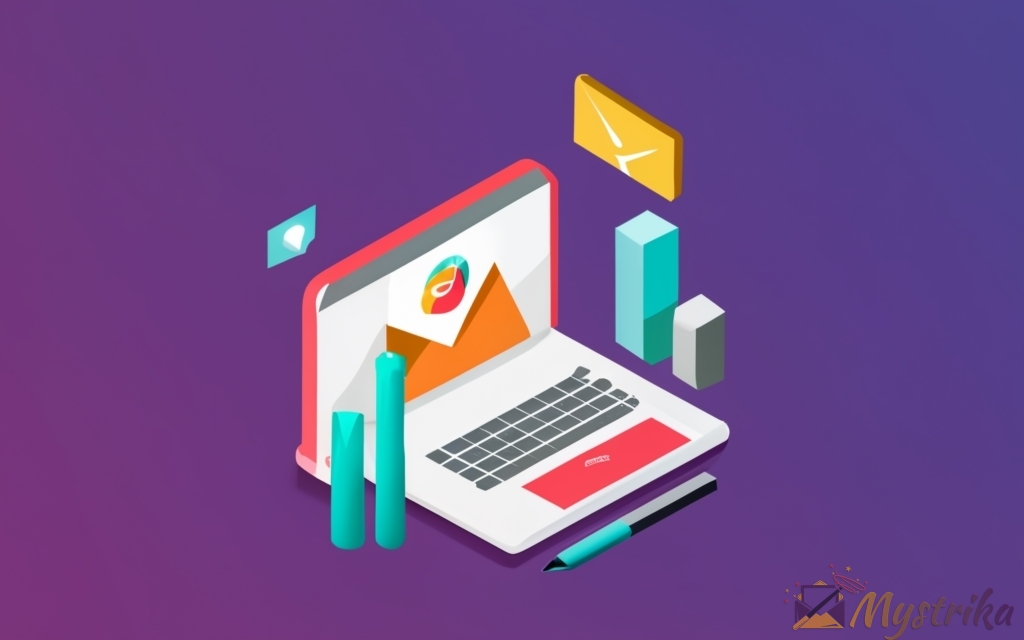
Using Email Services Like Gmail and Outlook
For quick one-off email blasts, the easiest way to email multiple people while keeping each recipient private is to use the BCC field in your existing email service.
Gmail and Outlook are the most popular email providers, used by both individuals and businesses. Here are step-by-step instructions to send mass emails in each using BCC.
Step-by-Step Instructions for Sending Emails to Multiple Recipients in Gmail
Gmail has a generous daily sending limit, making it feasible for emailing small groups. Here is how to send an email to multiple recipients in Gmail individually:
- Open your Gmail account and click Compose to start a new email.
- Draft your email message as you normally would, including subject line and content.
- Click on the BCC field next to CC and To.
- Paste or type the list of email addresses you want to send to, separated by commas.
- In the To field, add your own email or another recipient’s email.
- This To email address will be visible to all recipients.
- Any emails in the BCC field will only be visible to you.
- Complete drafting your email content. You can customize with merge tags connected to your recipient list.
- Triple check that your email looks good, has no typos or errors.
- When ready, click Send and your message will be delivered to all recipients individually.
- Each person will see only their email address in the To field.
- For larger lists, segment and send in batches to avoid spam filtering.
This approach works well for small teams or ad hoc email blasts. But for managing large contact lists and complex campaigns, a dedicated email marketing platform is more suitable.
Step-by-Step Instructions for Sending Emails to Multiple Recipients in Outlook
Outlook also provides basic capability to BCC recipients when sending bulk emails:
- In Outlook, begin a new email by clicking New Email or New Message.
- Compose the email content you want to send out to your list. Make sure to proofread.
- Click on the Bcc button to reveal the hidden Bcc field.
- Paste or type the contact email addresses you wish to include, separated by semicolons.
- Outlook will automatically populate email names if they are found in your contacts.
- Add your own or another email address to the To field so all the BCC emails have a visible recipient.
- Carefully review the email one last time before hitting Send.
- The email will now be delivered individually to each recipient with only their name visible.
- Consider testing with a small batch first to check formatting and spam filters before sending to a large list.
As with Gmail, this approach can become burdensome if emailing large lists frequently. True email marketing platforms can save time and provide better results at scale.
Limitations and Drawbacks of Using Default Email Services
While simple to use, the default BCC function in Gmail, Outlook, and other basic email providers has some notable downsides when used heavily:
- Appears impersonal: Recipients can see their name in BCC rather than To, indicating a mass email.
- Limited analytics: Can’t view granular open/click rates without a tracking pixel.
- No segmentation: Hard to target different content to specific groups.
- Prone to errors: Copy-pasting huge lists inevitably leads to mistakes.
- No automation: Sending each blast requires manual work.
- Inflexible scheduling: No options for recurring emails or precisely timed delivery.
- Scalability issues: Easy to exceed daily send limits when emailing thousands.
- No templates: Lack of reusable templates with merge field personalization.
- Can’t A/B test: No way to experiment with multiple email variants.
- Higher spam risk: Default services lack dedicated IP reputations.
- No team collaboration: Only individual accounts rather than shared team access.
The bottom line is that while handy for ad hoc use, the BCC function in basic email services falls short for advanced email marketing and communications. Dedicated tools purpose-built for large audiences, automation, and analytics perform much better at scale.
Next we’ll examine some popular email marketing platforms and how they can send personalized emails to multiple recipients seamlessly.

Using Dedicated Cold Email or Email Marketing Tools and Services
For frequent email campaigns, using an automated platform designed for reaching large audiences delivers far better results than manual BCC blasts.
Dedicated services offer robust features tailored specifically for proper large list hygiene, personalized messaging, automated sending, detailed tracking, and maximizing deliverability.
Benefits of Using Specialized Tools Over Default Email
There are many advantages of using an email marketing service rather than basic email providers like Gmail and Outlook when routinely emailing many recipients:
- List management: Organize, segment, and groom contacts for targeted messaging.
- Personalization: Craft tailored messages with mail merge and contact metadata.
- Template library: Create and store reusable email templates.
- Drag-and-drop editor: Intuitive editing with WYSIWYG previews.
- Automated sending: Schedule sends based on time or recipient actions.
- Detailed analytics: Track individual and aggregate open, click, and reply rates.
- A/B testing: Experiment with multiple email variants.
- Dedicated IP: Maintain IP reputation by sending only emails.
- Team collaboration: Share email process among multiple users.
- Integration ready: Connect to your existing sales and marketing systems.
- Autoresponders: Automatically send follow-up emails.
- Spam compliance: Stay within bulk sending regulations.
- Improved deliverability: Avoid common pitfalls leading to spam filtering.
- Higher engagement: Get more opens, clicks, and most importantly conversions.
Next let’s overview some of the most popular services on the market for effective bulk email campaigns.
Instructions for Services Like Mystrika, MailerLite, Right Inbox, etc.
There are many highly capable email marketing platforms available today. Here is a sampling of popular options with details on how they enable sending emails to multiple recipients individually:
Mystrika
Mystrika is an advanced cold email platform focused on maximizing deliverability and automating personalized outreach workflows.
Highlights:
- Only Cold Email tool that allow pre-header / teaser text for best Email Open rate. Demo Video.
- Personalized email sequence: Mystrika allows you to send add complete personalization to email sequences. You can personalize your email by adding First & Last names, Designation, City, and even have your own dynamic variables based on your need.
- Sender rotation (Beta): Mystrika lets you connect multiple (almost unlimited) email accounts to send your outreach, saving your reputation and increase your email deliverability.
- IP rotation
- “Success %” : Mystrika is one of the only cold email tool that allows you to see how many emails are landing in Inbox (and not in spam) via metrics called Success %.
- Email Warmup
- Unibox
- A-Z testing
Key Features:
- Comprehensive email warmup capabilities including new domain, new email address and dormant domain reactivation.
- Full deliverability toolkit: spam testing, blacklist monitoring, bounce handling and more.
- Dynamic personalization using merge tags, snippets and conditional content.
- Campaign analytics plus contact history and activity timeline.
- Unified inbox to manage all incoming emails and prioritize replies.
- Integrates seamlessly with every major email platform and CRM via webhooks.
Benefits:
- Achieve inbox placement rates exceeding 95% with proactive deliverability.
- Hyper-personalize content to resonate with each individual prospect.
- Monitor campaign performance and pivot strategies to improve results.
- Streamline workflow with a centralized interface to manage campaigns and conversations.
- Quickly launch remarkably effective cold email campaigns with minimal setup.
Mailtrack
- Browser extension integrates directly with Gmail for easy use.
- Send individual emails to up to 200 recipients per day on Pro plan.
- Campaigns feature allows including personalized merge fields.
- Detailed click and open tracking at the individual recipient level.
Right Inbox
- Also browser-based Gmail extension for streamlined use.
- Mail merge and multi-recipient support with basic free plan.
- Link click analytics to gauge engagement.
- Follow up automation based on recipient actions like opens.
MailerLite
- Drag and drop editor to quickly create email campaigns.
- Segment contacts for targeted messaging to subsets.
- Automate sequences with delays based on opens and clicks.
- A/B test different subject lines, sender names, and content.
Sendinblue
- AI assistant helps create high-performing campaigns.
- Schedule email delivery down to the minute.
- Signup forms easily embeddable to grow your lists.
- Accepts third-party opt-ins to maintain compliance.
Moosend
- Pre-packaged templates make design easy.
- Visual campaign builder with drag and drop blocks.
- Automate multi-step workflows tailored to contact attributes.
- Integrates with other tools like Zapier and Zoho CRM.
The best platform for your needs depends on your budget, technical capabilities, and specific email campaign goals. Any of these dedicated services will provide superior bulk sending capabilities versus manual BCC emails.
Now that we’ve covered methods ranging from basic to advanced, let’s go over some tips for crafting personalized, impactful messages when emailing your recipients.

Personalizing and Customizing Bulk Emails using Cold Email or Email Marketing Tools
Even when reaching out to a large list, it’s important to make each recipient feel like they’re receiving an individually crafted message rather than an impersonal blast email.
Personalized emails have much higher open, click, and conversion rates. Email tools make this easy through segmentation, mail merge, and custom fields.
Importance of Personalization for Engagement
Personalized emails perform better than generic mass emails in nearly every metric:
- Higher open rates: People are more compelled to open emails specifically addressed to them with their name in the subject line or greeting.
- More clicks: Relevant calls-to-action based on the recipient’s needs or interests get more clicks.
- Increased conversions: Tailored offers and content resonate better and are more persuasive.
- Improved deliverability: Personalized content seems less spammy and keeps your emails out of spam folders.
- Richer data: Tracking individual recipient activity provides better audience insights.
- Recipient satisfaction: People feel valued when a business communicates individually rather than just blasting generic emails.
- Brand differentiation: Personalization indicates a higher degree of care and attention by your organization.
Any time saved by sending identical impersonal emails is not worth the steep drop-off in engagement. Let’s look at some techniques to make each recipient feel special.
Tips for Personalizing Subject Lines, Content, Etc.
Here are some tips for adding personal touches when sending emails to multiple recipients:
- Name merge tags like {First Name} in subject lines and greetings.
- Dynamic content blocks that change based on the recipient’s attributes like location or job title.
- Individual data inserts such as “Thanks for being a {AccountType} member since {SignupDate}.”
- Segmented messages tailored to different recipient groups you define.
- Behavioral triggers that send specific follow-ups based on the recipient’s past actions.
- Custom fields in your contacts allows limitless personalization possibilities.
- Individual attachments to send each recipient relevant documents based on their needs.
- Personalized offers or CTAs aimed at the recipient’s specific interests.
- Polite, conversational tone as you would use if emailing someone individually.
- References to past interactions to continue an ongoing relationship dialog.
- Links to social media to learn more about each individual.
- Dynamic images with the recipient’s name integrated.
The key is using your email platform’s merge capabilities so recipients feel communicated with individually, increasing engagement.
While important, avoid over-personalization. Some level of generalization maintains professionalism and avoids seeming invasive. Find the right balance for your audience.
Now that we’ve covered personalizing your emails, let’s look at tracking campaign performance and continuously optimizing your outreach.

Analyzing and Optimizing Email Campaigns using Cold Email or Email Marketing Tools
The key advantage of using dedicated email software over manual sending is gaining data to continuously improve your outreach.
Detailed tracking provides recipient-level and campaign-level analytics to refine your approach for the best possible deliverability, open rate, and most importantly conversion rate.
Metrics to Track for Bulk Emails Like Open Rates
Robust email tools provide in-depth tracking and metrics for your campaigns:
- Overall open rate: Percentage of recipients who opened the email. Indicates interest.
- Unique/total open rate: Number of times recipients opened the email. Multiple opens signal engagement.
- Individual open times: When each recipient opened, and days to open. Reveals best days/times to send.
- Click-through rates: Percentage who clicked links. Shows content relevance.
- Click-to-open rates: Clicks divided by opens. Measures content quality.
- Link-specific CTRs: Determines which links resonate best with audience.
- Conversions: Any desired actions like downloads, purchases, signups. The ultimate goal.
- Unsubscribes: Recipients opting out of future emails. Gauge annoyance.
- Bounce rate: Percentage of emails that failed to deliver due to bad addresses. Indicates list hygiene issues.
- Spam complaints: Recipients manually flagging your email as spam. Shows deliverability problems.
Segmenting and filtering this data by recipient attributes illuminates the highest-potential audience groups to focus your efforts.
Using Data to Improve Future Email Campaigns
The insights uncovered through campaign analytics should fuel an iterative optimization process:
- A/B test email variants to determine ideal subject lines, send times, content, designs, etc.
- Analyze by attributes like location, signing date, purchase history, etc. to segment most engaged groups.
- Review open and click heatmaps to understand how readers are interacting with content.
- Identify low open rate days/times and redistribute sends accordingly.
- Remove inactive contacts from future campaigns after prolonged non-engagement.
- Address deliverability issues like high bounce or spam rates that jeopardize your sender reputation.
- Double down on high-performing content and eliminate consistently poor-performing sections.
- Change voice/tone if humor or certain phrasing falls flat with your audience.
- Highlight popular links/offers and deemphasize ones with low click rates.
- Add/remove email categories based on topic engagement levels.
Continuous improvement through informed trial and error will steadily increase the ROI of your bulk email campaigns.
Now that we’ve covered driving engagement through personalization and data-informed optimization, let’s examine some common challenges you may face.

Challenges to be Ready For
While sending individualized emails to multiple recipients has many advantages, it also comes with some potential hurdles to be aware of.
Being prepared for issues like send limits, spam filtering, and reply-all embarrassment can ensure your email campaigns are effective.
Sending Limit in Email Service Providers like Gmail
Free and basic email services impose daily sending limits which can quickly be exceeded when emailing large recipient lists.
For example, Gmail’s default limit is around 500 emails per day. Upgrading to G Suite boosts this to 1,500 daily. Outlook caps at around 30,000 per day depending on configuration.
Exceeding these quotas will result in send failures, impacting your campaign delivery.
Here are some ways to work around email sending limits:
- Upgrade your account to higher tiers with increased limits. This may be cost-prohibitive just for higher limits.
- Segment your lists into smaller batches under the cap. However, this requires manually restarting sends.
- Limit sends to stay under the threshold. But this can stretch campaign execution over too long a period.
- Use multiple accounts to divide sending volume. Managing multiple accounts adds complexity however.
- Leverage dedicated IP services without per-account limits. This is the best approach for high volume.
The easiest way around caps is using a purpose-built email service with volume-based rather than per-user limits, ensuring all your emails get sent promptly.
Recipients Can Reply to All if Sent Using “CC”
When using the CC field to manually email multiple recipients, any recipient replying to all will inadvertently disclose the full list to everyone.
For example, if you CC 100 recipients, and one person hits reply all, their message will be sent to the full 100 contacts exposing everyone’s email address.
This lack of privacy can be embarrassing or even violate confidentiality requirements.
To avoid reply-all exposure:
- Use BCC for recipients instead of CC. Anyone replying will only message you rather than the full list.
- Add yourself as the only To recipient. So replies only go to you rather than recipients.
- Educate recipients to only reply to you, not the group, if emailing sensitive information.
- Leverage email software with advanced privacy options to conceal contacts.
Keeping each recipient fully isolated protects privacy if any attempt replying to the group.
Best Practices for Bulk Sending to Avoid Spam Folders
When sending a large volume of emails, you risk having messages flagged as spam if techniques are not used to maintain deliverability:
- Warm up IP address by gradually increasing sending volume when starting out.
- Ensure your domain and IP have proper SPF/DKIM setup to confirm you as an authorized sender.
- Use double (or triple) opt-in for mailing list signups to confirm consent.
- Provide an easy unsubscribe mechanism in each email to remove recipients upon request.
- Offer address list cleaning tools for recipients to update their contact information.
- Implement feedback loops to identify and handle spam complaints.
- Personalize content using segmentation and mail merge to seem more individual.
- Deploy authentication protocols like DMARC which verify legitimate email.
Follow all best practices to maximize inbox placement and avoid inadvertently triggering aggressive spam filters.
Choosing the Right SMTP Provider and Authentication
Your SMTP email sending service and proper authentication both heavily influence deliverability:
- Research SMTP reputation and avoid providers with spotty histories.
- Select a provider specializing in email rather than add-on services.
- Check for warming guidance and ease of engagement if issues arise.
- Enable SPF, DKIM, and DMARC to confirm you as the sender.
- Modify DMARC settings from “p=reject” to “p=quarantine” to allow retries of flagged emails.
- Implement multi-factor SMTP authentication via secure protocols.
- Use dedicated IP if possible for greater control and deliverability.
Take time vetting providers rather than defaulting to the cheapest or most convenient. Proper SMTP infrastructure and authentication is crucial for email success.
Following the recommendations in this section will help you anticipate and overcome obstacles in effectively reaching your recipients.
Now let’s shift gears to discuss best practices for mobilizing your outreach.

Sending Emails to Multiple Recipients on Mobile Devices
Conducting email campaigns isn’t confined to the desktop. Today’s robust apps make managing outreach on the go easy.
Instructions for Sending Mass Emails from Smartphones and Tablets
The process of sending bulk emails from mobile largely mirrors desktop:
On iOS:
- Open the Mail app and start a new email.
- Tap the Bcc field and add recipient addresses separated by commas or semicolons.
- Add your own or another address to the To field.
- Compose your message, then hit Send when ready.
On Android:
- From the Gmail app, begin a new email.
- Tap the Bcc field next to To and Cc to reveal it.
- Enter recipient addresses separated by commas.
- Make sure a recipient is in the To field before sending.
- The process is the same in the Outlook mobile app.
On tablets:
- The steps are identical on both iPad and Android tablets.
- Use the same email app you would on a smartphone.
- Larger screens make managing lists and writing content easier.
So the core Bcc bulk sending capability works across all mobile mail clients. But limitations like send limits and tracking still apply. For advanced campaigns, dedicated mobile apps are preferable.
Mobile Apps and Tools for Managing Bulk Email Campaigns
Here are some top mobile apps for sending emails to multiple recipients:
- Mailchimp: View reports, schedule sends, and update lists on the go.
- Sendinblue: Manage campaigns and view analytics from your phone.
- MailerLite: iOS and Android apps for monitoring email performance.
- Constant Contact: Publish and track campaigns right from your device.
- HubSpot Sales: Email templates and sequence scheduling in a sales-focused app.
- Mailtrack: View detailed open and click tracking data for your emails.
- Right Inbox: Schedule and manage sequenced emails to recipients.
- Mixmax: Enable in-app calling and texting along with email.
The main advantages these provide over mobile mail clients include:
- Robust campaign creation and scheduling functions
- Email list and contact management
- Email templates
- Detailed analytics and reporting
- Automated follow-ups and workflows
- Team collaboration and approvals
In summary, mobile makes sending and managing bulk emails convenient from anywhere. Leverage apps purpose-built for the unique needs of email marketing campaigns.
Now that we’ve covered critical campaign delivery and management practices, let’s discuss the ethics of sending bulk emails.

Legal and Ethical Considerations
While delivering effective email campaigns is crucial, you also have an ethical obligation to adhere to anti-spam laws and respect recipient consent. Violating these risks severe penalties.
Complying with Anti-Spam Laws Like CAN-SPAM
In the United States, the CAN-SPAM Act establishes requirements for commercial emails to protect recipients from predatory practices.
Key CAN-SPAM rules to follow:
- Don’t use false headers or subject lines. Misrepresenting the message’s point of origin or topic is illegal.
- Include opt-out mechanism. Provide clear unsubscribe links in all messages to stop future emails upon request.
- Honor opt-out requests promptly. Recipients must be removed from your mailing list within 10 business days of unsubscribing.
- Identify the message as an ad. Advertising emails should have clear labels like “ADV” in the subject line.
- Display your location. Provide your complete physical mailing address in all bulk emails.
- Monitor complaints. Track spam reports from recipients as well as from inbox providers like Gmail.
Violating CAN-SPAM can lead to major fines, with penalties of up to $43,792 per email. Stay compliant.
Other regions enforce similar laws such as Canada’s CASL, the European Union’s GDPR, and Australia’s Spam Act. Ensure you adhere to any regulations governing the locales you send to. Using an email service familiar with various international laws can provide guidance.
Respecting Opt-Out Requests and Recipient Consent
Beyond legal obligations, you have an ethical duty to fully respect recipients’ communication preferences.
This means:
- Always including opt-out links and respecting unsubscribe requests immediately. Never continue emailing someone who has withdrawn consent explicitly.
- Avoiding purchased lists since these contacts never consented to receive your emails in the first place. Focus only on organically collected opt-ins.
- Seeking double (or triple) opt-in consent rather than just a single checkbox during signup flows. This confirms the contact wanted to be added.
- Clearly indicating subscription purpose so the recipient understands your intended messaging category and frequency.
- Specifying your organization name so contacts know who is emailing them. Use recognizable sender names.
- Avoiding misleading subject lines that trick recipients into opening under false pretenses.
Honor both the letter and spirit of relevant regulations and maintain your customers’ trust.
Maintaining Privacy of Email Lists
In addition to respecting individuals’ contact preferences, you’re also responsible for protecting the privacy of collected email addresses.
To maintain confidentiality:
- Secure email lists behind access controls so only appropriate personnel can view them. Never post lists publicly!
- Mask lists if providing to agencies or partners for specified campaigns. Share the minimum data required.
- Limit internal access to those who need to directly contact users. Don’t let all employees browse!
- Employ encryption technologies like hashing and salting to avoid exposing plain text addresses.
- Remove sensitive data if compiling anonymous analytics. Strip PII before any public reporting.
- Use BCC rather than CC when deploying campaigns to not reveal information to other recipients.
Keep all recipient information secured, minimized, and protected from unauthorized parties or unintended exposure at all times.
While this section may seem daunting, simply use common sense while leveraging tools and services familiar with email regulations. Show your contacts respect, build trust, and let expertise handle compliance details.
Now let’s examine considerations when venturing into the global email marketplace.

Sending Bulk Emails Internationally
Expanding email campaigns beyond your home country introduces additional considerations around compliant messaging and localization. With some strategic preparation, you can engage audiences globally.
Following Regulations in Different Countries
Understand the specific anti-spam and data privacy laws for each country you mail to:
- European Union: GDPR imposes stringent consent and data handling rules.
- Canada: CASL regulates opt-in consent and content for commercial emails.
- Australia: Spam Act focuses on message addressing, content, and unsubscribing.
- New Zealand: Unsolicited Electronic Messages Act aligns closely with Australia’s regulations.
- Brazil: Lei Geral de Proteção de Dados governs data collection and storage.
- Japan: Specified Commercial Transactions Law prohibits certain types of unsolicited emails.
- Russia: Online advertisers must join the United Register to email locally.
- China: Consumers must double opt-in under the Anti-Spam Law.
Each region has unique requirements—enlist help ensuring you adhere to all that apply.
Best Practices for International Email Campaigns
Beyond specific regulations, applying global best practices improves campaign effectiveness:
- Localize time zones when scheduling sends to reach people during their business hours.
- Provide alternate contact methods like local phone numbers for building regional trust.
- Consider translation needs to deliver messaging in the local language.
- Use geography-specific domain names like yourcompany.de to seem local.
- Accept global payment methods and currencies to remove friction.
- Understand cultural nuances to avoid offensive or inappropriate content.
- Highlight cross-border shipping options with estimated delivery times and costs.
Adapting even minor details to align with local norms and expectations boosts campaign performance.
Localizing Content for Specific Regions
While maintaining a universal message, tailor parts of your emails for regional audiences:
- Local testimonials and case studies resonate better than unknown global examples.
- Region-specific calls to action or offers incentivize contacts.
- Native language translations feel more personal than relying solely on English.
- Culturally-relevant imagery and design styles improve engagement.
- Local currency and numeric formatting reduces confusion around pricing or figures.
- GEO-IP linked dynamic content to showcase region-specific information automatically.
- Location-based segmentation for sending geography-specific emails to subsets.
With the proper balance of global consistency and regional personalization, your expansion into international bulk email will flourish.
Key Takeaways:
- Sending individualized emails to each recipient boosts open rates, response rates, and engagement versus impersonal bulk messages.
- The BCC field can be used to hide other recipients, but has limitations like lower deliverability at scale.
- Mail merging enables personalization by combining a master email with variable recipient data.
- Dedicated email marketing platforms provide the most robust features for bulk sending and campaign analytics.
- Take advantage of segmentation, custom fields, dynamic content, and other personalization features.
- Track opens, clicks, and replies for data-driven optimization of future email effectiveness.
- Follow anti-spam regulations and always honor recipient consent and privacy to build trust.
- Localize international campaigns with region-specific touches without losing an overarching message.
With the techniques covered in this guide, you can achieve the twin goals of reaching a wide audience efficiently while engaging each individual recipient meaningfully. Sending emails to multiple recipients doesn’t have to be a daunting process.

