Crafting sleek, branded email signatures can be a headache. But with the right tools, it’s easy to showcase your style and credentials with every message. Let’s compare leading solutions WiseStamp and Htmlsig to streamline your signature setup. You’ll be impressing recipients in no time!
Best Practices for Account Security
Keeping your email signature accounts secure should be a top priority. After all, you don’t want some prankster sending emails pretending to be you! Here are some tips for enabling two-factor authentication and using strong passwords with WiseStamp and Htmlsig.
Enabling Two-Factor Authentication
Two-factor authentication (2FA) adds an extra layer of security beyond just a password. It requires you to enter a secondary one-time code or approval when logging in.
Setting Up 2FA on WiseStamp
Enabling 2FA on your WiseStamp account is simple:
- Log into your WiseStamp account and click your profile photo in the top right.
- Select “Security” from the dropdown menu.
- Toggle on the switch for “Two-factor authentication”.
- Choose whether you want to receive your 2FA code via text message or an authenticator app like Google Authenticator.
- Follow the on-screen prompts to complete the setup.
Now when you login, WiseStamp will ask you to enter your password plus the additional 2FA code. Annoying? Maybe a bit. But far less annoying than having your account compromised!
Enabling 2FA for Htmlsig
To turn on 2FA for your Htmlsig login:
- Click your profile avatar and choose “Account Settings”.
- Click “Security” and check the box for “Enable two-factor authentication”.
- Select your preferred method for receiving the 2FA code.
- Htmlsig will then walk you through scanning a QR code or entering a provided key to connect your authenticator app.
Once setup is complete, you’ll need both your Htmlsig password and the rotating 2FA code to gain access to your account.
Enabling 2FA takes just minutes but provides immense security benefits. Your email signatures are too important to leave vulnerable!
Using Strong Passwords
When it comes to online security, your password is the frontline of defense. Having a weak, easy-to-guess password is like leaving the front door wide open with a welcome mat for hackers! Follow these tips to create strong passwords for WiseStamp, Htmlsig, and all your accounts.
Tips for Creating Secure Passwords
- Use 12-14 characters minimum. The longer the better!
- Mix uppercase and lowercase letters.
- Include numbers and symbols like @ or #.
- Avoid dictionary words and personal info.
- Try a random phrase like “C@keLovesDonuts5%”.
- Use a unique password for every account.
- Consider a password manager app to track them.
- Never share your passwords with anyone!
With just a little thought, you can come up with passwords that are both secure and memorable.
How WiseStamp and Htmlsig Store Passwords Securely
WiseStamp and Htmlsig take password security extremely seriously:
- Passwords are encrypted and hashed using advanced algorithms like bcrypt before ever touching their servers.
- Employees cannot access user passwords – they are mathematically scrambled.
- Passwords are never stored or sent in plain text that could be intercepted.
- Their security practices follow industry best practices and are routinely audited.
You can feel confident knowing WiseStamp and Htmlsig apply top-tier security protections for your credentials behind the scenes.
But complex passwords mean nothing if they are reused or shared widely. Be vigilant about keeping your passwords strictly confidential for any service.
Following best practices around two-factor authentication and strong, unique passwords is the best way to keep your email signature accounts, and all your online identities, safe and secure!

Troubleshooting Login Issues
Uh oh, you’re trying to access your WiseStamp or Htmlsig account but something isn’t working right. Don’t panic! Login problems are super common and usually easy to fix. Here’s how to deal with incorrect usernames or passwords, as well as recover access if you get locked out entirely.
Dealing with an Incorrect Username or Password
That dreaded “incorrect username or password” error message is one we’ve all seen. Before taking more drastic measures, try these simple troubleshooting tips:
- Double check you’re using the correct username or email address associated with the account. It’s easy to mix them up!
- Make sure caps lock is not enabled, as that could make your password incorrect.
- Carefully retype your password in case of a simple typo.
- Try logging in on the website instead of the mobile app, or vice versa. Sometimes one works when the other doesn’t.
- Try resetting your password (more on that below) to rule out your previous password being the culprit.
- Check if you have multiple accounts and are using the login credentials for the wrong one.
- Make sure your account subscription is still active and hasn’t expired or been cancelled.
- If all else fails, contact WiseStamp or Htmlsig customer support to investigate further.
With a few quick troubleshooting steps, you’ll likely get the incorrect username or password issue resolved.
Managing Lost or Forgotten Passwords
OK, what if you’ve tried everything and still can’t login? Or maybe you just forgot your password entirely? Not to worry – both WiseStamp and Htmlsig make it easy to reset your password and recover access to your account.
Recovering Your WiseStamp Password
To reset your password for WiseStamp:
- Click the “Forgot Password” link on the login page.
- Enter your WiseStamp username or the email address on your account.
- Click the reset password link sent to your email.
- Follow the instructions to create a new password.
- Login with your new credentials.
Voila! You’re back in your WiseStamp account with a fresh password.
Resetting Your Htmlsig Password
If you lose your Htmlsig password:
- Select “Forgot Password” on the Htmlsig login page.
- Enter the email for your Htmlsig account and hit submit.
- Check your email for the password reset link from Htmlsig.
- Visit the link and create a new password.
- Use your new password to regain access to your account.
Resetting your password is a quick and painless way to get back into a locked WiseStamp or Htmlsig account. Just be sure to save your new password somewhere secure so you don’t have to go through the process again!
Dealing with login problems can be annoying, but a few simple checks will usually get you back up and running quickly. And resetting your password through email takes just minutes, allowing you to seamlessly access your email signature account again.
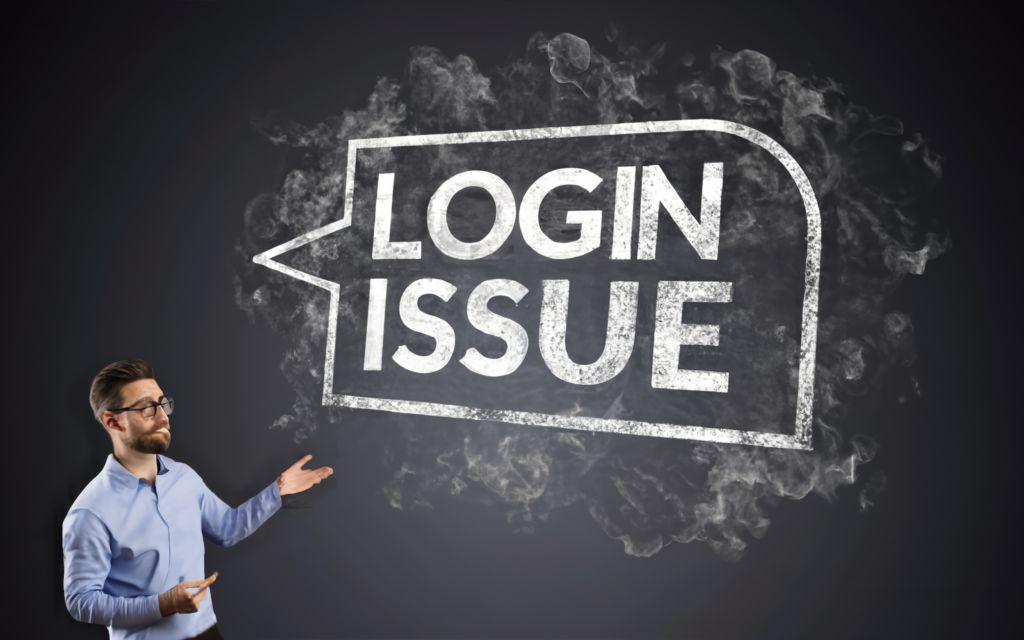
Comparing WiseStamp and Htmlsig
When it comes to email signature tools, two big names are WiseStamp and Htmlsig. They share some similarities but also have key differences. How do you know which one is right for your needs? Here’s an overview of how they compare.
Key Differences Between the Platforms
While both WiseStamp and Htmlsig provide professional email signatures, they take slightly different approaches.
Email Signature Creation Process
The WiseStamp editor offers pre-designed templates you can customize with your logo, images, contact info and more. It’s a visual drag-and-drop process with live previews.
Htmlsig also has templates to choose from, but focuses more on custom HTML code design. It provides an HTML editor for crafting signatures, allowing advanced customization.
For non-technical folks, WiseStamp’s visual editor may feel more user-friendly. But Htmlsig gives you more direct control over HTML and CSS.
Pricing and Plans
WiseStamp has two main plans:
- Teams (unlimited signatures) starting at $7/month
- Business (one signature) starting at $5/month
Htmlsig offers:
- Free (one signature)
- Basic (50 signatures) for $6/month
- Pro (unlimited) for $35/month
For individuals, Htmlsig has a nice free option. For larger teams, its Pro plan is more affordable than WiseStamp Teams.
But WiseStamp includes more features like analytics, API access, and priority support at its higher tiers.
Which Solution Is Right For You?
Choosing between WiseStamp and Htmlsig depends largely on your use case.
For non-designers who want a simple drag-and-drop editor, WiseStamp is very user-friendly. But those comfortable with HTML may prefer Htmlsig’s flexibilty.
If you just need one signature for yourself, Htmlsig’s free version is hard to beat. For teams and power users, Htmlsig Pro offers more bang for buck.
But WiseStamp has better support resources and advanced tools that come in handy for large organizations.
You can’t go wrong with either platform. Think about your design experience, team size, and features needed to make the best choice.
And you can always try out free trials of both to get hands-on and compare before deciding. Building that perfect email signature has never been easier!
At the end of the day, the right solution comes down to your specific needs and preferences. Evaluate WiseStamp and Htmlsig with your use case in mind to determine the best fit.

Key Takeaways
Creating and managing professional email signatures is crucial for branding and outreach. WiseStamp and Htmlsig both provide robust solutions, but with some key differences:
- Setup and Usage: WiseStamp offers an easy drag-and-drop editor, while Htmlsig focuses more on custom HTML code.
- Pricing: Htmlsig has a free forever plan for one signature. Its Pro plan provides unlimited signatures for less than WiseStamp Teams.
- Features: WiseStamp includes more advanced features like analytics at its higher tiers.
- Use Cases: WiseStamp is great for non-technical users who value simplicity. Htmlsig is ideal for full customization and control via HTML.
- When choosing for individuals or small teams, Htmlsig’s free and paid plans provide excellent value.
- For larger organizations that need priority support and advanced tools, WiseStamp’s capabilities excel.
- Trying free trials of both is the best way to evaluate and compare hands-on.
- Make your decision based on design needs, team size, and specific must-have features.
With smart comparison shopping, you can determine the right email signature platform for your needs between these two category leaders. Your organization’s emails will look professional and branded in no time!
Frequently Asked Questions
Q: How do I create an account with WiseStamp or Htmlsig?
A: Both platforms make it easy to signup right from their website. Just enter your email, choose a password, and provide your contact details.
Q: What is the pricing for these platforms?
A: WiseStamp starts at $5/month for individuals or $7/month for teams. Htmlsig offers a free forever plan, or paid plans starting at $6/month.
Q: Can I try before buying?
A: Yes, both WiseStamp and Htmlsig offer free trials so you can test out building signatures before subscribing.
Q: Which is better for beginners?
A: WiseStamp is likely the better choice for non-technical beginners, thanks to its simple drag-and-drop editor.
Q: How do I reset my password if I forget it?
A: Both platforms allow you to easily reset passwords by email. Just use the “Forgot password” link during login.
Q: Can I use the same account on multiple devices?
A: Yes, you can seamlessly access your WiseStamp or Htmlsig account across devices using the same login credentials.
Q: What happens if I cancel my paid subscription?
A: You will lose access to any capabilities exclusive to paid plans, but free users can continue using core features.
Q: Who typically uses these platforms?
A: All types of professionals, freelancers, businesses, and marketers use them to create branded email signatures.
Q: What other features do they offer?
A: WiseStamp provides analytics, API access, and priority support. Htmlsig focuses solely on email signature creation and management.
Q: Can I import contacts or email lists into these platforms?
A: No, they are not full email marketing systems. You’ll need to import your signatures into external email providers.

