Getting your carefully crafted emails into prospect’s inboxes rather than blocked or banished to spam purgatory is part science, part art. Master both, and your deliverability will soar.
This comprehensive guide explores every facet of monitoring and measuring email deliverability—the key to ensuring your messages catch eyes rather than attract dust in the junk folder.
We’ll cover actionable metrics to track, tools to leverage, infrastructure to optimize, and strategies to boost inbox placement.
Arm yourself with knowledge and start sending emails that engage and convert. The inbox awaits.
Why Email Deliverability Matters
Sending emails is easy. Getting them into your subscribers’ inboxes? Not so much.
With over 306 billion emails sent globally each day, inbox providers like Gmail and Outlook have robust filters in place to detect spam and prevent malicious emails from reaching users.
The unfortunate truth is that up to 20% of legitimate marketing and transactional emails never make it to the intended inbox – getting blocked, sent to spam, or bouncing instead.
This is why every sender needs to prioritize email deliverability.
Getting emails to the inbox is critical for engagement
Deliverability refers to the percentage of emails that arrive in subscribers’ main inboxes rather than alternate folders or getting bounced/blocked.
It impacts every aspect of your email program:
- Open and click-through rates: Emails sitting in spam or promotions tabs have up to 70% lower open rates. Even if subscribers search and find your messages, the delayed discovery means lower engagement.
- Conversion rates: Emails landing in the primary inbox see conversion rates 7 times higher than those that go to spam. Lower visibility directly limits your revenue potential.
- List growth: Subscribers are 65% more likely to unsubscribe if your emails consistently underperform due to deliverability issues. This churn will undermine the growth of your list.
- Brand reputation: Recipients who don’t see your emails in the primary tab are less likely to recognize your brand. And if they frequently have to fish out messages from spam or promotions, it can negatively impact their brand perception.
The bottom line? Deliverability is the foundation of any successful email program.
You need to constantly monitor key metrics like inbox placement, bounce rates, spam complaints, and engagement to ensure your emails reliably reach subscribers.
Poor deliverability hurts sender reputation and ROI
Major email clients like Gmail don’t just look at individual emails – they evaluate your entire sending history to determine whether you’re a trusted sender.
Several factors feed into your sender reputation, including:
- Infrastructure reputation: The IP addresses and domains you use to send emails develop their own reputations over time. A sudden surge in volume or spammy content from a shared IP can blacklist other senders using it. Having a dedicated IP and domain is advised.
- List engagement: How your subscribers interact with your emails (opens, clicks, spam complaints, etc.) impacts your sender reputation. Low engagement is a warning sign.
- List hygiene: Whether you closely maintain your list by removing bounced and inactive emails affects your sender score. Stale, unvetted lists almost guarantee deliverability issues.
A poor reputation means email clients automatically demote your messages to spam or promotions tabs regardless of your email content quality.
It’s like having a terrible credit score – you won’t get approved for anything until you fix your history and rebuild trust.
And if an ISP outright blocks your emails, that’s lost revenue. 61% of customers will abandon their purchase or sign ups if they don’t receive the expected confirmation email.
Paying attention to deliverability is imperative if you want your email campaigns to drive ROI. Otherwise, you’re just burning resources creating emails very few will actually see.
Monitoring metrics like inbox placement and engagement rates allows you to course-correct as needed. If deliverability starts slipping, you can take proactive measures before it damages your sender reputation beyond repair.
Prioritizing deliverability is the only way to ensure your meticulously crafted emails reach your customers and meet their needs – leading to satisfied subscribers, higher conversions, and maximum return on your email investment.

Key Email Deliverability Metrics to Track
Deliverability encompasses multiple factors, from your email infrastructure to subscriber engagement. To get the full picture, you need to monitor several key metrics.
Understanding what these metrics mean and how to track them empowers you to diagnose issues before they spiral and damage your sender reputation.
Let’s explore the essential email deliverability KPIs you should monitor for every campaign you send.
Delivery Rate
This fundamental metric shows what percentage of your sent emails were accepted by the receiving server, rather than bouncing or getting rejected upfront.
Delivery rate is calculated as:
(Delivered emails ÷ Total sent emails) x 100
For example, if you sent 500 emails and 450 were accepted by the receiving server, your delivery rate is 90% (450 ÷ 500 x 100).
Ideally, you want your delivery rate to exceed 90%. Anything below 85% indicates potential infrastructure or list quality issues.
A low delivery rate should prompt you to check for:
- Incorrect or invalid email addresses attracting hard bounces.
- Spam filters blocking your IP address or domain.
- Shared blacklists flagging your sending infrastructure.
- SMTP misconfigurations leading to message rejections.
Monitoring delivery rate helps you pinpoint and resolve delivery obstacles so more emails reliably reach your subscribers’ inboxes.
Bounce Rate
A bounce occurs when an email can’t be delivered and bounces back to the sender.
There are two main types:
Hard bounces: Permanent delivery failures due to invalid or non-existent email addresses. The message can’t be delivered in the future without updates.
Soft bounces: Temporary delivery failures, commonly due to a full inbox, inactive account, or server outage. Retrying delivery at a later time may result in successful inbox placement.
To calculate your overall bounce rate:
(Bounced emails ÷ Total sent emails ) x 100
For 500 emails sent, if 20 hard bounced and 10 soft bounced, your bounce rate is 6% (30 ÷ 500 x 100).
Recommended bounce rate:
- Hard bounces: Less than 2%
- Soft bounces: Less than 5%
- Total bounces: Below 10%
Excessive bouncing indicates your list needs cleaning to weed out inaccurate, abandoned or non-existent email addresses. High hard bounce rates also hurt your sender reputation.
Segment soft and hard bounces to prioritize taking corrective actions like:
- Removing hard bounces from your contact list.
- Holding messages to soft bouncing addresses for future re-sending.
- Scrubbing your list against email validation tools.
- Re-confirming opt-ins before sending to dormant subscribers.
Diligently managing bounces preserves your list quality and stops you wasting resources emailing dead addresses.
Spam Complaint Rate
This metric reveals how many of your email subscribers marked your messages as spam rather than legitimate correspondence.
Spam complaint rate is calculated as:
(Spam complaints ÷ Total delivered) x 100
For example, if you delivered 10,000 emails in a campaign and received 30 spam complaints, your spam complaint rate is 0.3% (30 ÷ 10,000 x 100).
Ideal spam complaint rate: Less than 0.1%. Anything above 0.5% merits investigation.
Too many spam complaints negatively impact your sender reputation, increasing the likelihood of emails automatically being sent to spam or promotions folders.
You want to minimize spam complaints by:
- Allowing easy one-click unsubscribes in all emails.
- Adding subscribers via double opt-in forms rather than buying lists.
- Avoiding misleading subject lines or content.
- Segmenting your list to send targeted, relevant messaging per interest.
- Sending valuable, personalized content subscribers want to read.
Monitor your complaint rate to nip issues like inaccurate targeting or deceptive messaging in the bud before you get blacklisted.
Engagement Rate
Engagement rate reveals how many recipients are actively interacting with your emails by opening, clicking, forwarding or otherwise indicating they are not spam.
To calculate it:
(Number of unique engaged recipients ÷ Total delivered) x 100
For a campaign sent to 500 people which received 120 total engagements, the engagement rate is 24% (120 ÷ 500 x 100).
Benchmarks depend on your industry and subscriber base, but as a baseline:
- Open rate: 20-30% is good, under 15% is low.
- Click-through rate: 2-5% is solid, under 2% underperforms.
Higher engagement signals to ISPs that subscribers find your emails useful. This helps maintain your sender reputation and inbox placement.
Declining engagement can indicate:
- Subject lines and content need optimization.
- You haven’t segmented your list appropriately.
- The email isn’t offering value to recipients.
- Deliverability issues are preventing visibility.
Keep a pulse on engagement levels to create compelling emails subscribers want to open and act on.
Inbox Placement Rate
While delivery rate reveals if an email reached the subscriber’s email provider, inbox placement rate shows how many actually made it to the primary inbox tab.
This metric is calculated as:
(Emails to inbox ÷ Total delivered) x 100
For example, if you delivered 1,000 emails but only 700 landed in the primary inbox, your inbox placement rate is 70% (700 ÷ 1,000 x 100).
Good inbox placement rates exceed 90%. Anything below 80% merits investigation and optimization.
Low inbox placement is symptomatic of:
- Weak sender reputation triggering spam folder routing.
- Low engagement and excessive complaints.
- Subpar list hygiene with too many inactive emails.
- Recipient domains aggressively filtering your sending infrastructure.
- Failure to follow recommended email best practices.
Frequent spam folder routing severely limits visibility and interaction. Monitor this metric closely as it is one of the strongest indicators of your email health and potential deliverability obstacles.
How to Measure Inbox Placement Rate
Since you can’t access recipient inboxes directly, dedicated monitoring tools are required to check inbox placement. Options include:
- Litmus Inbox Preview: Preview how your campaigns will appear across 33 major email clients.
- GlockApps Spam Test: Test delivery to 80+ mailbox providers to confirm inbox vs. spam placement.
- 250ok Spam Testing: Analyze inbox and spam routing for your sending domains.
- Mail-Tester: Quickly rate and benchmark the deliverability of your emails.
- Validity Everest: Provides ongoing inbox placement monitoring and diagnostics.
Regularly testing with inbox measurement tools ensures you catch any spam folder drops before they scale and tank your sender reputation long-term.
Complaint Rate
While related, the complaint rate is distinct from the spam complaint rate. It measures how many recipients took the extra step of complaining about your email to their ISP or a watchdog group like SpamCop.
Complaint rate is calculated as:
(Abuse reports ÷ Total delivered) x 100
If you received 250 complaints for 50,000 emails delivered, your complaint rate is 0.5% (250 ÷ 50,000 x 100)
Ideally, you want to maintain a complaint rate close to 0%. Anything above 0.1% should be the trigger for urgent corrections.
A high complaint rate gravely harms your sender reputation and can lead to immediate blocking by ISPs. It takes significant work to undo the damage.
Reasons subscribers formally complain include:
- You’re emailing them without consent.
- Your content is completely irrelevant to the recipient.
- You have misleading or false subject lines.
- You don’t include a working unsubscribe link.
- You send too many emails or violate anti-spam laws.
To avoid complaints:
- Only email those who have directly opted in.
- Ensure your lists are accurate and segmented.
- Add easy unsubscribe options and user preferences.
- Avoid deceptive practices like disguised links.
Regularly monitoring complaints allows you to pinpoint and eliminate any objectionable behavior before you get added to blacklists.
Unsubscribe Rate
The unsubscribe rate reveals how many recipients chose to opt-out of your emails to stop receiving them altogether.
It is calculated as:
(Unsubscribes ÷ Total delivered) x 100
For example, if you have 15 unsubscribes out of 5,000 emails sent, your unsubscribe rate is 0.3% (15 ÷ 5,000 x 100)
A good unsubscribe rate is under 2%. Anything over 5% merits review.
High unsubscribe rates suggest:
- Subscribers don’t recall signing up or don’t recognize your brand.
- You haven’t segmented your list appropriately.
- Your emails aren’t relevant or useful to recipients.
- You’re sending too frequently.
- Your actual content deviates from expectations set during opt-in.
Analyzing unsubscribe comments and designing more compelling content that delivers value can help address excessive unsubscribes.
You also need to ensure your opt-in process clearly sets expectations, gain explicit consent, and only email those who directly opted in.
These best practices establish trust and minimize unwarranted unsubscribes down the line.
In nutshell
There are several intricately connected email deliverability metrics that reveal how your campaigns are performing under the hood.
Closely monitoring factors like:
- Delivery and bounce rates
- Spam complaints and abuse reports
- Engagement levels
- Inbox placement
- Unsubscribe preferences
…allows you to nip issues in the bud before they spiral into lasting reputation damage and catastrophic deliverability problems.
No single metric tells the full story. Analyze data across these KPIs to build a comprehensive picture of your email program health.
This prevents avoidable mistakes, preserves your sender reputation, and ensures your carefully crafted emails reliably reach inboxes rather than ending up in spam or getting blocked outright.
With constant optimization guided by actionable metrics, you can achieve and maintain the high deliverability essential to email success.

Tools for Monitoring Email Deliverability
Manually tracking all the metrics that impact deliverability is challenging. Fortunately, purpose-built tools automate monitoring to give you an accurate picture of your email health.
These tools fall into three main categories – inbox placement testing, reputation monitoring, and email list validation. Let’s explore some leading options in each space.
Inbox Placement Testing Tools
These tools confirm whether your emails land in the primary inbox vs. alternate tabs like promotions or spam when sent to major email service providers.
Litmus
Litmus allows you to preview how your emails will appear across 33+ major inboxes.
Its interactive email testing platform renders your message as subscribers would see it on Outlook, Gmail, Yahoo and other clients. This helps you confirm inbox placement prior to launch.
Litmus also provides spam testing across over 2000 domains to simulate filters and identify content risks proactively.
Litmus previews improve visibility into inbox placement.
GlockApps
GlockApps spam testing delivers your email to 80+ mailbox providers instantly to check inbox placement versus alternate folders.
It renders a spam score from 0 to 5 gauging your risk of being marked as spam. You can also run ongoing tests to keep tabs on your inbox rates over time.
GlockApps measures inbox placement across major email clients.
Everest
Everest by Validity provides 24/7 inbox placement monitoring, alerting you the moment deliverability drops.
It tracks your inbox rate across ISPs, identifies factors impacting placement, and guides you on improvements through actionable reports.
This enables proactive optimizations to achieve the highest possible inbox rates.
Everest delivers continuous, real-time monitoring of your inbox placement.
Reputation Monitoring Tools
These tools check your overall sender reputation and any risks that may lead to poor deliverability or inclusion on blacklists.
MxToolbox
MxToolbox lets you perform an email deliverability analysis on your sending domain or IP to uncover potential reputation issues.
It scans for any blacklisting, analyzes open abuse reports, and checks your domain and IP history to benchmark you against best practices.
You receive an overall deliverability score assessing your reputation strength.
MxToolbox deliverability check identifies sender reputation risks.
SenderScore
SenderScore provides a free IP and domain reputation check measuring your likelihood of hitting the spam folder.
It delivers an overall score from 0 to 100, with higher being better. You can also enable ongoing monitoring and customize alerts based on score changes.
This allows constant visibility into your sender reputation health.
SenderScore monitors your real-time domain and IP reputation.
Email Validation Tools
Email list hygiene is critical for deliverability. These tools clean your contact database by identifying and removing risky, invalid addresses.
NeverBounce
NeverBounce performs real-time email verification across your contact database.
It flags typos, abandoned accounts, unknown users, recycled spam traps, and other risky addresses harming your sender reputation.
You can integrate NeverBounce with your ESP or CRM to automatically sync validated contacts and remove bouncing emails.
BriteVerify
BriteVerify offers bulk and API-based email list cleaning to scrub your database against the Validity knowledge graph.
It also provides ongoing list monitoring and alerts to identify emergent list quality issues in real-time before they impact deliverability.
MailboxValidator
MailboxValidator helps clean lists via real-time validation against global and proprietary allow and deny lists.
It checks for spam traps, disposable emails, unknown users, and other unsafe addresses that threaten your deliverability.
Bulk validation ensures your lists stay scrubbed and optimal over time.
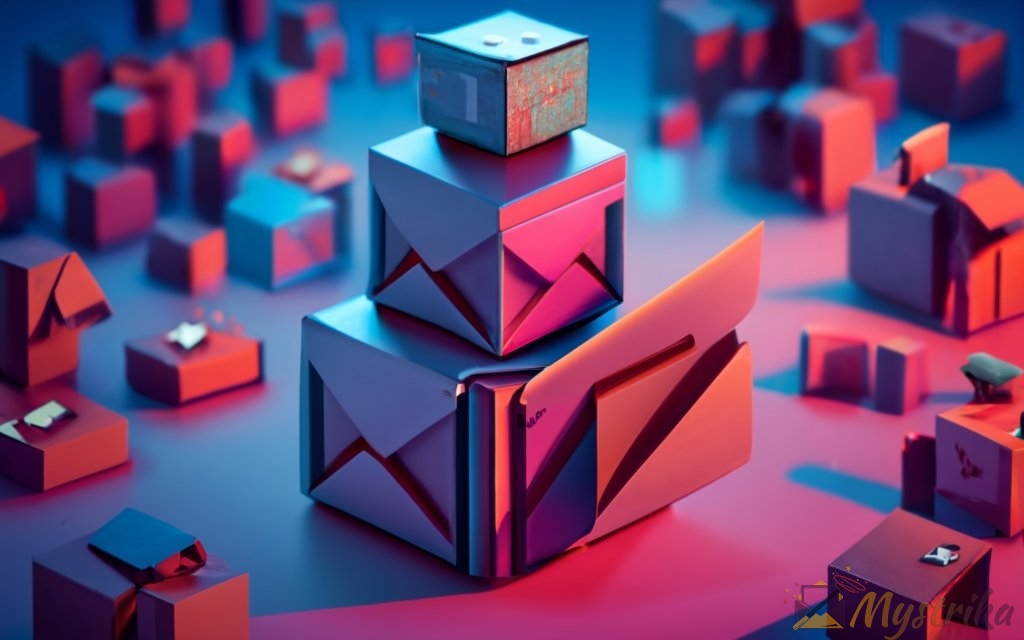
How to Measure and Track Deliverability Metrics
Monitoring metrics is only useful if the data is accurate and reliable. You need proven methods to measure deliverability KPIs correctly.
Approaches range from leveraging built-in ESP analytics to dedicated monitoring software. Let’s explore proven techniques to track core metrics.
Set Up Dedicated Tracking Domains
Most email service providers allow creating dedicated tracking domains that override the default tracking URLs.
For example, you can configure clicks to be tagged with track.yourdomain.com instead of default domains like tracking.espdomain.com.
Dedicated tracking domains offer several benefits:
More accurate metrics: Tracking data flows directly without needing to rely on your ESP’s aggregation. It provides a cleaner view of critical metrics like open and click rates.
Customization: You can subset tracking domains for different campaigns, subscriber segments or sending infrastructures to isolate and compare performance.
Brand consistency: Tracking links maintain your domain rather than redirecting to a third-party domain. This builds familiarity and trust with your brand.
Future-proofing: If you ever switch ESPs, historical tracking data isn’t locked into a previous provider’s subdomain. Your custom domains seamlessly carry over.
Steps to set up tracking domains:
1. Choose a domain
Pick a subdomain on your company domain, like track.yourcompany.com or metrics.yourbrand.com.
2. Create DNS records
Add CNAME records in your DNS configuration pointing the tracking domain to your ESP’s assigned server.
3. Configure tracking settings
Log into your ESP and navigate to tracking settings. Enable overriding with your custom domain.
4. Tag links
Update link tagging in your emails to use the new tracking domain going forward.
With dedicated tracking domains correctly set up, you’ll be able to measure deliverability with greater transparency, segmentation and accuracy.
Integrate with ESP Analytics
Major email service providers offer their own analytics within your account dashboard. These tools provide tracking and reporting on core metrics like:
- Delivery rates
- Bounce categorization
- Spam complaints
- Sending limits
- Reputation monitoring
- Email opens broken down by client and geography
- Click-through rates for links and content blocks
- Automated list hygiene with inactive user sifting
- Unsubscribe and complaint aggregation
- Audience segmentation and email performance
Integrating your ESP’s analytics toolkit is a quick way to monitor essential email deliverability KPIs without needing additional software.
Key features to use:
- Email tracking dashboard for real-time metrics.
- Campaign reports to compare performance.
- Spam complaint forensics to identify issues.
- Reputation monitoring for sender score.
- List hygiene automation to maintain quality.
- Segmentation to analyze metrics by subset.
Limitations to be aware of:
- Data restricted to emails sent through the native platform.
- Can’t see aggregated metrics across different providers.
- Limited customization compared to specialized tools.
- Difficult to compare and segment detailed metrics.
- Only provides visibility into final action rather than full journey.
While ESP analytics offer convenient access to surface-level metrics, they have notable limitations in segmentation capability and visibility into the complete subscriber experience.
Use Third-Party Tracking Tools
For deeper analytics and customization, third-party tracking tools are up to the task.
Here are popular options purpose-built for email deliverability monitoring:
ReturnPath
Robust platform combining deliverability features like inbox monitoring, email authentication management, sender score tracking, predictive inbox placement testing, and more.
SendGrid Deliverability Dashboard
Provides real-time visibility into your email performance, surfaces actionable suggestions, and offers comparisons across industry benchmarks.
Validity Everest
All-in-one solution including ongoing inbox placement testing, analytics, sender reputation tracking, and predictive deliverability diagnostics.
250ok
Specializes in spam testing and email authentication to ensure your emails reach the inbox. Offers real-time alerting for deliverability issues.
Mailgun Deliverability Dashboard
Continuously monitors metrics like bounce rates, spam complaints, blocked sending, and reputation anomalies. Surfaces actionable insights.
Sertifi
End-to-end deliverability platform combining email authentication, inbox placement checks, compliance monitoring, predictive analysis, and more.
Key perks of dedicated monitoring tools include:
- Consolidated reporting that aggregates metrics from all sending sources.
- Advanced analytics not offered by individual ESPs.
- Ability to break down metrics across different dimensions.
- Customized tracking domains for segmentation.
- Proactive diagnostics and anomaly detection.
- Predictive inbox placement testing.
- Ongoing rather than one-off analysis.
The trade-off is that they require integrating a separate paid tool rather than leveraging an ESP’s built-in options. Evaluate whether the expense is warranted by your email volume and analytics needs.
Monitor ISP Feedback Loops
Major mailbox providers like Gmail, Yahoo and Outlook make some reputation and complaint data available through feedback loops that approved partners can integrate with.
Feedback loops provide critical insights like:
- Spam trap hits triggered by your domain and IP addresses.
- Complaint rates and details on the issues subscribers reported.
- Unsubscribe requests flowing through the ISP’s email clients.
- Reputation and trust levels assigned to your sending infrastructure.
- Insights into your email authentication records.
This data allows you to rapidly detect and resolve reputation hits with specific ISPs before they escalate into widespread blocks or filtering.
Ways to leverage feedback loops:
- Integrate with an ESP that participates in feedback loops.
- Use third-party services providing feedback loop access like 250ok.
- Manually check ISP complaint dashboards like Gmail Postmaster.
- Submit requests to participate directly in feedback loops like Yahoo CFR.
Feedback loops offer unparalleled visibility into ISP-specific metrics. But access is restricted only to approved large-volume senders. For most brands, the cost and effort involved make them prohibitive.
Check Email Authentication Records
Properly configuring email authentication protocols is necessary to maximize deliverability.
Use these tools to validate your records:
SPF
DKIM
DMARC
Checking that your SPF, DKIM and DMARC records are properly set up ensures your emails can pass authentication checks and avoid automated spam folder routing.
Correct any issues flagged by these tools to reinforce your technical deliverability foundation.
In nutshell
With the right tracking strategies and tools, you can generate holistic and actionable deliverability data sets to guide optimization. Focus on:
- Creating dedicated tracking domains for unfragmented metrics.
- Tapping into the core analytics of your ESP.
- Evaluating more powerful dedicated monitoring tools.
- Leveraging ISP feedback loops to stay ahead of reputation hits.
- Validating proper SPF, DKIM, and DMARC configuration.
Compiling deliverability metrics from multiple sources provides complete visibility so you can confidently identify obstacles and fine-tune your email program.

How to Improve Email Deliverability
Understanding what impacts deliverability is only step one. The next critical phase is applying that knowledge to optimize your email program.
Improving deliverability requires attention to your sending infrastructure, list quality, message content, and overall email habits.
Let’s explore proven strategies to boost your inbox placement.
Warm Up New Domains and IPs
Fresh domains and IP addresses have no established reputation. Sending high volumes from them right off the bat can appear suspicious and get them labeled as spam.
The solution is to gradually warm up new sending infrastructure by slowly building volume over several weeks. This acclimatizes receiving servers and develops a positive association for your domain/IP.
Steps to warm up domains:
1. Start with low volume
Keep initial email volume very low, no more than a few hundred per day.
2. Slowly increase frequency
Build up your daily send volume by 20-30% weekly once deliverability metrics look solid.
3. Diversify content
Ensure a variety of content, links and formats instead of solely blasting similar messages.
4. Prioritize engaged recipients
Focus on only highly engaged recipients who open and click your emails.
5. Monitor metrics closely
Keep close tabs on inbox placement, spam complaints, bounces as you scale up volume.
6. Pause if issues emerge
Temporarily roll back volume if you see deliverability metrics dropping until you can diagnose and address the problem.
With measured, data-driven warm-up over 4-6 weeks, your domain will graduate from an unknown to a trusted sender able to deliver emails reliably at higher volumes.
The same warm-up approach applies when adding new dedicated IP addresses to your email infrastructure. Take it slow to avoid being labeled a spammer.
Maintain List Hygiene
Email list hygiene refers to the health and accuracy of your subscriber contact database.
Poor list hygiene is one of the biggest causes of deliverability issues. Dormant, unengaged and invalid records drag down your sender reputation.
Follow these list management best practices:
Continuously prune inactive subscribers
Remove contacts that haven’t opened or clicked in many months. Re-engage lukewarm subscribers before purging them.
Remove hard bounces immediately
Permanently bouncing emails indicate bad addresses. Delete them to avoid continued delivery failures.
Validate new sign-ups in real-time
Check new email addresses for accuracy as subscribers join your list to catch typos.
Reconfirm consent periodically
Have inactive subscribers re-opt-in to ensure they still want your emails.
Scrub against an email validator
Services like ZeroBounce or NeverBounce identify invalid and risky email addresses.
Segment your list
Group contacts by behaviors and attributes so you send relevant, targeted content.
Make unsubscribes instant
Remove opt-outs in real-time rather than keeping them on suppressed lists.
Actively maintaining list hygiene ensures your emails reach warm, willing inboxes rather than apathetic or invalid dead addresses.
Personalize and Segment Messages
Another way to engage recipients and avoid spam complaints is to make your emails as targeted and relevant as possible through personalization and segmentation.
Personalize emails with:
- First names
- Location information
- Purchase history
- Content preferences
- Activity data
Segment your list by:
- Purchase recency
- Purchase frequency
- Purchase value
- Content downloads
- Email engagement
This approach makes subscribers feel valued. They’ll pay more attention to customized emails matching their interests compared to generic “batch and blast” campaigns.
The extra relevance keeps your content out of the spam folder. The higher engagement improves your sender reputation. It’s a positive feedback loop.
Ensure Proper Authentication
Technical protocols like SPF, DKIM and DMARC verify your identity as a sender and are essential for deliverability.
Follow best practices like:
SPF
- Set a strict SPF record that lists your approved sending IPs.
- Only send from your designated IPs.
- Check DNS propagation to ensure SPF records are live.
DKIM
- Generate a domain key and add DKIM TXT records in DNS.
- Ensure consistent branding in DKIM “d=” signatures.
- Use 4096 bits minimum for encryption keys.
DMARC
- Start with a policy of “none”, monitor, then slowly tighten to “quarantine” or “reject”.
- Ensure SPF and DKIM pass authentication checks before moving to reject.
- Set ruf and rua tags to receive forensic reports.
- Check DNS publishing of DMARC records.
Proper configuration ensures your emails reliably pass authentication challenges. This prevents deliverability obstacles like your emails being marked as spam or outright rejected.
Send at Optimal Times
When you send emails factors into your deliverability. Sending at peak times when subscriber inboxes are flooded works against you.
Follow best practices on timing:
Avoid early mornings: Inboxes already overflow first thing in the morning after a night’s worth of emails. Delay sending by a few hours until the initial surge passes.
Test what works for your audience: Monitor open and click rates to determine when your subscribers are most engaged. Refine your send times around peaks.
Spread campaigns through the day: Don’t blast everything at once. Give ISPs time to process each send.
Keep weekends light: People check email less on weekends and are more likely to mass delete unread messages on Monday. Send only important, time-sensitive emails.
Stay on subscribers’ time zones: If targeting overseas audiences, time your emails to match when they start their day.
Throttle high-volume bursts: Gradually ramp up and scale down mass sends to avoid sudden spikes that can overwhelm inboxes.
Optimizing send times to align with audience behaviors improves visibility and engagement. This reduces the risk of getting shuffled off to spam or alternate tabs instead of your subscribers’ primary focus.
Adapt Strategies Based on Metrics
There’s no one-size-fits-all formula to perfect deliverability. You need to regularly analyze your data and test new approaches.
Ways to adapt based on your metrics:
Review metrics weekly or monthly
Don’t just set and forget your campaigns. Revisit reports regularly to spot trends.
Compare performance across campaigns
Determine if certain content formats, lists or segments underperform and need re-engagement.
Isolate issues by domain or client
Check if particular receiving domains like Gmail consistently block or filter at higher rates.
Monitor engagement when testing changes
If trying new subject lines or content, watch engagement metrics closely to confirm impact.
Learn from competitors
Research what engagement rates similar brands achieve.
Audit against recommendations
Validate you adhere to published best practices from ISPs and experts.
Leverage predictive inbox placement tools
Test how hypothetical changes to your program could lift performance.
Consistently optimizing your approach allows you to sustain maximum deliverability in the face of evolving spam filters and recipient behaviors.
Don’t get complacent just because metrics look positive today. You need to monitor and refine indefinitely.
In Short
With ongoing attention to your email habits, infrastructure, list hygiene and authentication protocols, you can conquer deliverability obstacles holding back your sender reputation.
Focus on:
- Warming up any new domains and IPs gradually.
- Aggressively removing hard bounces and inactive emails.
- Personalizing content and segmenting your lists.
- Following authentication best practices.
- Finding optimal send times for your audience.
- Using metrics to continually refine tactics.
Avoiding common missteps, listening to subscriber signals, and staying up to date on best practices will help you maintain your hard-earned deliverability.
The more of your emails that hit the inbox, the greater the return from your email efforts.

Email Deliverability Best Practices
Beyond domain reputation and list hygiene, there are core strategic email practices that reliably support deliverability when done right.
Let’s explore key dos and don’ts that should anchor your approach.
Avoid Buying Email Lists
Purchased email lists are tempting. Who wouldn’t want quick access to thousands of sales prospects at the click of a button?
But while buying lists might seem like an easy way to scale up, it actively hurts your deliverability in multiple ways:
Undermines opt-in consent: Purchased lists contain contacts who never agreed to your emails. This lack of permission guarantees spam complaints.
Hurts sender reputation: Mass emailing unqualified strangers tanks your engagement metrics like opens and click-throughs.
Triggers spam traps: Many purchased lists reuse old email addresses that are now assigned as honeypots. Hitting these is disastrous for inbox placement.
Violates anti-spam laws: Emailing purchased lists breaches CAN-SPAM and GDPR rules, risking major fines and blacklistings.
Damages brand trust: Recipients don’t know who you are or why you’re emailing. This spammy approach erodes brand credibility.
While growing your list seems challenging without purchasing contacts, it’s absolutely not worth the permanent blow to your deliverability.
Instead, focus on driving opt-ins through:
- Website signup forms
- Social media
- Retargeting campaigns
- Webinars
- Lead magnet content offers
It will take more work, but earned subscriber signups willing to hear from you are the foundation of sustainable inbox placement.
Use Double Opt-In for Signups
To ensure genuine willingness and maintain list quality, use confirmed opt-in for all new subscriber signups.
This involves:
- Visitor signs up by submitting their email address through a form.
- You send a confirmation email to that address asking them to click a link confirming they want to be added to your list.
- Visitor must click the opt-in link to complete the signup process.
Benefits of double opt-in:
- Verifies real, active email addresses.
- Filters out typos or fake emails addresses.
- Ensures people consciously agree to your emails.
- Shows your emails are anticipated and welcomed.
- Avoids signing people up for unwanted updates.
Though an extra step, double opt-in drastically cuts list decay and churn plus demonstrates meaningful subscriber consent. This helps sustain your sender reputation over the long haul.
Make Unsubscribing Easy
Why make it easy for people to leave when you worked so hard to get them to opt-in?
Though counterintuitive, having simple, instant unsubscribes is critical for deliverability.
People who no longer want to hear from you will simply mark your emails as spam if they can’t quickly opt-out. This damages your sender reputation.
The best approach is being willing to immediately remove anyone at the drop of a hat.
Strategies to facilitate unsubscribes include:
- Having visible unsubscribe links in footer of every email.
- Using one-click unsubscribes rather than multi-step.
- Instantly removing opt-outs from your live lists.
- Letting readers choose preferences to update which emails they receive.
- Keeping it just as easy on mobile devices as desktop.
- Maintaining suppression lists to honor opt-out requests in the future.
Scrupulously respecting unsubscribe requests demonstrates you deliver value, not spam. This earns trust with ISPs and recipients, supporting future deliverability.
Monitor and Adapt Continuously
The final best practice is keeping your finger on the pulse of your email performance using the strategies covered earlier.
Monitoring and optimizing needs to become an ongoing process, not a one-time fix.
Reasons you need to remain adaptable:
- ISP filters evolve constantly. What works today might get blocked tomorrow.
- New domains/IPs require gradual warm-up and monitoring.
- Engagement naturally fluctuates over subscriber lifecycles.
- List decay from invalid addresses is an ongoing issue.
- Feedback loops give real-time warnings of sudden issues.
- Competitors raise the bar higher over time.
Regularly checking your metrics empowers you to nip issues in the bud before they escalate and do irreversible damage.
You can then tweak variables like:
- Content formatting, length and style.
- Better list segmentation and personalization.
- More compelling calls to action.
- More strategic send times.
- Warming up dormant subscribers before purging.
Ongoing refinement of your approach lets you sustain peak performance despite evolving recipient behaviors.
In short
While foundational protocols like SPF and DKIM protect you at the infrastructure level, adhering to strategic best practices provides supplemental advantages:
- Opt-in consent reinforces sender legitimacy.
- Making unsubscribing frictionless avoids spam complaints.
- Continuous optimization keeps you ahead of trends.
- Buying lists and spamming strangers is never justified.
Keep seeking incremental improvements. With both technical and strategic boxes checked, you can rest assured your hard work producing amazing content pays off with stellar email deliverability.

The Importance of a Deliverability-Focused ESP
Configuring DNS records and following best practices will take you far, but for enterprise-grade deliverability you need an email service provider laser-focused on your inbox placement.
The right ESP partner offers both technical features and guidance tailored to your deliverability needs at scale.
Features like advanced analytics, list validation, dedicated IPs etc.
Going beyond basic email functionality, leading ESPs offer powerful specialized tools to maximize deliverability, including:
Predictive inbox placement testing – Preview how hypothetical emails would fare across major ISPs without requiring sending.
Spam testing – Submit email contents to identify issues before mailing to live lists.
List validation – Automatically scan subscriber lists to identify risky, invalid and inaccurate addresses spreading deliverability problems.
Bounce management – Safely resend messages soft bouncing due to temporary issues, and immediately remove permanent hard bounces.
Multi-layer spam filters – Advanced pre-send scans for content, links and attachments that could trigger spam filters before emails are sent.
Historical performance data – Track long-term metrics through detailed reports and dashboards surfacing trends.
Deliverability benchmarks – Compare your performance to industry averages to identify gaps.
Dedicated IPs – Assign exclusive IP addresses to your account to completely manage send reputation and volume.
Feedback loops – Integrate with ISP complaint systems like Gmail Postmaster to get deliverability insights and warnings.
Enhanced analytics – Provide visibility into email journeys after they leave your sending server through logs and pixel tracking.
The right ESP removes infrastructure obstacles and equips you with constant actionable data for optimization.
Continuous optimization of email infrastructure
Beyond software capabilities, a strong ESP actively manages the backend infrastructure supporting your account.
Deliverability-focused providers constantly:
- Monitor reputation of shared IPs and domains.
- Proactively warm up and validate new resources.
- Load balance capacity to handle email peaks.
- Tune spam filters as threats evolve.
- Phase out resources with emerging performance issues.
- Maintain high deliverability benchmarks across infrastructure.
This maintenance ensures even their foundational email pipes consistently facilitate inbox placement.
Expert guidance on addressing deliverability issues
Sophisticated software only gets you so far. For certain deliverability obstacles, you need knowledgeable human experts.
Top providers offer services like:
- Onboarding – Planning and launch support when starting with the platform.
- Ongoing optimization – surfacing areas needing improvement over time.
- Reputation repair – Guidance recovering from major hits like blacklistings.
- Warmup consulting – Strategies for safely ramping new resources.
- Post-send analysis – Identifying issues with recent campaign performance.
- List management – Safely cleansing and segmenting your subscriber data.
Relying solely on guesswork leaves deliverability needlessly at risk. Expert perspective helps sidestep easily preventable mistakes.
In nutshell
Maintaining strong inbox placement at scale takes more than good intentions and piecemeal tools. The most successful email programs leverage ESPs that provide:
- Specialized software facilitating end-to-end optimization.
- Infrastructure meticulously configured for deliverability.
- On-demand experts to overcome unique hurdles.
This multi-layered approach enables growing businesses to reach the inbox consistently despite expanding volumes and evolving threats.
With a deliverability-obsessed ESP as an extension of your team, you can finally send each campaign confident in your ability to earn the attention of every last subscriber.
No more leaving your hard work at the mercy of spam filters.

Conclusion and Key Takeaways
Understanding what impacts email deliverability is just the starting point. The real work begins in applying that knowledge.
In this guide, we covered what deliverability means, why it matters, key metrics to track, measurement strategies, and ways to optimize based on your data.
Let’s recap the core lessons:
Monitor a mix of metrics – No single KPI tells the whole story. Look at delivery rates, bounces, spam complaints, inbox placement, engagement, complaints and unsubscribes to get a complete picture.
Leverage built-in and dedicated tracking tools – Use your ESP’s analytics, implement tracking domains, and consider advanced monitoring solutions to measure metrics.
Keep close tabs on your sender reputation – Sender score impacts whether emails reach the inbox. Monitor it closely since reputation sticks long-term.
Actively maintain list hygiene – The quality of your data determines its deliverability. Remove inactive and bouncing contacts rapidly.
Personalize, segment and time emails strategically – Relevance and timing boosts engagement, which signals legitimacy to ISPs.
Follow technical best practices rigorously – Correct SPF, DKIM and DMARC configuration is the foundation of authentication.
Adapt based on learnings – Treat optimization as an ongoing process. Refine your approach based on trends in the metrics.
Select a deliverability-focused ESP – For sustainable inbox placement at scale, work with a partner obsessively removing deliverability roadblocks.
Keep learning – Email evolves fast. Continuously educate yourself on latest best practices and threats.
While 100% guaranteed inbox placement is impossible, adhering to core principles dramatically tips the odds in your favor.
With a long-term, metrics-driven focus on understanding deliverability and optimizing based on reader signals, your emails will reach inboxes reliably and drive results.
Shortcuts might deliver quick wins but sabotage your efforts over time. There are no sustainable alternatives to doing the fundamentals right.
Now that you have the building blocks, go forth and begin crafting emails your subscribers truly can’t wait to open and act on!
Summary on Email Deliverability Monitoring and Measurement
Optimizing your email deliverability through continuous monitoring and measurement is crucial for ensuring your messages consistently reach your subscribers’ inboxes.
Here are the core lessons to keep top of mind:
- Know the key metrics like delivery rates, bounce rates, spam complaints, and inbox placement ratio that reveal the health of your email program.
- Leverage built-in ESP analytics, dedicated tracking domains, and third-party monitoring tools to accurately measure performance.
- Keep close tabs on your overall sender reputation, as this determines whether emails automatically go to spam.
- Actively maintain list hygiene by removing inactive subscribers and invalid emails to avoid deliverability issues.
- Personalize content and segment your lists to boost engagement and relevance, signaling to ISPs that your emails are wanted.
- Follow technical best practices like properly configuring SPF, DKIM, and DMARC for authentication.
- Continuously refine your approach by analyzing metrics trends and testing new strategies. Optimization is an indefinite process.
- Work with an ESP that provides deliverability-focused infrastructure, advanced analytics, and expert guidance to remove obstacles.
- Stay up to date on evolving email best practices and ISP algorithms through ongoing education. What works today might not tomorrow.
- Be patient and persistent. Recovering from major hits to your sender reputation takes time and consistent good habits.
With a solid understanding of what impacts deliverability, leveraging the right tools, and adhering to best practices, you can achieve sustainable inbox placement and get the maximum value from your email efforts.
Frequently Asked Questions
What is email deliverability?
Email deliverability refers to the percentage of emails from a sender that arrive in subscribers’ inboxes rather than getting filtered, blocked or sent to spam. High deliverability means most of your emails reach the intended recipient.
Why is monitoring deliverability important?
Carefully tracking metrics like inbox placement rate, bounce rate, and spam complaints allows you to diagnose issues before they escalate and irreparably damage your sender reputation. Monitoring provides visibility so you can refine your approach.
What tools can I use to monitor deliverability?
Built-in ESP analytics, dedicated tracking domains, third-party monitoring software, inbox placement testing tools, feedback loops, and email validators help measure your overall deliverability.
What is considered a good inbox placement rate?
Ideally, you want over 90% of your emails arriving in the primary inbox. Anything below 80% merits further optimization.
How often should I check my email deliverability metrics?
Review your key metrics at least weekly or monthly. Monitor reports regularly to spot trends and quickly address any dips or abnormalities. Being proactive is key.
What is a safe bounce rate threshold before I should be concerned?
Aim to keep hard bounces under 2% of total sent. Soft bounce rates around 5% are acceptable, with an overall bounce rate not exceeding 10%. Higher rates indicate list and deliverability issues.
What is the industry standard for an acceptable spam complaint rate?
Keep your spam complaint rate as close to 0% as possible. Aim for under 0.1%. If your rate exceeds 0.5%, you need to take corrective actions immediately.
How quickly should I remove hard bounces from my contact list?
Remove permanent hard bounces from your subscriber list as soon as they are identified. Continuing to try to email hard bounces hurts your sender reputation.
What can I do to improve low open and click rates?
Low engagement typically means subscribers don’t find your content relevant. Try more targeted segmentation and personalization. Also optimize your subject lines and sender name.
What happens if my emails stop reaching the inbox suddenly?
A sudden drop usually means you got flagged for spam by a major ISP and need reputation repair. Follow expert guidance to methodically rebuild trust and recover your sender score.

