In the digital age, email dominates professional communication. Yet with the avalanche of daily messages, it’s easy to overlook one of the most vital emails – the confirmation of receipt.
This comprehensive guide explores the lost art of crafting excellent confirmation emails. Learn how simple receipts confirm delivery, provide reassurance, and strengthen relationships. Discover best practices for acknowledgment email etiquette, structure, and language. With templates and examples for invoices, documents, applications, and more, take your professional communication to the next level through thoughtful confirmations.
Master the subtle power of the confirmation email.
What is a Confirmation of Receipt Email?
A confirmation of receipt email is a simple yet essential type of professional communication. As the name suggests, it is an email sent to confirm that something—usually an important message, document, or transaction—has been received.
These emails serve several key purposes:
- Acknowledging receipt – They notify the sender that their email, documents, or other items have arrived safely and in the right hands. This provides reassurance and builds trust.
- Creating a paper trail – Confirmation of receipt emails establish a record of communication. This can be invaluable for tracking important conversations and transactions.
- Managing expectations – By confirming receipt and outlining next steps, these emails help manage expectations on both ends. The sender knows their message got through, while the recipient signals they are working on it.
- Reducing follow-ups – Prompt confirmations minimize the need for sender follow-up messages inquiring about the status. This cuts down on unnecessary communication.
- Strengthening relationships – Taking the time to acknowledge and confirm receipt, even for routine messages, fosters positive business relationships built on mutual respect.
In short, confirmation of receipt emails promote transparency, understanding, and accountability—vital components of effective professional communication.
How Confirmation Emails Differ from Standard Emails
Confirmation messages may seem like any other emails, but they serve a distinct function and tend to follow a particular format.
Here are some of the key differences between standard emails and confirmations of receipt:
- Purpose – The sole aim is confirming receipt rather than conveying detailed information.
- Length – Confirmations are usually short, no more than 3-4 sentences.
- Details – Specific details like dates, amounts, and subject lines are included to eliminate confusion.
- Tone – The tone is polite yet to-the-point.
- Expectations – Next steps or timelines are often outlined to set expectations.
- Templates – Standard templates are frequently used for efficient drafting of confirmations.
By understanding the distinct purpose and optimal format of confirmation emails, professionals can master this indispensable communication tool. A thoughtful confirmation inspires trust in colleagues, customers, and partners alike.

Build Trust and Transparency
Imagine you’ve just emailed a time-sensitive document to a colleague. The minutes tick by, then the hours, and still no response. Has it been received? Did it get lost in cyberspace? Are they ignoring you? The uncertainty can quickly lead to distrust.
A confirmation of receipt email alleviates this anxiety. It reassures the sender their message arrived intact and has your attention. This breeds confidence in your reliability.
By explicitly confirming receipt, you promote transparency. The sender knows their communication was not just received but understood by the intended recipient. This clarity and validation builds trust—an invaluable asset in any professional relationship.
Create a Paper Trail
A confirmation receipt also serves as a paper trail, documenting the conversation thread. It creates a timeline of who emailed what and when.
This avoids any confusion down the road. Should any disputes arise over who sent what, you have written proof acknowledging delivery and content.
For important transactions and requests, this documentation provides accountability. Everyone is kept in the loop through email confirmations receipt at each stage.
Reassure the Sender Their Message Was Received
Imagine an acquaintance emails you an urgent request. Weeks pass without a response. Understandably, the sender grows concerned. “Was my request lost? Is it being ignored?” Rather than leaving them hanging, a quick confirmation email removes doubt, indicating you value their message.
For significant communications, the sender simply wants reassurance their email arrived. A confirmation receipt delivers that peace of mind. Now the sender can relax knowing the ball is in your court.
This is particularly critical for transactions like invoices or purchase orders. The payer wants to verify the request for payment was received by the intended recipient before sending money. Email confirmations of receipt prevent any financial mishaps.
Reduce Follow-Up Messages and Questions
There’s nothing more annoying than a flood of follow-up emails asking, “Did you get my message?” A prompt confirmation email minimizes this badgering by answering the “Did you get it?” question upfront.
The sender’s need to keep inquiring vanishes once you confirm receipt. This removes pointless back-and-forth while streamlining communication channels.
Fewer follow-up emails also help declutter your inbox. Confirmation receipts prevent the messenger-style barrage of “Did you get it? How about now?” that plague professionals worldwide.
So next time you receive an important email, take a few seconds to acknowledge it. A simple confirmation receipt enhances transparency, trust, documentation, and communication organization. In our digital age, this good business etiquette is an indispensable tool for productive relationships.
When to Send Confirmation of Receipt Emails
Knowing when to send a confirmation of receipt email is just as important as how to craft one. Prioritizing these confirmations for significant communications, rather than every single email, helps maintain their professional impact.
Here are five situations that call for sending a confirmation of receipt response:
After Receiving Important Documents
If a client, coworker, or supervisor emails you an important document, contract, or file, confirm that you’ve received it. This is particularly critical if the document contains sensitive information, legal stipulations, or instructions for high-value transactions.
Email confirmations of receipt provide assurance that critical documents have safely reached the intended recipient, and have not gotten lost in the digital abyss. They also create a paper trail documenting delivery in case questions arise later.
For example, you may send an email confirmation upon receiving a signed contract, closing documents for a house, or employee tax forms containing sensitive information. Treat any important attachments as high priority for confirmations.
For Significant Communications
While you don’t need to confirm every mundane email, certain messages warrant acknowledgment. Major announcements, updates from leadership, notification of policy changes, and the like deserve a confirmation of receipt.
This applies to communications both sent and received. If you email big news to your team, request an email confirmation that they have been informed. And if you receive an important update, respond with confirmation that you understand the message.
When a Timely Response is Expected
Some emails explicitly or implicitly request a prompt reply or action by a certain date. Job application updates, invoice due dates, event RSVPs, and contract signatures all fit this category.
Send an email confirmation of receipt as soon as possible after getting requests that require a timely response. This reassures the sender you have their message in hand and calendared their deadline.
Provide next steps if possible: “I’ve received your invoice and will process payment by the 15th.”
To Confirm Transactions or Payments
For any financial transactions, purchases, or payments, email confirmations of receipt provide an extra layer of security and record keeping.
If someone emails you an invoice or you receive a notification that a payment went through, confirm receipt and include any relevant details like amounts or transaction IDs. This reassures the sender and documents the exchange.
Following Online Submissions or Applications
After someone submits an online form, application, or enrollment, they may wonder if it actually went through. HR departments, universities, and event coordinators should promptly send confirmations of receipt to remove doubt.
An example may be: “We have received your online registration for the 5K race on July 15th. You will receive a confirmation number soon.”
In summary, critical communications warrant confirmation of receipt to builds relationships, speed response times, and maintain clear records. Prioritize these emails for vital documents, significant messages, and timely requests.
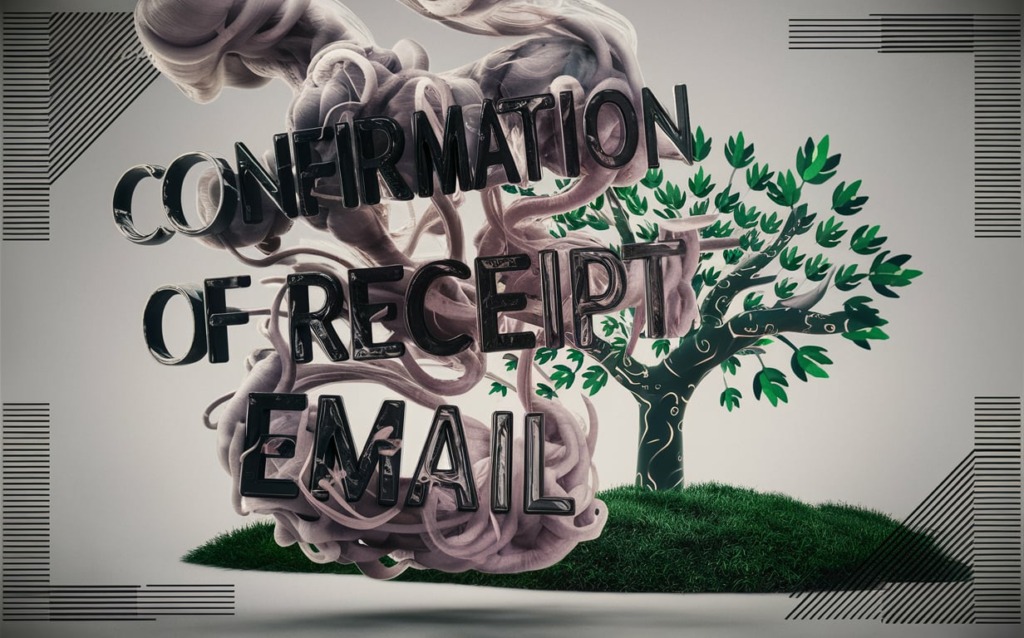
Confirmation of Receipt Email Etiquette
Crafting effective confirmation of receipt emails relies just as much on etiquette as the actual content. Following proper email manners for these communications conveys professionalism and respect.
Here are five key areas to focus on when it comes to confirmation email etiquette:
Use a Clear Subject Line Stating the Purpose
The subject line offers the first impression of your confirmation email. It should clearly state its purpose to provide immediate context.
Examples include:
- Confirmation of Receipt – [Subject]
- Confirming Receipt of Your Email – [Date]
- Request for Acknowledgment – [Document Name]
Avoid vague subject lines like “Re: Update” that force the recipient to dig through the email before understanding its intent.
Respond Promptly
One of the main reasons people request email confirmations of receipt is to obtain timely assurance their message arrived.
So when you receive a communication requiring confirmation, send your acknowledgment as soon as reasonably possible. Even if detailed follow-up is needed, take a moment to fire off a quick “Received, thanks!”-type email.
Set expectations in your confirmation, but avoid unnecessary delays responding.
Adopt a Friendly Yet Professional Tone
Confirmation emails call for a warm yet professional tone. Abrupt, terse responses seem arrogant and dismissive, while overly casual language appears unrefined.
Show professional courtesy by including:
- A pleasant greeting like “Hello [Name]”
- Gratitude such as “Thank you for sending the documents”
- A complimentary close such as “Best regards”
But avoid crossing into too much informality. Keep the focus on politely confirming receipt and essential details.
Avoid Spelling/Grammar Mistakes
Typos, grammar errors, and word mix-ups plague us all. But they carry extra embarrassment in emails confirming professional communications.
Before hitting send, double-check your confirmation email for mistakes. Read it slowly, aloud if helpful. This polishing prevents cringe-worthy errors reaching your colleagues.
Include Relevant Specifics and Details
While confirmations should be concise, specifics help eliminate ambiguity and provide context. Include:
- Names of documents received
- Transaction numbers/amounts
- Dates of messages referenced
- Next steps outlined
- Contact information if follow-up needed
Providing these details demonstrates you have thoroughly reviewed the communication and are ready to move forward.
In summary, thoughtful etiquette in your confirmation of receipt emails enables smoother, effective professional relationships. A courteous, prompt, detailed email inspires confidence and trust.
How to Write a Confirmation of Receipt Email
While confirmation of receipt emails are simple in concept, crafting professional, effective ones takes skill. Follow these proven steps to master the art of the confirmation email.
Start with a Greeting
Begin your email with a salutation to set the right tone, just as you would for any piece of correspondence.
Use a greeting like “Hi [Name],” or the more formal “Dear [Name],”. Avoid omitting the greeting altogether—this looks curt.
Match the formality of your salutation to the nature of your relationship and communication. Err on the polite side if unsure.
Confirm Receipt of the Item or Message
After greeting the recipient, get straight to the point confirming receipt. For example:
“I am writing to confirm I have received…”
Or
“This email is to acknowledge receipt of…”
Include specifics about what you received, like:
- Sender’s name
- Date of message
- Attachments/documents received
- Payment amounts
This removes any vagueness about what exactly you are acknowledging.
Outline Any Next Steps
If the received message requires you to take action, provide those next steps:
“Upon reviewing your proposal, I will respond with our team’s feedback by [date].”
Doing so sets clear expectations while demonstrating you have a plan to move forward.
Even if no specific follow-up is needed, you can note:
“If you need anything else from me, please let me know.”
Express Gratitude
A simple “Thank you” goes a long way in acknowledgement emails. It makes the gesture feel warm and sincere instead of cold:
Thank you for sending the sales report. We appreciate you getting it to us so quickly.”
Sincerely expressing thanks for someone’s time and effort is always a nice touch.
Close Politely and Professionally
Wrap up your confirmation email with an appropriate sign-off like “Best regards,” or “Sincerely,” followed by your name.
Including your contact information is also helpful if they need to follow up.
A thoughtful, professional closing maintains goodwill. Avoid simply trailing off without a formal sign-off.
Now let’s look at crafting excellent subject lines, concise email body copy, and professional email closings.
Subject Line
Your subject line offers recipients an upfront preview of your confirmation email. To maximize clarity:
Use “Confirmation” or “Acknowledgment”
Including some variation of “confirmation” or “acknowledgment” removes any ambiguity. For example:
- Confirmation of Receipt
- Email Acknowledgment
Specify Content Confirmed
Give an indication of what is being confirmed – a document, payment, email, etc. Such as:
- Confirmation of Email Receipt – Meeting Notes 04/12
Include Reference Details
Any available reference numbers, dates, or other specifics help identify your confirmation at a glance:
- Confirmation – Invoice 345 Payment Received
With a clear, no-nonsense subject line recipients instantly understand the confirmation email’s purpose.
Email Body Copy
The body copy delivers the bulk of your confirmation email message. To maximize politeness and clarity:
Open with Expression of Thanks
After your salutation, consider a line of gratitude. This sets a positive tone recognizing the sender’s time and effort. For example:
“Thank you for sending over the project proposal. I appreciate you getting it to me so quickly.”
Succinctly Confirm Receipt
Get right to confirming receipt in as few words as possible. For instance:
“I am writing to confirm that I have received…”
Avoid vague statements like “I’m following up on…” Be explicit.
Include Specific Details
Share specifics like date, documents names, payment amounts, etc. to eliminate any potential confusion.
Outline Follow-Up Steps
Let the sender know what happens next, if applicable – “I will review and respond by…,” “Your order will ship in…,” etc.
Maintain Professional, Courteous Tone
Use clear language and a positive tone even in a brief confirmation note.
With a focused, polite email body, the recipient clearly understands the confirmation without having to read paragraphs of text.
Email Closing
Your email closing mirrors a face-to-face conversation’s gracious conclusion. To finish politely:
Use a Complementary Close
Incorporate a valediction like “Best regards,” or “Sincerely”. This comes across more formal than just your name.
Include Contact Information
Offer your phone number, email address, or other means of contact for follow-ups.
Express Appreciation
Close by thanking them again for their patience, cooperation, or other sentiment relevant to the situation.
Add Your Name
Finish with your name for an official, personal signature.
A thoughtful email closing maintains goodwill and readies the relationship for future productive communication.
In summary, a well-structured confirmation email comprises a precise subject line, succinct yet thorough body copy, and polite closing. With this comprehensive format, you can handle any confirmation smoothly and professionally.

Email Confirmation of Receipt Templates
Well-crafted email templates enable busy professionals to quickly send polished, thoughtful confirmation of receipt messages.
Here are professional email confirmation templates for five common scenarios:
Template for General Communications
Use this template to acknowledge any standard email receipt.
Subject: Confirmation of Your Email Receipt
Dear [Name],
I am writing to confirm I have received your email dated [date] regarding [subject]. I appreciate you sending it over and will review the information thoroughly.
I will follow up with any questions or feedback by [date]. Please feel free to contact me at [email address] in the meantime if you need anything else.
Regards,
[Your Name]
Confirming Receipt of Documents
Send this template when acknowledging receipt of attachments, reports, contracts, or other documents.
Subject: Confirmation of Document Receipt – [Name of Document]
Hi [Name],
I’m confirming receipt of the [document name and description] you sent on [date]. Thank you for sending it over – I will now review the document in full.
Please reach out to [email address] if you need me to complete any other steps related to this document by [deadline date]. I appreciate you keeping me in the loop.
Best,
[Your Name]
Confirming Receipt of Payment
Use this template to reassure a vendor or customer that you have received their payment.
Subject: Payment Confirmation – Invoice [number]
Dear [Name],
This message confirms we have received your payment of [amount] for Invoice [number] on [date]. Thank you for your prompt payment – we truly value your business.
Attached is your receipt for this payment. Please let me know if you need any other documentation on our end.
Regards,
[Your Name]
Job Application Confirmation
Send this receipt confirmation template to reassure applicants you have their application.
Subject: Confirmation of Receipt – [Job Title] Application
Dear [Applicant Name],
I am emailing to confirm we have received your application for the [job title] role at [company]. Thank you for taking the time to apply.
We will review all applications after the job posting closes on [deadline date] and contact candidates who we wish to move forward with at that time. Please feel free to reach out to [email] if you have any other questions.
Thanks again for your application. We look forward to reviewing it.
Sincerely,
[Your name]
Online Order/Submission Confirmation
Use this template to reassure customers their online order or form submission was received.
Subject: Confirmation of Your Recent [Order/Submission]
Hi [Name],
This email confirms we have received your recent [order/submission] for [detail what they ordered/submitted]. We are processing this and will follow up with any other steps shortly.
Please reach out if you need to get in touch about your [order/submission] – we are happy to assist. Thank you for your business!
Best,
[Your Name]
With these templates, you can quickly acknowledge receipt for various situations professionally and politely.
# Confirmation of Receipt for Common Situations
While all confirmation of receipt emails share the same objective, tailored emails catered to specific situations come across more thoughtful.
Here are tips on providing excellent confirmation emails for four common scenarios:
Confirming Receipt of an Invoice
For invoices, prompt confirmation is critical to keep payments flowing smoothly:
Importance of Timely Confirmation
Verify receipt of invoices as soon as possible. This gives the sender confidence you have the request for payment in-hand.
Helps Ensure Invoice is Paid
Your confirmation reassures them the invoice reached the intended recipient and will be processed for payment.
Template Example
Subject: Confirmation of Invoice Receipt
Dear [Name],
I am writing to confirm receipt of Invoice [number] on [date] for [amount]. We will process this for payment by the due date of [payment deadline].
Please feel free to contact me at [email] if you need to discuss anything regarding this invoice. Thank you for sending it over promptly.
Regards,
[Your Name]
Confirmation of Receipt of Documents
For important attachments, contracts, forms, etc. sent via email:
Critical for Tracking Records
Your confirmation provides documentation that the materials were delivered.
Provides Assurance to Sender
Lets the sender relax knowing the documents safely reached intended hands.
Template Example
Subject: Confirmation of Receipt – [Document Name]
Hi [Name],
I’m writing to confirm I have received the [document name] you sent on [date]. I will review it fully and follow up by [deadline date] with any questions.
Please feel free to reach out if you need anything else from me in the meantime regarding this document.
Thanks,
[Your Name]
Confirmation of Online Payments
For any digital payments sent, confirmation emails provide:
Provides Security and Transparency
Your confirmation reassures sender the payment was received as expected.
Outlines Next Steps
Lets them know to expect the receipt, product delivery, or other follow-up.
Template Example
Subject: Payment Confirmation – Order [number]
Dear [Name],
We have received your payment of [amount] for Order [number]. Thank you for completing this swiftly – we truly appreciate your business.
We are processing your order now. Expect a shipment confirmation email with tracking details in the next 1-2 business days.
Please reach out with any other questions!
Regards,
[Your Name]
Job Application Receipt Confirmation
For job applicants awaiting next steps, confirmation helps:
Reduces Applicant Anxiety
Lets them relax knowing their application arrived safely.
Sets Expectations on Process
Provides visibility into your review timeline and next communication.
Template Example
Subject: Confirmation of Receipt – [Position] Application
Hi [Applicant Name],
This email confirms we have received your application for the [position] role. Thank you for taking the time to apply.
We plan to review applications and schedule initial interviews after the closing date on [date]. Please watch for an update from us after that date.
Feel free to contact me at [email] with any other questions in the meantime.
Sincerely,
[Your name]
In summary, tailored confirmation of receipt emails catered to the situation show thoughtfulness while optimizing professional communication.
Best Practices for Confirmation of Receipt Emails
Mastering the art of effective confirmation emails takes practice. Follow these proven best practices to ensure your receipt confirmations always hit the right notes of professionalism and clarity.
Respond Promptly
One of the main reasons people request email confirmations is to get timely assurance their message arrived safely.
So make it a habit to send confirmation emails as soon as reasonably possible after receiving the original request. Even if detailed follow-up is required down the line, take a moment to fire off a quick “Received, thanks!”-type acknowledgement.
Set expectations in your confirmation, but avoid unnecessary delays responding. Prompt confirmations demonstrate respect for the sender’s time.
Include Specific Details
While confirmation emails should be concise, specifics help eliminate ambiguity and provide necessary context.
Be sure to include:
- Names of any documents attached
- Transaction numbers or amounts
- Dates of messages referenced
- Next action steps outlined
- Contact information if follow-up needed
Providing these details shows you have thoroughly reviewed the communication and are ready to move forward.
Maintain a Professional Tone
A thoughtful yet professional tone is essential even in a brief confirmation note. Avoid terse or overly casual language.
Be sure to:
- Open with a pleasant greeting like “Hi [Name]”
- Use clear, polite phrasing when confirming receipt
- Close with a complimentary phrase like “Best regards”
A courteous tone makes the experience feel more human.
Avoid Common Mistakes
While confirmations are simple in concept, errors easily creep in. Be vigilant in avoiding:
Failing to Include Specifics
Always include names, dates, and other details to eliminate confusion.
Using Overly Formal Language
Stilted, legalistic language defeats the purpose of a warm confirmation.
Delaying Confirmation
Send your confirmation ASAP to provide timely reassurance.
Neglecting Proofreading
Double-check for embarrassing typos before sending.
Use Email Templates
Composing thorough, professional confirmations from scratch every time is inefficient.
Instead, build a library of email templates to streamline the process. Personalize saved templates in seconds for common scenarios.
With thoughtfulness, care, and practice, your confirmation of receipt emails will become a hallmark of your effective communication skills.

Key Takeaways for Crafting Professional Confirmation of Receipt Emails
Confirming receipt of important communications via email is a simple yet powerful act. Here are the key takeaways to master this invaluable skill:
- Confirmation emails acknowledge receipt of a message or documents, providing reassurance to the sender their communication was delivered successfully.
- Prompt confirmations build trust, create documentation, and minimize unnecessary follow-ups. Prioritize them for vital messages.
- Well-structured confirmations include a clear subject line stating purpose, brief body content confirming details, polite tone, and specific next steps outlined.
- Customize confirmation emails to each situation, such as confirming an invoice payment, receipt of a contract, or a job application submission.
- Follow best practices like prompt replies, proofreading, professional language, and avoidance of common errors like vagueness.
- Leverage email templates to efficiently compose tailored, mistake-free confirmations for recurring scenarios.
- Keep messages concise yet detailed. Include specifics like document names, transaction numbers, dates, and sender/recipient names.
- Confirmations represent simple courtesies that drive transparency, trust, and relationship-building. Treat them as indispensable communication tools.
With care, personalization, and practice, confirmation of receipt emails evolve from obligatory notices into relationship-strengthening touchpoints that exemplify communication excellence.
Frequently Asked Questions About Confirmation of Receipt Emails
Crafting excellent confirmation of receipt emails is an indispensable communication skill. Here are answers to some frequently asked questions:
What are some best practices for writing confirmation emails?
Some key best practices include: responding promptly; using a clear subject line; adopting a warm yet professional tone; avoiding errors; including relevant details like dates and names; and following templated formats when possible.
When should I send a confirmation of receipt email?
Prioritize confirmations for important communications like legal documents, financial transactions, job applications, leadership updates, contracts requiring signature, and sensitive information.
How long should a confirmation email be?
Strive for brevity. In most cases, just 3-5 sentences is sufficient to confirm receipt and provide any next steps. Avoid lengthy confirmations.
Can I automate confirmation emails?
Yes, automation can be helpful for managing high volumes of routine confirmations. However, still personalize messages and proofread auto-generated confirmations before sending.
How soon should I send a confirmation after receiving a request?
Ideally, send a confirmation email within 24 hours. For urgent matters, confirm receipt the same day if possible. Prompt replies demonstrate respect for the sender’s time.
What information should be included in a confirmation?
Include specifics like the date, names of documents, transaction numbers, next steps for follow-up, and your contact information in case the sender has questions.
How do I write a friendly yet professional confirmation?
Open with a warm greeting, use clear polite language to confirm receipt, express thanks for their patience, and close with a professional sign-off with your name.
What are some common mistakes to avoid?
Don’t forget specifics, use overly casual/informal language, delay sending the confirmation, or neglect proofreading for errors.

