Sick of status quo software? It’s time to explore the next generation of disruptive alternatives upgrading productivity across your tech stack.
Why Consider Alternatives to Your Current Software?
As the saying goes, if it ain’t broke, don’t fix it. But sometimes, even if your current software isn’t exactly “broken,” there still may be good reasons to explore alternatives. Upgrading to a new tool can provide real benefits for your business in terms of functionality, usability, reliability, cost savings, and support. Here are five key reasons why it pays to routinely evaluate replacements for your existing software systems.
Get Better Features
Let’s face it, software is constantly evolving. The tools you installed just a couple years ago may now seem outdated compared to what’s available today. By switching to a new platform, you can often get access to cutting-edge features that can automate more tasks, provide actionable insights, and enable greater productivity.
For example, if you’ve been using MailChimp for email marketing, alternatives like Sendinblue offer advanced automation workflows, SMS messaging, landing page builders, and other functionality that MailChimp lacks. If reliable video meetings are essential, you’ll get better group call quality and security with a modern alternative like Whereby versus an aging platform like Skype. Take time to research the latest features in alternative tools that could solve pain points and upgrade your tech stack.
Find a More Intuitive Interface
What good are great features if users struggle to access them? Many older systems have clunky, unintuitive interfaces that stunt productivity with overwhelming menus and options. Employees waste time trying to figure out how to do basic tasks. Modern software alternatives are designed with clean, simple, user-friendly interfaces even beginners can navigate.
For instance, monday.com offers a gorgeous visual interface for project management versus the busier dashboard in legacy tools like Basecamp. Slack’s conversational interface makes team collaboration feel effortless compared to the endless menus in Microsoft Teams. Prioritize alternatives with interfaces that are easy to learn and use. The ROI from productivity gains and adoption across your team can be massive.
Get Improved Reliability
Few things are more frustrating than software bugs, glitches, and crashes. While annoyances are expected when rolling out new software, many aging platforms suffer from ongoing reliability issues. No one wants productivity disrupted by a tool that’s unstable or prone to performance issues. Newer cloud-based alternatives are engineered for maximum uptime and stability.
If your team has to constantly restart buggy apps, deal with frozen screens, or error messages in your current system, it’s worth considering a switch. For example, QuickBooks Online offers much better reliability versus the desktop version. Testing alternatives like Zoom that have proven track records of stable performance can pay immediate dividends.
Reduce Costs
Legacy software can become surprisingly expensive, between license fees, maintenance, mandatory upgrades, and additional modules or features. Switching to newer cloud-based systems can dramatically reduce costs. Competition in the software industry has kept pricing low for many popular alternatives.
You can save 50% or more moving from enterprise options like Salesforce to more affordable solutions like Zoho CRM. Alternatives like MailerLite and Sendinblue offer free and low-cost plans unmatched by legacy email platforms. Taking time to calculate the true total cost of ownership between your current solution and alternatives can reveal just how much you could save.
Access Better Support Resources
You never know when you might need help troubleshooting an issue, learning a new feature, or solving a unique challenge in your software. Outdated systems often have limited or outdated help resources like documentation, training materials, and forums. Support teams may be scaled back or unavailable.
Modern platforms tend to offer far superior support through detailed knowledge bases, communities, live chat, phone assistance, and more. For example, tools like Freshdesk provide 24/7 support versus the very limited assistance offered by legacy help desk tools like Kayako. Taking advantage of the latest support capabilities can improve productivity and your experience.
The bottom line is that while your current software may not be overtly “broken,” there still are likely better options available today offering features, interfaces, reliability, affordability, and support advantages well worth exploring. Regularly evaluating alternatives aligned with your evolving business needs is vital for leveraging the latest technology to maximize productivity and opportunity. Even if you decide not to make a switch now, at least you’ll have more insight on future possibilities as needs change.
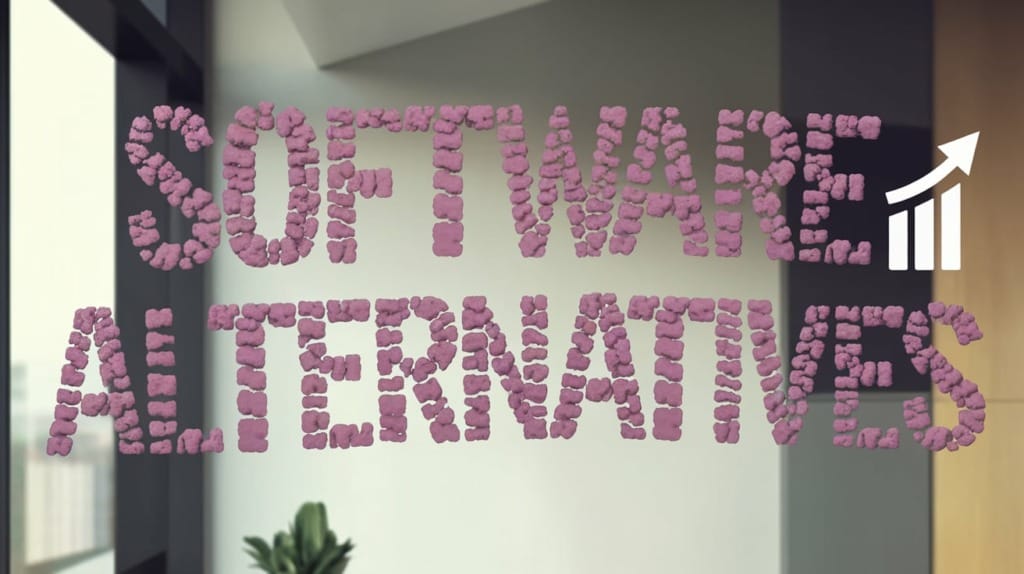
How to Evaluate Software Alternatives
Switching software platforms is a big decision. The evaluation process takes time and diligence to get right. Rushing through vetting alternatives increases the risk of choosing a tool that fails to meet your needs or deliver promised benefits. Follow these six steps to evaluate solutions thoroughly and select the best software for your organization.
Make a List of Must-Have Features
Don’t get swayed by long lists of bells and whistles that sound impressive but may not align with your actual requirements. Start by creating a list of the essential features the new platform must deliver for your team based on current pain points, future goals, and use cases.
For example, if providing self-service customer support is crucial for your business, knowledge base and community forum capabilities may be must-haves on your list as you evaluate help desk software alternatives. If you need to create complex dashboards and reports from your CRM, reporting functionality becomes vital. Rank your must-haves in order of priority to establish selection criteria.
Compare Pricing and Plans
Cost is always a major factor when selecting new software. Avoid sticker shock by digging into pricing early in the vetting process. Outline your budget. Then thoroughly compare pricing and plan options across alternatives, factoring in any discounts you may qualify for.
Make sure to calculate the total cost of ownership (TCO), not just upfront fees. TCO factors include number of user licenses needed, storage requirements, bandwidth needs, training costs, maintenance fees, and hardware upgrades if deploying on-premise solutions. Pro tip: Don’t forget to negotiate. Many vendors are willing to offer custom plans or discounts to win your business, so ask about special pricing.
Read Third-Party Reviews
Don’t rely entirely on content provided by the software vendors themselves. Marketing materials always make solutions look amazing. Get unbiased insights by reading third-party reviews from industry experts and other users.
Key sites to check include G2, Capterra, and GetApp for pros and cons from experienced reviewers. Subreddits like r/CRM and r/Saas can provide brutally honest user feedback. Sort reviews by recent and low ratings to spot potential red flags other buyers encountered with shortcomings, bugs, or pitfalls of alternatives you’re evaluating.
Try Before You Buy with Free Trials
Test driving test software eliminates guesswork and speculation. Sign up for free trials offered by vendors to hands-on evaluate solutions with real data and use cases from your business. Most trials last 14 days to 30 days, giving your team plenty of time to thoroughly vet each platform.
Develop test scenarios that mirror real workflows in your organization. Import actual data you rely on to assess performance with key reports and workflows. Participate in trial webinars, Q&As, and read support materials to evaluate the overall experience. Free trials take effort to setup but are the best way to validate if a solution can deliver the required capabilities.
Evaluate Support and Documentation
Even the best software has a learning curve. That’s why quality vendor support and documentation is essential during evaluation. Check out knowledge bases with training videos, tutorials, and how-to guides. Reach out to sales and support teams with questions.
Gauge response times and depth of assistance provided. Useful support accelerates getting users proficient quickly in new software. Lacking support results in frustrated users and stalled adoption. Also confirm the breadth of options—online help, phone, chat, email, community forums—to cover all your team’s needs.
Assess Ease of Use and Learning Curve
The user experience matters. Tools with complex, confusing interfaces won’t be adopted regardless of underlying capabilities. Test ease of use by having both power and non-technical users on your team evaluate system navigation, dashboard layouts, menu options, and key workflows.
Identify any pain points or overly complex aspects of platform usability. Look for intuitive designs that don’t require extensive training. Modern solutions should also offer help features and tooltips built into their interface to assist users. If evaluations reveal an unacceptable learning curve, it may be time to consider more user-friendly alternatives.
Vetting software thoroughly takes time but gives you the insights needed to choose a platform aligned to your organization’s requirements and future vision. Following these evaluation steps will help you select a solution that both empowers your team and delivers solid ROI as capabilities matures over time.
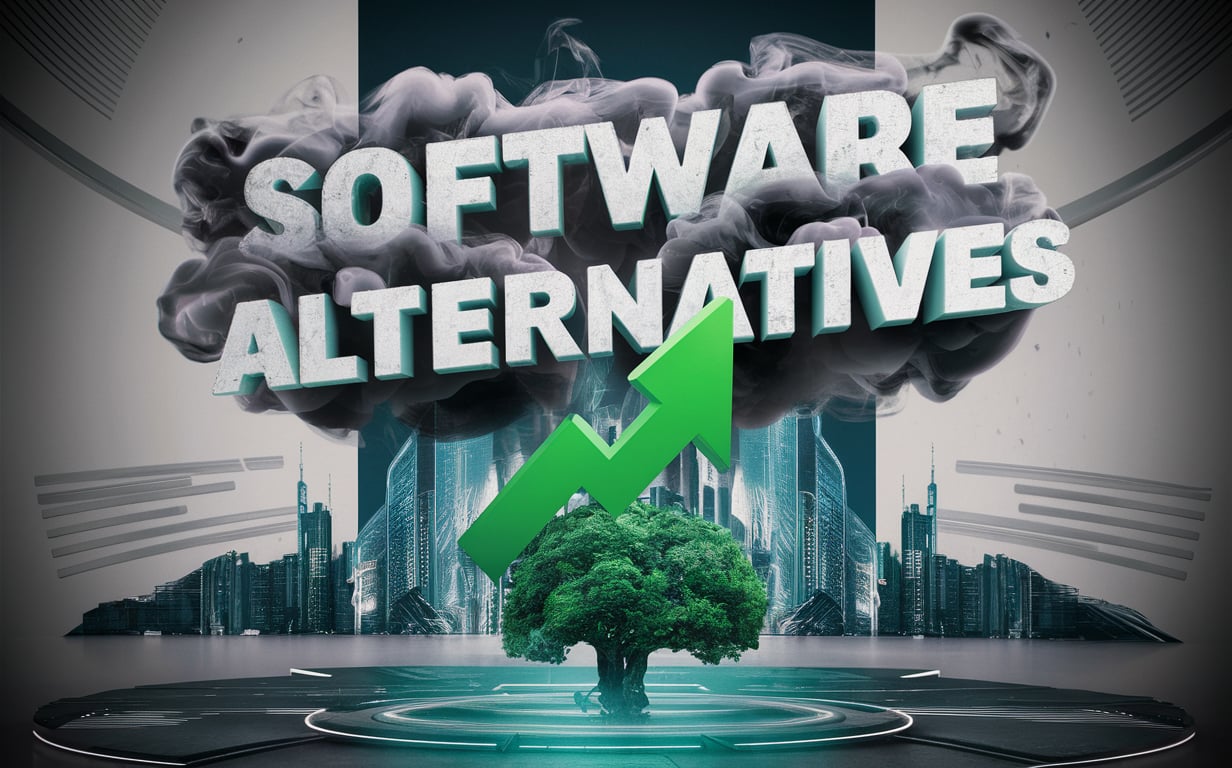
The Best Alternatives for Popular Software Tools
Switching software platforms often means moving from familiar tools to less known options. To simplify your research, we’ve profiled leading alternatives across some of today’s most widely used business software categories. Evaluate these top replacement options for capabilities that could better meet your organization’s needs.
Alternatives to MailChimp
MailChimp has dominated email marketing for decades. But newer solutions now surpass MailChimp’s features for automations, landers, SMS, and analytics. Here are three leading alternatives to consider versus MailChimp.
Sendinblue
Sendinblue is likely the closest MailChimp alternative in terms of user experience. The drag-and-drop email builder will feel instantly familiar to MailChimp users. Sendinblue’s advanced automation builder enables more complex workflows than MailChimp without coding. You’ll also get SMS/text messaging, Facebook ads integration, popup and landing page builders, and other handy tools MailChimp lacks. Sendinblue plans scale up to 300,000 contacts for $80/month.
MailerLite
MailerLite edges out Sendinblue on price, offering many of the same email design and automation capabilities starting at just $10/month for 1,000 subscribers. The interface is more dated than Sendinblue’s, but it provides solid functionality for automating multi-step campaigns, popups, and landing pages. MailerLite tops out at 15,000 contacts on its Premium plan for $50/month.
Constant Contact
Originally launched way back in 1998, Constant Contact now offers a modern email platform combining ease of use with excellent deliverability. Features include drag-and-drop designing, automation workflows, and integration with WordPress and Google Analytics. The Starter plan supports up to 500 contacts for $20/month. Constant Contact still caps out at under 15,000 contacts though, limiting scalability versus competitors.
Alternatives to Slack
Despite its popularity, Slack has some downsides, including spotty search, high pricing at scale, and security issues. These options match Slack’s team messaging capabilities with better security, voice/video chat, and project management.
Microsoft Teams
Microsoft Teams brings together chat, video meetings, file sharing, and workflow automation in oneplatform. The Microsoft 365 integration offers full collaboration capabilities. Teams enables creating threaded conversations in channels, private groups, and direct messaging. Pricing starts at just $5 per user monthly.
Twist
Aimed at balancing chat and asynchronous work, Twist offers many Slack-like team messaging capabilities in a lighter-weight interface. Unique features include threaded conversations and a “Don’t disturb” setting to cut interruptions. $5 monthly per user gets unlimited messages and integrations.
Discord
Discord lacks enterprise management features but offers text and seamless voice/video chat for informal collaboration. Private servers with file-sharing and custom plugins enable basic team uses. The free version works for small teams. Paid plans start at $99.99 annually for up to 250 members.
Alternatives to Trello
Despite successful adoption by small businesses, Trello struggles at enterprise scale and lacks native reporting or time tracking. Alternative project management tools add more robust tracking, automation, and analytics capabilities.
Asana
Asana enables creating projects, columns, tasks, subtasks, and milestones with due dates. Shared dashboards provide visibility. Premium capabilities add timeline views and Gantt charts. Asana’s free plan fits smaller teams. Paid tiers start at $10.99 per user monthly.
ClickUp
ClickUp offers everything from simple task lists to Gantt charts, reminders, goal tracking, and custom fields for project management. It also includes chat, spreadsheet, and document creation tools. ClickUp’s forever-free plan supports 100MB storage, 5 users, and basic features. Upgraded paid plans start at $5 per user monthly.
Airtable
Airtable combines spreadsheet-like databases with Kanban boards for collaborative project management. Automations can synchronize data across Airtable bases. Interface customization provides flexibility. Starter-level access is free. The Pro plan adds unlimited bases, additional records, and more starting at $20 per user monthly.
Alternatives to Zoom
Despite dominance as a video conferencing platform, users are growing frustrated with Zoom’s security issues, complex pricing, and meeting limits. Better options exist for secure business video meetings.
Google Meet
Integrating with Gmail and Google Calendar, Google Meet delivers reliable and secure video meetings. Standard highlights include noise cancellation, screen sharing, real-time captions, and support for up to 250 participants. Meet offers flexible pricing, with premium features starting at just $10 monthly per user.
Skype
Skype lacks some of Zoom’s newer collaboration capabilities but delivers solid HD video chat, screen sharing, and call recording. Skype integrates across devices and works well for small meetings. The platform still comes free for features like video calling with up to 50 people for 24 hours.
Whereby
Whereby makes video meetings easy to join and manage without any required logins or downloads. Rooms provide customized URLs to invite others. Advanced options add screen sharing and recording. Whereby’s free plan provides browser-based video rooms with up to 12 participants.
Alternatives to QuickBooks
QuickBooks dominates small business accounting but can be limiting and expensive as needs scale. Top competitors offer more scalability, flexibility, and ease of use.
Wave
Wave provides a full free accounting suite including invoicing, payroll, accounting, and receipt scanning. For enhanced reporting and automation, premium plans start at just $7 monthly. Wave appeals to solopreneurs and microbusinesses thanks to its simple interface and generous free feature set.
FreshBooks
FreshBooks offers an intuitive, visually appealing interface on its accounting/invoicing platform. Core features focus on estimates, invoices, expenses, and time tracking for SMBs. Three paid plans scale up to handle even enterprise billing needs. FreshBooks starts at $15 monthly but offers a 30-day free trial.
Xero
Xero focuses on usability with a reconciliation-driven approach to small business accounting. Features range from invoicing to inventory and payroll. The Starter plan provides extensive core capabilities for just $12 a month, with additional users and features requiring upgraded tiers.
Alternatives to Mailshake
While Mailshake delivers email tracking and automation, its steep pricing and contact limitations cause many users to seek alternatives capable of handling more scale.
Woodpecker
Woodpecker provides unlimited contacts and emails with its Pro plan, which starts at just $35/month. Features include email warmup, scheduling, automations, templates, and seamless Gmail integration. Deliverability tools help avoid spam folders. Uniquely powerful capabilities for the price make Woodpecker a top Mailshake alternative.
Reply.io
Reply focuses heavily on email automation sequences, with easy drag-and-drop builders. Salesforce integration and AI assistant add unique bonuses. But pricing scales extremely high, to $499 monthly for only 25,000 contacts. Free and growth plan options offer more affordable entry points.
Lemlist
Lemlist automates personalized outreach across multiple channels like email, LinkedIn, and ads. However, steep pricing has plans starting at $99 monthly for just 1,500 contacts. Lemlist also lacks key capabilities like A/B testing and email address verification.
Alternatives to HubSpot CRM
HubSpot CRM boasts excellent workflows but has complex pricing and lacking support for non-HubSpot ecosystems. These alternatives integrate better with other platforms.
Zoho CRM
Zoho combines ease of use with powerful features for contact management, pipeline analysis, lead scoring, forecasting, documentation, and more. The free plan provides ample capabilities for smaller businesses, with paid upgrades starting at just $12 per user monthly for up to 10 users.
Salesforce
The longtime CRM leader, Salesforce offers robust sales, marketing, and service capabilities through its integrated platform. The simple Essentials plan provides extensive features starting at just $25 per user monthly. However, costs grow exponentially for added tools, options, and storage.
Pipedrive
Pipedrive focuses heavily on visual sales pipeline management. Lead scoring, deal insights, customizable workflows/views, and reporting help optimize opportunities. While pricing is relatively affordable, the tool lacks broader CRM capabilities like marketing automation. Plans start at $15 per user monthly.
Alternatives to Canva
Canva’s simplified graphic design interface has fueled rapid adoption. But the limited free version and singular focus on lightweight graphic design limits the platform’s use cases.
Crello
Crello offers a Canva-like drag-and-drop design studio for creating social posts, ads, and basic graphics. While the interface is not as refined, you get much more for free compared to Canva’s very limited options. Crello’s free account provides numerous templates, photos, and design assets.
Adobe Spark
Adobe Spark also provides an easy visual design suite optimized for social media. Templates and integrated content make it simple to quickly create graphics, videos, and web pages. Features range from custom branding capabilities to analytics. Paid plans not offered yet, so full functionality comes free.
Snappa
Another Canva alternative focused on minimalist graphic design, Snappa boasts a large free library of templates, photos, illustrations, and icons. Two key advantages versus Canva come in the form of transparent backgrounds and more flexible image sizes for both landscape and portrait images. Like Spark, Snappa is currently free.
Evaluating options takes time but enables identifying superior solutions exceeding current platforms. For popular categories like email, meetings, accounting, and design, proven alternatives exist offering powerful advantages worth exploring.
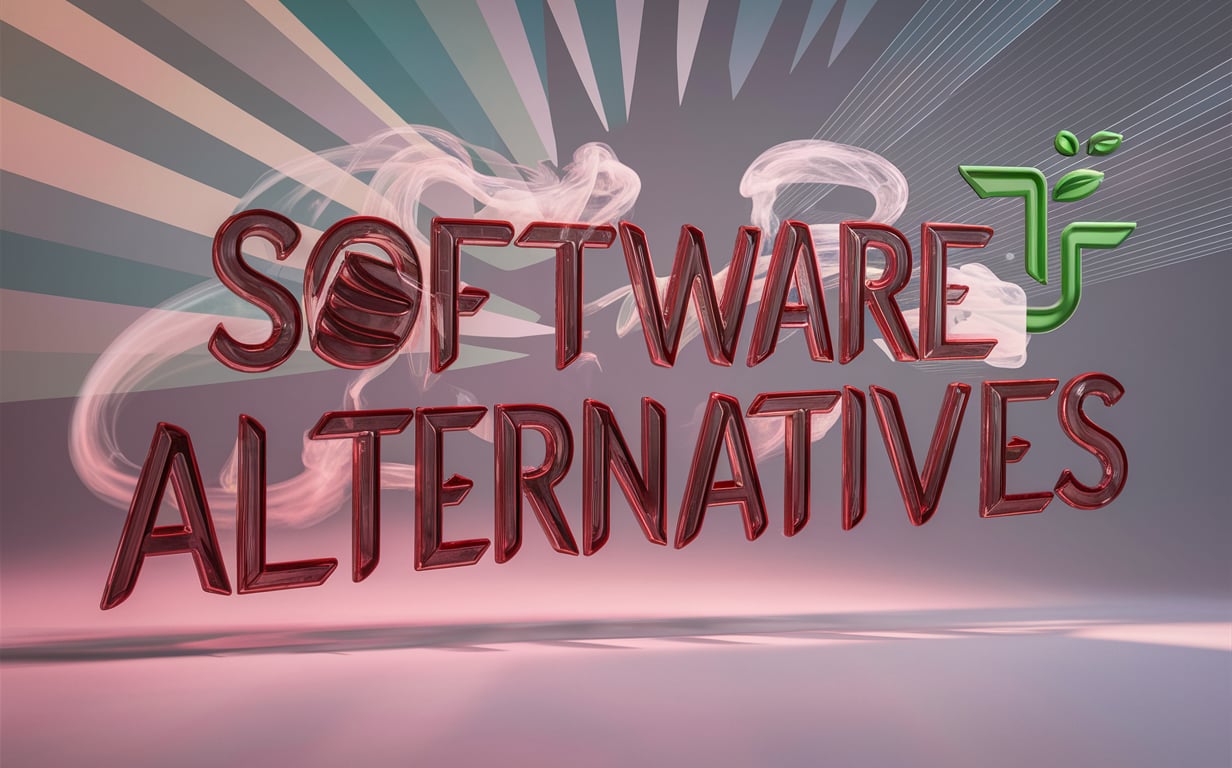
Choosing the Best Software Alternative for Your Needs
With so many solutions competing for your business across categories, how do you decide on the right platform? The key is filtering alternatives through lenses specific to your organization’s circumstances and objectives. Keep these five factors top of mind when selecting tools to maximize the impact of your tech investments.
Align with Business Goals
Avoid the trap of choosing software based on popularity or trendiness. The best platforms directly support concrete business goals. Maybe you aim to improve customer retention 5% by streamlining support workflows. Or your goal is increasing lead conversion rates 10% through more targeted outreach.
Define key objectives, then select alternatives with specific features that will help achieve those aims. For instance, if faster billing is crucial, cloud accounting systems like Xero provide online invoicing and payments tools your legacy desktop Quicken likely lacks. Keeping goals centered in selection decisions results in platforms that move the revenue and efficiency needles.
Evaluate Learning Curve
Look beyond features to honestly assess the user experience. New software with a steep learning curve struggles with adoption regardless of its potential. Complexity tanks productivity gains. Lackluster UX causes frustration and gives competitors an opening.
Prioritize options with the shortest path to proficiency for both power and casual users. For example, though Microsoft’s Dynamics 365 CRM provides superior enterprise-scale features versus Salesforce, its steeper learning curve makes Salesforce the better choice for many teams. Test usability thoroughly with real-world tasks during evaluations.
Consider Scalability Needs
Will the solution still fit comfortably as your company grows? Underpowered software hits walls forcing painful transitions to more robust systems down the road. But overinvesting in enterprise platforms with extraneous capabilities also wastes budget.
Project your growth trajectory, then select alternatives aligning to future needs without massive overkill today. For example, QuickBooks Online Plus can reliably scale to support businesses with upwards of 10 employees versus the strictly entry-level focus of FreshBooks’ platform. Factor in growth to ensure your choice enhances rather than hinders progress.
Compare Total Cost of Ownership
Cheap software can become surprisingly expensive once all direct and indirect costs are factored over the lifecycle of use. Compare alternatives across the complete TCO spectrum encompassing:
- One-time and recurring license/subscription fees
- Per-user pricing
- Annual support and maintenance costs
- Necessary third-party add-ons and extensions
- Hardware or cloud infrastructure requirements
- Cost of migrations, upgrades, or replacements
- Training and onboarding costs for new users
- Potential productivity loss amidst transitions
- Data migration fees
While QuickBooks may seem “free” since it’s a one-time payment, the true multi-year cost far exceeds a cloud platform like Zoho Books priced at just $9 per user monthly. Including TCO calculations in selection decisions protects against budget pitfalls.
Focus on Core Compatibilities
Integrations with existing infrastructure keep workflows connected. Failing to consider ecosystem compatibility magnifies friction, undermining productivity gains anticipated. Before selecting a new tool, ensure it plays well with your tech stack’s core building blocks:
- CRM software
- Email/calendar systems
- eCommerce platforms
- Payroll systems
- Marketing & sales automation
- Help desk apps
- Accounting platforms
- Cloud storage
- Collaboration tools
For example, Slack’s superior integrations with business systems like Salesforce and Marketo versus Discord likely outweigh its steeper pricing for teams deeply reliant on surrounding infrastructure. Keeping the big picture of critical business systems in view ensures chosen alternatives enhance rather than obstruct workflows.
With an ever-expanding marketplace of solutions vying for your work environment, zeroing in on the ideal choice per your unique needs and strategy is crucial. Avoid “shiny object” syndrome by filtering alternatives through lenses purpose-built for long-term, goal-aligned productivity and performance gains that propel your organization forward.
Making a Smooth Transition to New Software
Congratulations, you’ve selected what looks like the ideal software platform to meet your organization’s needs! But seasoned IT leaders know the hard work has only just begun. Successfully rolling out new systems while minimizing productivity disruption takes careful planning and execution. Follow these five steps to smooth the transition process.
Set a Transition Timeline
Rushing adoption leads to chaos. Break the rollout into logical phases on a clear roadmap. First, outline all prerequisites, like implementing new hardware or revamping workflows. Next, schedule testing, configuration, data migration, and training tasks.
Build cushions into the timeline, as unexpected issues inevitably crop up. Assign owners and deadlines to discrete steps to keep things on track. Share the roadmap with stakeholders so everyone understands expectations and challenges ahead. For simpler tools like chat or design platforms, piloting with a smaller team allows catching bugs before company-wide onboarding.
Train Employees on New Tool
Assuming people will just “figure out” unfamiliar systems is asking for trouble. Schedule thorough training to get employees proficient quickly. Take a three-pronged approach:
1. DIY learning materials: Provide access to existing documentation, online courses, video tutorials, and knowledge base articles to learn on their own time.
2. Structured virtual sessions: Schedule live, moderator-led online training classes staff can sign up for to learn and ask platform questions.
3. Individual coaching sessions: For more complex use cases, schedule 1:1 hands-on system walkthroughs for employees to learnworkflows tailored to their actual jobs.
Transfer Over Data
Legacy platforms won’t magically feed data to new systems. Migrating and validating info—from invoices to inventory records—ensures continuity. Before beginning data transfers:
- Audit and clean up data to eliminate redundancies or outdated records.
- Map corresponding fields across systems to prevent critical data loss.
- Schedule transfers during low-traffic windows to minimize downtime.
Confirm migrated data integrity afterwards by sampling records. For migrations that will take extended time, consider archiving legacy system as read-only reference versus attempting full overwrites immediately.
Run Both Systems Side-by-Side
Flipping the “off” switch on legacy software too early inevitably causes surprises. Where feasible, run the old and new systems in parallel during initial stages of rollout.
For example, have sales staff use the new CRM but keep the old system as reference for historical records not yet migrated. Maintain legacy and new email marketing platforms simultaneously to still send campaigns on the original system while testing and learning the new tool.
Phase Out Old System Once Stable
After the new software is thoroughly battle-tested and users are proficient, it’s finally time to sunset legacy systems. Shift remaining data archives and automations to the modern platform, then shut down access to old accounts and tools.
This prevents confusion around which system is authoritative as users fully acclimate to new workflows. However, keep old systems backed up if possible for future reference. Communicate timelines company-wide for the change to avoid surprises.
With careful coordination, new software that initially feels foreign will quickly transform daily work. Allocating sufficient resources and time to train employees, migrate data, and test processes ensures you maximize returns on the investment and adoption.

The Future of Software Alternatives
Change is the only constant in software. As platforms continuously evolve, what does the future look like for alternatives aiming to disrupt entrenched tools? Expect to see shifts on five key fronts as the hunt for the next “best” option persists.
Continued Expansion of Options
New startups will keep emerging to challenge software giants. Bright inventors with dreams of creating the next Slack, Zoom, or Mailchimp achieve steady successes. These upstarts initially carve out niches, then expand capabilities fueled by VC investments.
Market hits like Notion, Airtable, and ClickUp illustrate the endless creativity of new entrants. Expect the breadth of alternatives to continue proliferating across categories to meet specialized needs as the cost of launching software drops. Evaluating new players will remain an ongoing exercise as the crowd of options grows.
More Generous Free Plans
One proven tactic disruptors use to grab market share is offering more value for free than incumbents. Mailchimp popularized the “freemium” model, but today’s newcomers are pushing that envelope with remarkably full-featured yet free versions. The free plan is now the norm for testing before paid tiers.
Look for even the top paid tools to respond by expanding free-level capabilities and contacts/seats/storage provided at no cost to keep users from defecting to free-focused rivals. The improving quality of free offers lowers the risk of trying new alternatives.
Better Integration Capabilities
Customers expect seamless data flows between platforms, but integration complexity frustrates that desire. So buyers increasingly favor new solutions boasting API connectivity, Zapier integration, and natively linked ecosystems like HubSpot.
Startups engineer with connectivity in mind from day one. Ease of integration will be table stakes as users assemble customized stacks blending complementary apps. Support for automations and smooth data exchange between solutions will accelerate.
Increased Role of AI Suggestions
The overwhelm of options leads to decision paralysis. To simplify selection, expect AI to play a larger role recommending relevant software alternatives personalized to users’ needs.
Salesforce already suggests apps from its ecosystem fitting customers’ use cases. New entrants like Procurify and Plytix even use AI to recommend competitors to consider based on your business and feature needs. Letting algorithms be the first filter makes hunting for options in crowded markets easier.
Focus on Flexibility and Customization
Off-the-shelf solutions don’t cut it for diverse workflows. Alternatives will increasingly highlight customization options and tailored integrations that bend platforms to users’ existing processes versus forcing adoption of prescribed ways of working.
New solutions emphasize flexibility first through features like customizable fields, adjustable workflows, APIs to build custom add-ons, and conditional display options users can tweak. Supporting configuration over forcing conformity will win favor from buyers valuing adaptable tools.
In the quest to find software that tackles daily pain points better, never get complacent with status quo systems. Hungry innovators recognize opportunities to solve needs and will keep bringing fresh alternatives to explore. Monitoring the marketplace periodically for the next wave of advances that boost productivity and potential is the new norm.
Key Takeaways
Deciding when to replace your current software platforms with better alternatives is an important strategic choice. Here are the key lessons to keep in mind:
- Routine evaluation of alternatives aligns your tech stack to evolving business goals. Even if current tools work, better options may now exist.
- Prioritize must-have features, pricing, reviews, trial experiences, ease of use, and support when comparing options. Thorough vetting reduces buyer’s remorse.
- Match alternatives to specific needs around goals, scalability, costs, integrations, and learning curves. One size never fits all with software selection.
- Smooth transitions require planning for timelines, training, data migration, and running systems in parallel. Patience prevents disruptions during rollouts.
- The future points to even more alternatives, better free plans, tight integrations, AI recommendations, and customization flexibility. Expect needs to outpace solutions.
Finding the “best” is an endless journey as innovations continuously raise software possibilities. But approaching comparisons analytically maximizes chances of upgrading workflows with well-aligned tools for the next stage of business growth.
Here are some frequently asked questions for the software alternatives article:
Frequently Asked Questions
Q: How often should I evaluate new software alternatives?
A: Industry experts recommend formally reviewing your core business systems at least every 2-3 years. Needs and capabilities shift rapidly. Don’t wait until pain points become severe before exploring what’s new.
Q: Is it better to adopt niche tools or all-in-one platforms?
A: This depends on your budget, needs, and preference. Integrated suites can simplify coordination but may lack specialized capabilities. Stacks of purpose-built apps provide flexibility but add complexity. Evaluate integration needs to determine the best fit.
Q: Should I choose open source or proprietary software?
A: Open source provides transparency, affordability, and community support but demands more technical skills. Proprietary solutions offer polish and support but lock you into vendors’ ecosystems. Weigh available resources and need for control when deciding.
Q: What role should user reviews play in my selection process?
A: Reviews provide unfiltered user experiences identifying benefits and pitfalls. But recognize dissatisfied users are often the most vocal. Balance reviews against your specific needs and use cases.
Q: How long does it take to switch software platforms?
A: For enterprise-level suites, plan 6 months from selection to full transition. Smaller tool transitions can range from weeks for simple apps to 1-2 months for tools like email marketing or CRM. Budget ample training time.
Q: Should I customize new tools or adapt processes to them?
A: Unless you absolutely require niche customizations, go with vendors’ best practices initially for faster adoption. Once accustomed, look for configuration options that better fit unique needs.
Q: What resources can help me evaluate alternatives?
A: Paid third-party analyst reports provide in-depth comparisons. User communities like Reddit offer candid feedback. Software review platforms have side-by-side breakdowns. Free trials let you experience options firsthand.

