Email Misfits Be Gone! Master Proper Etiquette and Make Every Message a Perfect Fit
Sending effective emails is an art. Too formal, and you alienate readers. Too casual, and you seem unprofessional. How do you make your messages a perfect “fit” every time? This comprehensive guide shares insider tips for greeting etiquette, clear communication, stylish sign-offs, and more. Master core techniques for email awesomeness!
Crafting the Perfect Email Greeting
Your email greeting sets the tone for the entire message. Should it be formal like “Dear Mr. Johnson” or informal like “Hi Mike”? While there are no hard rules, making the right choice helps create rapport with the recipient. Here’s how to craft greetings that “fit” each situation and relationship.
Deciding Between Formal and Informal
Using a first name creates a warmer, more personal feeling. It works well with people you know, especially if you’re on friendly terms. But take care not to appear overly familiar with those you don’t know well.
With new contacts, “Hi [first name]” may seem too casual and presumptuous. Better to start more formally until you establish a connection. Then you can gradually progress to using first names once you get to know each other better.
In professional settings, formal greetings are often the norm, especially in industries like law, finance and healthcare. However, tech and creative fields tend to use first names more freely. When in doubt, formal is safest for new outreach emails.
When to Use First Names vs Full Names
Use a first name only for people you interact with regularly and are comfortable with. For example, “Hi Trisha” for a coworker or “Hey Dan” for a friend.
Use a full name if you don’t know someone well or want to convey respect. “Dear Ms. Wong” or “Hi there Natalie Smith” are appropriately formal.
With C-level executives, use their full name and title, like “Dear Mr. Roger Johnson, CEO.” This shows you took the time to address them properly.
Choosing the Right Title and Opening Line
Common formal titles include:
- Dear Mr./Ms. [Last Name]
- Hello Dr./Professor [Last Name]
- Dear [Title] [Last Name] e.g. Dear Accountant Lee
Or go by their title only:
- Hello Team Lead
- Hi Recruiter
Less common today but still proper are “Dear Sir/Madam” or “To whom it may concern.” Use these for outreach emails with no contact name.
After the title, add a warm opening line:
- I hope this email finds you well.
- It’s nice to e-meet you.
- Sending you my best for the day.
Or open by mentioning your connection:
- [Mutual contact] suggested I contact you.
- I saw on [LinkedIn/Twitter] that you work at [company].
With a referral, always mention who connected you. It gives credibility upfront.
For informal greetings, inject some personality:
- Hey there!
- Happy Monday Mike!
- Hi friend!
Avoid stiff openings like “We are pleased to contact you.” Keep it human. The greeting sets the stage, so make yours warm and approachable.

Writing Clear and Concise Email Bodies
The body of your email conveys the brunt of your message. How you structure and write it impacts clarity and reader comprehension. Here are tips for organizing content and crafting email bodies that are pleasant and easy to digest.
Structuring Your Content with Paragraphs
Chunking information into short paragraphs makes emails scannable. A good guideline is 2-4 sentences per paragraph.
Aim for a 5-8 paragraph email at most. More than that becomes difficult to read on screens.
For lengthy content, attach documents or use bullet points to summarize key details in the email body itself.
Start each paragraph with a topic sentence that states its main focus. The rest of the paragraph should support that central point.
Make your paragraphs cohesive by using transition phrases like “With that in mind…”, “In light of this…”, “Building off that…”. These create logical connections between ideas.
You can also use headings and lists to break up walls of texts. Just ensure your formatting is compatible across email platforms.
Being Direct and Getting to the Point
Get to your main ask or message within the first 1-2 paragraphs. Don’t bury the lead underneath excessive padding.
State your purpose and desired outcome upfront. If you need something specific, ask for it clearly. Don’t beat around the bush.
Use active voice and action words to get right to the point. For example:
- I wanted to follow up on the proposal we discussed last week. Can you let me know if you need any additional details?
- Per our agreement, please send me the signed documents by Wednesday.
- I’m available this Friday at 2pm EST for a quick video call. Does that work for you?
Proofreading for Errors and Conciseness
Typos or grammatical errors undermine your professionalism and credibility. Always proofread emails before hitting send.
Run a spellcheck and read your email aloud. This helps catch mistakes your eyes may gloss over.
Cut unnecessary words and fluff. Get rid of intensifiers like “very” or “extremely” that dilute your message.
Stick to simple words and sentences. Complex, dense writing comes off as pompous in emails.
Reporting tools like Grammarly or Hemingway can help improve clarity. But have a human review when possible—they notice nuances tools miss.
With a clear structure and crisp writing style, your emails become much easier to parse. Practice concision and catch errors before sending to present a polished, professional image.
Email Sign-Offs With Style
How you end an email is as important as how you start it. The sign-off leaves a lasting impression. Make yours warm, professional and situationally appropriate.
Famous and Memorable Sign-Offs
Some sign-offs become ingrained in pop culture, like Walt Disney’s printed “Thanks” or Julia Child’s “Bon Appétit!”.
While mimicking famous figures directly may seem odd, you can take inspiration from memorable phrases.
“Best” and “Yours Truly”
Classic formal sign-offs like “Best” and “Yours truly” remain common in business today.
“Best” conveys respect without seeming overly stiff and formal:
- Best,
- Best regards,
- Many bests,
“Yours truly” has an old-fashioned charm perfect for traditional companies:
- Yours truly,
- Very truly yours,
- Sincerely yours,
Creative Ways to Say “Thanks”
Some creative spins on “thanks” add personality:
- Thanks a latte!
- You’re the bestamundo!
- Appreciate you,
- Gratitude and fortune,
Puns and humor inject fun but avoid over-the-top silliness. Keep it professional.
Signing Off Based on Your Relationship
Adjust your sign-off to the recipient and situation. More formal for work, casual for friends.
More Formal Options for Coworkers
With colleagues, stick to professional sign-offs:
- Regards,
- Respectfully,
- All the best,
Reserve “kind regards” for formal communications or if standard at your company.
Relaxed Sign-Offs for Friends
With close friends, you can get playful:
- Hasta la vista, baby!
- Toodles!
- Later gator!
Or reference inside jokes:
- Stay awesome possum!
- May the force be with you!
- Cowabunga, dude!
Just avoid being too silly with coworkers or clients. Read the room first.
Crafting the perfect sign-off takes finesse, but it’s worth it. You’ll leave recipients with a smile and a positive final impression. Choose carefully based on each relationship and situation. Small personal touches show you put care into each email you send.
Saying ‘No’ or Declining Requests Politely
Having to say “no” in an email is awkward. You want todecline tactfully, without damaging the relationship. Follow these tips to say no graciously.
Explaining Why You Must Say No
Provide context on why you cannot accommodate the request. This shows the ask isn’t being declined lightly.
Give a brief but truthful explanation like:
- I’m at capacity with existing projects and unable to take on more work now.
- Leadership has asked me to prioritize other initiatives at this time.
If you can’t share details, stay vague but polite:
- Due to circumstances outside my control, I cannot commit to this currently.
The recipient may not like the denial but will better understand with some background.
Apologizing and Offering Alternatives
Express genuine regret that you cannot help:
- I’m very sorry I cannot participate in the conference this year.
- I apologize that I won’t be able to contribute an article by your deadline.
If possible, suggest other options to still support them:
- While I can’t take this project, perhaps my colleague Elena could assist.
- I won’t make the event but am happy to share my presentation slides with you.
Even if no alternative exists, the gesture shows good intent.
Referring to Your Current Obligations
Reference other commitments that prevent you from accepting:
- With several existing projects in flight, I cannot start anything new this quarter.
- My bandwidth is maxed out with current work for key clients.
This diplomatically implies that current stakeholders and priorities take precedence, through no fault of the requester.
For repeated asks when you’re already at capacity, it helps to outline all that’s already on your plate:
- Currently I have 12 projects slated through the end of Q3. I’m unable to exceed that volume right now.
This leaves no room for interpretation about your availability. Just be sure to maintain a polite tone.
Saying no is difficult but often unavoidable. Handling it with empathy, honesty and tact preserves relationships. With practice, you can decline gracefully and leave others feeling heard and valued, even if unable to meet their request.
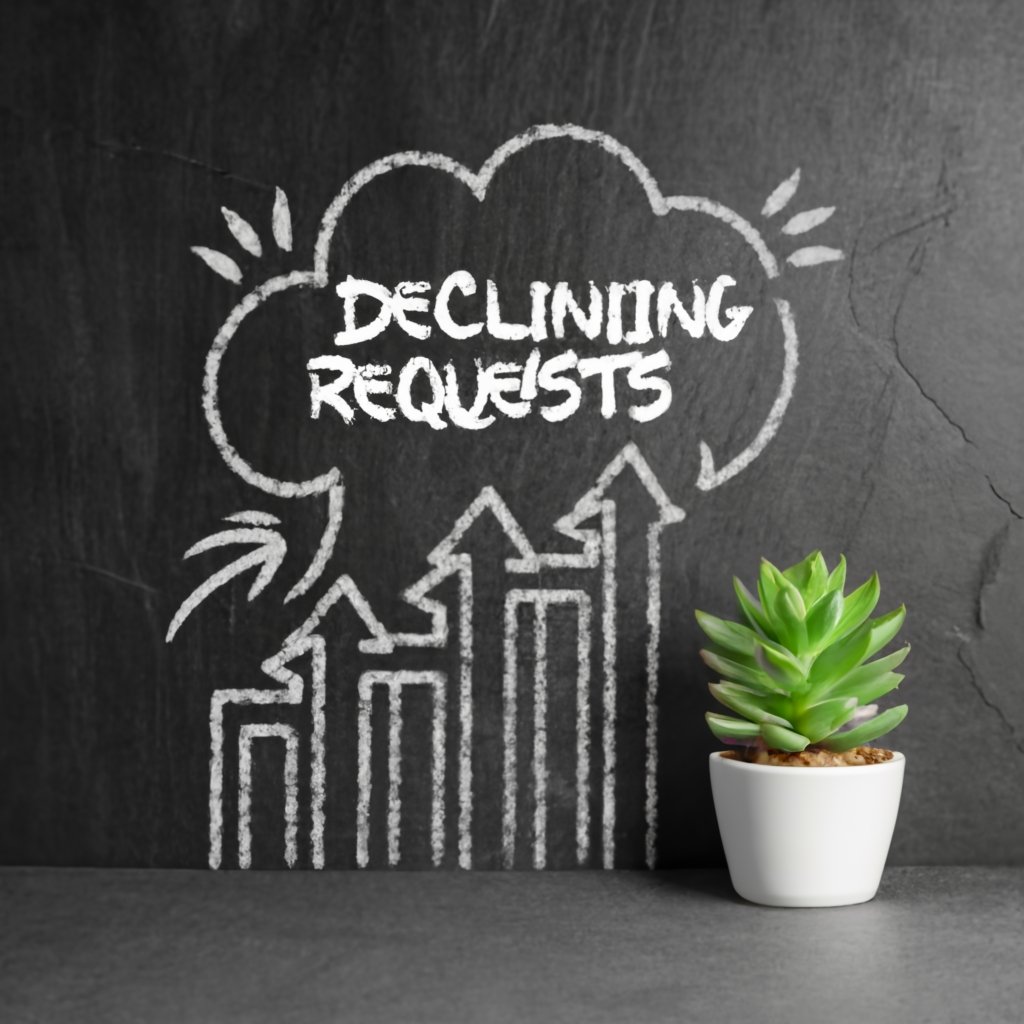
Aligning Your Email Signature Perfectly
Your email signature is essentially your “letterhead” giving your professional details. Its visual formatting can strengthen your brand and image. Here are tips for perfect alignment.
Left, Right or Centered – What Looks Best?
Left-aligned signatures are most common and easy to scan. Text aligned left looks clean and structured:
John Doe
Founder & CEO
MegaCorp
Centered signatures stand out visually, but sacrifice readability:
John Doe
Founder & CEO
MegaCorp
Right-aligned signatures are rare. Our eyes aren’t used to scanning text from that direction:
John Doe
Founder & CEO
MegaCorp
Some brands center logos and taglines but left-align contact info for easy reading:
[Logo]
Success begins here.
John Doe
Founder & CEO
MegaCorp.com
This balances branding impact with scannable text.
Matching Your Branding and Logo Placement
Ensure brand elements like colors, fonts and logos align with company visual identity. This strengthens brand recognition.
Place your logo on the left or center aligned with the body. Right-aligned logos appear disconnected from the text.
Size logos appropriately. Overly large logos look obtrusive.
Making Your Contact Info Easy to Read
Use consistent text formatting for names, titles and contact details. This creates visual hierarchy.
List contact details in order of importance. Lead with the info you want recipients to notice first.
Use bolding, highlighting or text size to emphasize key details like:
- Company name
- Website
- Phone number
Email signatures give you creative license. Just ensure alignment, branding and formatting optimizes readability. Your signature serves as an extension of your professional image.

Following Up on Emails for Timely Responses
Lack of response frustrates us all. Proactively setting email reply expectations, following up politely, and summarizing next steps boosts the odds of a response.
Setting Expectations on Response Time
Set realistic turnaround timelines as you await replies. Consider the recipient’s role and typical response patterns.
For non-urgent matters, 3-4 days is often reasonable to allow people time to process and reply. Highlight if you need a quicker response.
When sending time-sensitive requests, politely note the ideal response deadline. For example:
- I’m hoping to hear back by end of day Tuesday in order to move forward on this project. Please let me know if that may be challenging on your end.
This heads off delays rather than waiting until after the deadline passes. People appreciate understanding tight timeframes upfront.
Acknowledging Delayed Replies
If your email has been unanswered beyond the initial timeframe, follow up acknowledging the delay in a friendly manner:
- Checking in on my earlier email below. I imagine you’ve been quite busy. Just let me know when you have a moment to discuss.
This shows you don’t take the lack of response personally and allow some grace period.
When to Send Email Reminders
Follow up twice over 2 weeks before moving on. Excessive badgering irritates people and weakens rapport.
Avoid chasing with frequent “Did you get my email” notes. Simply resend the original email with a polite note:
- Resending this in case it got overlooked. Please let me know if you need any clarification.
If there’s still no reply, accept they may not be interested or available to respond right now.
Checking for Understand and Next Steps
Confirm the recipient understood your message and clarify expected next actions.
Summarizing Key Points and Decisions
Briefly recap important context and conclusions:
- To summarize our discussion, we agreed to…
- As next steps based on our call, I will…and you will…
Succinct summaries ensure you have common understanding of what was decided and who owns what next steps.
Making Clear Requests for Action Items
Make your needs and ask straightforward:
- Please send me your completed portion by Friday.
- I need the signed documents back by the 15th to file on time.
When you make clear, specific requests rather than open-ended questions, people know how to respond promptly.
Following up thoughtfully, allowing reasonable response timeframes, and summarizing next steps helps elicit timely replies critical for project momentum. With patience and empathy, you can tactfully nudge non-responders when needed.
Wishing Someone Well in Personal Emails
Email makes it easy to connect and support loved ones during life’s ups and downs. Heartfelt messages for major milestones or just because build relationships.
Responding to Good News and Big Events
For major life events, customize your response to show you care.
Congratulating Someone on an Achievement
Celebrate accomplishments sincerely:
- I’m so proud of you! All your hard work paid off.
- This is amazing. You should feel so accomplished.
Share how their success inspires you:
- Seeing you reach this milestone gives me hope. You’re an inspiration!
And wish them continued success:
- Congrats on crossing the finish line. Here’s to everything you’ll achieve next!
Supporting Someone Through Tough Times
If someone is struggling, offer comfort:
- I’m so sorry you’re going through this. I’m here for whatever you need.
- My heart hurts knowing you’re in pain. Sending hugs and strength your way!
Remind them this is temporary:
- This too shall pass. Brighter days lie ahead!
And provide practical help:
- Please let me know how I can lighten your load right now. I’m happy to drop off meals or help with errands.
Simply listening without judgment also shows support.
Uplifting Everyday Emails
You can brighten someone’s day with a warm email just because.
Wishing a Good Week, Weekend or Day
Send uplifting messages to start their week/day off right:
Monday: Hope you have a motivating Monday! Sending positivity your way.
Friday: Woo hoo, it’s Friday! Enjoy your weekend. You deserve it!
These small pick-me-ups make loved ones feel seen and nurtured.
Saying ‘Hello’ or ‘Good Morning’ Nicely
A cheery hello email is like a virtual hug:
- Good morning! Just wanted to say hi and that I appreciate you.
- Happy Wednesday! Thinking of you today.
It feels nice knowing someone took a moment just to make you smile.
With care and personalization, you can use email to support people through life’s ups and downs, and make ordinary days a little brighter.
Key Takeaways on Mastering Email Etiquette
Crafting excellent emails requires finesse. By following fundamental etiquette rules with flexibility, you’ll master communication that fits each recipient and situation.
Match greeting formality to the relationship. Use first names for existing connections and formal titles for new outreach. Open warmly with a relevant personal touch.
Organize content clearly. Break information into scannable paragraphs focused on one idea each. Get to the point upfront and avoid walls of dense text.
Close with care. Tailor your sign-off and well wishes based on the reader. Add a touch of personality while maintaining professionalism.
Decline politely. If saying no, explain why tactfully, offer alternatives if possible, and acknowledge their needs.
Align signatures cleanly. Stick to left or centered alignment for easy scanning. Ensure branding elements are consistent and contact info stands out.
Follow up mindfully. Set expectations upfront, resend politely if needed, and summarize next steps clearly.
Add personal flair. Celebrate milestones, offer comfort during hard times, and send uplifting notes just because.
Mastering email etiquette boils down to genuine care, tact and connection with the human behind each message. With practice, you’ll find an email voice that fits each relationship perfectly.
Frequently Asked Questions About Email Etiquette
How formal should my email greeting be?
Use first names for existing connections and formal titles (Mr., Ms., Dr.) for new outreach. Open warmly while matching the relationship level.
When should I use “Hi” vs “Dear”?
“Hi [first name]” is friendly for people you know. Use “Dear [full name]” with new contacts or when you want to be formal.
What’s the proper email sign-off for work?
“Best” or “Regards” are safe generic options. “Thanks” or “Thank you” are also appropriate. Know company norms.
How do I politely say no to a request over email?
Briefly explain why you cannot comply. Apologize for the inconvenience. If possible, offer alternative solutions.
How often should I follow up if emails go unanswered?
Allow about 1 week for responses. Follow up twice over 2 weeks before moving on. Avoid badgering people.
What details should I include in my email signature?
Name, title, company, phone number, website are standard. Format consistently with your brand logo and colors.
When is it too informal to use emojis or slang?
Only use emojis and slang with close friends. Keep communication with coworkers and clients professional.
How do I congratulate or support someone personally?
Tailor your message specifically to their achievement or situation. Share how happy or proud you are of them.

