If you’re sending cold emails as part of your business strategy, it’s crucial to ensure that they are properly authenticated. This means taking steps to verify the sender’s identity and prevent fraudulent activity. One way to achieve this is by paying close attention to the email headers – the technical components of an email that provide important information about its origin and delivery.
In this article, we’ll explore the role of email headers in cold email authentication, looking at how they can be used to prevent spam, phishing attempts, and other malicious activities. You’ll learn about the different components of email headers – including the from field, to field, and subject line – and why each one is important for ensuring that your emails are legitimate and trustworthy. By understanding these key concepts, you’ll be better equipped to protect both yourself and your recipients from potential security threats related to cold emailing.
Key Takeaways
- Email headers contain crucial information about the sender and recipient, including IP addresses and domain names.
- Email header analysis is a powerful authentication technique that can determine whether an email is authentic or not.
- Analyzing email headers is a powerful authentication technique that can verify whether an email is authentic or not.
- Email headers can be used to authenticate emails without having to follow a specific step-by-step process.
Understanding the Importance of Email Authentication
You may not realize it, but email authentication is crucial to ensure that your cold emails actually reach their intended recipients and don’t end up in spam folders. Without proper authentication measures in place, your emails run the risk of being blocked or rejected by mail servers altogether. Email spoofing prevention is one of the key benefits of implementing email authentication protocols like DMARC.
Email spoofing occurs when a cybercriminal spoofs or forges the sender’s identity to trick recipients into believing that the message came from a trustworthy source. This can lead to phishing attacks, identity theft, and other forms of online fraud. By implementing DMARC (Domain-based Message Authentication, Reporting & Conformance), you can establish policies that specify which emails are authorized to be sent on behalf of your domain and prevent unauthorized parties from sending fake messages that look like they’re coming from you.
Implementing a DMARC implementation strategy involves several steps such as configuring DNS records, monitoring reports, analyzing data and adjusting settings as needed. However, taking the time to implement DMARC correctly can go a long way towards ensuring that your cold emails are delivered successfully and aren’t flagged as potential spam or phishing attempts. In order to fully understand how email headers play a role in this process, we must first take a closer look at its components.
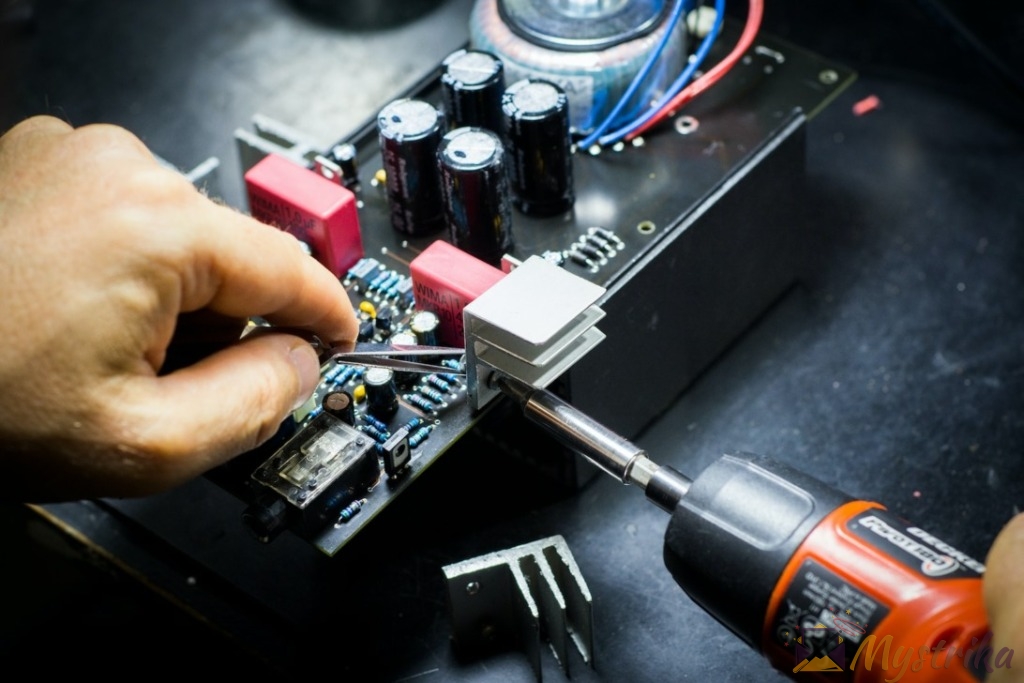
Components of Email Headers
When analyzing email headers, there are several key components that you should pay attention to. The From and To Fields provide information about the sender and recipient of the email. The Subject Line gives a brief summary of the content of the message, while Date and Time indicate when it was sent. Additionally, Message-ID is a unique identifier for each email message that helps prevent duplicates or tampering. Finally, SPF and DKIM are authentication mechanisms that protect against spam and phishing attacks by verifying an email’s origin and integrity respectively.
From and To Fields
As the email travels through various servers, it is the From and To fields that serve as gatekeepers of its authenticity, ensuring that it reaches its intended recipient like a trusted messenger. The From field identifies who sent the email while the To field specifies who should receive it. These fields are crucial in cold email authentication because they help establish trust between you and your potential lead.
Personalization is key when filling out these fields. It’s important to use a name or title in the To field instead of generic phrases like “undisclosed recipients” or “to whom it may concern.” This shows that you’ve done your research and are specifically targeting this individual. Similarly, using a recognizable name or company in the From field can also help build trust and increase open rates. Overall, taking these small steps to personalize your headers can make a big impact on whether or not your cold email gets read.
Moving on from the importance of personalization in email headers, let’s dive into another crucial component: the subject line.
Subject Line
Crafting effective subject lines is crucial in the success of any cold email campaign. It determines whether your email will be opened, ignored, or sent straight to the spam folder. A/B testing subject lines can help you determine which ones work best for your target audience and industry. Here are three sub-lists to create an emotional response from your audience:
- Urgency: Use phrases that create a sense of urgency such as “Limited Time Offer” or “Last Chance”.
- Curiosity: Pique their interest with intriguing questions or statements like “Have you heard about this?” or “You won’t believe what we discovered!”.
- Personalization: Address the recipient by their name and reference something specific about them such as their job title or recent accomplishments.
In addition to these emotional appeals, it’s important to keep subject lines concise and straight-to-the-point. Avoid using all caps, excessive punctuation marks, and words that may trigger spam filters.
Moving on to the next section about date and time, it’s also important to consider when your email will be sent out for maximum impact.
Date and Time
Timing is crucial in getting your cold email opened and read, so it’s important to consider the best date and time to send it out. Time management is key here as you want to schedule your email at a time when the recipient is most likely to see it and respond. This means avoiding sending emails during weekends or holidays when people are less likely to check their inbox.
Scheduling strategies can also be employed to ensure that your emails reach the top of the recipient’s inbox. For example, sending an email early in the morning or later in the evening may increase its chances of being seen. Furthermore, taking into account different time zones can also help you optimize your scheduling strategy. By carefully considering these factors, you can increase the chances of your cold email being opened and read by its intended audience.
As we move on to discussing message-id, it’s important to remember that timing and scheduling play a critical role in ensuring successful delivery of your cold email.
Message-ID
The Message-ID header is a unique identifier assigned to each email message and can be used to track the delivery and response of your email campaign. It follows a specific format that includes the sender’s domain name, date, time, and a random string of characters. The message ID generation process ensures that no two messages have the same identifier, making it easier for email clients to organize and filter emails.
Here are 3 things you need to know about message ID format and generation:
- The message ID is enclosed in angle brackets (< >) for easy identification by email clients.
- When forwarding an email, the original message ID should be preserved to maintain its integrity.
- Some email marketing platforms allow you to customize your own message IDs, which can help with tracking and analysis.
Moving forward into the subsequent section about SPF and DKIM, it’s important to note that these authentication methods rely on information contained in email headers like Message-ID.
SPF and DKIM
Now that you understand the importance of Message-ID in email headers, let’s move on to another crucial aspect of email authentication: SPF and DKIM. Implementing these two protocols in your cold emails can provide significant benefits for your email authentication process.
SPF (Sender Policy Framework) is an email validation system that identifies which mail servers are authorized to send emails on behalf of a particular domain. On the other hand, DKIM (DomainKeys Identified Mail) is an email authentication method that ensures the content and header of an email message have not been tampered with during transmission. By implementing both SPF and DKIM, you can increase your chances of having your cold emails delivered to the recipient’s inbox rather than being marked as spam or phishing attempts.
As we move forward from discussing SPF and DKIM, let’s focus on another critical component of email headers – the ‘from field.’
From Field
When it comes to the From Field in an email header, there are three key points to consider: Display Name, Email Address, and Domain Name. The Display Name is what appears to the recipient as the sender’s name, while the Email Address is the actual address used to send the email. The Domain Name refers to the domain from which the email was sent. Understanding these components can help ensure your cold emails are properly authenticated and not mistaken for spam.
Display Name
Imagine you’re trying to impress someone with your professionalism and expertise, but your email display name is ‘CoolDude69.’ This can make them question the legitimacy of your email before they even open it. The importance of a clear and professional display name cannot be overstated in cold emails. It not only helps establish credibility but also makes it easier for recipients to recognize you in future correspondence.
When choosing a display name for your cold emails, best practices include using your full name or the name of your company. Avoid using nicknames or anything that could be seen as unprofessional. Additionally, consider adding a descriptor that highlights what you do or what sets you apart from others in the same industry. For example, if you are an expert in social media marketing, use ‘John Smith – Social Media Marketing Specialist’ as your display name.
As important as the display name is for establishing credibility, it is just one part of authenticating a cold email. The next step is ensuring that the email address matches the domain associated with the sender’s organization.
Email Address
Choosing the right email address is crucial to establishing trust and credibility in your cold emails. Your email address should be professional, easy to remember, and not associated with any suspicious activity. Here are some tips to keep in mind when choosing an email address for cold emailing:
- Use a custom domain: Instead of using a free email service provider like Gmail or Yahoo, use a custom domain that is specific to your business. This can help improve your email security and prevent phishing attempts.
- Avoid generic addresses: Don’t use generic addresses like info@ or support@ as these are often associated with spam emails.
- Keep it short and simple: Choose an email address that is easy to remember and not too long.
By following these guidelines, you can ensure that your cold emails come across as credible and trustworthy. In the next section, we’ll discuss the importance of selecting the right domain name for your email header.
Remember that every element of your cold emails plays a role in establishing trust with your recipient. From the display name to the email address, each detail matters in ensuring successful communication.
Domain Name
Your domain name is crucial in cold email authentication and can significantly impact your email delivery. It’s the part of your email address that comes after the “@” symbol, which identifies the organization or entity responsible for sending the message. Your domain name serves as a digital signature that tells recipients who sent the email, and it’s what spam filters use to determine whether an email is legitimate or not.
When choosing a domain name, you need to consider several factors that could affect your email delivery rates. For instance, using a free provider like Gmail or Yahoo may raise suspicions about your credibility since spammers often use these services to send unsolicited messages. Additionally, if your domain name has been associated with spamming activities before, it may negatively impact your deliverability rate. Therefore, always ensure you choose a reputable and trustworthy domain name that reflects positively on you and your business.
Now that you’ve learned about how important domain names are in cold email authentication let’s turn our attention to the next essential step: ‘to field.
To Field
When you are composing a cold email, it is important to pay attention to the To field. This includes the Display Name, which is the name that appears before the email address; the Email Address itself, which should be accurate and valid; and finally, the Domain Name, which identifies the organization or entity associated with the email address. By properly filling out these fields, you can ensure that your email is delivered successfully and avoid being flagged as spam.
Display Name
Surprisingly, the display name in your cold email header may not be as trustworthy as you think. While it’s important to have a recognizable name that reflects your brand or company, it’s also crucial to consider how it can impact email deliverability. Spam filters and email clients use various algorithms and rules to determine whether an email is spam or legitimate. One of these factors is the display name. If the display name doesn’t match the sender’s email address, it raises a red flag and can increase the likelihood of being marked as spam.
In addition, some spammers use deceptive display names to trick recipients into opening their emails. For example, they may use a well-known brand or celebrity name in the display name but send the email from a completely different address. This technique is called “spoofing” and can harm both recipients and legitimate senders by damaging reputations and decreasing trust in email communication overall. As you can see, choosing an appropriate display name is just one aspect of effective cold emailing; next up we’ll discuss how your email address impacts authentication measures and deliverability.
Email Address
Having a legitimate and recognizable email address is crucial for ensuring email deliverability and avoiding spam filters. Email address management is the process of ensuring that your emails are sent from a valid, verified email address that accurately represents your brand or company. This includes verifying that your domain name is correctly configured to send emails, checking that your email servers are properly authenticated, and monitoring your sending reputation.
Email address verification is an important part of this process. By verifying each email address you use, you can ensure that your messages aren’t blocked by spam filters or marked as suspicious by recipients. This involves checking that each email address you use actually exists and belongs to someone who has opted in to receive communications from you. Once you have verified each email address, you can be confident that your messages will be delivered to your intended recipients without being caught in spam filters.
Now let’s move on to the next topic: ‘Domain Name’.
Domain Name
Now that you understand the importance of having a legitimate email address, let’s move on to discussing another critical aspect of cold email authentication – domain name. A domain name is the unique identifier that represents your website or business in emails. It comes after the “@” symbol and before the “.com” or any other top-level domain extension.
When it comes to email deliverability, your domain name plays a significant role in determining whether your emails end up in the recipient’s inbox or spam folder. Internet service providers (ISPs) use various tools to detect spam and phishing emails, and one of them is checking the sender’s domain name. If your domain has a poor reputation for sending spams or engaging in fraudulent activities, ISPs are likely to flag your emails as suspicious and prevent them from reaching their intended recipients.
Moving forward with our discussion on cold email authentication, we now come to the next essential element – subject line.

Subject Line
When it comes to cold email campaigns, the subject line is one of the most important elements. You need to ensure that your subject lines are clear and concise, so that recipients know exactly what they can expect from your email. Additionally, misleading subject lines should be avoided at all costs because they can damage your reputation and lead to spam complaints.
Importance of Clear and Concise Subject Lines
Imagine opening your inbox to a flood of emails with vague subject lines that leave you feeling overwhelmed and unsure which ones are worth opening – don’t let your cold email be one of them. Crafting effective messages is only half the battle when it comes to cold emailing. You must also take into account the importance of clear and concise subject lines.
Effective subject lines are essential in increasing open rates and ensuring that your message gets read. They should be brief, informative, and accurately reflect the content of the email. Avoid using clickbait or misleading language as this can lead to distrust from potential recipients. Your subject line should set expectations for what is contained within the email, making it easier for recipients to prioritize their inbox and decide which emails they want to open first. With a clear and concise subject line, you can ensure that your message stands out and has a greater chance of being opened by its intended recipient.
Without writing ‘step’, it’s important to note that avoiding misleading subject lines is crucial when crafting effective cold emails. In the next section, we will explore why misleading subject lines can harm your credibility and how you can avoid them altogether.
Avoiding Misleading Subject Lines
You don’t want to be seen as untrustworthy or deceitful, so it’s crucial to avoid using misleading subject lines when sending cold emails. This is not only a matter of email etiquette but also an essential aspect of writing effective subject lines. Misleading subject lines can lead to your emails being marked as spam, which can hurt your reputation and damage your chances of building relationships with potential clients.
To avoid using misleading subject lines, you should focus on providing accurate and relevant information about the content of your email. Firstly, make sure that the subject line closely aligns with the body of the email and does not misrepresent its contents. Secondly, try to keep the language simple and straightforward. Avoid using overly clever or ambiguous phrasing that could confuse or mislead recipients. By following these tips for writing clear and honest subject lines, you’ll be able to establish yourself as a trustworthy sender who respects their recipients’ time and attention.
When it comes to cold emailing, there are other factors beyond just writing effective subject lines that can impact whether your message gets read or ignored. One such factor is the date and time at which you send your email – we’ll explore this more in the next section.
Date and Time
As the beating heart of every email, the date and time stamp pulses with authenticity, revealing the true nature of a cold email’s intentions. It not only provides evidence of when an email was sent, but it also conveys how much effort was put into crafting it. Scheduling and automating emails not only saves time but can also help ensure that your message is delivered during peak hours for maximum impact.
It’s important to keep in mind that timing is everything when it comes to sending cold emails. The impact of time zones on email effectiveness cannot be ignored. If you’re targeting individuals in different time zones, consider scheduling your emails accordingly. This way, your messages will arrive at a time when they’re most likely to be read and responded to.
Incorporating date and time stamps into cold emails is just one aspect of ensuring their authenticity. In the subsequent section about ‘message-id’, we’ll explore further ways to establish trust with your recipients by leveraging other elements in email headers.
Message-ID
With a unique identifier assigned to each email, the message-ID acts like a fingerprint that distinguishes it from all other emails and helps prevent confusion or duplication in the recipient’s inbox. The importance of this cannot be overstated since email recipients trust their inbox to filter out spam and unwanted messages. The format of message ID in email headers is typically a string of characters consisting of letters, numbers, and symbols that are generated by the sender’s mail server.
The message-ID should be unique for each email sent, so if an error occurs with this identifier, it could result in delivery problems. Troubleshooting message ID errors can involve checking logs on the sending server to see if any errors were recorded during the transmission process. In some cases, it may be necessary to contact technical support for assistance in resolving these issues.
Moving forward, understanding SPF and DKIM authentication protocols will help ensure that emails are properly authenticated and delivered without issue. These protocols use different methods to authenticate emails and verify their legitimacy before they reach their intended recipient’s mailbox.
SPF and DKIM
You need to understand Sender Policy Framework (SPF) and DomainKeys Identified Mail (DKIM) to ensure email authentication. SPF is an email authentication protocol that verifies the sender’s IP address, while DKIM uses digital signatures to authenticate emails. Email authentication protocols are crucial in ensuring that your cold emails reach their intended recipients and avoid being flagged as spam.
Sender Policy Framework (SPF)
SPF is not a foolproof method of email authentication, but it does add an extra layer of protection against spoofing. To set up an SPF record, you need to have access to your domain’s DNS settings. Here are three things to keep in mind when setting up an SPF record:
- Always start with a “v=spf1” tag, which tells receiving mail servers that this is an SPF record.
- Include all the IP addresses and domains that send email on behalf of your domain.
- End with either “~all” or “-all”. The tilde (~) means “soft fail”, indicating that the server should accept emails even if they don’t match the SPF record. The hyphen (-) means “hard fail”, indicating that any emails not matching the SPF record should be rejected.
While SPF can help authenticate your emails and prevent unauthorized sending from your domain, it’s important to note that it doesn’t protect against email tampering or interception during transit. This is where DomainKeys Identified Mail (DKIM) comes into play as another layer of email authentication security.
DomainKeys Identified Mail (DKIM)
Now that you’ve learned about SPF, let’s move on to another email authentication protocol called DomainKeys Identified Mail (DKIM). DKIM implementation involves adding a digital signature to the header of an email message. This signature is created using a private key that only the sender has access to. When the recipient receives the email, their mail server can use a public key stored in the sender’s DNS record to verify the signature and ensure that it hasn’t been tampered with during transmission.
Implementing DKIM provides many benefits for businesses sending cold emails. First and foremost, it helps improve deliverability rates by reducing the likelihood of messages being marked as spam or failing DMARC checks. Additionally, it helps build trust with recipients by verifying that emails are coming from legitimate senders and haven’t been altered in transit. By implementing both SPF and DKIM, businesses can significantly reduce their risk of falling victim to phishing attacks or having their domains spoofed by malicious actors.
As we wrap up our discussion on DKIM implementation, it’s important to note that these email authentication protocols play a crucial role in ensuring secure communication over email. In our next section, we’ll dive deeper into why these protocols are so important for businesses and what steps you should take to ensure your emails are properly authenticated before hitting send.
Importance of Email Authentication Protocols
Implementing proper email authentication protocols is essential for businesses to ensure secure communication and build trust with recipients. By using email authentication protocols, you can avoid common issues such as phishing attacks that can damage your company’s reputation. Here are some of the benefits of implementing email authentication protocols:
- Protect your brand reputation by preventing unauthorized use of your domain
- Increase email deliverability rates by reducing the likelihood of emails being marked as spam
- Build trust with recipients by showing them that you take their privacy and security seriously
- Improve overall email performance by providing a more stable platform for sending and receiving emails
By implementing these protocols, you can ensure that your company’s emails are authenticated and trusted by both recipients and email service providers. This will ultimately lead to better communication and stronger relationships with clients. In the next section, we will explore how email headers can be used to authenticate emails without having to follow a specific step-by-step process.

How Email Headers Can Be Used to Authenticate Emails
Oh, you thought email headers were just a bunch of gibberish? Think again! Believe it or not, those seemingly random lines of code can actually be used to authenticate your cold emails. Email header analysis is one of the most powerful authentication techniques available today.
Email headers contain crucial information about the sender and recipient, including IP addresses and domain names. By analyzing these headers, you can determine whether an email is authentic or not. For example, if an email claims to be from a well-known company but the IP address doesn’t match up with that company’s domain name, then there’s a good chance that it’s a phishing attempt.
To use email header analysis for authentication purposes, you need to know what to look for. Some key elements include the “Received” line and the “From” line. The former contains information about every server through which the message passed on its way to your inbox, while the latter tells you who sent the message in the first place. By carefully examining these elements and comparing them against known trustworthy sources (such as official company websites), you can verify whether an email is legitimate or not.
Ready to learn more? In our next section, we’ll show you how to check email headers in order to take full advantage of this powerful authentication technique.
How to Check Email Headers
To check email headers, you can view them in various email clients such as Gmail, Outlook, and Apple Mail. These clients allow you to access the full set of email header information by clicking on a specific button or option within the message. Additionally, there are online tools available for email header analysis that can provide more detailed information about the sender’s IP address and other technical data related to the email.
Viewing Email Headers in Various Email Clients
You can easily view the email headers in various email clients like Gmail, Outlook, and Apple Mail. Here are three simple steps to follow to view email headers on these platforms:
- Gmail: Open the email you want to view and click on the three dots located at the top right corner of your screen. Select “Show original” from the drop-down menu that appears, and a new tab will open with all the message details including its header information.
- Outlook: Double-click on the email you want to view and select “File” from the toolbar at the top of your screen. Next, click on “Properties,” and a new window will appear containing all of that message’s header information.
- Apple Mail: Open up your inbox and right-click on an email you want to analyze. From there, select “View Source,” which will display a new window with all of that message’s raw data including its headers.
By analyzing headers through these methods or by using online tools for email header analysis, it is possible to uncover important insights into emails such as where they originated from, what route they took before arriving in your inbox, whether they were sent directly or via an intermediary server (such as spam filters), among other details.
Using Online Tools for Email Header Analysis
One way to gain deeper insights into the origins and routing of emails is by utilizing online tools for header analysis. Email header analysis benefits businesses in verifying the authenticity of an email, identifying spam or phishing attempts, and tracking down the source of any malicious emails. These online tools offer a comprehensive view of the email’s path, including sender details, IP addresses, server information, and message ID.
When it comes to online tools comparison for email header analysis, there are several options available in the market. Some popular ones include MX Toolbox Header Analyzer, Email Header Analyzer by MxToolbox, Messageheader.info by Microsoft Office 365 Message Trace Tool and G Suite Toolbox Headers Tool. Each tool has its own features and capabilities that cater to different requirements for email authentication. Choosing a tool depends on factors such as cost-effectiveness, ease-of-use, customization ability and integration with other security solutions.
Now that you have gained an understanding of how online tools can help analyze email headers effectively let us move on to discussing best practices for cold email authentication without compromising your business’s security protocols.
Best Practices for Cold Email Authentication
By implementing proper authentication methods, such as DKIM and SPF, businesses can ensure their cold emails are not only delivered to the intended recipient, but also avoid being marked as spam. However, there are additional best practices that should be followed to maximize email deliverability and protect your brand’s reputation.
One such practice is using personalization techniques in your email outreach strategies. This means tailoring your message specifically for each recipient based on their interests or needs. Not only does this increase the chances of a response, but it also shows that you have taken the time to research and understand their business.
Another important factor is regularly monitoring your email deliverability rates and taking action if they begin to decline. This could include reviewing your email content for potential triggers that may cause spam filters to flag your messages or contacting your email service provider for assistance with addressing any issues.
To ensure the success of your cold email campaigns, it is important to follow best practices for authentication, personalization, and monitoring. By doing so, you can increase the chances of reaching new customers while avoiding common mistakes that could harm your brand’s reputation. In the next section, we will discuss some common mistakes to avoid when sending cold emails.
Common Mistakes to Avoid
When it comes to sending cold emails, there are a few common mistakes you want to avoid. Firstly, make sure your SPF and DKIM records are properly configured as this can lead to authentication issues. Additionally, avoid using misleading subject lines as this can damage your reputation and result in low open rates. Lastly, refrain from sending emails from unverified domains as this can trigger spam filters and harm your deliverability rates. By avoiding these pitfalls, you’ll be on the right path towards successful cold email campaigns.
Misconfigured SPF and DKIM Records
If you don’t configure your SPF and DKIM records correctly, your cold emails may never reach their intended recipients, causing frustration and lost opportunities. Common errors in SPF and DKIM configuration include misconfigured DNS entries, incorrect key lengths, and missing or invalid signatures. Troubleshooting email authentication issues can be time-consuming but it is necessary to ensure that your emails are delivered successfully.
To avoid common errors in SPF and DKIM configuration, follow these tips:
- Make sure that the DNS entries for your domain are correct.
- Use the appropriate key length for your encryption method.
- Sign your emails with a valid signature.
- Monitor your email delivery logs to detect any issues before they become major problems.
Misleading subject lines can also cause problems with email deliverability, so it’s important to ensure that your subject line accurately reflects the content of the email.
Misleading Subject Lines
To ensure successful delivery of your emails, it’s important to avoid using misleading subject lines that do not accurately represent the content of your message. Misleading subject lines can have legal implications and damage the reputation of your brand. They can also lead to recipients marking your email as spam or unsubscribing from future messages.
It’s essential to be transparent about the purpose and content of your email in the subject line. Avoid using clickbait tactics or making false promises to entice recipients to open your email. Instead, use clear and concise language that accurately reflects what readers can expect from reading your message. By avoiding misleading subject lines, you’ll build trust with your audience and improve the chances of them engaging with your content.
When sending emails from unverified domains, there are additional steps you need to take to ensure their authentication.
Sending Emails from Unverified Domains
Oh, sure, go ahead and send emails from unverified domains – nothing bad could possibly happen. But wait! Don’t be so naive as to think that sending emails from an unverified domain is risk-free. In fact, it’s quite the opposite. Here are some things you should consider before hitting that “send” button:
- Email domain verification: Sending emails from an unverified domain makes it easier for cybercriminals to impersonate your company or organization. This is because they can easily create a fake email address using your domain name and use it to send out phishing emails or other malicious content.
- Reputation damage: When recipients receive emails from unverified domains, they are likely to view them with suspicion and distrust. This can damage your brand’s reputation and make it more difficult for legitimate emails to get through in the future.
- Deliverability issues: Many email providers have strict policies in place regarding email authentication. If you’re not sending from a verified domain, your messages may end up in spam folders – or worse, blocked altogether.
- Legal consequences: Depending on the nature of the emails you’re sending, there may be legal ramifications for failing to properly authenticate them. For example, if you’re sending marketing messages without proper consent or identification information, you could be violating anti-spam laws.
- Lost opportunities: Ultimately, failing to authenticate your emails properly can lead to missed opportunities and lost revenue.
In light of these risks of sending from unverified domains, it’s crucial for businesses to prioritize email authentication as part of their overall cybersecurity strategy. By taking steps such as implementing DMARC (Domain-based Message Authentication Reporting & Conformance) protocols and working with email service providers who prioritize deliverability and security measures, companies can protect themselves against potential threats while ensuring maximum reach and effectiveness for their outbound communications.

Importance of Email Authentication for Businesses
You need to understand the importance of email authentication for your business. By doing so, you can protect customer data from unauthorized access and maintain your brand reputation. Additionally, compliance with email marketing regulations is essential to avoid legal and financial consequences.
Protecting Customer Data
Protecting your customer data is crucial, and email headers play a vital role in ensuring that sensitive information remains secure. Email authentication protocols like SPF, DKIM, and DMARC use email headers to verify the sender’s identity and ensure that emails are not tampered with during transmission. These protocols also enable data encryption, which protects your customers’ personal information from being intercepted by cybercriminals.
To further safeguard your customer’s data, it is necessary to implement other cybersecurity measures such as firewalls, anti-virus software, and intrusion detection systems. These tools can detect and prevent unauthorized access to your network or devices where customer data is stored. Regular security audits can also help identify vulnerabilities before they are exploited by hackers.
Maintaining brand reputation requires more than just protecting customer data – it also involves delivering high-quality products or services consistently. By ensuring the security of their personal information through email authentication protocols and other cybersecurity measures, you demonstrate to your customers that you take their privacy seriously. This builds trust in your brand and creates a positive image for your business.
Maintaining Brand Reputation
By consistently delivering quality products or services and safeguarding customer data through cybersecurity measures, businesses can create a positive brand image that builds trust with their customers. However, maintaining brand reputation goes beyond these basic steps. Brand management involves creating and executing strategies to ensure that the business is perceived positively by its target audience. Reputation management, on the other hand, focuses on protecting the business’s image in times of crisis or negative publicity.
Email headers play a significant role in both brand and reputation management when it comes to cold email authentication. By ensuring that your emails are authenticated properly, you protect your recipients from phishing attacks while also building credibility for your brand. In addition, complying with email marketing regulations helps maintain the integrity of your sender reputation by avoiding spam filters and preventing blacklisting.
Compliance with Email Marketing Regulations
Ensuring that your business complies with email marketing regulations is crucial for maintaining the integrity of your brand and reputation. The use of email headers in cold email authentication plays a critical role in achieving legal compliance. Email marketing regulations require businesses to obtain explicit consent from recipients before sending commercial emails. Email headers can help prove that you have obtained such consent, as they contain information about the sender’s identity, contact details, and how the recipient’s data was obtained.
Moreover, email headers provide an added layer of protection against spam and phishing attacks. By verifying the authenticity of the sender’s domain name and IP address, email providers can filter out suspicious emails even before they reach the recipient’s inbox. This not only ensures legal compliance but also helps to build trust with your customers by demonstrating that you take their privacy seriously. Overall, incorporating proper email header authentication into your cold emailing strategy is essential for meeting legal requirements and protecting your brand reputation.
Transition: Now that we’ve covered the importance of complying with email marketing regulations let’s move on to explore other factors that contribute to successful cold emailing strategies in our conclusion section.
Summary
Well, looks like we’ve come to the end of this wild ride through the world of email headers and cold email authentication. We hope you have gained an in-depth understanding of best practices for email authentication and learned how to avoid common mistakes that could potentially harm your sender reputation. Remember, proper compliance with email marketing regulations is crucial for building trust with your recipients and ensuring successful delivery of your emails.
In conclusion, implementing a strong authentication system using SPF, DKIM, and DMARC protocols can greatly enhance the credibility and deliverability of your cold emails. By authenticating your sending domain, you not only establish trust with ISPs but also improve engagement rates by reducing instances of phishing or spamming. Take the time to properly configure your email headers and regularly monitor any changes in your sender reputation to ensure continued success in your cold emailing efforts.
Moving forward into our FAQs section, you may still have questions about specific aspects of email authentication or other related topics. Our team is always here to provide support and guidance as needed so don’t hesitate to reach out if you need further assistance.
FAQs
Are you still feeling unsure about email authentication or have more questions? Let’s dive into some frequently asked questions to clear up any lingering confusion. One common misconception is that adding a digital signature to your email header automatically guarantees its authenticity. While this does provide an extra layer of security, it doesn’t necessarily mean the email is legitimate. Hackers can still forge signatures or steal them from compromised accounts. It’s important to also pay attention to other factors, such as the sender’s domain and IP address, when verifying the authenticity of an email.
Another question many people have is what to do if their emails are being marked as spam or not getting delivered at all. In these cases, it’s possible that your domain or IP address has been blacklisted due to suspicious activity or previous instances of spamming. To troubleshoot this issue, you can use a blacklist checker tool which will identify any blacklisting and provide steps for removal. Additionally, make sure your emails follow best practices for avoiding spam filters such as using clear subject lines and avoiding excessive use of links.
Lastly, it’s important to note that while email authentication helps prevent fraud and phishing attempts, it isn’t foolproof. As technology evolves, so do the tactics used by hackers and scammers. It’s crucial to stay vigilant and continuously educate yourself on new threats and best practices for staying safe online. By doing so, you can protect yourself and your business from potential harm caused by fraudulent emails.
Conclusion
Congratulations! You have learned about the essential role of email headers in cold email authentication. By now, you understand that the authenticity of your emails can be validated through various components like “From” field, “To” field, and subject line.
In conclusion, implementing proper email authentication procedures is crucial for businesses to maintain their online reputation and ensure that their emails are not marked as spam or phishing attempts. Just like a well-constructed building needs strong foundations to stand tall, effective email communication requires strict adherence to email authentication protocols.
So, keep learning and exploring new ways to improve your business’s digital footprint and create a lasting impact on your target audience. Remember that every little detail counts when it comes to building trust with your subscribers and customers. With consistent efforts towards maintaining high standards in email authentication, you can establish yourself as a reliable brand that people love to engage with!

