Are you struggling to get responses from your sales emails? Have you considered the impact of your email signature? Crafting an effective sales email signature is a crucial aspect of successful email marketing. Your signature not only provides contact information, but it also serves as a representation of your brand and can influence the recipient’s perception of your message.
In this article, we will explore the key elements and design tips for crafting effective sales email signatures. You will learn how to personalize and customize your signature, ensure legal compliance, track analytics, and maintain consistency across all communications. By implementing these strategies, you can increase engagement with your emails and ultimately drive more conversions.
Key Takeaways
- A well-crafted email signature is crucial for successful email marketing and should include key elements such as name, job title, contact information, social media links, and a clear call-to-action.
- Personalization and consistent branding are important across all communication channels, and design tips such as keeping it simple and professional, optimizing for mobile devices, and using clear and legible fonts can improve effectiveness.
- Analyzing performance metrics is crucial for creating effective sales email signatures, and customization options and automation can save time while producing high-quality signatures.
- Measuring email signature analytics, identifying opportunities for improvement, and utilizing customization options and key design elements can maximize effectiveness and increase engagement with potential customers. Ongoing effort is required for maintaining effective sales email signatures.
Importance of Sales Email Signatures
Your sales email signature is like the cherry on top of a perfectly crafted ice cream sundae; it may seem small, but it adds that final touch of sweetness and satisfaction for your potential customers. Your email signature has the potential to make or break your brand image, so it’s important to craft it with care. It’s not just a space to add your name and contact information; it can be used as an effective marketing tool.
An effective sales email signature can have a significant impact on your brand image. It is often the first impression that a potential customer has of you and your company. A poorly designed or outdated signature can give off an unprofessional vibe and damage your reputation before you even get the chance to make a sale. On the other hand, a well-crafted email signature exudes professionalism and attention to detail, helping to build trust with your audience.
The role of an email signature goes beyond providing basic contact information; it plays an essential part in building trust with potential clients. A professional-looking signature shows that you take pride in every aspect of your work, including how you present yourself online. By displaying key information such as social media links or awards/achievements earned, you are giving prospects additional reasons to trust you and choose you over the competition. Now that we’ve established why sales email signatures are crucial let’s dive into what elements make them effective in driving conversions.

Key Elements of an Effective Sales Email Signature
When crafting your sales email signature, it’s important to include key elements that will make a lasting impression on your potential customers. Start with the basics: your name and job title. Make sure to include all relevant contact information, such as phone number and email address. You should also consider adding links to your social media profiles, as well as a clear call-to-action that encourages the recipient to take action. By including these key elements in your email signature, you can increase the chances of closing a sale and building strong relationships with your clients.
Name and Job Title
Introducing oneself with a professional and concise name and job title is crucial in crafting an effective sales email signature. Your name and job title are the first things that recipients will see, so it’s important to make a positive impression right off the bat. Here are some tips for creating an impactful name and job title:
- Keep your name simple: Avoid adding unnecessary prefixes or suffixes to your name.
- Use a clear job title: Be specific about what you do, but avoid using jargon that may confuse the reader.
- Add certifications or designations: If you have any relevant certifications or designations, include them after your job title.
- Customize your signature to fit your personal brand: Align your signature with your company’s branding guidelines while still showcasing your unique personality.
- Keep it concise: Aim for no more than two lines for your name and job title.
Your contact information is just as important as introducing yourself in an email signature. Make sure to include all relevant details such as phone number, email address, and social media handles.
Contact Information
Including all relevant contact information in your email signature is like leaving a trail of breadcrumbs for potential clients to easily follow and reach you. When designing the layout of your signature, it’s important to consider how you format your contact information. Make sure that it’s easy to read and not cluttered with unnecessary details. Including branding elements such as company logos or colors can also help reinforce your brand identity.
Personalization techniques can also be used in designing your email signature. If appropriate, include a headshot or personal logo to give the recipient a visual connection with you and make yourself more memorable. Additionally, consider using different font sizes or colors to draw attention to important information like phone numbers or website links. By taking the time to design an effective email signature, you’re not only providing necessary contact information but also reinforcing your brand identity and making yourself more memorable for potential clients.
When it comes to social media links, there are several ways you can incorporate them into your email signature without overwhelming the reader. Keep in mind that including too many links can appear unprofessional and may distract from other important information in your signature.
Social Media Links
Don’t forget to add your social media handles in your email signature to boost your online presence and connect with a wider audience. Your social media strategy is just as important as the content in your emails. By including links to your profiles, you make it easy for potential clients or customers to follow you on their preferred platform.
When it comes to link placement, keep it simple and organized. You don’t want to overwhelm readers with too many icons or clutter up the signature area. Choose the platforms that are most relevant to your business and align with your overall marketing strategy. Consider using icons rather than text links for a cleaner look, but make sure they are recognizable and easy to click on. With a strategic social media presence in place, you can now move onto crafting an effective call-to-action in your email signature.
Call-to-Action
Boost your email signature’s impact by adding a clear and compelling call-to-action that encourages readers to engage with your business. This is an important element in maximizing engagement and conversion rates from your email campaigns. A great call-to-action can be as simple as a link to your website or social media pages, or it can be more specific, such as asking readers to schedule a consultation or download a free resource.
When crafting your call-to-action, use compelling language that motivates readers to take action. Use words like “free,” “limited time,” and “exclusive” to create a sense of urgency and scarcity. Make sure the CTA stands out visually by using contrasting colors or bold text. Keep in mind that less is often more when it comes to CTAs; too many options can overwhelm readers and cause decision paralysis.
Transitioning into the subsequent section about design tips for sales email signatures, remember that the look and feel of your email signature can also have a big impact on its effectiveness.
Design Tips for Sales Email Signatures
When designing your sales email signature, it’s important to keep it simple and professional. Avoid cluttering your signature with unnecessary graphics or information that may detract from its overall effectiveness. Use consistent branding elements such as colors, fonts, and logos to reinforce your brand identity across all communications channels. Additionally, optimize your design for mobile devices since a significant portion of emails are opened on smartphones or tablets. Lastly, use images sparingly and only when they add value to the message you’re conveying.
Keep it Simple and Professional
To create an impactful sales email signature, it’s important to keep things simple and professional. This means avoiding cluttered designs or using too many colors and fonts. Instead, focus on creating a signature that is easy to read and visually appealing. Here are some tips to help you achieve this:
- Use a clear and legible font
- Limit the number of colors used in your design
- Keep the overall layout clean and uncluttered
By following these design simplicity and professionalism in signature guidelines, you can create a signature that looks polished and put-together without overwhelming your audience with too much information.
Moving on to the next step, it’s also important to use consistent branding throughout all of your sales emails. By doing so, you can establish brand recognition and build trust with your recipients.
Use Consistent Branding
By using consistent branding in your email communication, you can establish brand recognition and visual consistency that will help boost your company’s credibility with potential clients. Using the same color scheme, fonts, and logo placement across all emails reinforces your brand identity and makes it easier for recipients to recognize your messages at a glance. This not only helps build trust but also creates a more professional image for your company.
By integrating consistent branding into every aspect of your email signature design, you can make sure that all elements are aligned with each other and create a cohesive look. This includes elements such as font size, color palette, graphics, and logo placement. By doing so, you ensure that everything looks great on all devices including mobile phones which is crucial in today’s world where people access their emails on-the-go.
Optimize for Mobile
Optimizing your email signature design for mobile devices is crucial in today’s digital age. With more and more people accessing their emails on smartphones and tablets, it’s essential that your signature is mobile responsive. This means that it should be designed to fit smaller screens without compromising the overall layout or readability of the text. Mobile responsiveness is one of the key elements of a successful email signature, as it ensures that your message can be easily read and understood by recipients on any device.
To optimize your email signature for mobile, you need to focus on design optimization. This involves using a clean and simple layout, with easy-to-read fonts and minimal images. Remember that many mobile users have limited data plans, so the faster your emails load, the better. By keeping your design streamlined and straightforward, you’ll ensure that your message gets across quickly and efficiently. When done correctly, optimizing for mobile will help you reach more people than ever before – without sacrificing quality or effectiveness. Speaking of which…
Use Images Sparingly
Limit your use of images in email signatures to avoid overwhelming recipients with unnecessary visual clutter. While images may be eye-catching and can help reinforce branding, they can also slow down the loading time of emails, especially on mobile devices. To ensure that your email signature maximizes impact without sacrificing functionality, here are some tips for image selection:
- Use images sparingly and only when necessary
- Choose high-quality images that are relevant to your brand or message
- Optimize the size of your images to reduce load times
- Avoid using too many different types of media (such as photos, logos, and icons) in one signature
- Test how your email signature looks across multiple devices and platforms before sending it out.
By following these guidelines, you can create a clean and effective email signature that makes an impression without distracting from the content of your message. In the next section about personalization and customization, we will discuss how to make sure your email signature stands out while still reflecting your unique personality or brand voice.
Personalization and Customization
When it comes to personalization and customization in your sales email signature, the key is to tailor it to the recipient. This means including information that is relevant to them, such as their name or job title. Additionally, including elements of personal branding can help establish a connection with the recipient and make your signature memorable. By taking these steps, you can elevate your sales emails and increase the chances of converting prospects into customers.
Tailoring the Signature to the Recipient
Crafting a personalized email signature that speaks directly to the recipient is like wrapping a gift with a bow – it adds an extra touch of thoughtfulness and care. To tailor your email signature to the recipient, you need to take into account their personal preferences and interests. Here are some personalization techniques that can help you create an effective sales email signature:
- Use the recipient’s first name: Addressing the recipient by their first name in your email signature can help establish a connection and make them feel valued.
- Mention something you have in common: If you share any interests or experiences with the recipient, mentioning them in your email signature can help build rapport.
- Include relevant links: If you know what kind of content or resources the recipient is interested in, including links to relevant articles or web pages can be helpful.
- Highlight mutual connections: If you have any mutual connections with the recipient, mentioning them in your email signature can add credibility and social proof.
- Customize your call-to-action: Tailor your call-to-action based on what you know about the recipient’s needs and goals.
By tailoring your email signature to each individual recipient, you show that you understand their unique needs and interests. This helps establish trust and credibility right from the start. In addition to personalization techniques, including personal branding elements in your sales email signature can further enhance its effectiveness.
Including Personal Branding
Enhance your email signature’s impact by including personal branding that reflects who you are and what you stand for. Personal branding strategies can help boost your credibility and make a lasting impression on recipients. Some effective strategies include incorporating a professional headshot, adding links to your social media profiles, and including a tagline or motto that encapsulates your personal brand.
Social media integration is also crucial in creating an effective email signature. By linking to your social media accounts, you allow potential clients to get to know you better outside of the context of the email exchange. However, it’s important to ensure that any content shared on these platforms aligns with your personal brand and values. By utilizing these personal branding strategies and integrating social media into your email signature, you can create a powerful marketing tool that leaves a lasting impression on recipients. Now let’s move onto the next section about legal requirements and compliance.
Legal Requirements and Compliance
Complying with legal requirements for email signatures is crucial to avoid any potential legal issues. As a sales professional, you must be aware of the legal implications that come with sending emails. The signature on your email should contain certain elements such as your name, company name, and contact information. However, it is also important to ensure that your email signature meets data privacy regulations.
Data privacy is a growing concern in today’s digital age. Your email signature may contain personal information about yourself or others which could potentially violate data protection laws. To comply with these regulations, make sure that you are only including necessary information in your signature and not disclosing sensitive details such as social security numbers or financial information.
Incorporating legal compliance into your email signature design can help build trust with your audience and demonstrate that you take data privacy seriously. By following these guidelines, you can avoid potential legal issues while maintaining a professional image in all of your sales communications. Now that we’ve covered the importance of complying with legal requirements for email signatures, let’s move on to how you can optimize them through A/B testing and other techniques.
A/B Testing and Optimization
When it comes to crafting effective sales email signatures, you cannot rely on guesswork. That’s where A/B testing and optimization come in. By experimenting with different designs and analyzing performance metrics, you can fine-tune your signature for maximum impact. So why not take the time to test your signature and see how you can improve it?
Experimenting with Different Designs
Trying out various designs for your sales email signature can make a significant difference in capturing the attention of potential clients. Design experiments and A/B testing ideas can help you determine which elements work best for your brand and audience. You may want to experiment with different fonts, colors, images, logos, social media icons, and call-to-action buttons to see which combinations resonate better with your leads.
When conducting design experiments, it’s essential to keep track of the changes you’ve made and analyze their impact on your email open rates, click-through rates, conversion rates, and overall engagement metrics. By doing so, you’ll be able to identify patterns and insights that can guide you in crafting more effective sales emails. In the next section about analyzing performance metrics, we’ll explore how to interpret these data points and draw actionable conclusions from them.
Analyzing Performance Metrics
To get the most out of your sales email signature, you should analyze performance metrics to see how well it’s performing and make adjustments accordingly. One crucial metric to focus on is email engagement. This can include measuring open rates and click-through rates of emails that contain your signature. By analyzing these metrics, you can determine whether or not your signature is effectively capturing the attention of readers.
Another area to consider when analyzing performance metrics is subject lines. A strong subject line can greatly increase the chances of a recipient opening an email and engaging with its contents, including your signature. Experiment with different subject lines and track their performance to see which ones resonate best with your target audience. By making data-driven decisions about both content and design elements in your signature, you can create a powerful tool for driving sales success.
Now let’s take a look at some examples of effective sales email signatures that incorporate these key elements.
Examples of Effective Sales Email Signatures
You can easily make your mark with an effective sales email signature that pops like fireworks in the night sky. One of the key elements to creating a successful email signature is through creative design. This includes incorporating eye-catching colors and fonts, adding images or logos that represent your brand, and keeping the overall layout clean and easy to read.
Another important aspect of a powerful email signature is having a clear branding strategy. This can be achieved by including links to your social media profiles, website, or blog. You can also include a brief tagline or slogan that represents your company’s values and mission. Essentially, your email signature should be a reflection of who you are as a business and what sets you apart from competitors.
By implementing these key elements into your sales email signature, you’ll be able to capture the attention of potential customers and leave a lasting impression. However, it’s important to remember that while creativity is important, it’s also essential to keep things concise and professional. In the next section about common mistakes to avoid, we’ll discuss how to strike this balance effectively for maximum impact.

Common Mistakes to Avoid
Don’t let careless errors ruin your chances of making a great impression – steer clear of common mistakes when creating your email signature. First, avoid using too many fonts or font sizes as this can make your signature look cluttered and unprofessional. Stick to one or two fonts that are easy to read and complement each other. Second, stay away from adding too much personal information such as your home address or phone number. This not only takes up valuable space but also raises privacy concerns for both you and the recipient.
Third, be cautious with including images or logos in your email signature. While they can add visual interest and brand recognition, they should be used sparingly and scaled appropriately so as not to overpower the rest of the signature elements. Fourth, always double-check for spelling and grammar errors before finalizing your email signature. Typos can undermine your credibility and attention to detail, leaving a negative impression on potential customers.
Tips for avoiding email signature errors include keeping it simple yet informative, highlighting key contact details such as name, title, company name, and website URL while omitting unnecessary personal information. Remember that an effective sales email signature is a concise representation of yourself or your brand that leaves a lasting positive impression on the recipient.
As you continue crafting an effective sales email signature, keep these common mistakes in mind to avoid committing them yourself. Instead of allowing these pitfalls to derail your efforts towards creating a professional image through emails; take note of these tips for avoiding email signature errors instead! Next up: best practices for including images and logos in your sales email signatures without overwhelming their overall impact on the reader’s attention span!
Best Practices for Including Images and Logos
When adding images and logos to your email signature, it’s important to ensure that they are appropriately sized and placed for maximum impact. Your logo should be recognizable even when it’s resized to fit the signature space. Make sure that the logo is not too small or too big, as this can affect its visibility. The recommended size for a logo in an email signature is between 200-300 pixels wide.
Image placement also plays a crucial role in creating an effective sales email signature. It’s best to place your image on the left-hand side of your signature, as this is where most people will look first. If you have multiple images or icons, arrange them neatly and avoid overcrowding the space. A cluttered email signature can be overwhelming and distracting for recipients.
Incorporating images and logos into your email signature can help make it stand out from other emails in someone’s inbox. However, it’s important to remember that less is more when it comes to designing an effective sales email signature. With the right image placement and logo size, you can create a clean and professional-looking signature that adds value to your brand. Next up, we’ll explore how using email signature generators can save you time while still producing high-quality signatures.
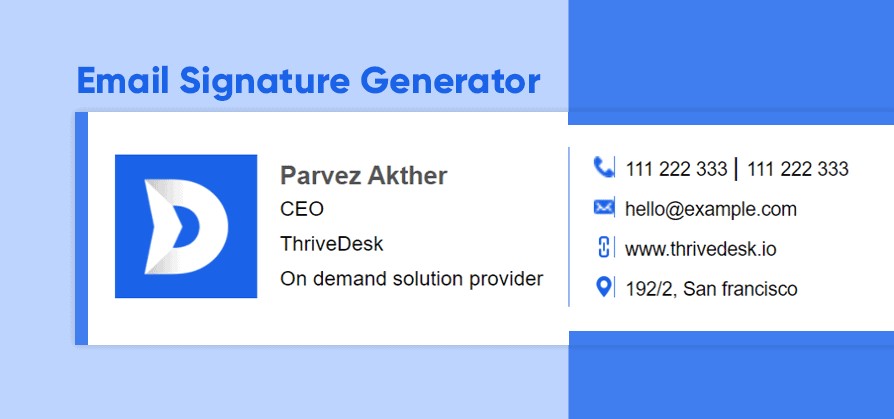
Using Email Signature Generators
Using an email signature generator can be a great way to create a professional and visually appealing signature without spending hours designing it yourself. These generators offer customization options that allow you to choose from various templates, fonts, colors, and images to make your signature stand out. Plus, they are user-friendly and easy to use even if you have no design experience.
The benefits of professional design cannot be overstated. A well-designed email signature can convey credibility, professionalism, and attention to detail. It can also help establish brand recognition and promote your business. By using an email signature generator, you ensure that your signature is not only aesthetically pleasing but also functional in terms of marketing and branding.
Incorporating an email signature into your CRM tools can help streamline communication with clients and prospects by automatically attaching your contact information to every outgoing message. This ensures consistency across all channels of communication while saving time for both parties involved in the conversation. So let’s see how we can integrate email signatures with CRM tools seamlessly!
Integrating Email Signatures with CRM Tools
You can save time and ensure consistency across your team by integrating email signatures with CRM tools. By automating the process, you won’t have to worry about manually updating signatures or making sure everyone is using the correct format. Plus, with consistent branding and messaging across all team members’ signatures, you’ll make a stronger impression on your clients and prospects.
Saving Time with Automated Signatures
Automated email signatures save an average of 4 hours per week, according to a survey by WiseStamp. With this kind of time-saving potential, it’s no wonder that many companies are turning to automated email signatures to enhance their communication strategies. But the benefits of automation go beyond just saving time; there are also customization options for automation that allow you to tailor your signature based on specific campaigns or audiences.
If you’re looking to make the switch to an automated signature, it’s important to consider how you can customize your design and messaging to ensure consistency across teams. One option is to use templates that include your company logo, contact information, and social media links. Another is to add personal touches such as a photo or quote that reflects your brand personality. By taking advantage of these customization options, you can create a signature that not only saves time but also enhances your overall marketing efforts. Next up: ensuring consistency across teams without sacrificing creativity!
Ensuring Consistency Across Teams
To ensure your team has a cohesive and professional image, it’s important to establish signature guidelines that everyone can follow. Team collaboration is key in creating a consistent brand message across all emails. One way to achieve this is by providing templates or examples for team members to follow. This will not only save time, but also ensure that each signature includes all necessary information and adheres to the company’s branding guidelines.
Brand consistency is crucial in building trust with clients and customers. By having a unified email signature design, your team can project a professional image that reflects positively on the entire organization. Additionally, it allows recipients to quickly recognize emails from your company, increasing the likelihood of them opening and reading the message. With these guidelines in place, you can confidently send out emails knowing they represent your brand accurately. Now let’s move on to discussing email signature analytics and tracking.
Email Signature Analytics and Tracking
Now that you’ve created your email signature, it’s important to measure its effectiveness and identify opportunities for improvement. By tracking analytics such as click-through rates and conversions, you can see how many people are engaging with your signature and taking action. This data can help you optimize your design and content to make a greater impact on your sales efforts.
Measuring the Effectiveness of Signatures
By analyzing your email signature’s click-through rates and response rates, you can gauge the effectiveness of your sales pitch and tweak it accordingly to increase conversions. Measuring effectiveness is crucial to understanding how well your email signature is performing in terms of lead generation or customer acquisition. Tracking performance metrics such as open rates, click-through rates, and reply rates can give you a better idea of what works and what doesn’t in your signature design.
To measure the effectiveness of your email signature, start by tracking the most important metrics for your business goals. For instance, if you’re aiming to drive traffic to a landing page, focus on measuring click-through rates. If you want to encourage people to reply or take action right away, track response rates. Once you have identified the key performance indicators (KPIs) that matter most for your business, use them as a benchmark to compare different versions of your email signature and see which one performs best. By doing so, you’ll be able to identify opportunities for improvement that will help increase engagement with potential customers or clients.
Identifying Opportunities for Improvement
Improving your email signature is all about finding ways to increase engagement and drive conversions. One of the first steps you can take is evaluating the effectiveness of your current signature. Look at your metrics and determine how many clicks or responses you are receiving from your signature. If these numbers are low, then it’s time to identify opportunities for improvement.
One way to improve conversion rates is by including a clear call-to-action in your signature. This could be as simple as a button that says “Schedule a Call” or “Request a Demo.” Additionally, consider adding social proof such as awards or customer testimonials to add credibility and build trust with potential clients. Finally, make sure that your signature design is visually appealing and easy to read on both desktop and mobile devices. By taking these steps, you can create an email signature that not only looks good but also drives results.
In the subsequent section about implementation and maintenance, we will discuss how to put these changes into action effectively without disrupting your workflow or creating additional work for yourself.
Implementation and Maintenance
Maintaining an effective sales email signature is crucial for engaging with potential clients and keeping your brand top of mind. After identifying areas that need improvement, it’s time to implement changes and establish a routine for maintaining the effectiveness of your email signatures.
One way to ensure that everyone in your team has consistent and effective email signatures is by providing training resources. These can be in the form of guides or videos that demonstrate how to create a professional-looking signature, as well as tips on what elements to include. Additionally, you can consider using software tools that automate the process of creating and updating email signatures for all team members.
Another implementation strategy is to regularly review and update your email signature design and content. This could involve revisiting the branding guidelines of your company, incorporating new marketing messages, or adjusting the layout based on feedback from clients. By keeping your email signature fresh and relevant, you show that you are invested in making a positive impression on potential customers.
As you wrap up this section about implementation strategies, remember that crafting effective sales email signatures requires ongoing effort. It’s not enough to simply set up a good template once – you must also commit to maintaining it over time through regular reviews and updates. In the next section about conclusion, we will explore some final thoughts on how best to optimize your sales email signature for success.
Conclusion
As you begin to implement and maintain your new sales email signature, it’s important to keep in mind the impact it can have on your recipients. By customizing your signature with key elements such as a call-to-action and social media links, you can maximize its effectiveness.
One way to make your signature stand out is by including a customized headshot or logo. This helps to build brand recognition and establishes a personal connection with the recipient. Additionally, using a clear and concise font ensures that your message is easily readable.
Overall, crafting an effective sales email signature takes time and attention to detail. But by utilizing customization options and focusing on key design elements, you can create a powerful tool for increasing engagement with potential customers.
Moving forward, you may have some questions about how to optimize your new sales email signature even further. In the next section, we’ll address some frequently asked questions about this topic.
FAQ
Are you curious about how to further enhance your sales email signature? Let’s dive into some frequently asked questions to help optimize this powerful tool for engagement with potential customers.
Benefits of customization:
- Personalization increases the likelihood of a response from the recipient
- Customized signatures provide credibility and professionalism to your brand
- Including relevant contact information can lead to more opportunities for communication
Common FAQs about email signatures:
- Can I include links in my signature?
Absolutely! Including links to your website, social media profiles, or other relevant resources can increase traffic and engagement.
- How many lines should my signature be?
It’s best to keep it short and sweet – aim for no more than 4-5 lines.
- Should I include a headshot in my signature?
If it aligns with your brand image, including a professional headshot can add a personal touch and build trust with the recipient.
Customizing your sales email signature has numerous benefits that can positively impact your communication with potential customers. By adding relevant contact information and personalization, you increase the chances of receiving a response and building credibility for your brand. As you consider different design elements for your signature, keep in mind common FAQs such as including links, keeping it concise, and whether or not to include a headshot. By optimizing this simple yet effective tool, you can improve engagement and ultimately drive more sales opportunities.
Conclusion
Congratulations! You now know how to craft effective sales email signatures that can boost your conversions and leave a lasting impression on potential customers.
Remember, your email signature is a powerful tool that can showcase your professionalism, brand identity, and contact information. By including key elements such as your name, job title, company logo, and social media links, you can make it easy for people to connect with you and learn more about what you have to offer.
But don’t stop there. Use design tips such as font selection, color schemes, and image placement to create an eye-catching signature that reflects your personality and resonates with your target audience. And always keep legal requirements in mind while tracking analytics to measure performance.
So go ahead and put these tips into action. Craft a sales email signature that stands out from the crowd and leaves a lasting impression on potential customers. Remember, every little detail counts when it comes to making a great first impression – so be sure to personalize and customize your signature accordingly. Good luck!

