Did you know that over 300 billion emails are sent and received every day? With this staggering amount of email communication, it’s crucial to have a reliable and efficient email server. That’s where SMTP (Simple Mail Transfer Protocol) comes in – the backbone of email delivery.
Whether you’re running a small business, a marketing campaign, or just need to send cold emails for your job search, setting up your own email server can be a game-changer. It gives you more control over your email delivery and allows you to manage your contacts better. In this article, we’ll guide you through the process of configuring your SMTP settings and setting up your own email server. We’ll cover everything from choosing the right software to monitoring your server’s performance and troubleshooting common issues. By the end of this article, you’ll have all the knowledge you need to take charge of your email communication with confidence.
Key Takeaways
- Setting up own email server gives more control and better contact management.
- Configuring DNS settings and having a dedicated IP address and reputable DNS provider are crucial for website accessibility.
- Regular maintenance reduces downtime and enhances performance of the email server.
- Implementing proper security measures, testing email server functionality, and avoiding spam filters are important for maintaining positive email reputation.
Understanding SMTP and Its Importance in Email Communication
If you want to ensure successful email communication, you can’t afford to ignore the importance of SMTP – it’s a game-changer! SMTP stands for Simple Mail Transfer Protocol, and it is responsible for sending emails from one server to another. Without SMTP, your emails would never reach their intended recipients.
SMTP uses encryption methods to ensure that your emails are secure during transmission. The most common encryption method used by SMTP is Transport Layer Security (TLS). This ensures that your email messages are encrypted and protected from interception by unauthorized parties. However, it’s important to note that not all email providers support TLS, so you may need to investigate other options if this is the case.
Troubleshooting SMTP errors can be a bit tricky at times. Some common issues include incorrect login credentials or firewall settings that block outgoing traffic on certain ports. To solve these problems, you will need to consult with your IT department or an experienced IT professional who can assist you with the configuration of your SMTP server.
Choosing the right email server software is crucial when setting up your cold email campaign. When selecting an email server software, consider factors such as ease of use, features offered, and support for different platforms. Once you have selected the right software solution for your needs, configuring your SMTP server should be straightforward and hassle-free.
Choosing the Right Email Server Software
When selecting an email server software, there are several popular options available to you. These include popular choices like Exchange Server, Zimbra Collaboration Suite and Postfix Mail Transfer Agent (MTA). However, it’s important to consider the features of each software before making a decision. Features to look for include user management tools, security features and compatibility with your existing infrastructure.
Popular Email Server Software Options
One of the most popular email server software options is Microsoft Exchange, which can be a game-changer for your business communication. Here are some pros and cons to consider before making the investment:
- Pros: Microsoft Exchange offers advanced security features, such as two-factor authentication and data loss prevention. It also integrates seamlessly with other Microsoft products, like Outlook and SharePoint, making it easier to collaborate and manage tasks.
- Cons: The licensing costs can be high, especially for small businesses or startups on a budget. Additionally, it requires technical expertise to set up and maintain the server properly.
Other popular email server software options include Zimbra and Postfix. Zimbra is an open-source solution that offers a web-based interface for email management, calendar sharing, and task scheduling. Postfix is another open-source option that is known for its reliability and scalability.
When choosing an email server software option, there are several features to look for beyond just pricing and security measures.
Features to Look For
Don’t overlook the importance of features like scalability, ease of use, and compatibility with other software when selecting an email server solution. Scalability is crucial for email marketing campaigns that can quickly grow in size, while ease of use ensures that your team can efficiently manage the server without needing extensive technical expertise. Compatibility with other software is also essential if you plan to integrate your email server with other marketing tools.
Another critical feature to consider is SMTP security. SMTP (Simple Mail Transfer Protocol) is a standard protocol used for sending emails between servers. However, it’s also a common target for cybercriminals looking to intercept or steal sensitive information. Look for an email server solution that offers robust SMTP security measures such as encryption and authentication protocols to ensure the safety and privacy of your emails. With these features in mind, you’ll be able to select an email server solution that meets all your business needs and sets you up for success in setting up your email server securely and efficiently.
Setting Up Your Email Server
To set up your email server, you’ll need to configure the SMTP settings. This is crucial because it enables your server to send and receive emails seamlessly. One of the first things you need to consider is email server security. Make sure that your email server is protected against spam or any other form of malicious attacks by implementing various security measures such as firewalls, antivirus software, and SSL/TLS encryption.
Another important aspect to take into account when setting up your email server is email server maintenance. Regular maintenance will help keep your email system running efficiently while reducing downtime and enhancing its overall performance. This includes monitoring disk space usage, updating software, removing unnecessary files and folders, and performing regular backups.
Setting up an email server can be a complex process but with proper planning and execution, it can be done successfully. Once you’ve configured your SMTP settings and ensured that your mail system is secure and well-maintained, the next step would be configuring your DNS settings. This involves mapping domain names to IP addresses so that users can easily access websites using familiar domain names rather than typing in IP addresses directly.
Configuring Your DNS Settings
Configuring DNS settings is a crucial step in ensuring that your website can be easily accessed by users through domain names. Here are some best practices to follow when configuring your DNS settings:
- First and foremost, make sure you have a dedicated IP address for your email server. This will help prevent deliverability issues and ensure that your emails don’t get marked as spam.
- Choose a reputable DNS provider with a solid track record of uptime and security. Some popular options include Cloudflare, Google Cloud DNS, and Amazon Route 53.
- When selecting a provider, consider factors such as pricing, ease of use, and support options.
- Make sure you configure the necessary records for your email server, including MX records and SPF records.
There are also some common mistakes to avoid when configuring DNS settings:
- Don’t forget to update your registrar’s DNS servers with the new information once you’ve configured everything on the DNS provider side.
- Be careful not to create conflicting or redundant records, which can cause issues with email deliverability or website access.
- Use tools like MX Toolbox or dnschecker.org to validate your configurations and ensure everything is working correctly.
Now that you’ve configured your DNS settings properly, it’s time to move on to setting up your email accounts.
Setting Up Your Email Accounts
Congratulations, you’re ready to dive into the wonderful world of managing your own email accounts! Setting up your email accounts is an essential step towards achieving a secure and reliable email service. Email security should be your top priority, and one way to ensure this is by using password protection.
When setting up your email accounts, start by creating unique passwords that are difficult for anyone else to guess. It’s crucial to avoid using common words or phrases that can easily be found in dictionaries or online databases. Instead, use a combination of uppercase and lowercase letters, numbers, and special characters such as @#$%^&*()_+-=.
Additionally, you should consider two-factor authentication (2FA) as an extra layer of security for your email accounts. This method requires you to provide two forms of identification before accessing your account – usually a password and a code sent via SMS or generated by an authenticator app. By implementing these measures when setting up your email accounts, you’ll be able to enjoy peace of mind knowing that they are well-protected from cyber threats.
As you move forward with configuring your email client, it’s important to keep in mind the importance of maintaining strong passwords and other security practices. These measures will help ensure the integrity and confidentiality of both incoming and outgoing emails. So let’s move on now to the next section where we’ll discuss how to configure your email client without compromising on security!
Configuring Your Email Client
Now that you’ve secured your email accounts with strong passwords and 2FA, it’s time to seamlessly integrate them into your preferred email client for a smooth and efficient communication experience. Email client customization is an important aspect of configuring your email server since personalizing your client improves productivity by allowing you to organize emails according to their priority level. Most email clients offer customizable features such as inbox sorting, spam filters, and the option to create folders for different types of emails.
Another critical factor in configuring your email client is ensuring that appropriate security measures are put in place. Email client security measures prevent unauthorized access and protect sensitive information from being exposed to malicious individuals. Password protection, two-factor authentication (2FA), and encryption are just some of the ways you can secure your email client. Additionally, using reputable antivirus software will safeguard against viruses or malware that may be hiding in attachments or links.
By customizing your email client settings and implementing proper security measures, you can optimize the efficiency of communication while minimizing risk exposure. Testing your email server will allow you to ensure that everything is running smoothly before sending out any important messages. Next up we’ll look at how you can test the configuration of your SMTP mail server without encountering problems down the line.
Testing Your Email Server
To ensure smooth communication and minimize potential issues, it’s important to test the functionality of your email server. Email server testing is crucial in determining if your SMTP configuration is set up correctly. This process involves sending test emails to different email clients and servers to check if they are delivered successfully.
SMTP troubleshooting is also an essential part of email server testing. If you encounter any issues during the testing process, you need to identify and resolve them promptly. Common problems that may arise include bounced emails, rejected emails, or spam filters blocking your messages.
Dealing with bounces and rejections is the next step after completing email server testing. Bounced emails occur when an email cannot be delivered due to a technical issue or incorrect recipient information. Rejected emails, on the other hand, are usually caused by spam filters flagging your message as unwanted content. In the subsequent section, we’ll discuss how to handle these situations effectively without compromising your email deliverability rate.
Dealing with Bounces and Rejections
Dealing with bounced and rejected emails can be a nightmare for any email marketer as it can significantly impact their deliverability rates. Bounces occur when an email is returned to the sender because it was undeliverable, either due to an invalid email address or a full inbox. Rejections, on the other hand, happen when your email is blocked by the recipient’s server due to spam filters or other issues.
To handle email deliverability effectively and reduce bounce rates, you need to take several measures. First of all, ensure that your mailing list is clean and up-to-date. Remove any inactive or invalid subscribers from your list regularly and use double opt-in methods to verify new subscribers’ email addresses.
Secondly, monitor your bounce rate closely and take action if it exceeds 5%. A high bounce rate can negatively impact your reputation as a sender and potentially lead to getting blacklisted by ISPs. You may want to consider using an email verification service that checks whether an email address is valid before adding it to your mailing list.
Ultimately, reducing bounces and rejections requires ongoing management of your email reputation. In the next section about managing your email reputation, we’ll explore some best practices for maintaining positive relationships with ISPs and avoiding spam filters.
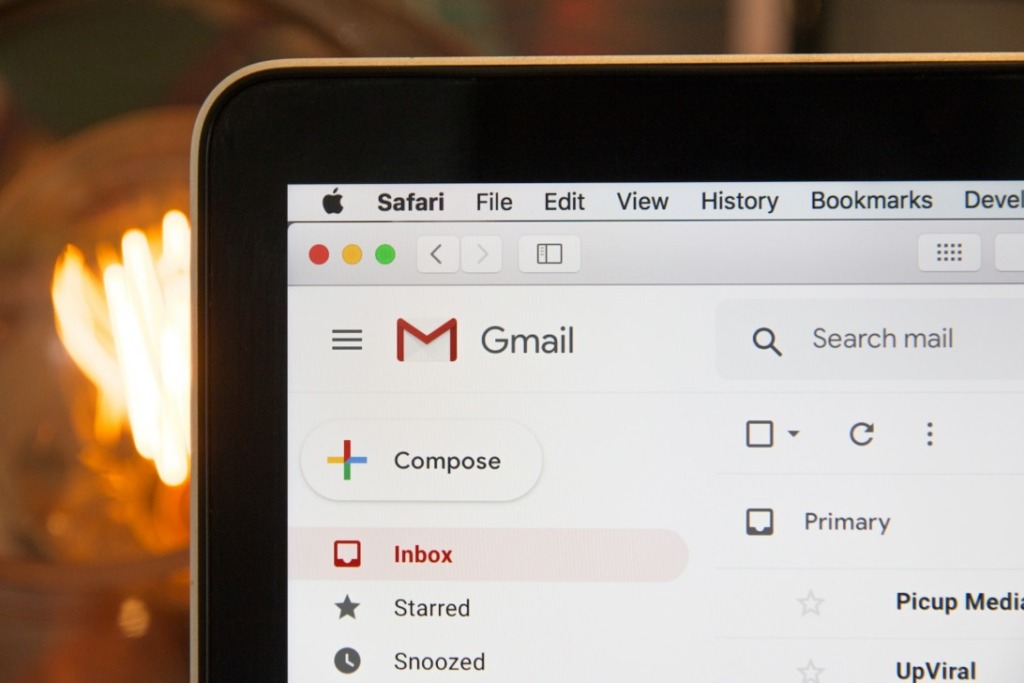
Managing Your Email Reputation
Maintaining a positive email reputation is like tending to a garden – it requires consistent attention and care to ensure healthy growth. Email reputation management involves building trust with recipients, which is essential for any successful email marketing campaign. To maintain a good email reputation, you need to make sure that your emails are relevant, engaging, and targeted.
One of the most important things you can do to build trust with your recipients is to send only permission-based emails. This means that you should never buy or rent email lists or add people to your mailing list without their consent. Sending unsolicited emails will result in high bounce rates and complaints from recipients, which can damage your email reputation.
Another key factor in managing your email reputation is monitoring feedback loops and complaint rates. These tools can help you identify problematic areas in your campaigns before they become larger issues. By staying on top of these metrics, you can quickly address any concerns or complaints from recipients and take action to improve the overall health of your email program.
To continue ensuring compliance with email regulations, it’s important to have a clear understanding of the laws governing electronic communications. In the next section, we’ll discuss how you can stay up-to-date on these regulations and avoid legal trouble when sending out cold emails through SMTP configuration.
Ensuring Compliance with Email Regulations
Staying compliant with email regulations is crucial for avoiding legal trouble and gaining the trust of your audience, so it’s important to stay informed and up-to-date. Email compliance standards are constantly evolving, making it necessary to regularly review your sending practices. One major aspect of email compliance is ensuring that you have obtained proper consent from recipients before sending them emails.
Another important consideration when it comes to email compliance is avoiding blacklists. If your server gets blacklisted, this can seriously harm your reputation and make it difficult for you to get your messages delivered in the future. To avoid getting blacklisted, make sure that you’re following best practices such as using a double opt-in process for subscribers and removing inactive or bounced email addresses from your list.
Overall, staying compliant with email regulations requires careful attention to detail and a constant effort to remain up-to-date with industry best practices. By taking proactive steps such as obtaining proper consent from recipients and avoiding blacklists, you can help ensure that your emails reach their intended audience and build trust with customers. Next, we’ll explore how you can scale up your email server while maintaining these same principles of compliance.
Scaling Your Email Server
If you’re looking to scale your email server, there are a few key points you need to consider. First and foremost, you need to plan for growth. This means thinking about how many users you expect to have in the future and making sure your server can handle that volume of traffic. Additionally, adding more resources may be necessary as your user base grows, whether that means upgrading hardware or increasing bandwidth.
Planning for Growth
You’re not going to want your email server crashing under the weight of all those new clients, so it’s probably best to plan for growth sooner rather than later. There are a number of strategies for expansion and future planning that you should consider before things get out of hand.
One approach is to start with a scalable infrastructure from the beginning. This means building your server in such a way that it can handle increased traffic as your business grows. You might consider using cloud-based services that allow you to easily add more resources as needed, or investing in hardware that can be upgraded over time. Another important piece of the puzzle is monitoring and tracking your usage patterns so that you can identify trends and anticipate when additional capacity will be required. By planning ahead, you’ll ensure that your email server remains reliable even as your business expands and evolves. So, let’s talk about adding more resources…
Adding More Resources
To keep up with your growing business demands, it’s time to invest in more resources and ensure that your email system can handle the influx of customers. You can start by adding automation tools to streamline the process of sending and responding to emails. Automation tools such as autoresponders, drip campaigns, and follow-up sequences can help you save time while keeping your customers engaged.
Another option is outsourcing email server setup to a professional service provider. This will not only alleviate the burden on your IT team but also ensure that your email system is properly configured for optimal performance. A reliable service provider will also offer ongoing support and maintenance, so you can focus on other aspects of your business without worrying about email issues. With these additional resources in place, you’ll be able to manage an efficient and effective email system that meets the needs of both your business and its customers. Moving forward, let’s discuss how you can monitor this system regularly to avoid any potential problems or downtime.

Monitoring Your Email Server
When it comes to running an email server, monitoring its performance is crucial for ensuring smooth operations. You can set up email server monitoring by installing a monitoring tool and configuring it to track key metrics like CPU usage, memory usage, and disk space. By keeping a close eye on your email server’s performance, you can detect issues before they become major problems and take proactive steps to ensure optimal functionality.
Setting Up Email Server Monitoring
Monitoring your email server is crucial for ensuring its stability and preventing downtime. To set up email server monitoring, you need to configure alerts and notifications. You can use various tools such as Nagios or Zabbix to monitor the health of your email server.
Configuring alerts involves setting thresholds for different metrics such as CPU usage, disk space, and memory usage. Once these thresholds are crossed, an alert is triggered notifying you of the issue. Additionally, you can set up email notifications so that any alerts generated will be sent to your inbox immediately. By doing this, you can quickly identify any issues with your email server and take prompt action to resolve them before they cause major problems.
In the subsequent section about monitoring email server performance, we’ll discuss how to analyze data collected by monitoring tools and use it to optimize your system’s performance.
Monitoring Email Server Performance
You can gain valuable insights into the health and performance of your email server by analyzing data collected by monitoring tools. Email server optimization is crucial for ensuring that your email campaigns run efficiently. To achieve this, you need to track relevant performance metrics such as delivery rates, bounce rates, open rates, click-through rates, and response times.
Performance metrics tracking helps you identify trends and patterns in how recipients interact with your emails. With this information, you can optimize your email campaigns by tweaking subject lines, body content, sending frequency, sender reputation management tactics and more. Additionally, monitoring tools provide real-time alerts when something goes wrong with your server or IP reputation so that you can take immediate action to minimize damage.
Transitioning into the next section about ‘troubleshooting common issues,’ it’s essential to know what problems to look out for when monitoring your email server’s performance.
Troubleshooting Common Issues
If your email server is a car, troubleshooting common issues is like changing a flat tire on the side of the road. It’s not something you want to do regularly, but it’s crucial to know how to do it when necessary. Here are three common problems and their solutions:
- Emails aren’t being received: This could be due to a variety of reasons such as incorrect DNS settings, blacklisting, or spam filters. You can check your DNS records using online tools like MX Toolbox and make sure that your IP address isn’t blacklisted by checking with organizations such as Spamhaus. Additionally, ensure that your emails comply with anti-spam laws and avoid using trigger words in the subject line.
- Emails are going to spam: Personalization techniques can help increase deliverability rates and prevent emails from landing in the spam folder. Use merge tags for dynamic content such as first names and send targeted messages based on recipient behavior or interests. Also, avoid using all caps text or excessive exclamation marks in your email body.
- SMTP authentication failed: If you’re receiving an error message that says “SMTP authentication failed,” it means that the username and password combination you entered is invalid or expired. Double-check your login credentials and make sure they match those provided by your email service provider.
In conclusion, troubleshooting issues with your email server requires technical expertise but knowing how to solve common problems will save you time and money in the long run. Once these issues have been resolved, the next step is choosing an SMTP service provider that meets your business needs seamlessly without any hassle or delay in delivery times.
Choosing an SMTP Service Provider
When choosing an SMTP service provider, it’s important to consider factors like reliability, scalability, and delivery rates. You want a provider that can handle the volume of emails you need to send without sacrificing speed or quality. Look for a provider with a proven track record of uptime and fast response times.
In addition to reliability and scalability, pricing comparison and customer support options are also important factors to consider when choosing an SMTP service provider. Make sure you understand the pricing structure and any additional fees associated with sending large volumes of emails. It’s also important to have access to customer support in case any issues arise or if you need help configuring your server.
Ultimately, choosing the right SMTP service provider can make all the difference in ensuring your cold email campaigns are successful. Take the time to research your options thoroughly and choose a provider that meets all of your needs. With the right provider in place, you’ll be well on your way towards building successful email campaigns that drive results for your business.
Transitioning into the next section about ‘conclusion and next steps’, it’s now time to apply what you’ve learned about setting up your email server through this guide on cold email SMTP configuration. By following these steps carefully, you’ll be able to set up a reliable and scalable email server that meets all of your business needs. Don’t hesitate to reach out for additional support or guidance if needed – with persistence and dedication, anyone can master the art of cold emailing!
Conclusion and Next Steps
Now that you have chosen the SMTP service provider that suits your needs, it’s time to move on to the next steps of setting up your email server. The process of configuring an email server can seem daunting at first, but with the right implementation strategies, it can be done smoothly and efficiently.
One of the key next steps is to decide on which software you will use to set up your email server. There are several options available, including Postfix, Exim, and Sendmail. Each has its own strengths and weaknesses, so it’s important to do some research to determine which one is best for your particular situation.
Once you’ve chosen a software package, it’s time to start implementing your plan. This may include setting up MX records in DNS, configuring firewalls and security settings appropriately, and testing your setup thoroughly before going live. Following these steps carefully will help ensure that your email server is secure and reliable for all users who rely on it.
Conclusion
Congratulations! You have successfully configured your SMTP server and set up your email accounts. Now, it’s time to monitor your email server and troubleshoot common issues that may arise. Remember to keep an eye on your DNS settings as they play a crucial role in ensuring smooth email communication.
But wait, are you still struggling with configuring your SMTP server? Are you worried that you might miss out on important emails or end up with a poor reputation due to delivery failures? Don’t fret, there’s always help available. Consider reaching out to an SMTP service provider who can take care of the technical details for you, while you focus on running your business.
In conclusion, setting up an email server is not rocket science but requires careful consideration and attention to detail. By choosing the right software, configuring DNS settings correctly, and monitoring your server regularly, you can ensure seamless communication with clients and prospects without any hiccups. And if all else fails, don’t hesitate to seek expert assistance from an SMTP service provider who can make the process hassle-free for you.

