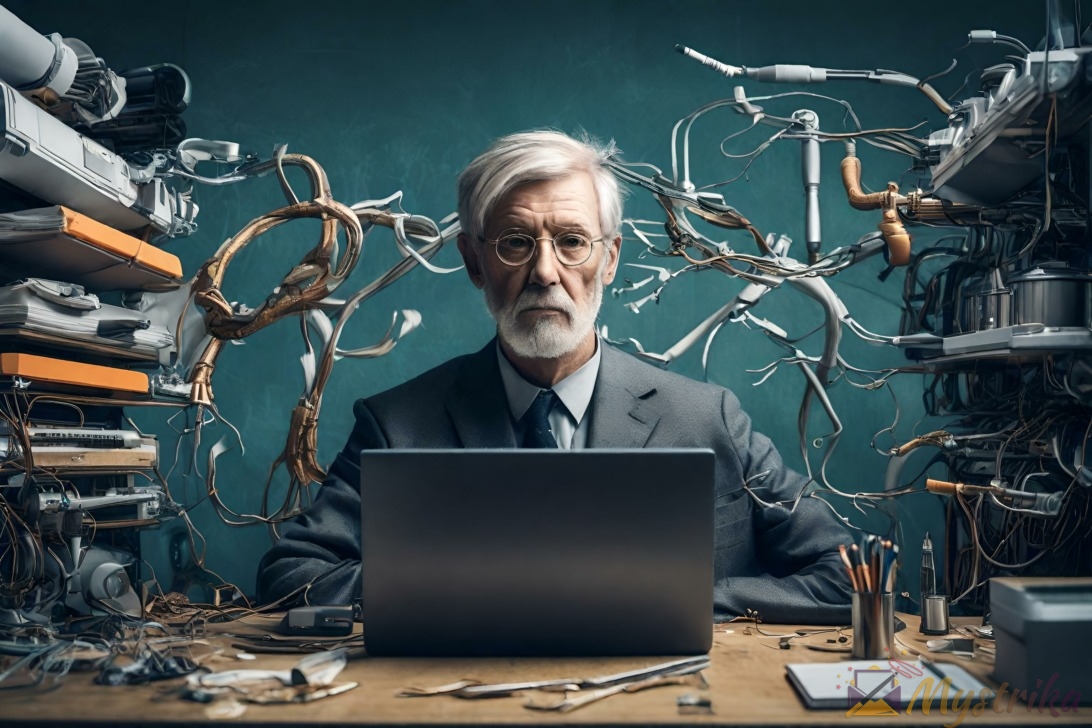As a digital marketer, I know first-hand the importance of email deliverability. When it comes to cold emailing, there’s nothing more frustrating than not being able to reach your target audience because of SMTP errors. That’s why in this article, we’ll be discussing how to troubleshoot and resolve issues with SMTP errors when sending cold emails.
Before diving into the nitty-gritty details of resolving SMTP errors, it’s important to have a basic understanding of SMTP and email delivery. SMTP stands for Simple Mail Transfer Protocol and is responsible for sending emails from one server to another. It works in conjunction with other protocols such as POP (Post Office Protocol) and IMAP (Internet Message Access Protocol) which are used for receiving emails. Understanding these basics will help you better understand how to troubleshoot issues that may arise during the email delivery process. So, let’s get started!
Understanding SMTP and Email Delivery Basics
You may be feeling frustrated and confused about why your emails aren’t reaching their destination, but understanding the basics of how emails are sent can help you overcome these obstacles. SMTP (Simple Mail Transfer Protocol) is a protocol used to send emails from one server to another. When someone sends an email, it is broken down into several pieces called packets which are then sent over the internet using SMTP ports.
SMTP ports are necessary for sending emails as they enable communication between servers. The most commonly used port for SMTP traffic is port 25, although some ISPs block this port due to spam concerns. In such cases, port 587 or 465 can be used instead. Additionally, email encryption plays a crucial role in protecting the privacy and security of email communications. Encryption protocols like SSL (Secure Sockets Layer) or TLS (Transport Layer Security) ensure that all data transmitted between servers is encrypted and cannot be intercepted by hackers or other malicious actors.
Understanding SMTP and email delivery basics is crucial for successful cold emailing campaigns. By knowing how emails are sent and what factors affect their delivery, you can troubleshoot issues more effectively when they arise. In the next section, we will delve into some common types of SMTP errors that you may encounter and how to resolve them without compromising your cold email campaign’s success.

Types of SMTP Errors
As we continue to explore SMTP and email delivery basics, it’s important to understand the different types of SMTP errors that can occur. One key differentiation is between soft bounces and hard bounces – soft bounces indicate temporary delivery failures, while hard bounces signify permanent failures. Another important distinction is between 5xx and 4xx errors – 5xx errors are typically related to permanent failures, while 4xx errors often indicate temporary issues with the recipient’s server. Finally, SMTP authentication errors can also occur if there are issues with verifying login credentials or other security measures. Understanding these various types of SMTP errors can help us troubleshoot issues more effectively and ensure successful email delivery.
Soft Bounce vs. Hard Bounce
Understanding the difference between a soft bounce and a hard bounce can help you improve your email deliverability. A soft bounce occurs when an email is temporarily rejected by the recipient’s server because of reasons such as a full inbox or a temporary outage. On the other hand, a hard bounce happens when an email is permanently rejected due to reasons like an invalid email address.
To prevent soft bounces, ensure that your emails are sent only to valid and engaged recipients who have opted-in to receive your emails. Also, keep your mailing list clean by regularly removing inactive subscribers or those whose emails have bounced multiple times. To manage hard bounces effectively, remove invalid addresses from your database immediately after receiving an error message and avoid sending further emails to them.
As we move on to discussing xx vs. 4xx errors, it’s important to note that understanding these types of SMTP errors is crucial in resolving cold email delivery issues.
5xx vs. 4xx Errors
Learn how to differentiate between xx and 4xx errors when troubleshooting SMTP delivery issues in your cold email campaigns. Understanding the difference between these two types of errors is crucial as it can help you improve your email deliverability rate and ensure that your messages reach their intended recipients.
XX errors are temporary errors, also known as transient failures, which occur when a mail server is unable to connect with the recipient’s server or when there is a problem with the recipient’s mailbox. These types of errors usually resolve on their own after a brief period, without requiring any action from the sender’s end. On the other hand, 4xx errors are permanent failures which indicate an issue with either the recipient’s email address or their mail server. Troubleshooting 4xx errors requires identifying and fixing issues such as incorrect DNS records, IP reputation problems, or blacklisting by ISPs.
By understanding the differences between xx and 4xx SMTP delivery errors, you can take steps to troubleshoot issues effectively and avoid potential pitfalls in your cold email campaigns. In our next section on smtp authentication errors, we’ll delve further into resolving common email delivery issues that can impact campaign success rates.
SMTP Authentication Errors
You can improve your email deliverability rate and ensure that your messages reach their intended recipients by mastering the art of SMTP authentication troubleshooting. One common issue is resolving login issues that prevent you from sending emails through a particular server. This error usually occurs when the credentials you are using to authenticate with the SMTP server are invalid or incorrect, leading to failed login attempts.
To troubleshoot this issue, start by checking whether your username and password details match those provided by your email service provider. Double-check for typos and spelling errors as these can cause authentication problems. You should also ensure that you are using the correct port number for outgoing mail and that your firewall settings allow outbound traffic on this port. Additionally, if you have recently changed your password or enabled two-factor authentication, try updating these settings in your email client configuration to see if it resolves the login issue.
With proper SMTP authentication troubleshooting techniques, you can identify and resolve various login errors that hinder cold email delivery success rates. However, other types of SMTP errors may also arise during email delivery processes that require different solutions. In the next section, we will explore how to troubleshoot some of these common errors to help improve overall email deliverability rates.

Troubleshooting SMTP Errors
When troubleshooting SMTP errors, we need to follow a methodical approach to identify the root cause of the error. The first step is to check whether the email address and recipient server are valid and active. Next, verifying DNS settings can help ensure that emails are being sent from a trusted source. Finally, checking SMTP server settings can shed light on any configuration issues that may be causing delivery problems. By following these steps, we can resolve SMTP errors effectively and improve our email deliverability rate.
Check Email Address and Recipient Server
Before hitting send on your email campaigns, it’s important to double-check the recipient address and server to ensure a smooth delivery process. This step is crucial in preventing SMTP errors that can affect the overall success of your cold email campaign. Here are three reasons why you should pay close attention to these details:
- Avoid misspelled or invalid email addresses: Email validation tools or email verification services can help identify and correct misspelled or inaccurate email addresses before sending out emails. This will prevent bounced emails, which can negatively impact your sender reputation.
- Ensure compatibility with recipient servers: Different types of mail servers have varying configurations and limitations when it comes to receiving emails. Checking if your recipient’s server supports the kind of content you’re trying to send, such as attachments or HTML formatting, can save you from SMTP errors caused by incompatible server settings.
- Prevent spam filters from blocking your emails: Certain words, phrases, and even specific domains can trigger spam filters in recipient mail servers. By reviewing your recipients’ server policies on spam filtering, you can avoid getting flagged as spam and improve the chances of successful delivery.
Now that we’ve covered how important it is to verify the accuracy of your recipients’ information let’s take a look at how verifying DNS settings could further improve deliverability rates without any additional effort from yourself as a marketer.
Verify DNS Settings
Verifying DNS settings can greatly improve the deliverability of your cold emails. DNS troubleshooting involves checking if the domain name system (DNS) records are set up correctly. SPF records verification is one aspect of this process, which confirms that the email sender is authorized to send emails on behalf of a specific domain.
SPF records help prevent phishing and other types of email fraud by verifying that an email’s sender address matches the IP address from which it was sent. Verifying these records helps ensure that your emails end up in recipients’ inboxes instead of being filtered out as spam or blocked altogether. By taking these measures, you can enhance your email campaigns without any extra effort on your part.
Verifying DNS settings is just one step towards ensuring successful delivery rates for cold emails. The next section will focus on checking SMTP server settings, which also plays a crucial role in improving deliverability rates.
Check SMTP Server Settings
Now you can make sure your emails get delivered by checking the settings on your SMTP server in just a few simple steps. SMTP server troubleshooting involves verifying that your email is configured correctly and that it can connect to the internet. To check your server settings, start by logging into your email account and navigating to the ‘Settings’ or ‘Options’ menu. Then, find the section labeled ‘Outgoing Mail Server (SMTP)’ and click on it.
In this section, you should see fields for entering information such as the name of your SMTP server, port number, encryption type, and authentication method. Make sure all of these fields are filled out correctly according to your email provider’s instructions. Once you have verified that everything is correct, try sending another test email to see if it goes through successfully. With proper SMTP server configuration, you can significantly improve your chances of delivering cold emails right into the inbox of potential clients or customers without any issues.
By ensuring that you have properly checked and configured your SMTP server settings, resolving common smtp errors becomes easier down the line. One common error is an incorrect username or password which prevents access to outgoing mails from being sent through the mail servers. Another issue could be a misconfigured firewall blocking incoming connections to ports used for sending mail traffic. By understanding how these issues arise from wrong configurations in advanced features within an SMTP client/server setup, one can easily troubleshoot them with ease before they cause any significant impact on business communication processes.
Resolving Common SMTP Errors
When it comes to resolving common SMTP errors, there are a few key points that we need to address. First off, authentication issues can cause all sorts of problems with email delivery, so it’s important to make sure that everything is set up correctly. Additionally, greylisting is another potential hurdle that can slow down or block cold emails from reaching their intended recipients. Finally, sender reputation is crucial when it comes to getting your messages delivered – if you’ve got a history of sending spammy or low-quality emails, your messages are more likely to be flagged as spam and end up in the junk folder.
Authentication Issues
You may encounter some challenges with proving your identity, causing your message to be flagged as suspicious and preventing it from reaching its intended recipient. Authentication issues are a common problem that cold email senders face when delivering emails through SMTP servers. The two main authentication protocols used by email servers are Sender Policy Framework (SPF) and DomainKeys Identified Mail (DKIM). SPF records management is the process of adding authorized IP addresses to a domain’s DNS record so that email receivers can verify that incoming messages come from an approved source.
Whitelist solutions can also help prevent authentication issues by allowing you to add specific email addresses or domains to an approved list, ensuring that emails sent from those sources bypass spam filters and other security measures. However, even with these measures in place, greylisting may still occur, which involves temporarily delaying delivery of the message until it can be verified as legitimate. In the next section, we will discuss how to resolve this issue for successful cold email delivery.
Greylisting
If you want to ensure that your message reaches its intended recipient without any delays or rejections, it’s important to understand the concept of greylisting and how it can impact the delivery of your emails. Greylisting is a practice used by some email servers to reduce spam by delaying incoming emails from unknown senders. When an email is sent for the first time from a new IP address or domain, the receiving server will temporarily reject it with a “try again later” response. The sender’s email server will then try again after a certain amount of time has passed (usually between 15 minutes and several hours), at which point the receiving server will accept it.
While this may seem like an unnecessary delay, greylisting solutions have proven to be effective in reducing spam. However, this can also have a negative impact on email deliverability for legitimate senders who may not be aware of this practice. To avoid being caught in greylisting, make sure that your sending domain has proper authentication in place and establish good sender reputation by consistently sending relevant content and engaging with your recipients. This leads us to our next topic: sender reputation and why it plays an important role in cold email delivery.
Sender Reputation
In the current section, we’ll dive into sender reputation and why it’s crucial for successful email delivery. Sender reputation refers to the perceived trustworthiness of an email sender by internet service providers (ISPs) based on their previous sending behavior. A good sender reputation means that ISPs are more likely to deliver your emails straight to the inbox instead of marking them as spam or blocking them altogether.
Improving sender reputation requires consistent, high-quality email practices over time. This includes avoiding spam trigger words in your subject line and content, regularly cleaning your email list of inactive subscribers, and ensuring that recipients have opted-in to receive your emails. The impact of email content on sender reputation cannot be overstated – even if you follow all other best practices, low engagement rates (such as low open or click-through rates) can signal to ISPs that your emails are not valuable to recipients and may result in lower deliverability rates. In the next section, we’ll cover some tips for avoiding SMTP errors so you can ensure that your emails reach their intended audience.
Tips for Avoiding SMTP Errors
By implementing these helpful tips, you can improve the chances of your emails successfully reaching their intended recipients. The first tip is to maintain good email hygiene by regularly cleaning your email list and removing inactive or bounced email addresses. This not only helps avoid SMTP errors but also improves the overall deliverability of your cold emails. Additionally, make sure that you have permission from all recipients before sending any emails to them.
The second tip is to be mindful of spam filters. Spam filters are designed to detect and block unwanted or malicious emails, which means that they can sometimes mistakenly flag legitimate cold emails as spam. To avoid this, make sure that your subject line and email content are relevant and personalized to each recipient. Avoid using too many images or links in your email, as this could trigger spam filters.
Lastly, it’s important to use a reliable SMTP service provider that offers advanced features such as DMARC authentication and feedback loops. These features help authenticate your domain identity and provide real-time feedback on any issues with email delivery. By following these tips, you can minimize the risk of encountering SMTP errors and improve the overall success rate of your cold email campaigns.
As we move on to discussing monitoring and analyzing email deliverability in the next section, it’s important to remember that implementing these tips is just one step towards improving the success rate of your cold emails. Regularly monitoring and analyzing key performance indicators such as open rates, click-through rates, bounce rates, and complaints will help you identify areas for improvement and optimize future campaigns for better results.
Monitoring and Analyzing Email Deliverability
As we strive to improve our email marketing campaigns, it’s essential to monitor and analyze our email deliverability. By understanding the metrics associated with email deliverability, such as open rates, click-through rates, and bounce rates, we can identify areas for improvement and make data-driven decisions. Additionally, utilizing email deliverability tools can help us track our emails’ performance in real-time and provide insights into how to optimize our messages for maximum reach and engagement.
Email Deliverability Metrics
You can quickly improve your email success rates by understanding the metrics that determine whether or not your message is reaching its intended audience. Here are some of the key email deliverability metrics you should be monitoring:
- Delivery rate: This metric measures the percentage of emails sent that actually make it to the recipient’s inbox. If your delivery rate is low, it could be a sign that you’re on an email blacklist or that your emails are being caught by spam filters.
- Open rate: This metric measures how many recipients opened your email. A low open rate could indicate a problem with your subject line or sender name.
- Click-through rate: This metric measures how many recipients clicked on a link within your email. A low click-through rate could indicate poor content or lack of engagement.
Understanding these metrics will help you identify potential issues with your cold email campaigns and make adjustments to improve deliverability. As we move onto discussing email deliverability tools, keep in mind these metrics as they play a crucial role in ensuring successful delivery of cold emails.
Email Deliverability Tools
Let’s explore some tools that can help improve your email success rates and ensure your messages are reaching the right audience. One of the most important email deliverability tools is an email authentication method, which verifies your emails as legitimate and prevents spoofing or phishing attacks. The two most common authentication methods are Sender Policy Framework (SPF) and DomainKeys Identified Mail (DKIM). SPF allows you to specify which IP addresses or domains are authorized to send emails on behalf of your domain, while DKIM adds a digital signature to each message to confirm it was sent by an authorized sender.
Another tool for improving email deliverability is a reputable email service provider (ESP). A good ESP will help manage your reputation with internet service providers (ISPs) by ensuring you follow best practices for list hygiene, content quality, and unsubscribe handling. Additionally, they may offer features such as spam testing, inbox placement monitoring, and engagement tracking so you can identify areas for improvement in your campaigns. By using these email deliverability tools in conjunction with other best practices, you can optimize your chances of reaching the inbox and engaging with your audience.
Improving Email Deliverability
Boost your chances of getting your emails to land in the inbox by following these tips on how to enhance email deliverability. One crucial factor that significantly affects email deliverability is email authentication. Email authentication involves using various technologies such as SPF, DKIM, and DMARC to prevent spammers from impersonating legitimate senders. Failing to implement these protocols can lead to a high number of bounced emails and low inbox placement rates.
Another way to improve email deliverability is by optimizing your content for spam filters. Spam filters are designed to identify unsolicited or suspicious emails and keep them out of recipients’ inboxes. You can avoid being flagged as spam by avoiding using words or phrases commonly used in spam emails, such as “free,” “buy now,” and “limited time offer.” Additionally, avoid using excessive punctuation marks, all caps, or large font sizes.
Lastly, regularly monitoring your metrics can help you identify problems early enough before they escalate into serious issues that could damage your sender reputation. Some crucial metrics you should monitor include open rates, click-through rates (CTR), bounce rates, and complaint rates. Analyzing these metrics helps you track the effectiveness of your campaigns while giving you insights into areas that need improvement.
By implementing these tips on improving email deliverability through measures like authentication protocols, optimizing content for spam filters and monitoring key metrics regularly can boost the chances of landing emails in the recipient’s inbox while reducing bounced emails or flagging as a spammer.
Now that we’ve covered how important it is to follow best practices around enhancing email deliverability let’s dive deeper into why it matters so much for businesses today.

Importance of Email Deliverability
Improving email deliverability is essential to ensure that your cold emails reach the intended recipients. But why is email deliverability so important? Well, for starters, it directly affects the success of your email marketing strategies. If your emails are not reaching the inbox, there’s no chance of them being opened or read by potential customers.
To ensure high deliverability rates, you must follow email deliverability best practices. These include sending relevant and personalized content to your subscribers, keeping a clean email list by removing inactive or bouncing addresses, and avoiding spam trigger words in your subject lines or message body.
Moreover, delivering emails successfully helps establish trust with your audience. When people receive an email from you that lands in their inbox every time they expect it to (and not in their spam folder), they see you as a credible source of information. This builds brand reputation and increases the likelihood that people will engage with your future emails.
Here are three things you can do to improve email deliverability:
- Monitor bounce rates: Regularly monitor your bounce rates and remove any hard bounces (emails that are undeliverable) from your list.
- Authenticate Your Email: Use authentication protocols like SPF (Sender Policy Framework), DKIM (DomainKeys Identified Mail), and DMARC (Domain-based Message Authentication Reporting & Conformance) to prove that your emails are authentic.
- Avoid Spam Triggers: Avoid using spam trigger words such as “free,” “discount,” and “buy now” in your subject lines or message body.
In summary, improving email deliverability is crucial for successful marketing campaigns because it ensures that emails reach their intended recipients while building credibility with subscribers. Following best practices such as personalizing content, maintaining a clean list, and avoiding spam triggers can help increase email engagement rates significantly. By monitoring bounce rates regularly, authenticating emails properly, and avoiding spam triggers altogether, businesses can maximize their chances of reaching customers and achieving their marketing goals. As we wrap up this section, let’s dive into some key takeaways from the article.
Summary
Ensure successful email communication by implementing effective email deliverability techniques that establish trust with your target audience and maximize engagement rates. One of the key components in ensuring email deliverability is following up with your recipients. Following up on emails helps to ensure that potential clients or customers remain engaged and interested in what you have to offer. Additionally, it allows you to address any concerns or questions they may have regarding your product or service.
Another important aspect of optimizing email deliverability is through the content of your emails. It’s important to make sure that the content is relevant, engaging, and personalized to each recipient. By doing so, you increase the chances of your emails being opened and read, which ultimately leads to higher engagement rates.
In conclusion, there are many factors that contribute to successful cold email delivery. However, by focusing on effective follow-up techniques and optimizing the content of your emails, you can significantly improve your chances of success. Remember that establishing trust with potential clients or customers is crucial in achieving long-term business relationships and should be a top priority in any cold email outreach campaign.
Conclusion
In conclusion, understanding SMTP and email delivery basics is crucial for successful cold email campaigns. It’s important to know the types of SMTP errors that can occur and how to troubleshoot them effectively. Resolving common SMTP errors is vital for keeping your emails out of the spam folder and ensuring they reach their intended recipients.
To avoid SMTP errors, it’s essential to follow best practices such as using a reputable email service provider, authenticating your domain, and maintaining a clean email list. Monitoring and analyzing email deliverability through tools like Google Postmaster can provide valuable insights into your campaign’s success.
Email deliverability is key in today’s digital age where communication happens primarily online. A wise man once said, “You never get a second chance to make a first impression.” The same holds true for cold emails – if they don’t make it to the recipient’s inbox or are marked as spam, you’ve lost the opportunity to make an impression altogether. Therefore, improving email deliverability should be a top priority for anyone sending cold emails. By following best practices and monitoring metrics closely, you can ensure that your message lands where it needs to be: in front of your target audience’s eyes.